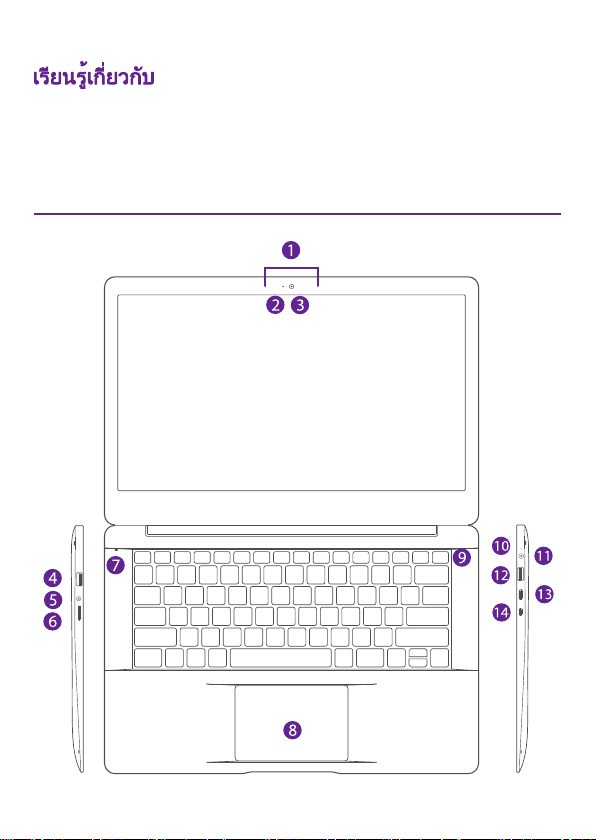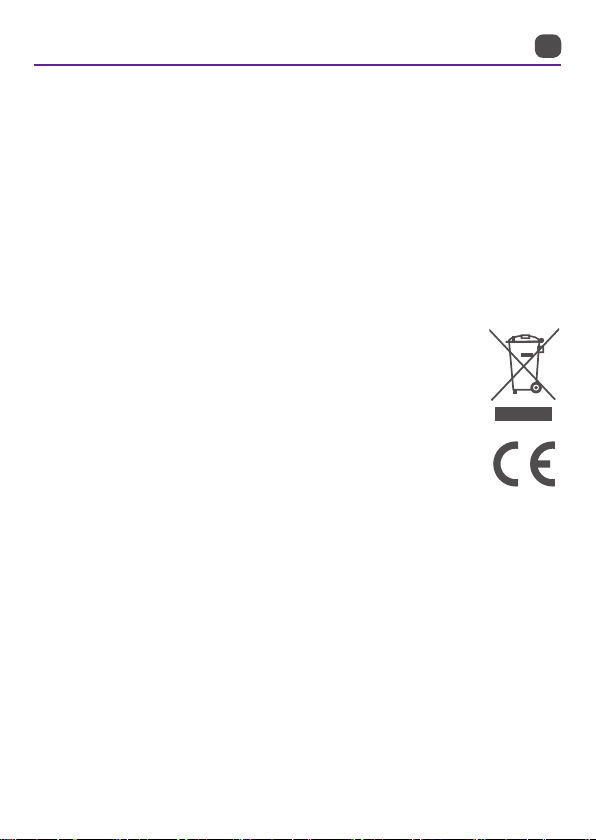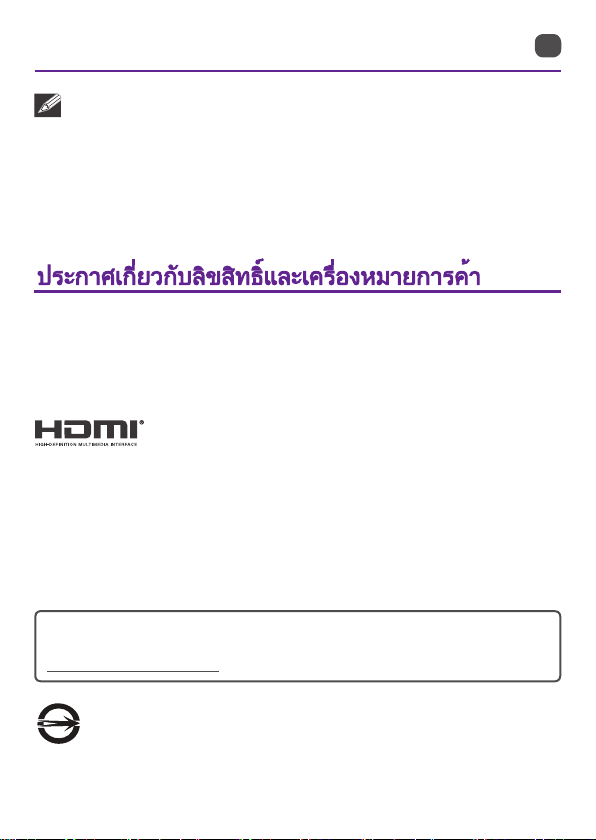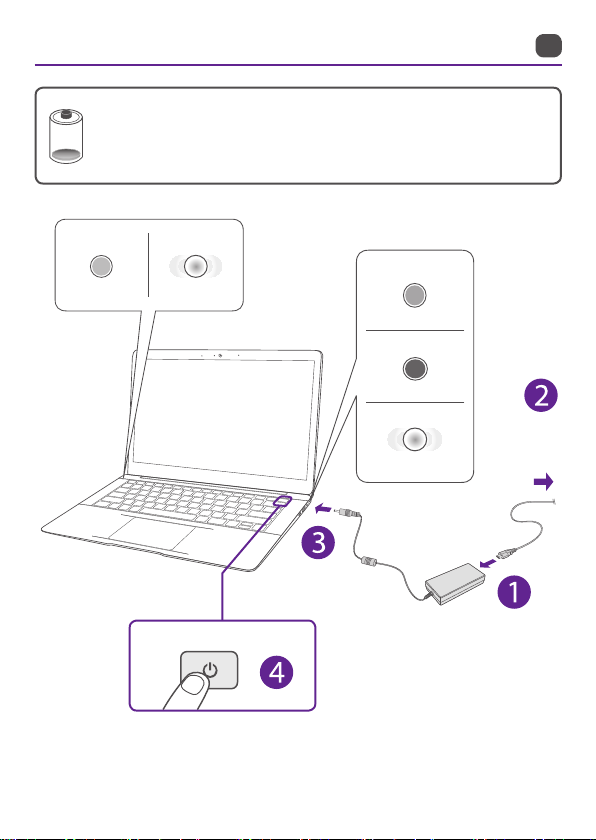WARNING!
Do not attempt to disassemble the cabinet. This device does not contain customer
serviceable components. Refer servicing to qualied personnel.
CAUTIONS!
• The apparatus and AC adaptor shall not be exposed to dripping or splashing and no
objects lled with liquids, such as vases, shall be placed on the apparatus.
• Do not use the Notebook PC in the environment at too high or too low temperature,
never expose the Notebook PC under strong sunshine or too wet environment. The
suitable temperature for the Notebook PC and accessories is 0
℃
~35
℃
.
• Always leave sufficient space around the device for ventilation. Do not use or place
the device on soft surface such as a bed or cushion which could make the device
build up heat.
• When charging, please place the Notebook PC in an environment that has a normal
room temperature and good ventilation. It is recommended to charge the Notebook
PC in an environment with a temperature that ranges from 5
℃
~25
℃
. Please ensure
to use only the adaptor oered by the manufacturer. Using unauthorized adaptor may
cause danger and violate the authorization of the Notebook PC and the guarantee
article. The maximum operating ambient temperature of the equipment declared by
the manufacturer is 35
℃
.
IMPORTANT!
• The AC adaptor shall be installed near the equipment and shall be easily accessible.
• Unplug from the wall outlet during a storm.
• No naked ame sources such as lighted candles should be placed on the device.
• Do not pinch, bend, or put heavy or sharp objects on its electrical cord.
• Do not use the device while driving a car or doing any other activities in which loss of
concentration could lead to potential harm to self or others.
• Excessive sound pressure from earphones and headphones can cause hearing loss.
Safety notices EN
Battery safety!
This device contains a built-in battery, improper use of which may result in explosion.
Do not heat, open, puncture, mutilate, or dispose of the product in re. Do not leave the
device in direct sunlight for an extended period of time, which could cause melting or
battery damage. The battery in this device is not user replaceable and should only be
replaced by AVITA or a AVITA Authorized Service Provider.
CAUTION: RISK OF EXPLOSION IF BATTERY IS REPLACED BY AN INCORRECT TYPE. DISPOSE
OF USED BATTERIES ACCORDING TO THE INSTRUCTIONS.
- 5 -