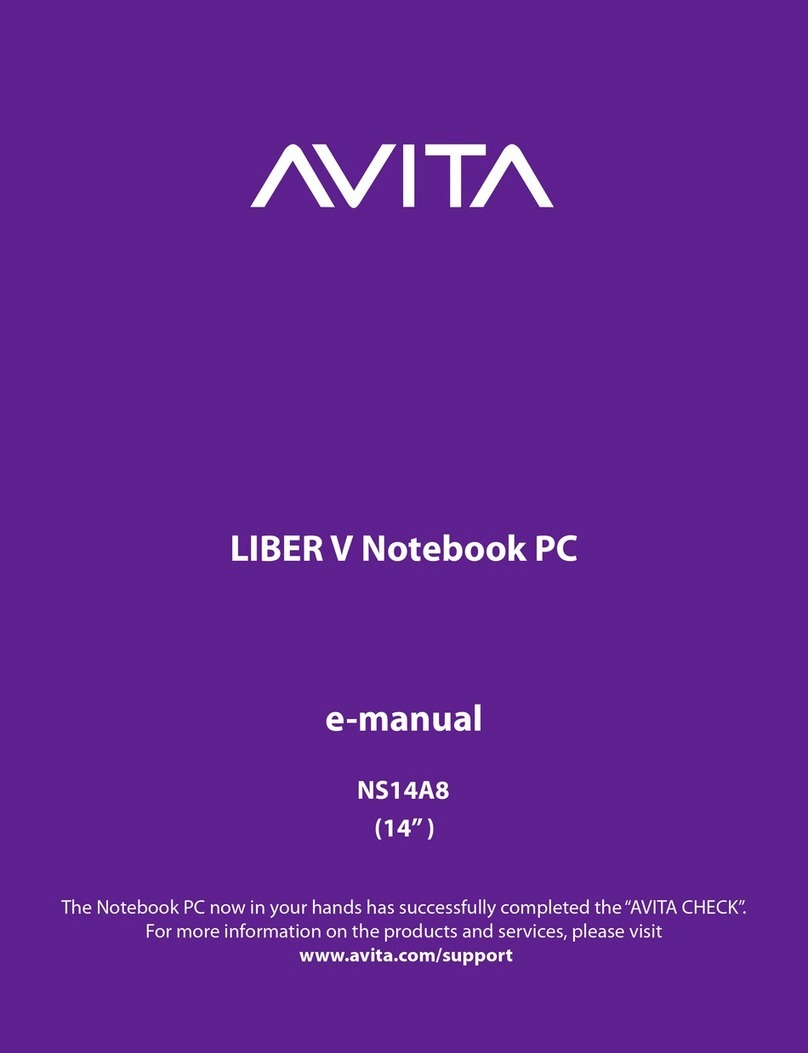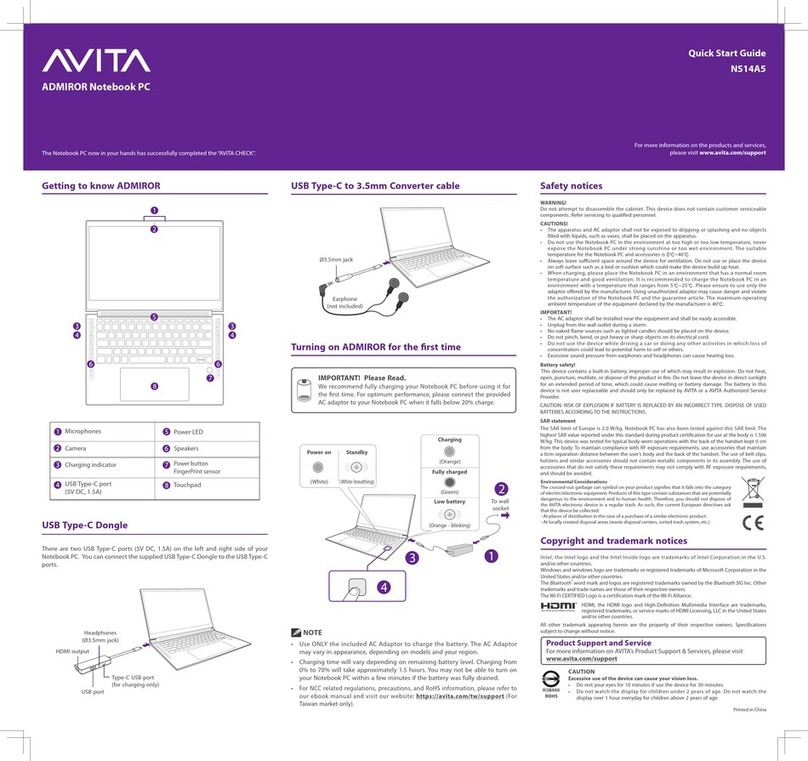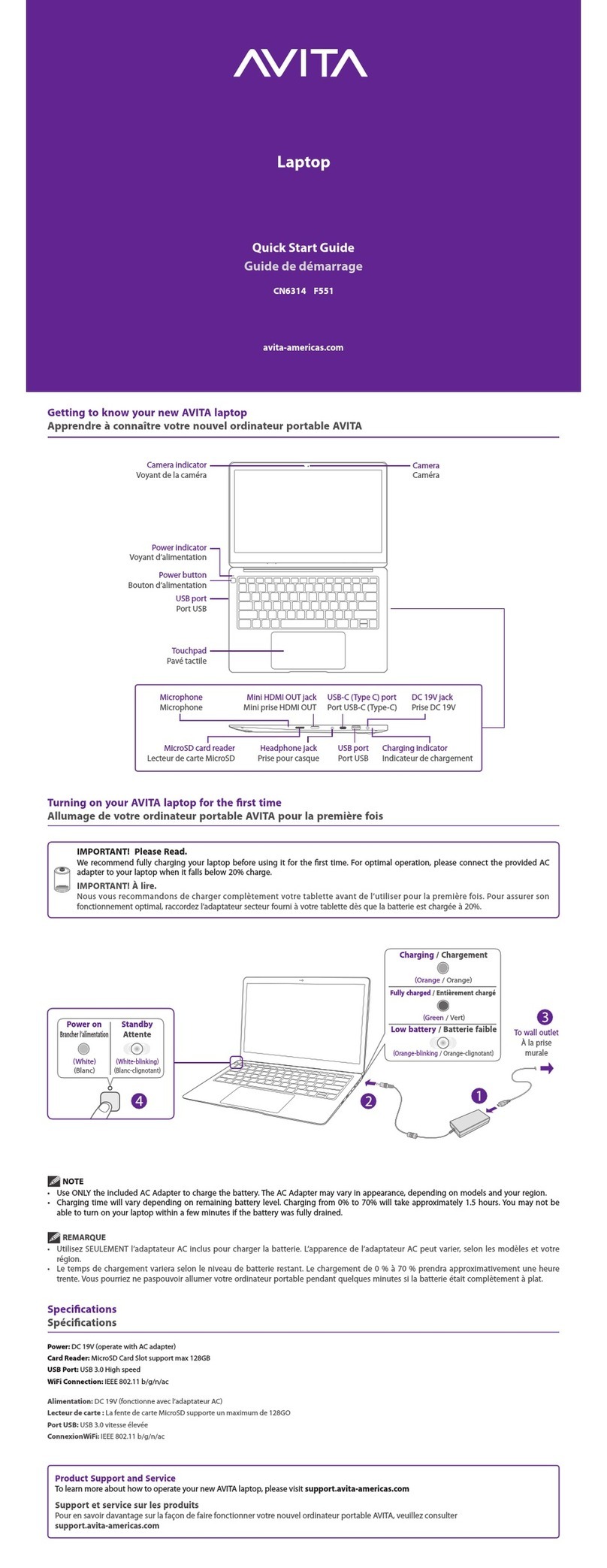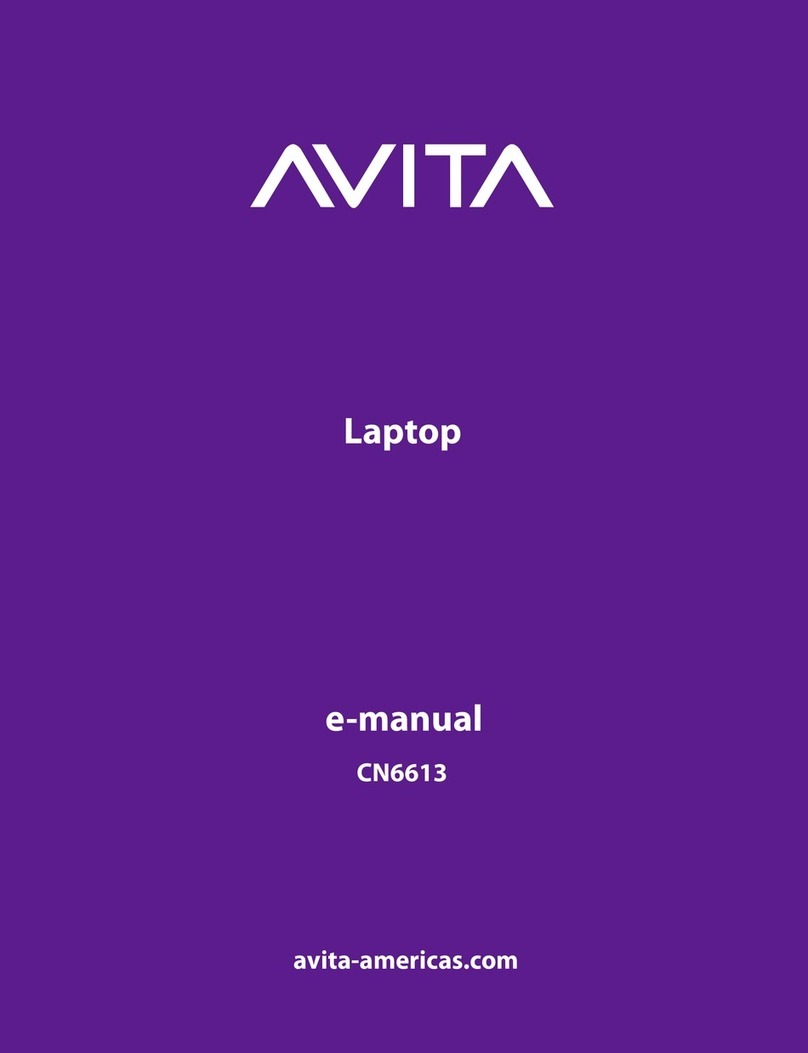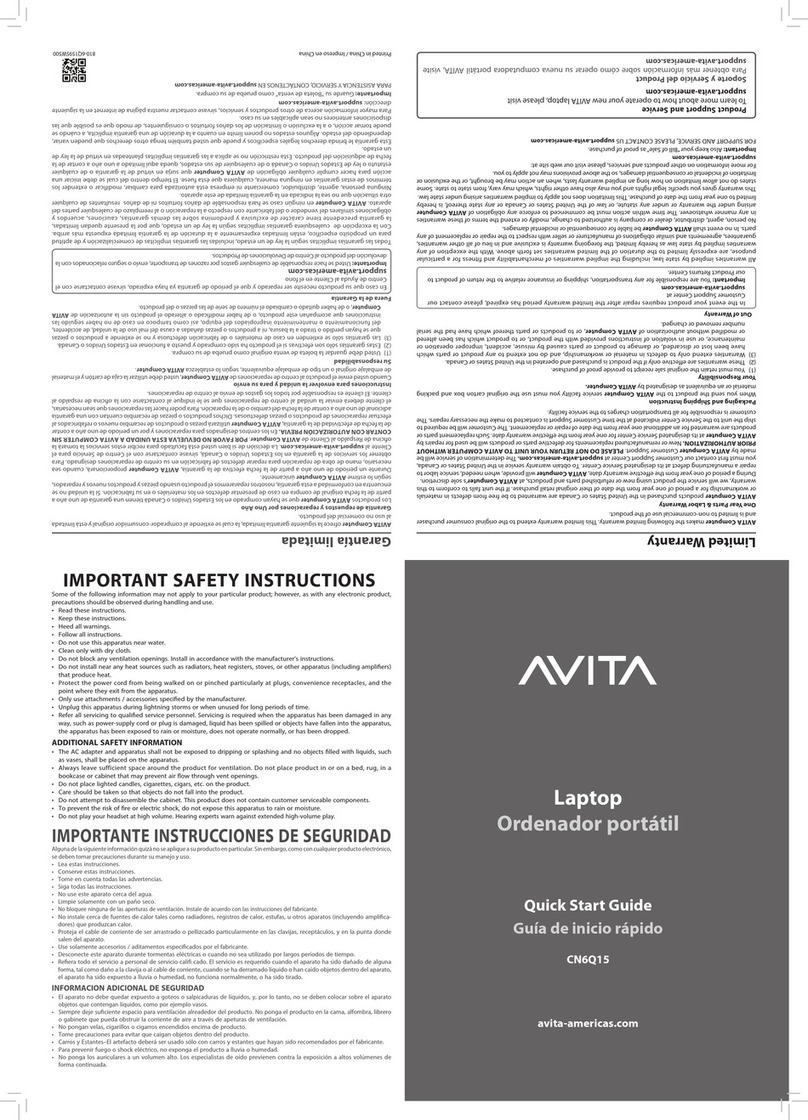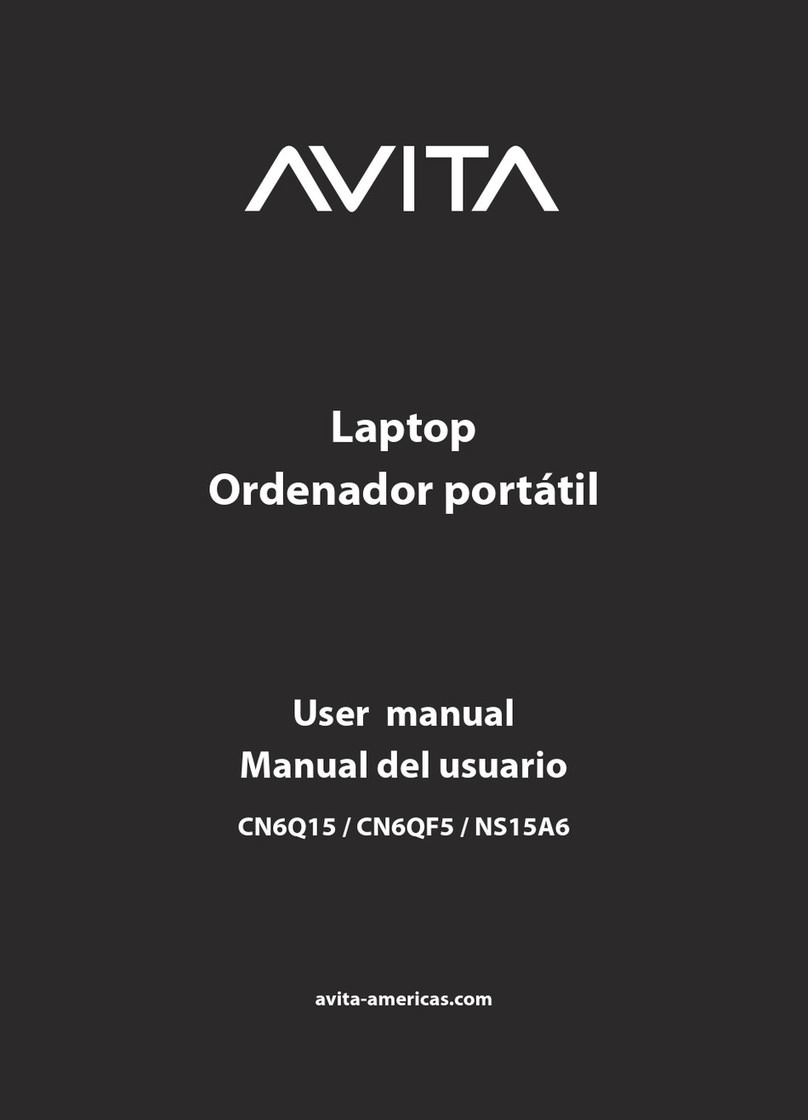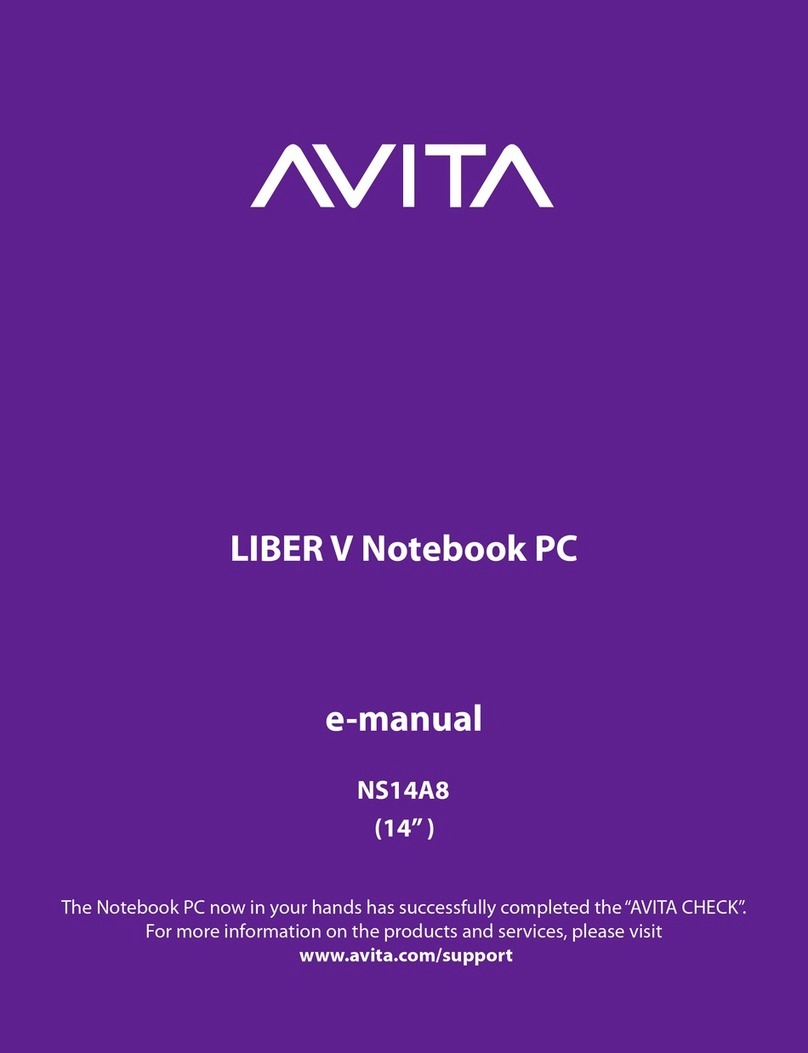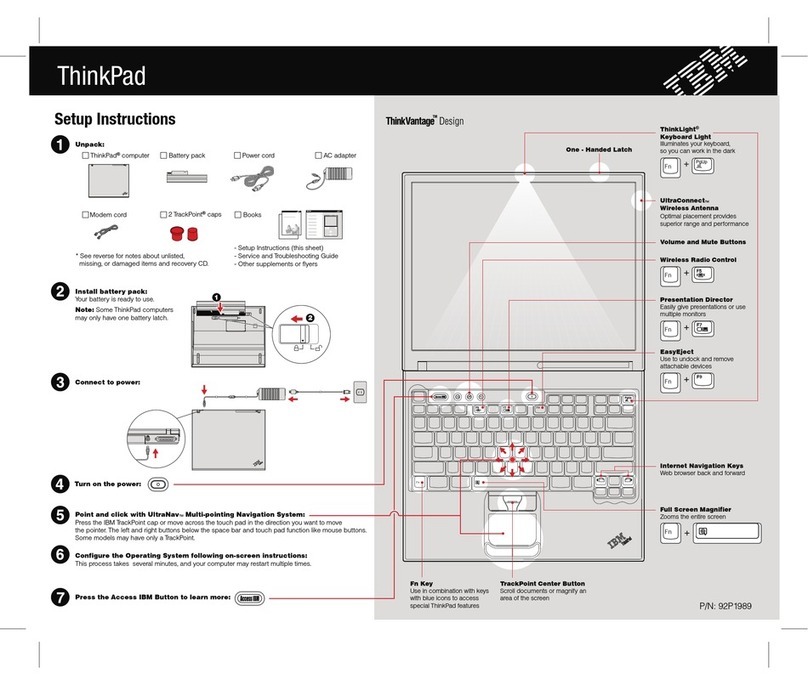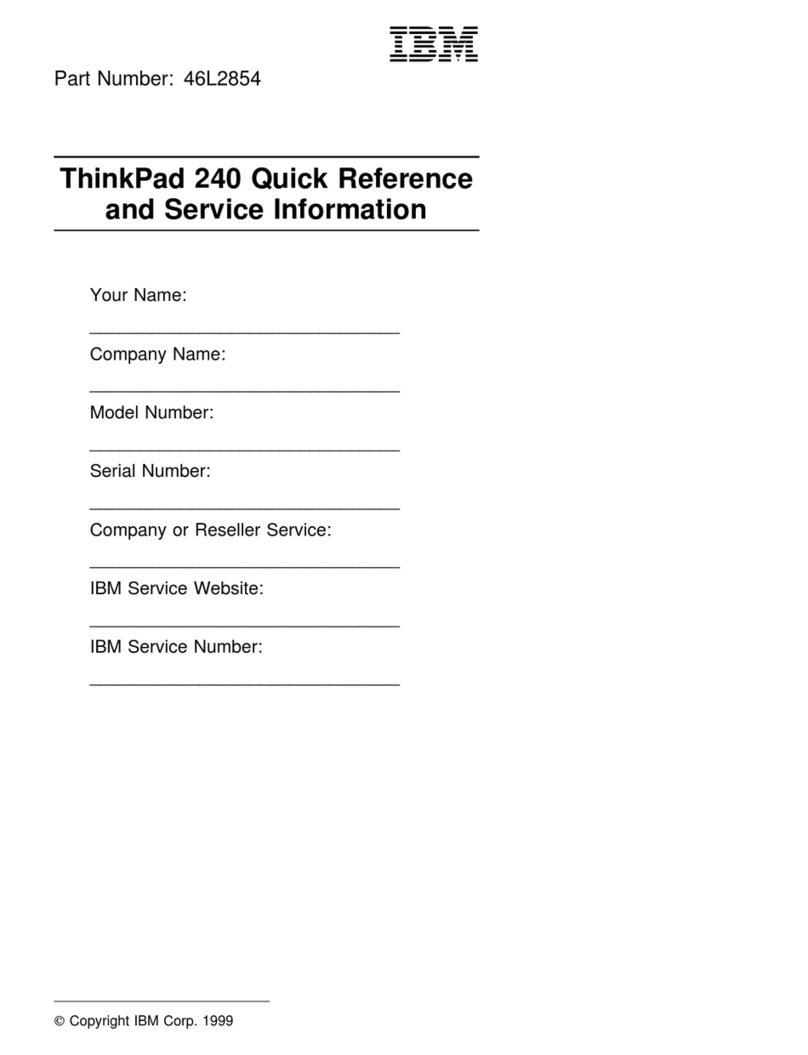Getting to know LIBER
To wall socket
Quick Start Guide
The Notebook PC now in your hands has successfully completed the“AVITA CHECK”.
For more information on the products and services,
please visit https://www.avita.global/support
NOTE
• Use ONLY the included AC Adaptor tocharge thebattery.The AC Adaptormay
varyinappearance,dependingonmodelsandyourregion.
• Chargingtimewillvarydepending onremainingbattery level.Chargingfrom0%
to 70% will take approximately1.5hours.Youmaynotbe abletoturnon your
Notebook PC within a few minutes if the battery was fully drained.
Copyright and trademark notices
HDMI,theHDMIlogoandHigh-DefinitionMultimediaInterfacearetrademarks,registeredtrademarks,
orservicemarksofHDMILicensing,LLCintheUnitedStatesand/orothercountries.
About HDMI
High-Definition Multimedia Interface (HDMI) is a high-speed digital interface that can transmit
uncompressedhighdefinitionvideoanddigitalmultichannelaudio.Itdelivershighqualitypicture
andsoundquality.HDMIisfullybackwardcompatiblewithDVI.AsrequiredbytheHDMIstandard,
connectingtoHDMIorDVIproductswithoutHDCP(HighbandwidthDigitalContentProtection)will
result in no Video or Audio output.
All other trademark appearing herein are the property of their respective owners. Specifications
subjecttochangewithoutnotice.
Intel, theIntel logo and the Intel Inside logoare trademarks of Intel Corporationin theU.S.
and/orothercountries.
Windowsandwindows logoare trademarks orregisteredtrademarks of Microsoft Corporationin
theUnitedStatesand/orothercountries.
The Bluetooth® wordmark andlogosare registered trademarks ownedbythe Bluetooth SIG Inc.
Othertrademarksandtradenamesarethoseoftheirrespectiveowners.
TheWi-FiCERTIFIEDLogoisacertificationmarkoftheWi-FiAlliance.
Printed in China
Product Support and Service
For moreinformationonAVITA’sProductSupport&Services, please visit
https://www.avita.global/support
Camera
Power button
Touchpad
USBport
Power
indicator
MicroSDcardreader Headphone jack Chargingindicator
DC19VjackMiniHDMIOUTjack USB-C(TypeC)port
Camera
indicator
Turning on LIBER for the rst time
IMPORTANT! Please Read.
WerecommendfullychargingyourNotebookPC
beforeusingitforthefirsttime.Foroptimaloperation,
please connect the provided AC adaptor to your
NotebookPCwhenitfallsbelow20%charge.
USBport
Microphones