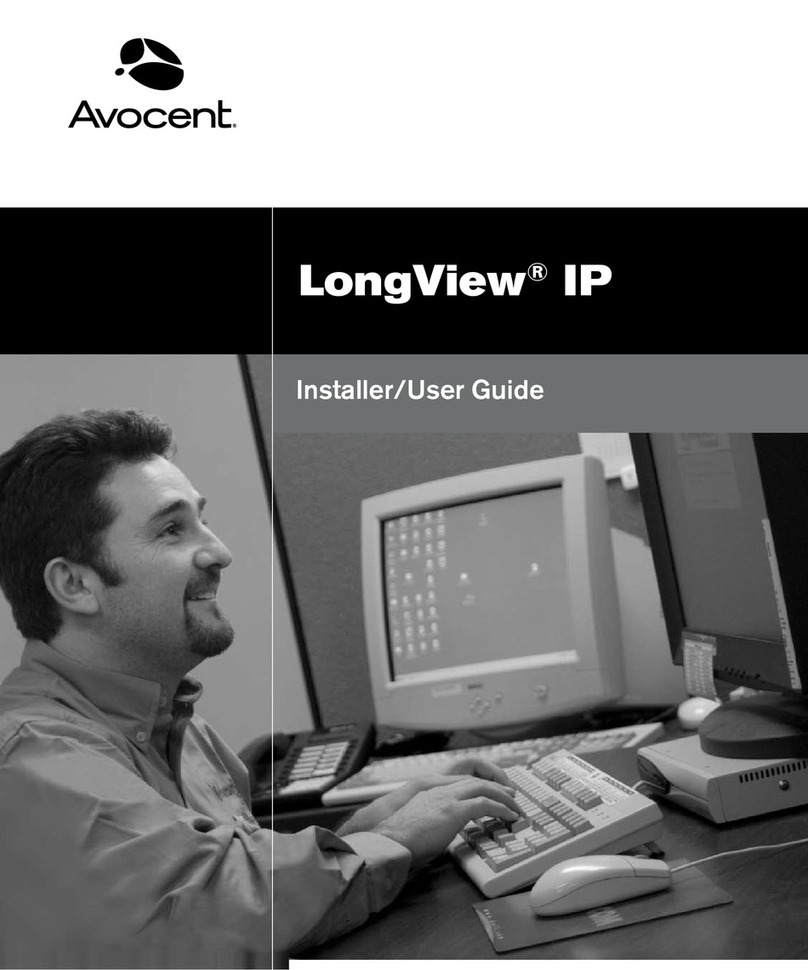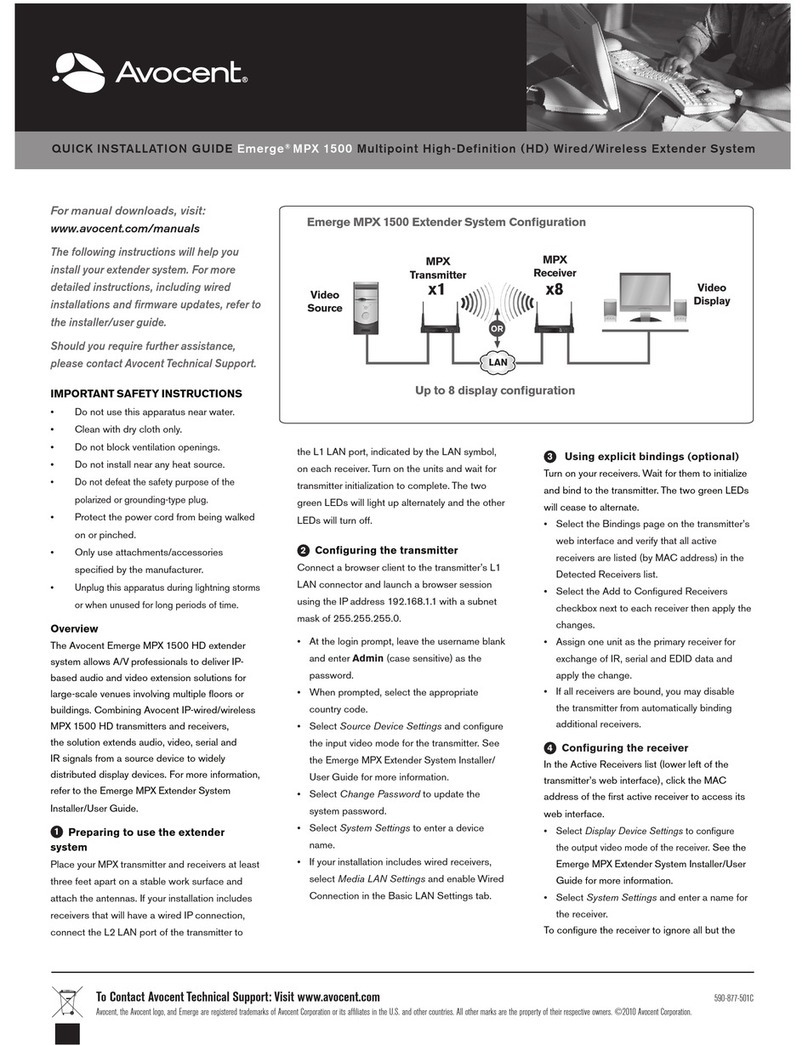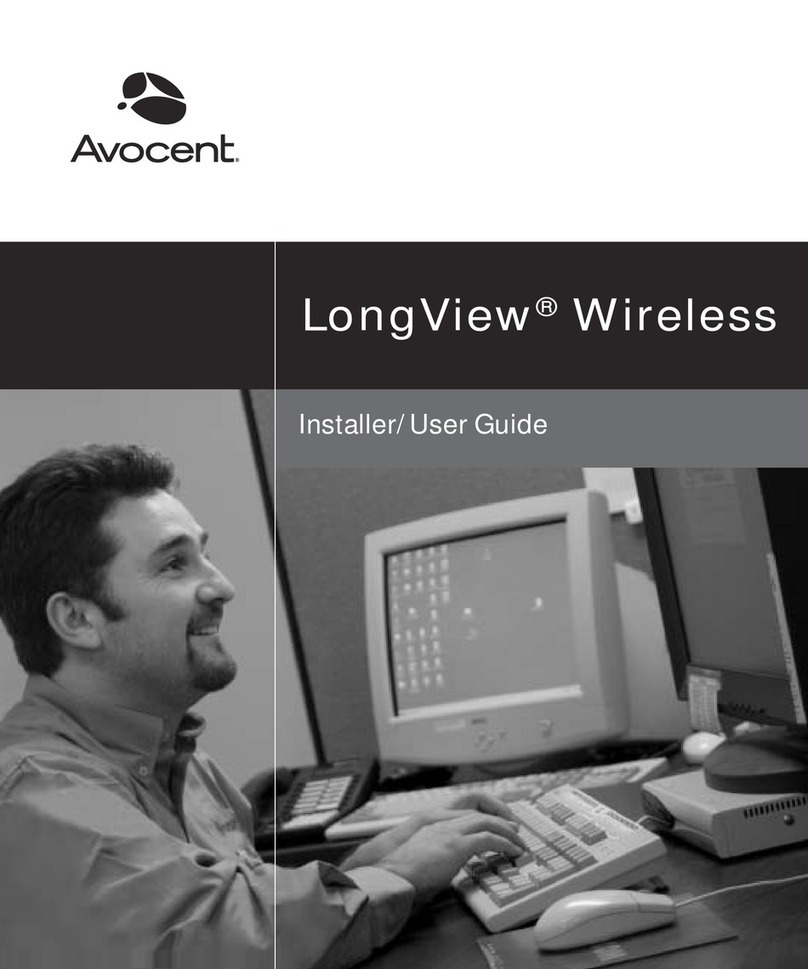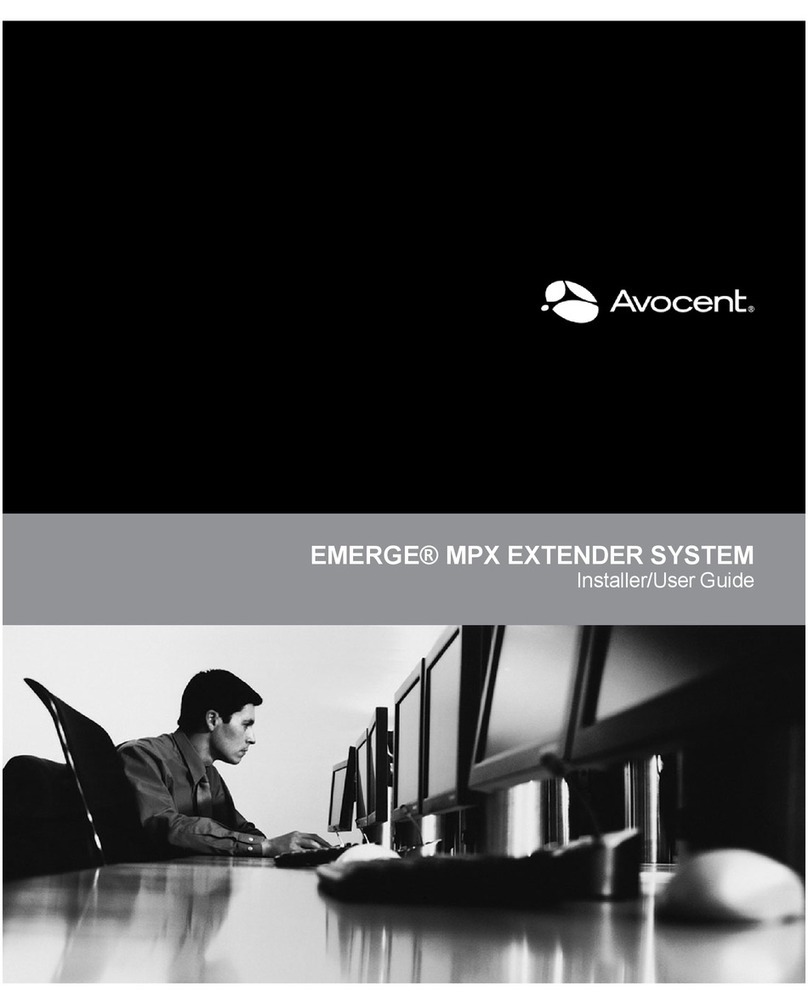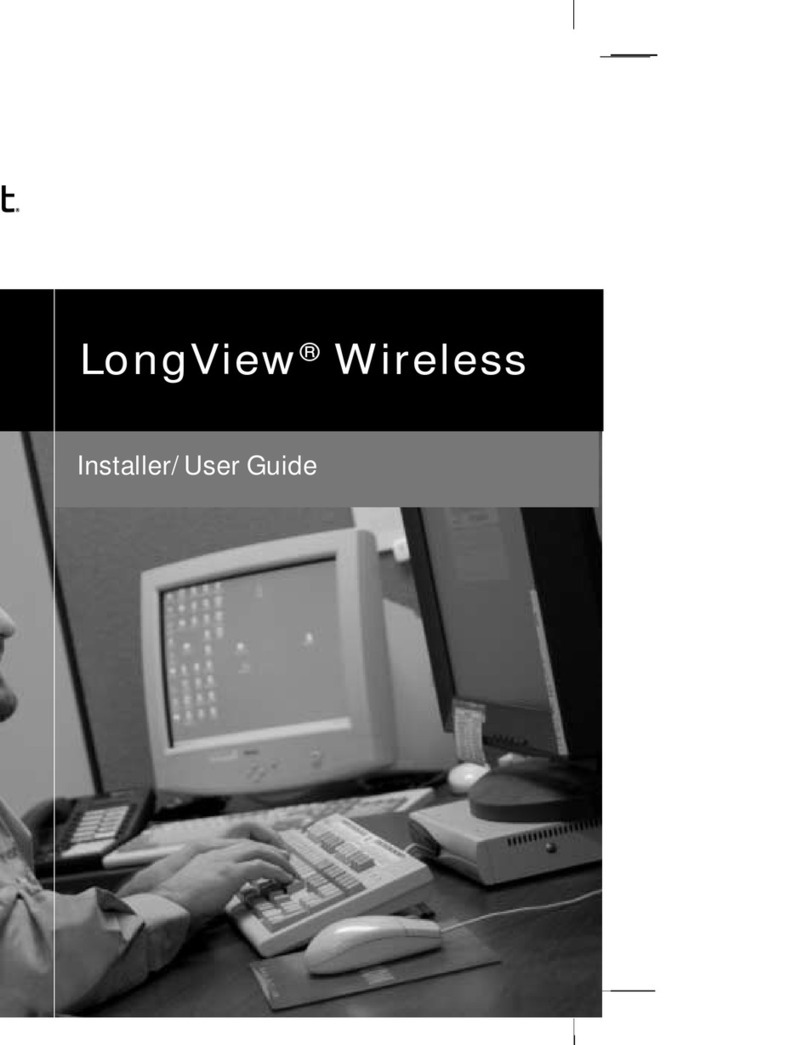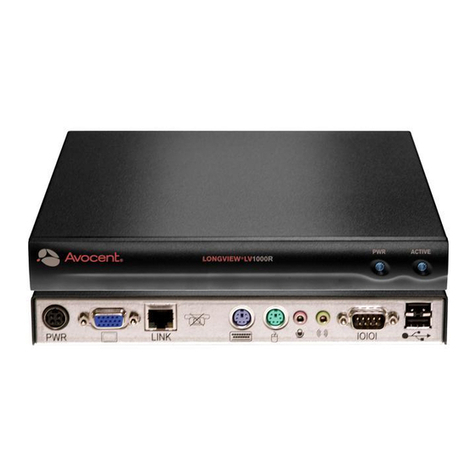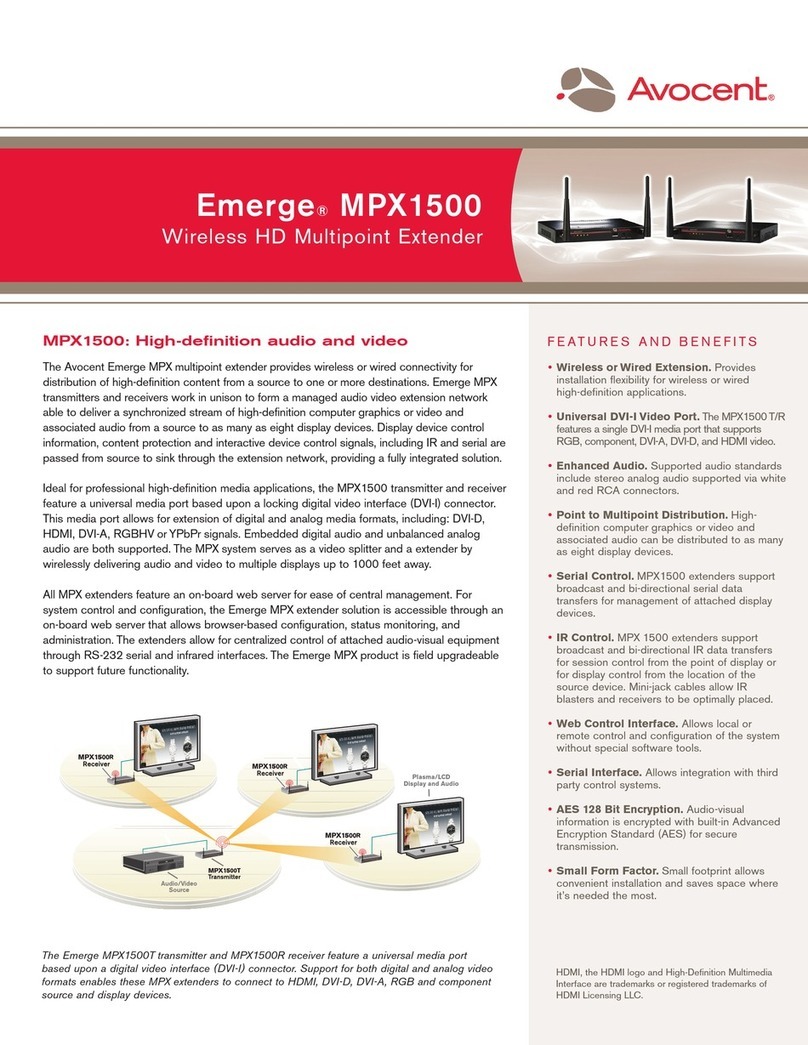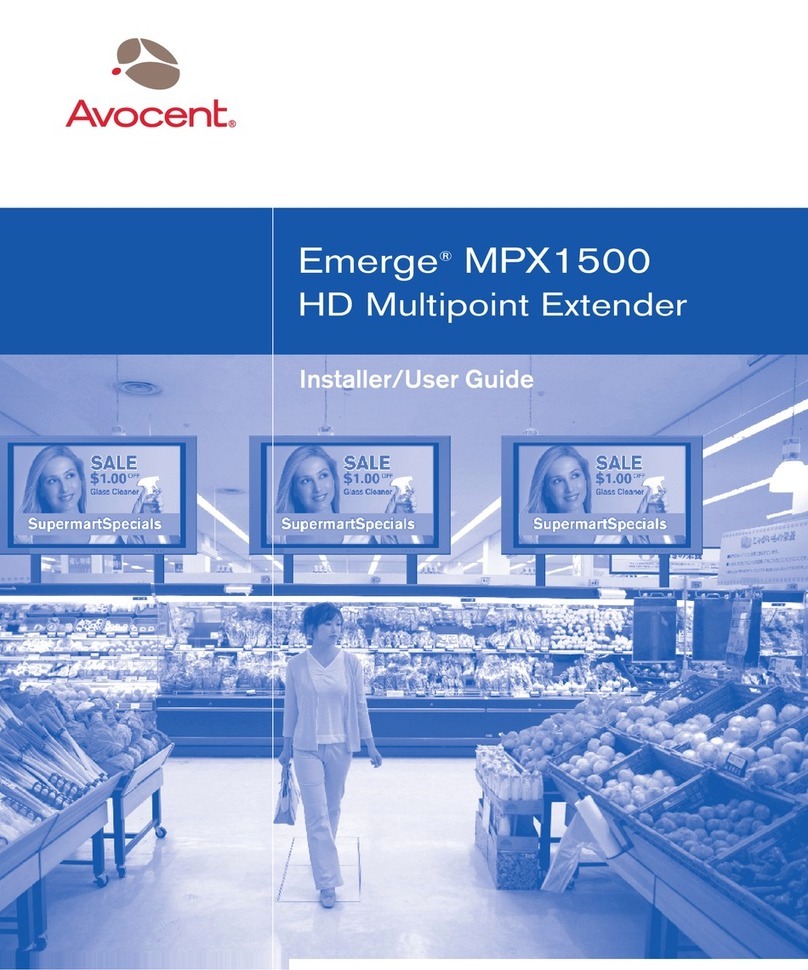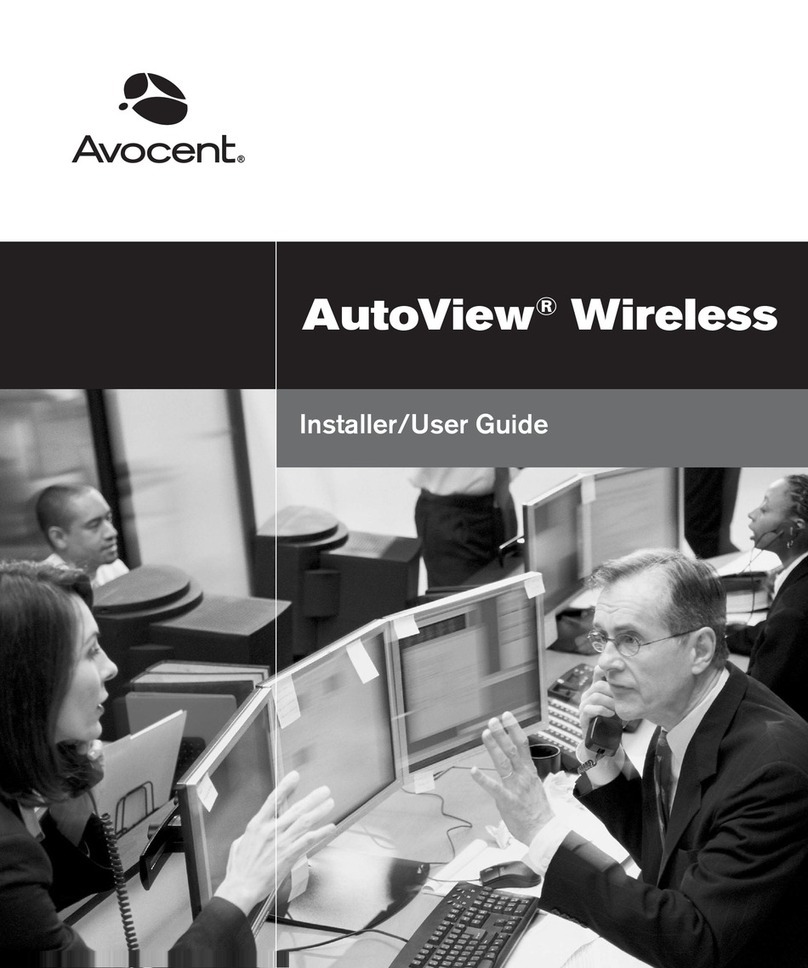iii
Chapter 1: Product Overview.......................................................................................... 1
Introduction ....................................................................................................................................... 1
Emerge digital extender system features .................................................................................... 1
Transmitter features ................................................................................................................... 3
User station features................................................................................................................... 3
User station modes ..................................................................................................................... 5
Safety Precautions ............................................................................................................................. 6
Chapter 2: Installation ..................................................................................................... 9
Installing the ECMS2000 user station ............................................................................................... 9
Needed to install the ECMS2000 user station ............................................................................ 9
Needed for non-standard installations ....................................................................................... 9
Mounting option ......................................................................................................................... 9
Installation options .......................................................................................................................... 10
Point-to-point installation ........................................................................................................ 10
Connecting power..................................................................................................................... 14
Networked installation.............................................................................................................. 14
Installing the ECMS4000 User Station............................................................................................ 17
Needed to install the ECMS4000 user station .......................................................................... 17
Needed for non-standard installations ..................................................................................... 17
Mounting option............................................................................................................................... 17
Installation options .......................................................................................................................... 17
Connecting power..................................................................................................................... 20
Networked installation.............................................................................................................. 21
Chapter 3: Operations ................................................................................................... 25
Overview .......................................................................................................................................... 25
LED identification .................................................................................................................... 25
Accessing the System ....................................................................................................................... 26
OSD functions .................................................................................................................................. 26
Displaying system information using the OSD......................................................................... 26
The Serial Menu............................................................................................................................... 30
Accessing the serial menu......................................................................................................... 31
Navigating the serial menu....................................................................................................... 33
TABLE OF CONTEN TS