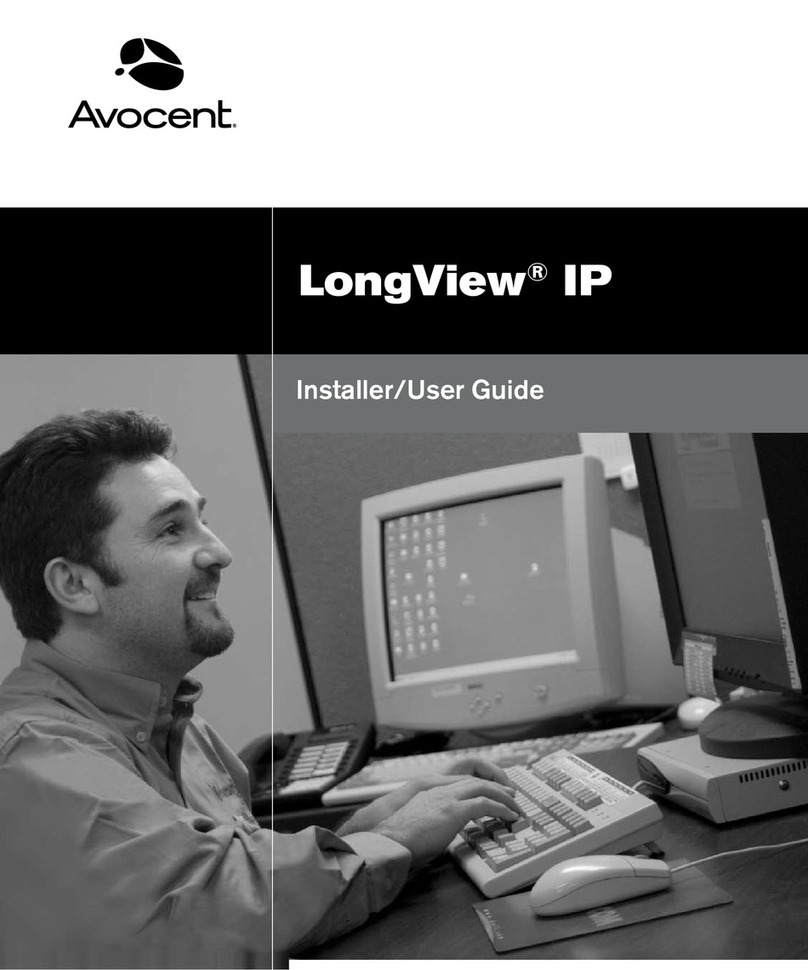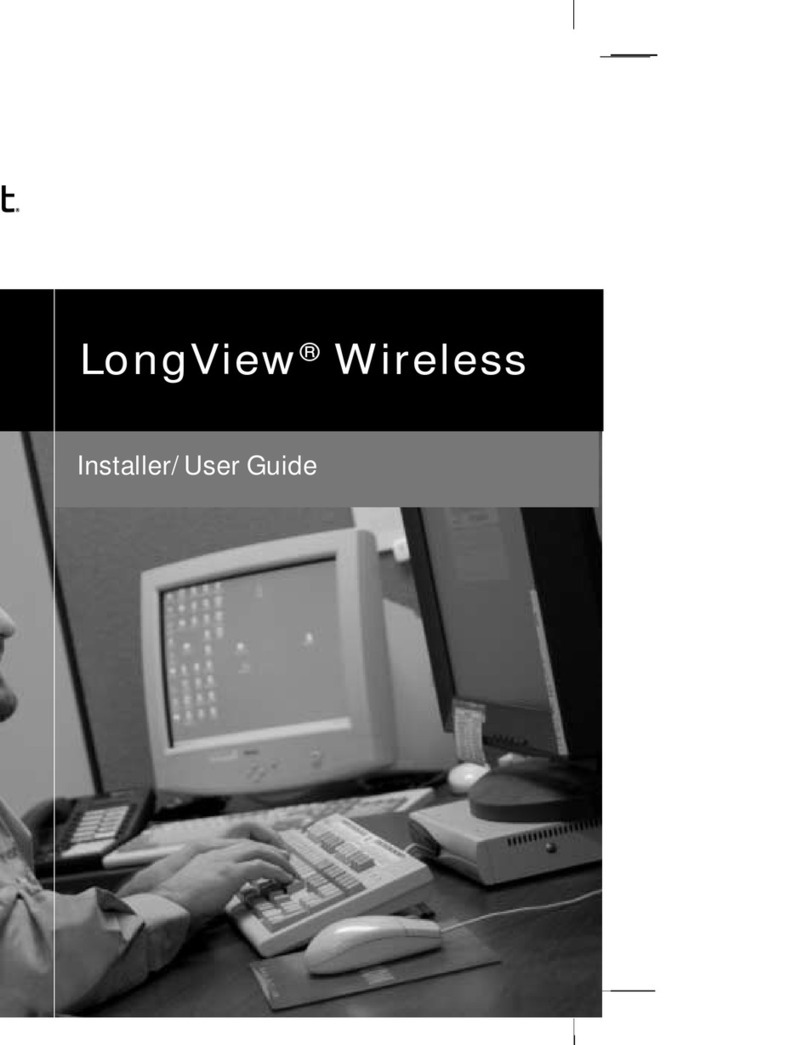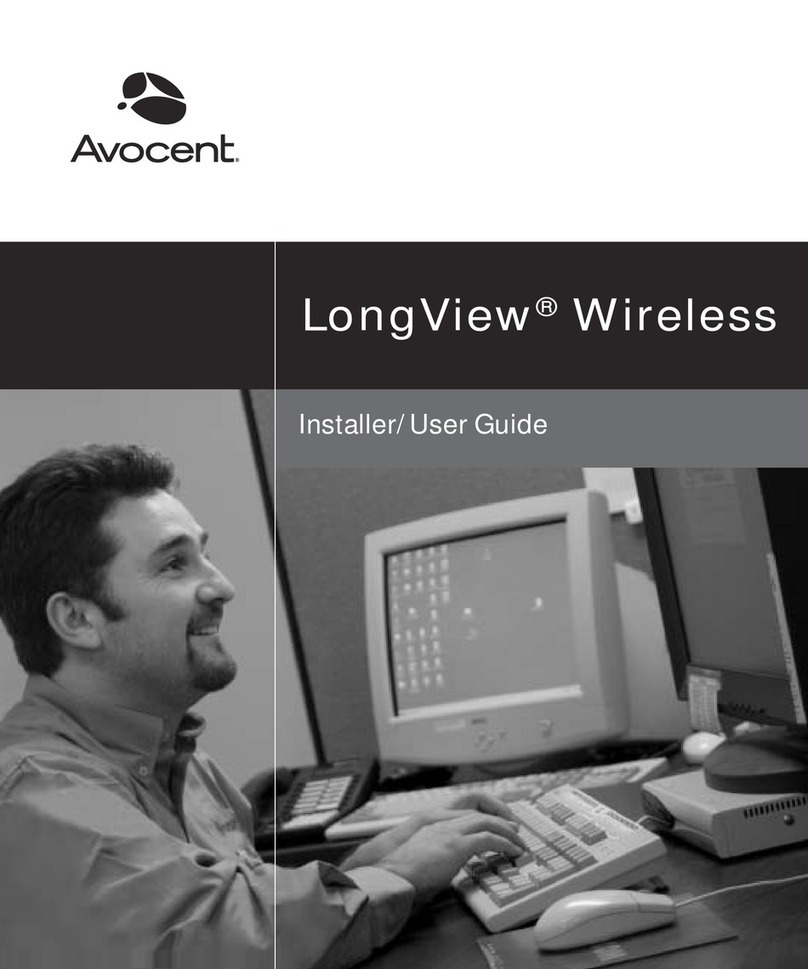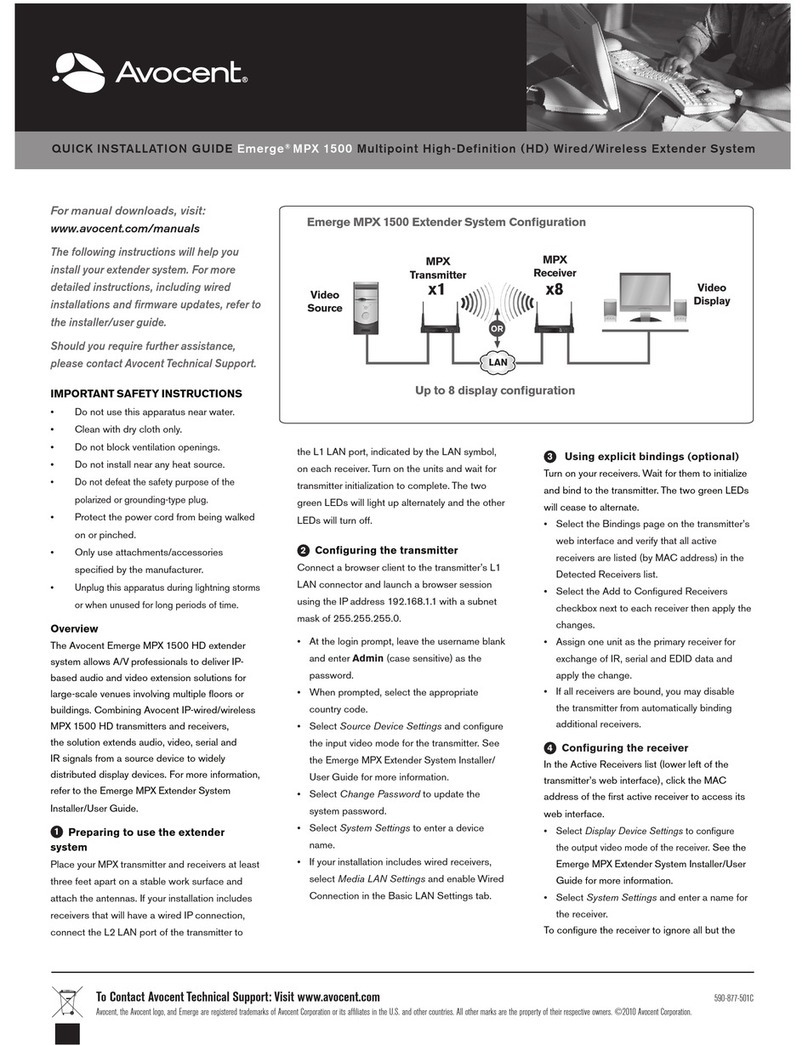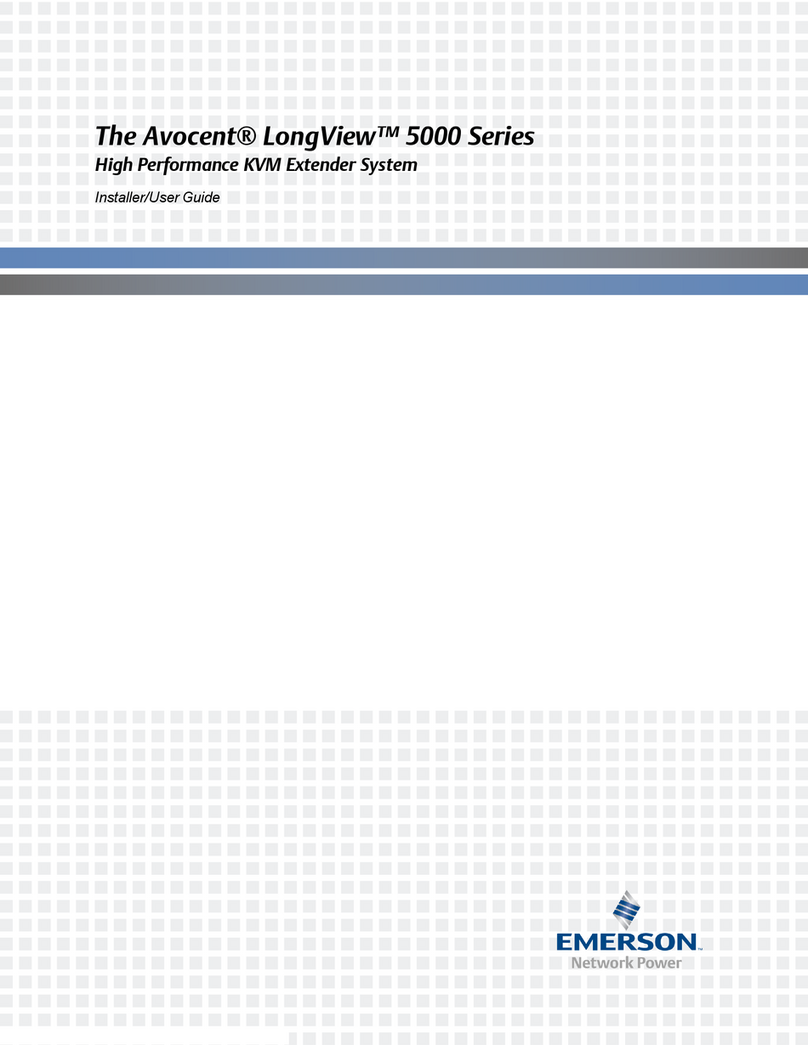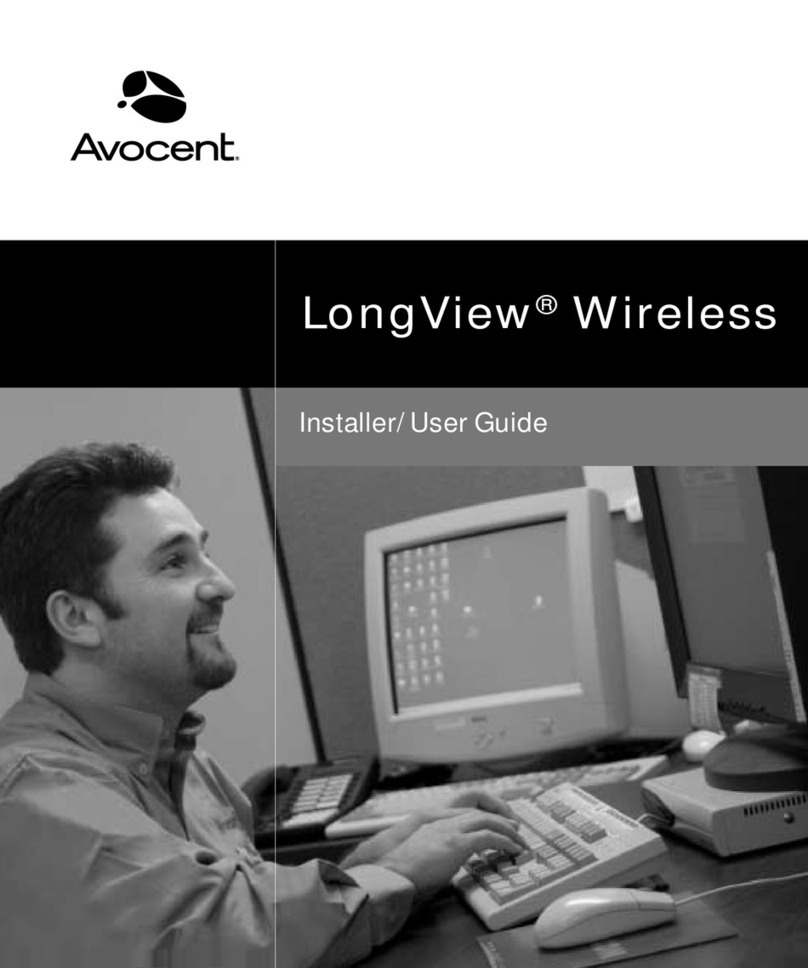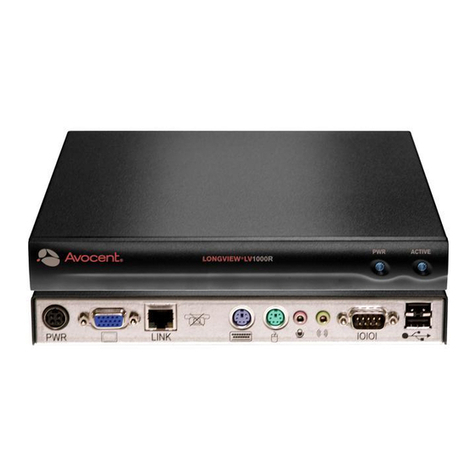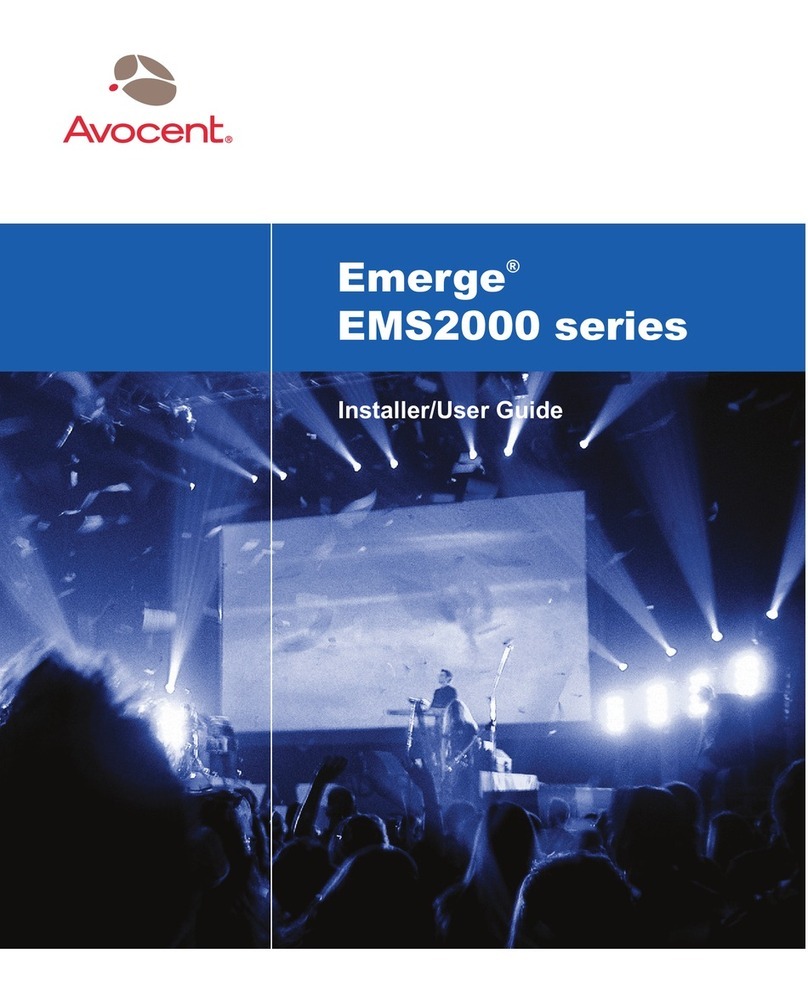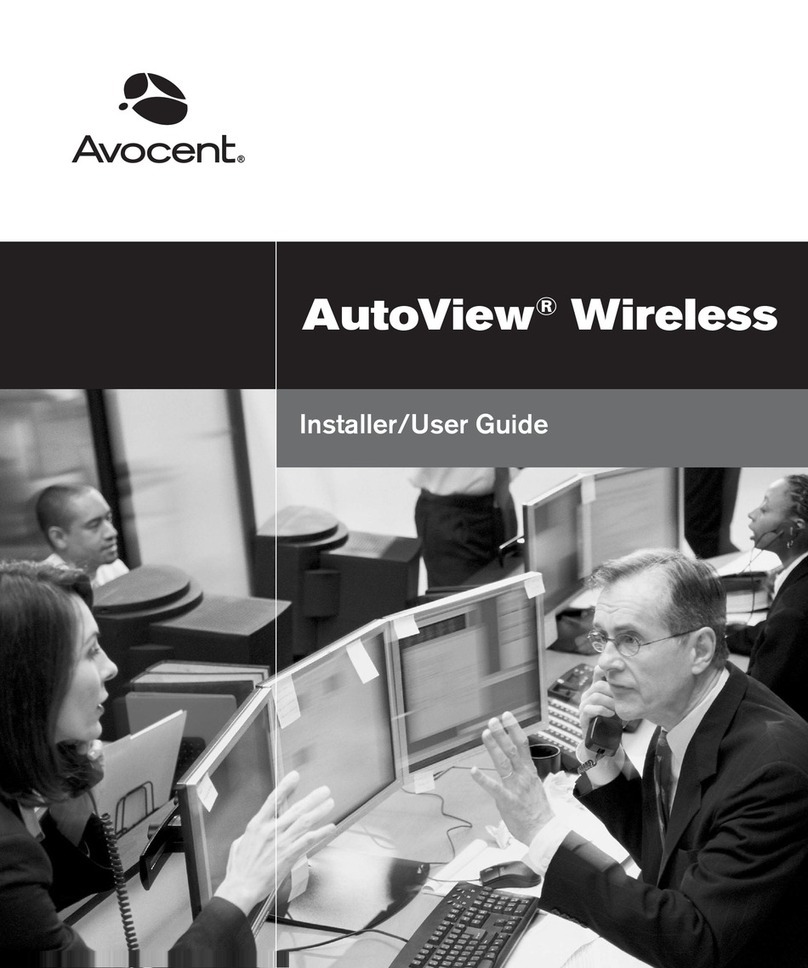One Dambrackas Way, Sunrise, FL 33351
TEL 800.275.3500 - 954.746.9000, Ext. 7110
www.connectivity.avocent.com
®
EMERGE®MPX1500 MULTIPOINT EXTENDERS
Mechanical / Power / Environmental
Size: 4.55” (116 mm) D, 6.92” (176 mm) W, 1.00” (25.4 mm) H
Weight: 1.4 lbs (0.64 Kg)
Power (AC input/frequency): 100 - 240 VAC / 50 - 60Hz
Inrush Current: 14.2 Amps (AC/DC adapter)
Operating Temperature: 32°F (0°C) to 118.4°F (48°C)
Storage Temperature: -4°F (-20°C) to 140°F (60°C)
Humidity: 20% to 80% (Non-condensing)
Altitude: Altitude 10,000 ft across the operating temperature range, 35,000 ft
across storage temperature range
Shock: 140G - 3 axis
Connections (Front)
2.5mm Mini-Jack: IR input
3.5mm Mini-Jack: IR blaster output, 38KHz +/- 2KHz; the IR blaster port supports
enough drive current to handle 4 IR LEDs
RP-SMA Connector (2): Antenna connectors
USB: USB 1.1 (not used at this time)
Connections (Rear)
DC Power: DC barrel connector: 12VDC @ 1.5Amps
Serial (RJ-45): RJ45 serial port for control of attached display devices. Requires
optional DB9-UNI female serial cable. Baud rates up to 38.4K
L1 LAN (RJ-45): IEEE 802.3 10/100 Ethernet, used for web access
Note: MPX receivers offer combined web/video functionality on a single port
L2 LAN (RJ-45): IEEE 802.3 10/100 Ethernet, used for streaming video
Note: MPX receivers offer combined web/video functionality on a single port
DVI-I: AV media port that supports a wide range of digital and analog video modes
RCA Jacks (2): Left and right jacks for unbalanced analog audio
S/PDIF: Digital audio output. Operation of this port may require a firmware upgrade
Video Details
Video Gain: Unity ±1DB
Digital Video Standards: HDCP compliant, HDMI 1.3 compliant, DVI-D DDC2B
Maximum Wired Video Bit Rate: 40 Mbps
Maximum Wireless Video Bit Rate: 20 Mbps
Video Resolutions (RGB):
Video Resolutions (component video):
Video Resolutions (HDMI and DVI-D):
Audio Details
Line Audio Outputs: Line audio inputs less than or equal to 10K Ohm with
0-36dB of headroom
Technical Specifications
Ordering Details
MPX1500 Transmitter and Receiver
Part Number Description
MPX1500T Transmitter (Supports up to 8 receivers)
MPX1500R Receiver
Optional Accessories
Antenna Extension Kits/Antennas
Part Number Description
5G-1M Antenna Extension Kit, 1 Meter Cable
5G-2M Antenna Extension Kit, 2 Meter Cable
5G-3M Antenna Extension Kit, 3 Meter Cable
HGA51G-DIR30VOptional Directional Antenna Kit, 8dB/ High Gain 5.1 Ghz
LGA55G-OMN Optional Omni-Directional Antenna Kit, 5.5 Ghz +2dB
LGA24G-OMN Optional Omni-Directonal Antenna Kit, Low Gain
(1.46dB) 2.4 - 2.5 Ghz
IGA24G-OMN Optional Omni-Directional Antenna Kit, Intermediate Gain
(3dB) 2.4 - 2.5 Ghz
Mounting Options
Part Number Description
RMK-56 Table/Desk Mount Bracket
PBK-01 Optional Power Supply Bracket for MPX1500R
DMK-04 Wall Mount Kit for MPX1500R
DMK-07 Desk Mount Kit for MPX1500T
Adapters
Part Number Description
DVI-HDMI/CEC Adapter for HDMI with CEC for MPX1500R
DVI-HD15F DVI-D Male to HD15 Female Adapter with MPX1500 ID Bits
DVI-BNC3 Adapter for Component Video for MPX1500 T/R
Cables
Part Number Description
DB9-UNI Serial RJ-45 to DB-9 Female Kit Cable, 1 FT
DB9-DUAL Dual DB-9 Female Cable for MPX T/R, 1 FT
HDMI-1M Male to Male 1 Meter Cable for MPX T/R
IR Blasters/Receivers
Part Number Description
IRB-100 Dual IR Blaster With 3.5mm Mini-Jack Cable
IRB-Y 3.5mm Mini-Jack Splitter for Two IRB-100 Blasters
IR-RX IR Receiver - 2.5mm With Connector
Avocent, the Avocent logo and Emerge are registered
trademarks of Avocent Corporation or its affiliates
in the U.S. and other countries. All other marks are
the property of their respective owners.
© 2008 Avocent Corporation.
1008-MPX1500-DS
Frequency Response: Analog audio frequency response: 20Hz-20Khz with a 3dB per
octave roll-off beginning at 14 kHz
Radio Bands
UNII 1: (4 channels) 5.15-5.25 GHz / UNII 3: (4 channels) 5.725 to 5.825 GHz
ISM (11 channels) 2.412 to 2.462 GHz (requires firmware upgrade)
Extension Distances
Wired Distance: Wired distance limitations conform to Ethernet standards for a single
subnet (no routing)
Wireless Distance: Up to 300 ft (90 m) line of sight and 150 ft (45 m) through interior
(gypsum) walls
Regulatory Compliance (CMN: 2003 Series)
Standards: FCC Class B, UL, cUL, RoHS, CE, ICES-003, WEEE
Warranty
MPX1500 T/R: Two years
Computer (RGB) at 30fps
●640 x 480 @ 60Hz
●800 x 600 @ 60Hz
●1024 x 768 @ 60Hz
●1280 x 720 @ 60Hz
●1280 x 768 @ 60Hz
●1360 x 768 @ 60Hz
SD video (RGB) at 30 fps
●480p @ 60Hz
●576p @ 50Hz
HD video (RGB) at 30 fps
●720p @ 50/60Hz
SD video (component) at 30 fps
●480i @ 60Hz
●480p @ 60Hz
●576i @ 50Hz
●576p @ 50Hz
HD video (component) at 30 fps
●720p @ 50/60Hz
●1080i @ 50/60Hz
Computer resolution at 30 fps
●640 x 480 @ 60Hz
●800 x 600 @ 60Hz
●1024 x 768 @ 60Hz
●1280 x 720 @ 60Hz
●1280 x 768 @ 60Hz
●1360 x 768 @ 60Hz
SD video at 30 fps
●480i @ 60Hz
●480p @ 60Hz
●576i @ 50Hz
●576p @ 50Hz
HD video at 30 fps
●720p @ 50/60Hz
●1080i @ 50/60Hz
MPX1500 Transmitter MPX1500 Receiver