Avocent LONGVIEW 1000 User manual
Other Avocent Extender manuals

Avocent
Avocent Emerge MPX1550 User manual

Avocent
Avocent LongView Wireless User manual

Avocent
Avocent LONGVIEW X30 - Operation manual
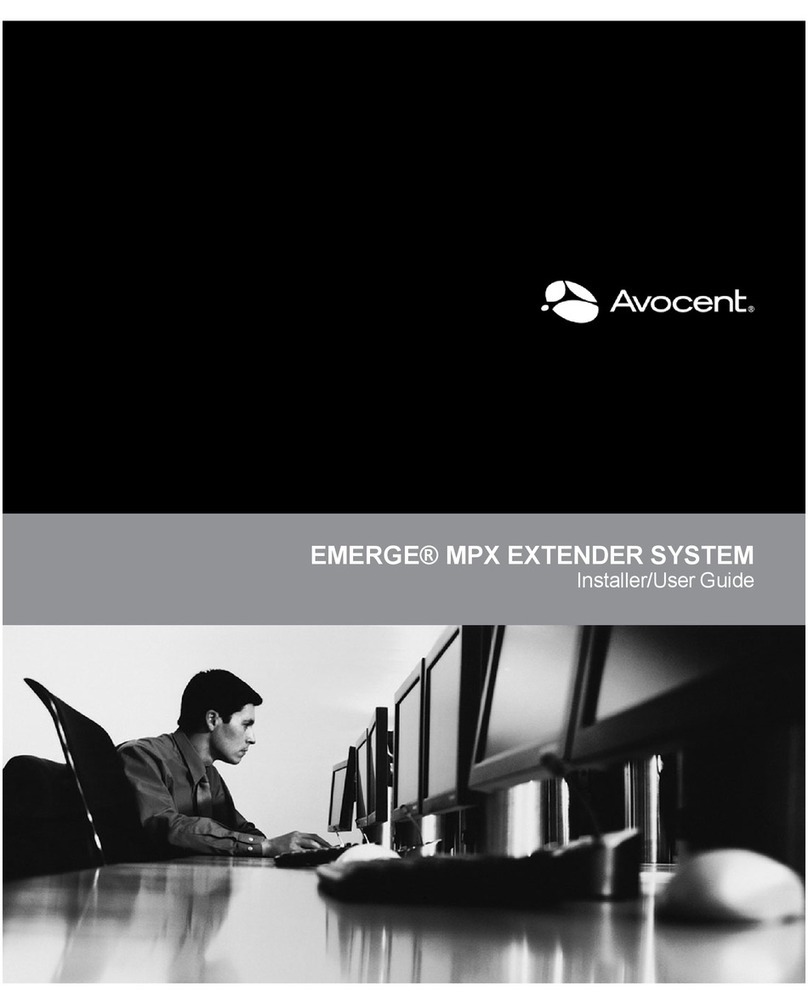
Avocent
Avocent Emerge MPX User manual

Avocent
Avocent LongView LV1000P User manual
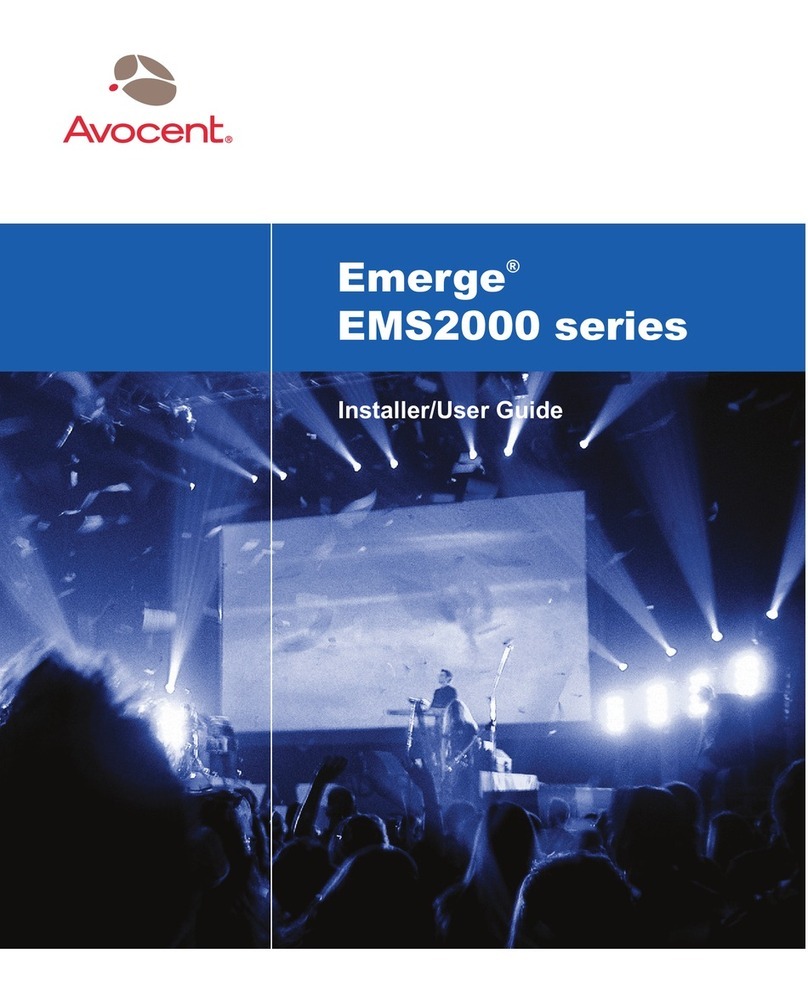
Avocent
Avocent Emerge EMS2000 series Installation and maintenance instructions
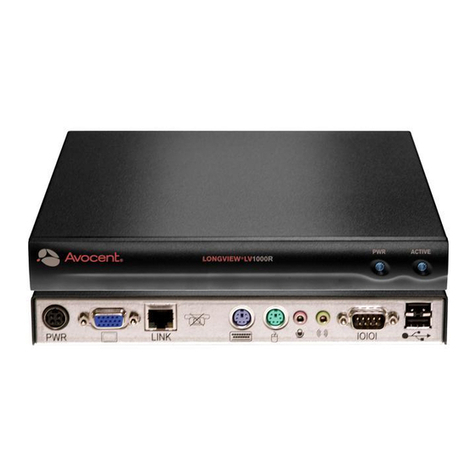
Avocent
Avocent LongView Wireless User manual

Avocent
Avocent Emerge MPX1550 User manual
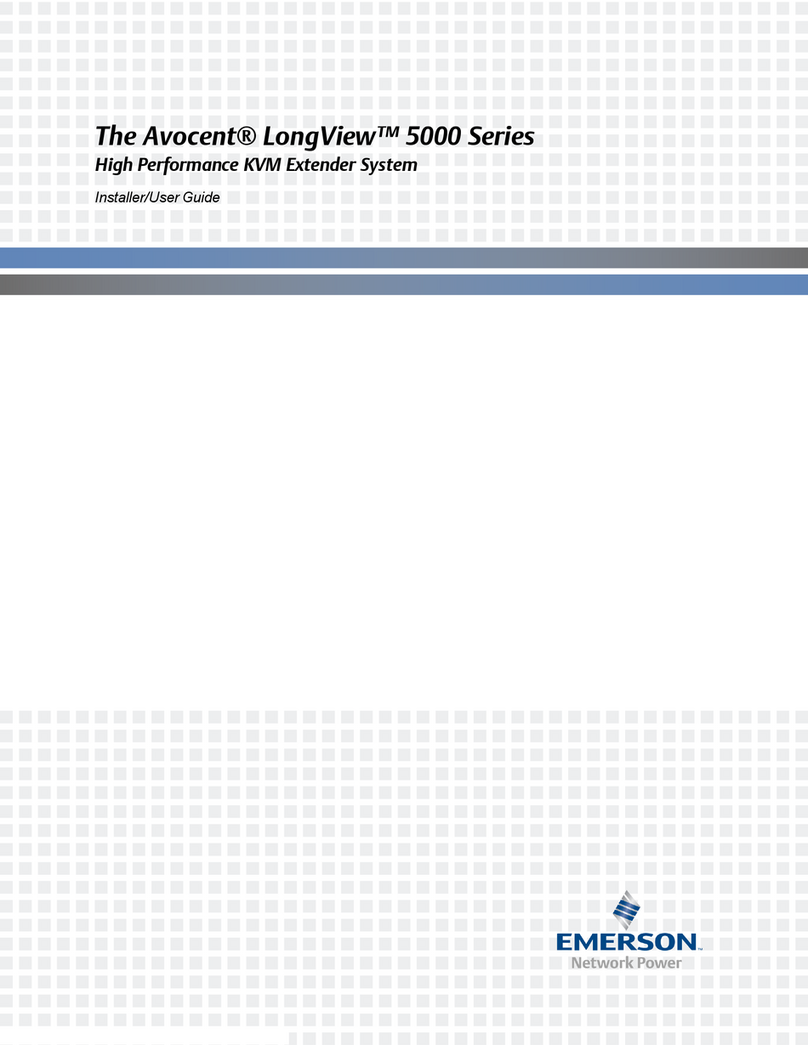
Avocent
Avocent LongView 5000 series Installation and maintenance instructions

Avocent
Avocent HMX 1050 User manual
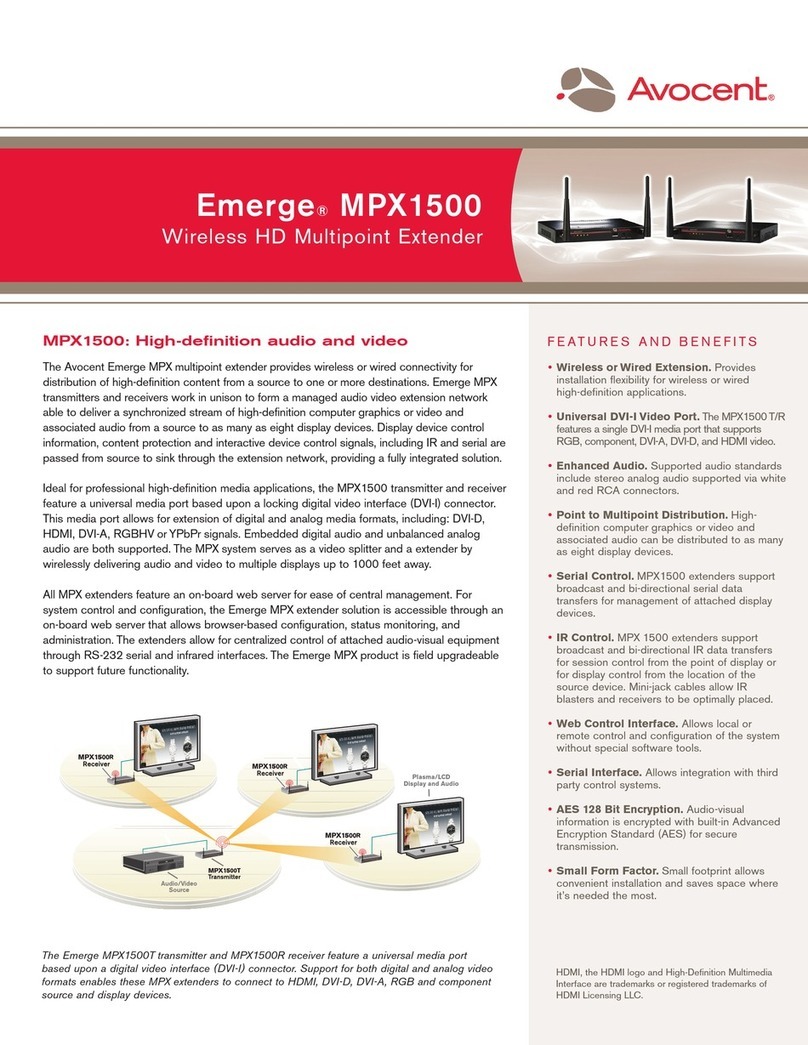
Avocent
Avocent Emerge MPX1500 User manual

Avocent
Avocent LONGVIEW 1000 User manual
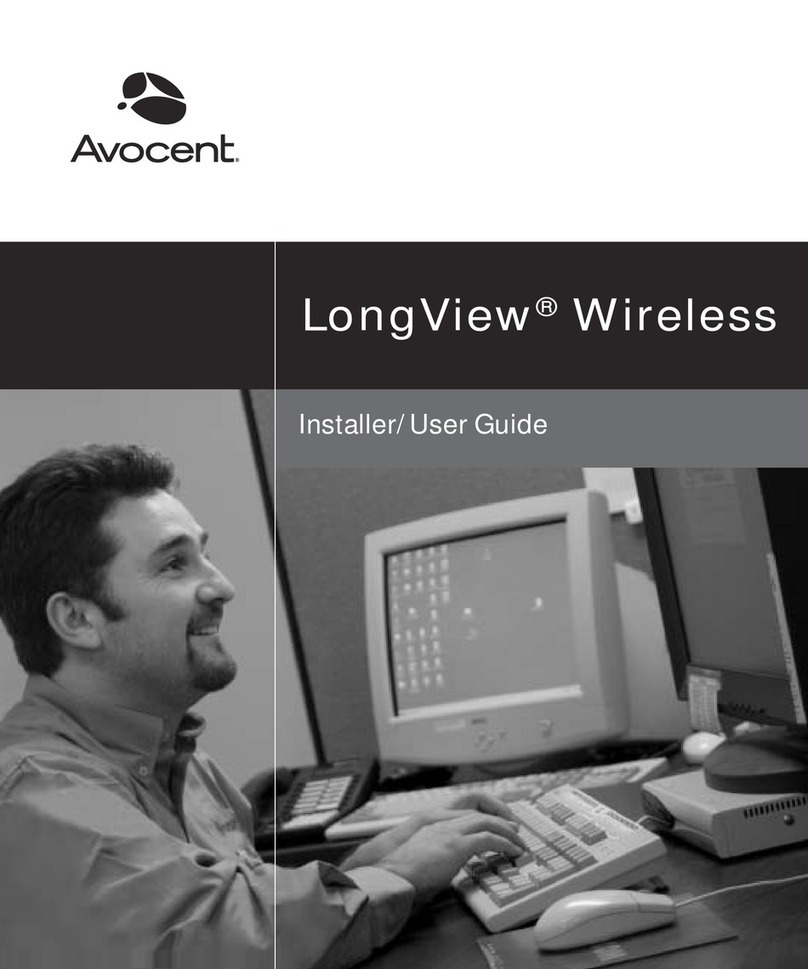
Avocent
Avocent LongView LongView Wireless Installer Installation and maintenance instructions

Avocent
Avocent Emerge ECMS2000U Installation and maintenance instructions
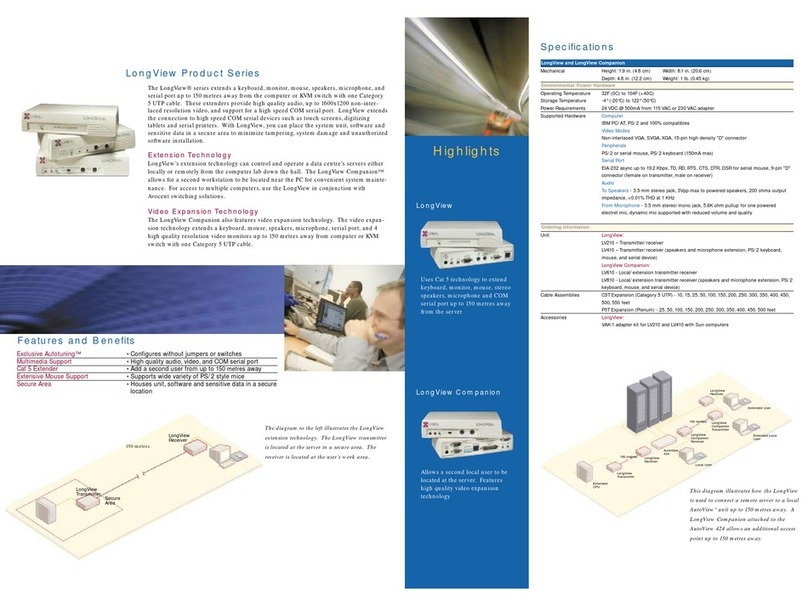
Avocent
Avocent LongView Wireless User manual
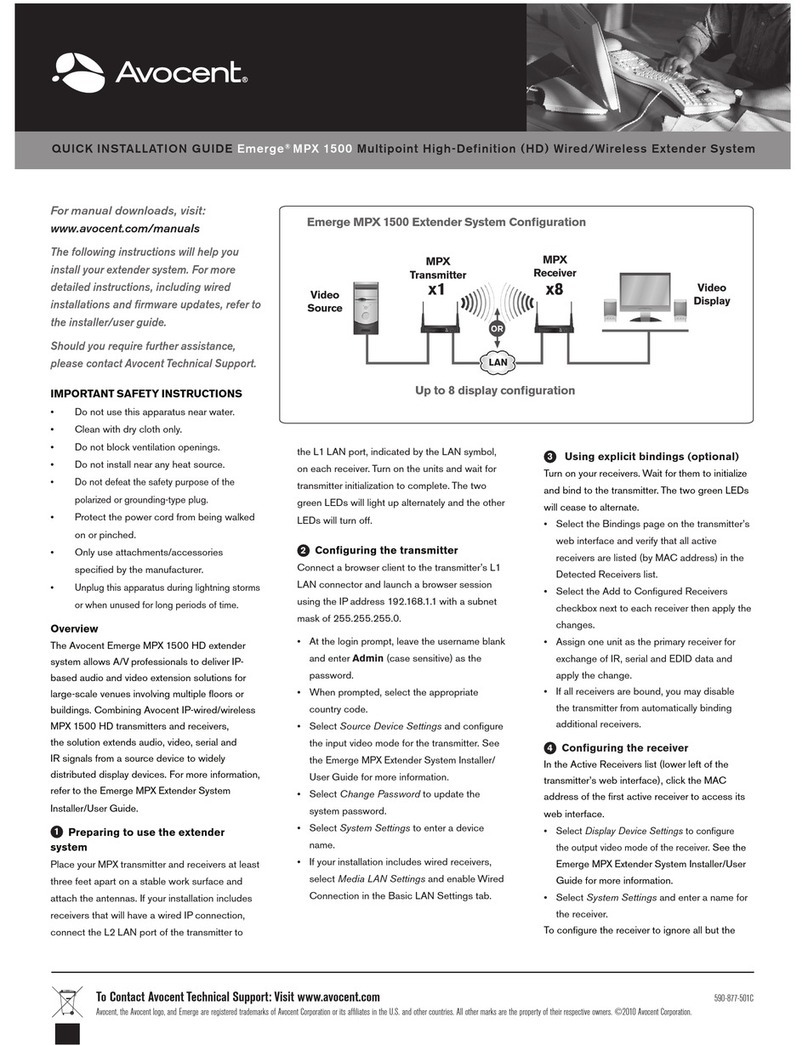
Avocent
Avocent Emerge MPX1500 User manual
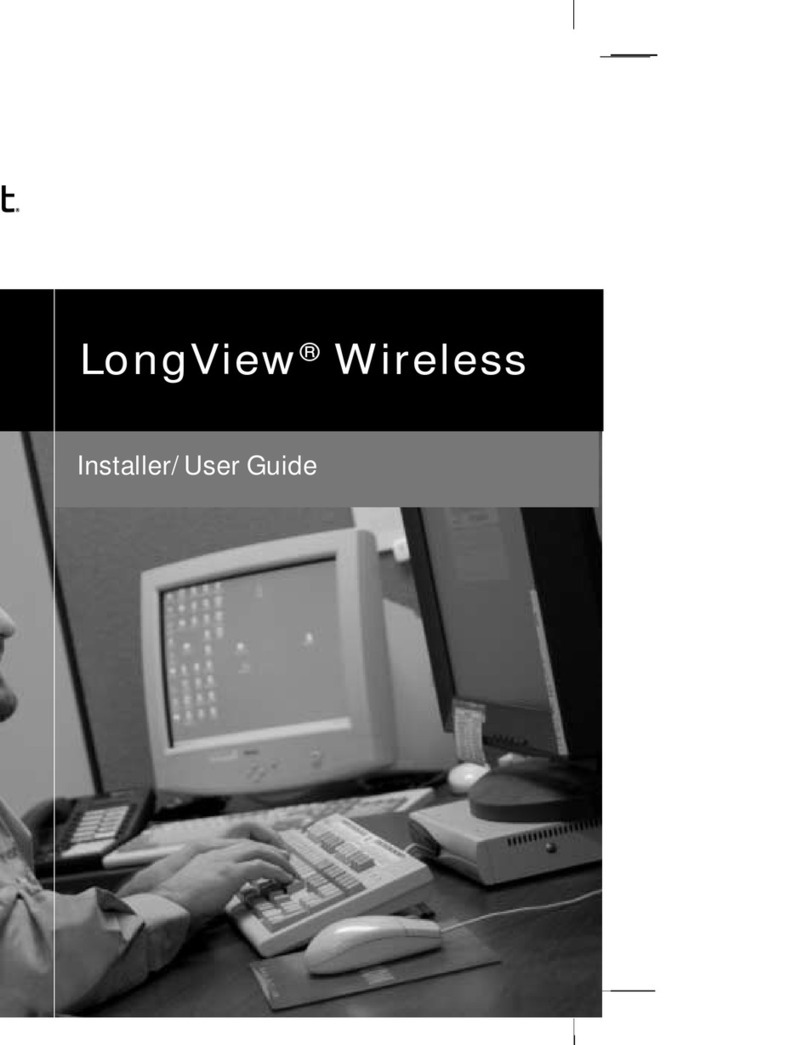
Avocent
Avocent LongView LongView Wireless Installation and maintenance instructions

Avocent
Avocent LongView Wireless User manual
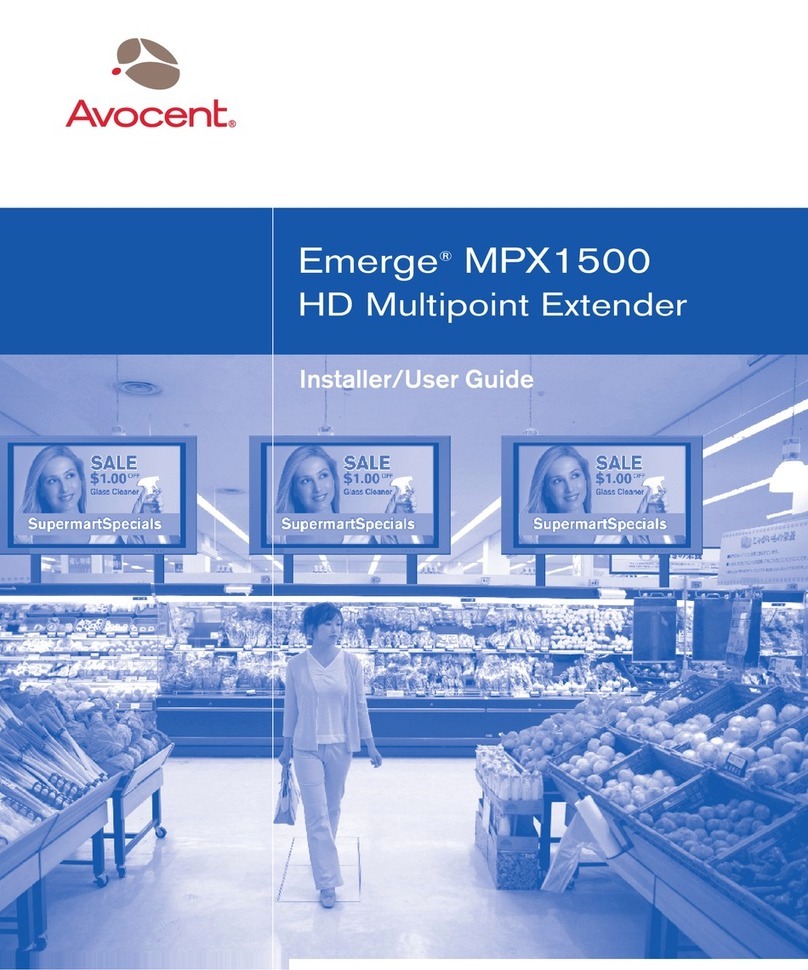
Avocent
Avocent Emerge MPX1500 Installation and maintenance instructions

Avocent
Avocent LongView Companion User manual
Popular Extender manuals by other brands

foxunhd
foxunhd SX-AEX01 operating instructions

TERK Technologies
TERK Technologies LFIRX2 owner's manual

Devolo
Devolo Audio Extender supplementary guide

Edimax
Edimax EW-7438RPn V2 instructions

Shinybow USA
Shinybow USA SB-6335T5 instruction manual

SECO-LARM
SECO-LARM ENFORCER EVT-PB1-V1TGQ installation manual

















