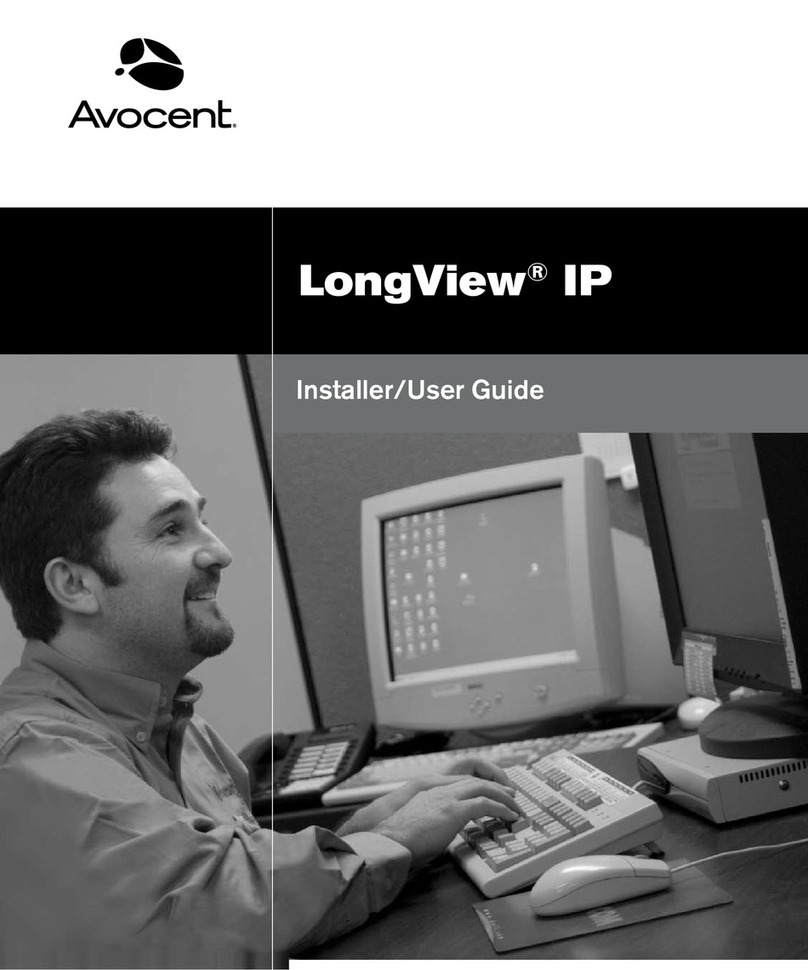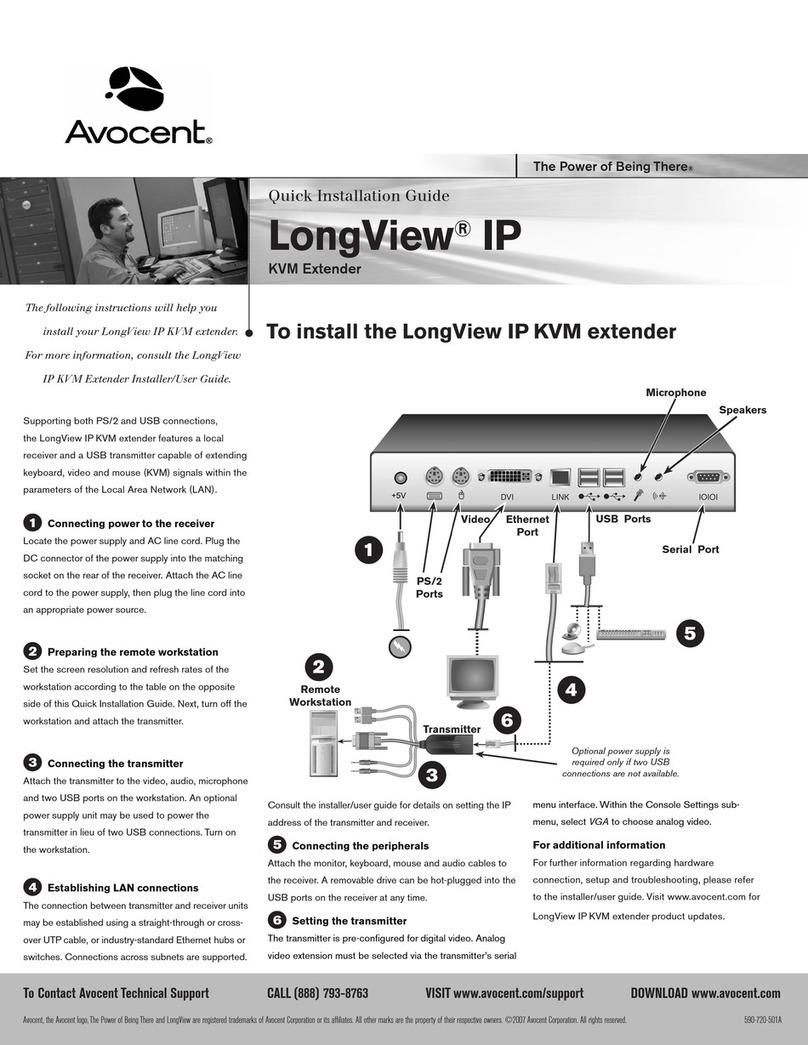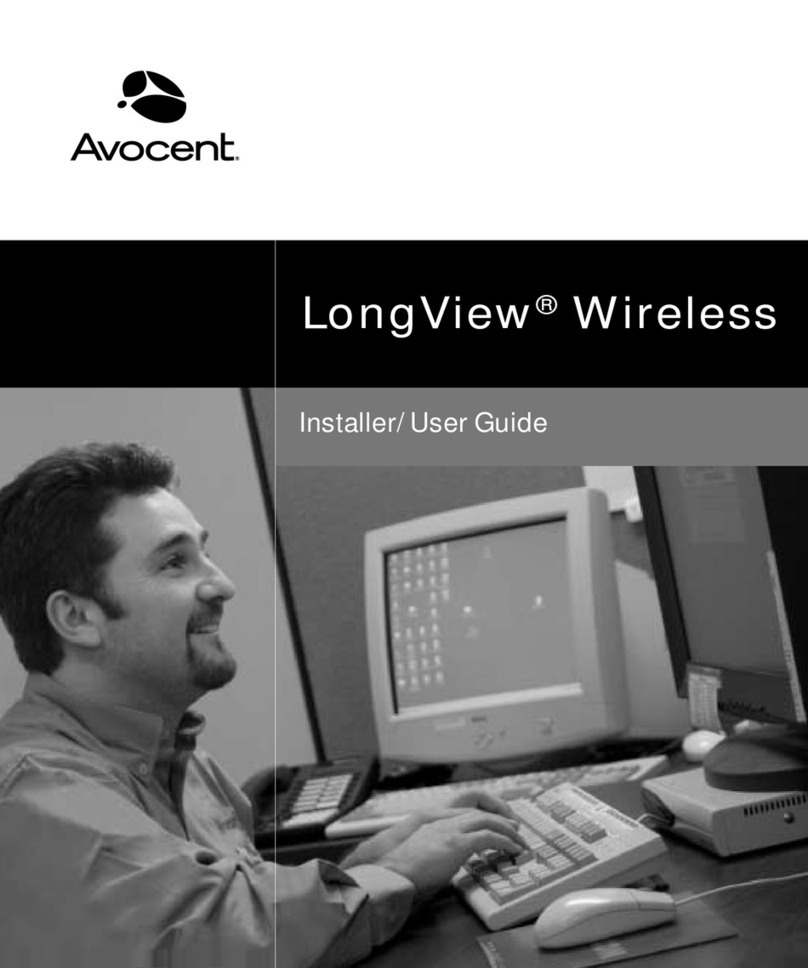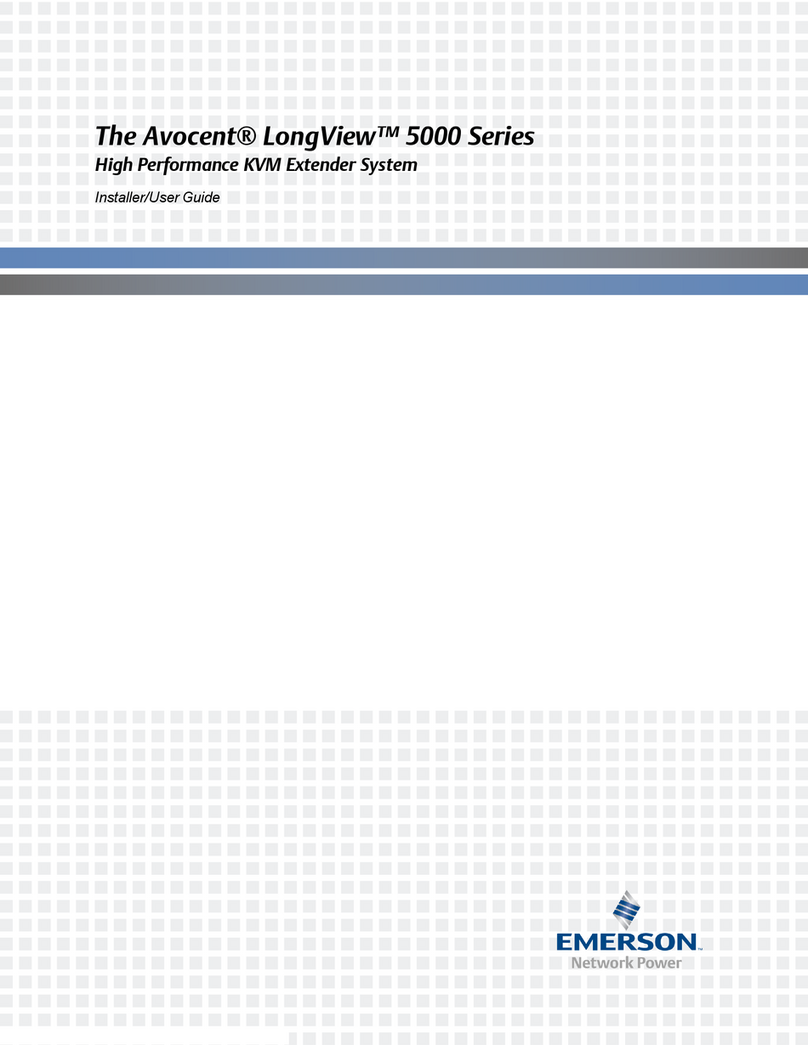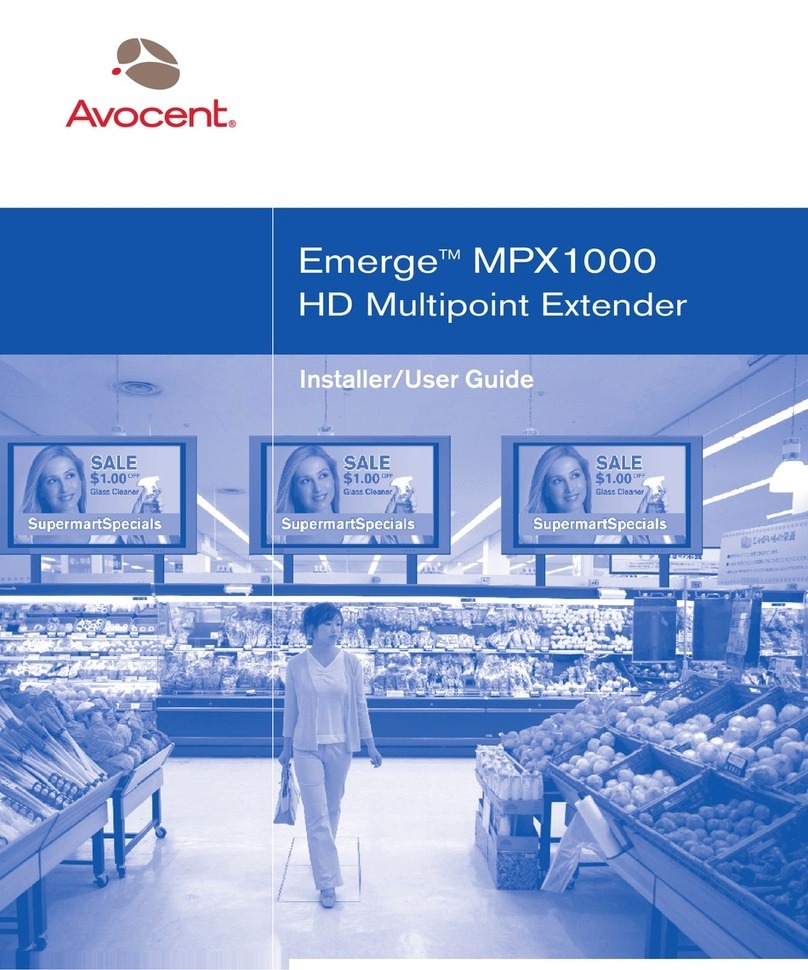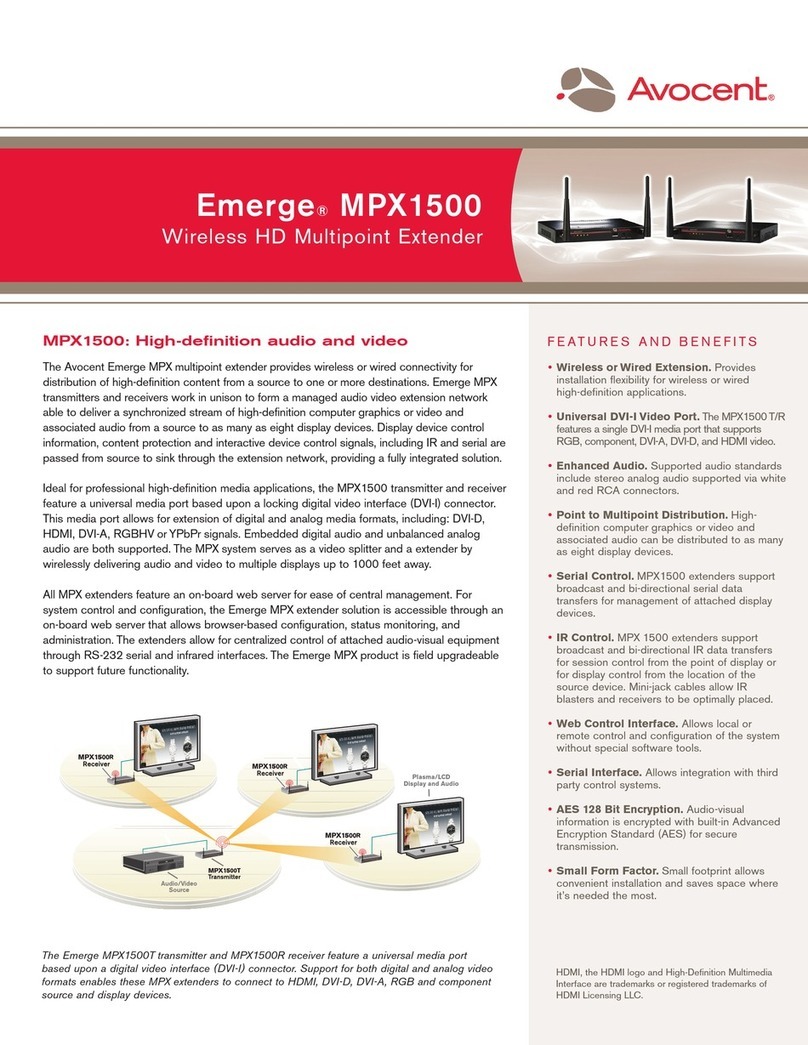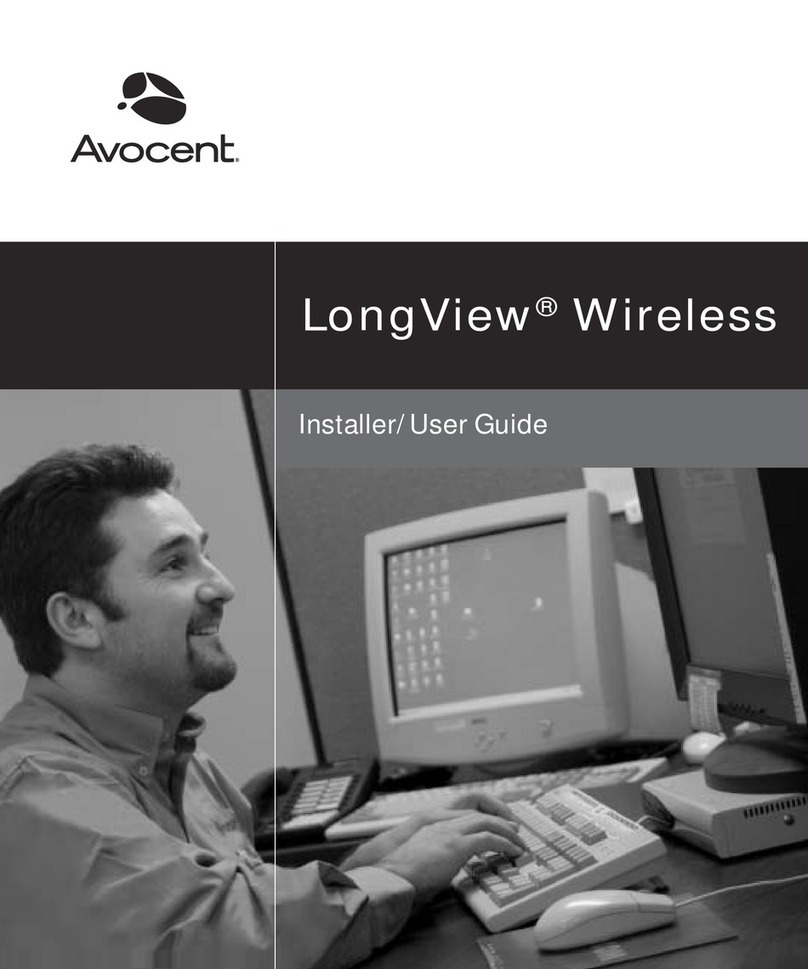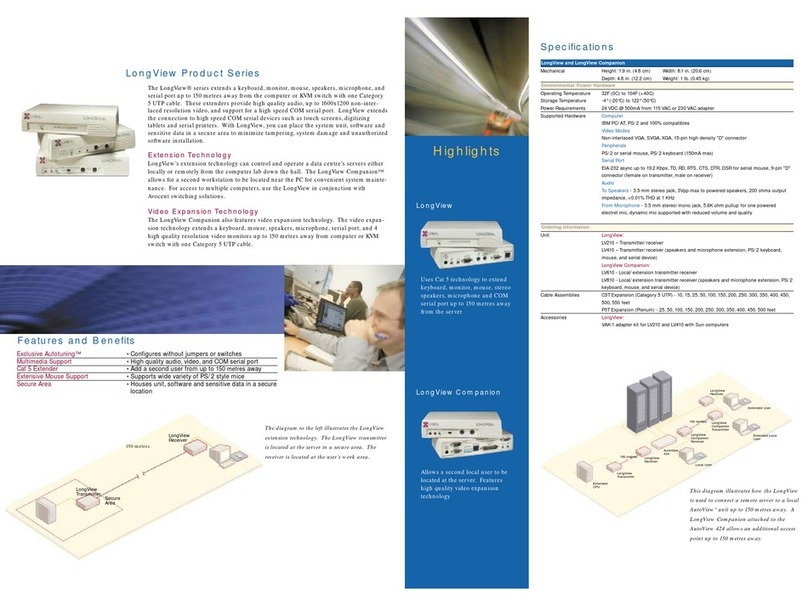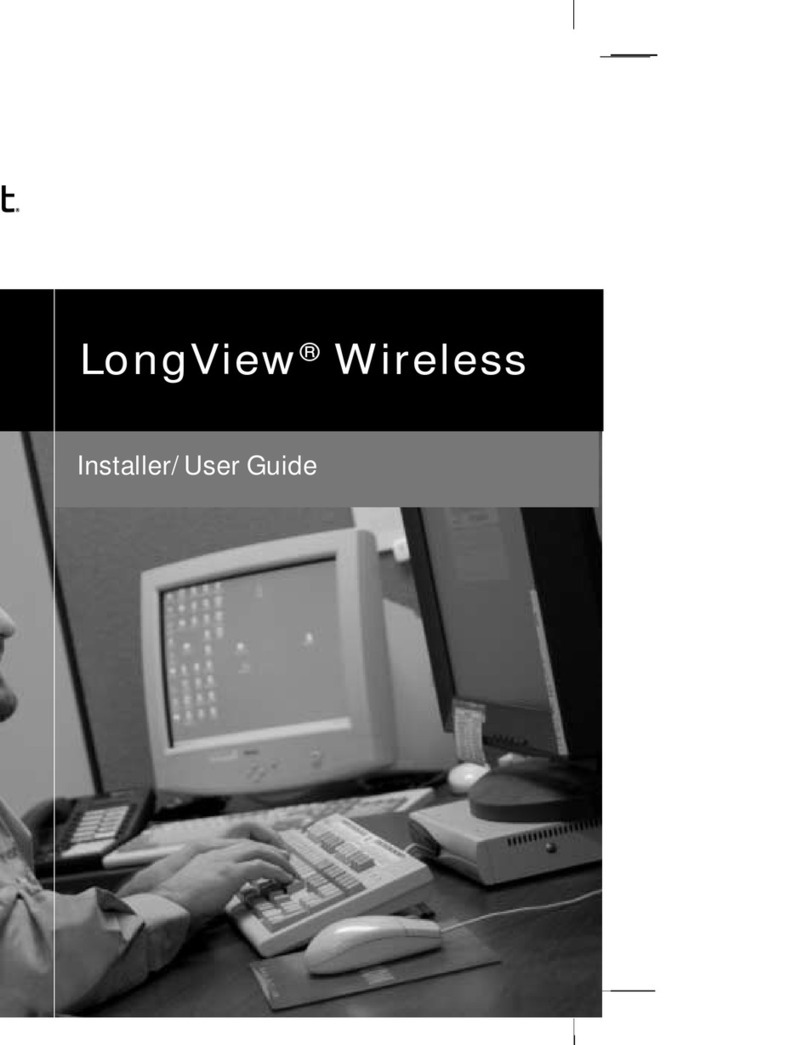To Contact Avocent Technical Support: Visit www.avocent.com 590-877-501C
Avocent, the Avocent logo, and Emerge are registered trademarks of Avocent Corporation or its affiliates in the U.S. and other countries. All other marks are the property of their respective owners. ©2010 Avocent Corporation.
QUICK INSTALLATION GUIDE Emerge®MPX 1500 Multipoint High-Definition (HD) Wired/Wireless Extender System
currently detected transmitter, select Bindings
and move the detected transmitter into the
Configured Transmitter table. The connection
will reset. Repeat for each receiver.
5Sending video
Connect a source device to the transmitter
and a display device to each receiver. Activate
all devices and verify output on each display.
Helpful status information is available on the
Connection Status and Media LAN Performance
pages of the transmitter’s web interface.
6Placing and mounting the extender
system
Without firmly mounting the units, place the
transmitter and receivers in their desired
locations and re-attach the source and display
devices. Turn the units on and allow them to
bind. Select Media LAN Performance on the
transmitter’s web interface. Using the receiver
signal strength and frame rate indicators for
guidance, reposition the units and antennas to
obtain optimal performance. Tuning suggestions
are provided in the Emerge MPX Extender
System Installer/User Guide.
USA Notification
Warning: Changes or modifications to this unit
not expressly approved by the party responsible
for compliance could void the user’s authority to
operate the equipment.
Note: This equipment has been tested and
found to comply with the limits for a Class
B digital device, pursuant to Part 15 of the
FCC Rules. These limits are designed to
provide reasonable protection against harmful
interference in a residential installation.
This equipment generates, uses and can
radiate radio frequency energy and, if not
installed and used in accordance with the
instructions, may cause harmful interference
to radio communications. However, there is
no guarantee that interference will not occur
in a particular installation. If this equipment
does cause harmful interference to radio or
television reception, which can be determined
by turning the equipment off and on, the user is
encouraged to try to correct the interference by
one of the following measures:
Reorient or relocate the receiving antenna.•
Increase the separation between the•
equipment and receiver.
Connect the equipment into an outlet on•
a circuit different from that to which the
receiver is connected.
Consult the dealer or an experienced radio/TV•
technician for help.
FCC Radiation Exposure Statement: This
equipment complies with FCC radiation
exposure limits set forth for an uncontrolled
environment. This equipment should be installed
to provide a 20 cm separation from all persons.
This transmitter must not be co-located or
operating in conjunction with any other antenna
or transmitter. Operations in the 5.15-5.25GHz
band are restricted to indoor usage only.
Canadian Notification
This digital apparatus does not exceed the
Class B limits for radio noise emissions
from digital apparatus set out in the Radio
Interference Regulations of the Canadian
Department of Communications.
Le présent appareil numérique n’émet pas de
bruits radioélectriques dépassant les limites
applicables aux appareils numériques de la
classe B prescrites dans le Règlement sur le
brouillage radioélectrique édicté par le Ministère
des Communications du Canada.
Safety and EMC Approvals and
Markings
IEC 60950-1:2000, IEC 60065 :2001+ Amd
1:2005 EN 60950-1:2001, EN 60065 :2002 UL
60950 3rd Ed. / CSA 22.2 No. 60950:2000,
UL 60065 :2002, EN 55103-1:1997, EN
55022:2006, EN 61000-3-2 :2000+A1:2005,
EN 61000-3-3:1995+A1:2001, EN 55103-
2:1997, EN 55024:1998+A1:2001+A2:2003,
FCC Part 15 Subpart B Class B, FCC Part 15
Subpart C, FCC Part 15 Subpart E, EN 50392
:2004, EN 301 893 v. 1.4.1 (2007-07), EN 301-
489-1 v. 1.4.1 (2002-08), EN 301-489-17 V.
1.2.1 (2002-08), EN 300 328 1.7.1 (2006-10)
Compliance Note
Only Avocent-supplied antennas used in a
configuration that is recommended by Avocent
are supported by this product.
Free and/or Open Source Components
This product contains certain free and/or open
source components. To request an open source
software kit for the open source components
used in this product, please complete a FOSS
Request Form at http://www.avocent.com/x_
For_The_User/Policies/Open_Source_Policy.
aspx.