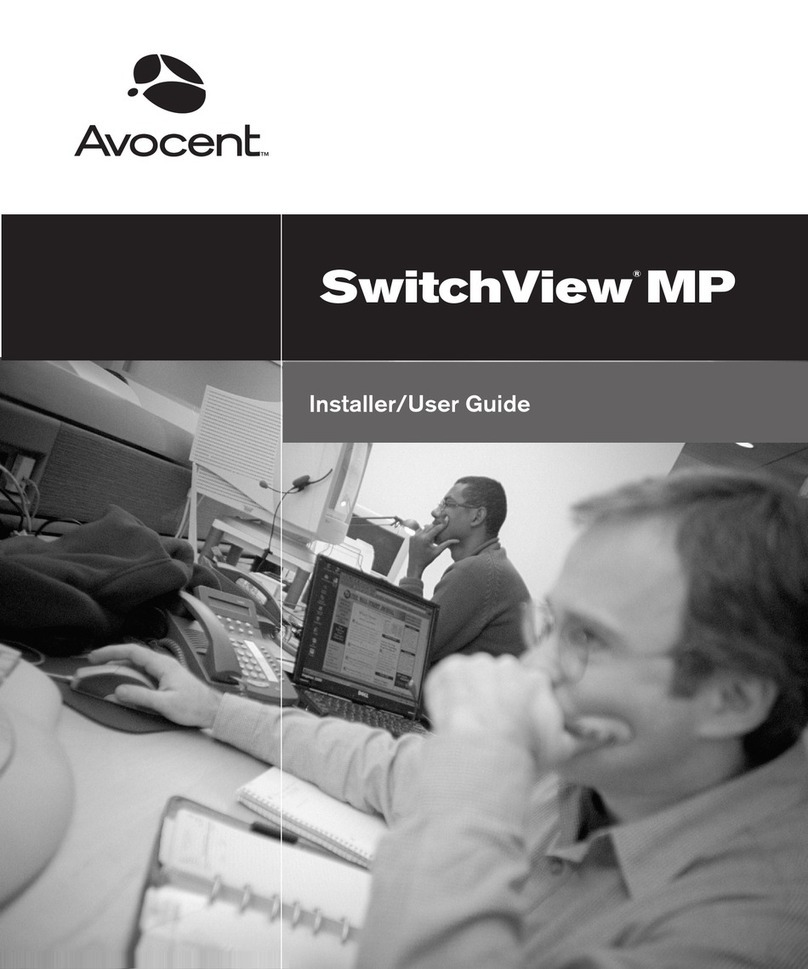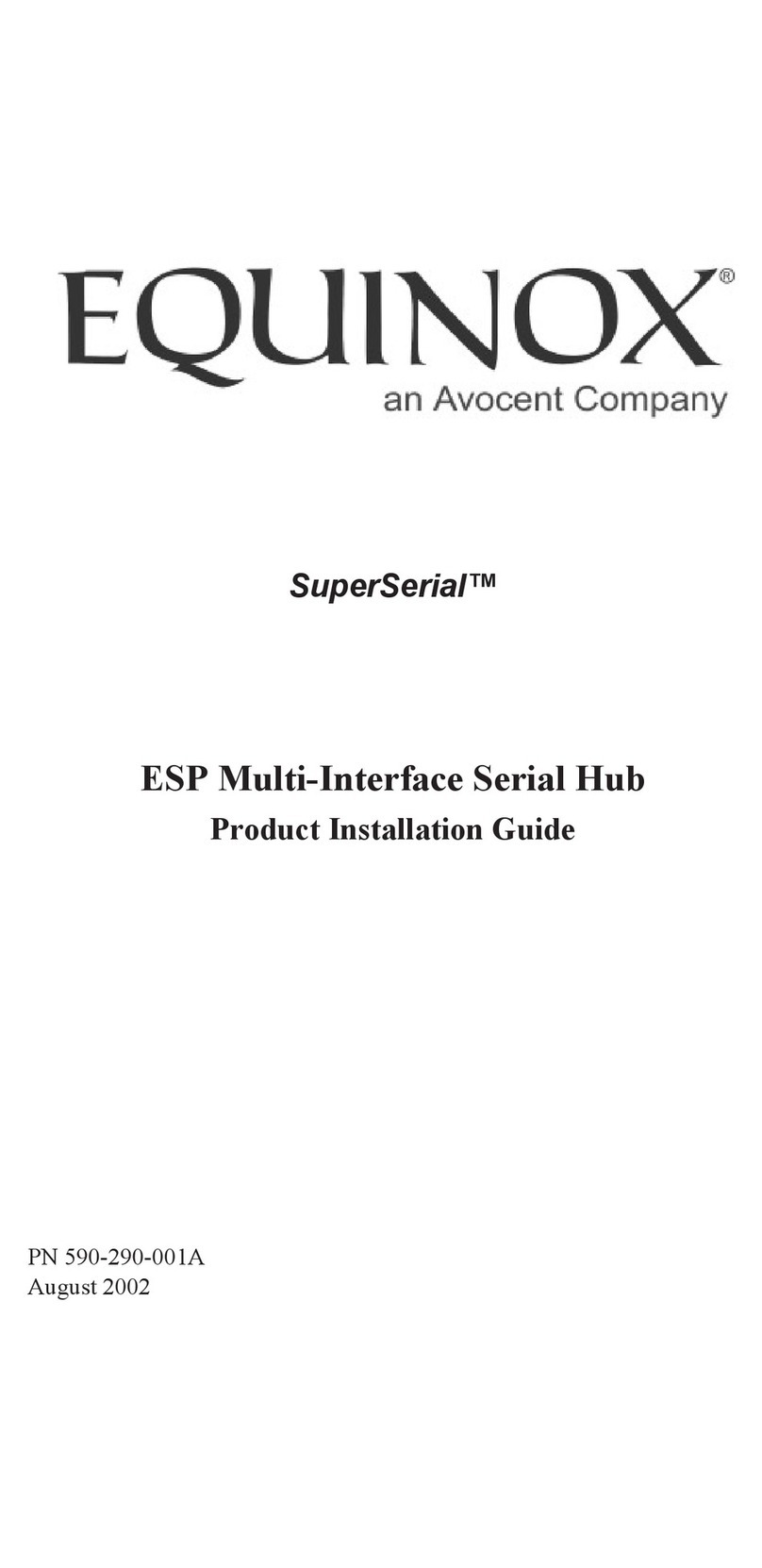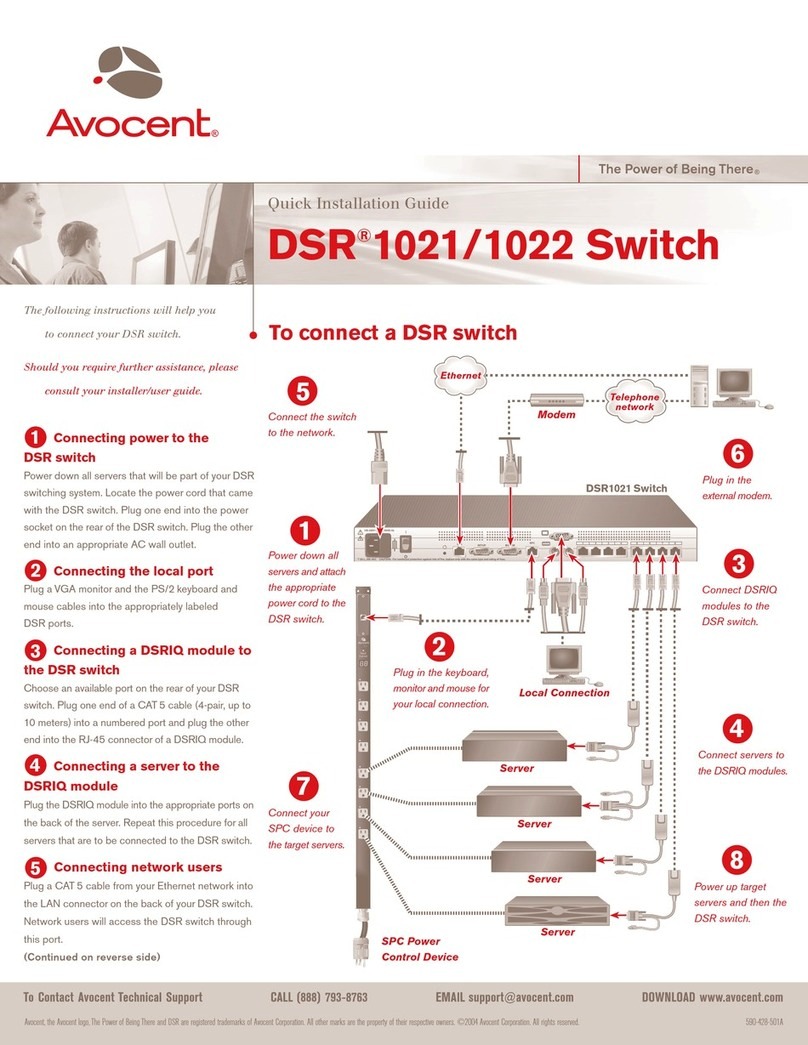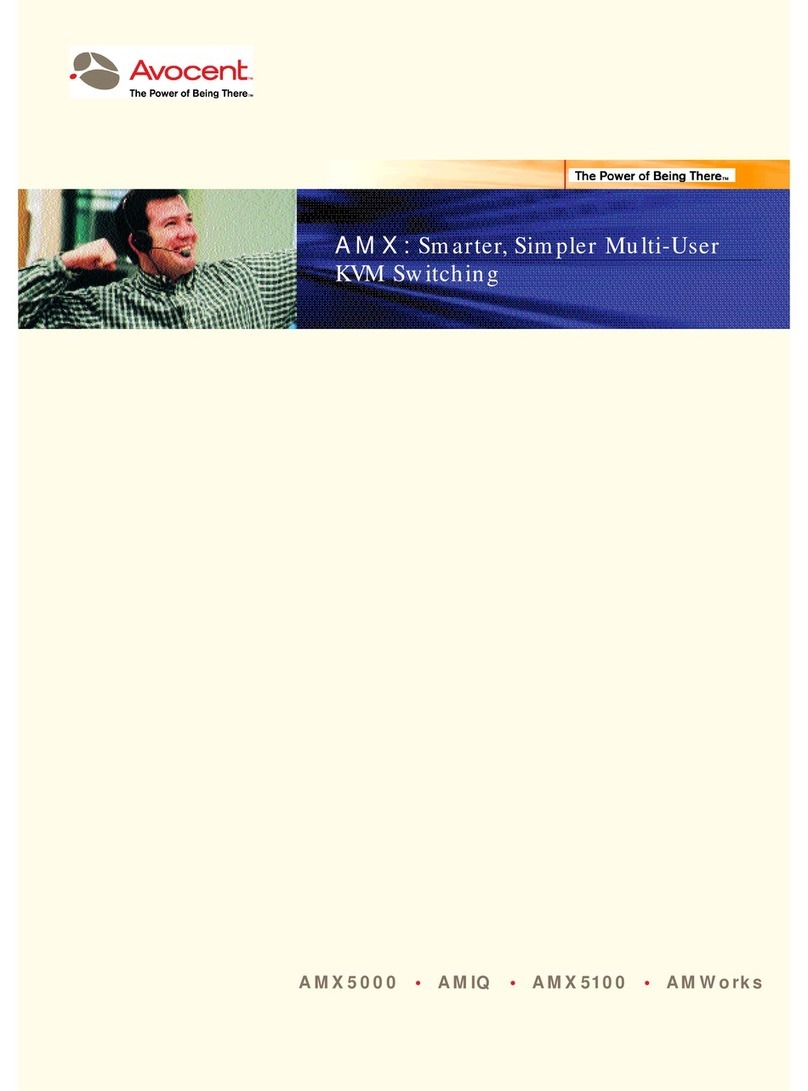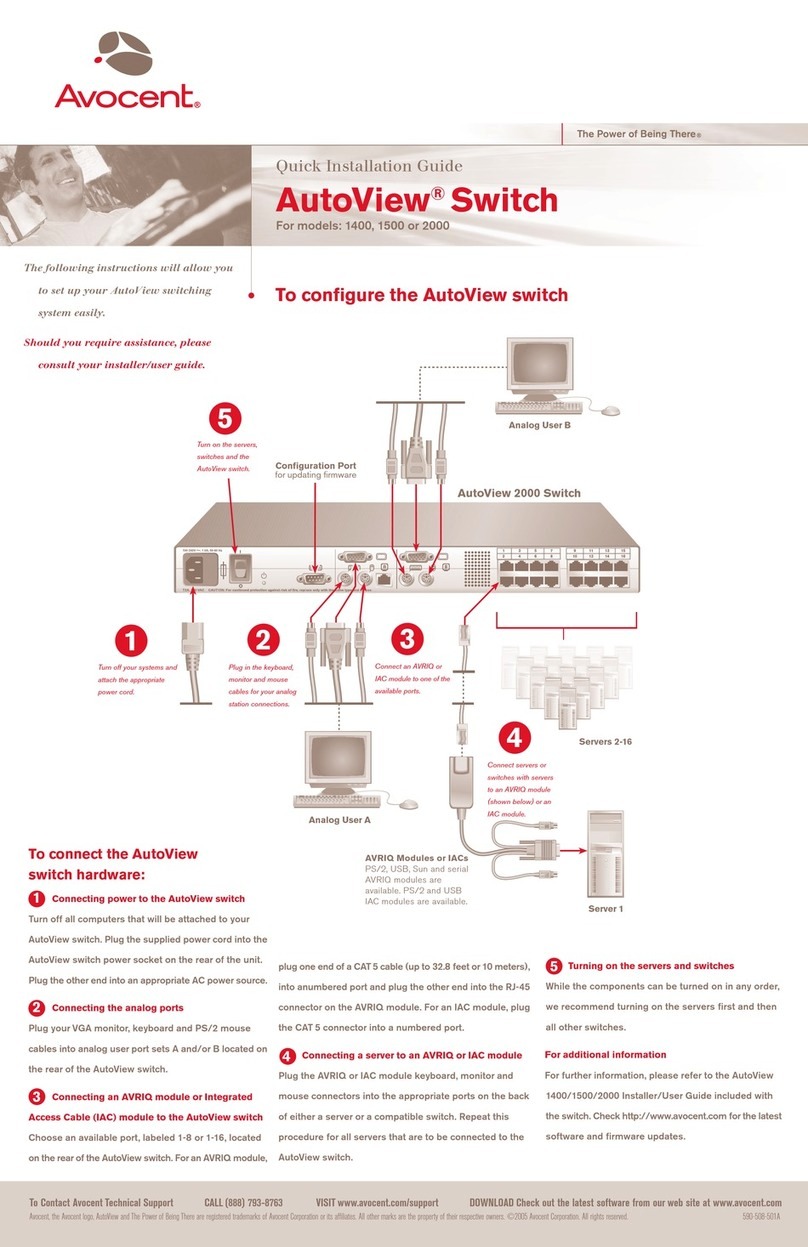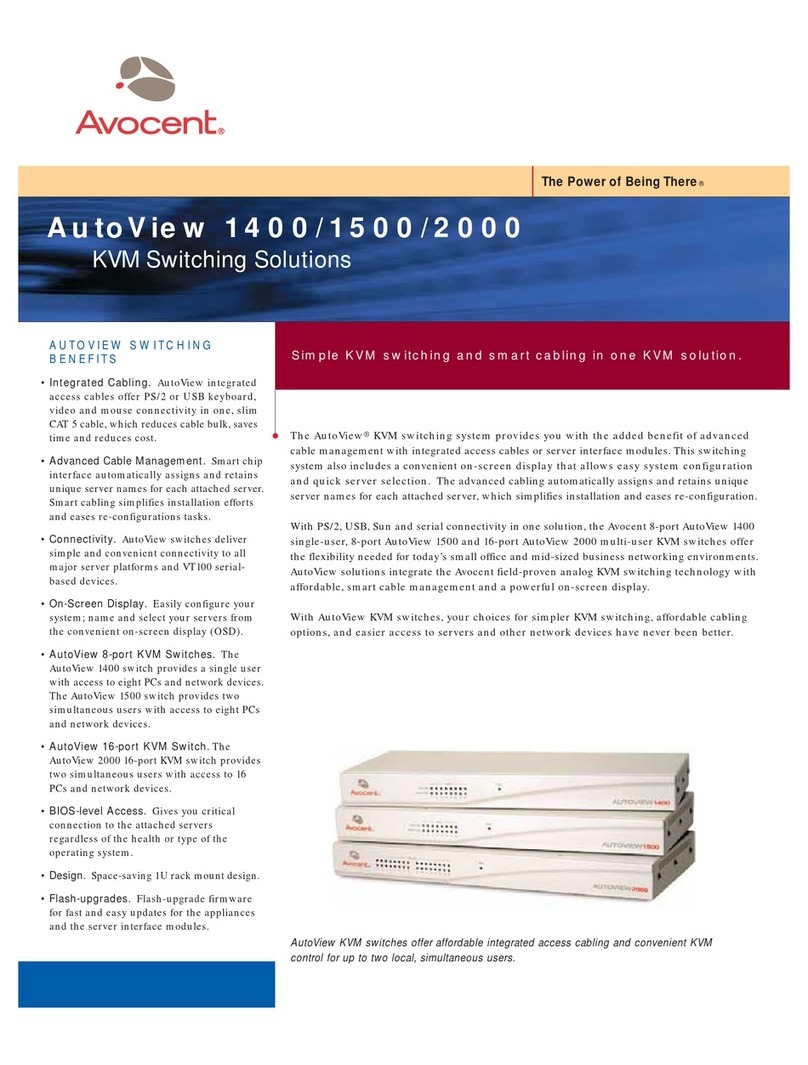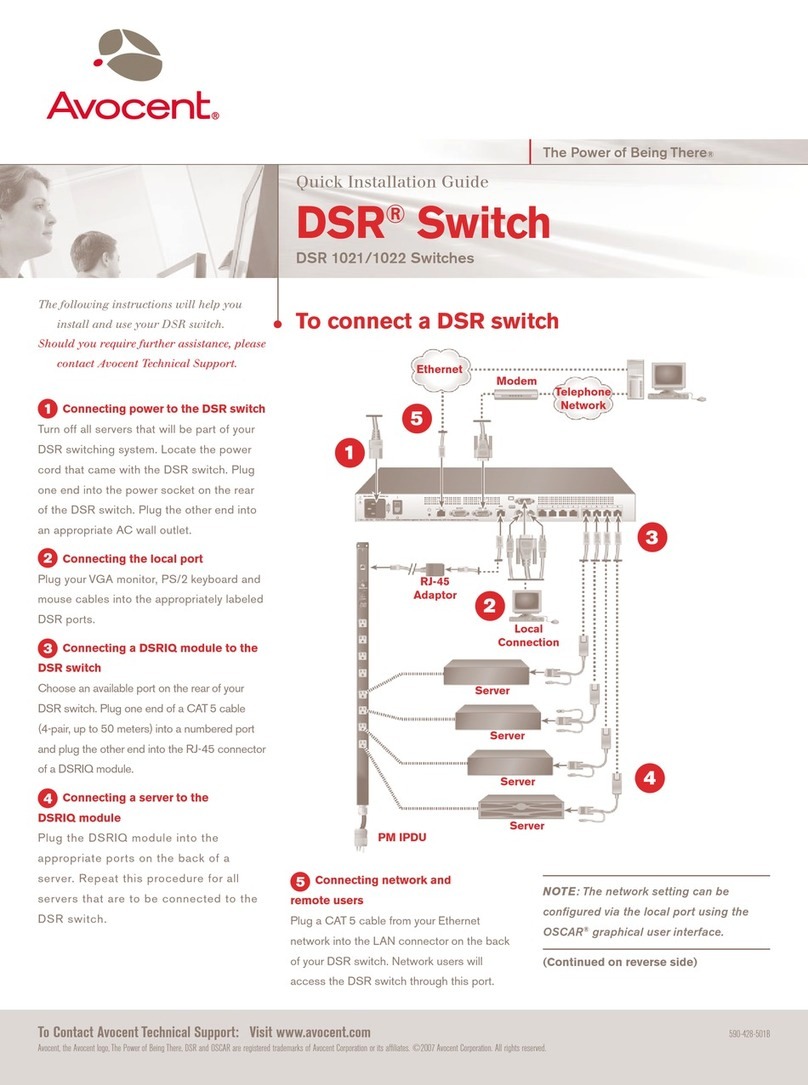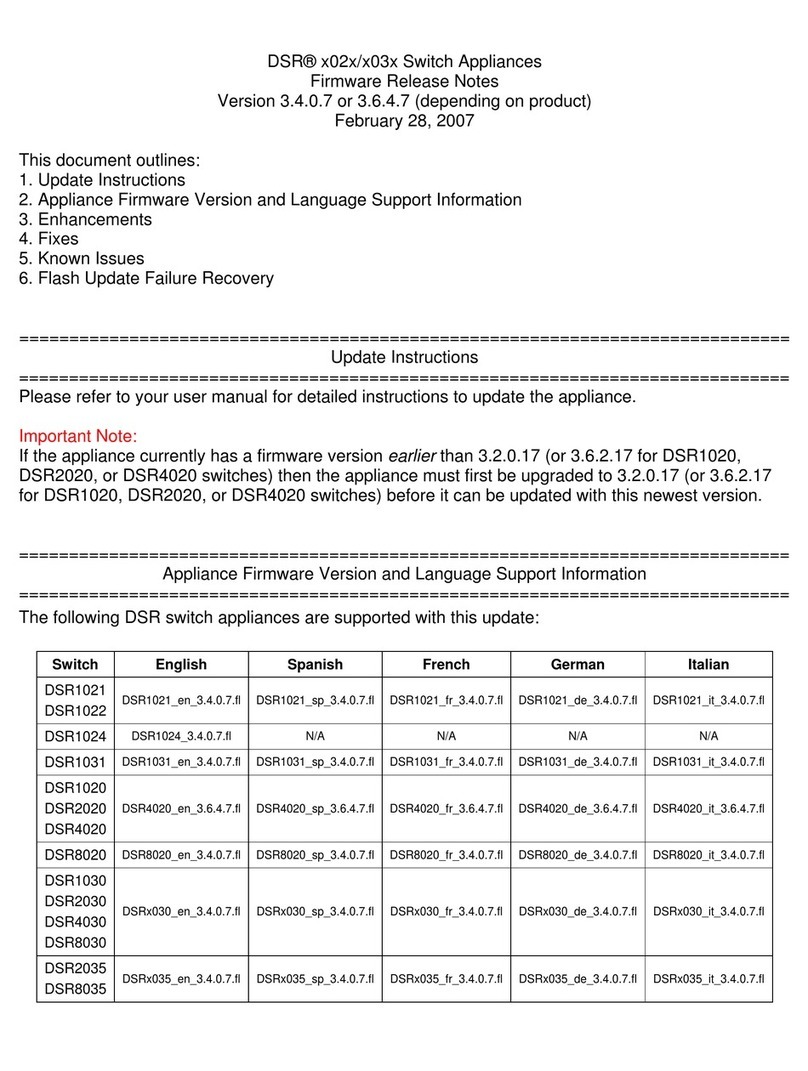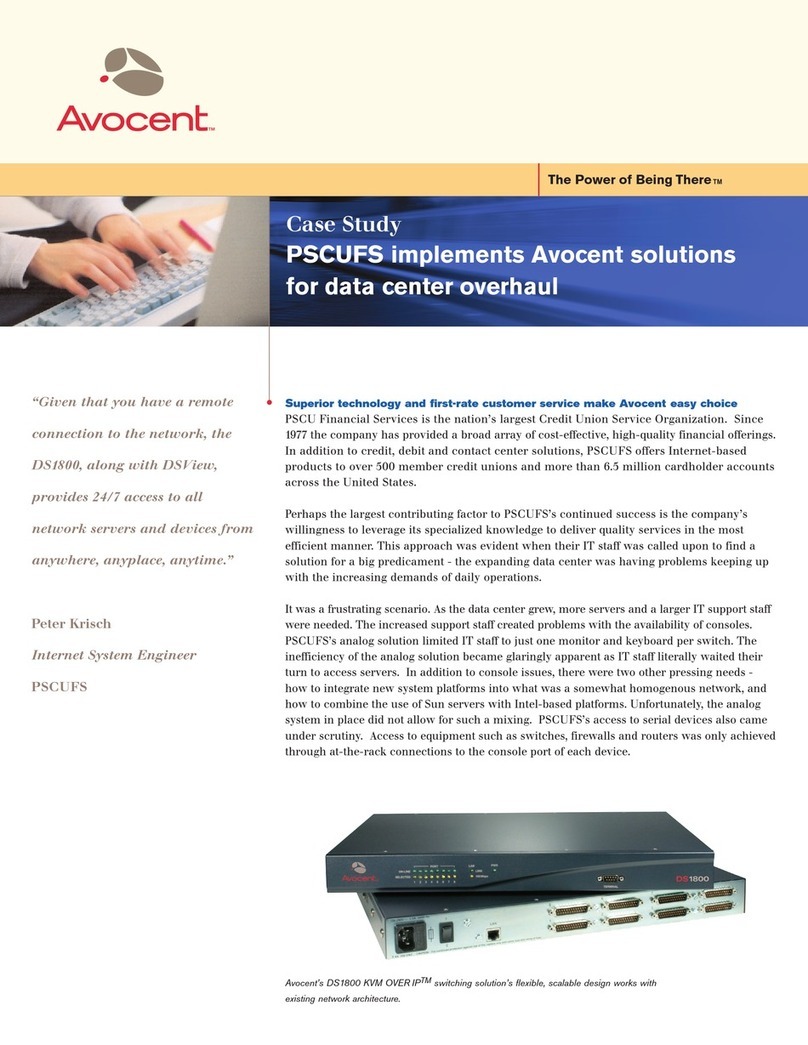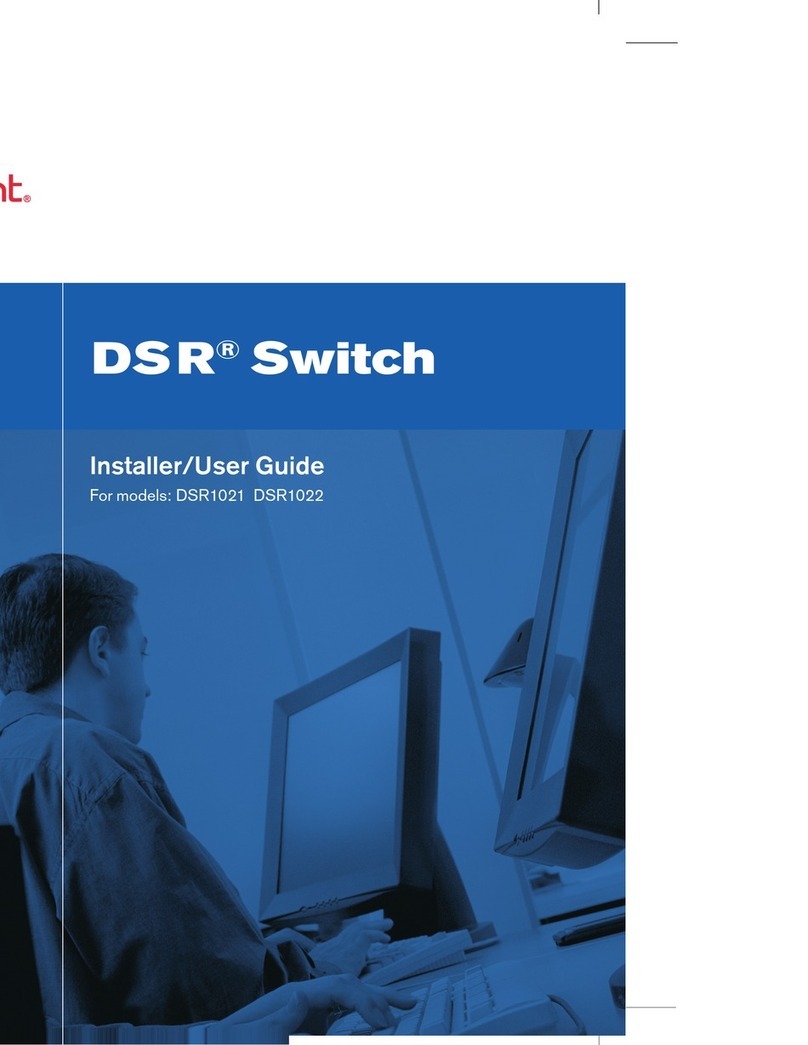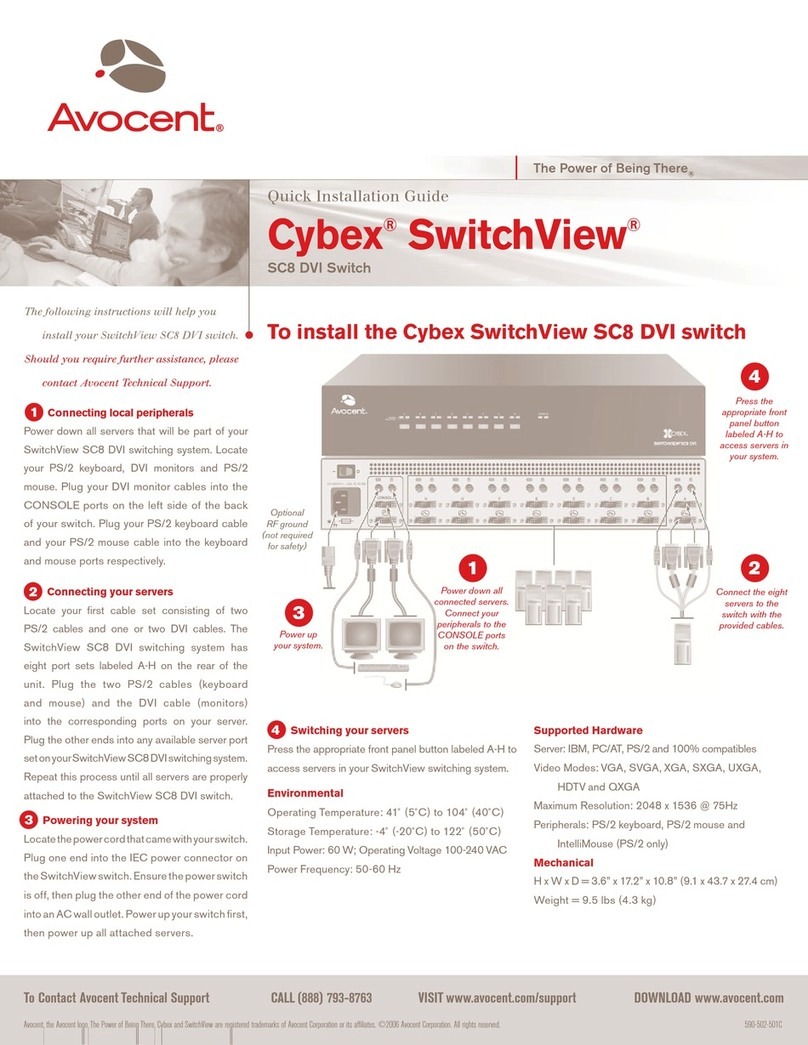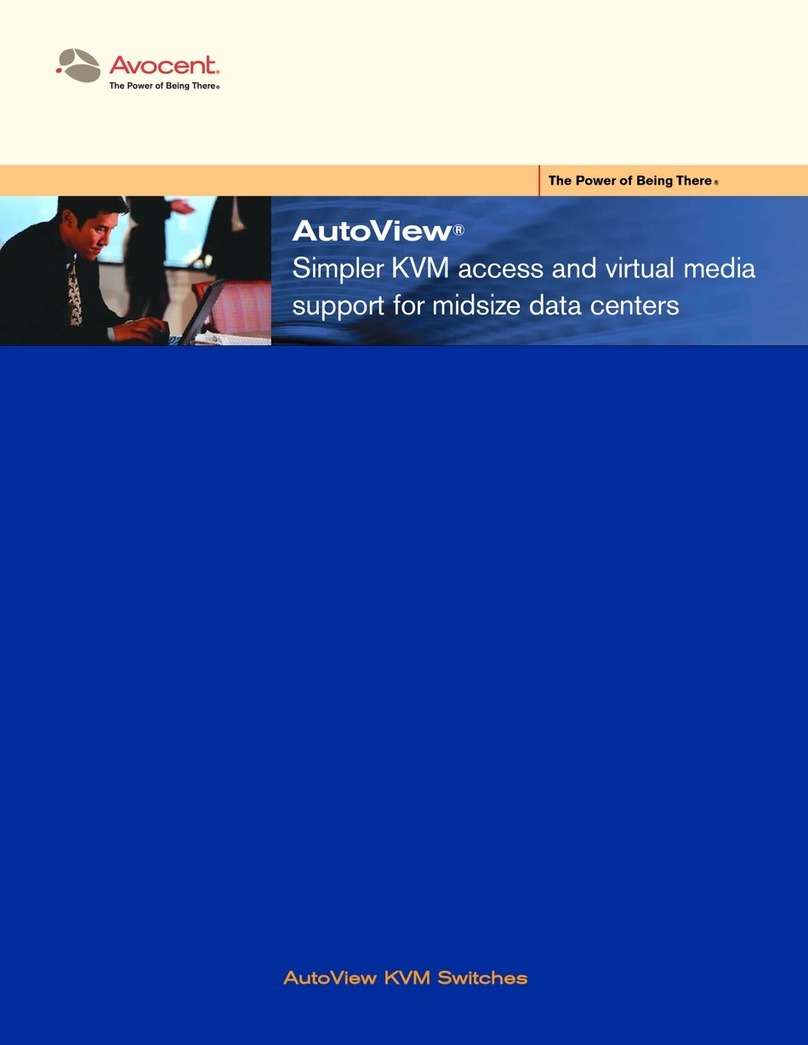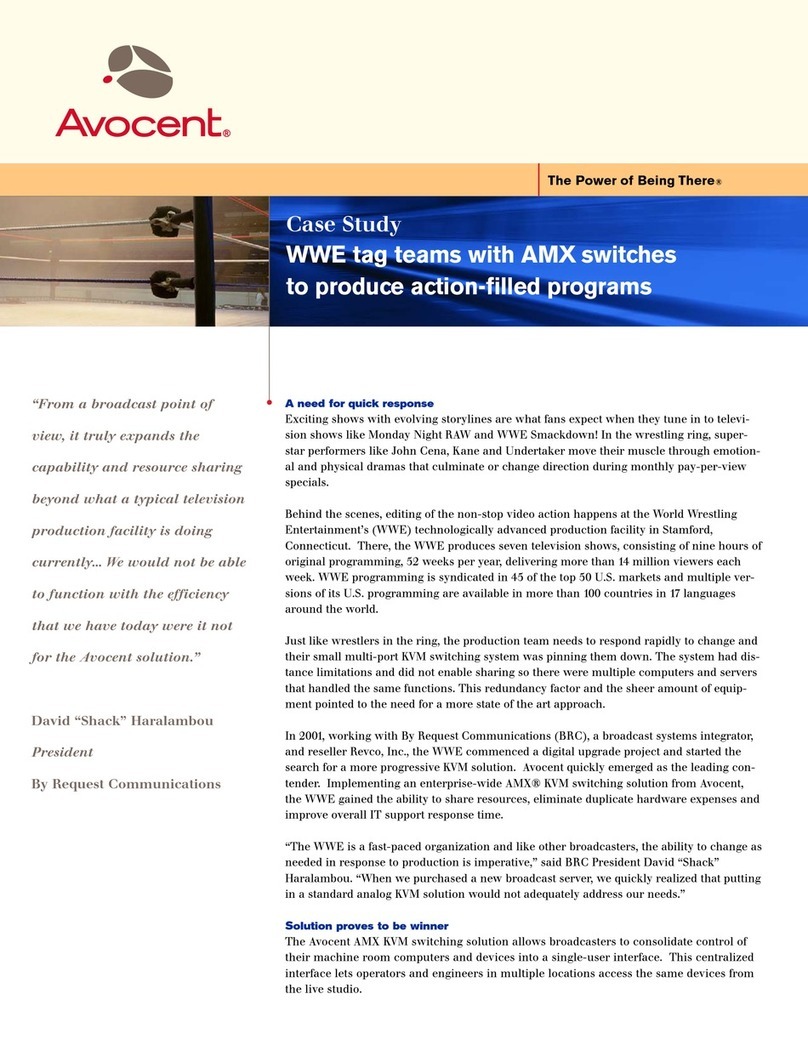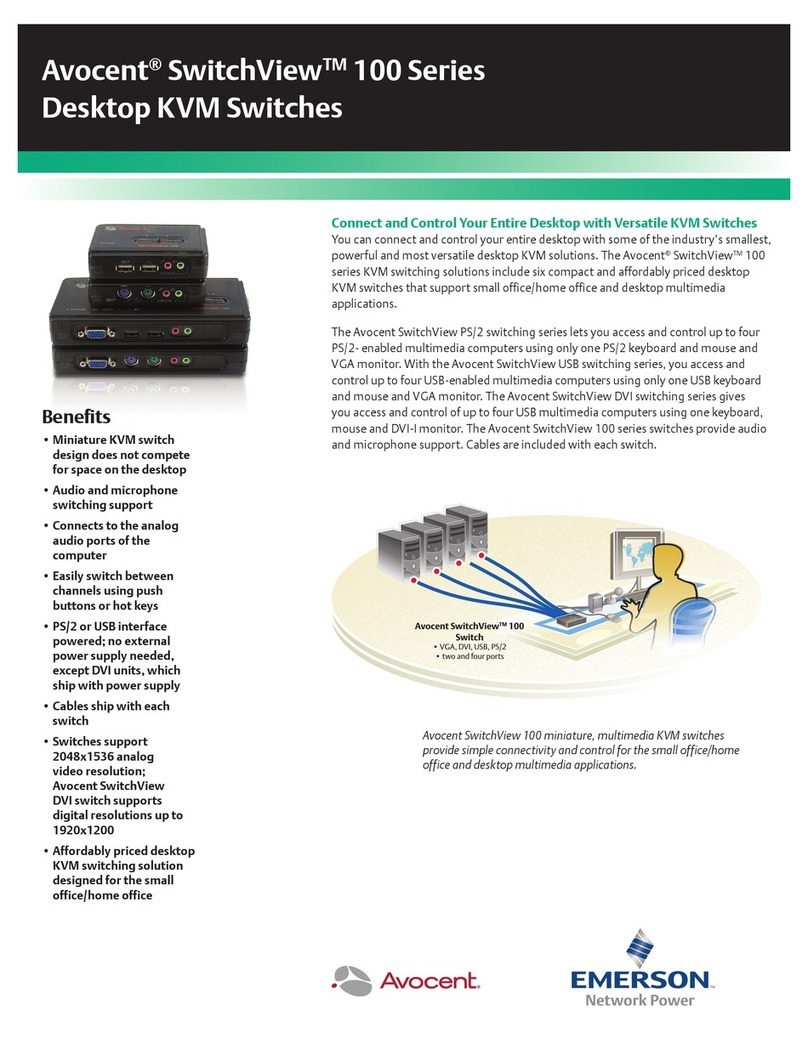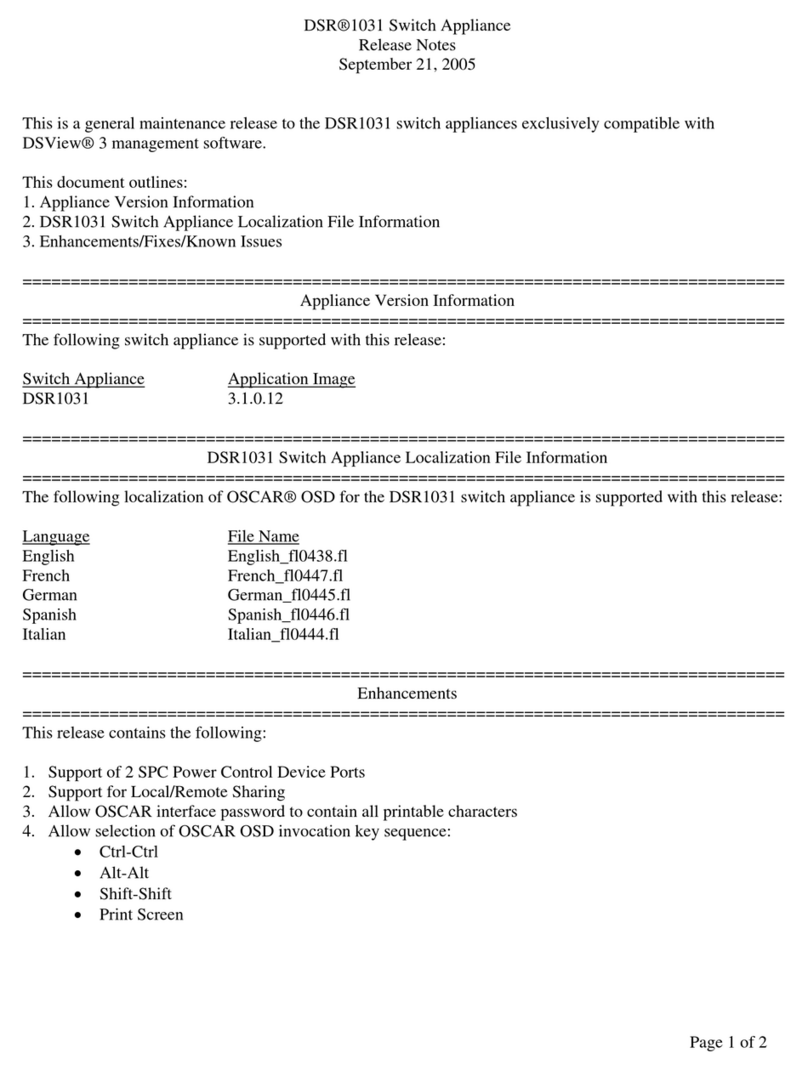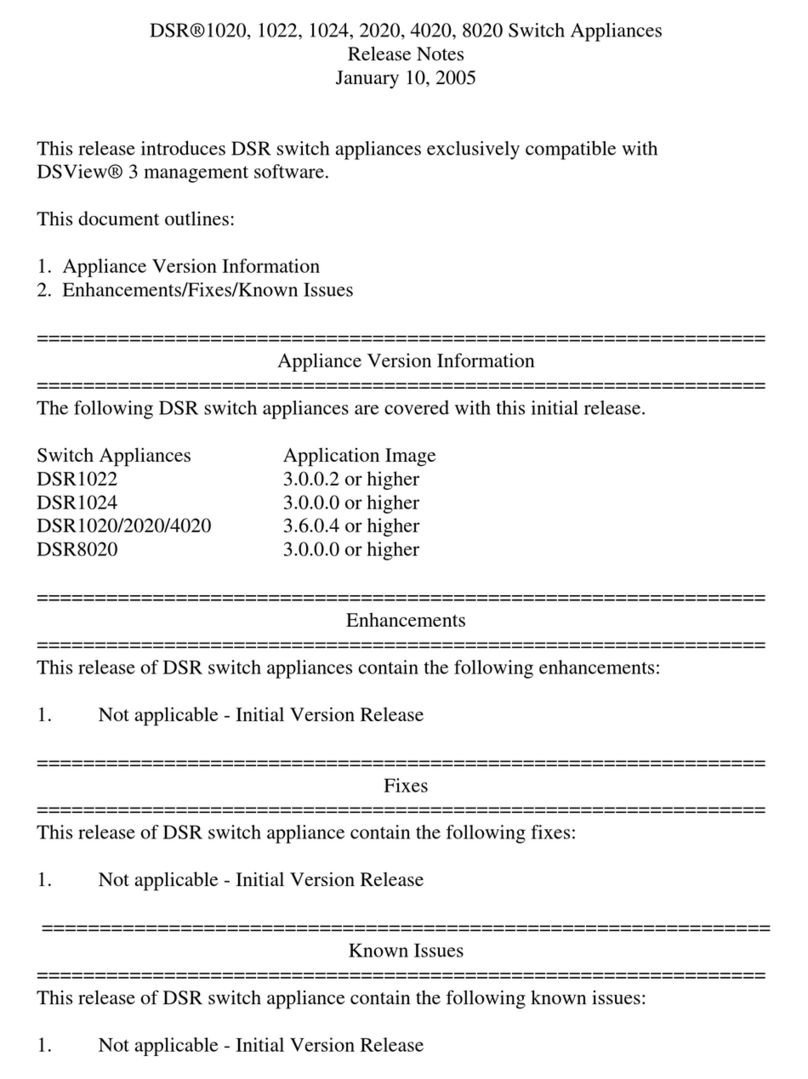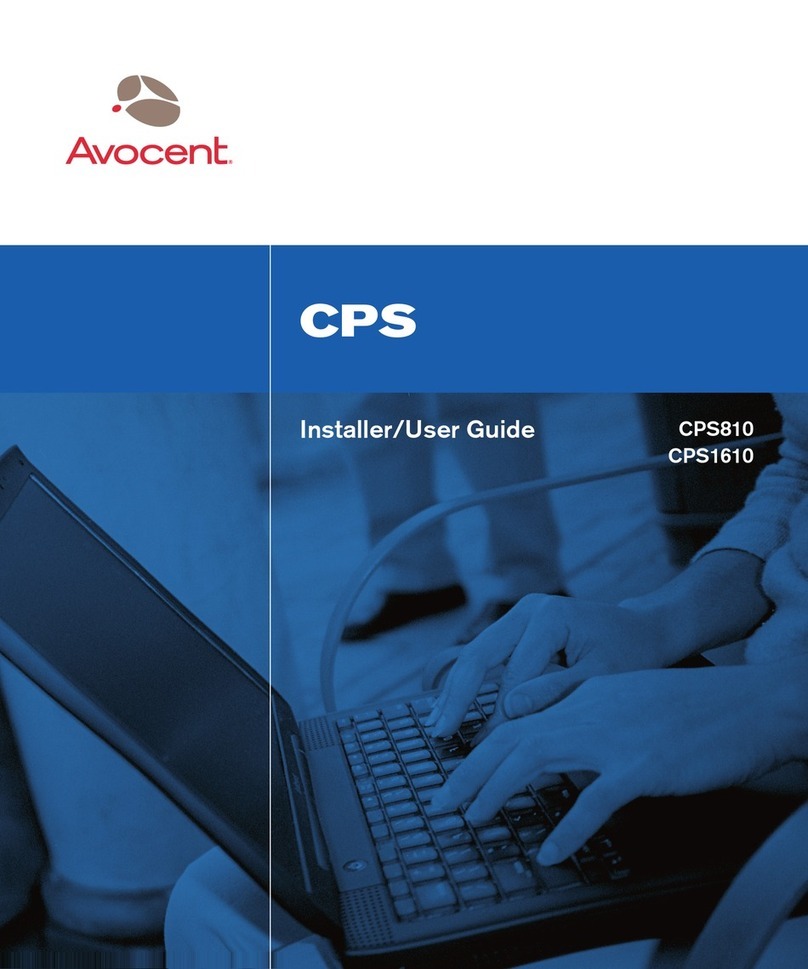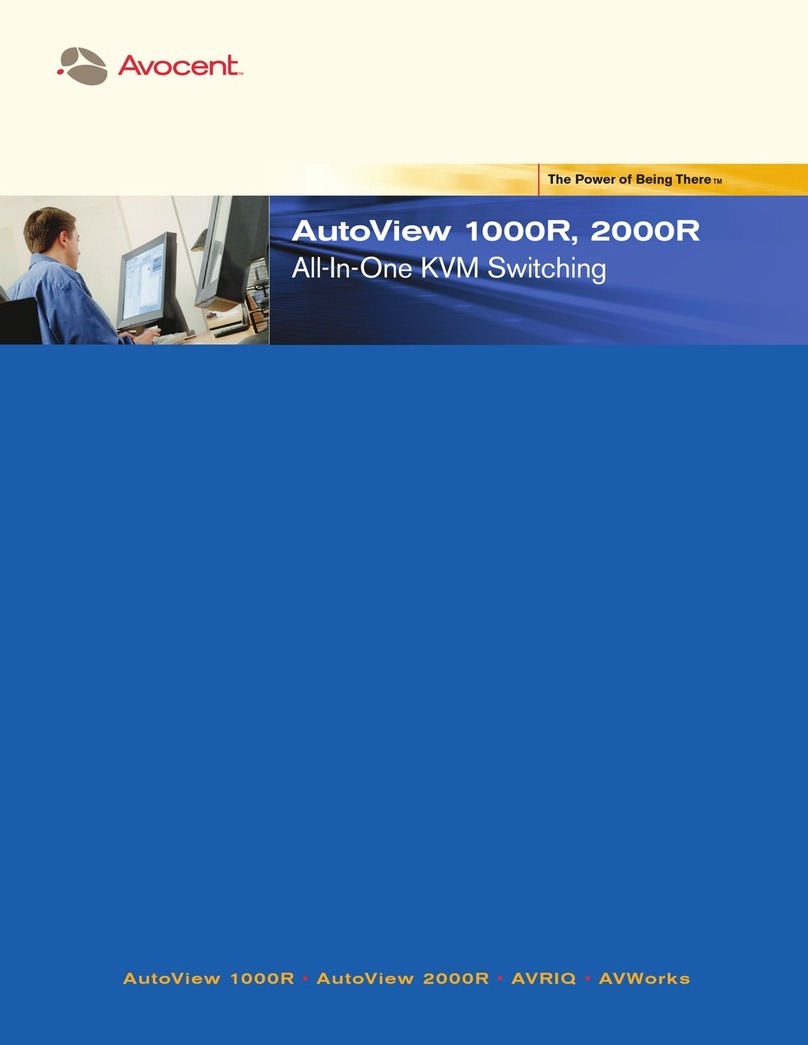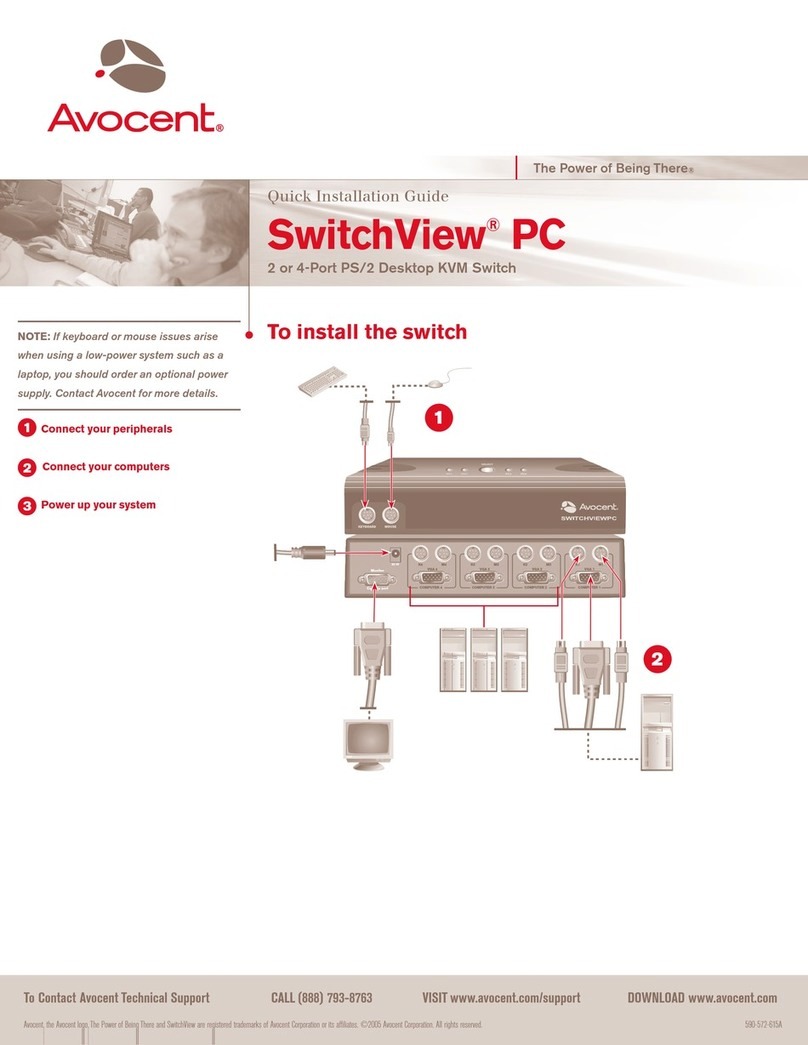iii
Table of Contents
List of Figures .................................................................................................................. v
List of Tables..................................................................................................................vii
Chapter 1: Product Overview.......................................................................................... 1
Features and Benefits ........................................................................................................................1
Accessing the SwitchView IP 1020 remote access device via network connection....................1
Simple access to a target device.................................................................................................1
Safety Precautions .............................................................................................................................2
Chapter 2: Installation ..................................................................................................... 3
SwitchView IP 1020 Remote Access Device Connectivity.................................................................3
Installation Overview.........................................................................................................................3
Getting Started...................................................................................................................................5
Items supplied with the SwitchView IP 1020 remote access device...........................................5
Additional item needed...............................................................................................................5
Connecting the SwitchView IP 1020 Remote Access Device Hardware ...........................................5
SwitchView IP 1020 remote access device LEDs.......................................................................6
Adjusting Mouse Settings on Target Devices ....................................................................................6
Microsoft Windows.....................................................................................................................7
LINUX.........................................................................................................................................9
UNIX.........................................................................................................................................11
Novell NetWare.........................................................................................................................12
Apple Mac OS...........................................................................................................................12
Chapter 3: Web Server Operations............................................................................... 13
Overview of the SwitchView IP 1020 Web Server...........................................................................13
Logging into the SwitchView IP 1020 Web Server..........................................................................13
Viewing and Selecting the Target Server.........................................................................................15
Using the side navigation bar...................................................................................................16
Using the top option bar...........................................................................................................17
Launching a KVM session........................................................................................................18
TABLE OF CONTENTS