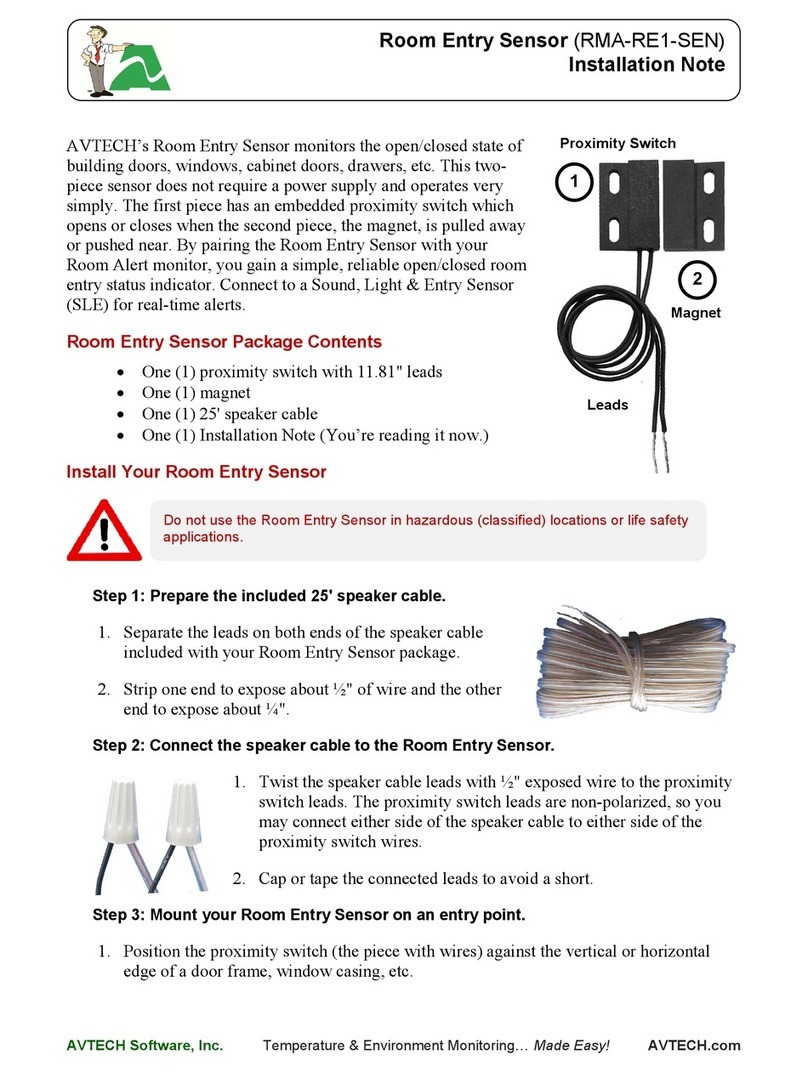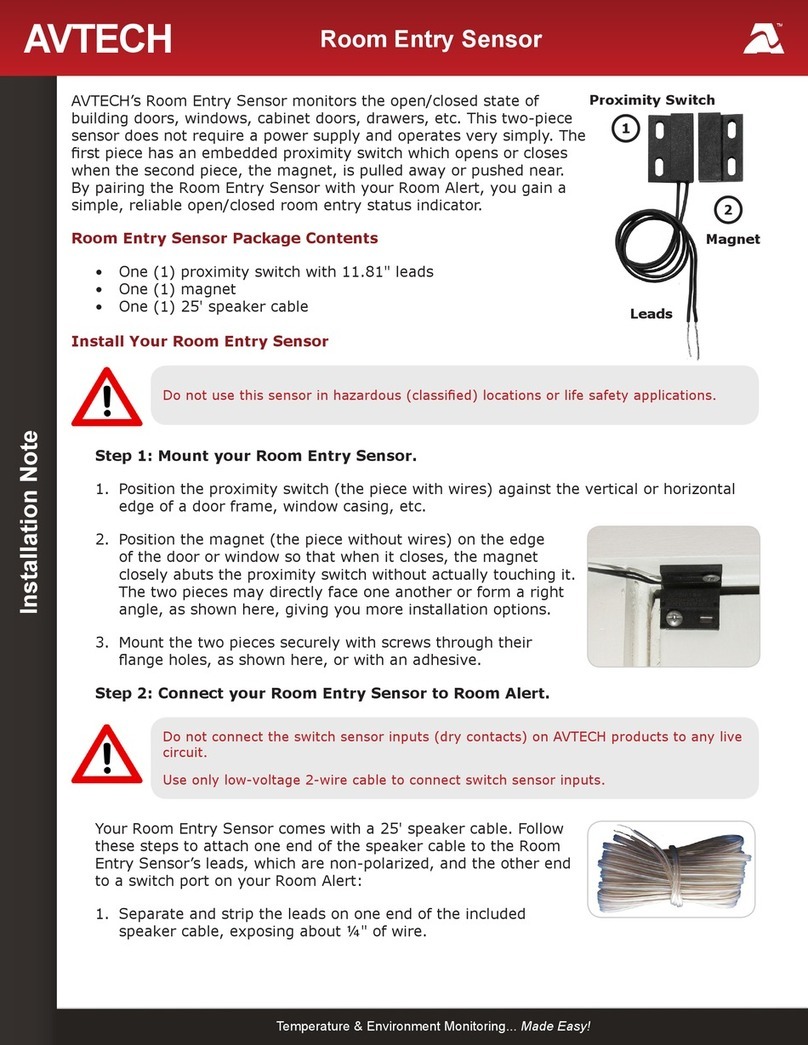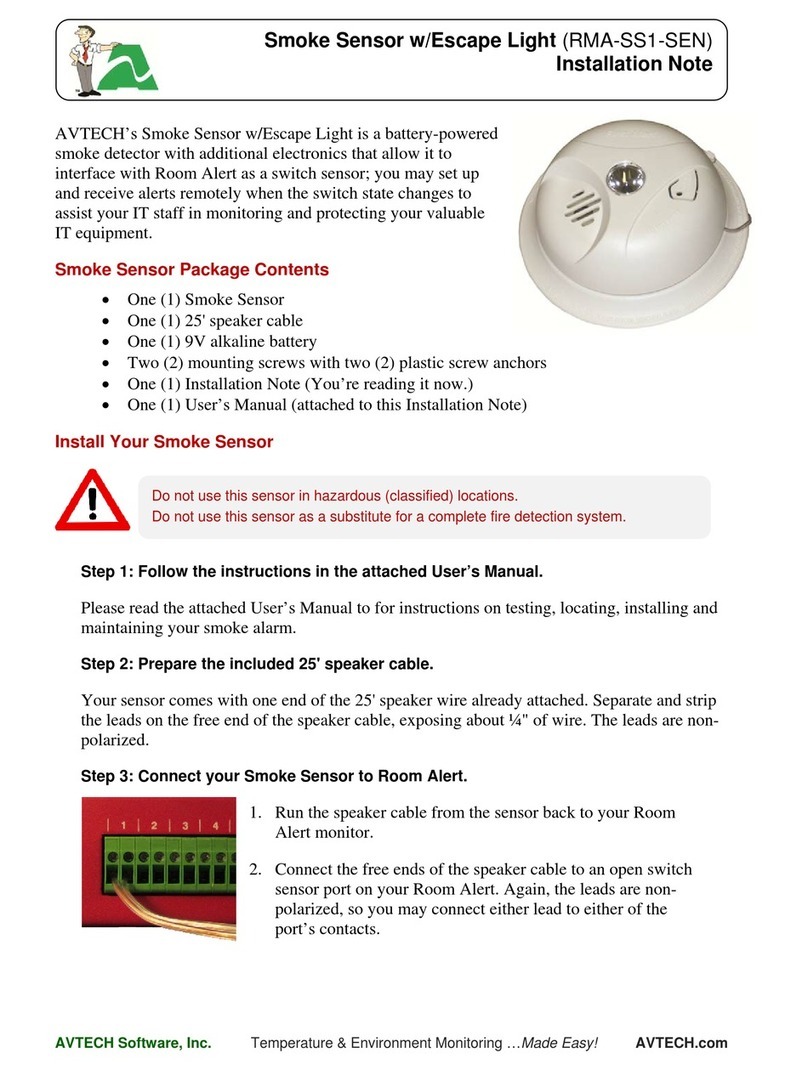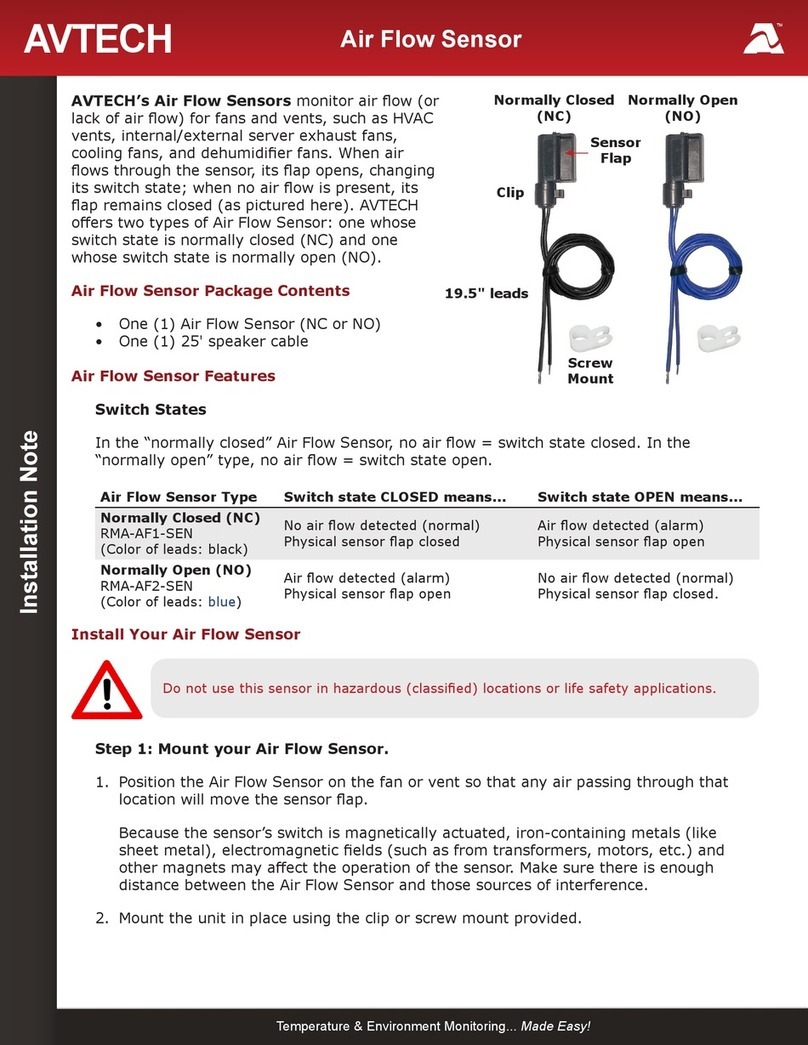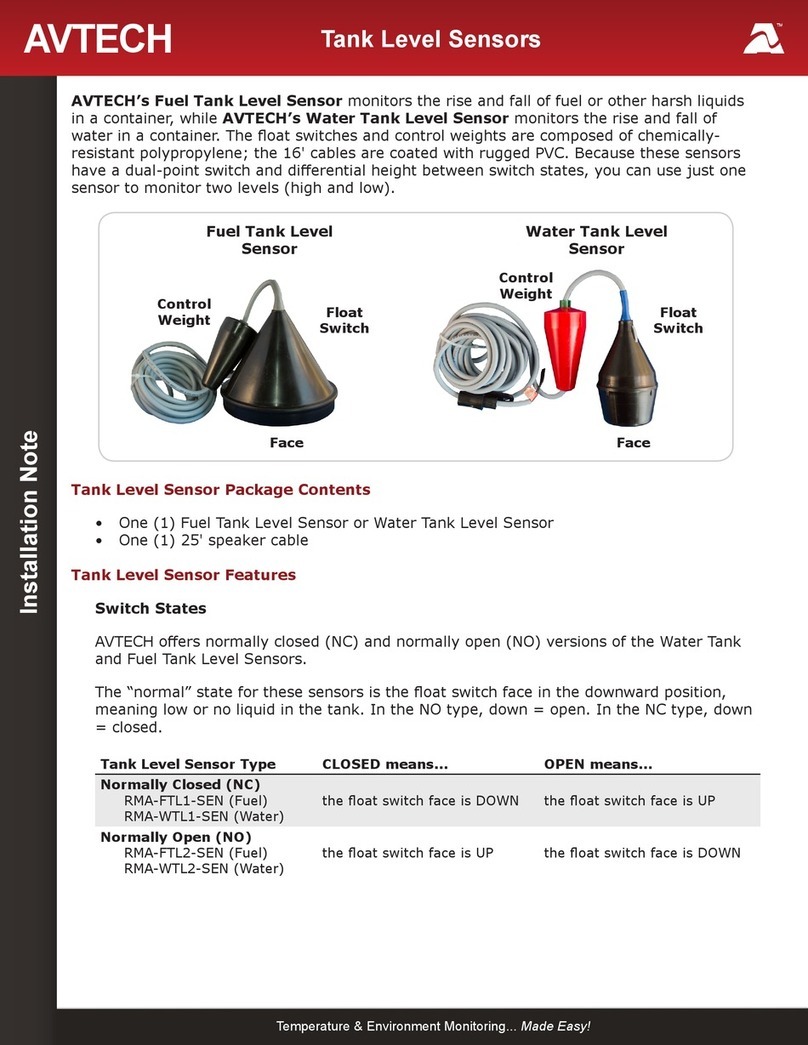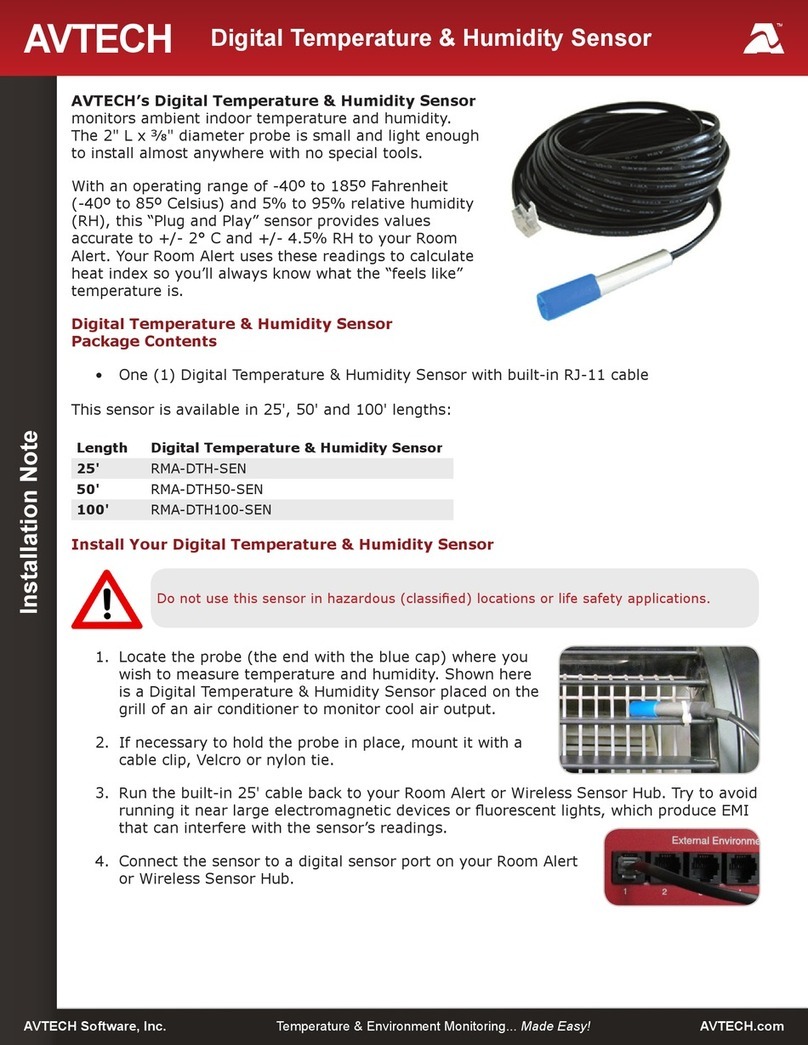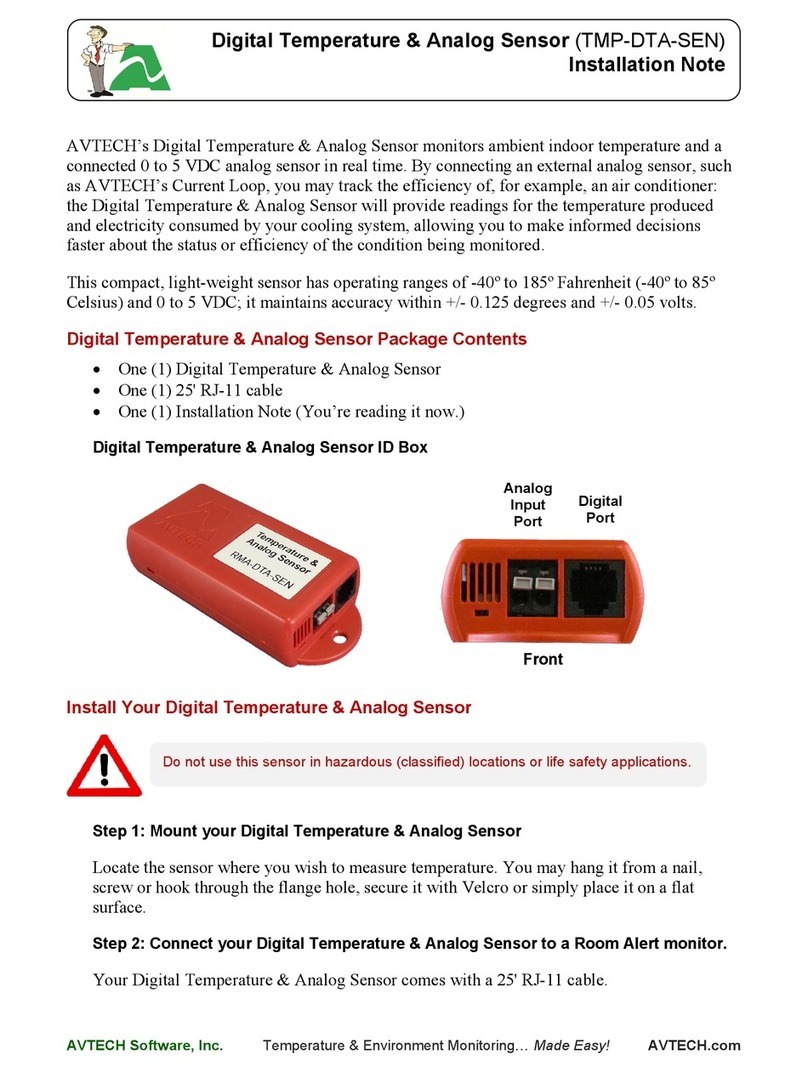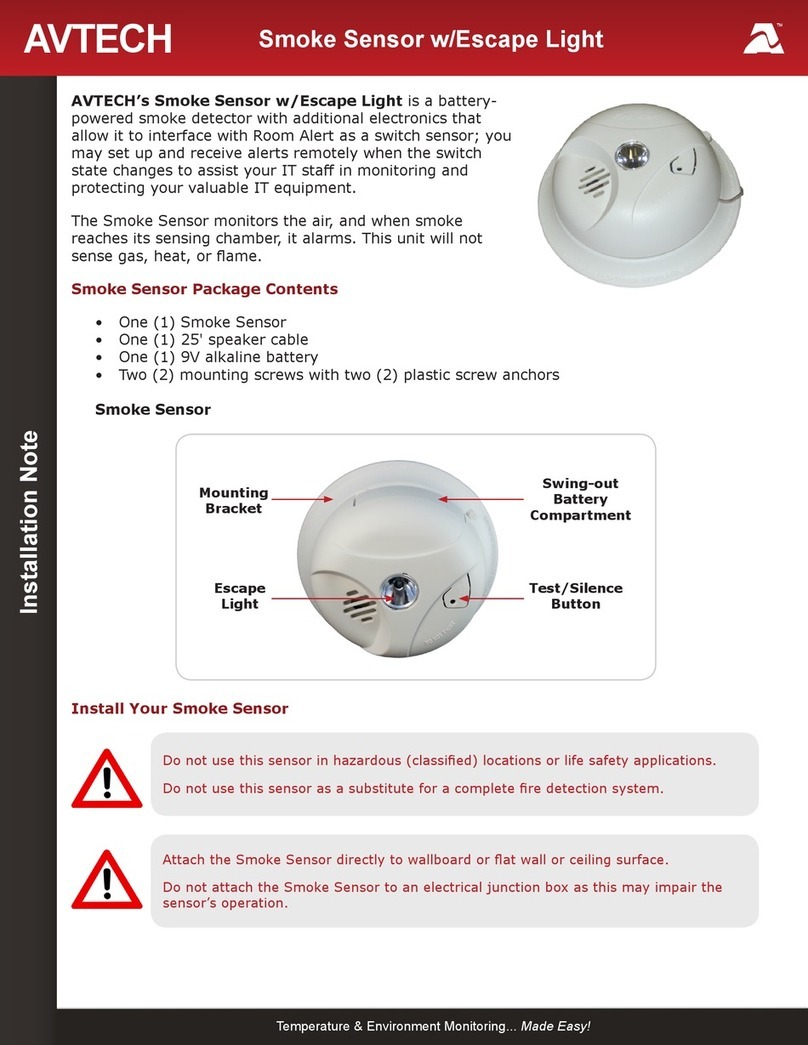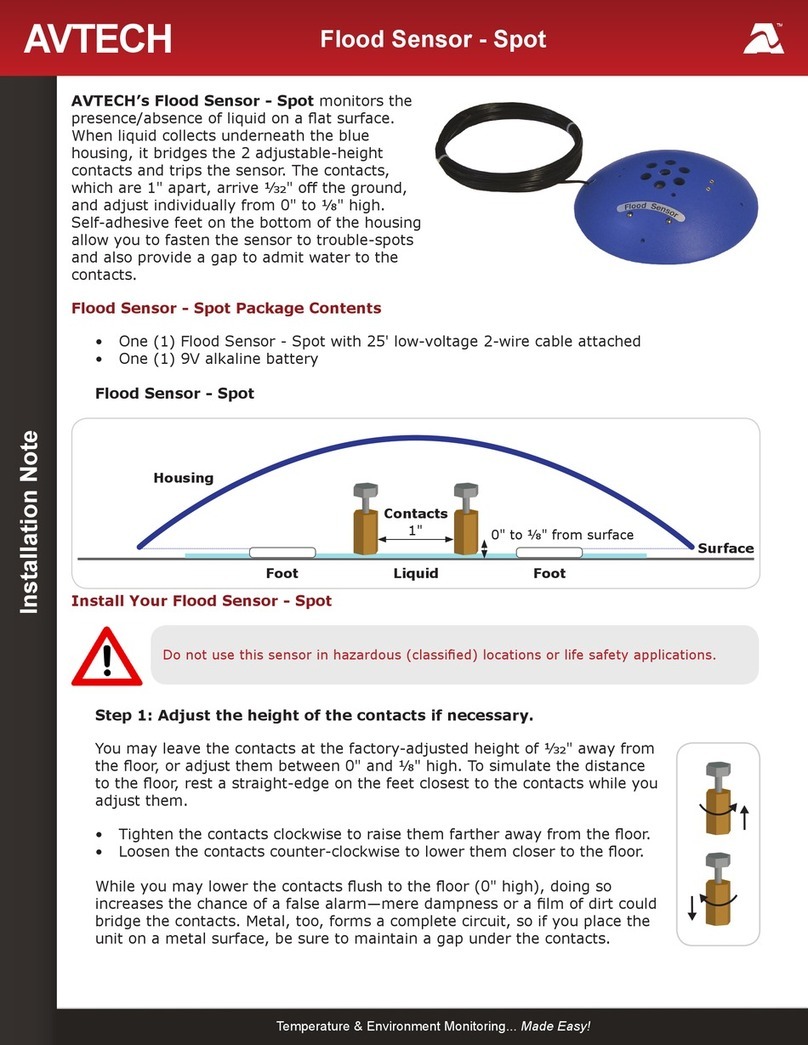Page 2
Motion Sensor (RMA-MOT2-SEN)
Don’t mount your Motion Sensor in the following locations:
• A location subject to electrical noise.
• A location subject to intense vibration.
• A location where the sensor or protection zone is subject to direct sunlight, spot light
or intense reections.
• Outdoors.
You may mount your Motion Sensor on a wall with an adhesive or using the recessed
knockout holes on the base of the unit.
If you wish to use the knockout holes:
1. Loosen the cover lock screw on the bottom of the unit and remove the cover.
2. Open any of the recessed knockout holes in the base that you wish to use. Note that
there are knockout holes near the corners of the base to use if you are mounting the
unit in a corner.
3. Install the base on the wall.
4. Re-attach the cover and screw the cover lock screw back in.
Step 2: Connect your Motion Sensor to Room Alert.
Do not connect the switch sensor inputs (dry contacts) on AVTECH products to any live
circuit.
Use only low-voltage 2-wire cable to connect switch sensor inputs.
Your Motion Sensor comes with one end of the 25' speaker cable
already attached. Follow these steps to attach the other end to a
switch port on your Room Alert:
1. Separate and strip the leads on the free end of the speaker
cable, exposing about ¼" of wire.
2. Run the speaker cable back to your Room Alert. Try to avoid running it near large
electromagnetic devices or uorescent lights, which produce EMI and can interfere with
sensor readings.
3. Connect the free ends (the 1/4" leads) of the speaker cable to an
open switch port on your Room Alert. Be sure the bare wire, not the
insulation, connects to the port. The leads are non-polarized, so you
may connect either lead to either side of the open port.