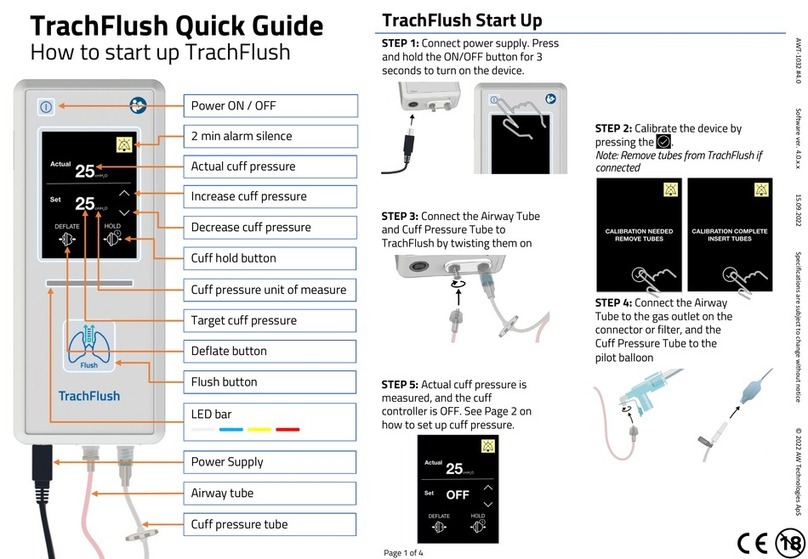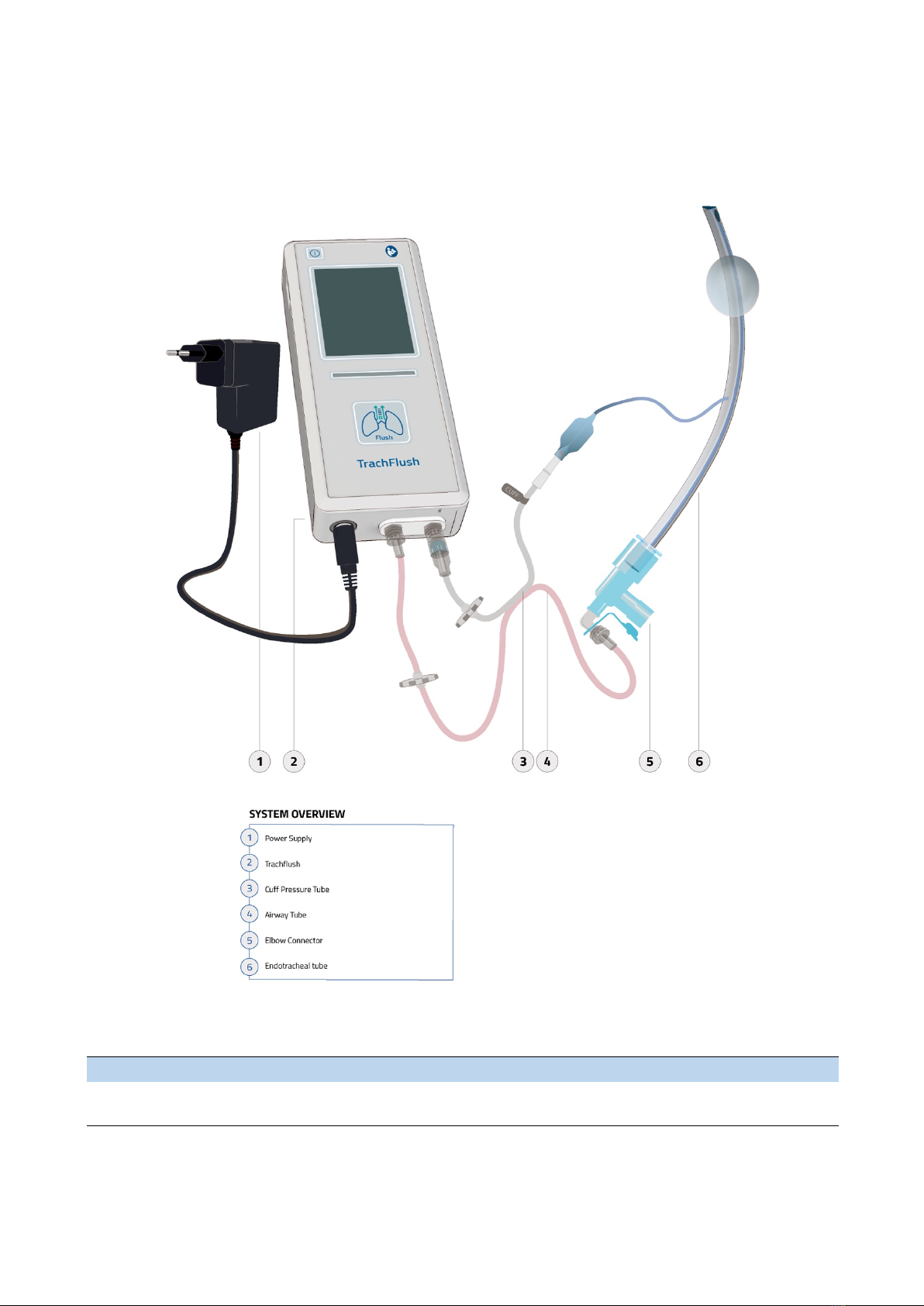English | AWT-1030 #4.0 TrachFlush Instructions for Use
Table of Contents
1. Device overview .......................................................................................................................................... 7
2. TrachFlush Connections ............................................................................................................................... 8
3. Getting started ............................................................................................................................................ 9
3.1. Connect the device to primary power ............................................................................................................. 9
3.2. Turning ON the device ................................................................................................................................... 10
3.3. Connect the Cuff Pressure Tube and Airway Tube to the device ................................................................... 12
3.4. Connect the Cuff Pressure Tube and Airway Tube to the patient .................................................................. 13
3.5. Adjust cuff pressure ....................................................................................................................................... 14
4. Flush Control ............................................................................................................................................. 15
4.1. Perform Flush Control on Pressure Control Ventilation (PCV) ....................................................................... 16
4.2. Perform Spont Flush Control on Pressure Support Ventilation (PSV) ............................................................ 20
5. Deflate ....................................................................................................................................................... 24
5.1. Perform deflate ............................................................................................................................................. 25
6. Cuff hold .................................................................................................................................................... 26
6.1. Perform cuff hold .......................................................................................................................................... 27
7. Turning OFF the device .............................................................................................................................. 28
8. Alarms and troubleshooting ...................................................................................................................... 29
8.1. Information Signals ....................................................................................................................................... 30
9. Mounting the TrachFlush device ................................................................................................................ 32
10. Cleaning and maintenance ......................................................................................................................... 33
10.1. Cleaning of TrachFlush device and equipment .............................................................................................. 33
10.2. Disposal of Cuff Pressure and Airway Tube set ............................................................................................. 33
10.3. Maintenance of TrachFlush device ................................................................................................................ 33
10.4. Disposal of TrachFlush device ........................................................................................................................ 33
11. Intended use and operators ....................................................................................................................... 34
12. Standards and approvals ............................................................................................................................ 34
13. EMC Declarations IEC 60601-1-2:2014 ........................................................................................................ 35
Electromagnetic environment – guidance ............................................................................................................ 36
14. Specifications ............................................................................................................................................. 39
14.1. Physical, performance, and environmental data .......................................................................................... 39
14.2. Symbols on labels .......................................................................................................................................... 40
15. Parts and accessories ................................................................................................................................. 41
16. Warranty ................................................................................................................................................... 42
16.1. Miscellaneous ................................................................................................................................................ 43