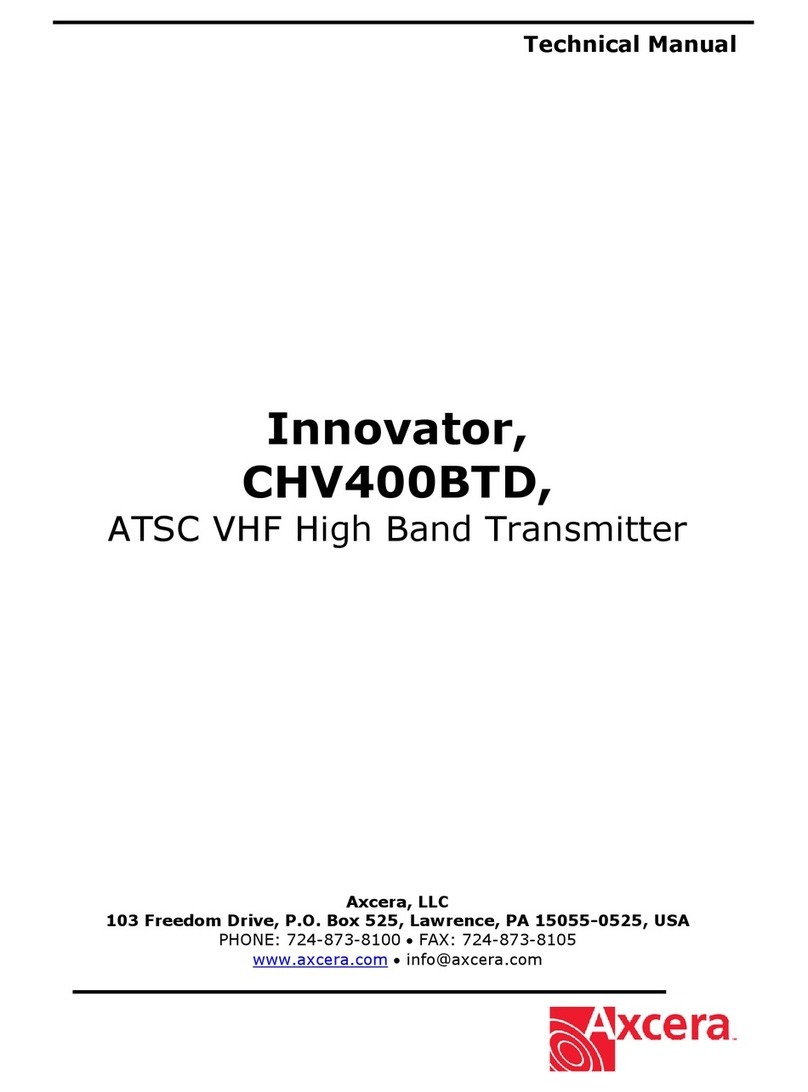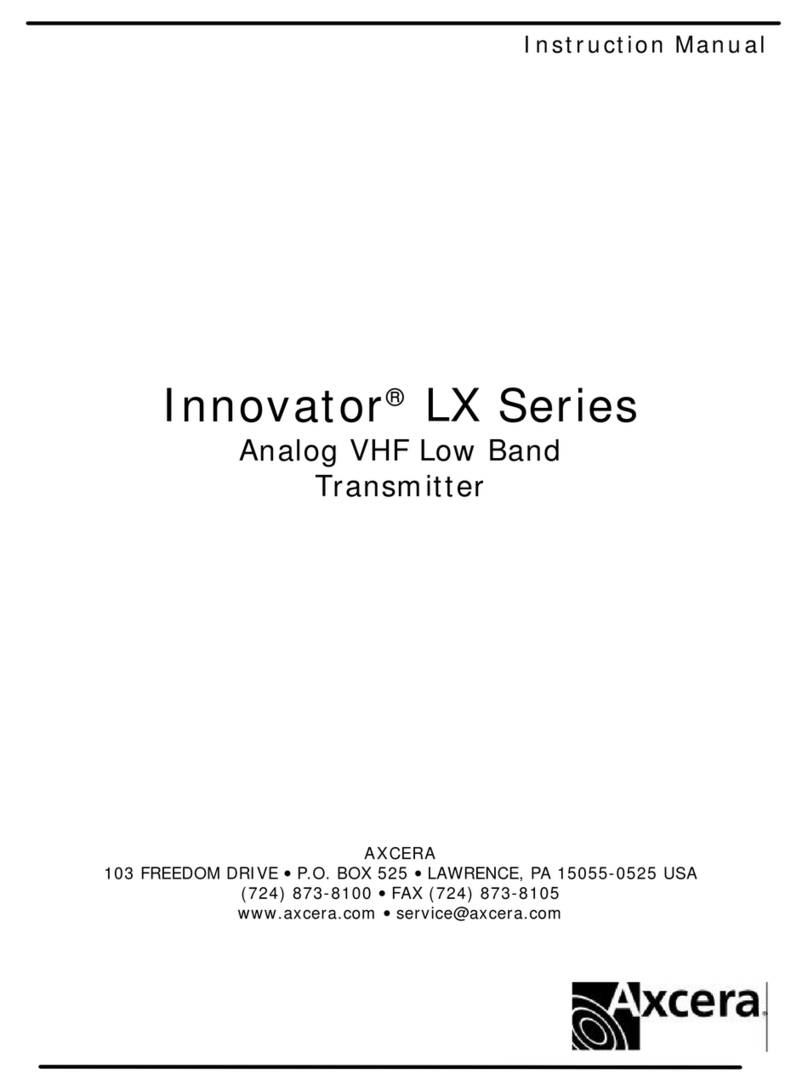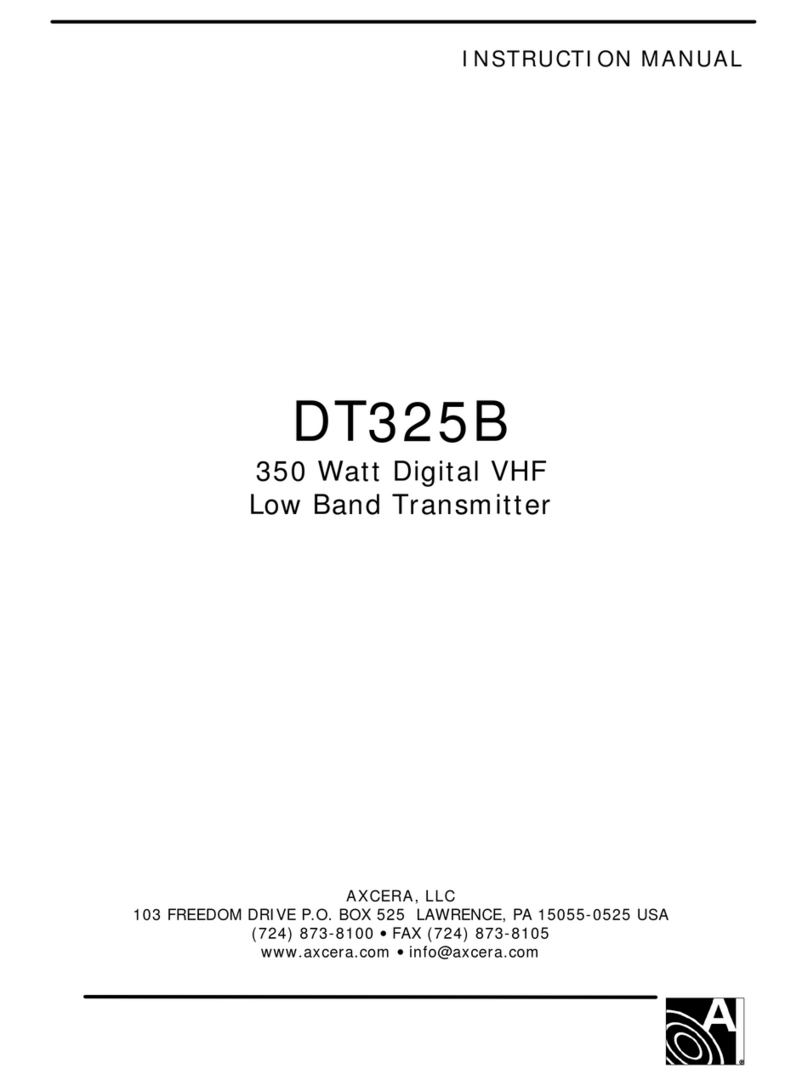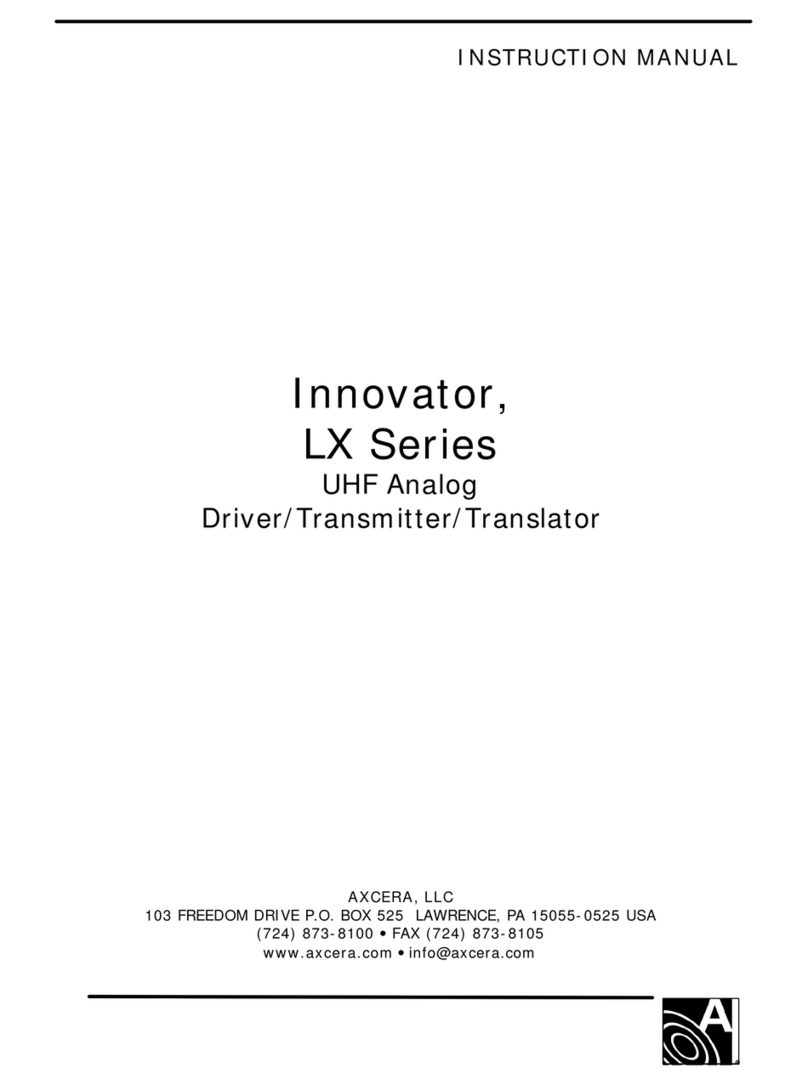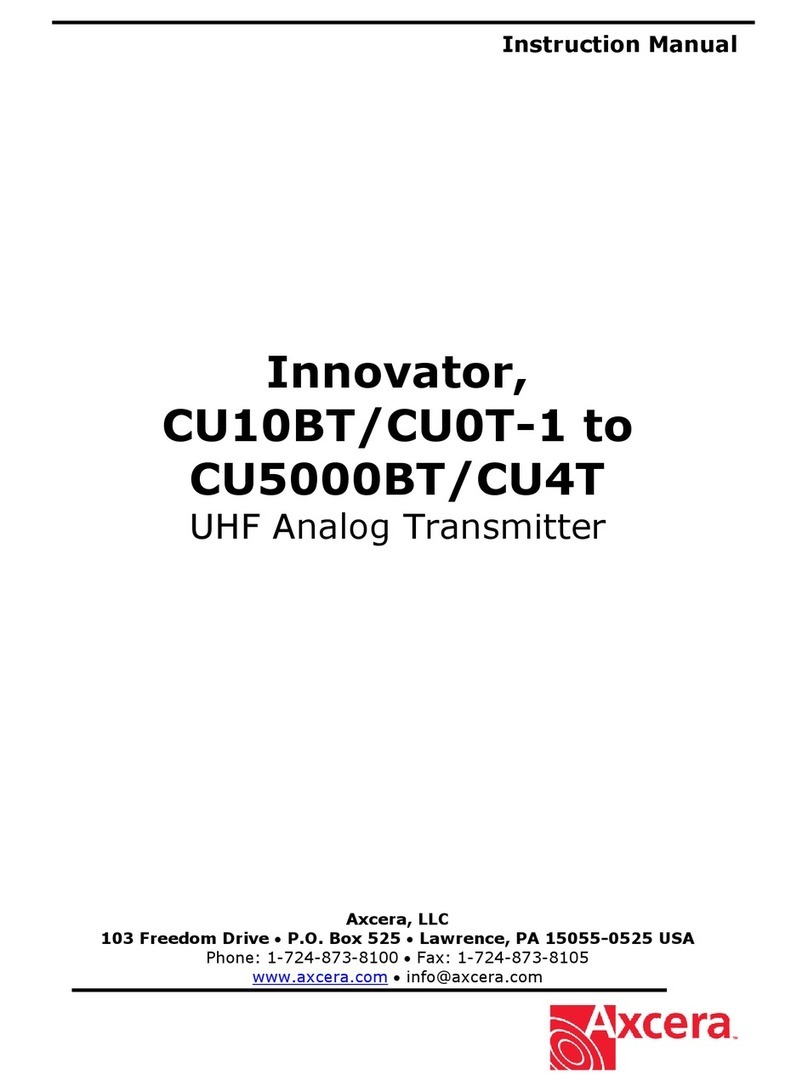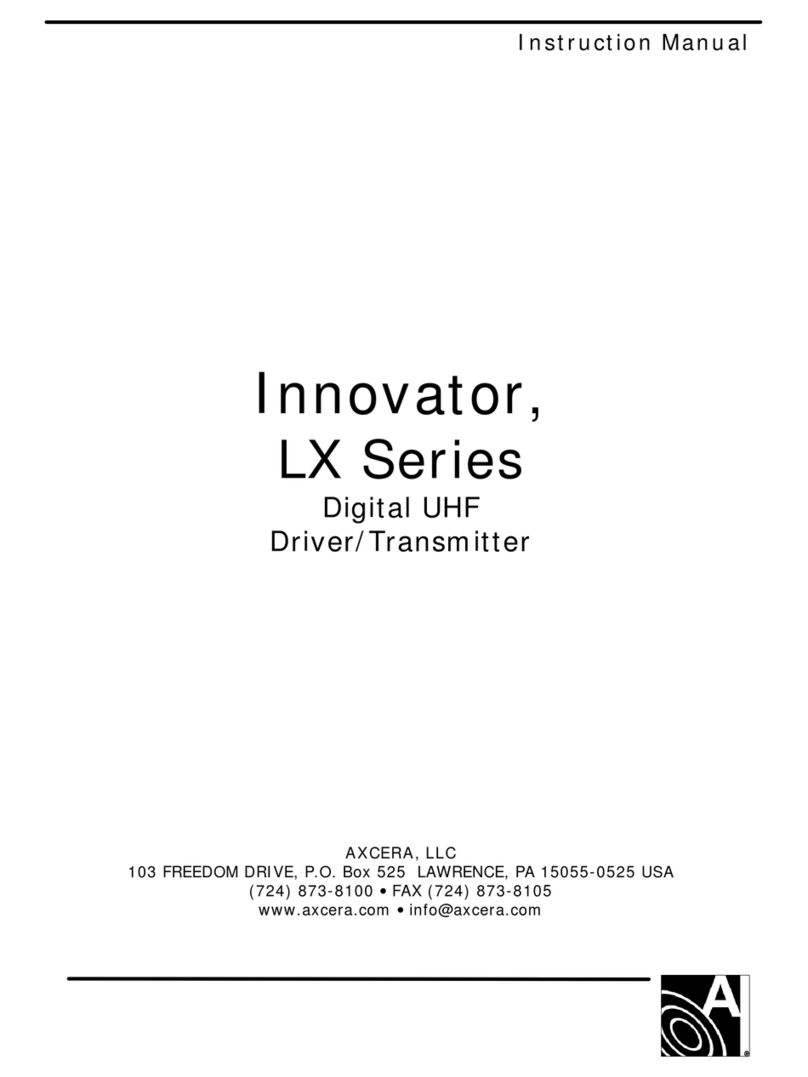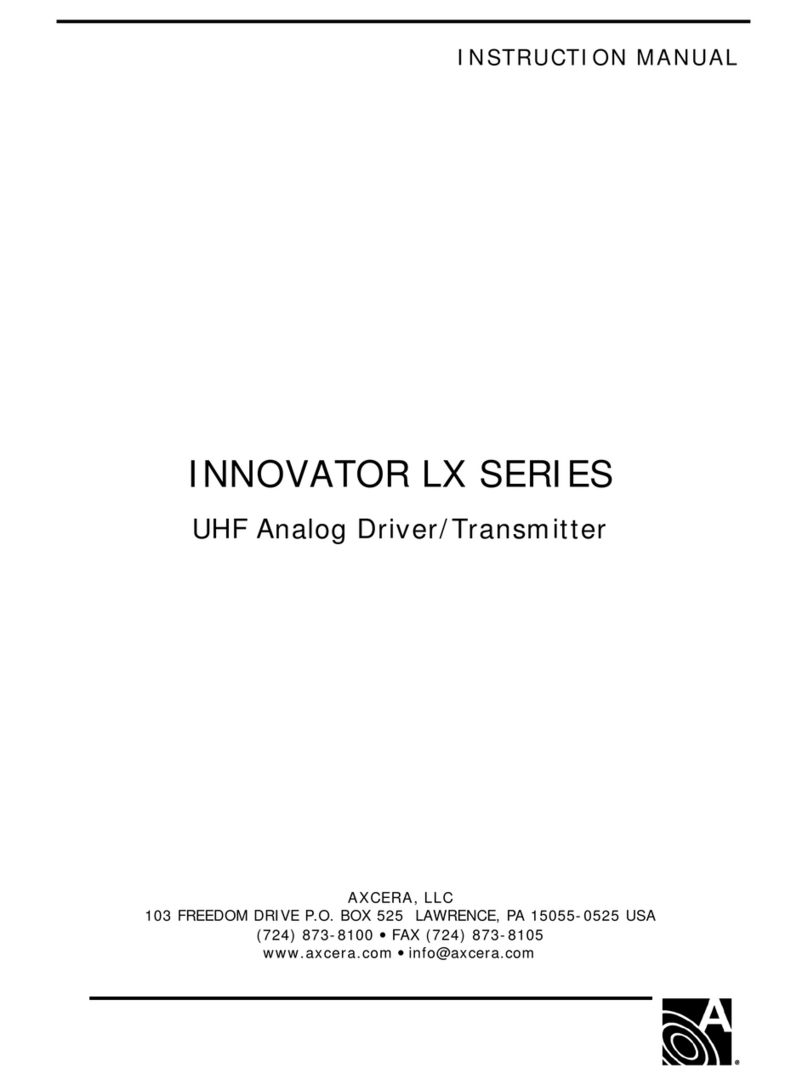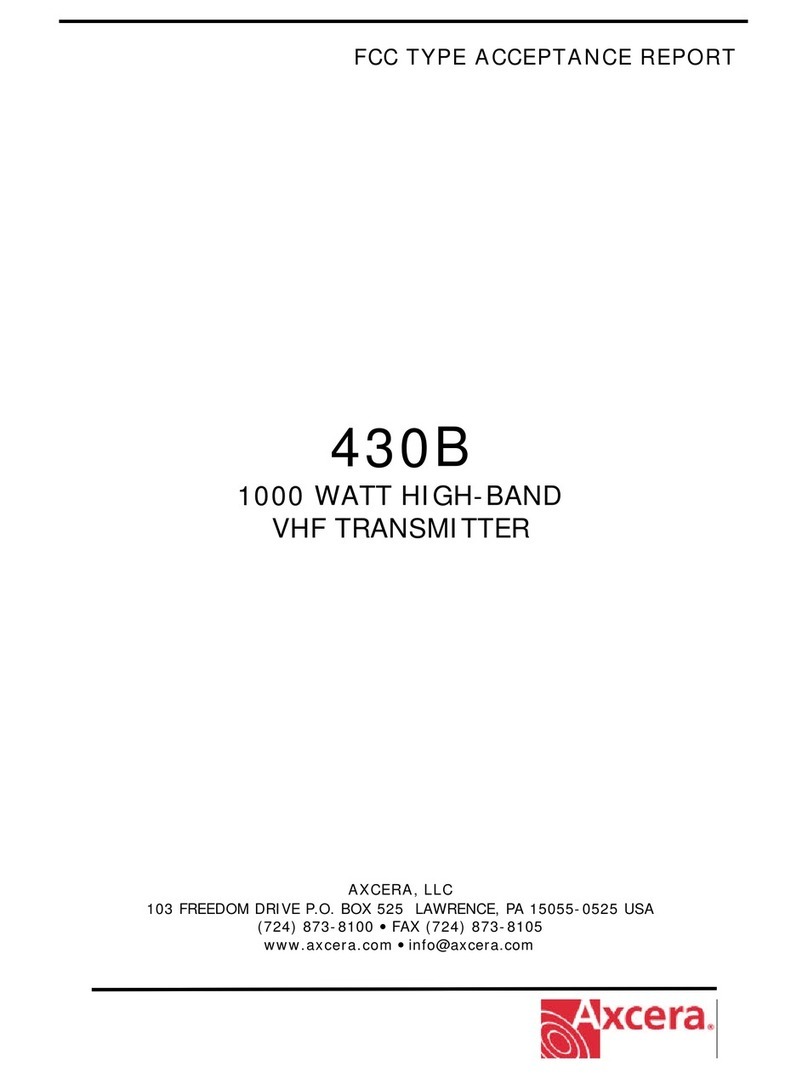5720 Series
Specifications
Subject to change without notice
RF Performance 5721 5722 5723 5724 5725 5726 5727
RF Output Power (PEP Watts) 20 40 50 70 120 220 400
RF Output Power Digital (Avg. Watts) 2.5 5 10 15 25 50 100
RF Output Power Analog 10 20 30 50 100 160 280
(Pk Sync Watts with -15dB Aural)
RF Output Frequency .................................. Any 6, 7, or 8 MHz channel, 2076-2700 MHz
RF Output Impedance ................................. 50 Ohms
Frequency Translation Stability2.................. ± 500 Hz standard (Precise ± 1 Hz optional)
Signal to Noise Ratio (6 MHz Bandwidth).... 52 dB
Discrete Inband Spurious and Harmonic Products -60 dB relative to average digital power or to analog carrier
Out of Band Spurious Products3.................. Per FCC digital spectral mask; per FCC or CCIR system analog
Digital Performance
Phase Noise4(1 Hz Bandwidth 10 kHz from Carrier) £-110 dBc (single sideband measurement)
Frequency Response .................................. ± 0.25 dB
Group Delay................................................ 40 nsec peak-peak (Measured with 1 MHz delay aperture)
Gain Linearity (AM-AM5)............................... 0.2 dB /dB
Phase Linearity (AM-PM5)............................ 1°/dB
IF Input Frequency ..................................... 41-47 MHz or 32-40 MHz
IF Input Impedance .................................... 75 or 50 Ohms (specify)
IF Input Level ............................................. +20 to +40 dBmV (-28 to -8 dBm) average
Analog Visual Performance6
Frequency Response .................................. ± 1.0 dB
Differential Gain .......................................... 5%
Differential Phase ....................................... ± 3°
ICPM ........................................................... ± 3°
Envelope Delay........................................... Per FCC or CCIR system
Video Input Impedance .............................. 75 Ohms
Video Input Level........................................ 1 V p-p
Emission Designator ................................... 5M75C3F or per CCIR
Analog Aural Performance6
Output Power ............................................. -15 dB relative to visual power
Frequency Deviation Capability................... Up to ±75 kHz
Harmonic Distortion .................................... 0.5%
FM Noise ..................................................... -55 dB FCC TYPE ACCEPTED
Frequency Response .................................. ± 1 dB 50 Hz-15 kHz Baseband Input
± 1 dB 50 Hz-100 kHz Composite Input
Pre-emphasis (Baseband Input)................. 50 or 75 msec (defeatable)
Audio Input Impedance .............................. 600 Ohms balanced Baseband Input
75 Ohms unbalanced Composite Input
Audio Input Level........................................ 0 to 10 dBm Baseband Input
1V p-p Composite Input
Emission Designator ................................... 250KF3E or per CCIR
1. These devices have not been approved by the Federal Communications Commission. These devices are not, and
may not be offered for sale or sold in the United States until the approval of the FCC has been obtained.
2. When interfaced with 5060 10 MHz system reference or GPS precise reference.
3. Measured at output of the Channel Combiner or optional spectral shaping filter.
4. Measured with optional LPN oscillator.
5. Specified at 6dB above digital average power.
6. Measured with optional internal analog modulator.