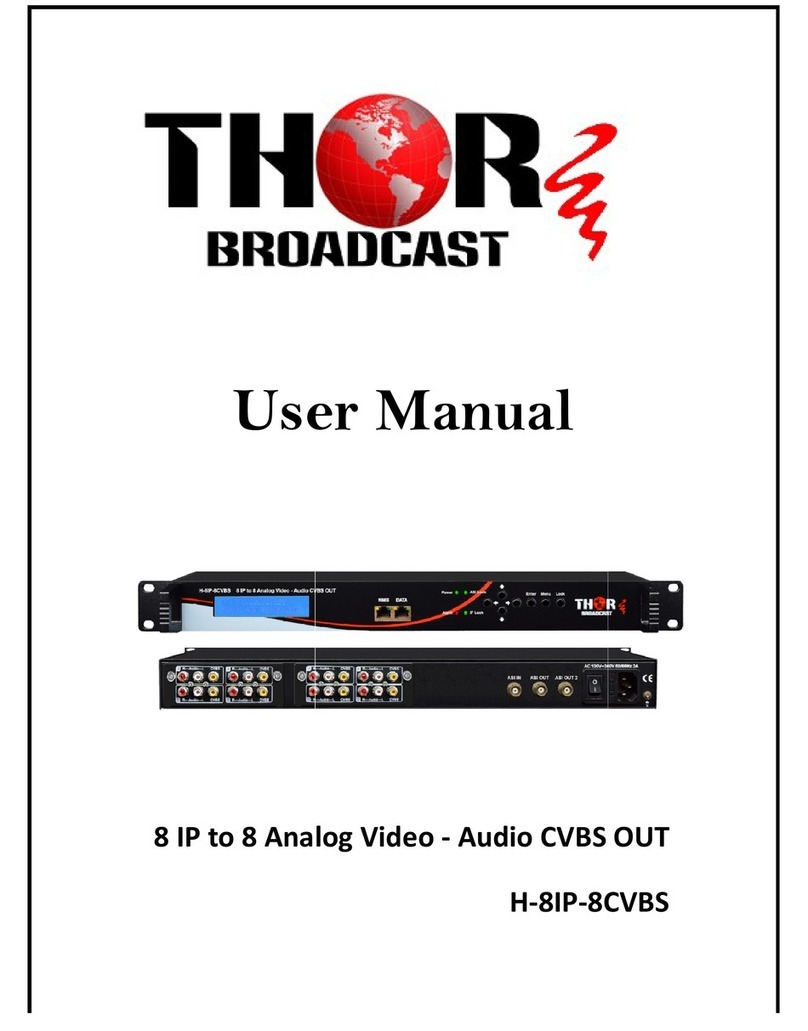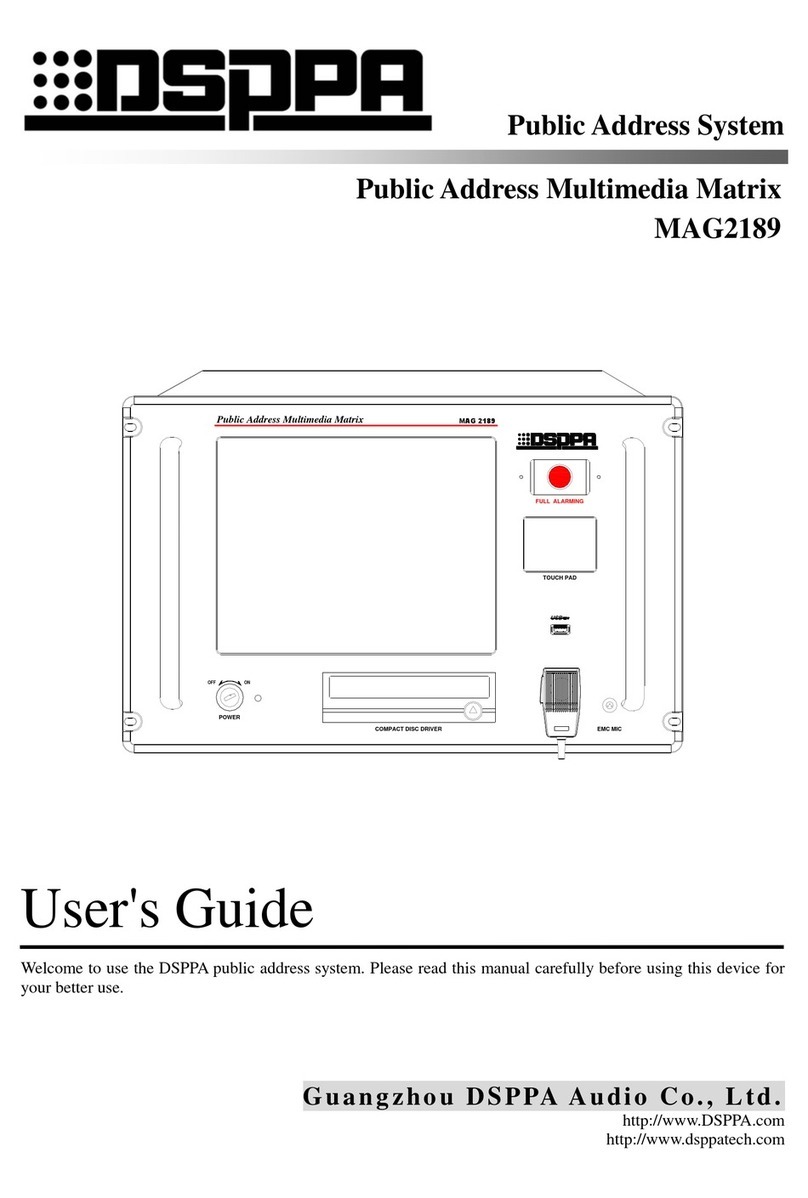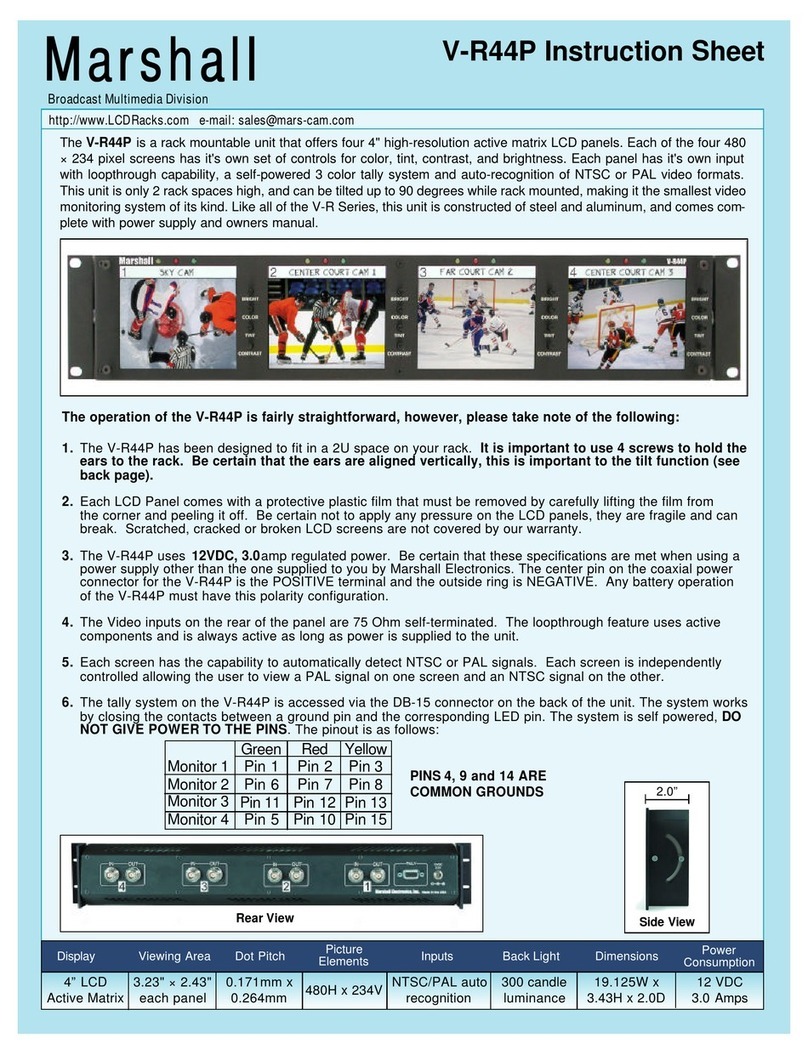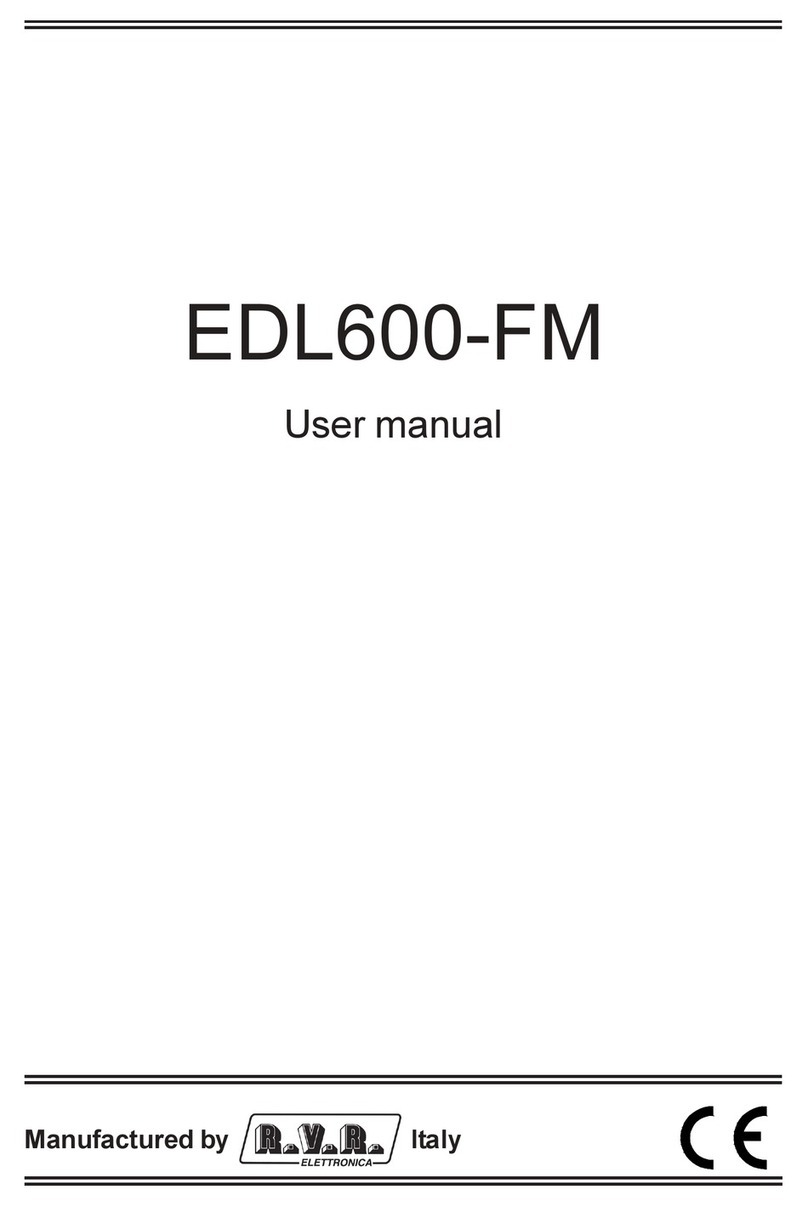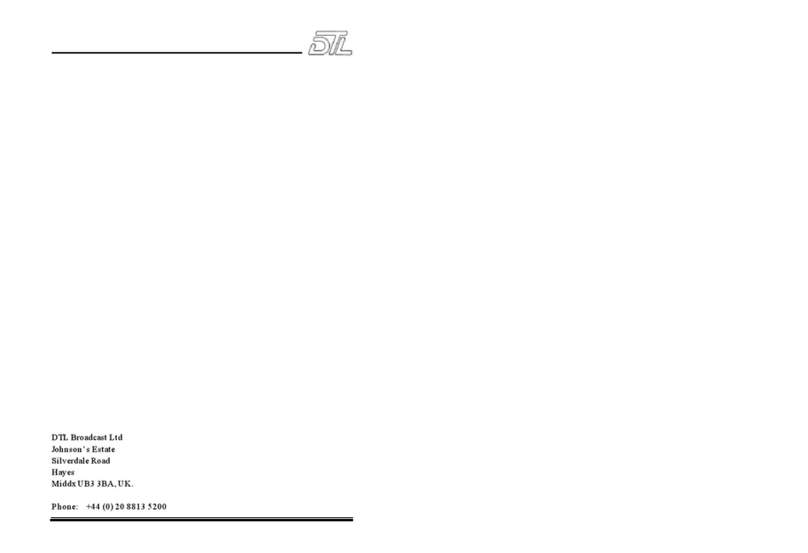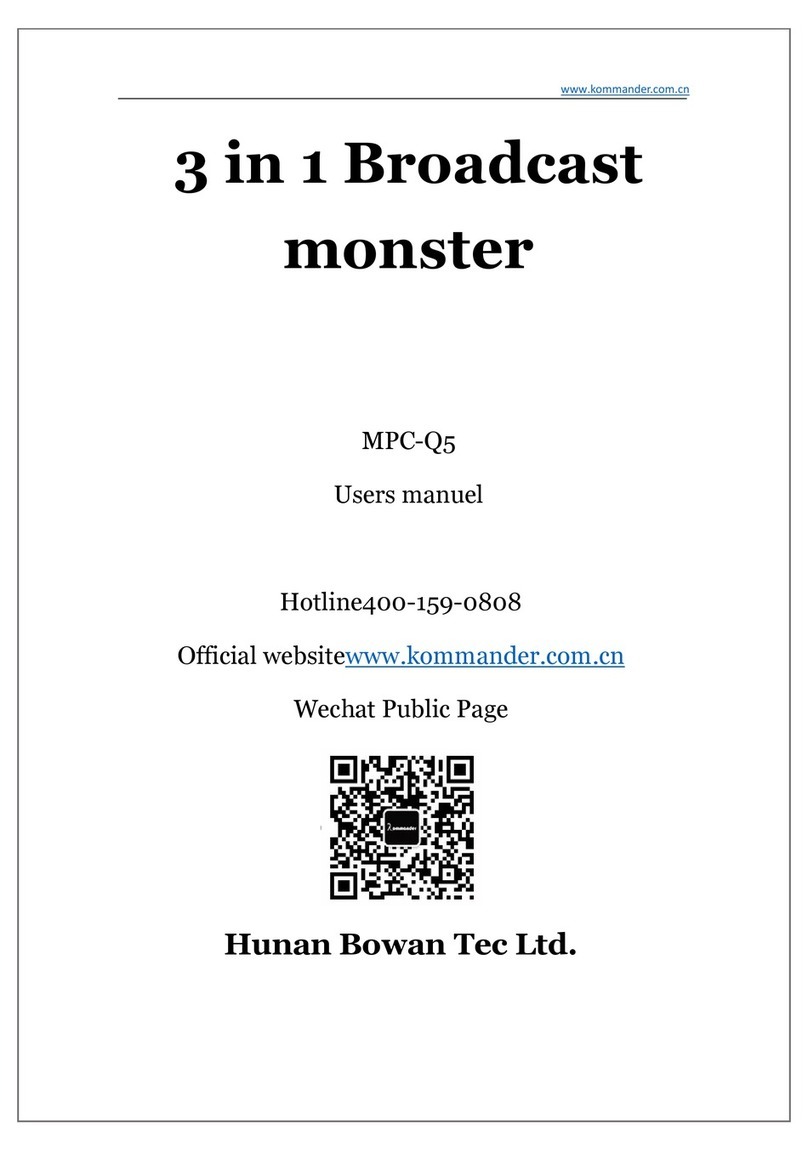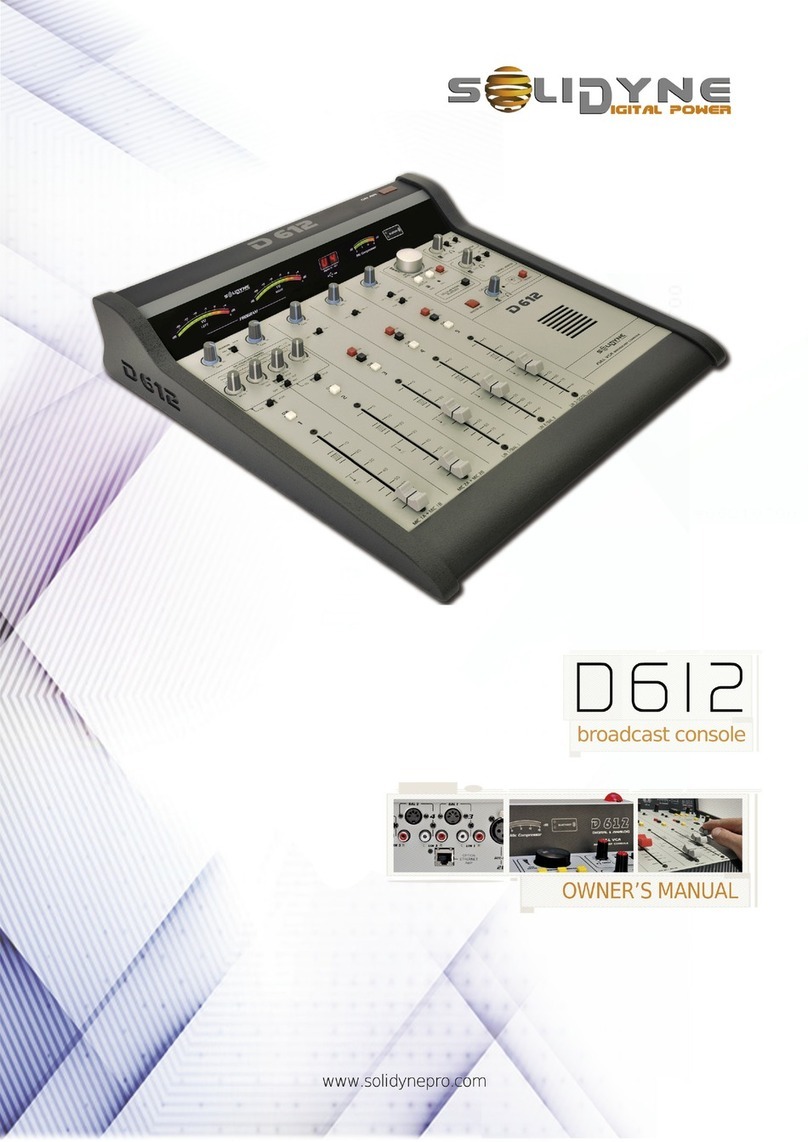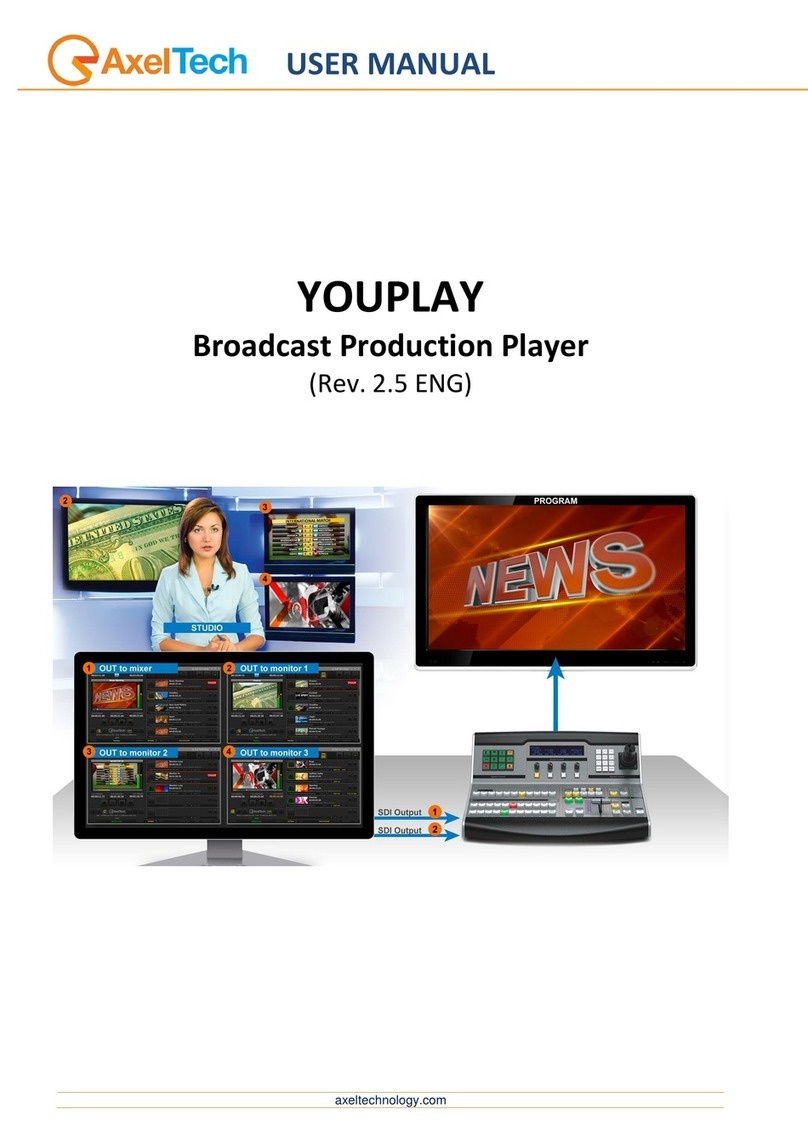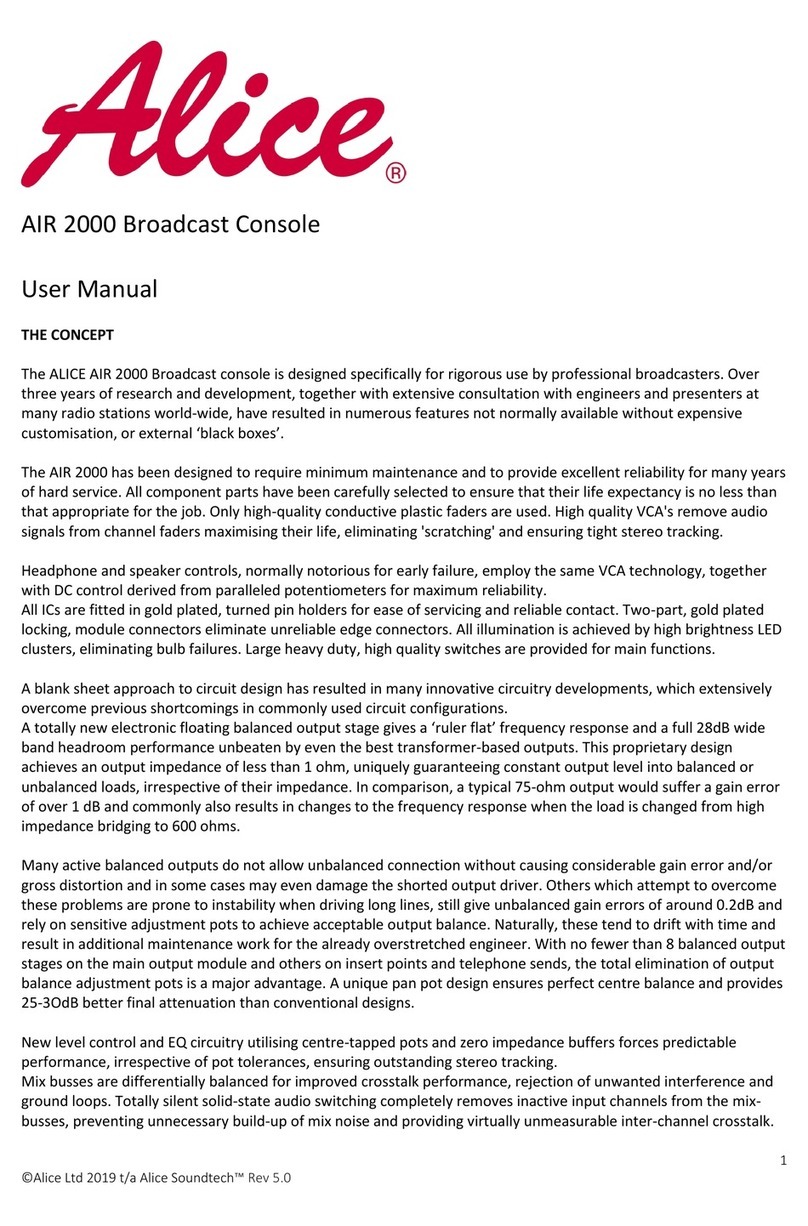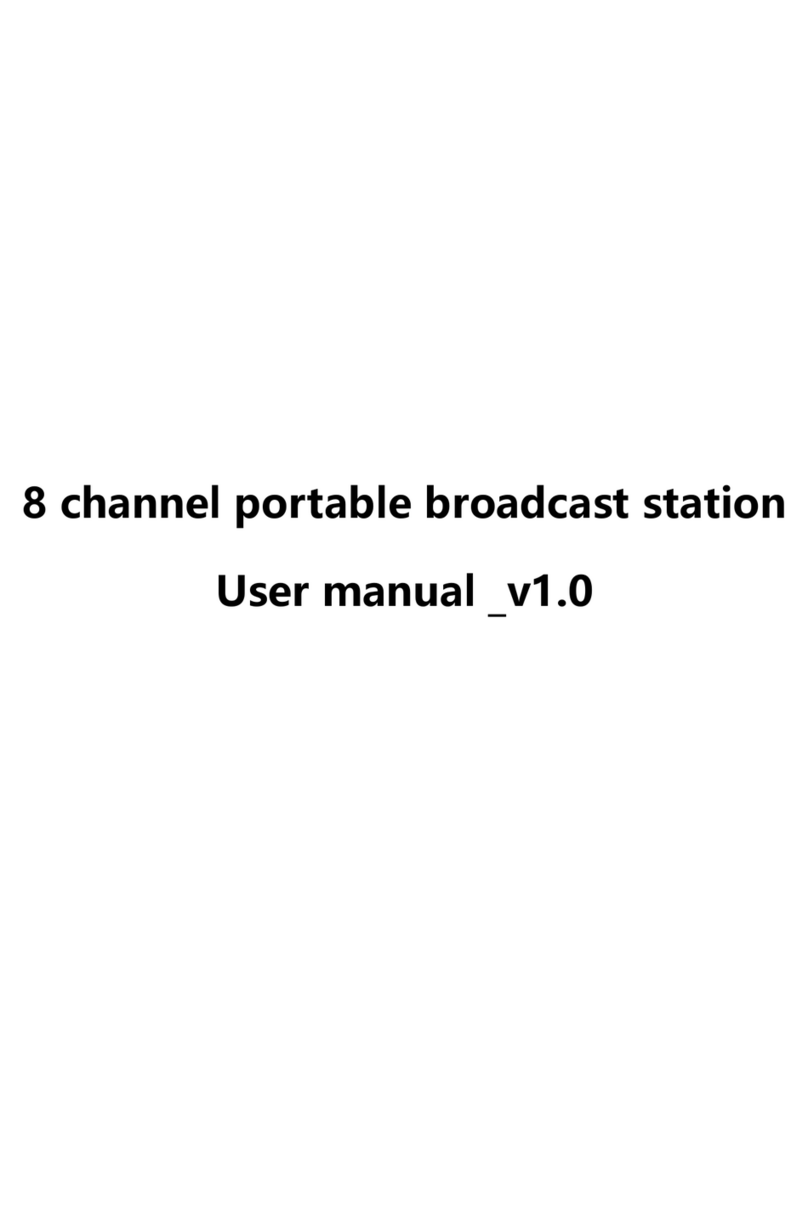IP Assignment
When you first receive your system you will need to assign it an IP address before you can use it. This
can be accomplished via the front panel. Tap the rotary knob to get into the menu. Scroll to the Lan
or Wan interface you wish to change and tap again to get into that menu. Use the rotary knob to
enter the correct data into each of the appropriate IP address settings and then click save. Once
all IP addresses for Lan and Wan have been entered, scroll to the reboot, apply settings and tap the
rotary knob.
Initial Discovery
Once the system has been
rebooted, open up a browser and
enter the IP address into the
browser address bar. The system
will ask for a user name and
password. By default both
username and password are Admin.
In order to discover the devices in
your system, you need to start the
discovery process. Click on the
Configuration menu item under
System in the navigation bar on the
left hand side of the screen. From
the Configuration screen, select the
Start button to enable the Livewire
Endpoint Discovery process. This
step can take several minutes depending on the amount of devices on the network.
While you wait, select the Manual link in the download section of the system page to review the full
manual on your PC.
Important topics to cover initially in the manual are how to add license keys to the product,
becoming familiar with Logic Flows, how to check if all devices have been added and how to
manually add devices.
Once you have spent a few minutes becoming familiar with the manual, return to the configuration
page and Stop the discovery process.
Initial Setup Is Complete!
You are now ready to work with your Pathfinder Core PRO routing control system. Don’t forget to
Register Your Product!
Have questions or need help? Contact Telos Alliance 24/7 Support by phone at +1 (216) 622-0247, or
by web at https://www.telosalliance.com/support-request .
1Quick Start Setup Guide