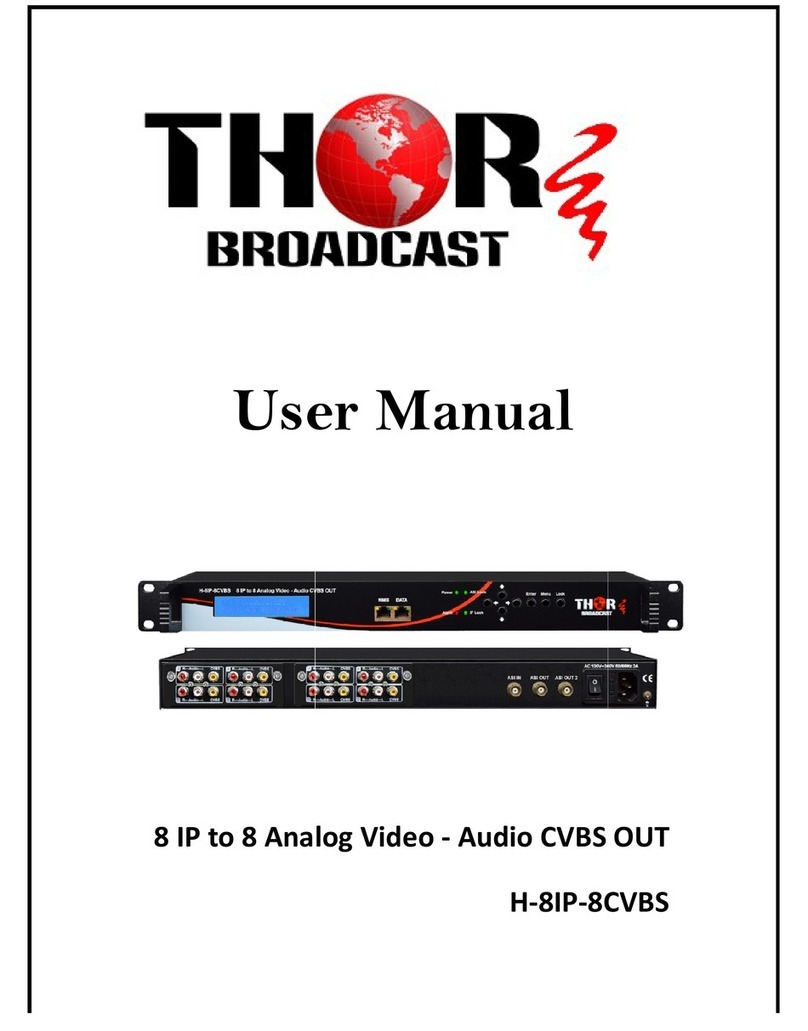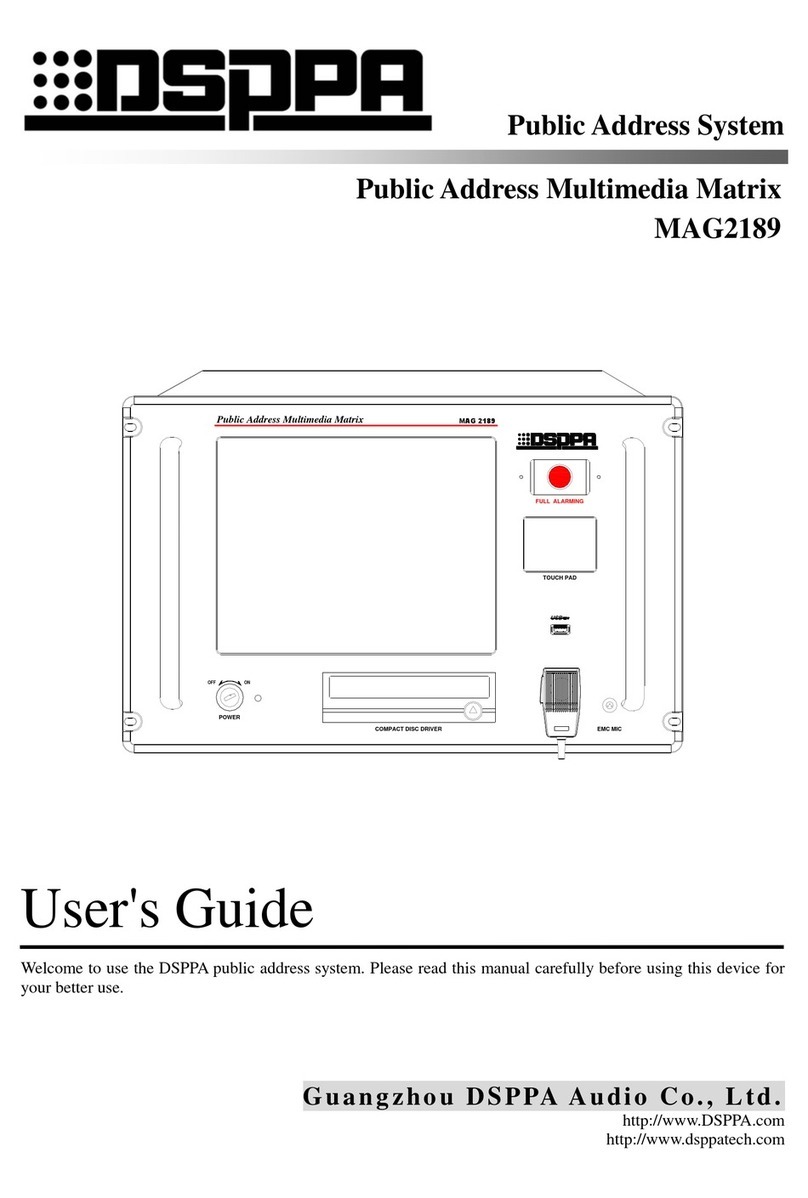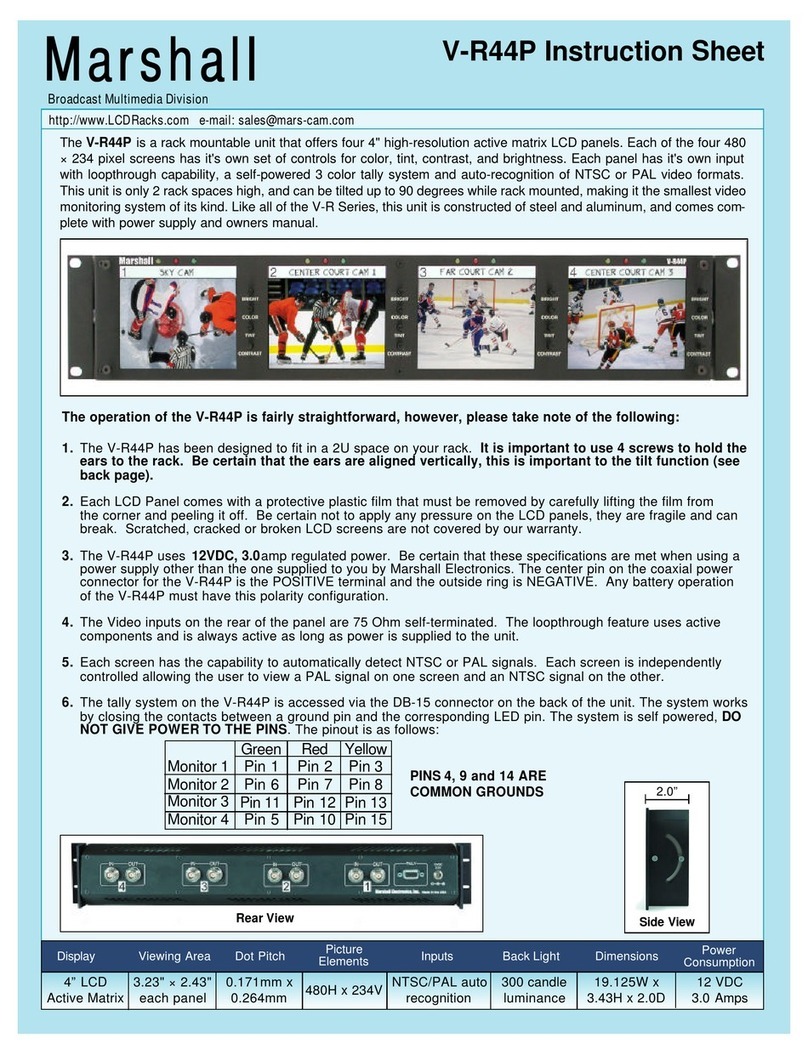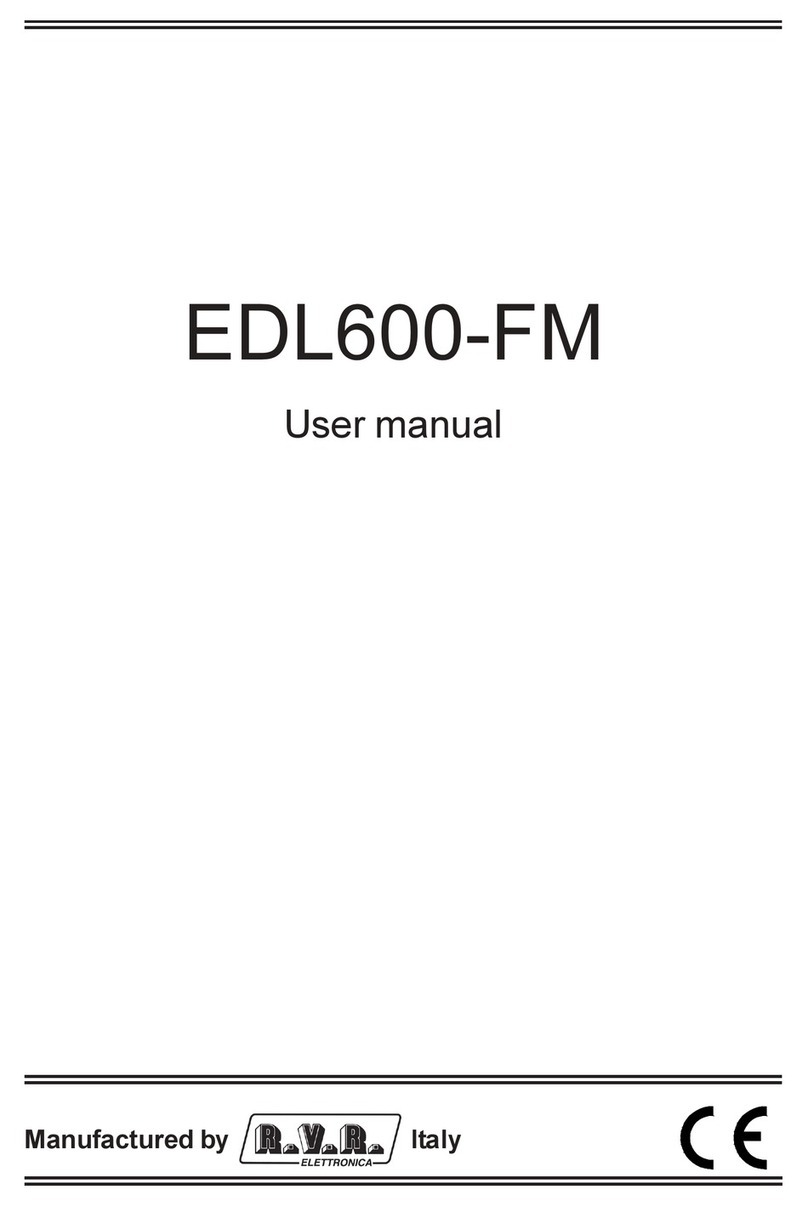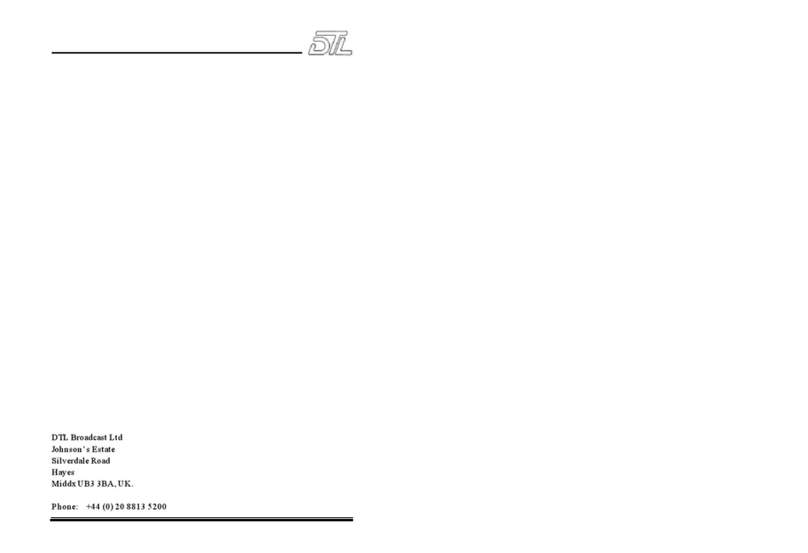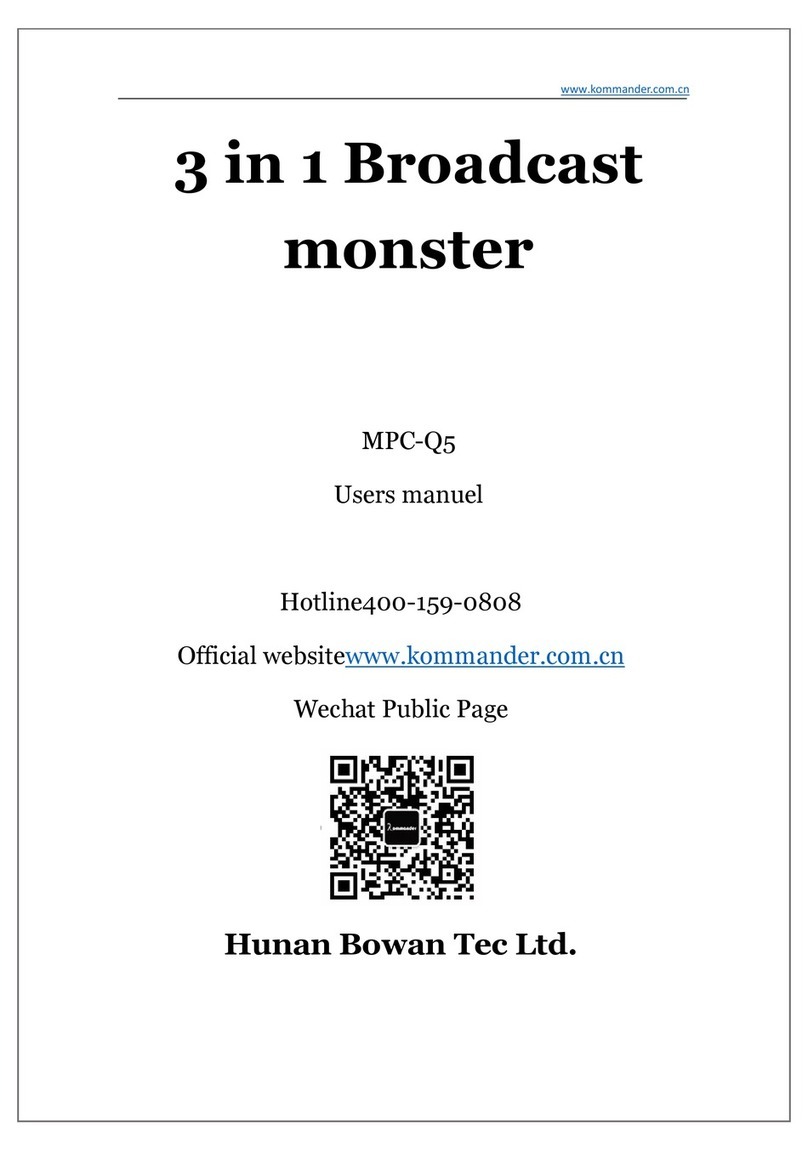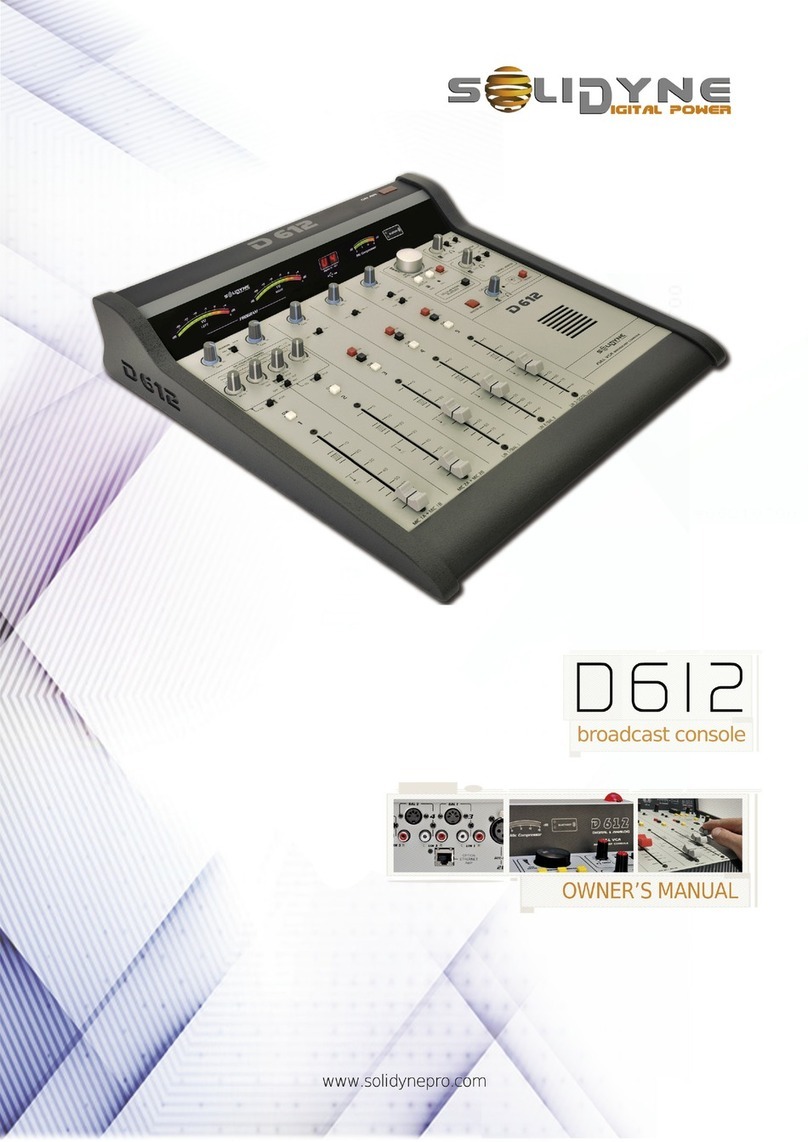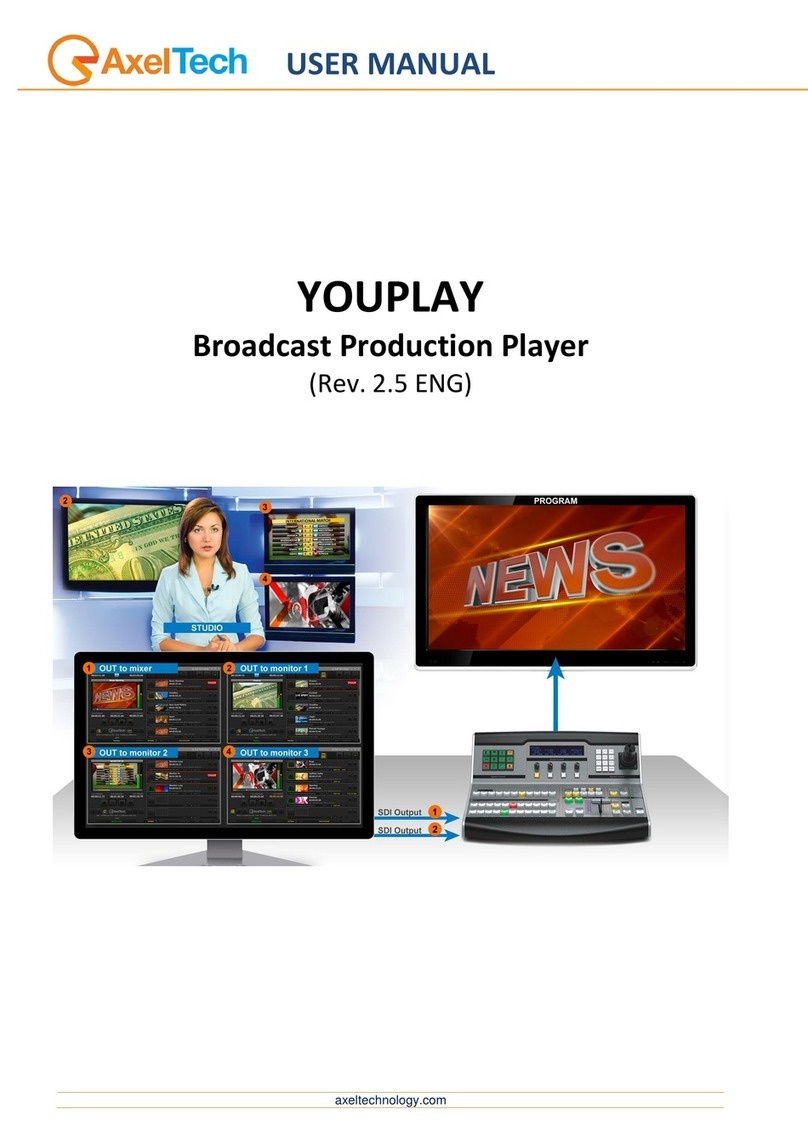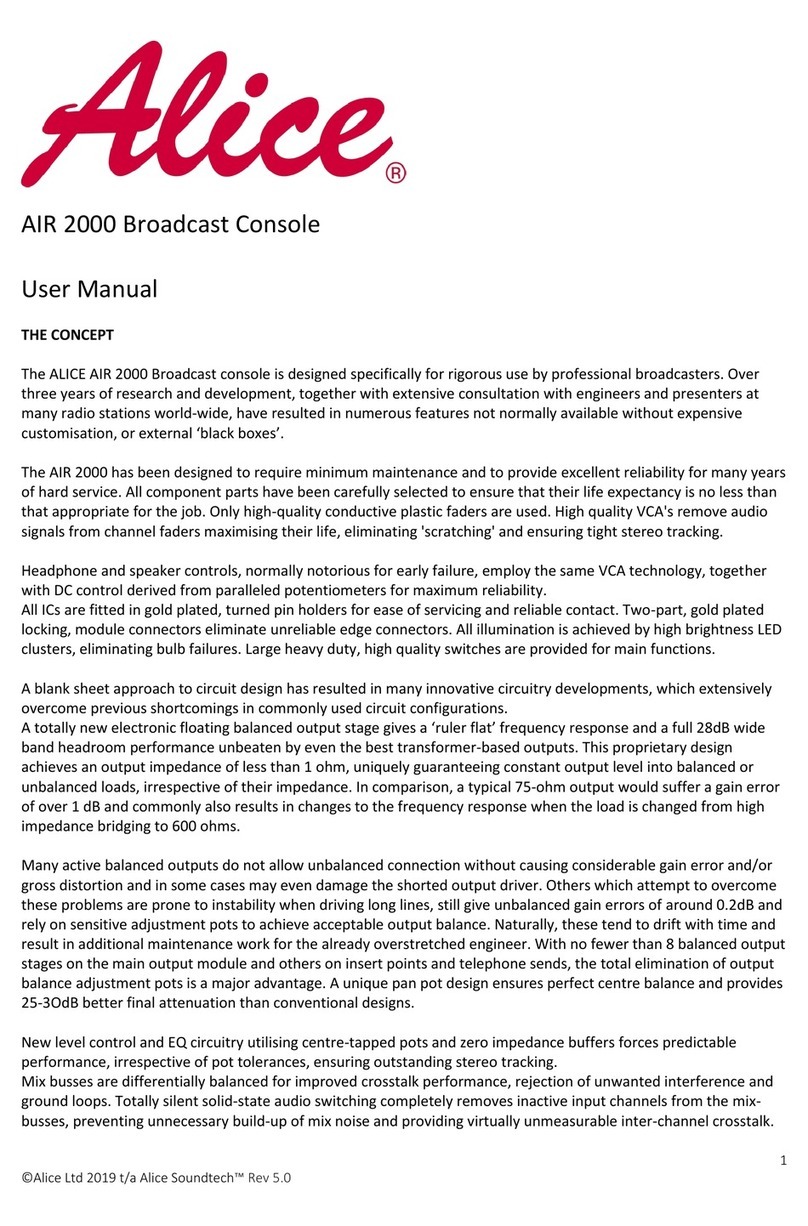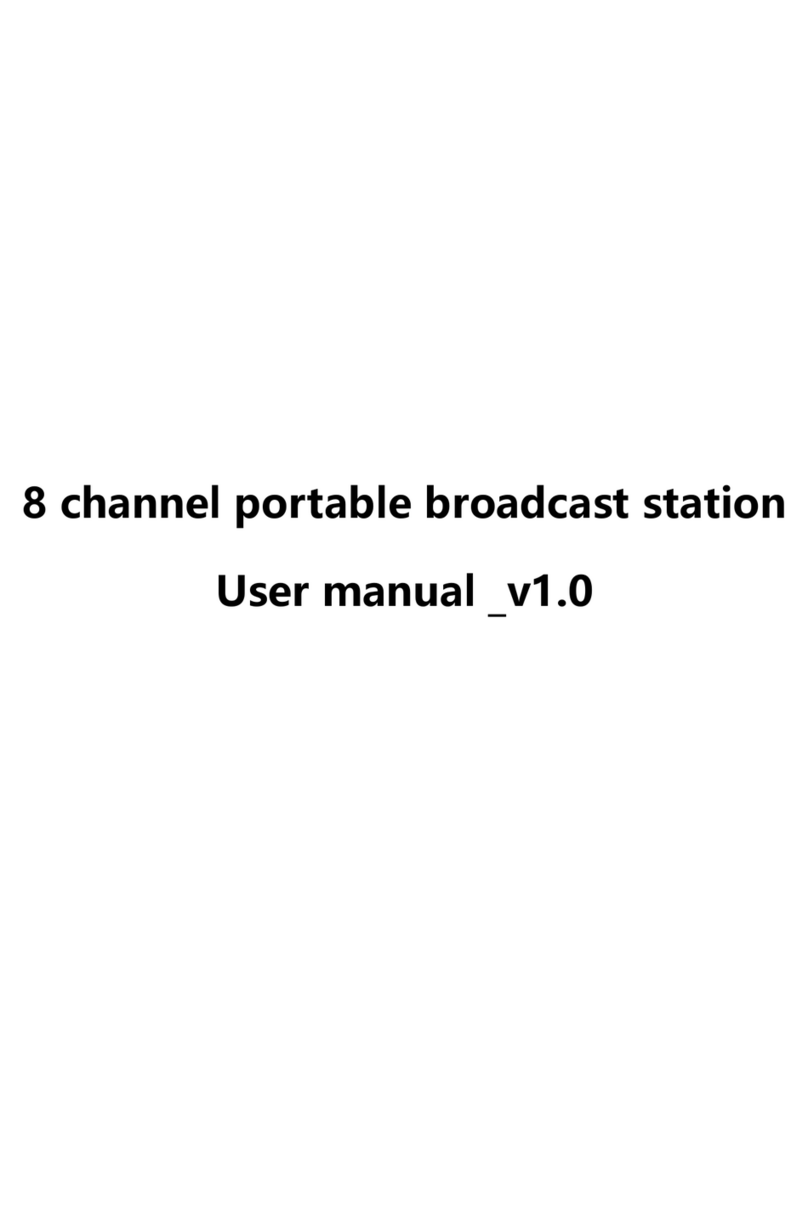1. OVERVIEW
SFP-H is the NEW FUTURE PROOF Hybrid Monitor Series, supporting Coax, Fiber & IP connectivity.
The SFP-H monitor series will be available in multiple sizes starting from 17” all the way to 84”.
The SFP-H is integrated with powerful H/W & S/W platforms to support Coaxial 3Gb/s BNC I/O
connectivity, Coaxial SFP I/O connectivity, IP SFP+ over Fiber decoding "ST-2110 & ST-2022" with Third-
Party H/W decoder and the NEW PIPM "Plura Software Stack IP Platform" decoder.
SFP-H is the ONLY monitor series in the market that can decode ST-2110, ST-2022 and ASPEN IP streams
with PIPM "Plura Software Stack IP Platform" based on a powerful computing core and utilizing standard
10G/s SFP+ module.
2. GENERAL FEATURES
The New FUTURE PROOF SFP-H, Hybrid Monitor Series, supporting Coax, Fiber & IP connectivity
Decode ST-2110, ST-2022 and ASPEN IP streams with "PIPM" Plura Software Stack IP Platform
module
Supports Coaxial 3Gb/s BNC I/O connectivity
Supports Coaxial SFP I/O connectivity
Supports IP SFP+ over fiber decoding "ST-2110 & ST-2022" with any Third-Party H/W decoder
2 x SFP+ cages supporting 10G/3G/1.5G SDI
1 x 3G/1.5G Input port
2 x 3G/1.5G output ports
LKFS Audio Loudness logging & measurement
*“PIPM” Plura Software Stack IP Platform - OPTIONAL
Built-IN 4 x 4 Crosspoint Solution
1 x HDMI, 1 x DVI & other legacy I/O
178 degree Viewing Angle Display
Gamma Selectable ( 0.8 - 3.0)
Color Temperature - User, VAR, Adjustable (11000K TO 3200K)
(ICAC) - Plura Intelligent Connection for Alignment & Calibration
Display Advanced Waveform & Vector Scope simultaneously with line select
Various and User defined Markers Display & Safe Area
Programmable 3 User Front Pushbutton Controls & GPI
Closed Caption (608/708) - North American Market
Cutting edge De-interlacing and scaling Technology
Fast Response Time for high motion video
Internal Monitor Display (IMD)
Ethernet & RS232 Remote Control
Underscan / Overscan / Normal / Zoom
Pixel to Pixel Mode, Tally, DC operation only “SFP-317-H & SFP-321-H”
False Color and Peaking Filter / Focus Assist
Video Range test with adjustable Y & C values
Display LTC & DIVTC time code with line select
Embedded Audio input, Digital Audio Decoding
Internal Pattern Generator and Wall Control System
Auto Calibration: Spyder Elite / CA-210 & CA-310(Minolta) / K-10(Klein) / Jetti