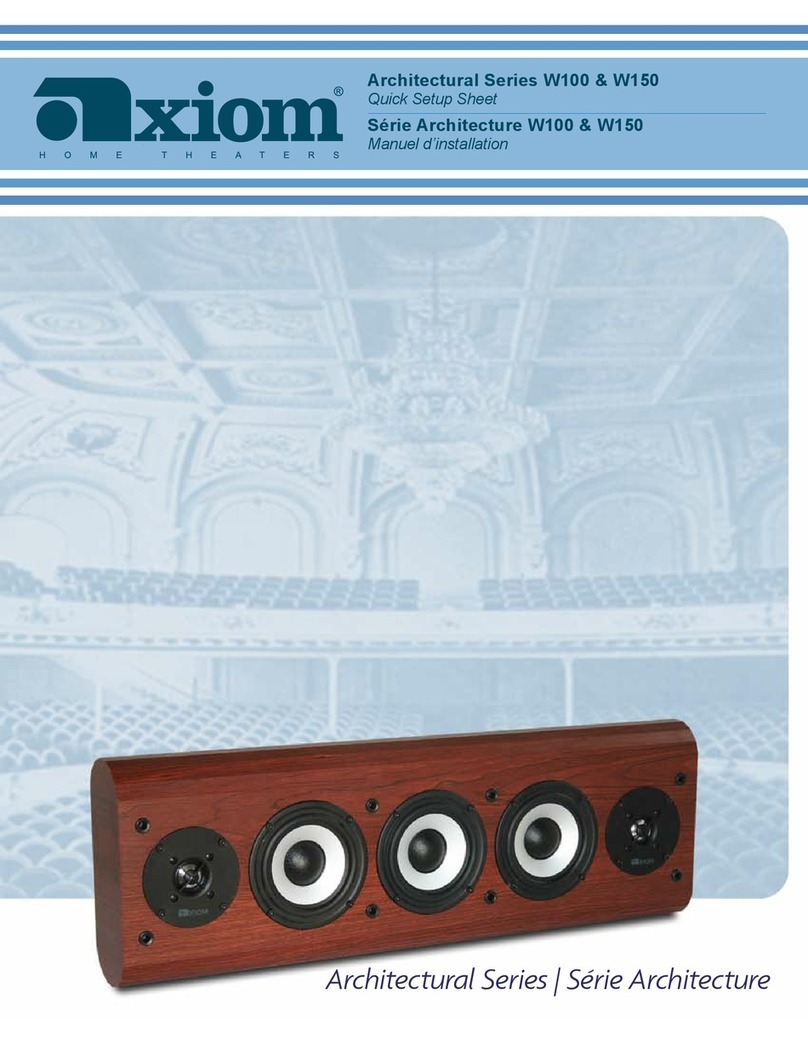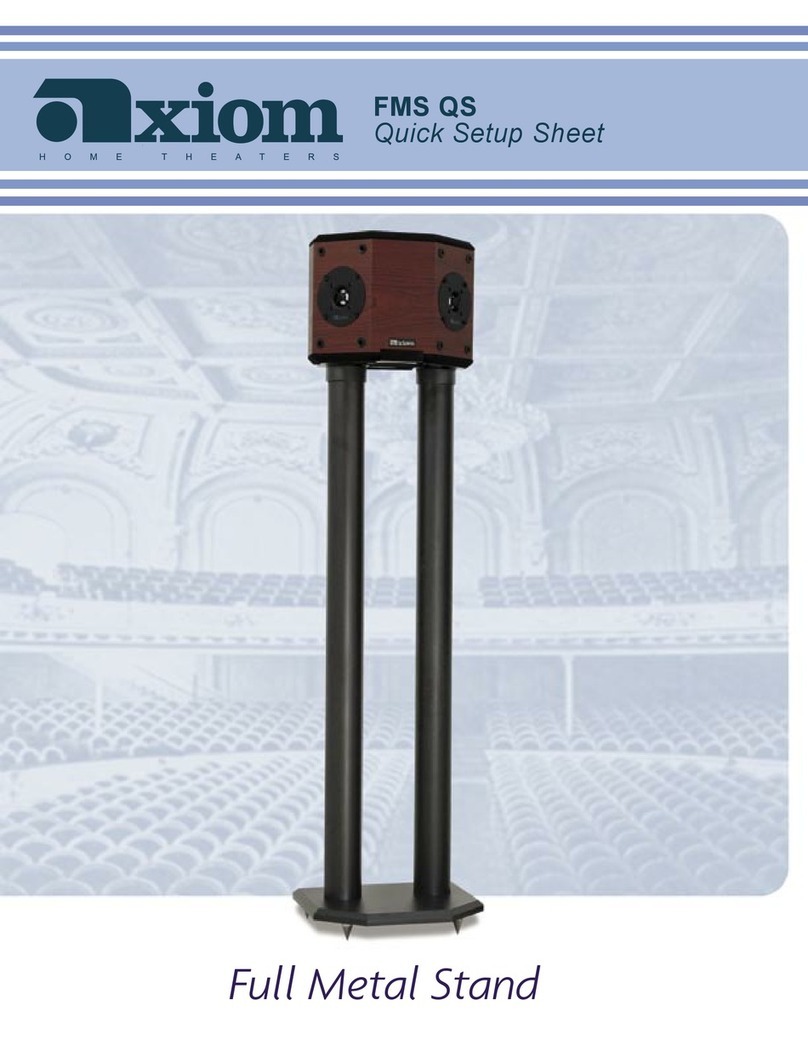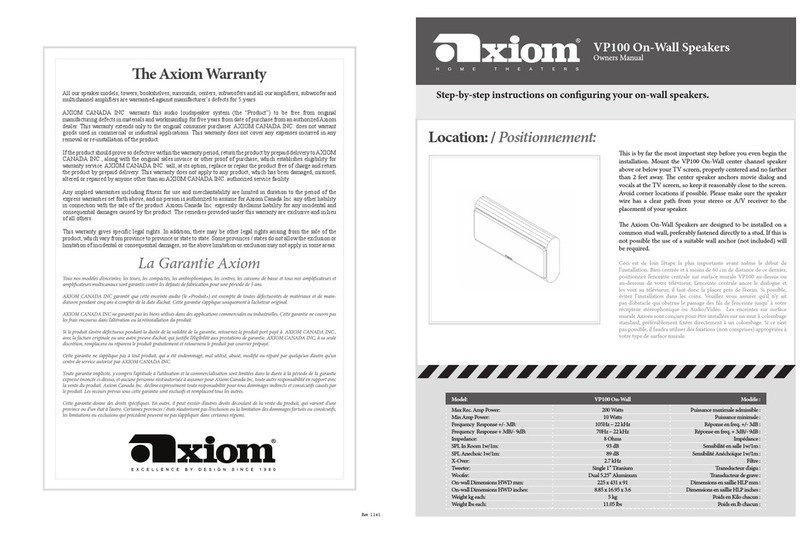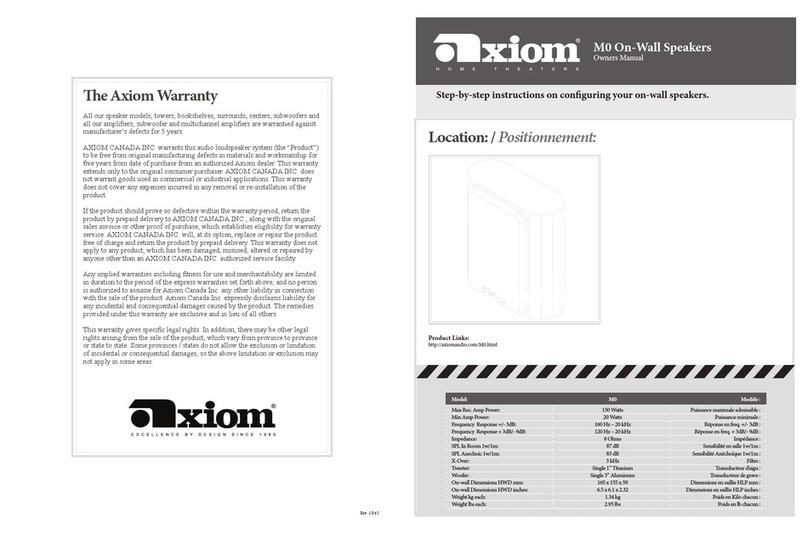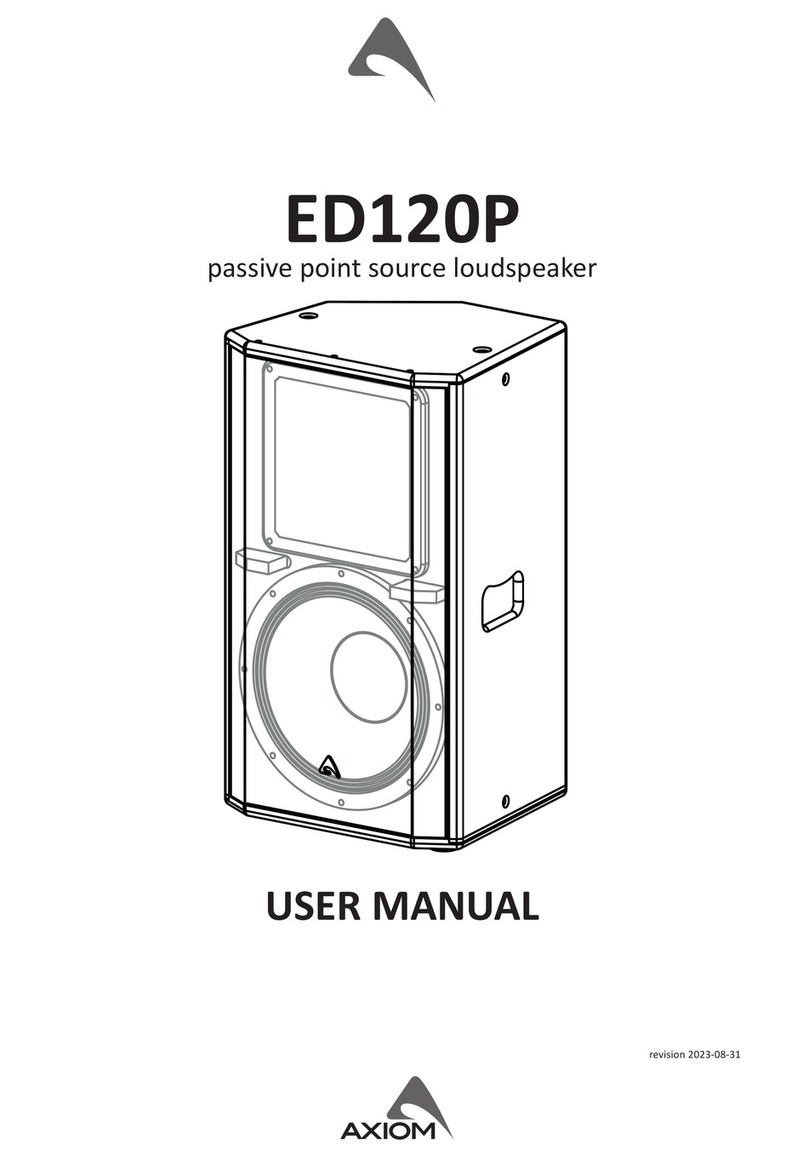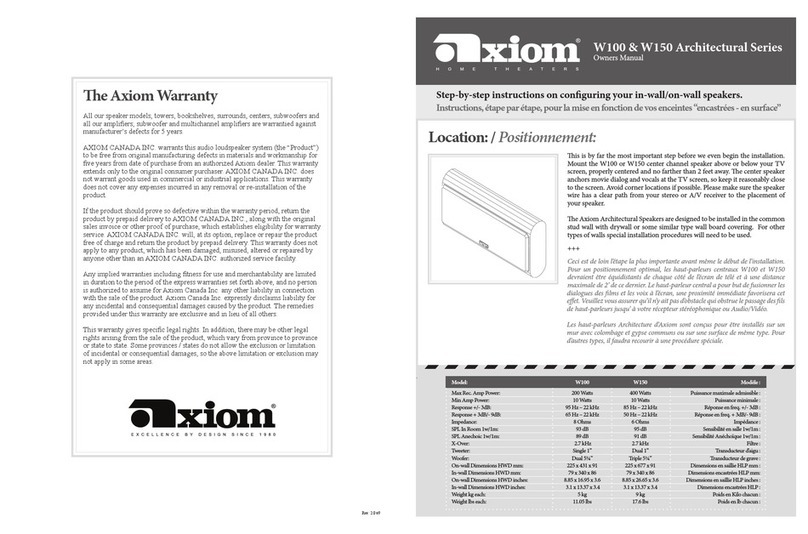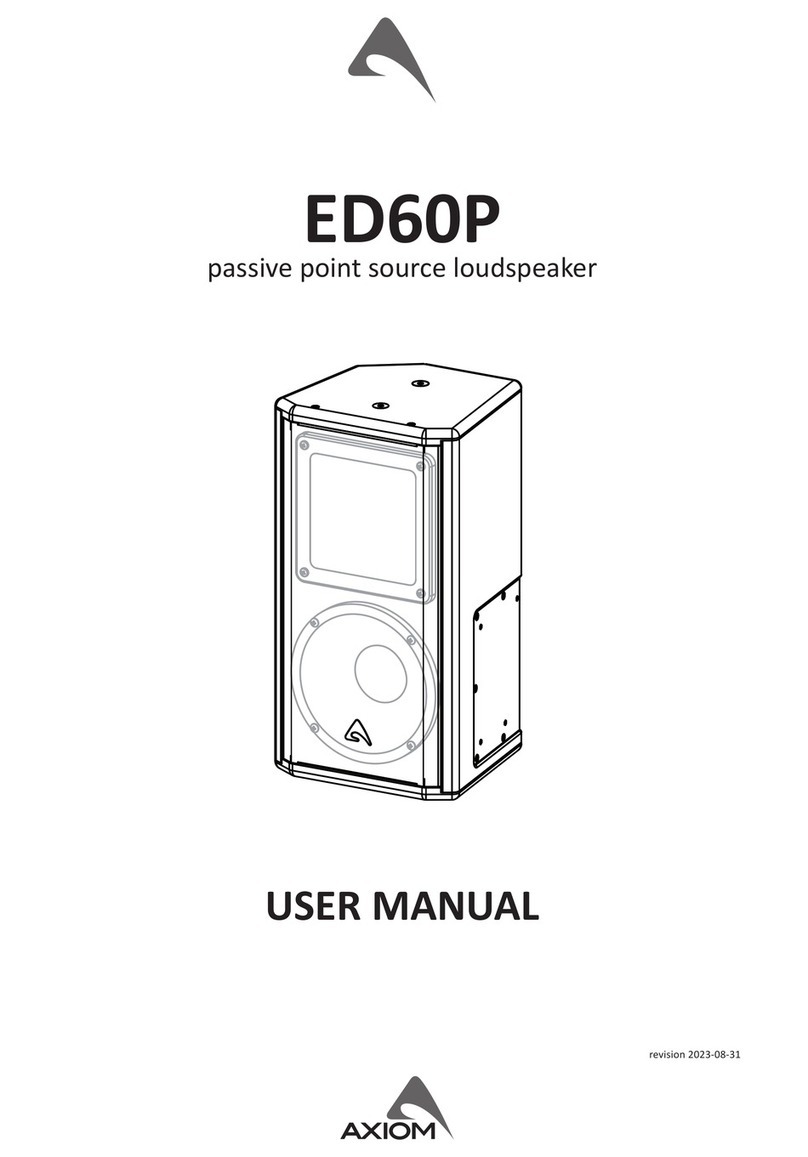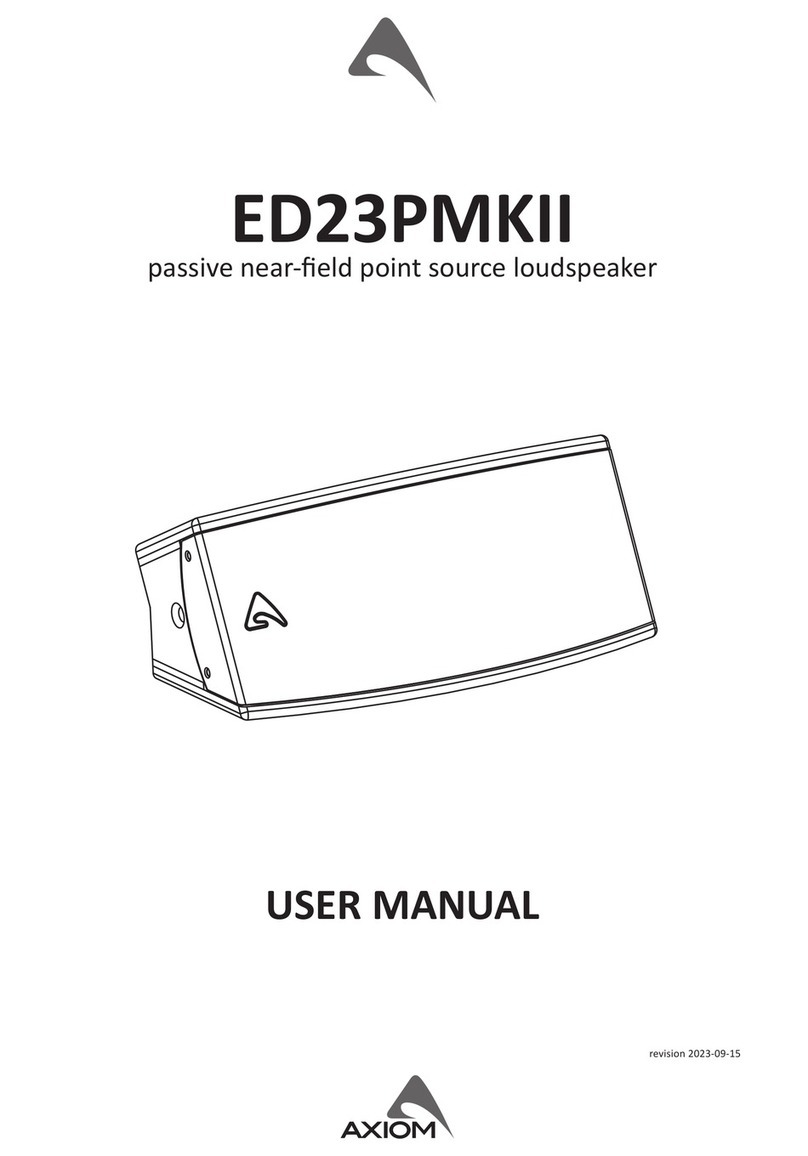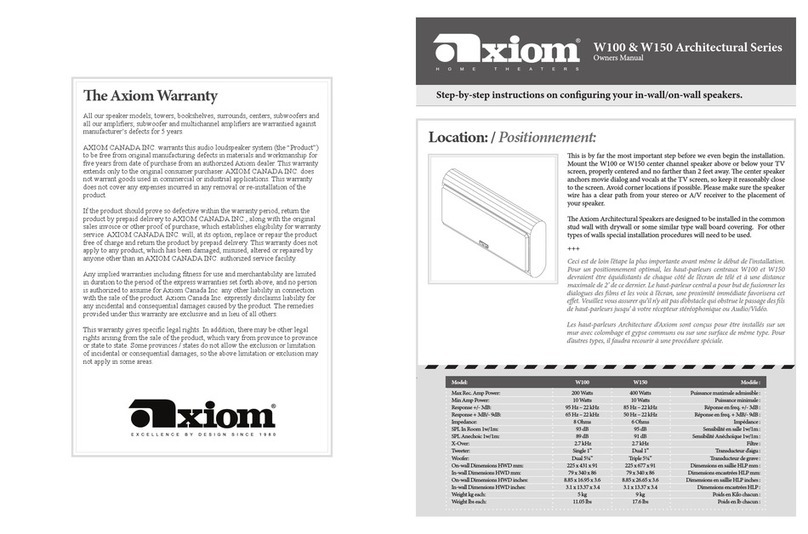FMS 16 / 24 Quick Setup Sheet
Step 1:
Choose either the spike feet or the rubber feet and attach
those on the base. Spikes or feet make absolutely no
difference in sound quality. They are supplied for your
convenience or stability only.
Step 2:
Locate the round center pillar with the threaded end
and screw the threaded end carefully into the triangular
metal pedestal base, rotating the pillar in a clockwise
direction. Tighten as snugly as you can.
Step 3:
Now place the collar on top of the pillar and
temporarily tighten one of the set screws.
Step 4:
Now you can run the speaker cable through
the center pillar and out the top notch to
connect to the speaker later on.
Step 5:
Attach the platform to the top of the metal collar
(ensure that the metal lips of the plate face
upward) using the three supplied screws.
Step 2
Pillar
Step 3
Step 1
Step 5
Step 4
Collar
Pedestal Base
Spike x 3
Rubber Foot x 3
Metal Lips
Platform To
Collar Screws
Speaker Wire
Collar Set Screw
Visit www.axiomaudio.com/manual_index.html for full owners manual
Step 1