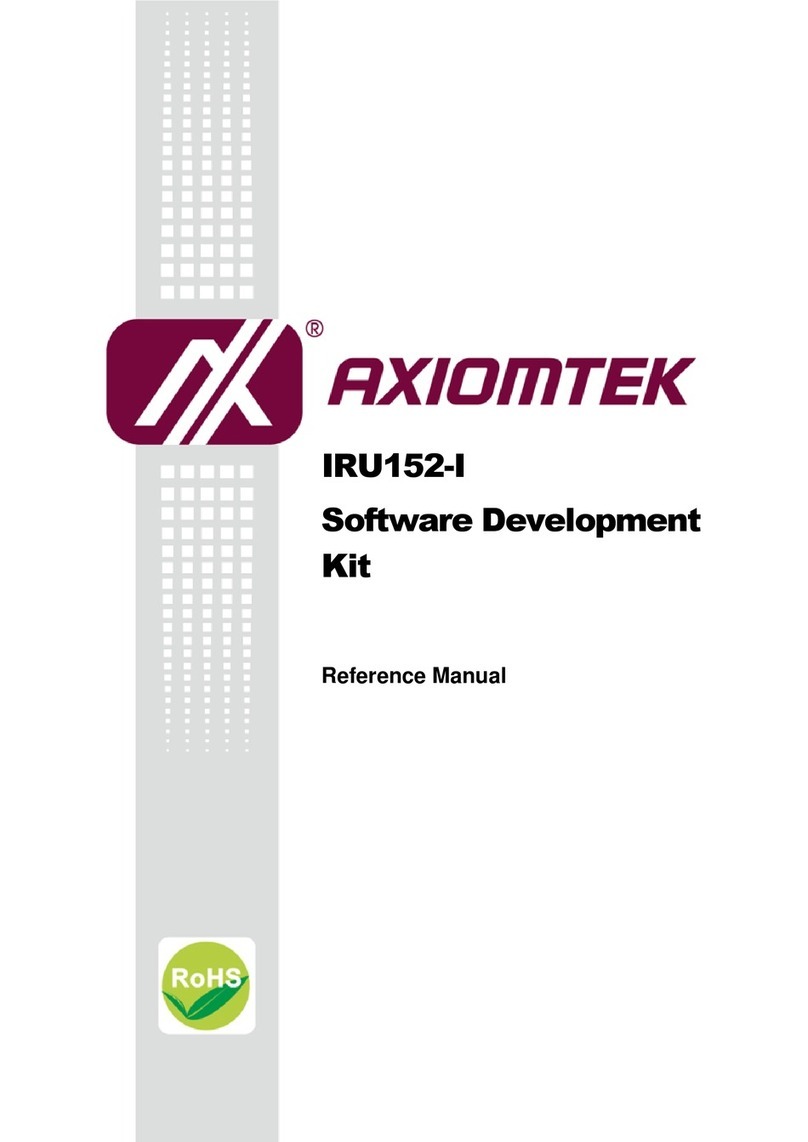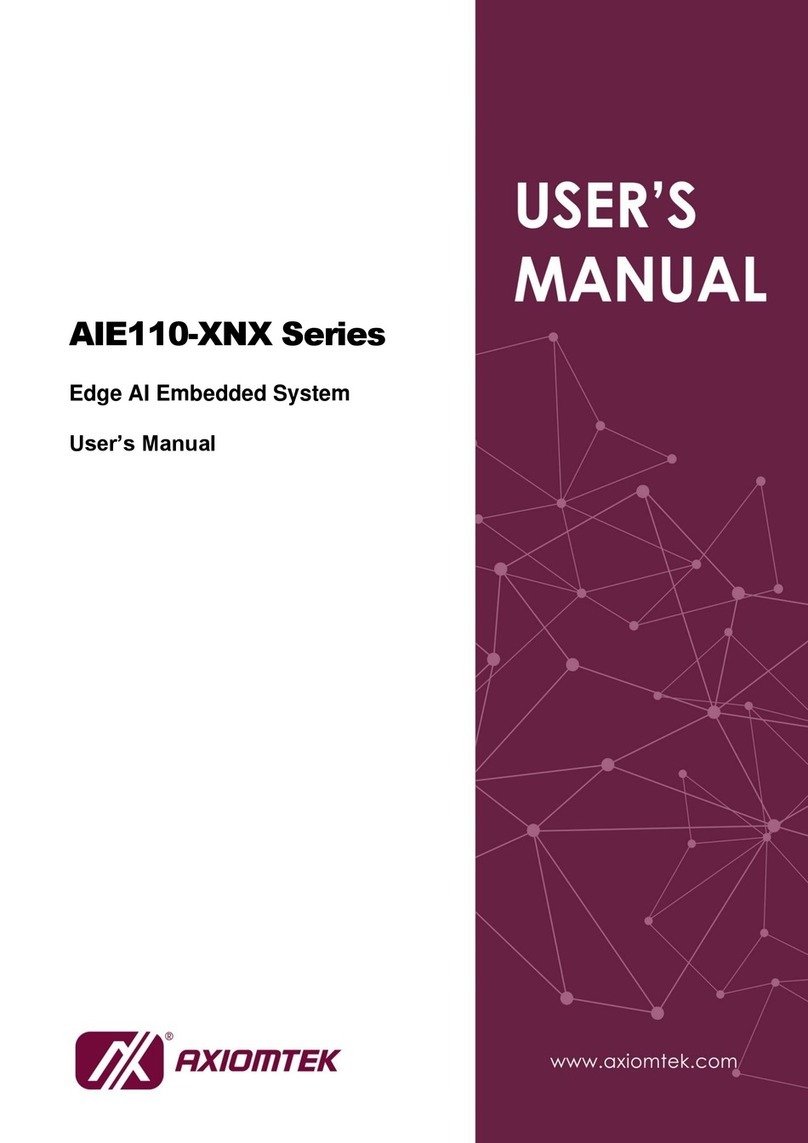Table of Contents
Revision History............................................................................................ii
How to Use This Document ........................................................................iii
CHAPTER 1 Introduction ................................................................... 1
1.1 The Basic of the Programming.................................................1
1.2 Create a Receiver Data Example ..............................................3
1.3 The Calibration Flow Chart .......................................................5
CHAPTER 2 Function Description................................................... 7
2.1 Open_Device ..............................................................................7
2.2 CloseDevice................................................................................8
2.3 GetDevInfoEx..............................................................................9
2.4 EnAIReceiver............................................................................10
2.5 DisAIReceiver...........................................................................11
2.6 ReadAIDataEx...........................................................................12
2.7 ReadAIVoltEx............................................................................13
2.8 SetAITrigConfEx.......................................................................15
2.9 SetAIChannel............................................................................16
2.10 SetAISampleRate .....................................................................17
2.11 SetAInputRange .......................................................................18
2.12 FactoryCalibratedRestore .......................................................19
2.13 ReadCaliFactors.......................................................................20
2.14 GetAISingleValueEx.................................................................21
2.15 GetAIinitConfEx........................................................................23
2.16 SetAIinitConf ............................................................................24
2.17 AICalibrationEx ........................................................................25
2.18 RestoreAIConf..........................................................................27
2.19 GetAIDataLength......................................................................28
2.20 GetDITrigConfEx ......................................................................29
2.21 ClearDITrigConf........................................................................30
2.22 SetDITrigConf...........................................................................31
2.23 GetDILevelEx............................................................................32
2.24 EnDIReceiver............................................................................33
2.25 DisDIReceiver...........................................................................34
2.26 EnDICounterEx.........................................................................35
2.27 DisDICounterEx........................................................................36
2.28 GetDICounterEx .......................................................................37
2.29 SetDICounterCompletedCallback...........................................38
2.30 SetDIStatusChangedCallback.................................................39
2.31 GetDOInitConfEx......................................................................40