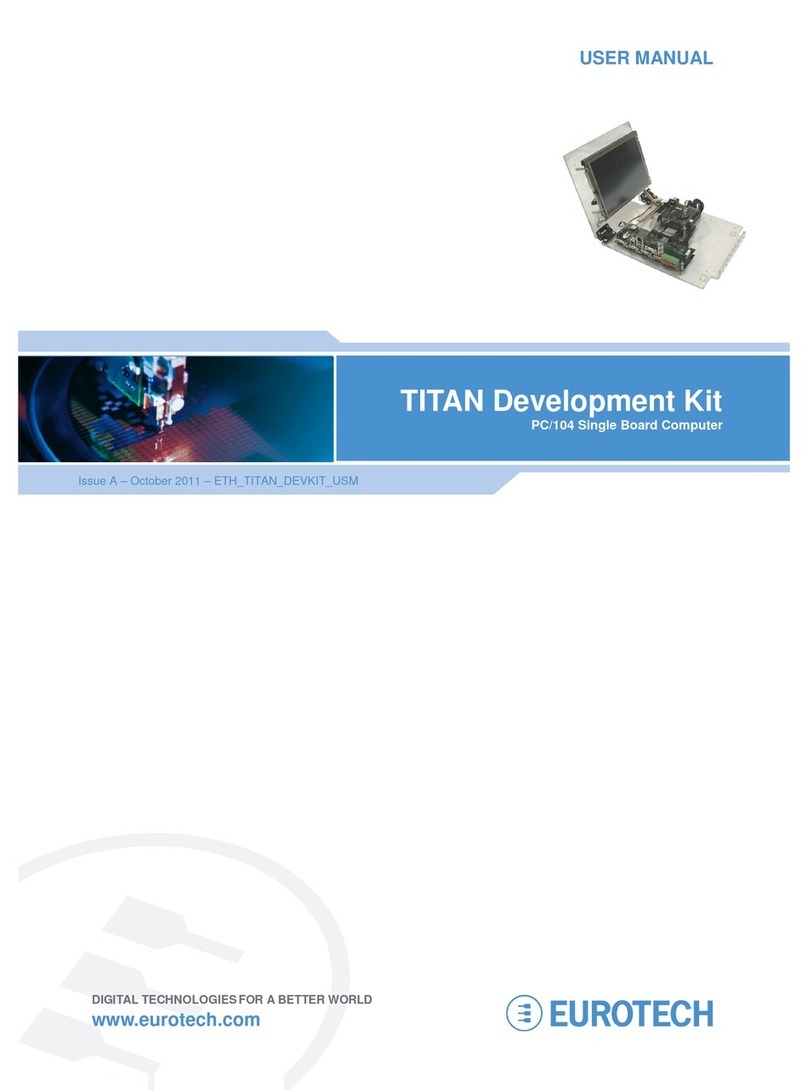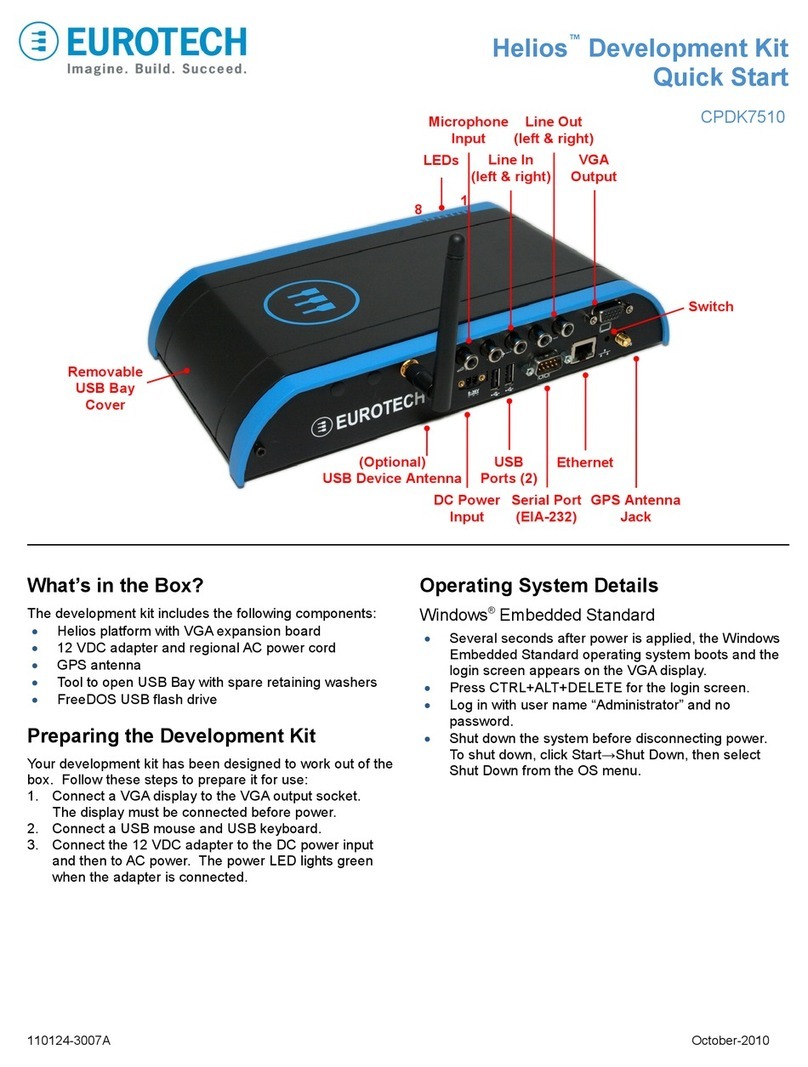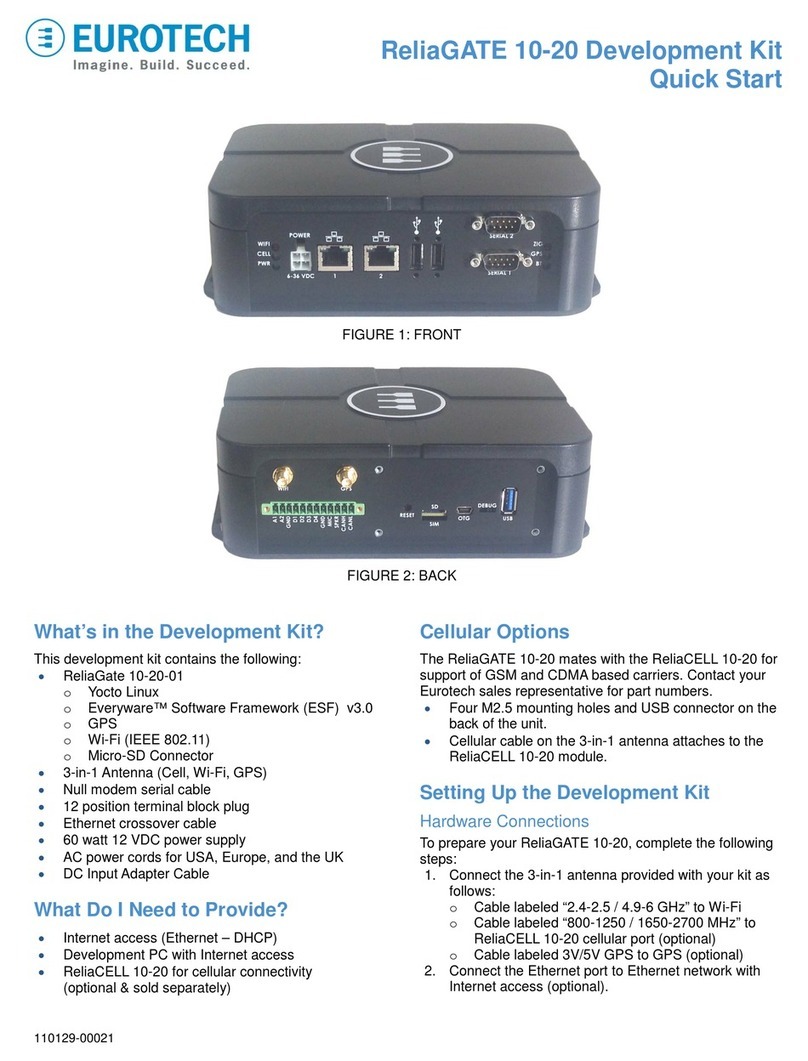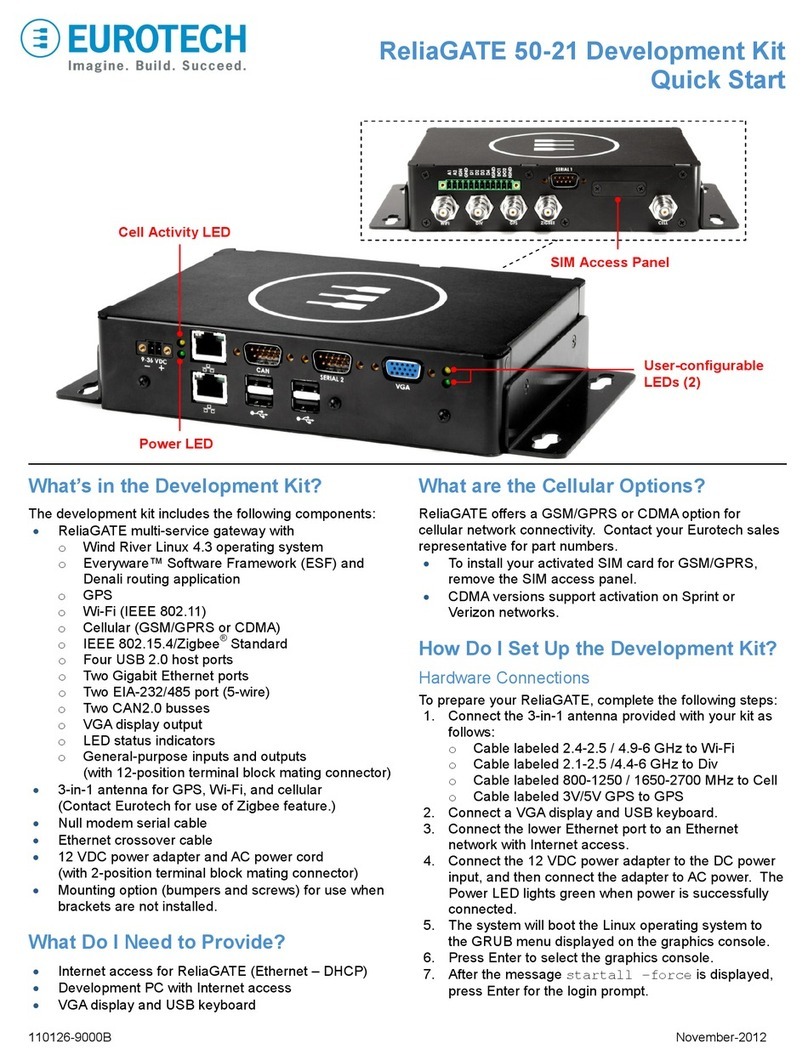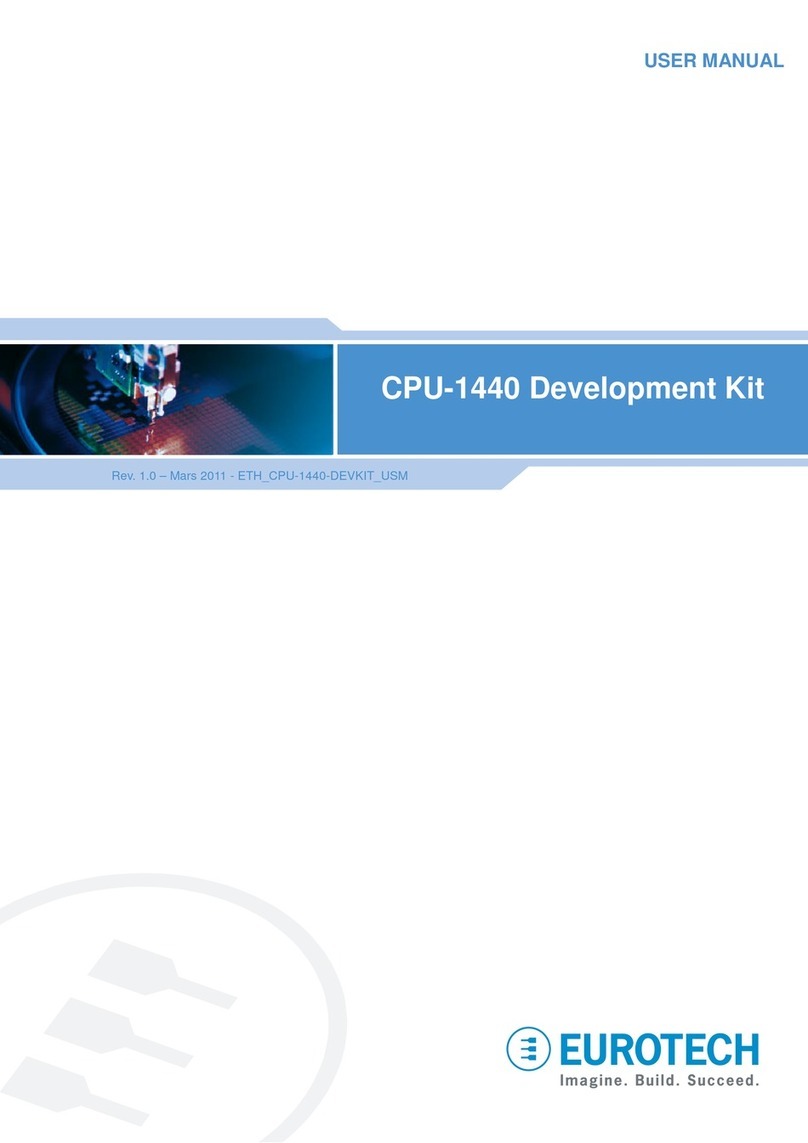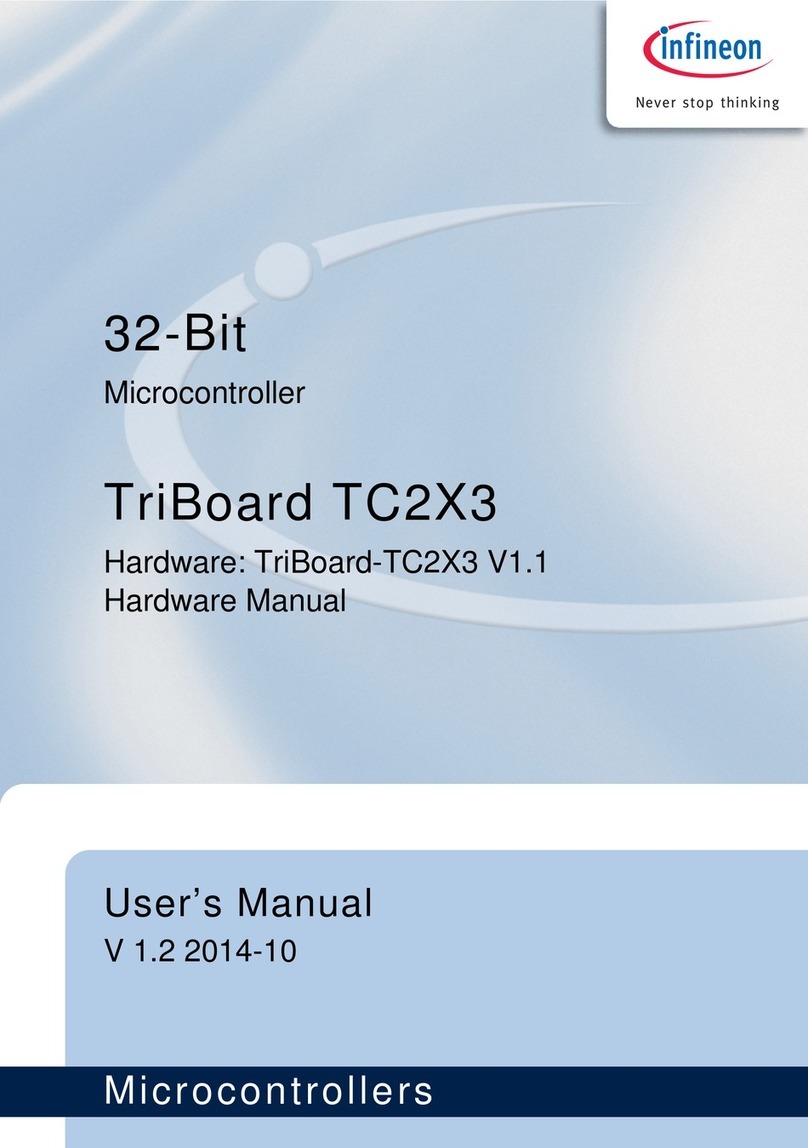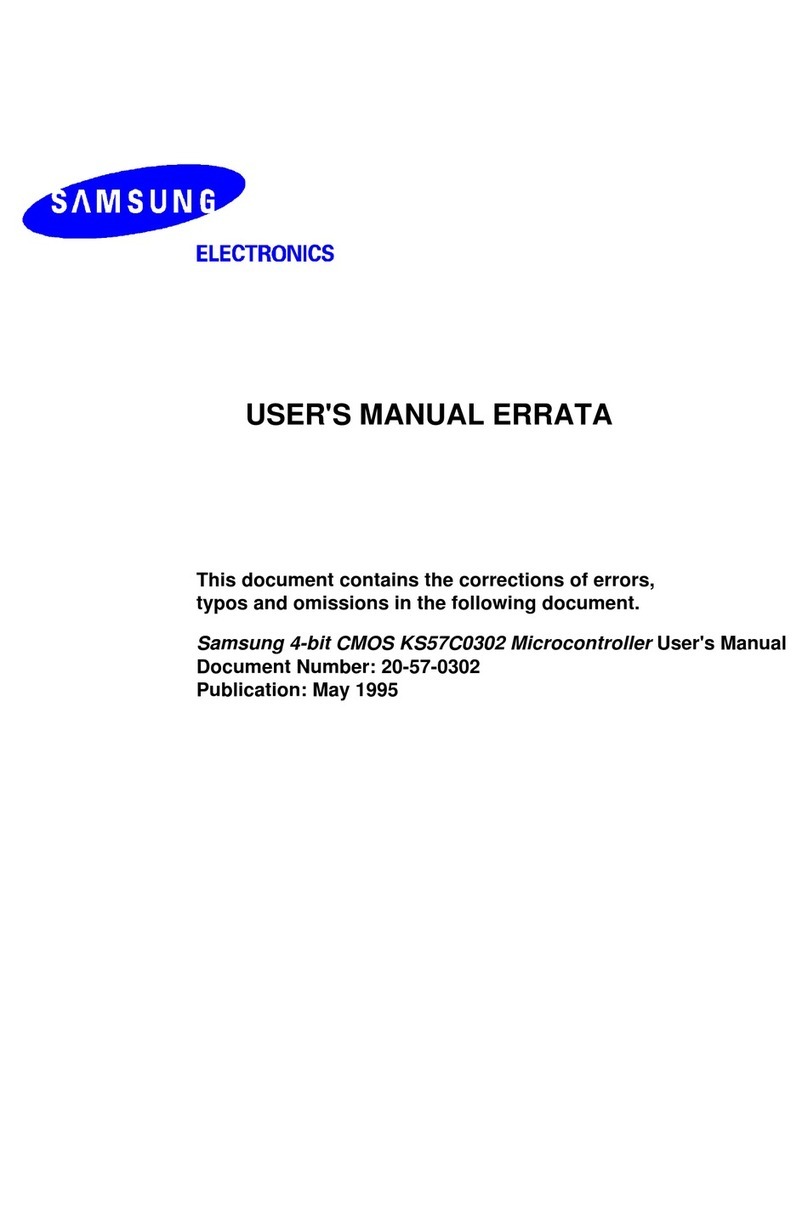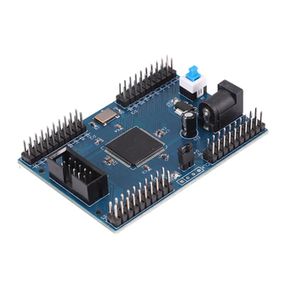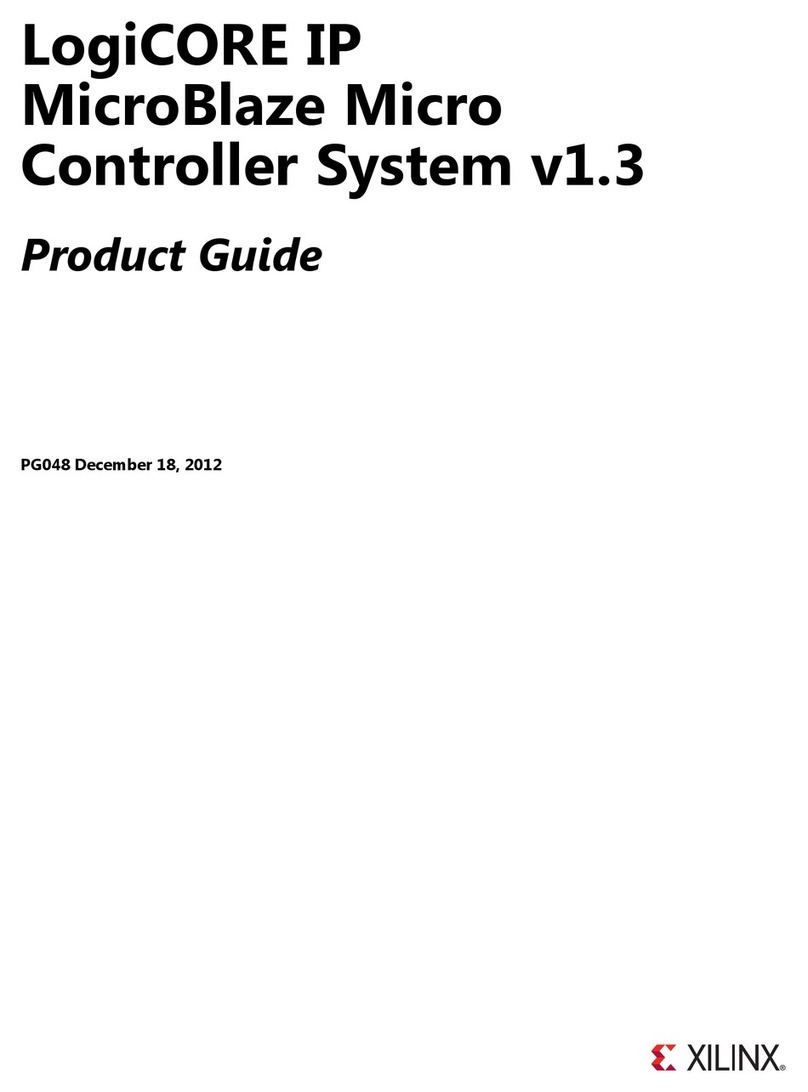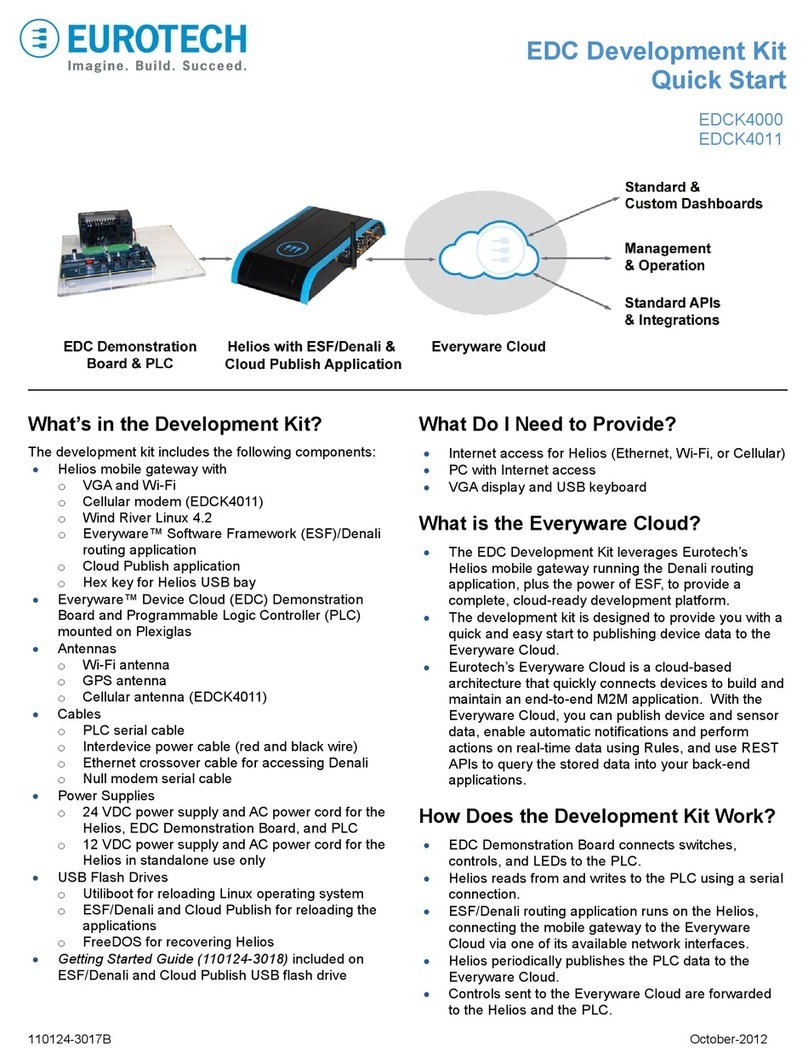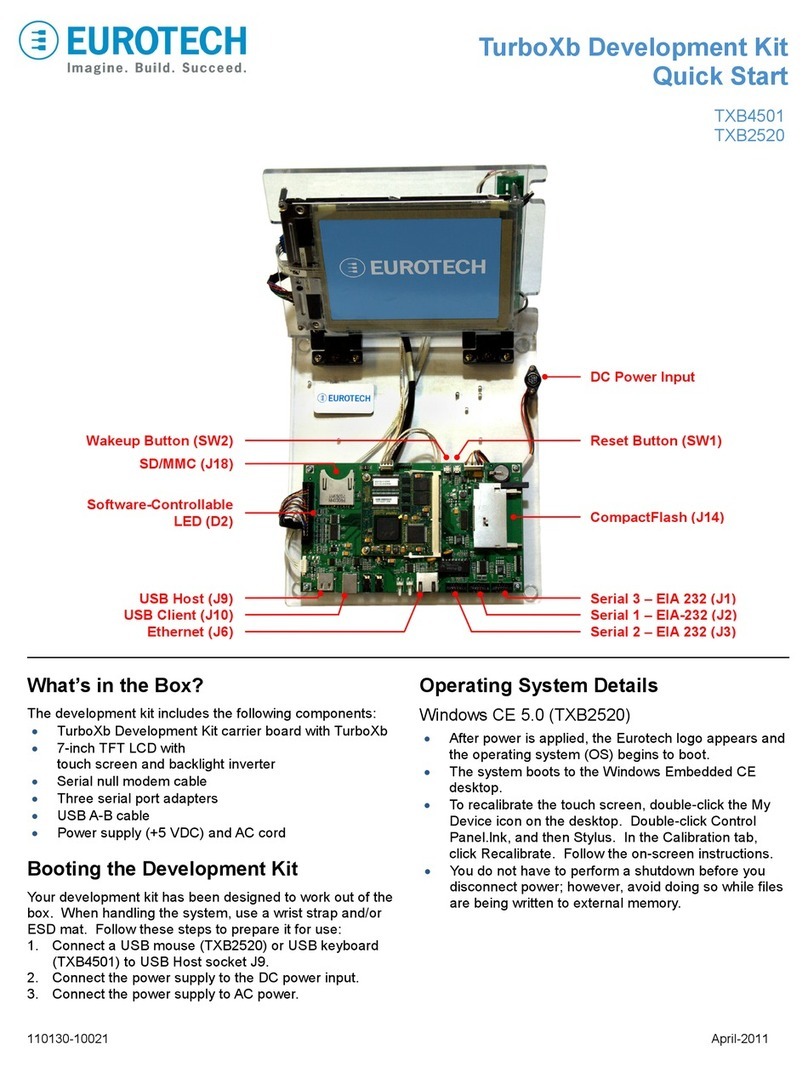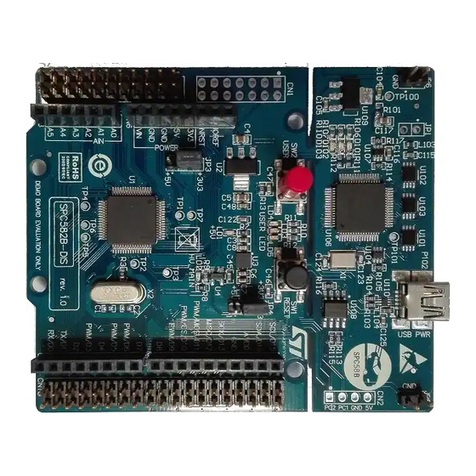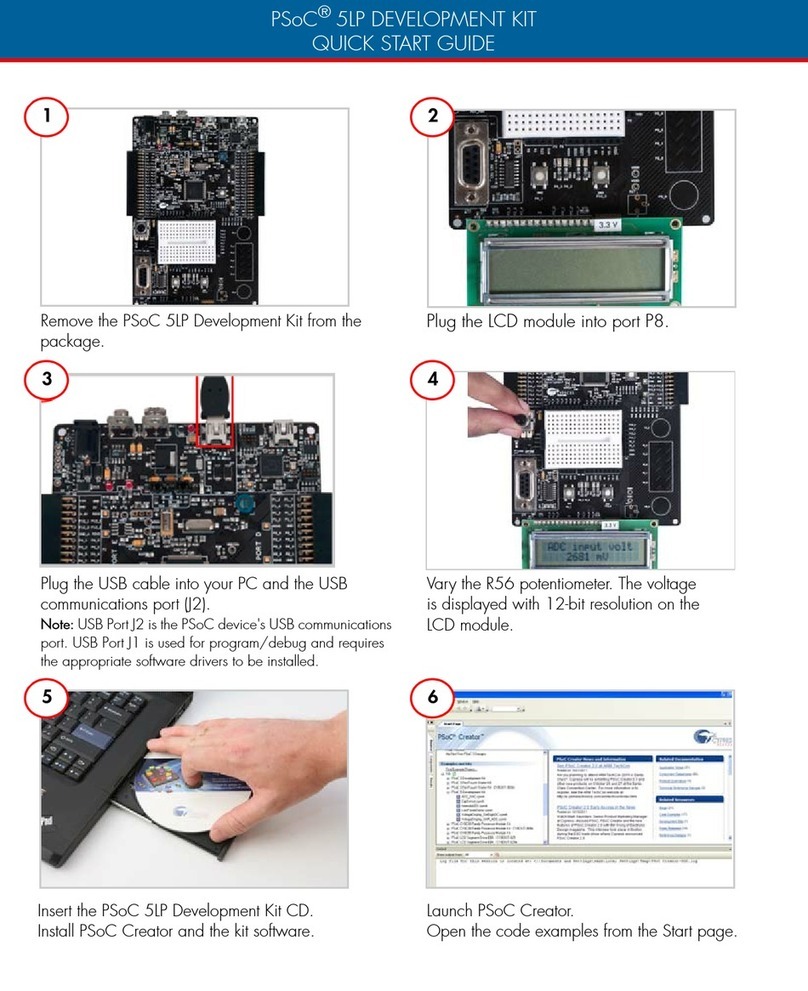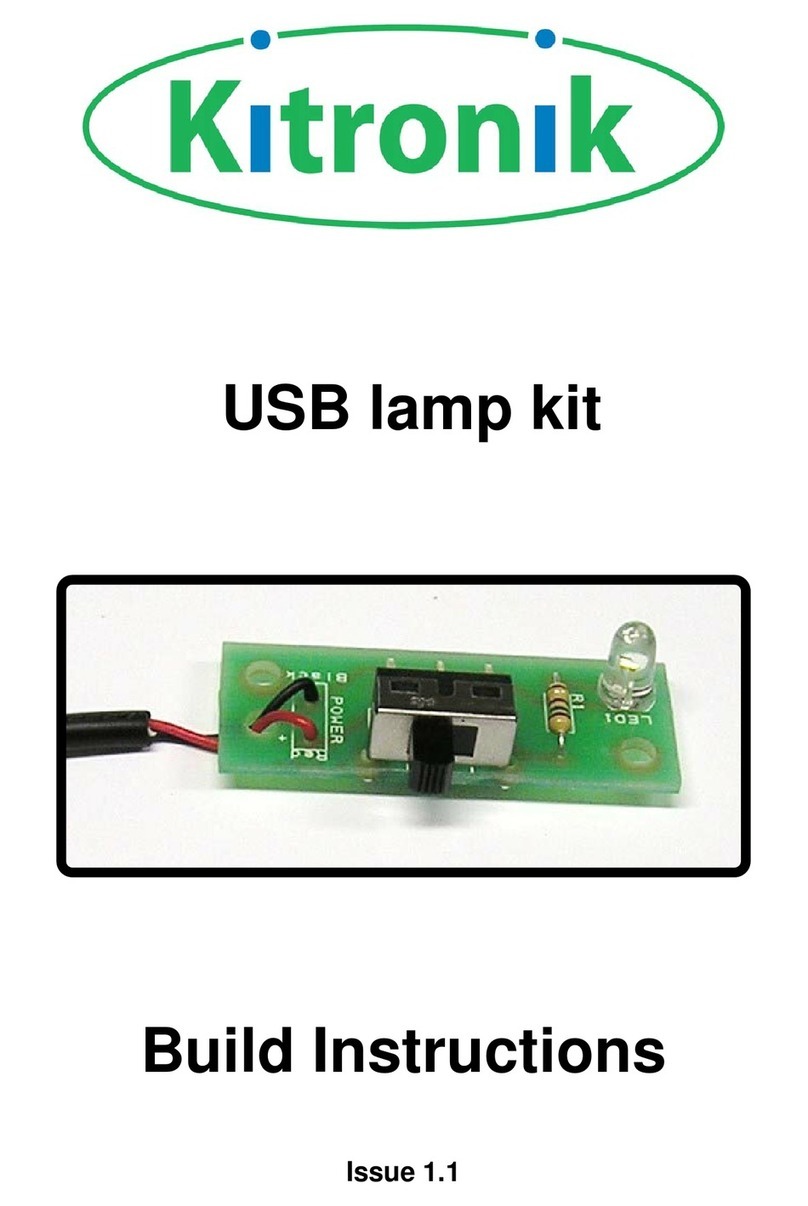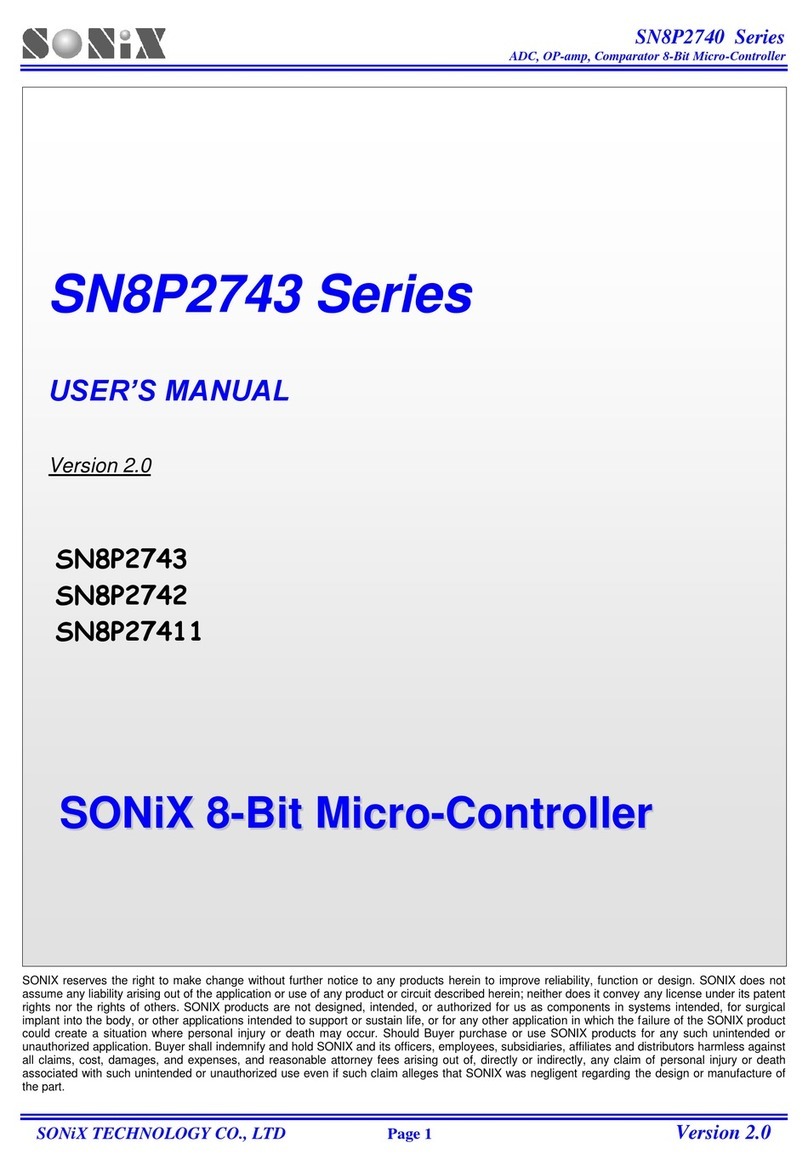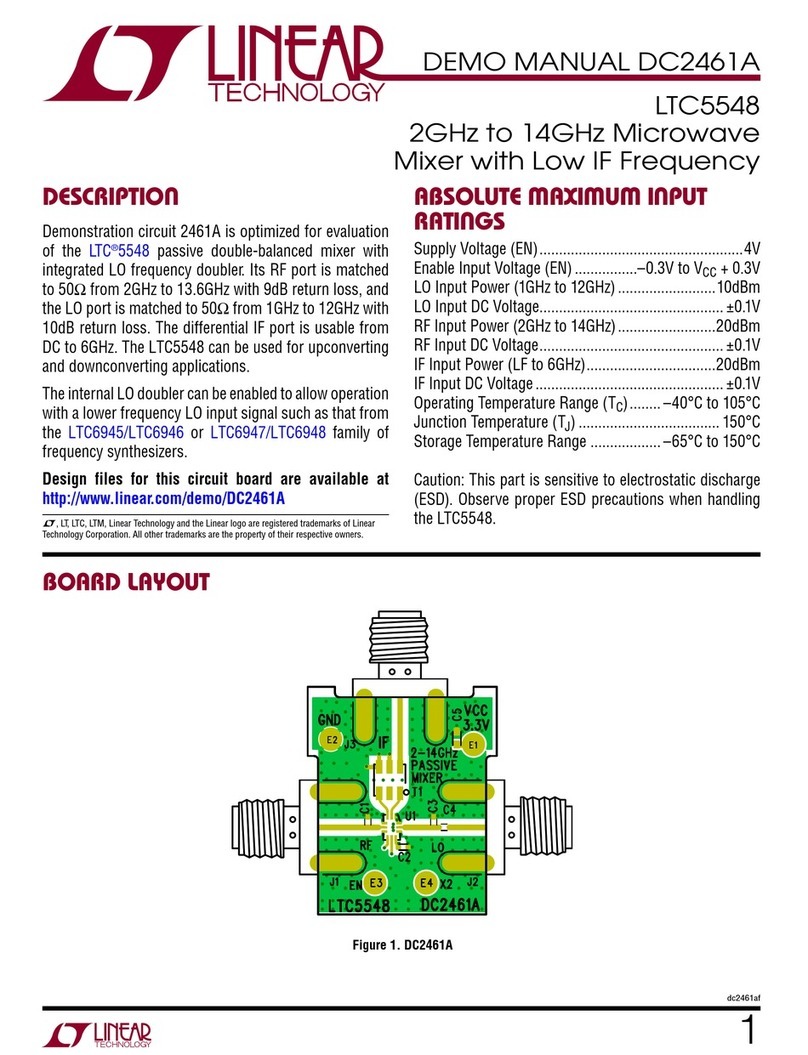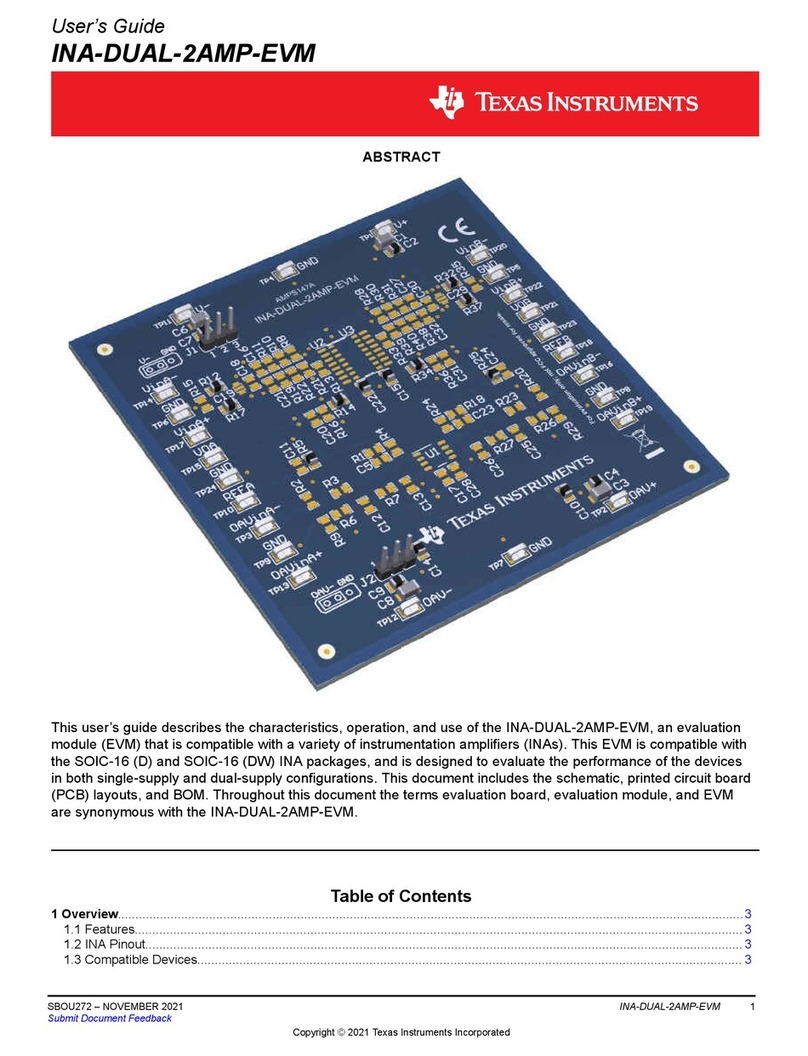Vector ICE Quick Start
110124-70071 March-2012
What’s in the Kit?
The development kit includes the following components:
•Vector Industrial Compact Enclosure (ICE)
loaded with Wind River Linux
•12 VDC adapter with power connector and AC cord
(the mating connector, Phoenix 1847055, shown in the
photo is connected to the 12 VDC adapter)
Preparing the Development Kit
Your development kit has been designed to work out of the box.
Follow these steps to prepare it for use:
1. Connect a monitor to the VGA output socket.
2. Connect a USB keyboard.
3. Connect the 12 VDC adapter to the power input, and then
connect the adapter to AC power.
After several seconds, the operating system begins to boot
from the internal CompactFlash card.
Changing BIOS Settings
BIOS defaults have been selected to enable the system to
operate in a standard configuration. By default, the serial ports
are configured for EIA-232 mode. You can change the serial port
mode using the BIOS setup utility.
•To access the setup utility, press F2 during boot.
•To change the serial port mode, click Advanced →
Peripheral Configuration → Serial Port Buffer → Enabled →
Port x Mode → RS485.
•To restore the default settings, press F9 in the Main tab of
the BIOS setup utility.
Operating System Details
Wind River Linux 4.2
•You can log in from the serial console or from the display
interface, by choosing an option from the GRUB menu.
•The serial console is on Serial Port 1 at 115200 baud.
•Remote log in via ssh is also available.
•The username is “root” and the account password is
“IsiTech”.
•X Windows is included. Use “startx” to start it.
•Shut down the system before disconnecting power. To shut
down, enter “poweroff” at a shell prompt.
Vector ICE Features
The Vector ICE is a Vector single board computer (SBC) housed
in a rugged industrial compact enclosure featuring the following:
•Intel®Atom™Z530P processor at 1.6 GHz
•Intel®System Controller Hub US15WPT
•1 GB DDR2 DRAM SODIMM
(options for 512 MB and 2 GB)
•Battery-backed real-time clock
•Internal CompactFlash card
•Four USB 2.0 ports at low, full, and high speeds
•Two EIA-232 (default) or EIA-485 serial ports
•Gigabit Ethernet port
•Two CAN 2.0B buses
•Mini PCIe expansion slot (contact factory for options)
•VGA output
•Stereo speaker output
•Stereo line output
•Stereo microphone input
•12 V (nominal) DC power input
The Vector ICE can be easily reconfigured to provide different
subsets of the Vector features. Contact your local Eurotech
representative for other configuration options.
Serial Port 1
High-Current USB
Power Input
(contact factory)
VGA Output
Serial Port 2
CAN Bus
(opposite side of enclosure)