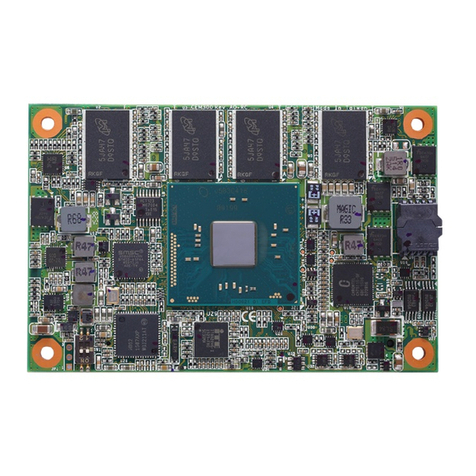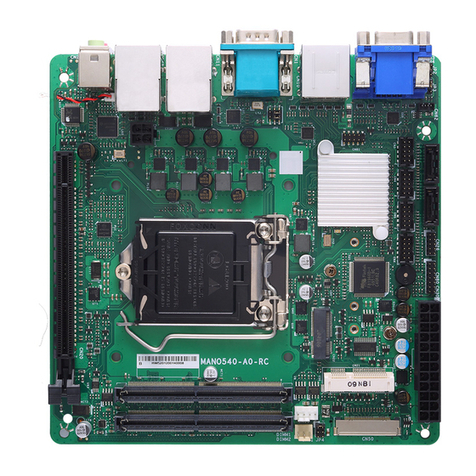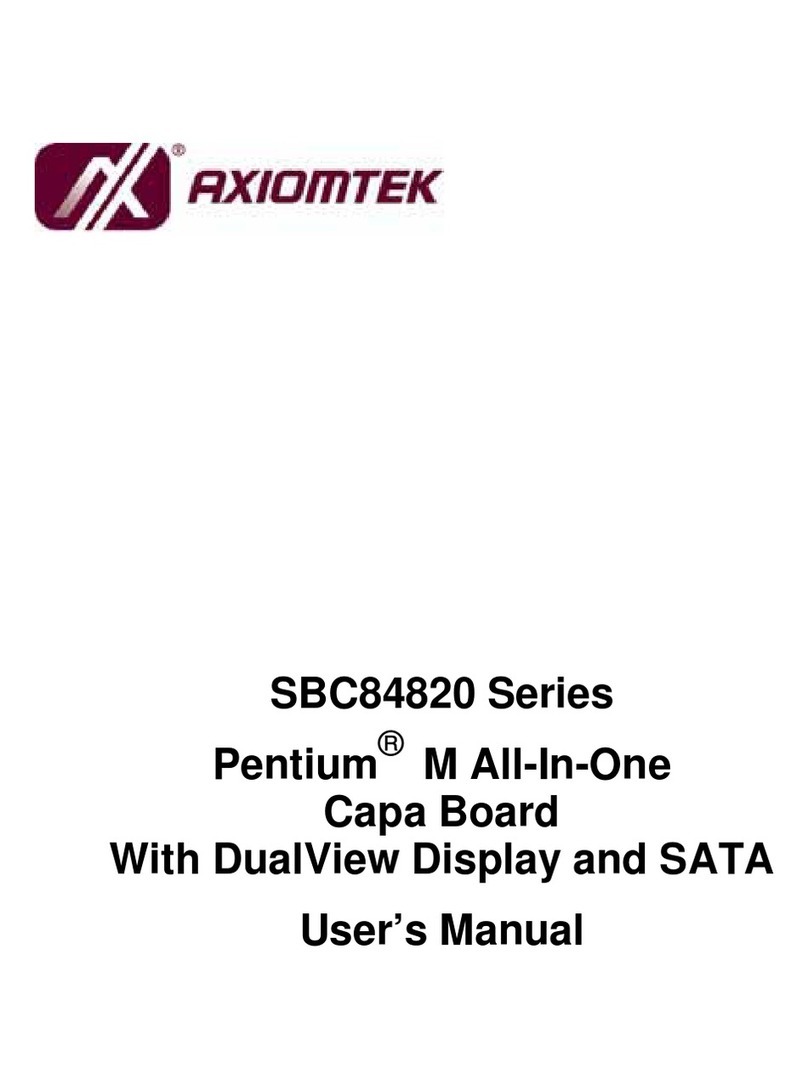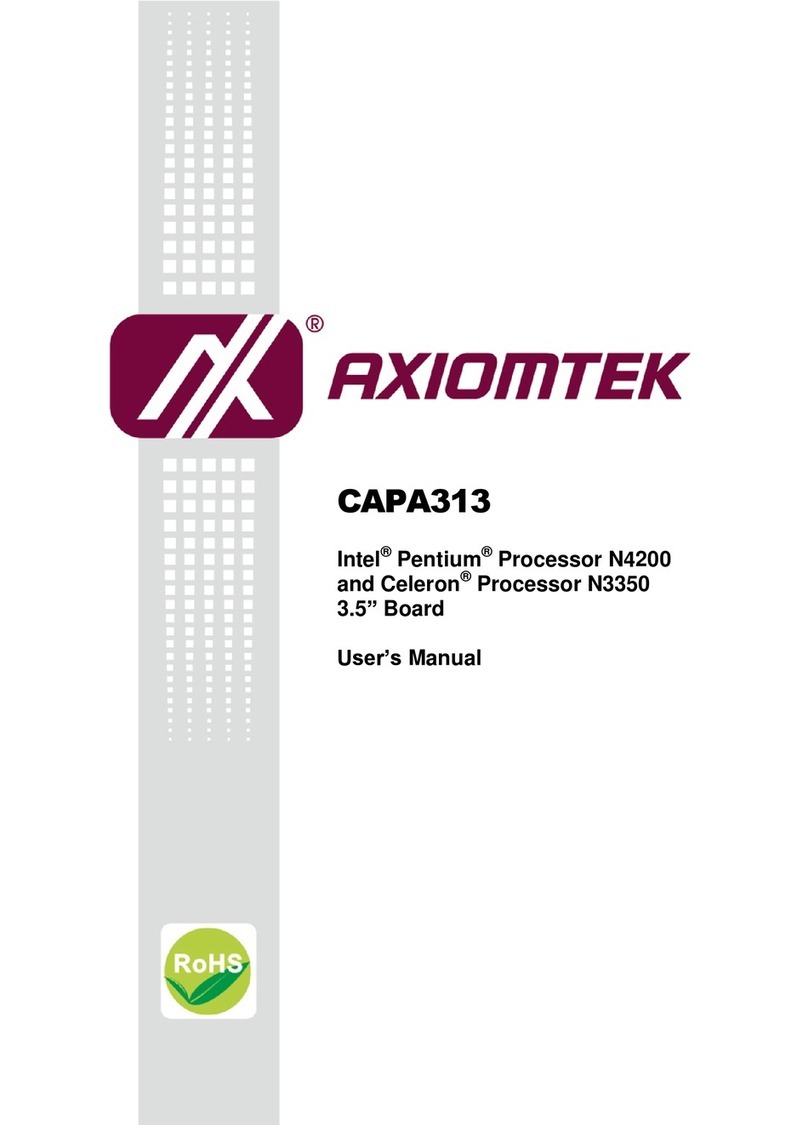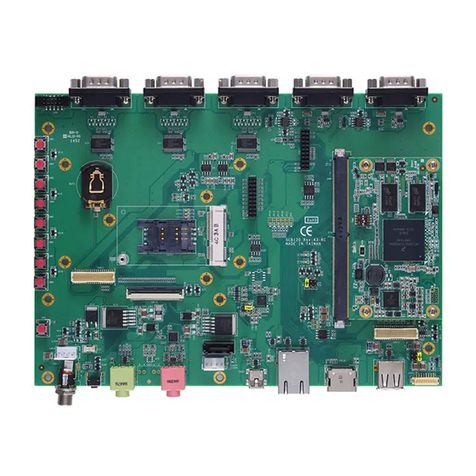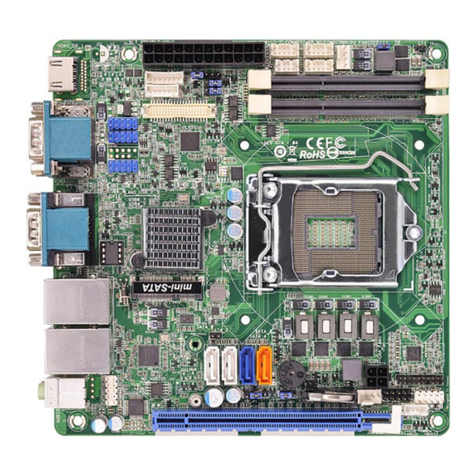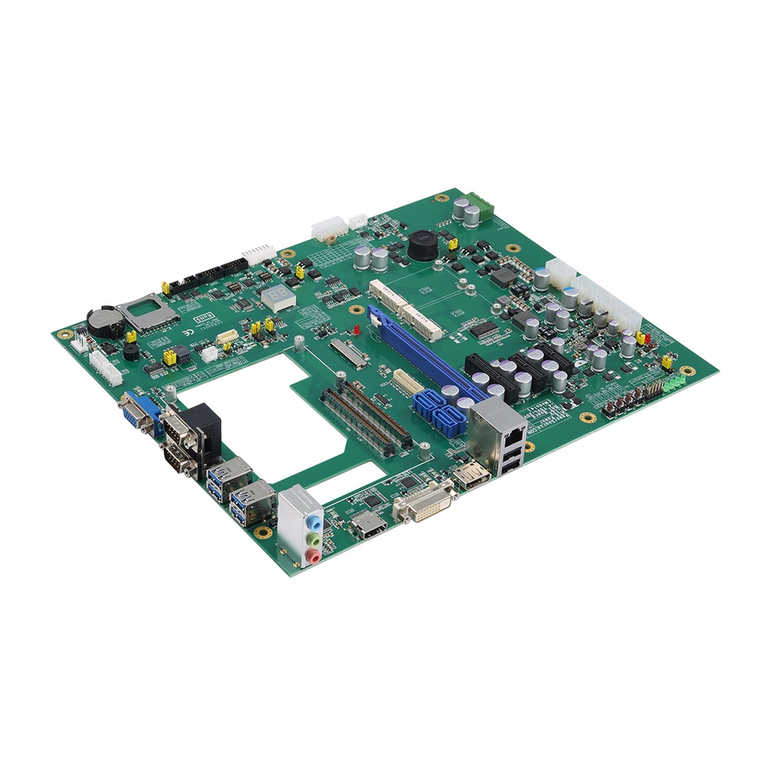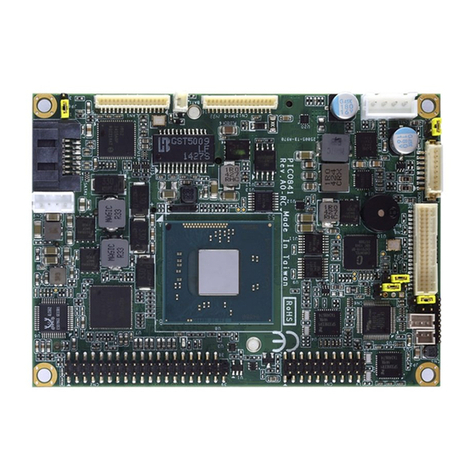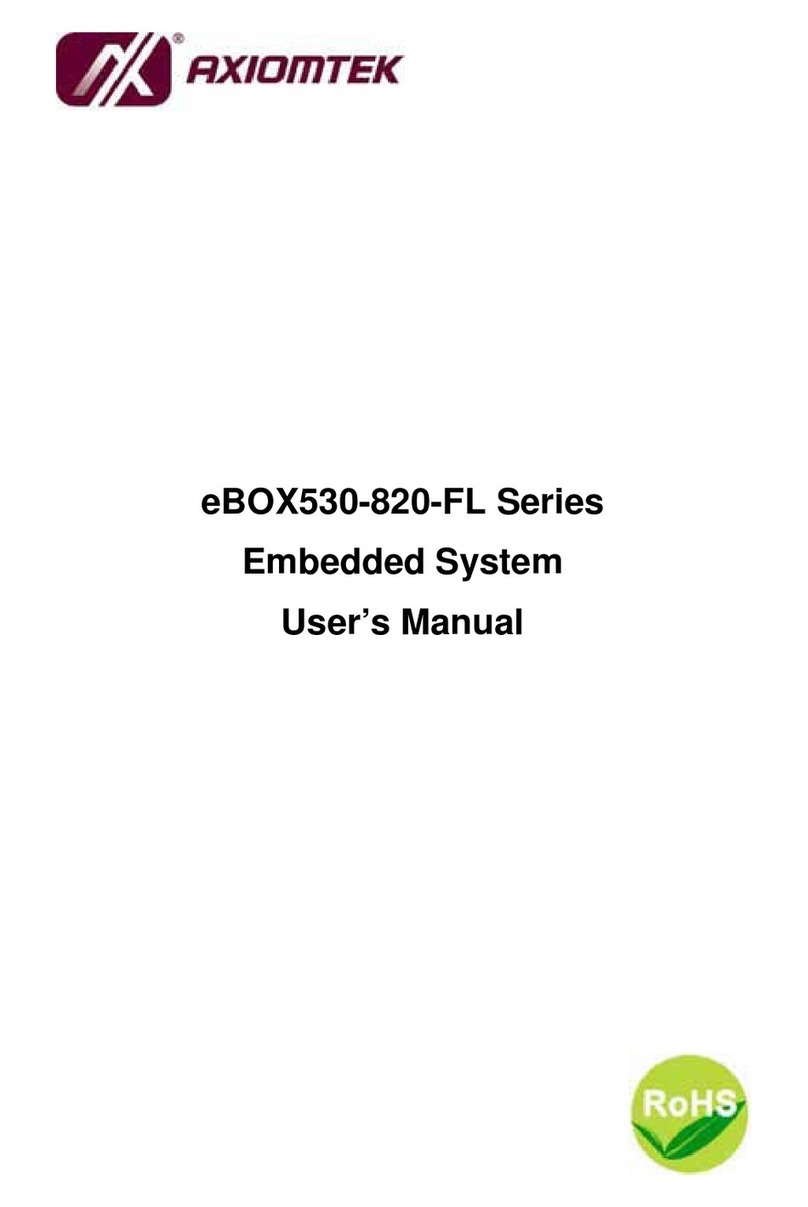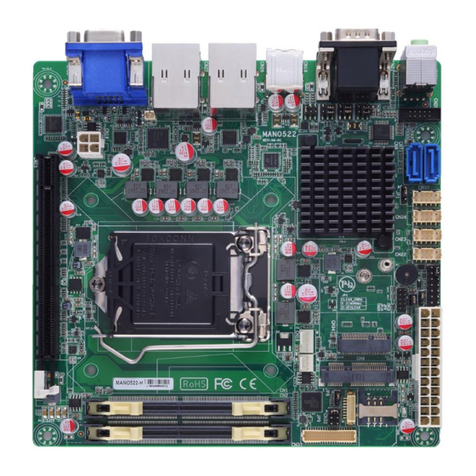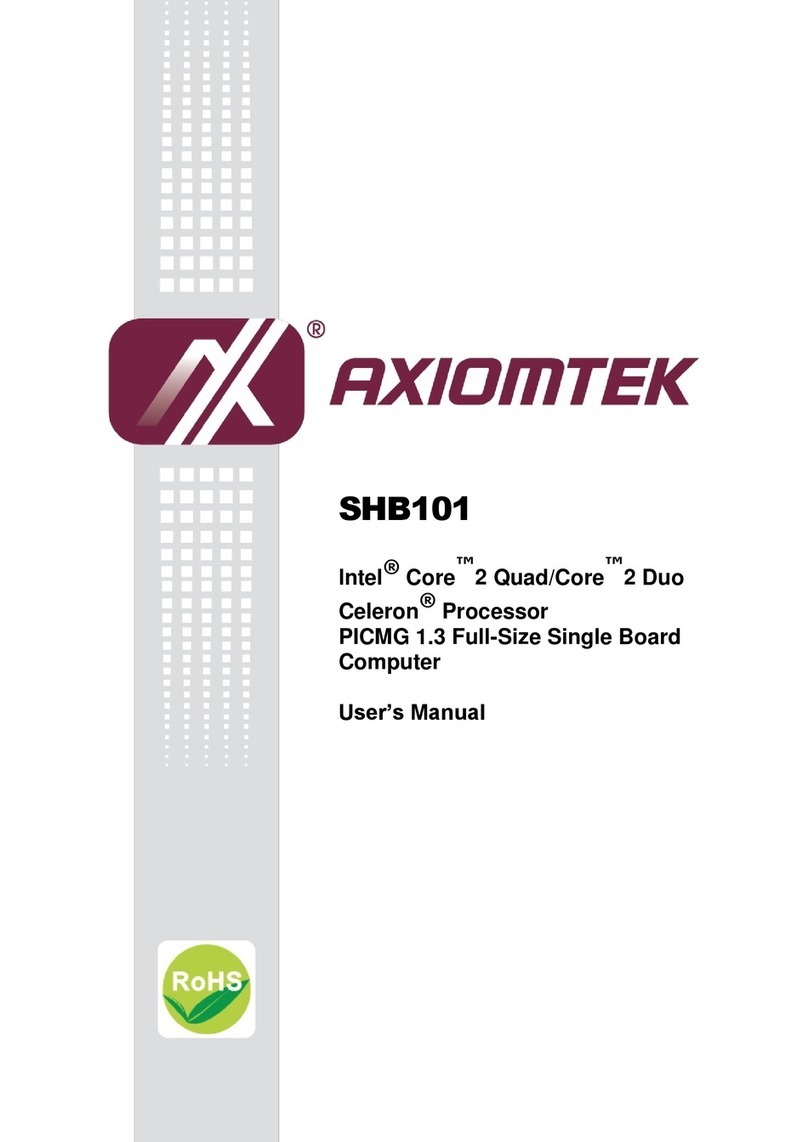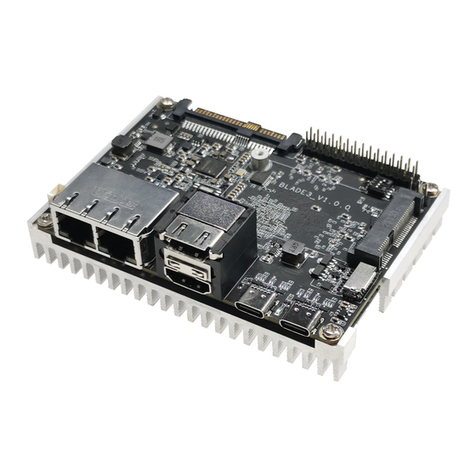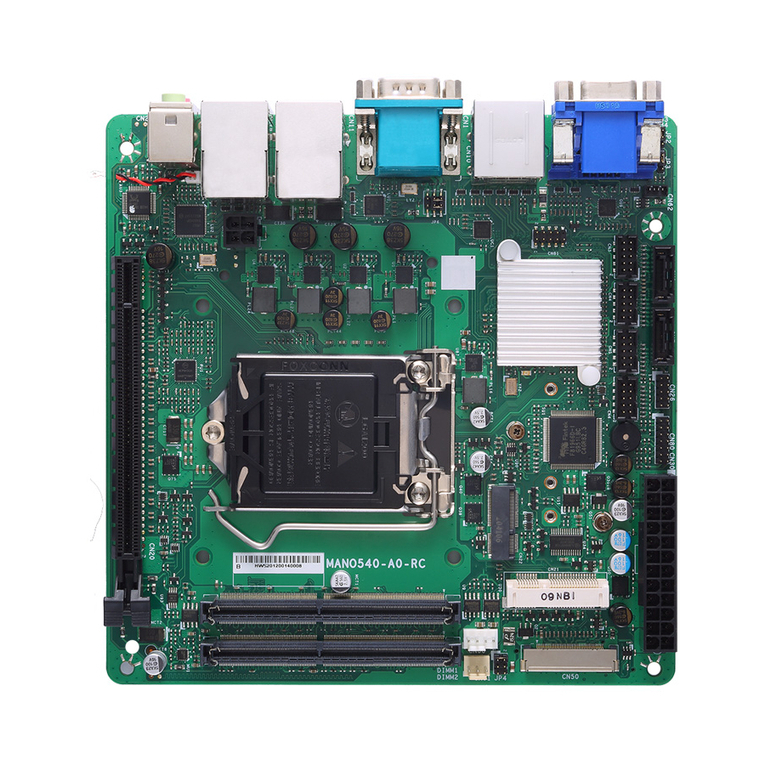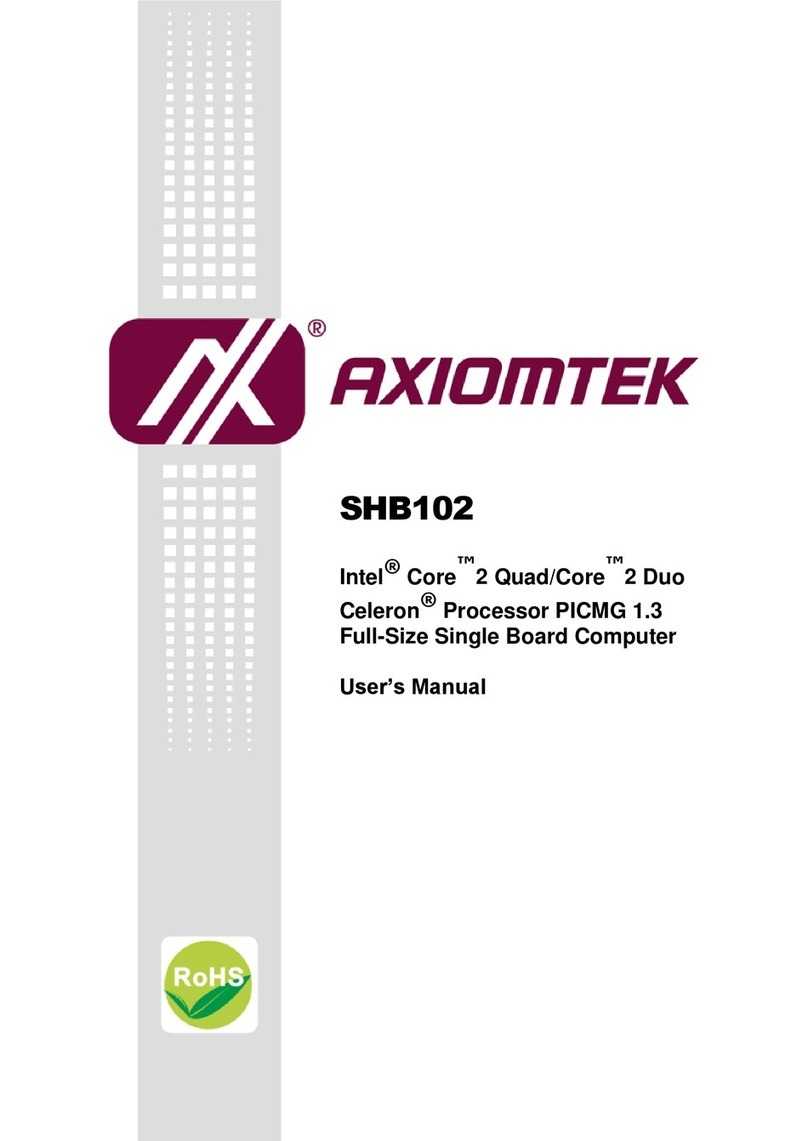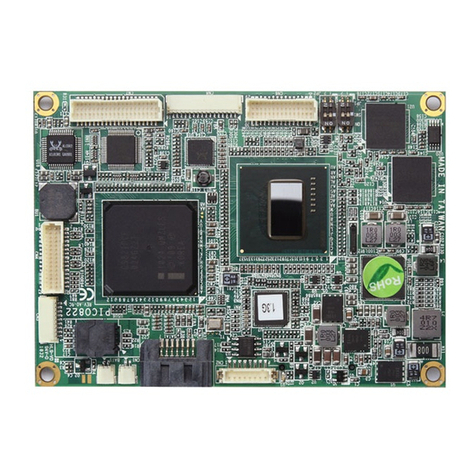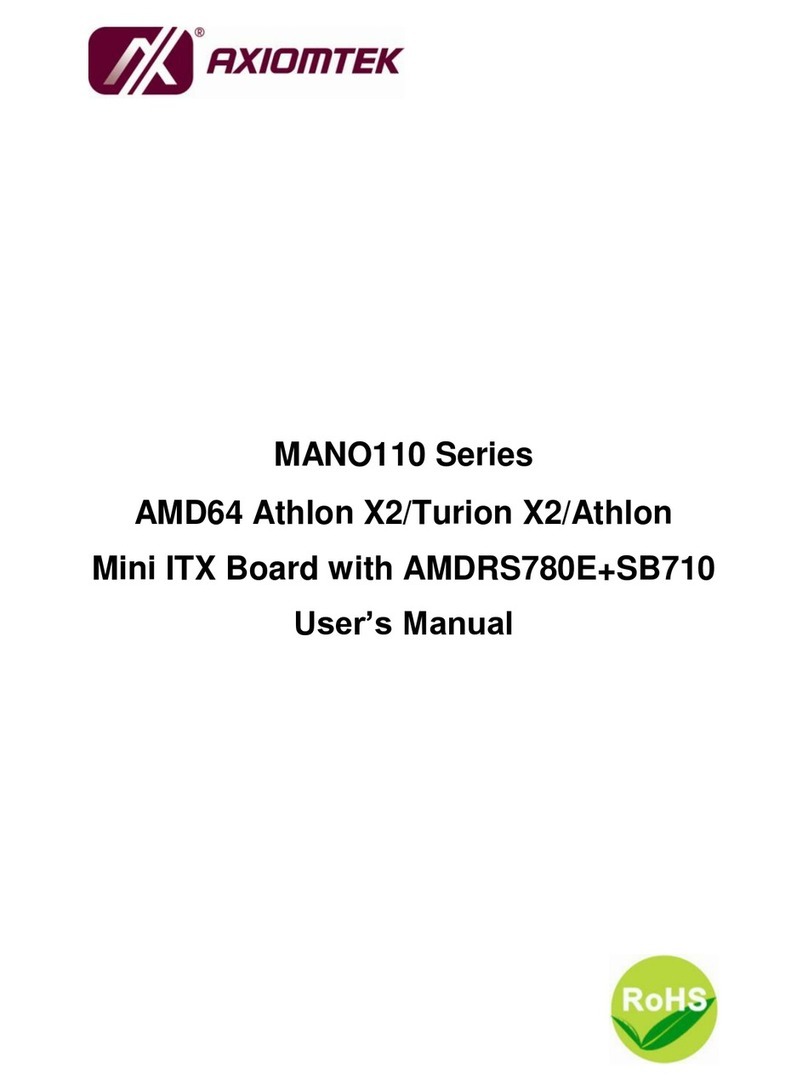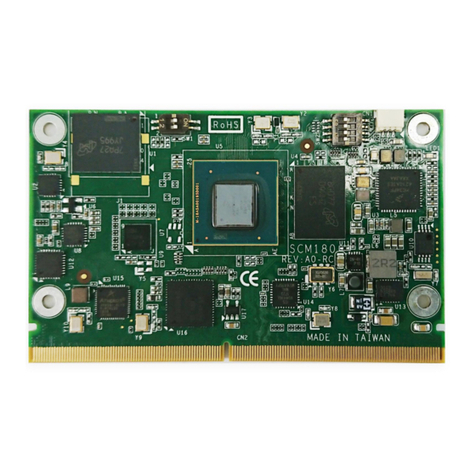iv
Table of Contents
Disclaimers.....................................................................................................ii
ESD Precautions...........................................................................................iii
Chapter 1 Introduction............................................. 1
1.1 Specifications......................................................................................1
1.2 Utilities Supported ..............................................................................3
1.3 Ordering information ..........................................................................3
Chapter 2 Board and Pin Assignments.................... 5
2.1 Board Dimensions ..............................................................................5
2.2 Board Layout.......................................................................................6
2.3 Jumper Settings..................................................................................7
2.3.1 COM2 Mode Select Jumpers ( JP2, JP3, JP4)........................................... 8
2.3.2 CompactFlash Jumper (JP5) ...................................................................... 8
2.3.3 CompactFlash Voltage Jumper (JP6) ......................................................... 8
2.3.4 LAN2 Speed Jumper (JP8) ......................................................................... 9
2.3.5 LAN1 Speed Jumper (JP10) ....................................................................... 9
2.3.6 Active LED for LAN2 Jumper (JP11)........................................................... 9
2.3.7 Active LED for LAN1 Jumper (JP12)........................................................... 9
2.3.8 IrDA connector (JP13)................................................................................. 9
2.3.9 CMOS Clear Jumper (JP14)..................................................................... 10
2.3.10 Processor List for Intel Core2 Duo CPU(For B1 PCB version of SHB100
only)........................................................................................................... 10
2.4 Connectors ........................................................................................11
2.4.1 Front Panel Connector (CN19) ................................................................. 12
2.4.2 Enhanced IDE Interface connector (CN10) .............................................. 13
2.4.3 Display interface Connector (CN16) ......................................................... 13
2.4.4 Floppy Disk Port Connector (CN7)............................................................ 14
2.4.5 Print Port Connector (CN2)....................................................................... 15
2.4.6 Serial Port Interface Connectors (CN3, CN6)........................................... 16
2.4.7 Internal Mouse/Keyboard Connector (CN20/CN21) ................................. 16
2.4.8 USB Connectors (CN17/CN18)................................................................. 17
2.4.9 Audio Connector (CN1)............................................................................. 17
2.4.10 ATX 4 Pin 12V In Connector (CN4)........................................................... 17
2.4.11 Parallel IDE Interface Connector (CN10).................................................. 18
Chapter 3 Hardware Installation ........................... 19
3.1 Installing the Processor....................................................................20
3.2 Installing the ATX Power Supply......................................................23