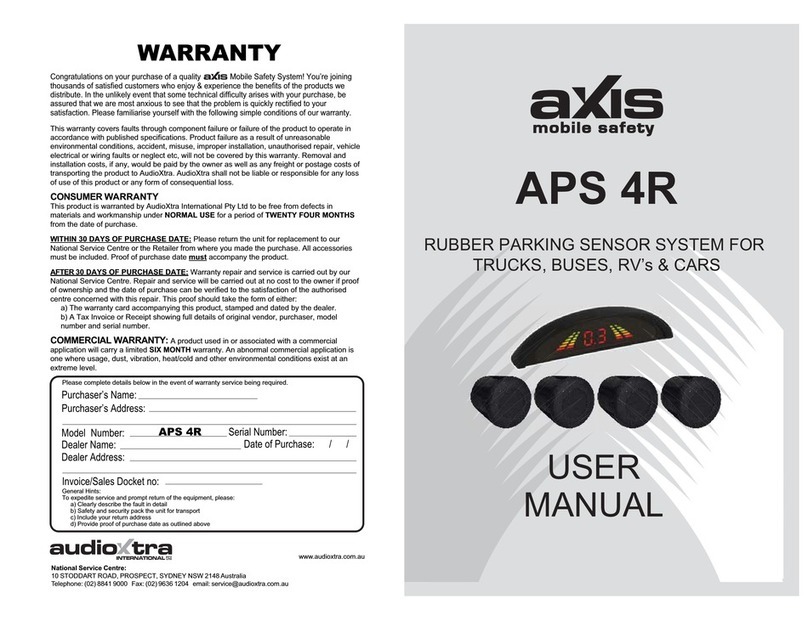3
* NOTE FOR FRONT INSTALLATION
A: If the signal speed is set, when the real speed becomes lower than the set speed,
the system will activate. If the real speed is higher than set speed, the system will not
power on.
B: If the signal speed is not set when the foot brake is pressed, the system will only
work for 15 seconds. If there is an obstacle though, the system will start working
automatically.
Switch-off speed programming (when speed pulse wire is connected to speed
pulse input). Press the programming/mute button and keep it pressed. After 10
seconds the message SP (Speed Signal) appears, then release the button after the
PHVVDJH63ÀDVKHV'ULYHWKHYHKLFOHWRWKHUHTXLUHGVSHHGDQGFRQ¿UPWKHVSHHG
by pressing the key on top of the display unit. At this point the switch-off speed will
have been stored. Do not interrupt the power supply to the control unit during the
switch-off speed storing phase. Once the switch-off speed has been stored, this can
be selected or changed by repeating the procedure. While no sensors are alarming,
the decimal point indicator on the display will appear when the vehicle speed drops
below the set speed. This means the parking sensors are ready. To delete the speed
setting (back to default - works with footbrake if yellow wire connected), press the
programming/mute button and keep it pressed. After 15 seconds SH appears. Then
UHOHDVHWKHEXWWRQDQGSUHVVWKLVEXWWRQDJDLQWRFRQ¿UPVHWWLQJ7KHSDUNLQJVHQVRU
will now work under braking function.
SPEED SIGNAL FORMAT. This product is designed to be compatible with PWM
formats which suits most vehicles. Some newer vehicles with CAN systems may
UHTXLUHDFRPSDWLEOH&$1%86LQWHUIDFH
DISPLAY FUNCTION
ORIENTATION:
Press Mute button for 10 seconds to select orientation of display
)8,QVWDOOHGDWIURQWXS
%8,QVWDOOHGDWEDFNXS
M: Installed at back-up to read information from mirror
88: Installed on dashboard
0400mθdanger area
1005mθalarm area
2511mθsafety area
0400mθdanger area
1005mθalarm area
2511mθsafety area
Function Button -
Mute/Invert/Speed Set
LED DISPLAY