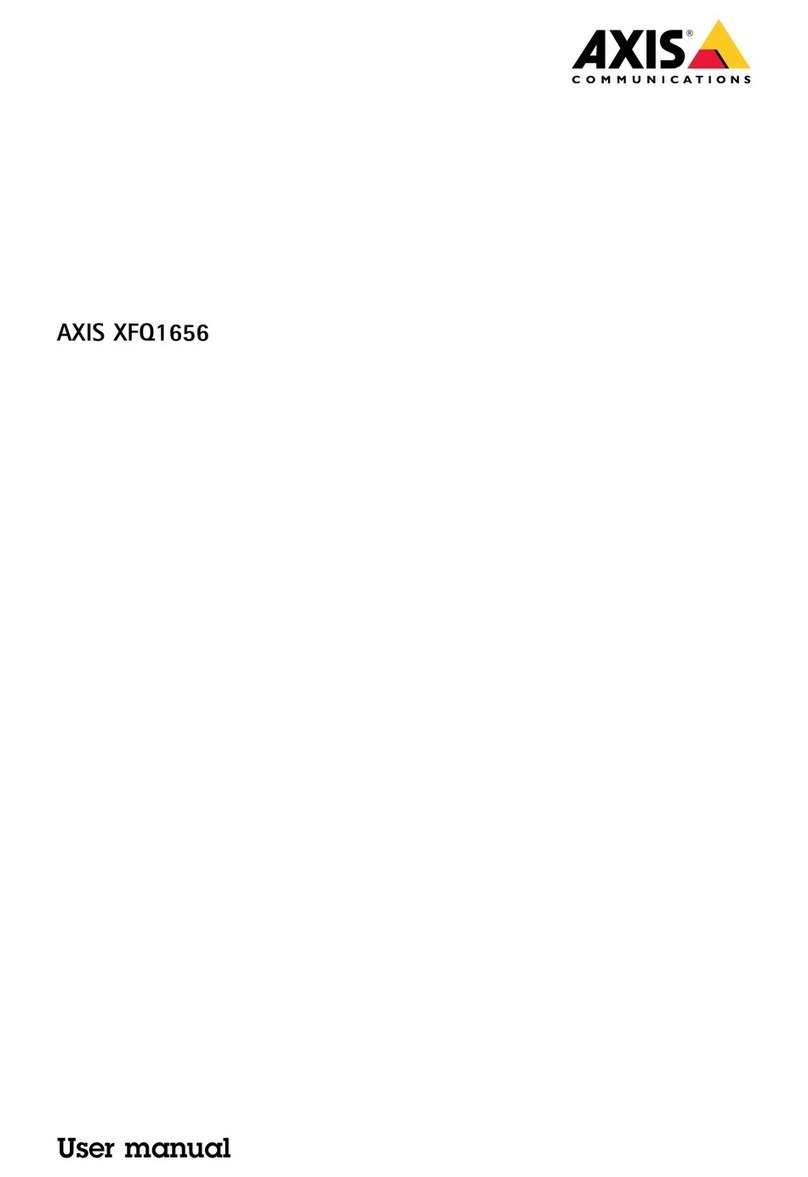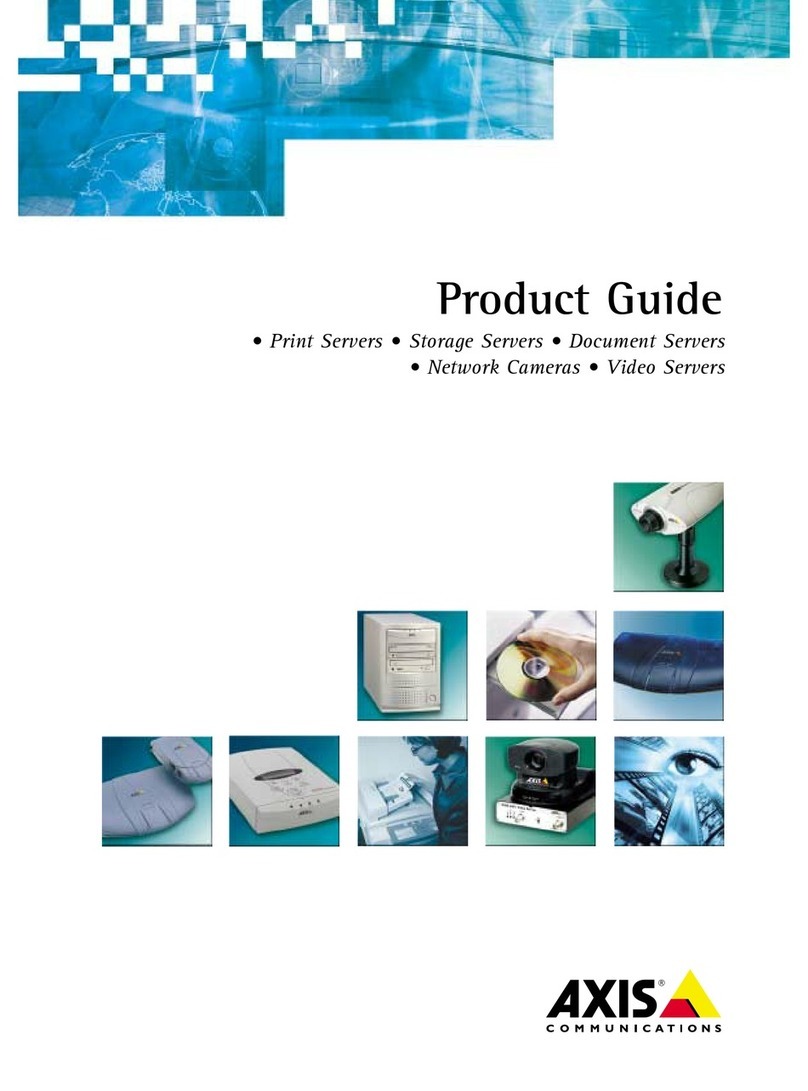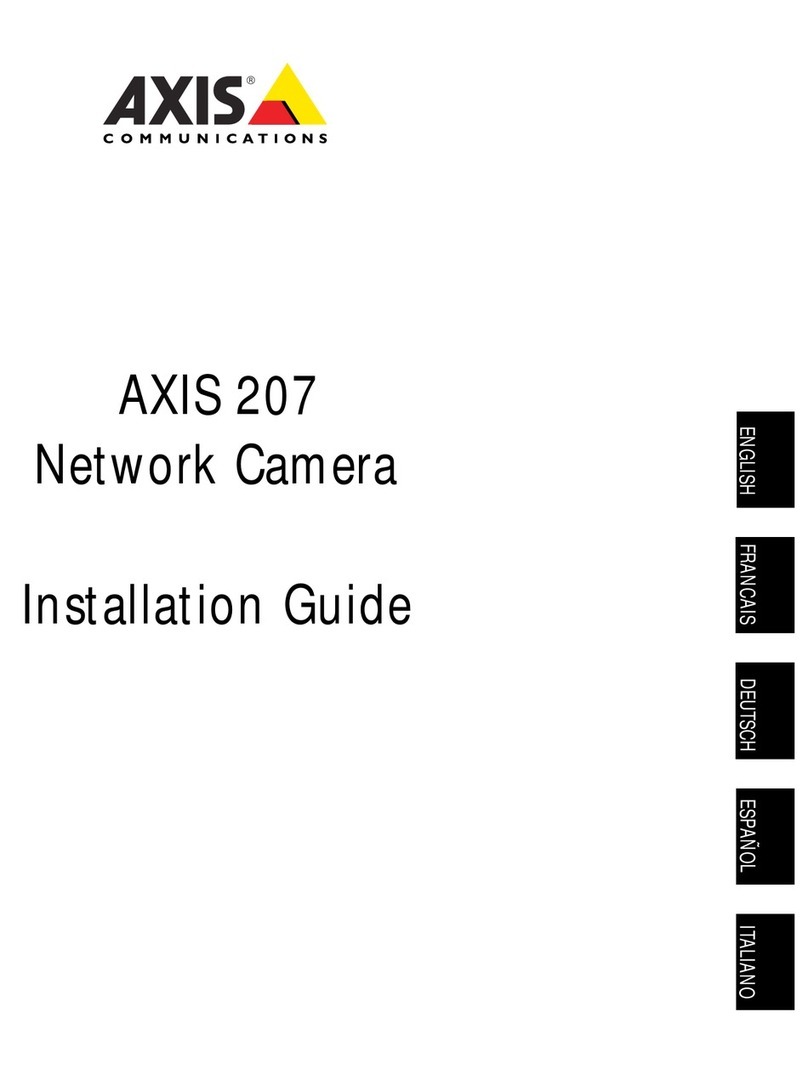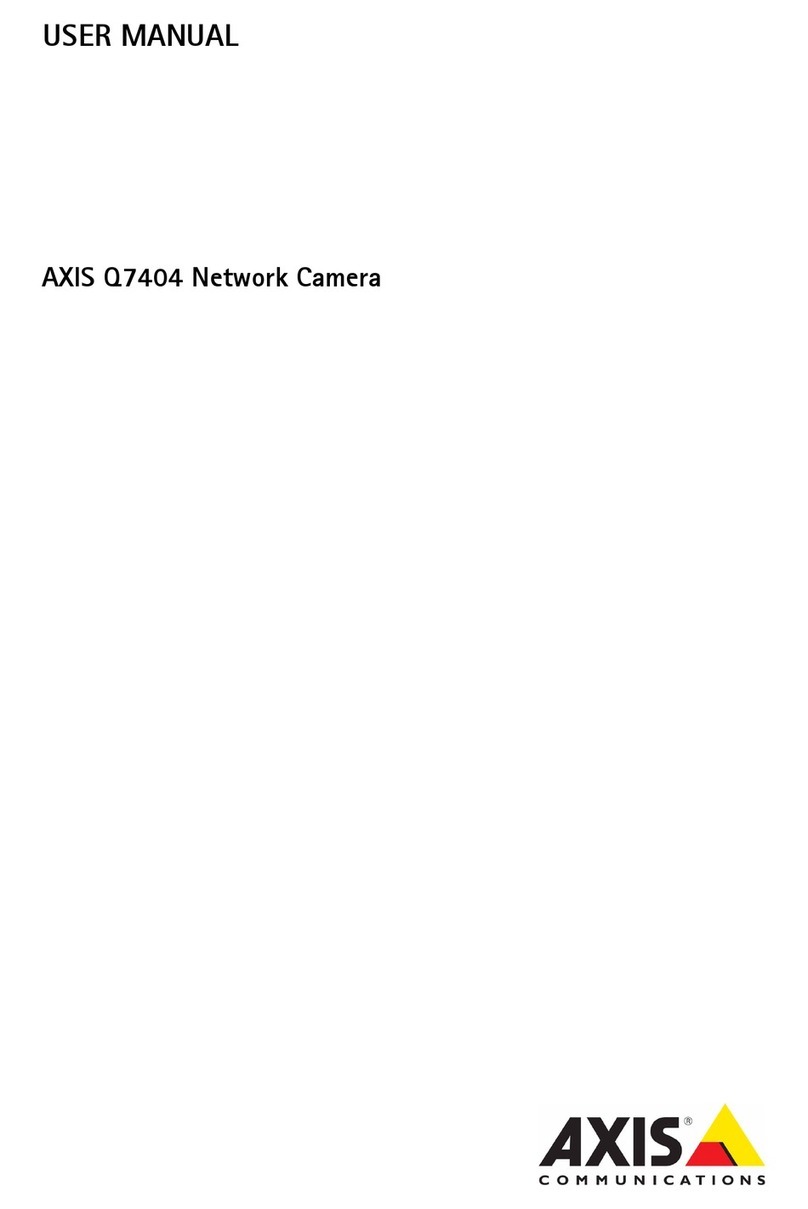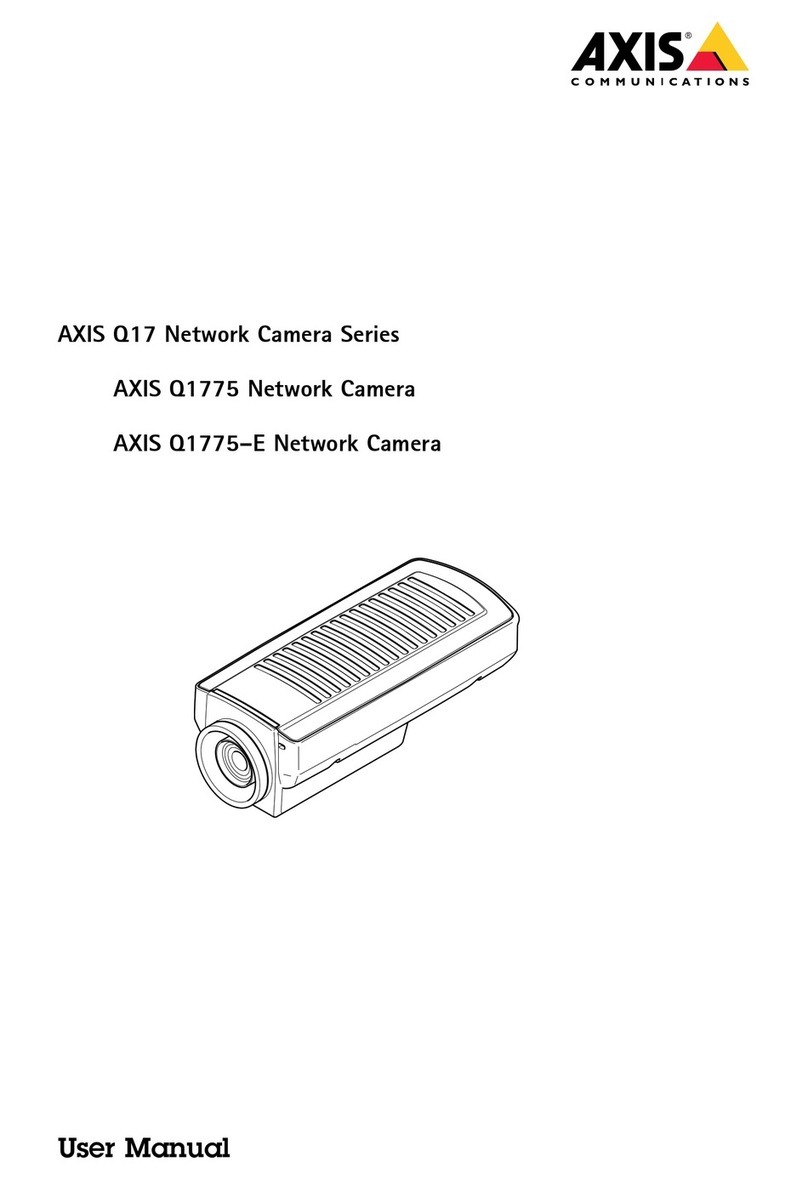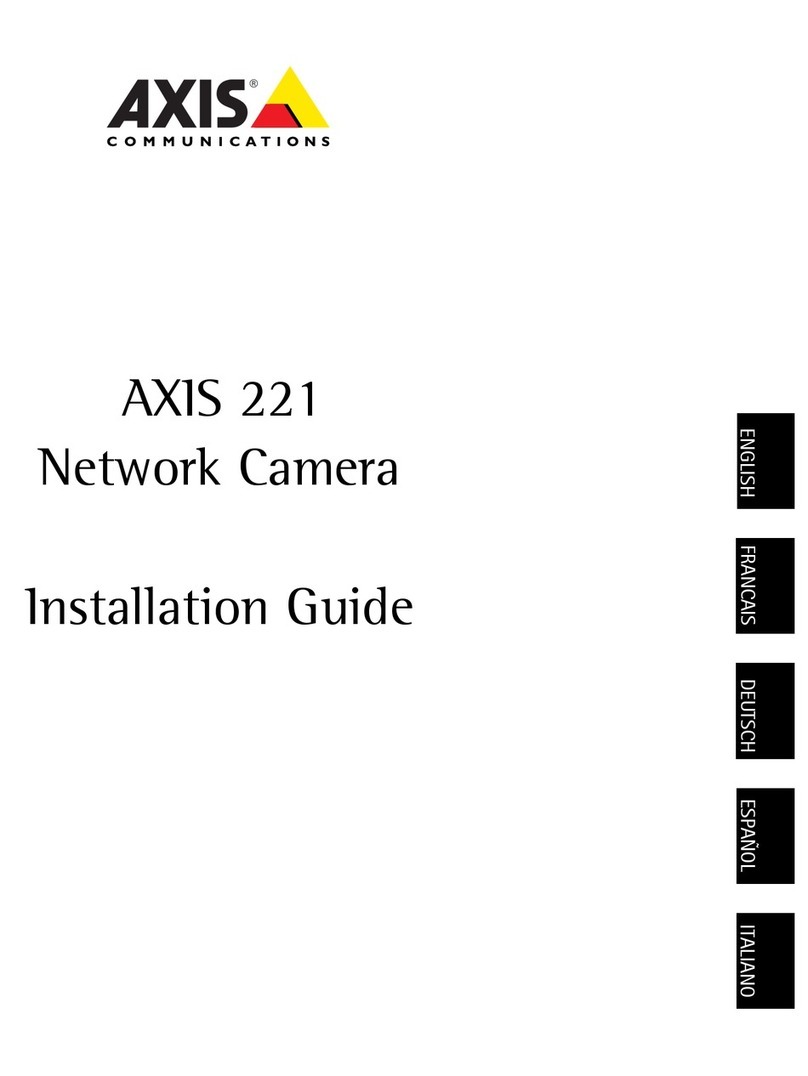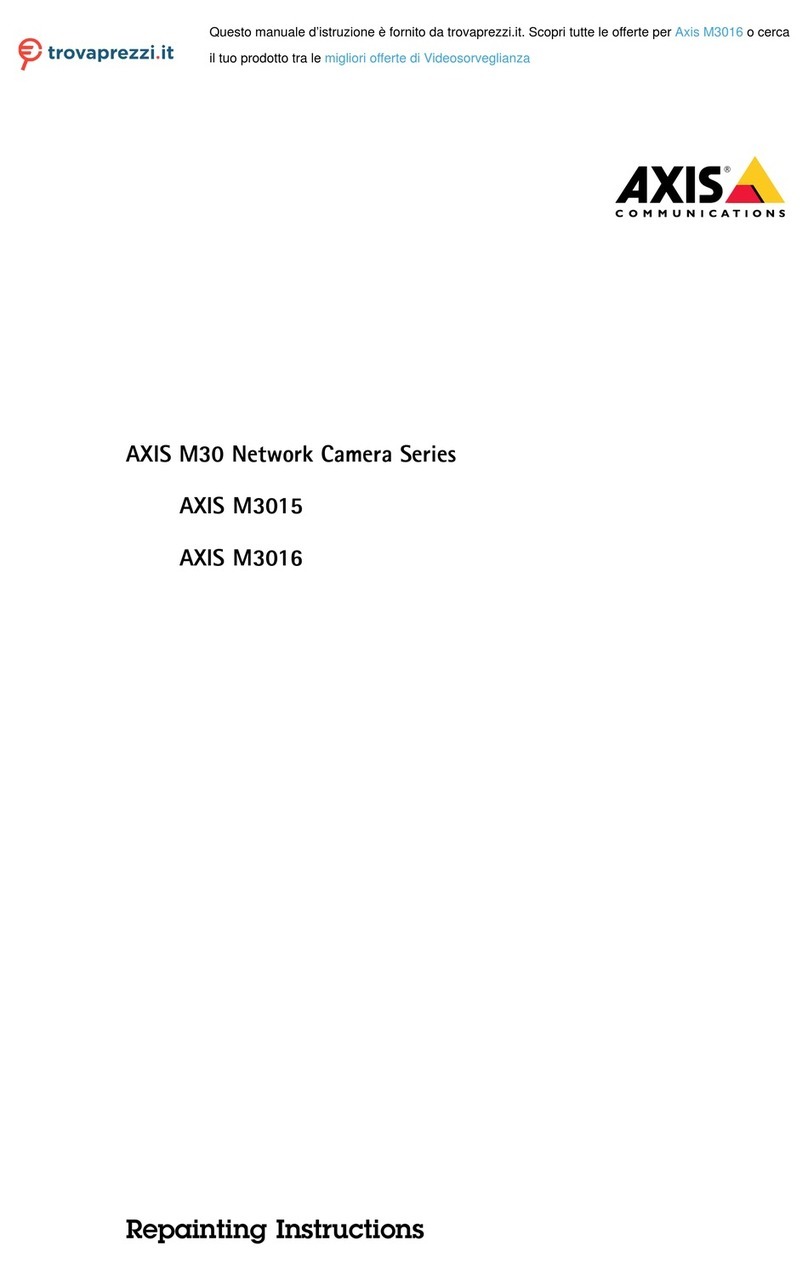AXISP32NetworkCameraSeries
TableofContents
Aboutthismanual..........................................3
Solutionoverview...........................................4
Getstarted................................................5
Findthedeviceonthenetwork....................................5
Openthedevice'swebinterface....................................5
Webinterfaceoverview..........................................6
Installation................................................7
Previewmode..................................................7
Congureyourdevice........................................8
Imaequality...................................................8
Viewandrecordvideo............................................9
Setuprulesforevents...........................................10
Thewebinterface...........................................12
Status........................................................12
Video.........................................................13
Recordins.....................................................22
Apps..........................................................23
System........................................................23
Maintenance...................................................42
Learnmore................................................44
Viewarea......................................................44
Overlays.......................................................44
Streaminandstorae...........................................44
Applications....................................................46
Troubleshooting............................................48
Resettofactorydefaultsettins...................................48
Checkthecurrentrmwareversion.................................48
Upradethermware............................................48
Technicalissues,clues,andsolutions................................49
Performanceconsiderations.......................................50
Contactsupport.................................................51
Specications..............................................52
Productoverview................................................52
LEDIndicators..................................................54
SDcardslot....................................................55
Buttons.......................................................55
Connectors....................................................55
2