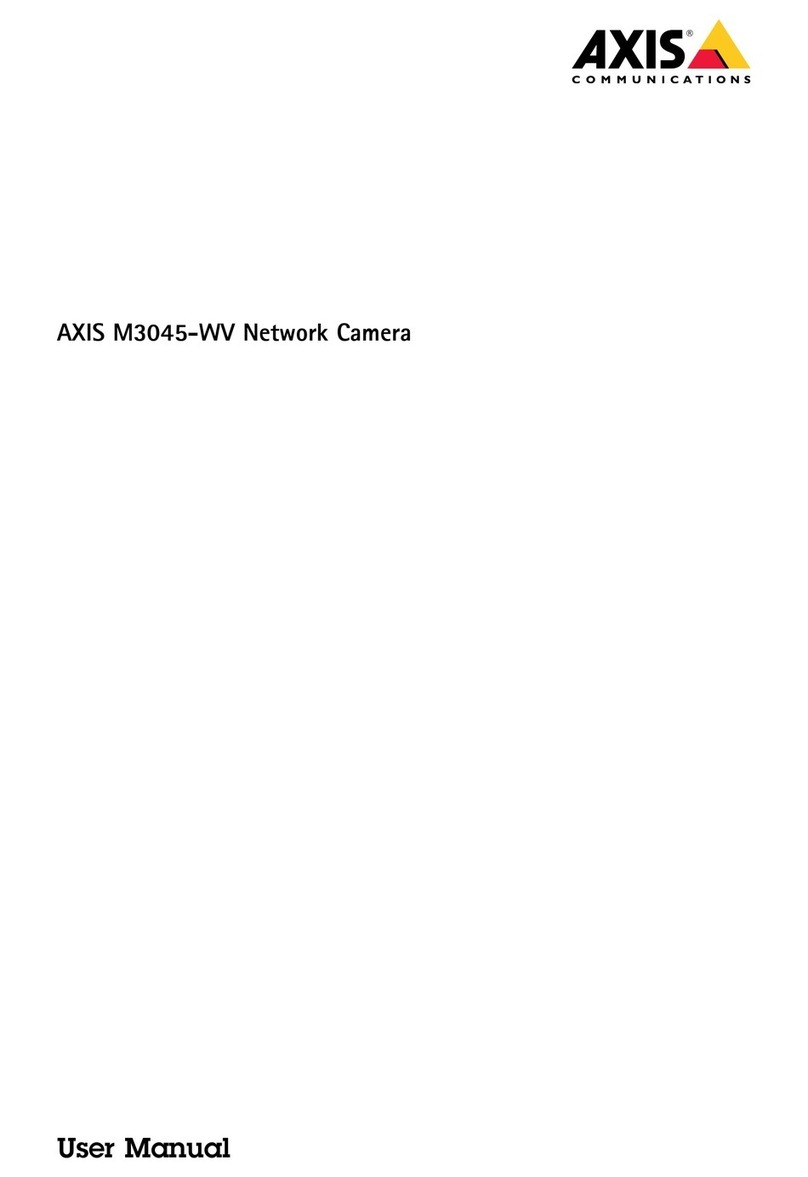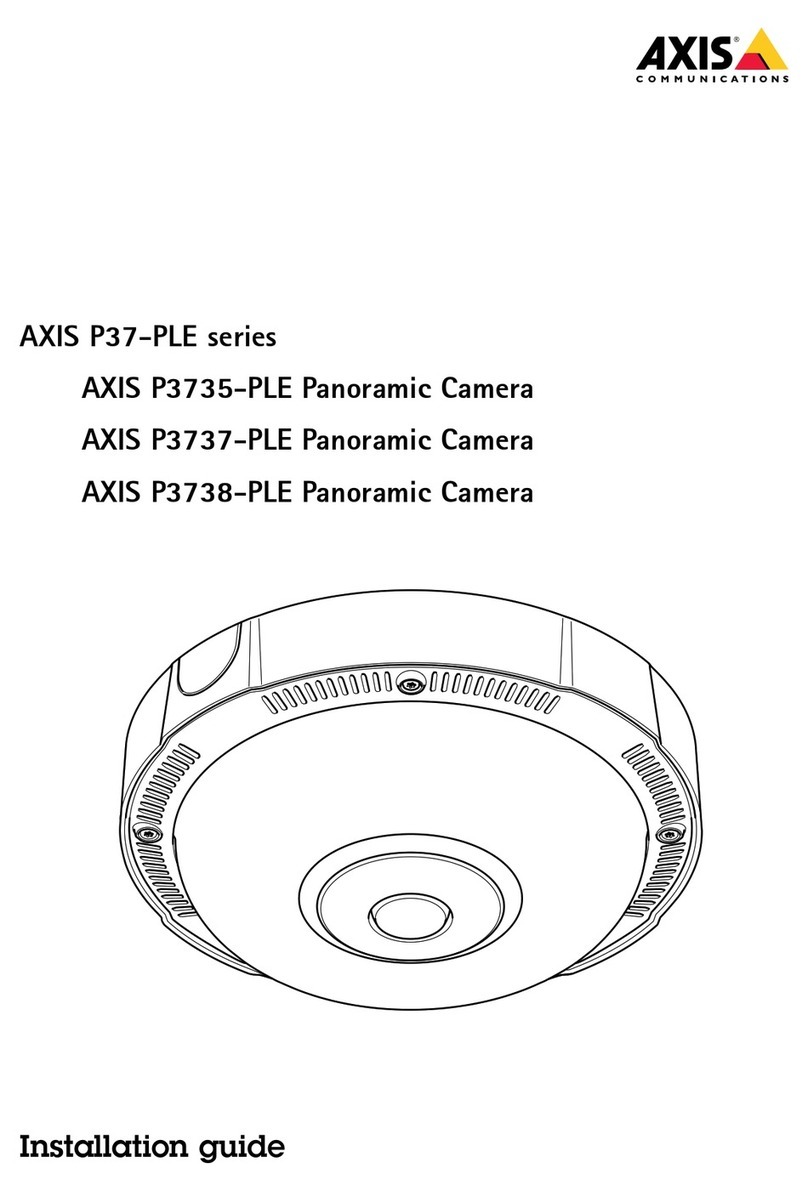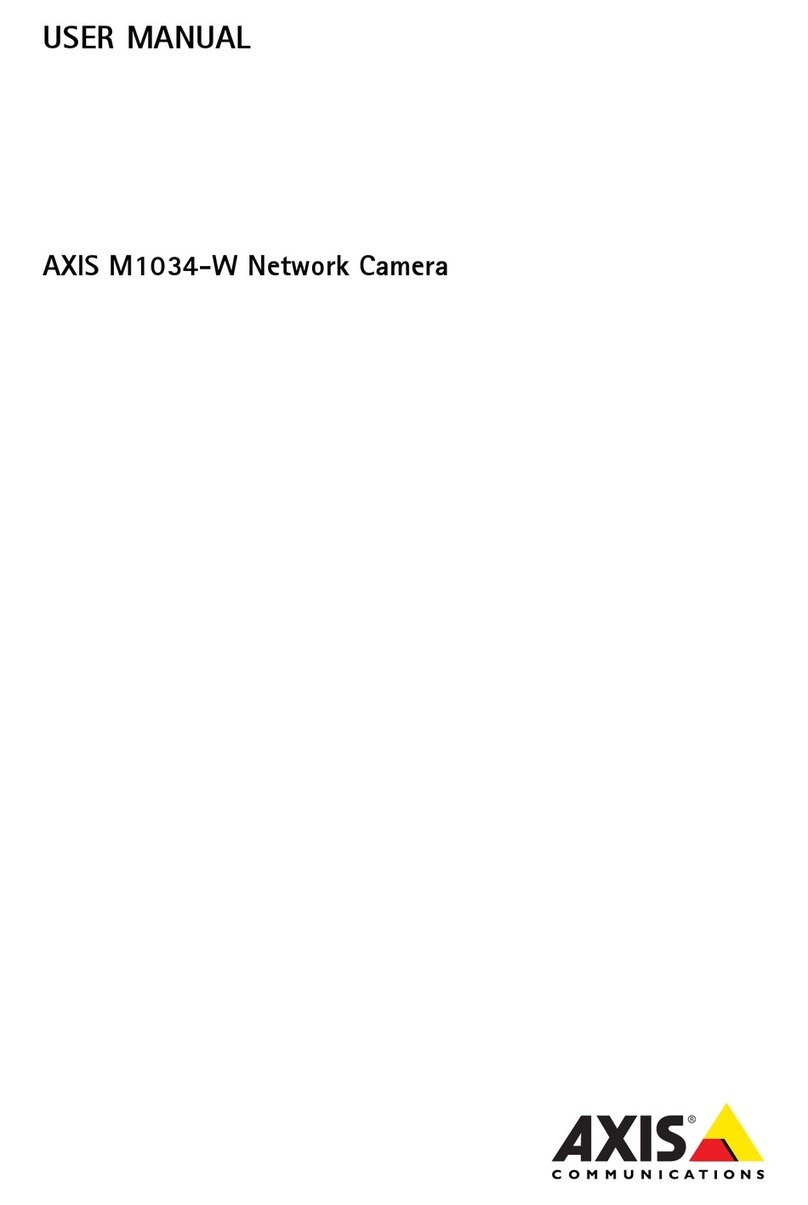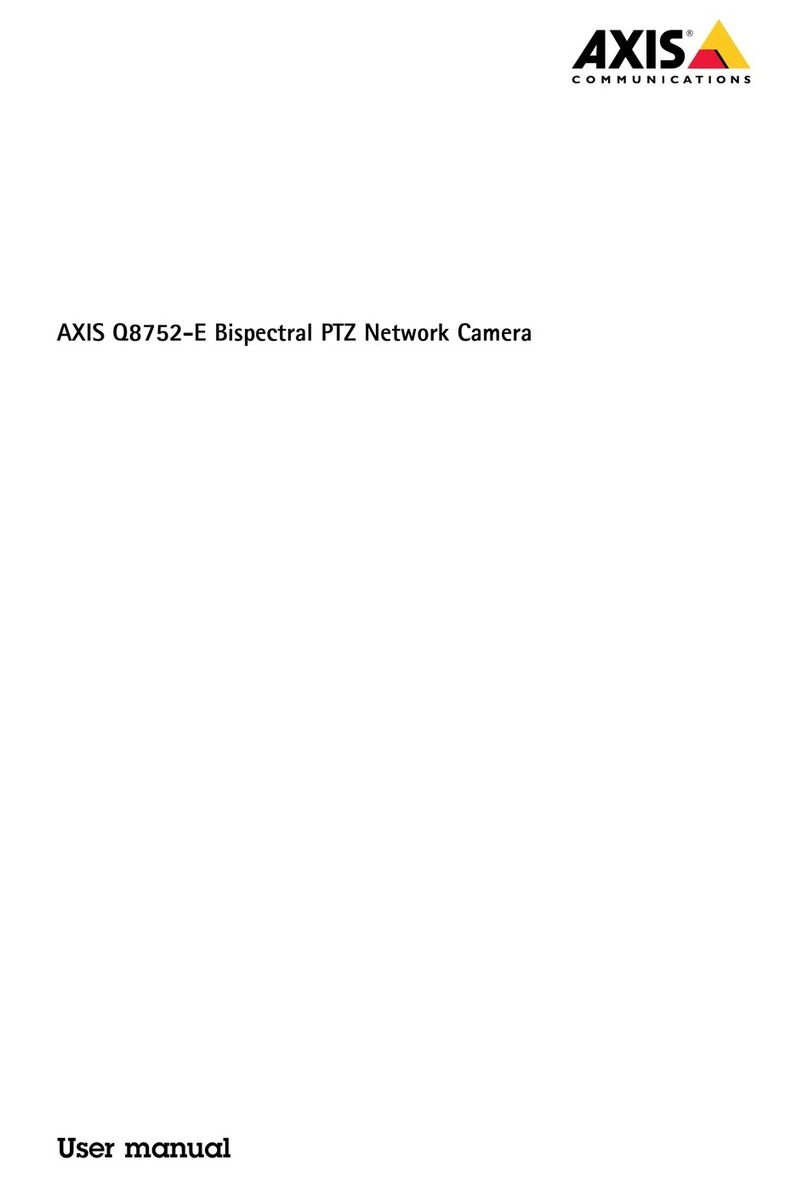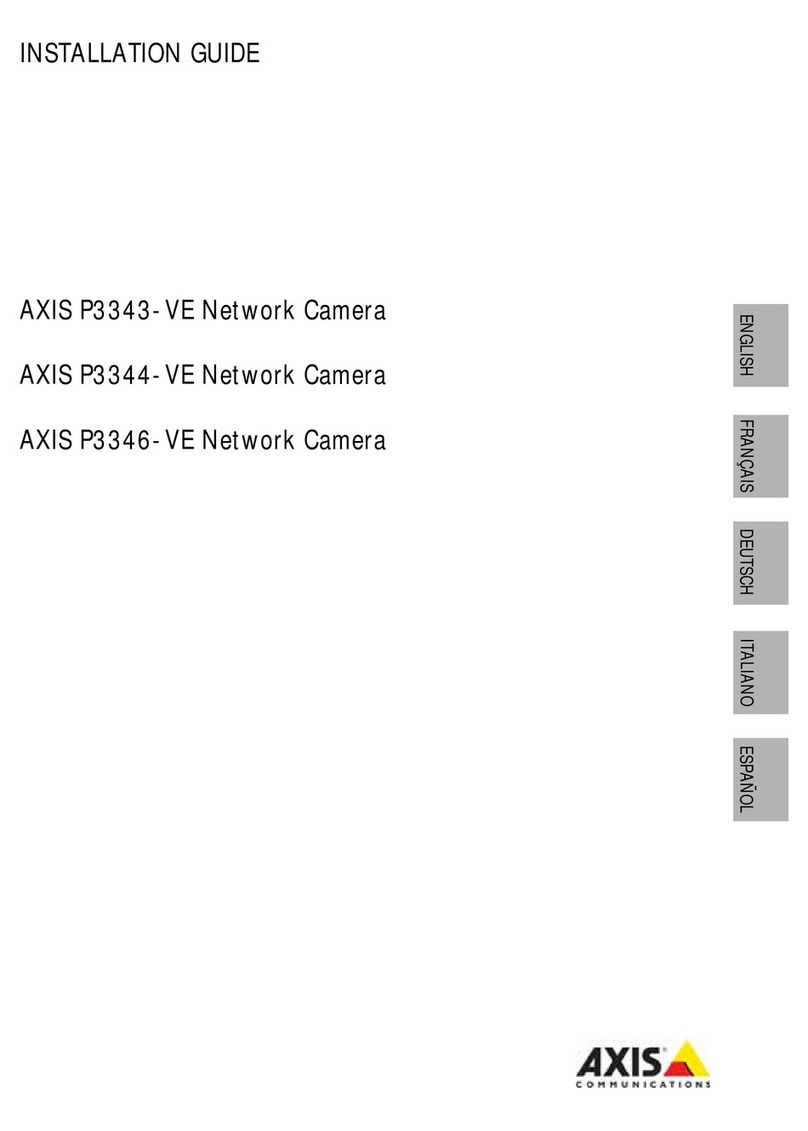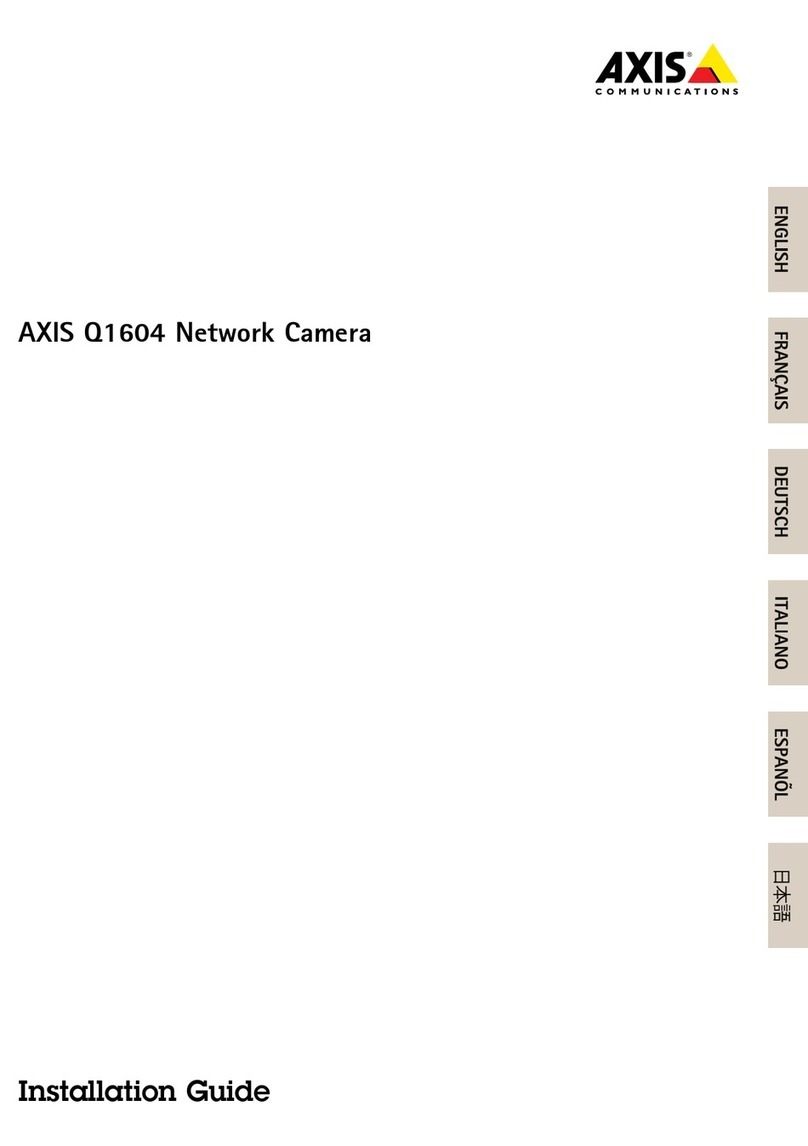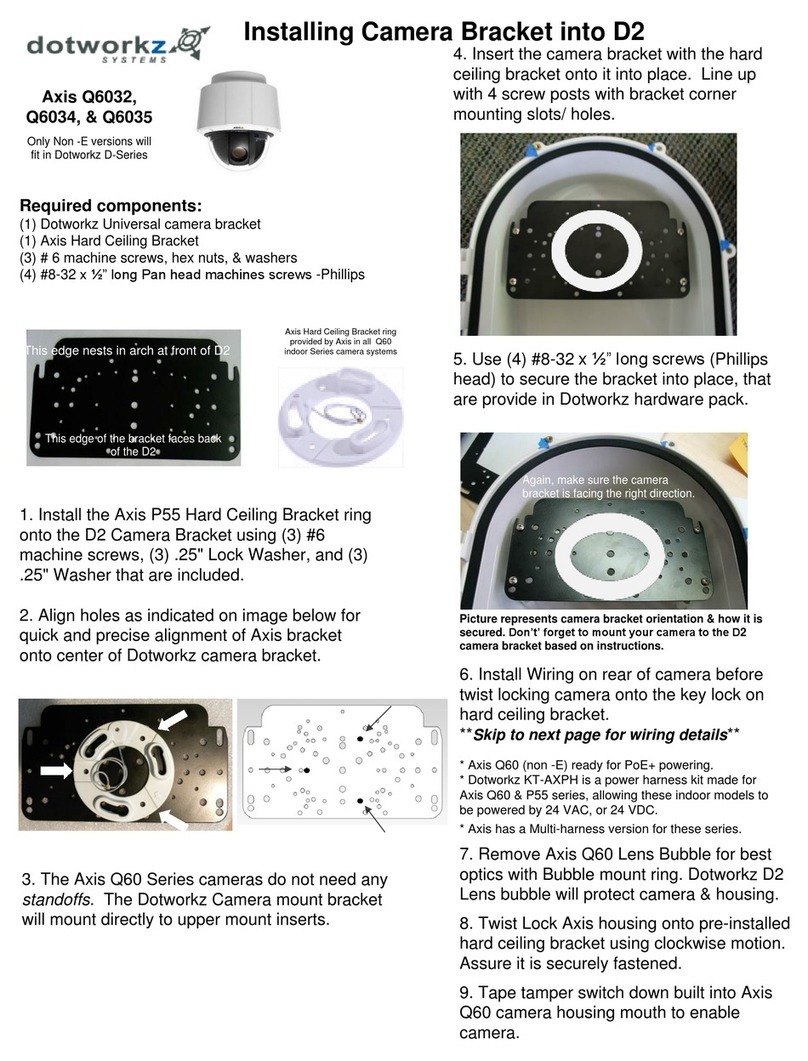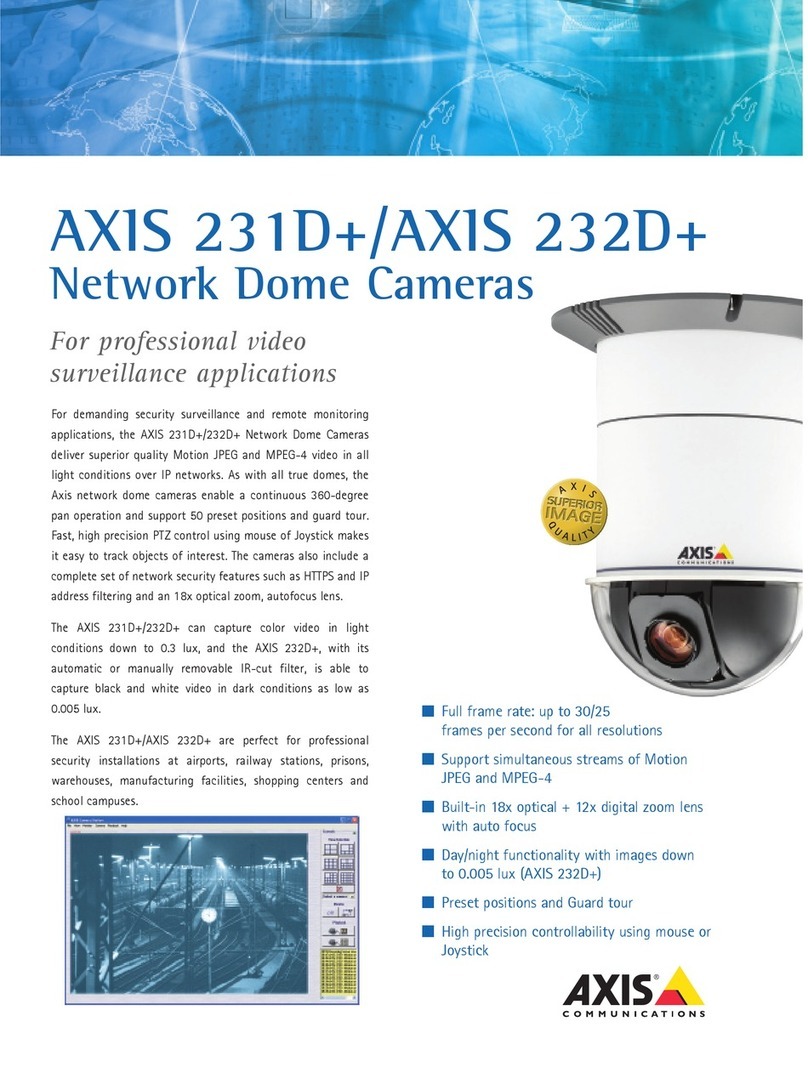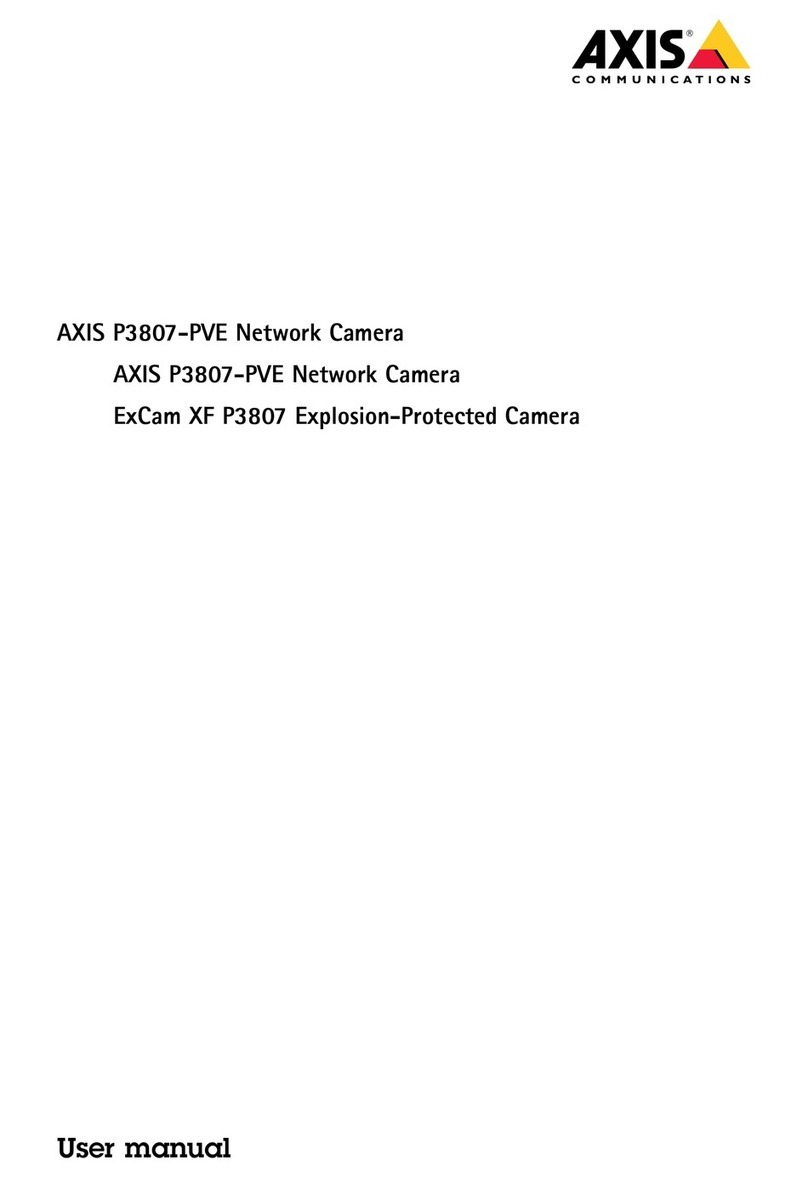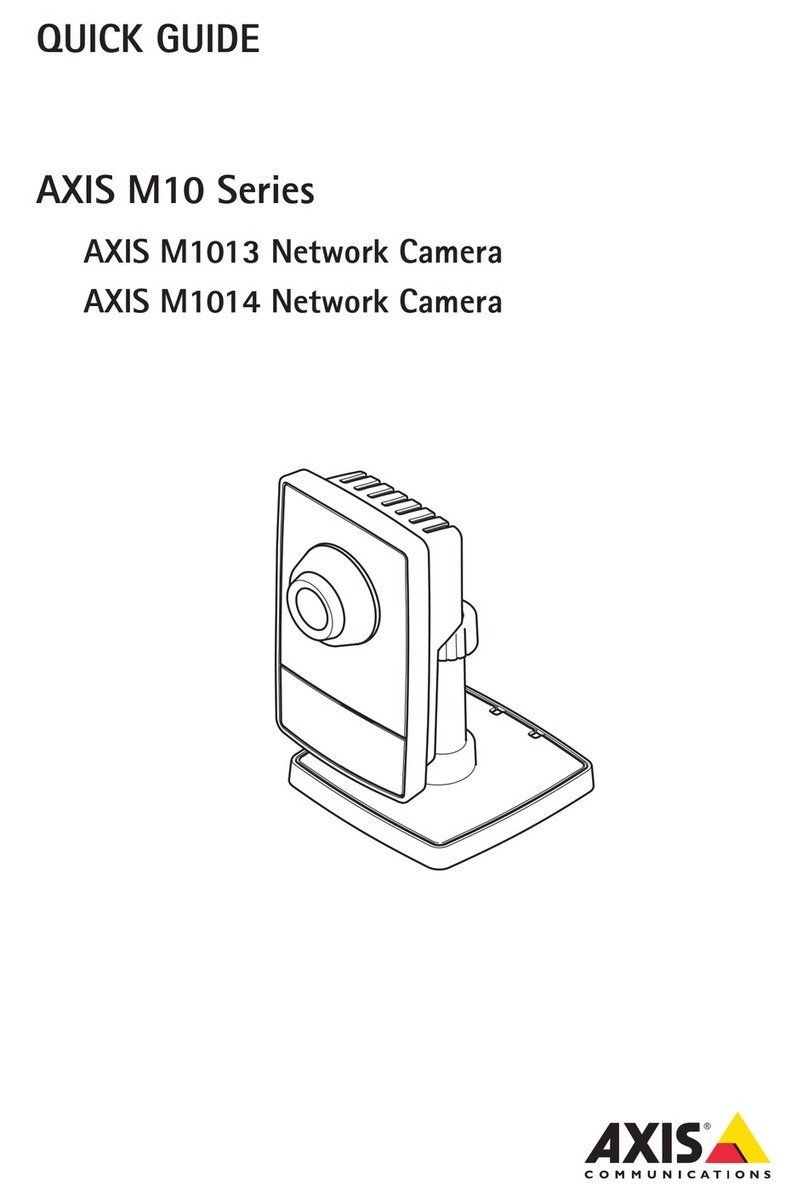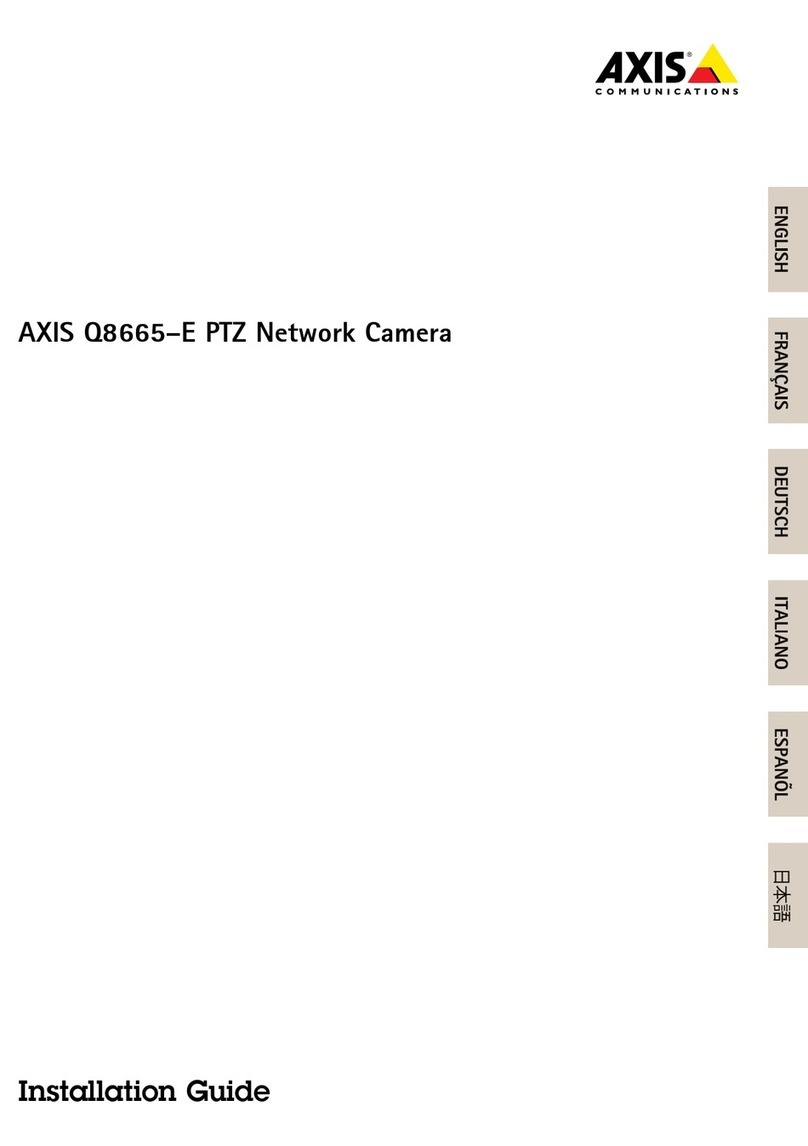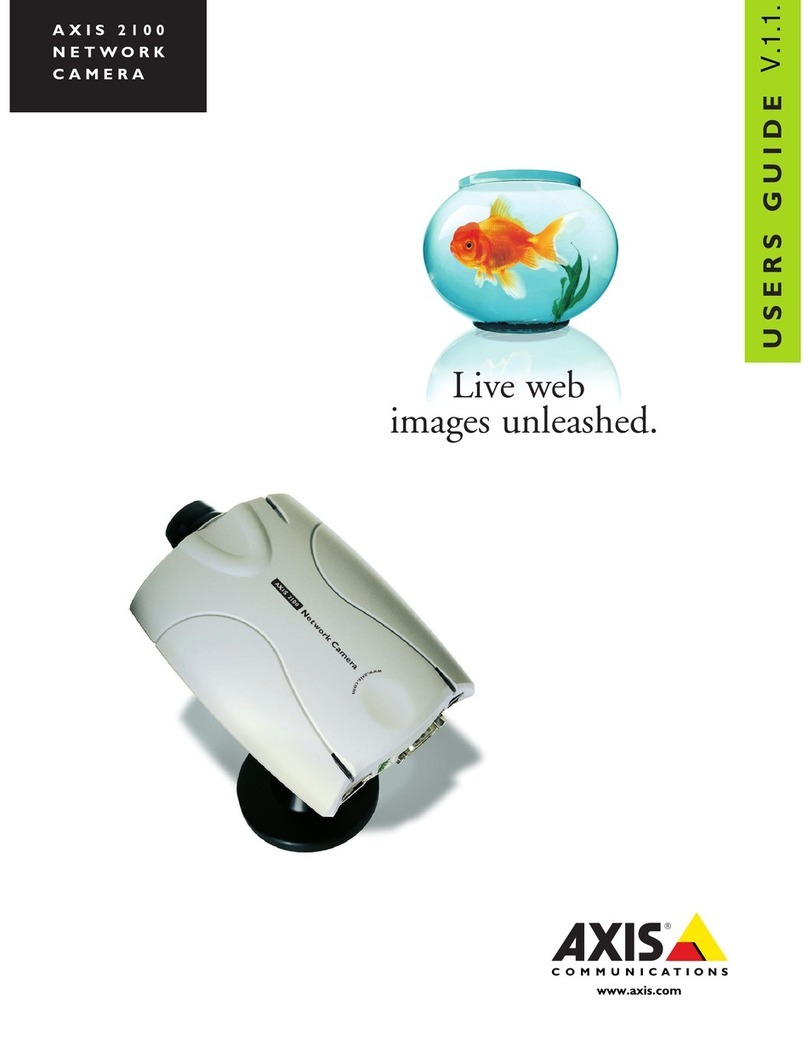AXISM30-PNetworkCameraSeries
TableofContents
Systemoverview............................................3
Productoverview...........................................4
Quickstartguide...........................................5
Setup.....................................................12
Howtoaccesstheproduct........................................12
Abouttheproduct'sbuilt-inhelp...................................13
Aboutcapturemodes............................................13
Howtochoosevideocompressionformat............................14
Howtoreducebandwidthandstorage..............................14
Howtoreducenoiseinlow-lightconditions..........................15
Howtoselectexposuremode......................................15
Howtosetupamonitor..........................................15
Howtotriggeranaction.........................................15
Aboutoverlas..................................................16
Aboutapplications..............................................16
Troubleshooting............................................17
Howtoresettofactordefaultsettings.............................17
Howtocheckthecurrentrmware.................................17
Howtoupgradethermware.....................................17
Technicalissues,cluesandsolutions................................18
Performanceconsiderations.......................................19
Specications..............................................20
SDcardslot....................................................20
Buttons.......................................................20
Connectors....................................................20
2