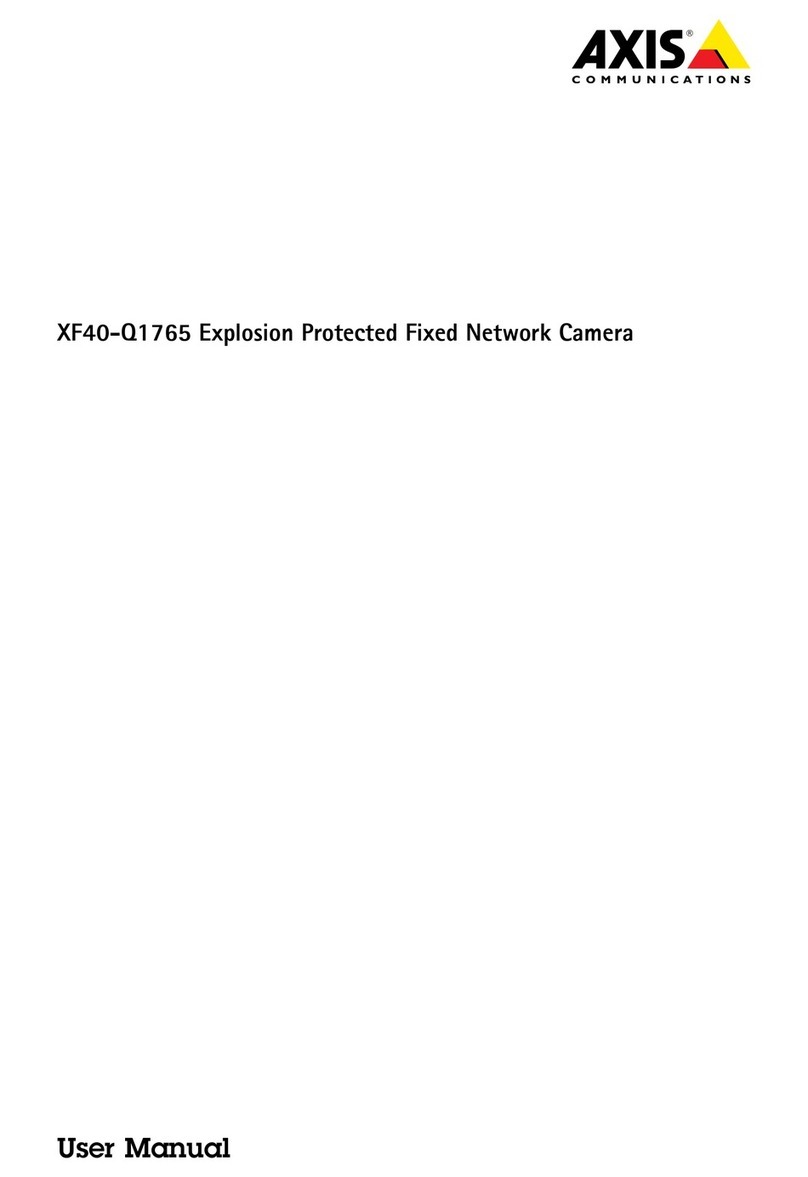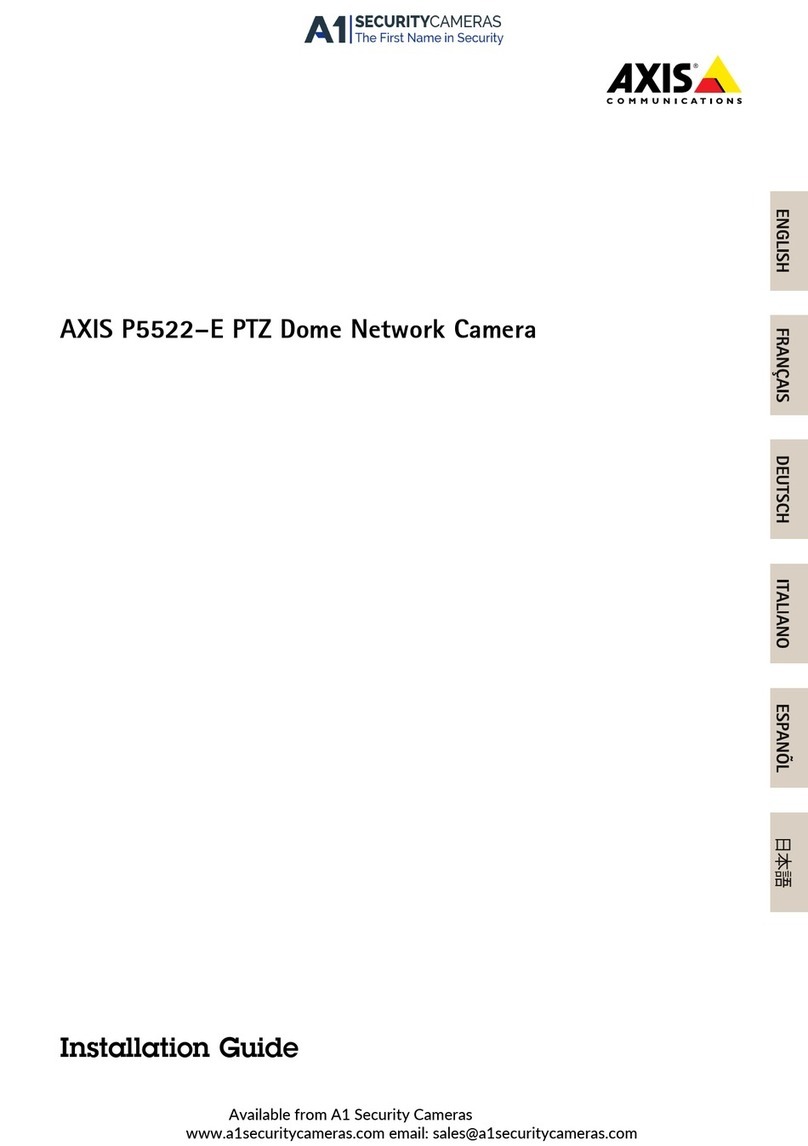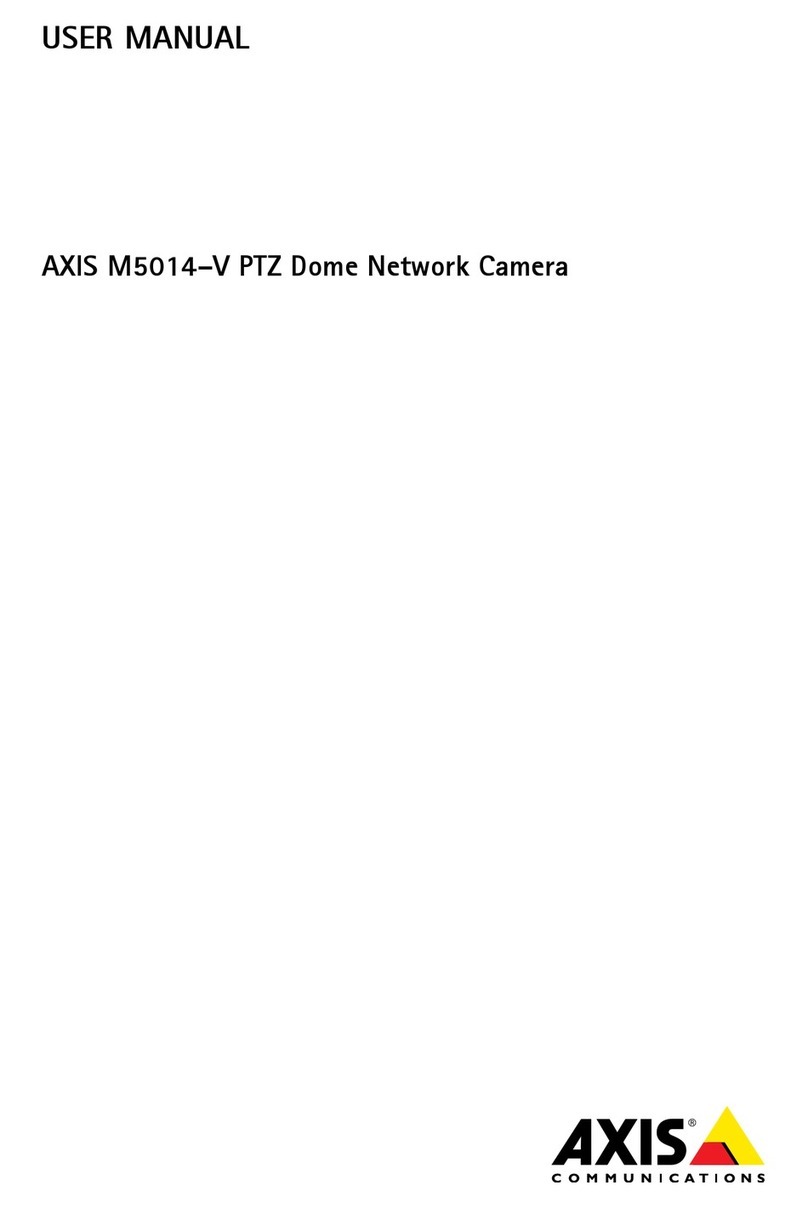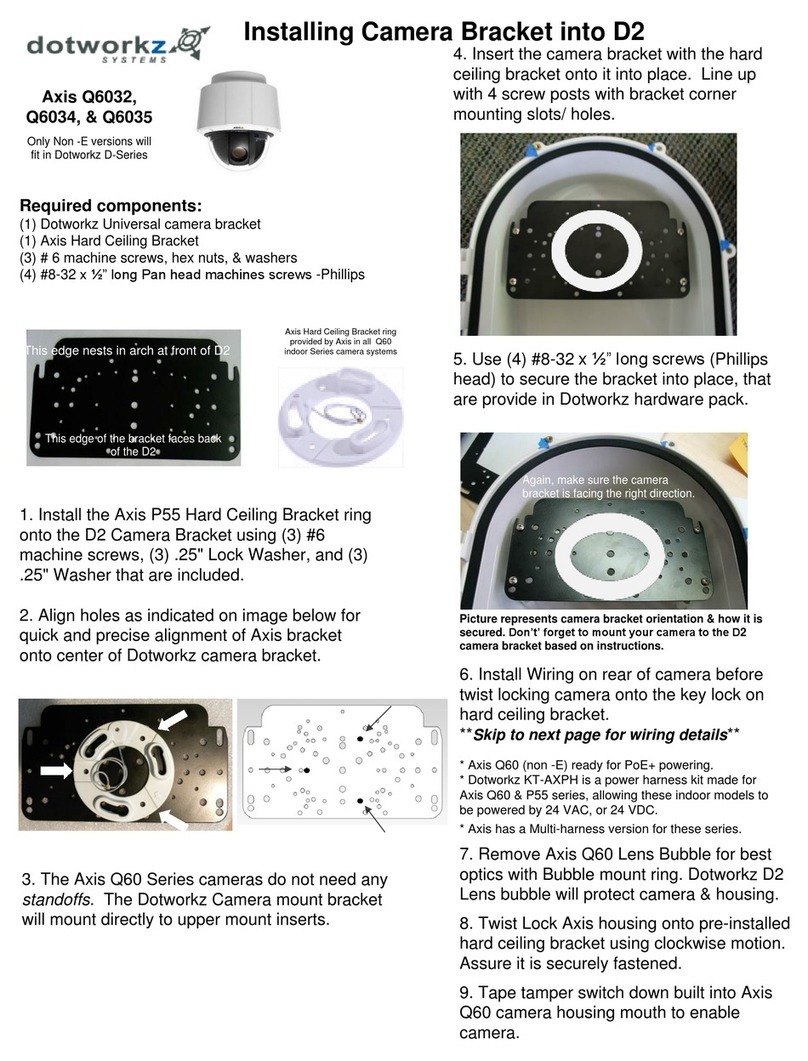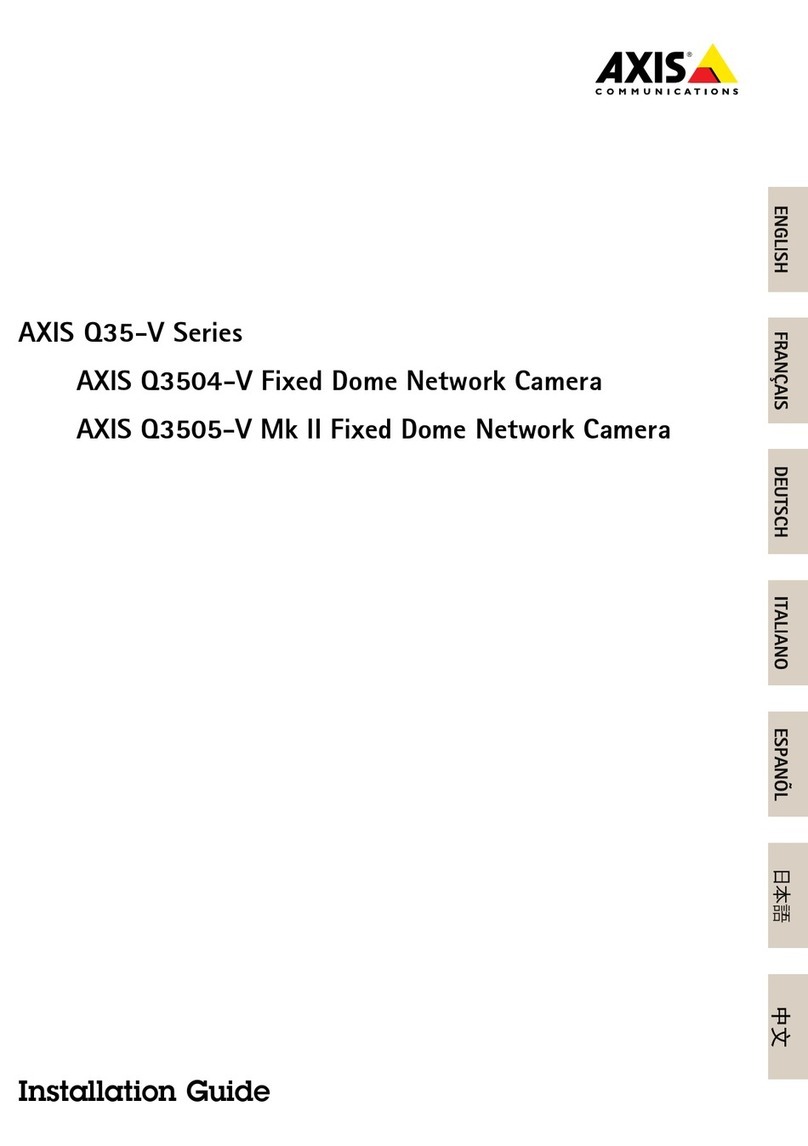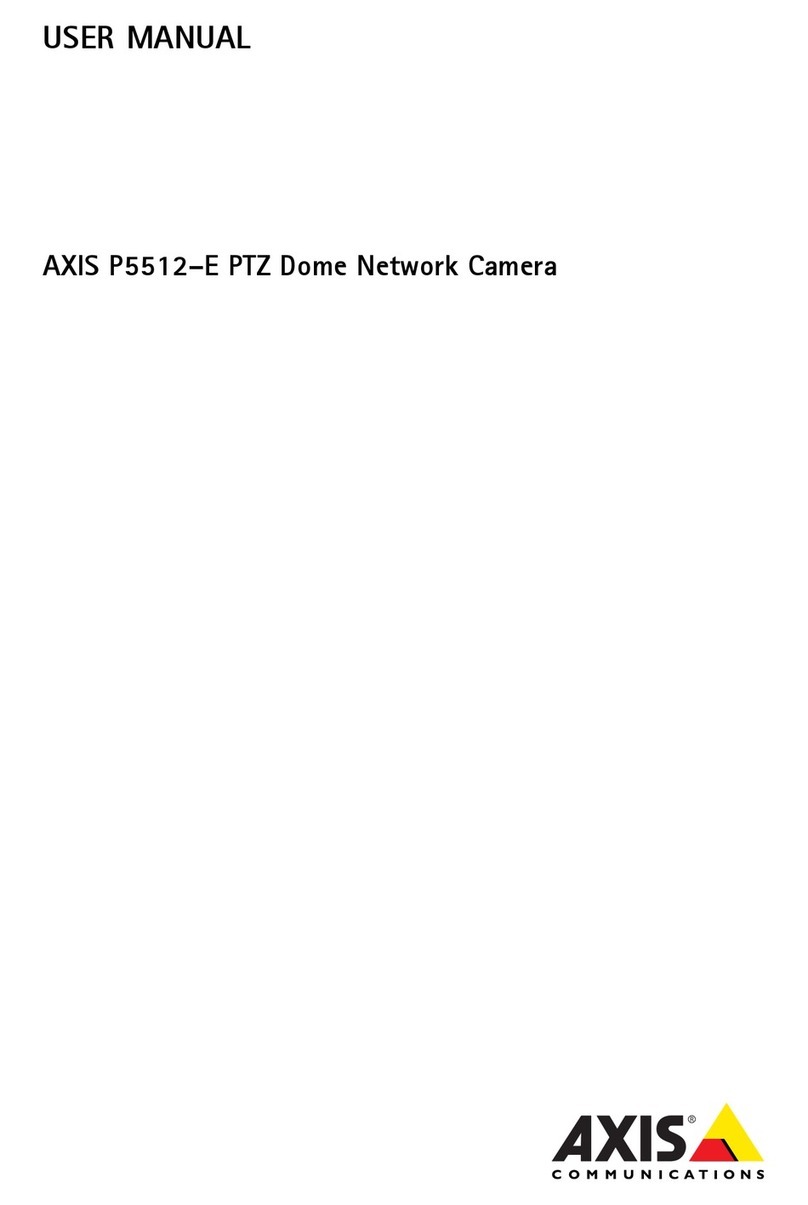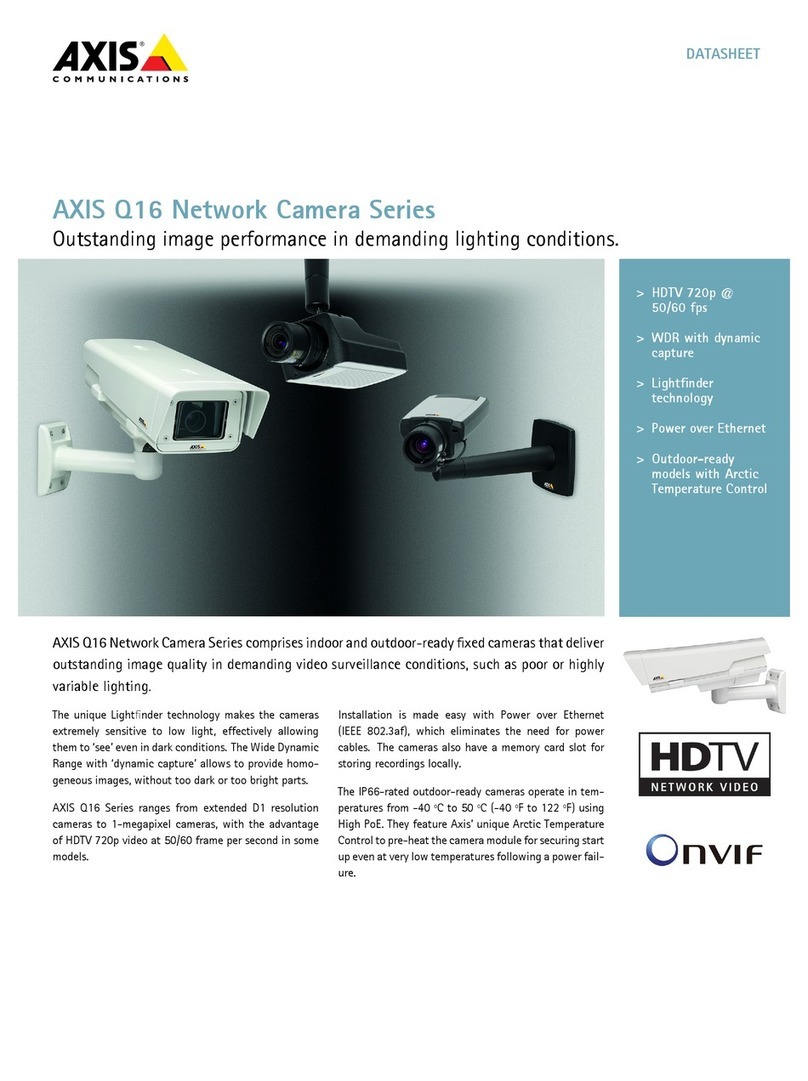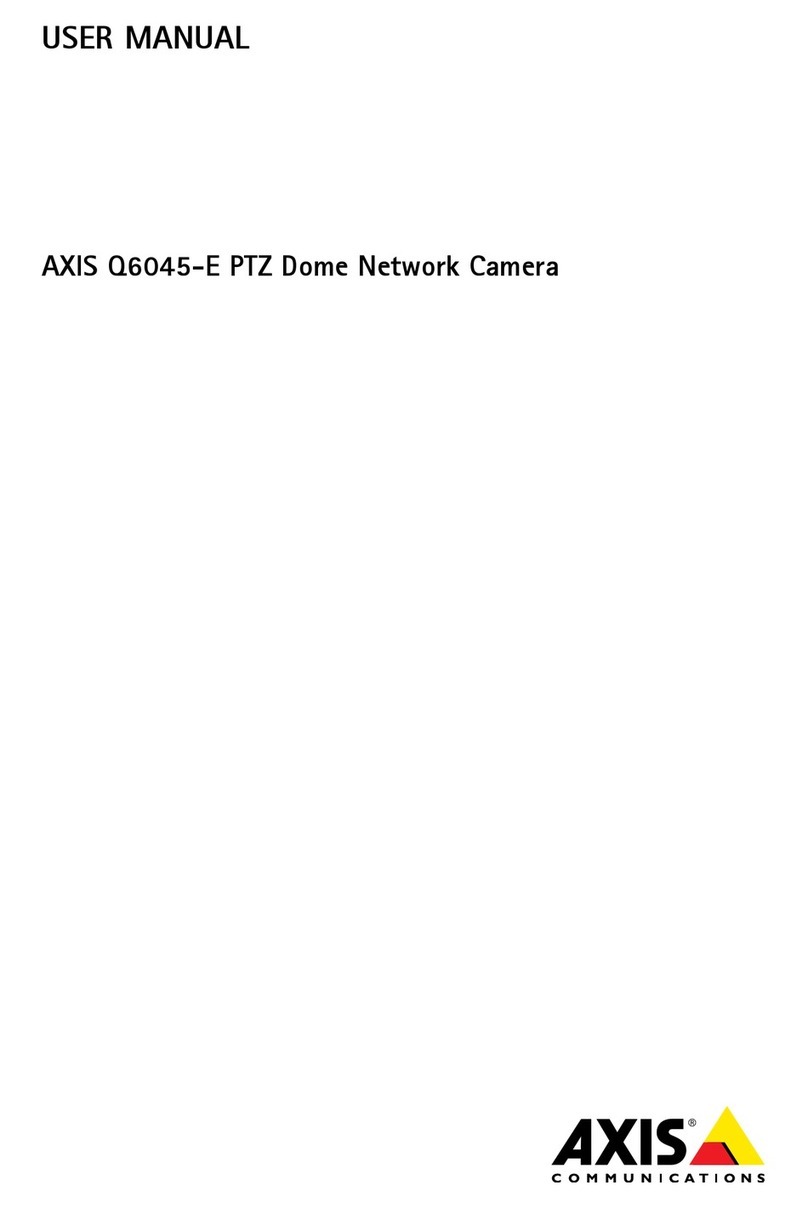AXISM30NetworkCameraSeries
Additionalsettings
Additionalsettings
Adjusttheimage
Ifyouwanttoknowmoreaboutdifferentimagesettings,seeLearnmoreonpage17.
Seletexposuremode
Therearedifferentexposuremodeoptionsinthecamerathatadjustsaperture,shutterspeed,andgaintoimproveimagequaityfor
specicsurveiancescenes.GotoSettings>Image>Exposureandseectbetweenthefoowingexposuremodes:
•Formostusecases,seectAutomaticexposure.
•Forenvironmentswithcertainarticiaighting,forexampeuorescentighting,seectlicker-free.
Seectthesamefrequencyasthepowerinefrequency.
•Forenvironmentswithcertainarticiaightandbrightight,forexampeoutdoorswithuorescentightingatnightand
sunduringdaytime,seectlicker-reduced.
Seectthesamefrequencyasthepowerinefrequency.
•Toockthecurrentexposuresettings,seectHoldcurrent.
BenetfromIRlightinlow-lightonditionsusingnightmode
Yourcamerausesvisibeighttodeivercoorimagesduringtheday.Astheavaiabeightdiminishes,youcansetthecamerato
automaticayshifttonightmode,inwhichthecamerausesbothvisibeightandnear-infraredighttodeiverback-and-white
images.Sincethecamerausesmoreoftheavaiabeightitcandeiverbrighter,moredetaied,images.
1.GotoSettings>Image>Dayandnight,andmakesurethattheIRcutlterissettoAuto.
2.Todetermineatwhatighteveyouwantthecameratoshifttonightmode,movetheThresholdsidertowardBright
orDark.
3.Todetermineatwhatighteveyouwantthecameratoshifttonightmode,settheDay-nightshiftprioritytoDay,
NightorNone.
Note
Ifyousettheshifttonightmodetooccurwhenit’sbrighter,theimageremainssharperastherewibeessow-ight
noise.Ifyousettheshifttooccurwhenit’sdarker,theimagecoorsaremaintainedforonger,buttherewibemore
imageburduetoow-ightnoise.
Reduenoiseinlow-lightonditions
Toreducenoiseinow-ightconditions,youcanadjustoneormoreofthefoowingsettings:
•Adjustthetrade-offbetweennoiseandmotionbur.GotoSettings>Image>ExposureandmovetheBlur-noise
trade-offsidertowardLownoise.
•Settheexposuremodetoautomatic.
Note
Ahighmaxshuttervauecanresutinmotionbur.
•Tosowdowntheshutterspeed,setmaxshuttertothehighestpossibevaue.
•Reducesharpnessintheimage.
7