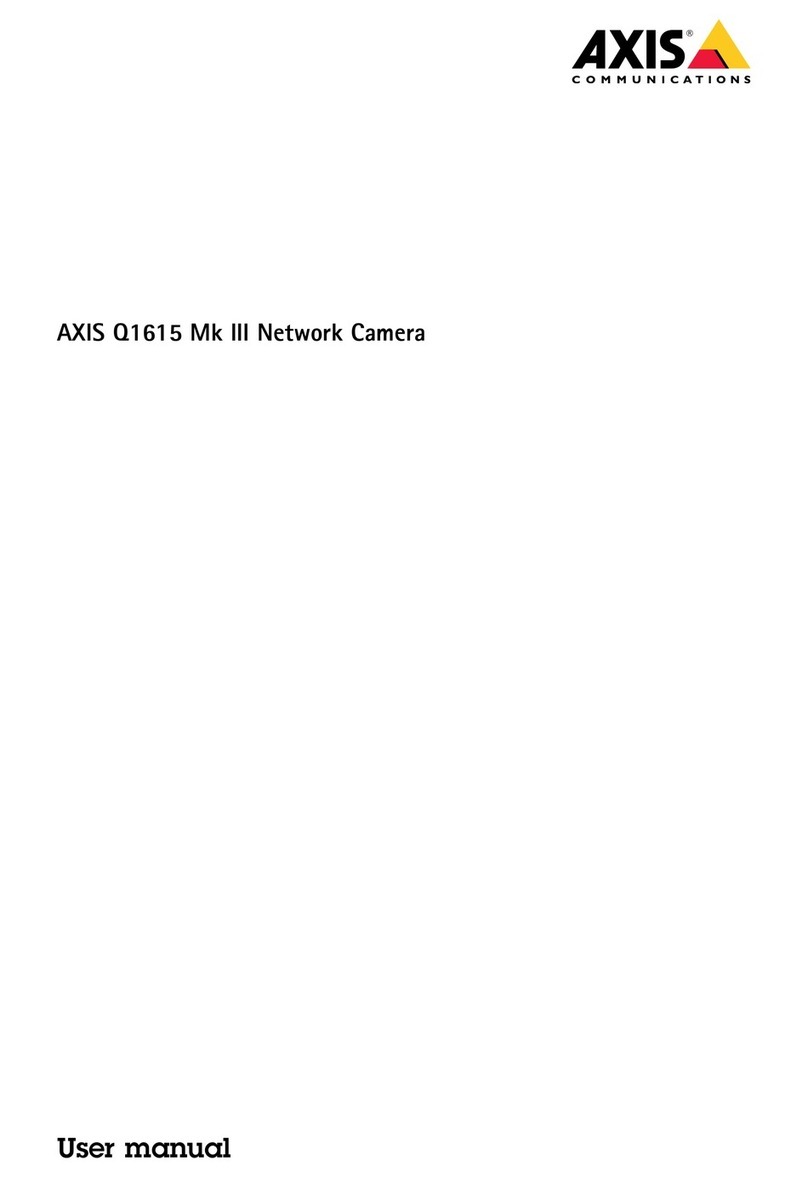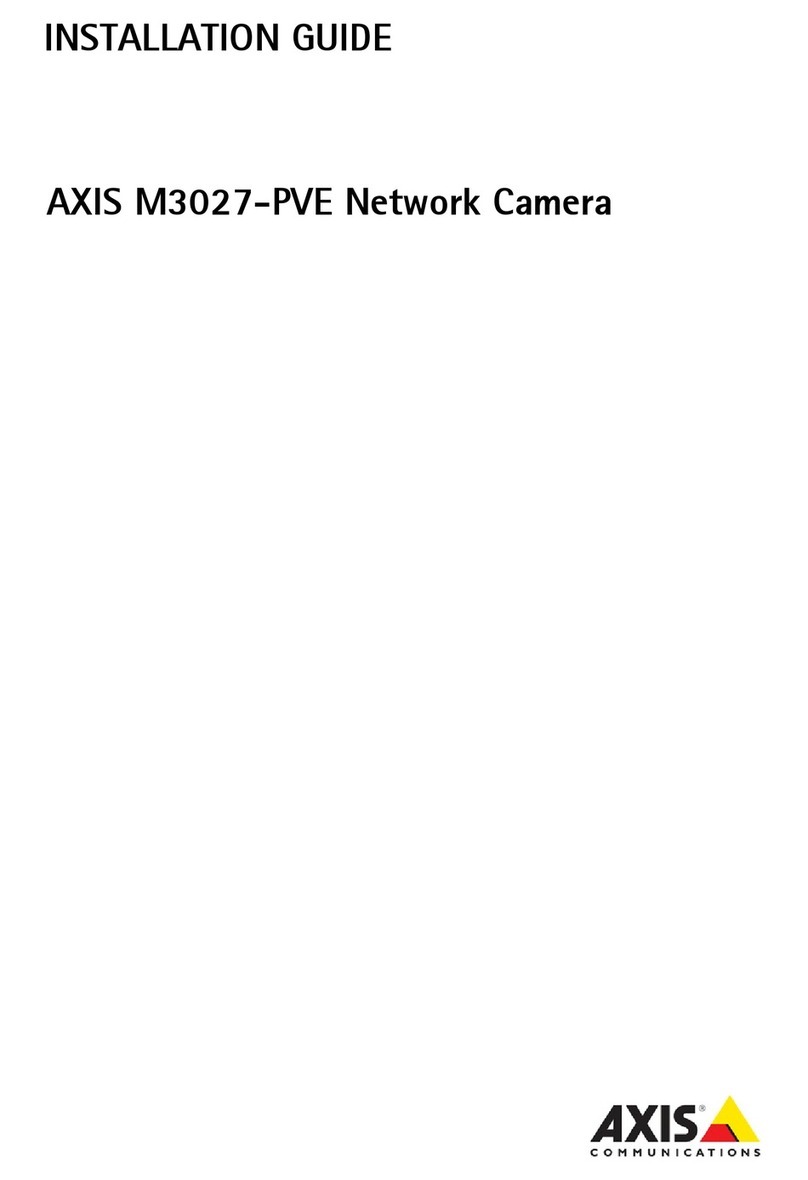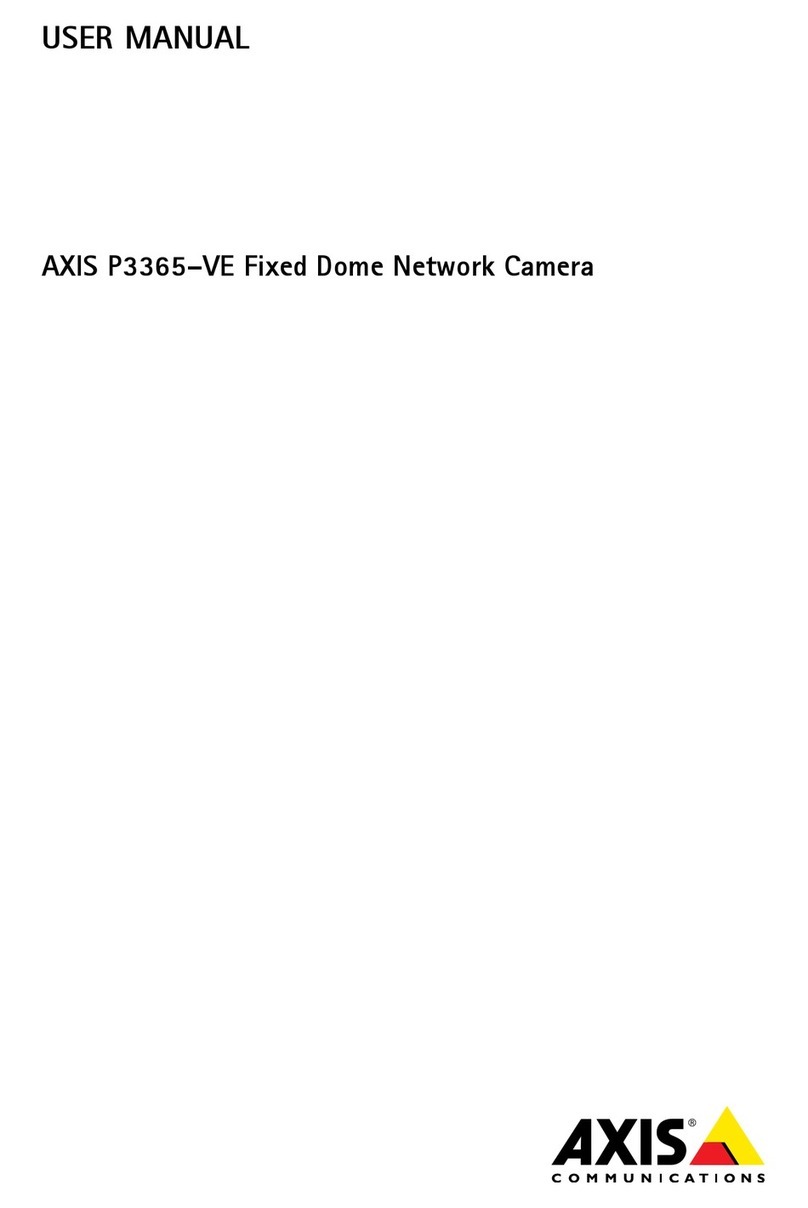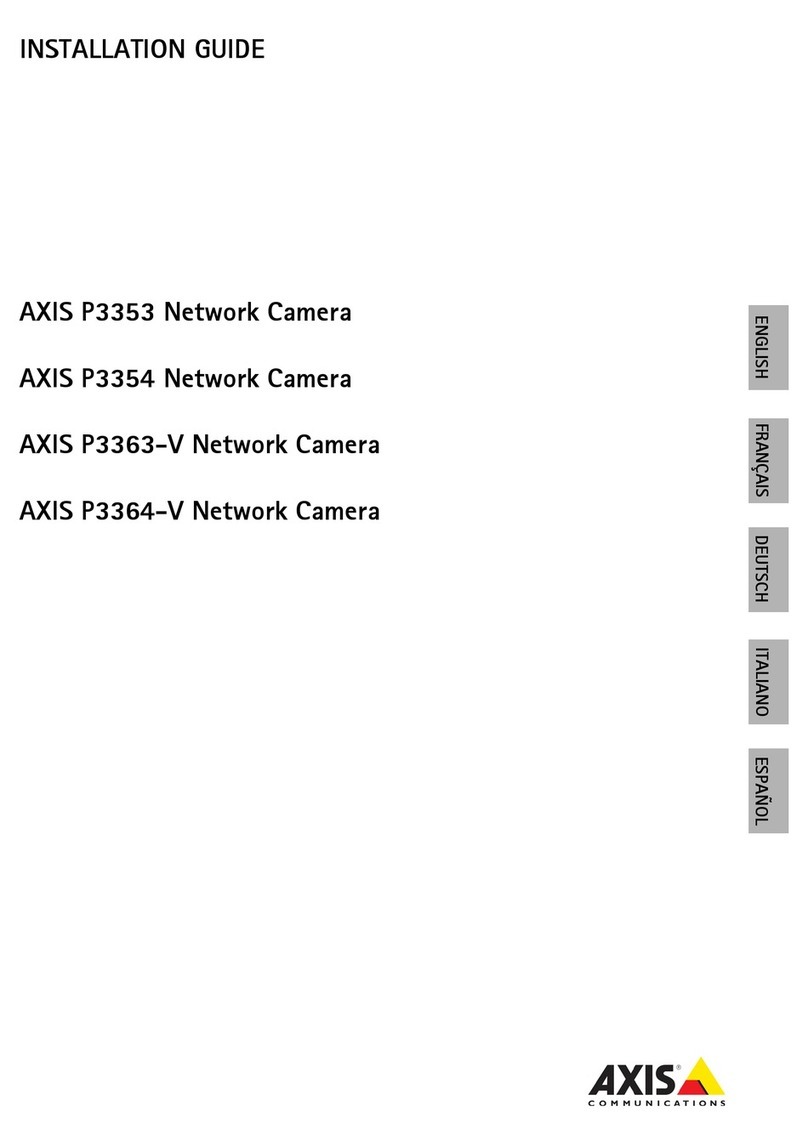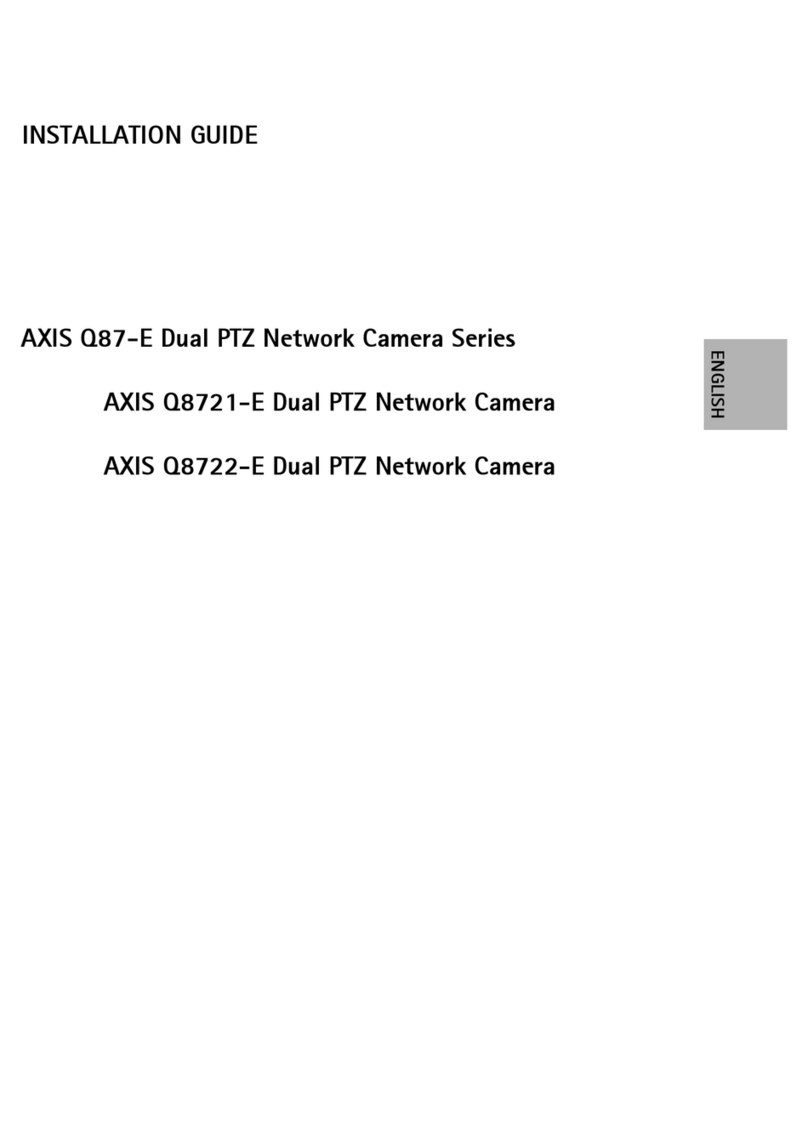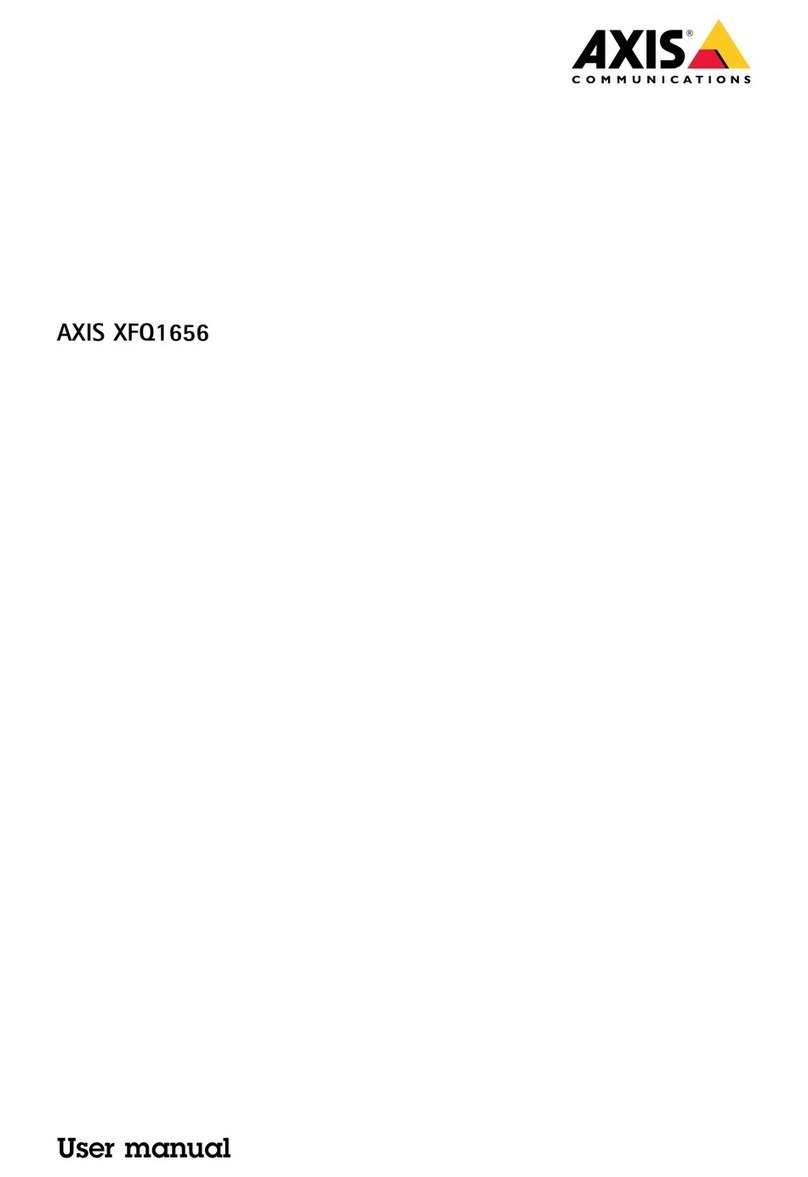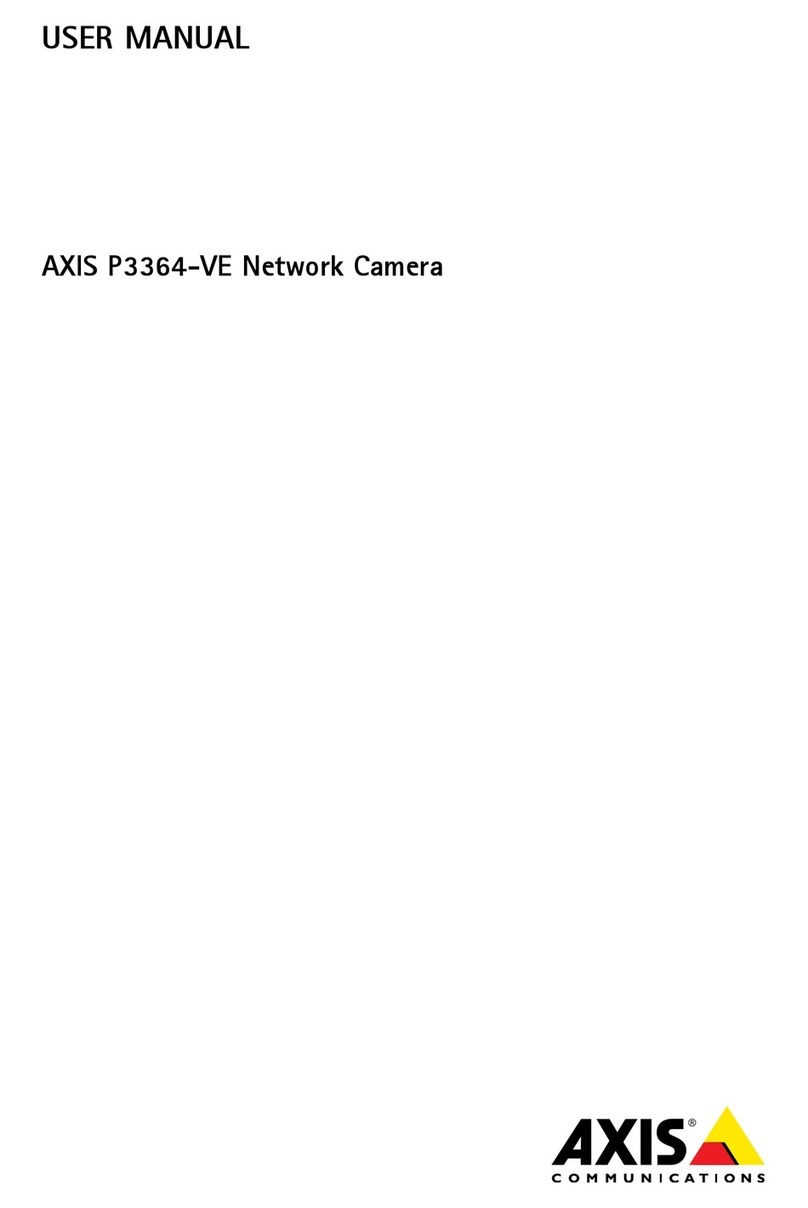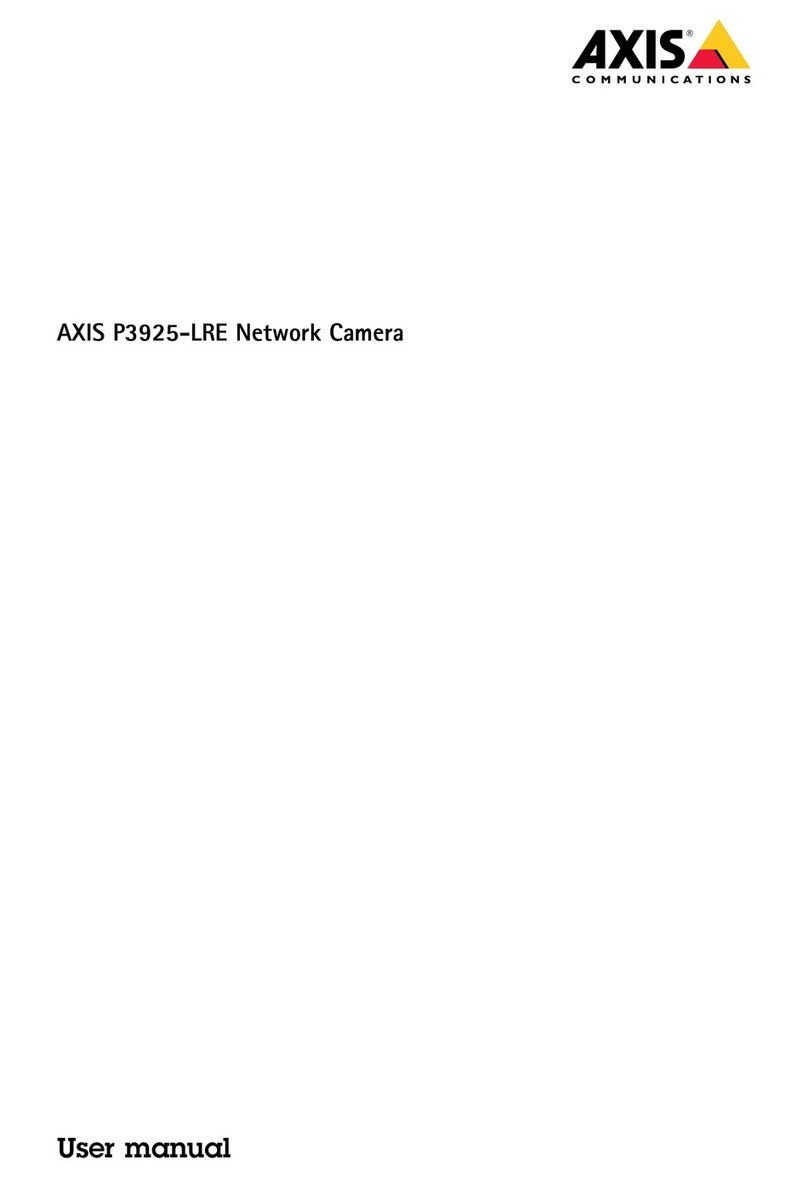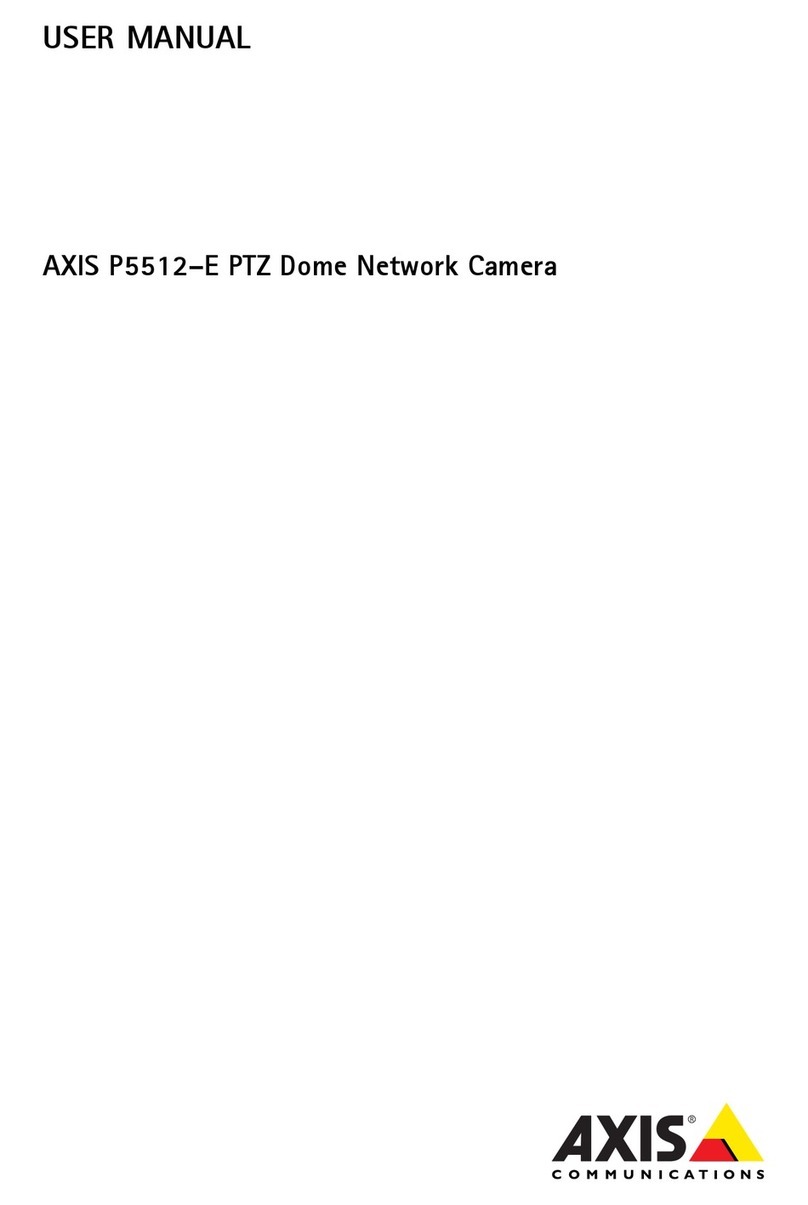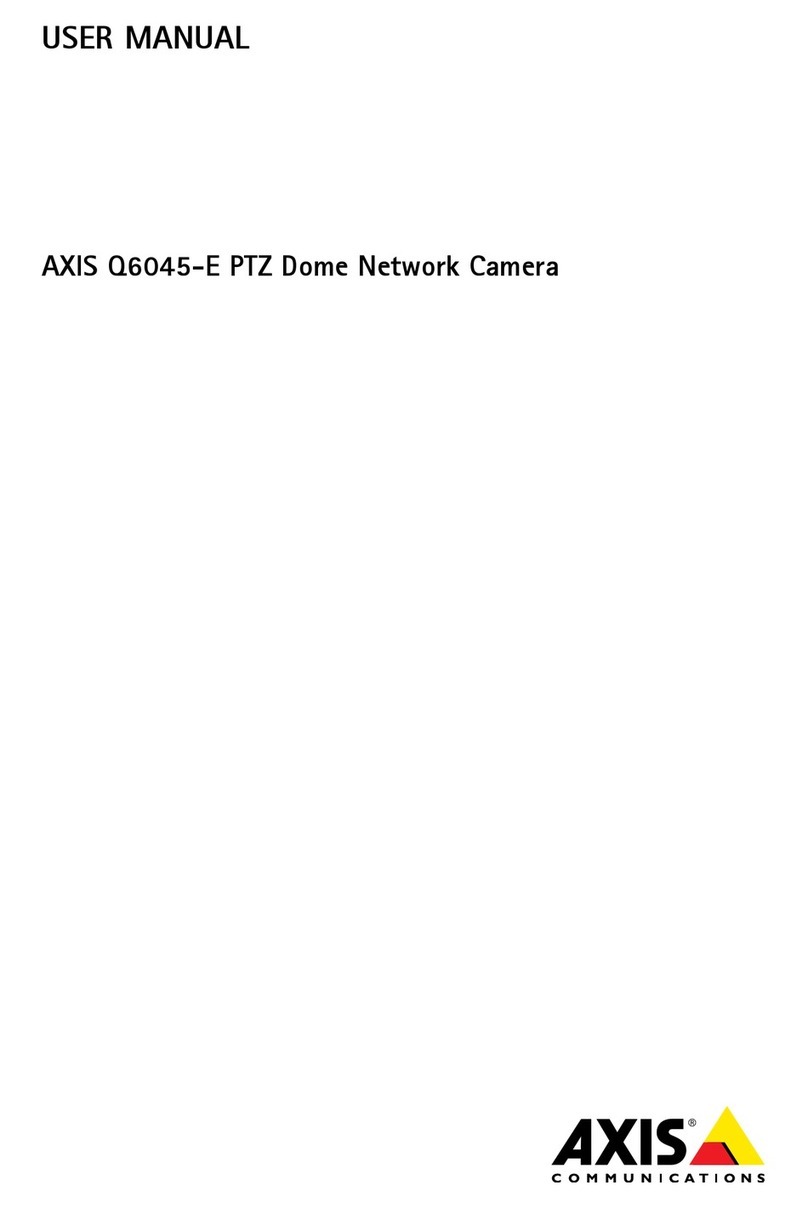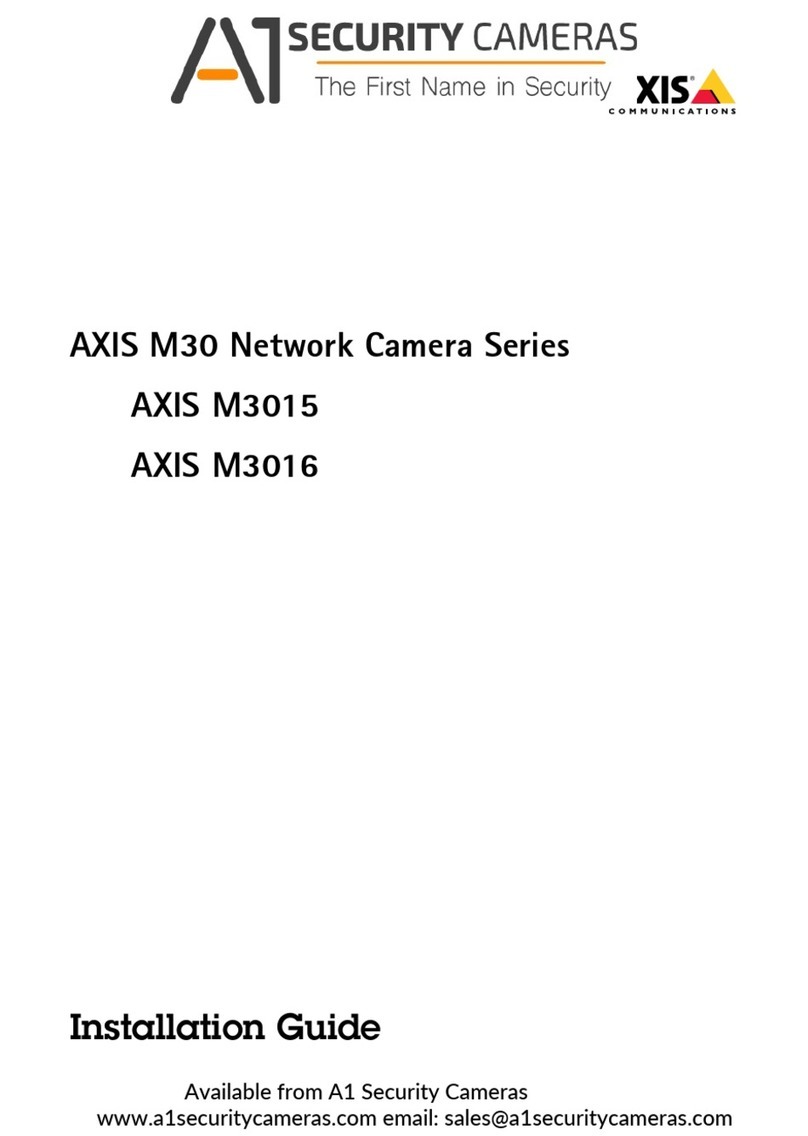AXISP3827-PVEPanoramicCamera
TableofContents
Installation................................................3
Previewmode..................................................3
Getstarted................................................4
Findthedeviceonthenetwork....................................4
Openthedevice'swebinterface....................................4
Createanadministratoraccount...................................4
Securepasswords...............................................4
Verifythatnoonehastamperedwiththermware....................
Webinterfaceoverview..........................................
Congureyourdevice........................................6
Basicsettings..................................................6
Adjusttheimage................................................6
Viewandrecordvideo............................................9
Setuprulesforevents...........................................11
Audio.........................................................13
Thewebinterface...........................................1
Status........................................................1
Video.........................................................16
Audio.........................................................2
Recordings.....................................................26
Apps..........................................................27
System........................................................27
Maintenance...................................................4
Learnmore................................................46
Capturemodes.................................................46
Horizonstraightening............................................46
Long-distanceconnections........................................47
Viewarea......................................................47
Privacymasks..................................................47
Overlays.......................................................48
Streamingandstorage...........................................48
Applications....................................................0
Cybersecurity...................................................2
Specications..............................................4
Productoverview................................................4
LEDindicators..................................................4
SDcardslot....................................................4
Buttons.......................................................
Connectors....................................................
Cleaningrecommendations...................................7
Troubleshooting............................................8
Resettofactorydefaultsettings...................................8
Firmwareoptions...............................................8
Checkthecurrentrmwareversion.................................8
Upgradethermware............................................8
Technicalissues,clues,andsolutions................................9
Performanceconsiderations.......................................60
Contactsupport.................................................61
2