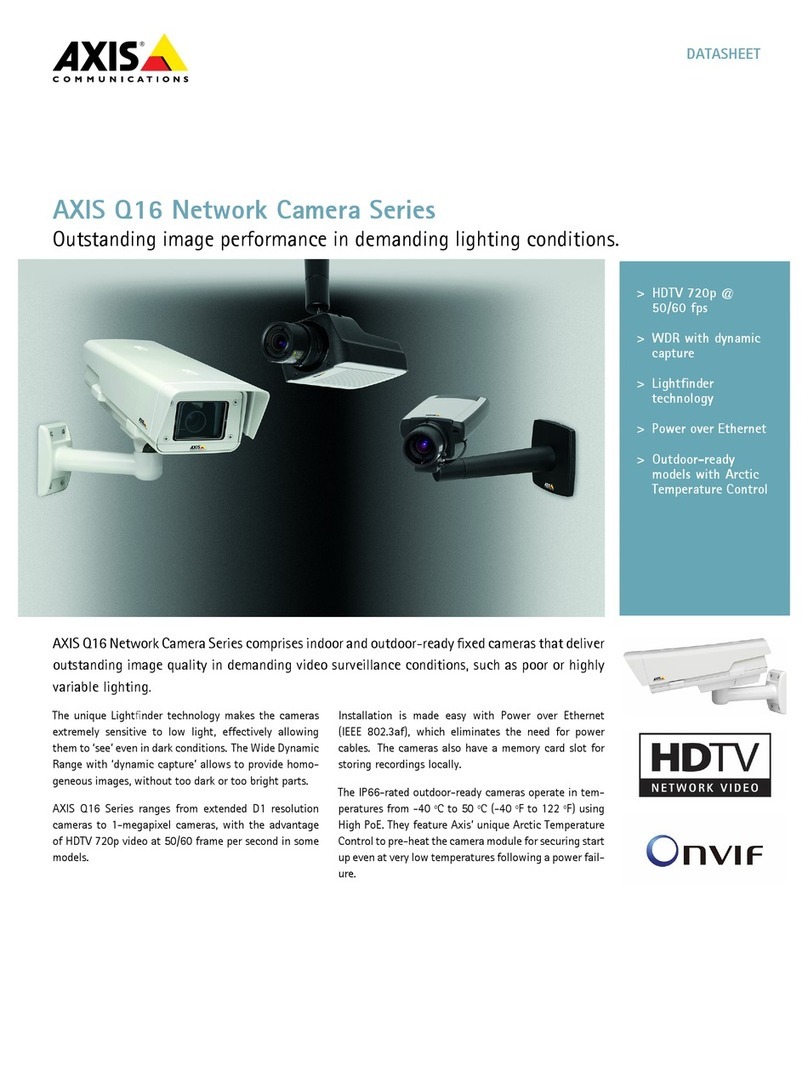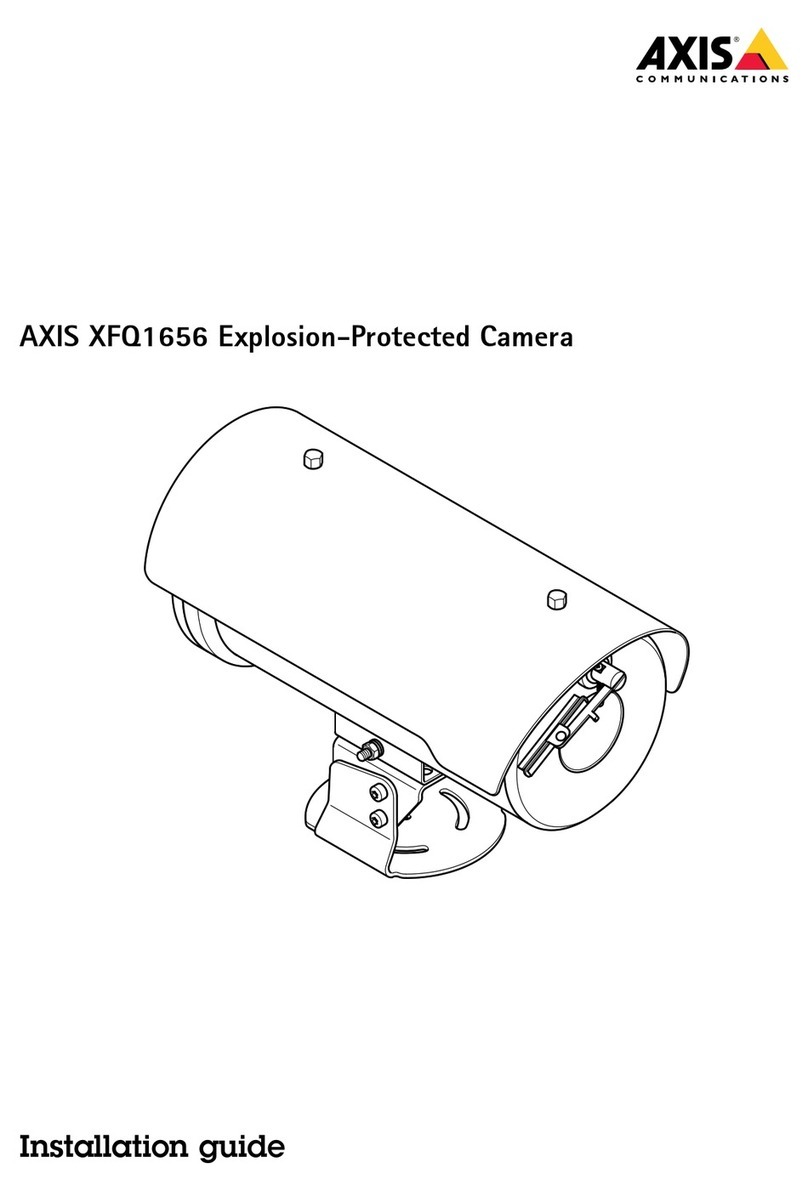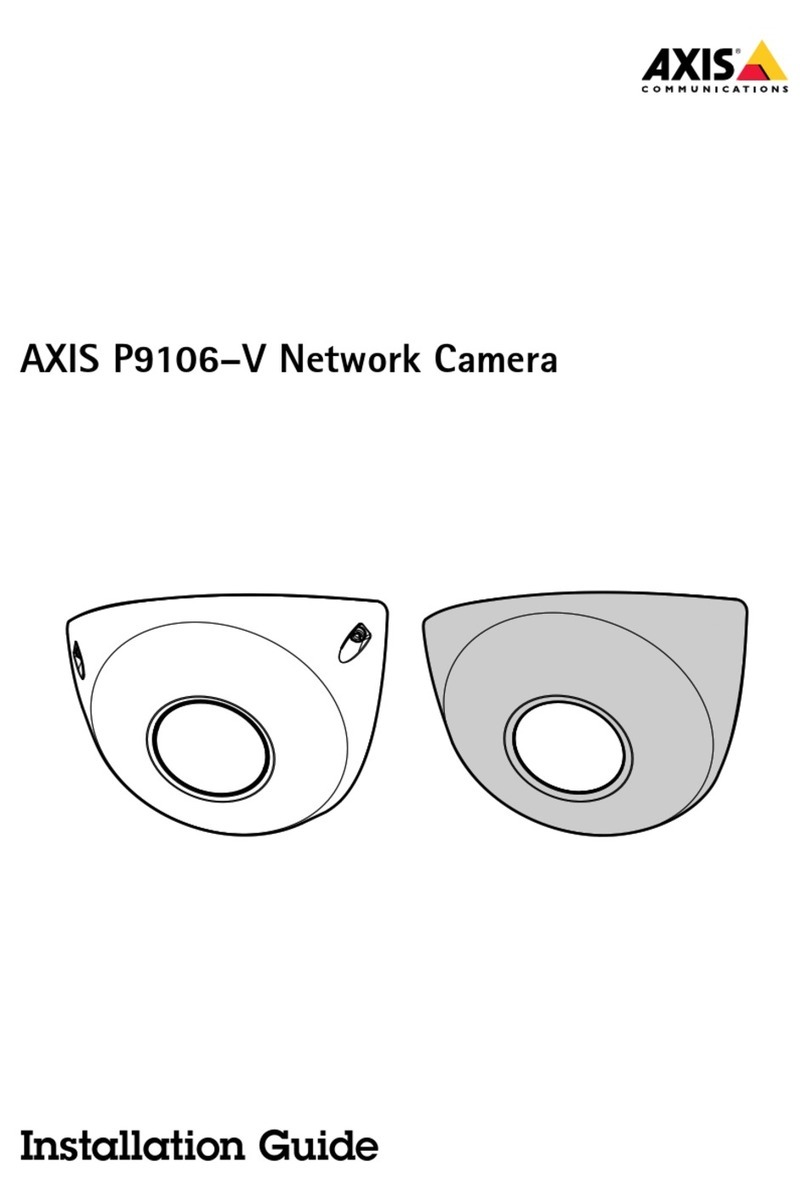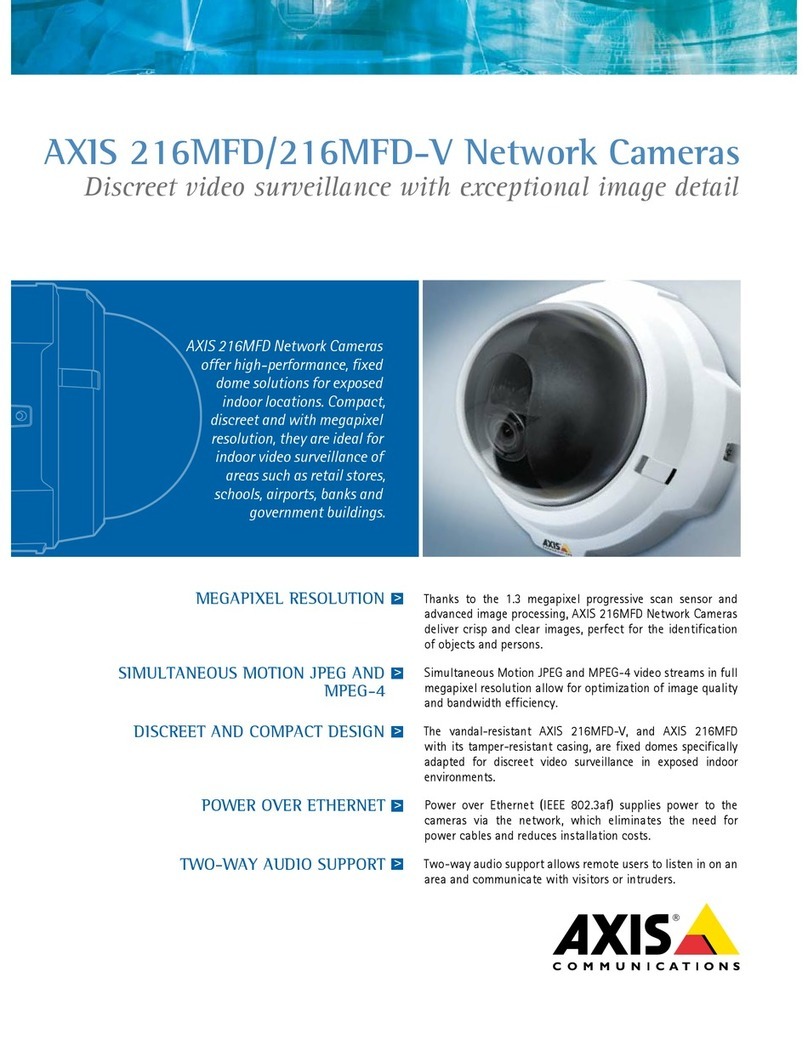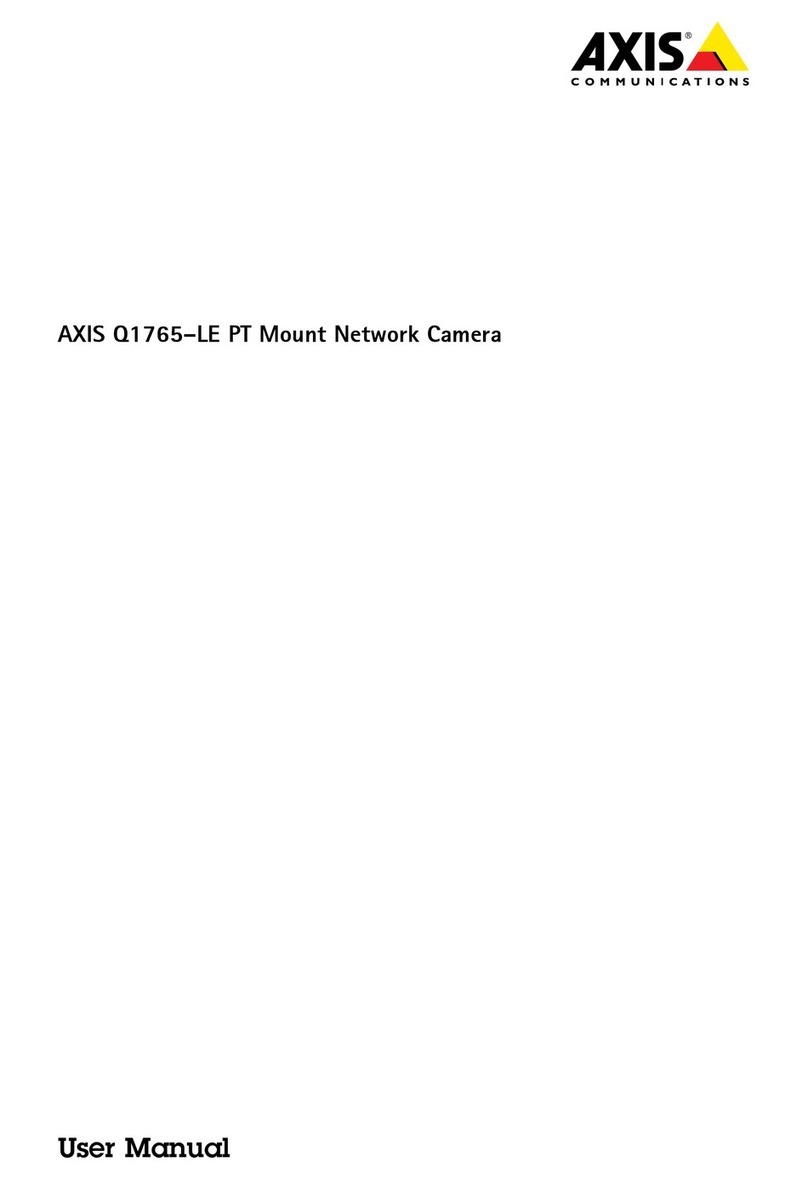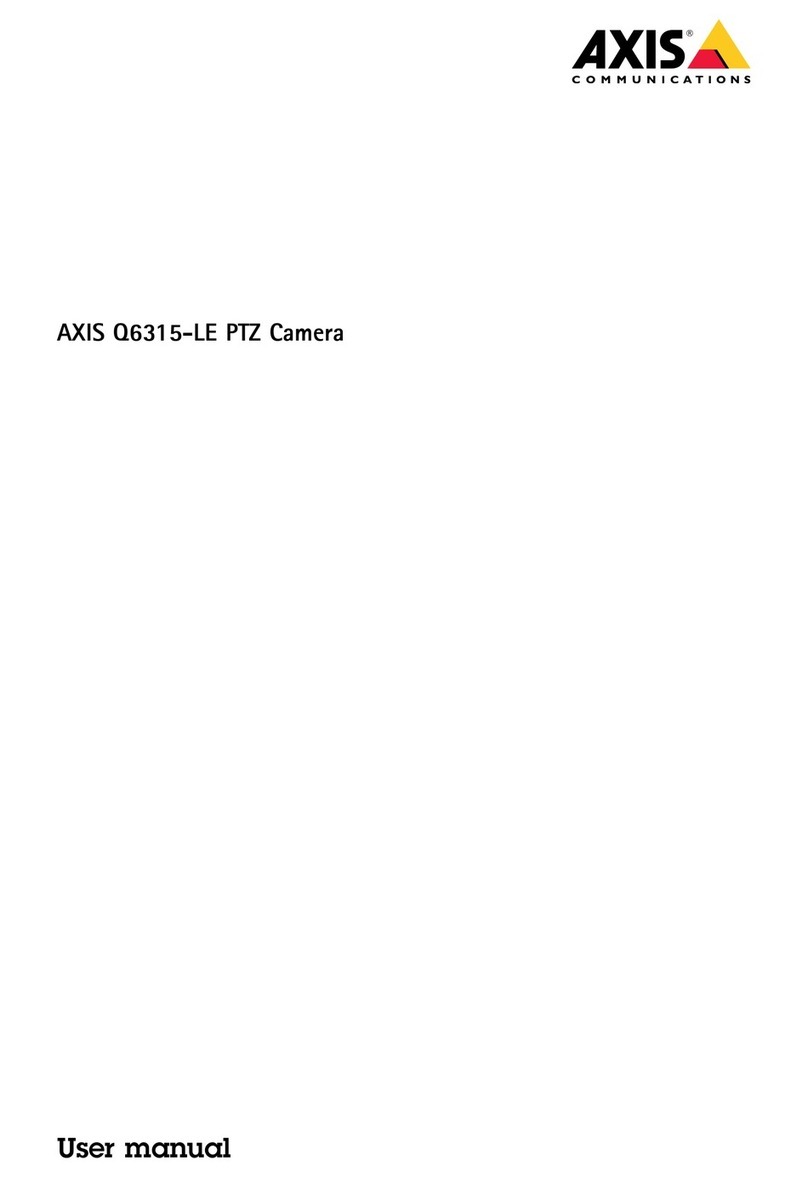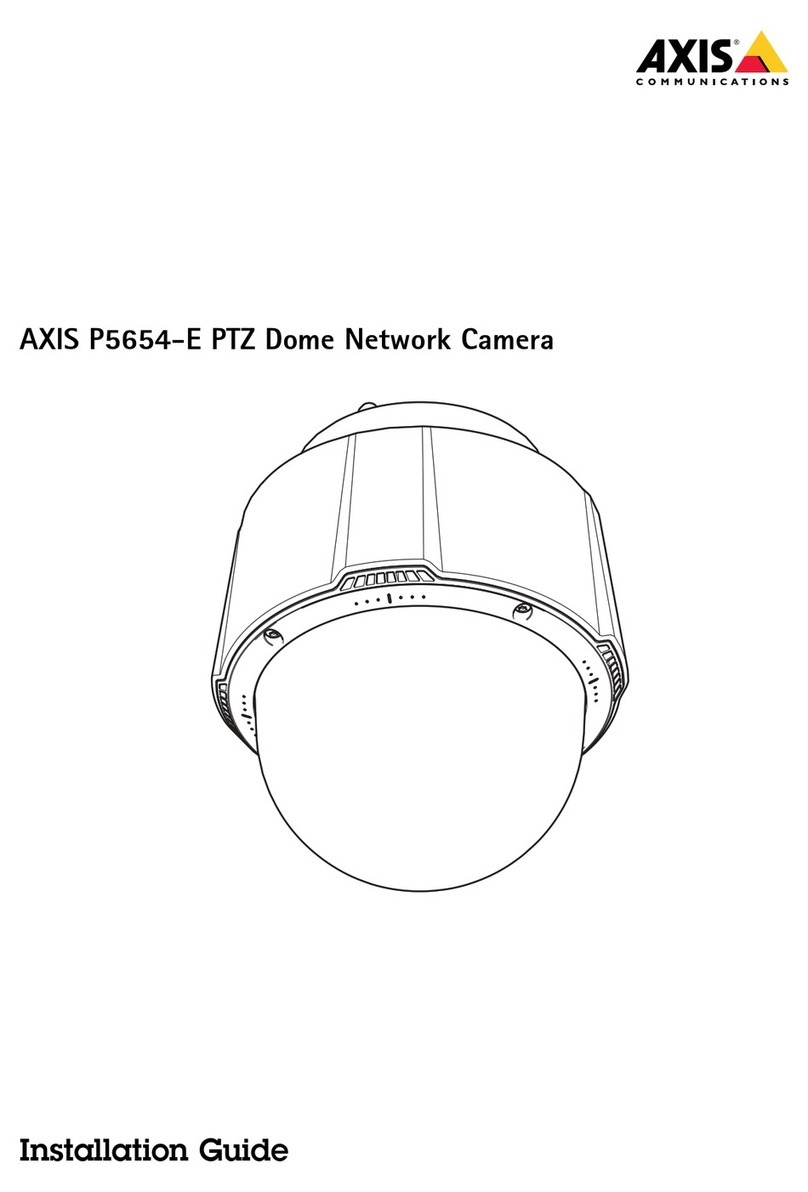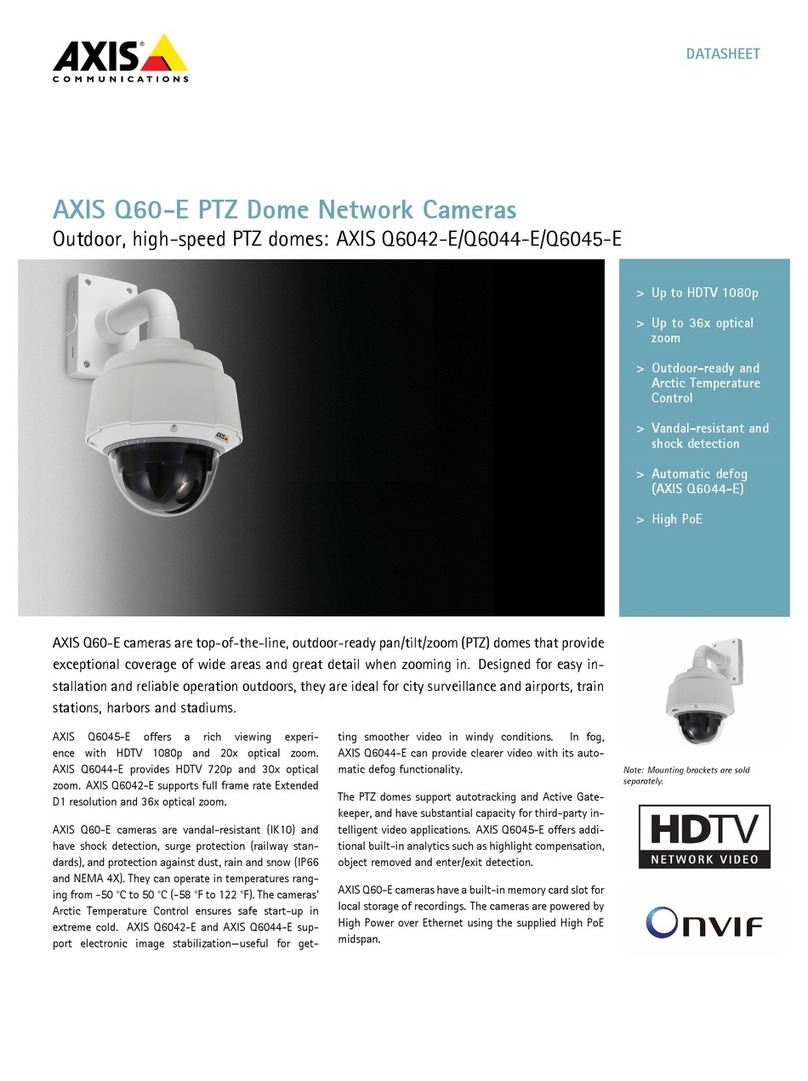AXISP3925-LRENetworkCamera
TableofContents
Getstarted................................................3
Chooselens....................................................3
Findthedeviceonthenetwork....................................3
Openthedevice'swebinterface....................................3
Webinterfaceoverview..........................................4
Installation................................................5
Previewmode..................................................5
Congureyourdevice........................................6
Adusttheimage................................................6
Viewandrecordvideo............................................11
Setuprulesforevents...........................................12
Cleaningrecommendations...................................17
Thewebinterface...........................................18
Status........................................................18
Video.........................................................19
Recordings.....................................................29
Apps..........................................................30
System........................................................30
Maintenance...................................................46
Learnmore................................................48
Viewarea......................................................48
Capturemodes.................................................48
Privacymasks..................................................48
Overlays.......................................................48
Streamingandstorage...........................................48
Troubleshooting............................................52
Resettofactorydefaultsettings...................................52
Firmwareoptions...............................................52
Checkthecurrentrmwareversion.................................52
Upgradethermware............................................52
Technicalissues,clues,andsolutions................................53
Performanceconsiderations.......................................55
Contactsupport.................................................55
Specications..............................................56
Productoverview................................................56
SDcardslot....................................................56
Buttons.......................................................57
Connectors....................................................57
2