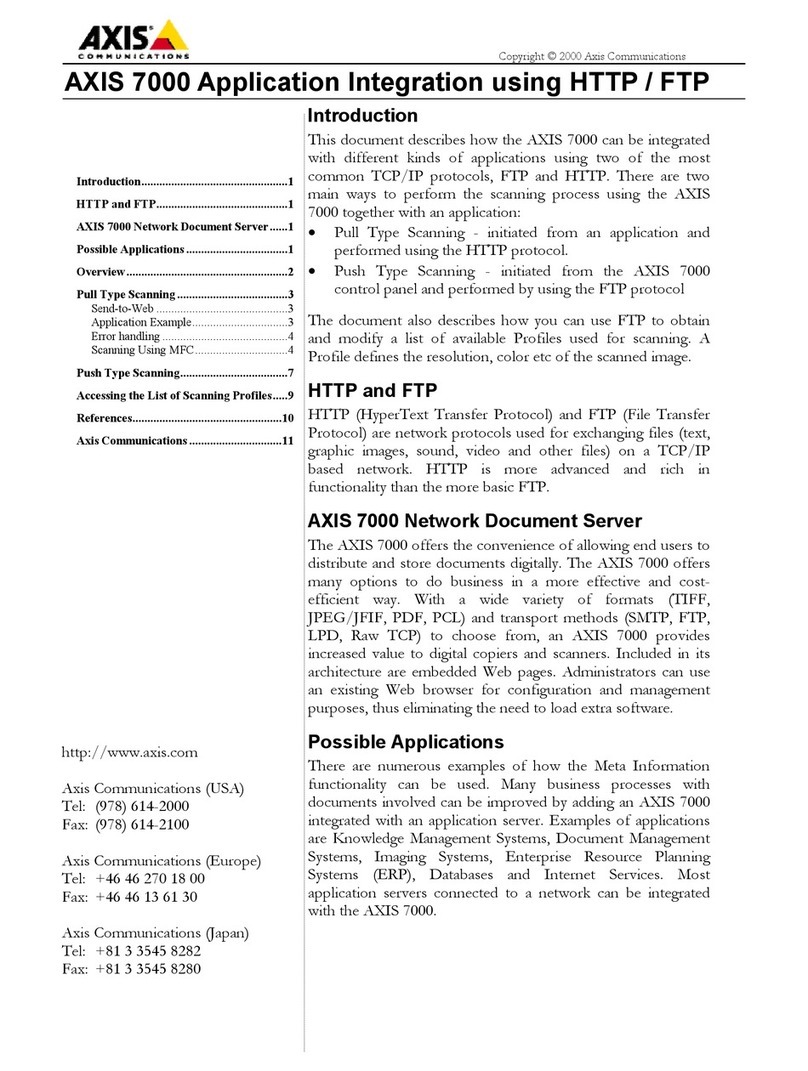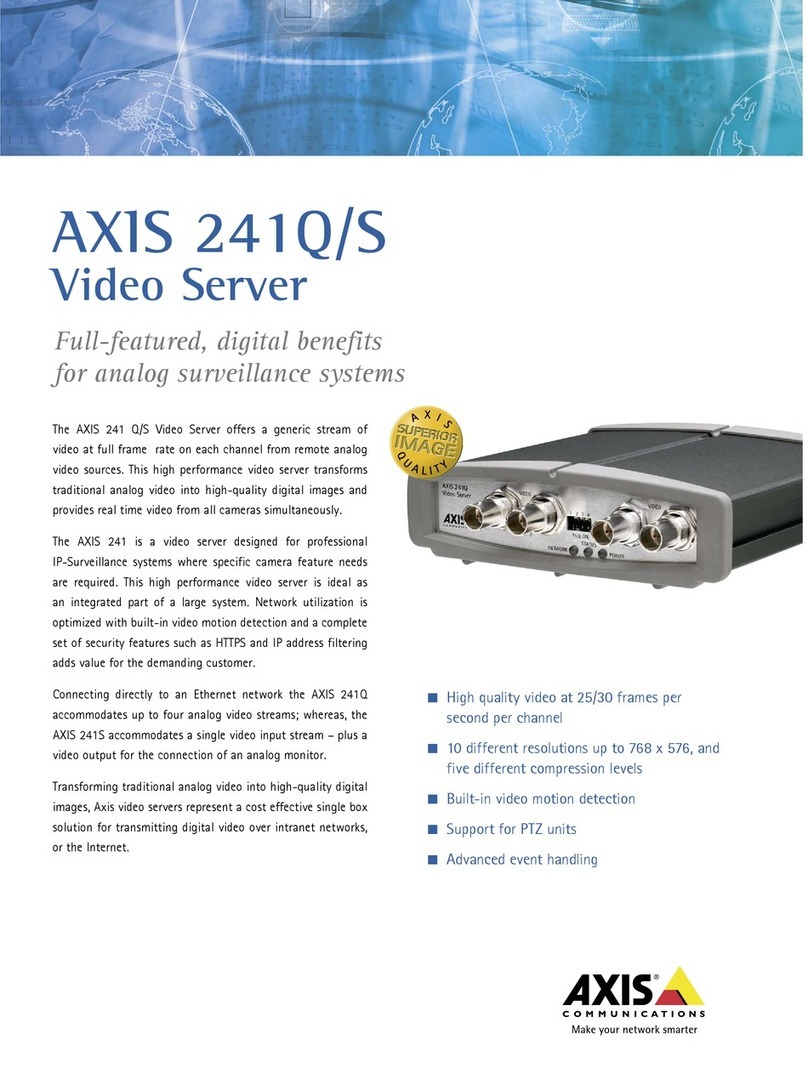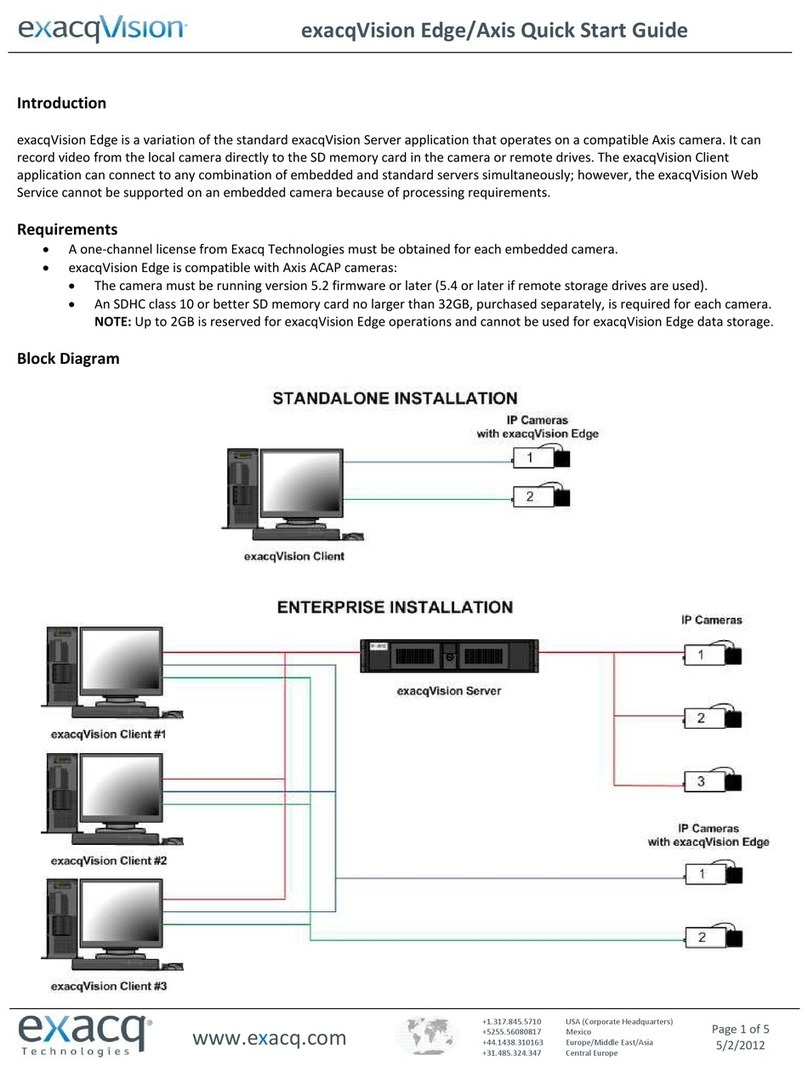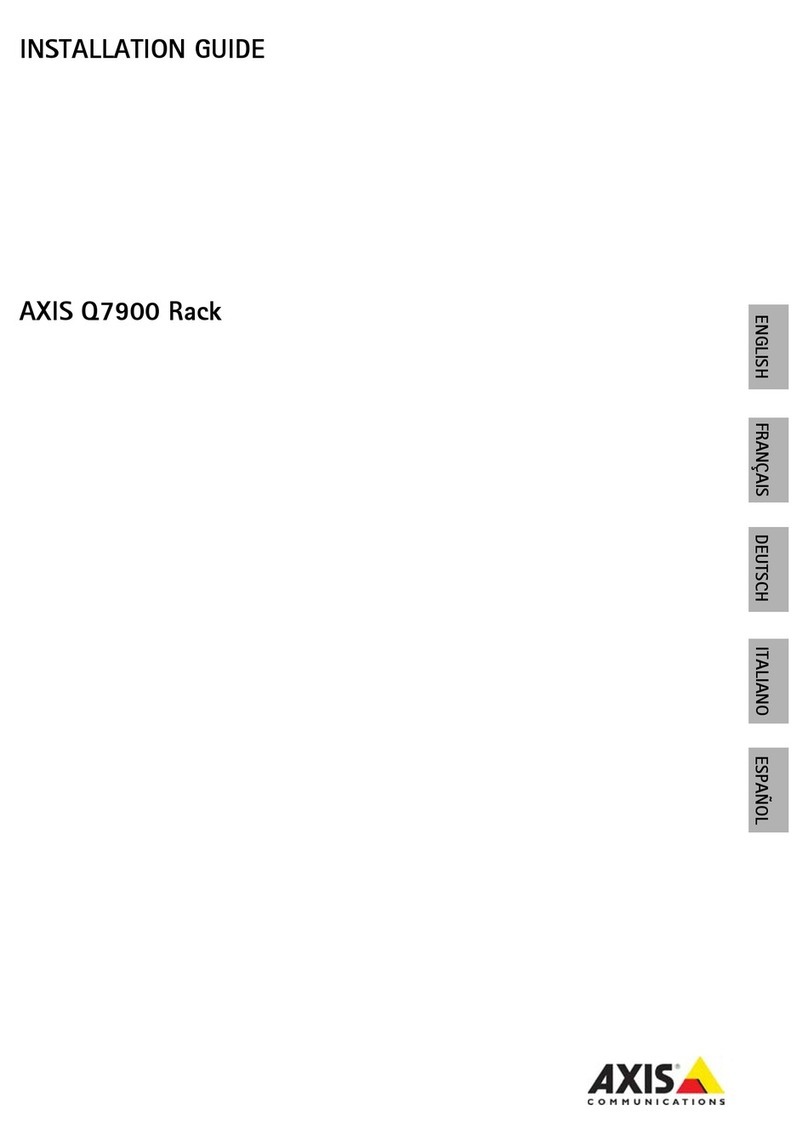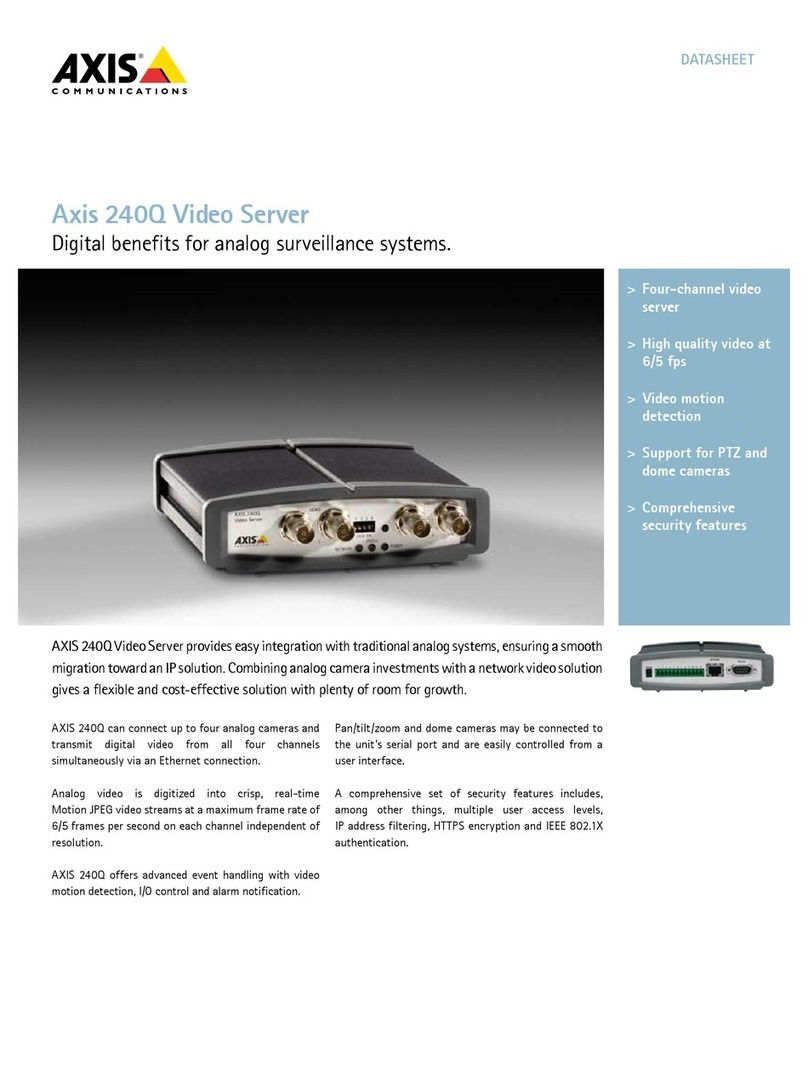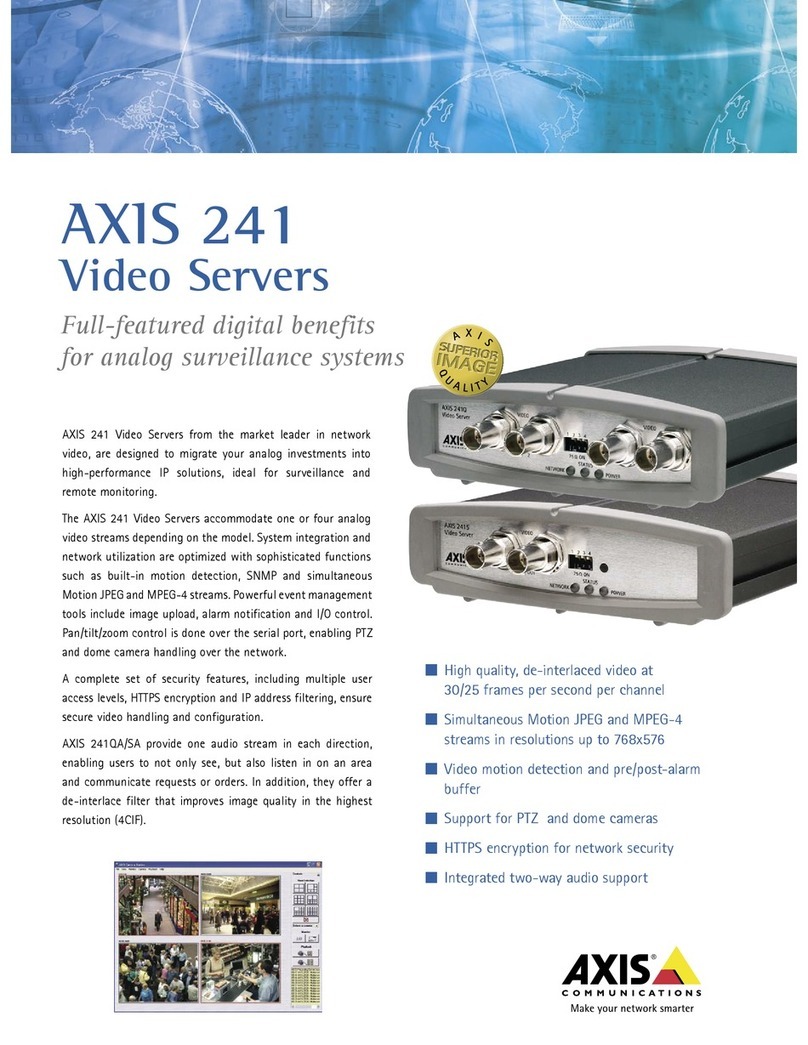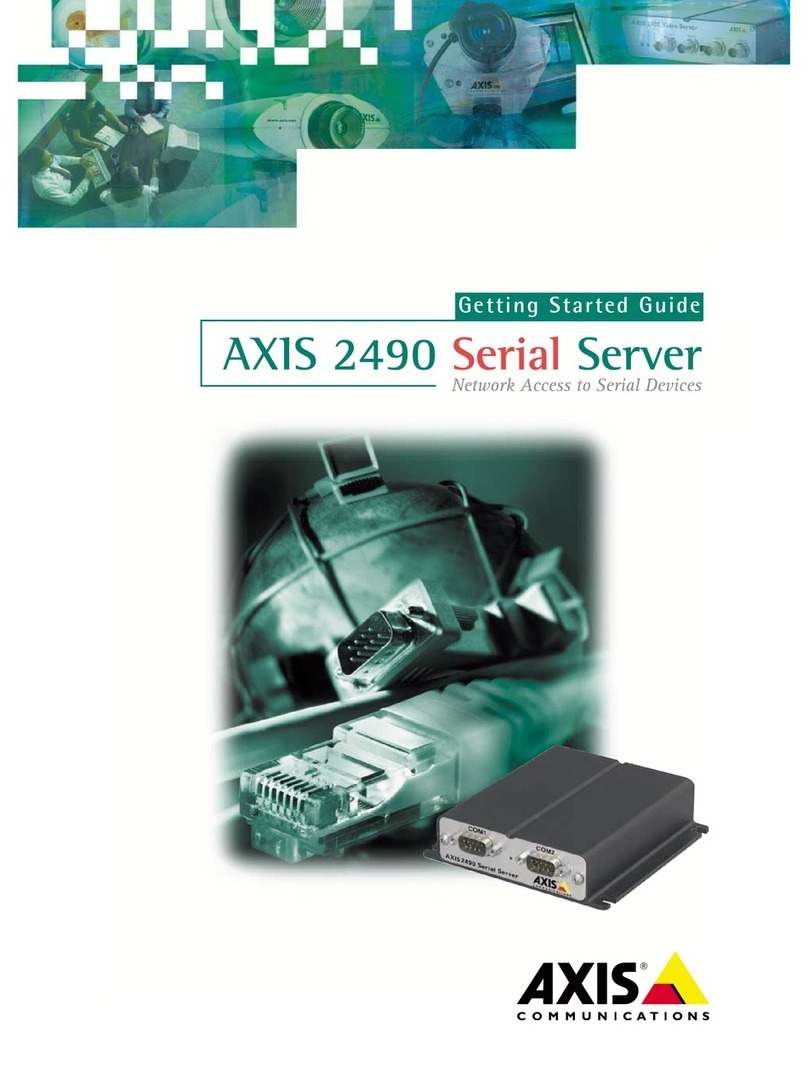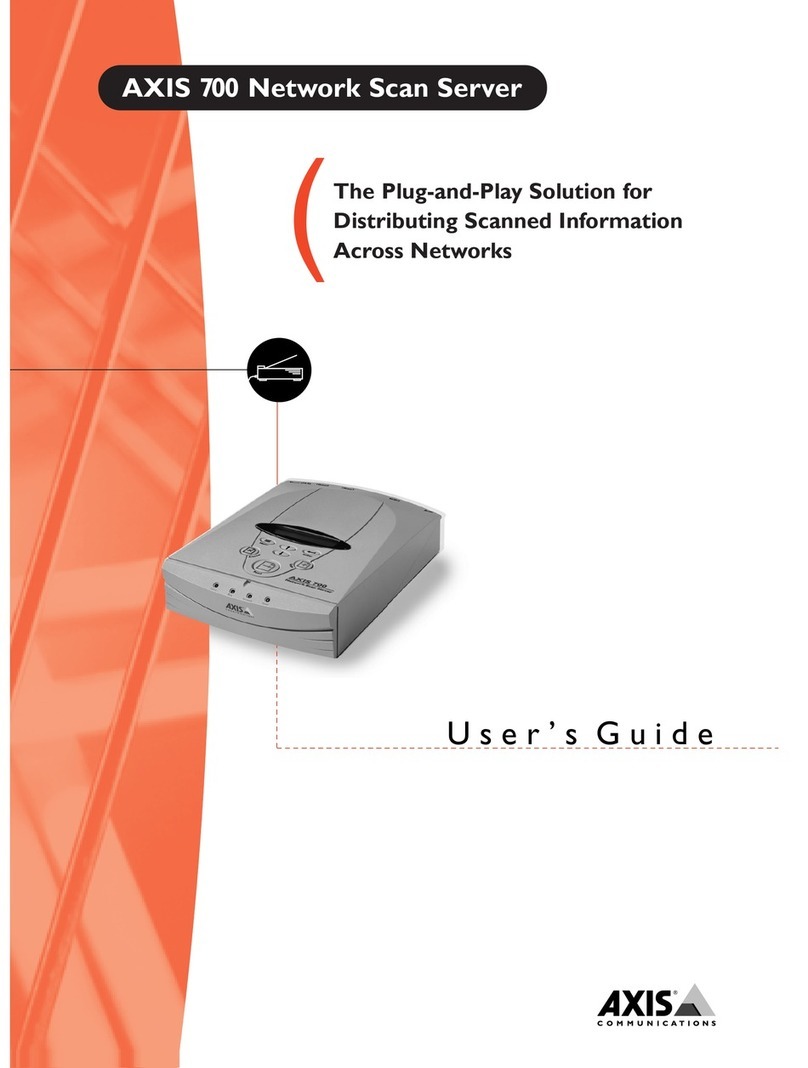Technical Specications – AXIS Rack Solution
www.axis.com
©2011 Axis Communications AB. AXIS COMMUNICATIONS, AXIS, ETRAX, ARTPEC and VAPIX are registered trademarks or trademark applications of Axis AB
in various jurisdictions. All other company names and products are trademarks or registered trademarks of their respective companies. We reserve the right
to introduce modications without notice.
44354/EN/R2/1110
General
Hardware &
System
Aluminium rack, 19” / 3U
Available slots: 12 (support hot swap)
Connections Video: Analog video input/s (BNC)1
Power: 100-240 VAC, 50/60 Hz, 1,6 A
Each slot contains the following connectiors on the rear of
the rack:
Network: 10Base-T/100Base-TX Ethernet networks (RJ-45)
Serial communication: RS-232 & RS-485 (terminal block)
I/O: alarm inputs and outputs (terminal block)2
Operating
conditions
5 ºC to 50 ºC (41 ºF to 122 ºF )3
Humidity: 20-80% RHG
Dimensions Height: 132 mm (5.2”)
Width: 482 mm (19.0”)
Depth: 300 mm (11.8”)
Weight 3.3 kg (7.3 lb.) including PSU
Shipping contains Video server rack
Power supply module (installed)
Blanking panels (installed)
Connector kit
Mains cable
Installation guide
Approvals EMC:
CE compliant according to: EN55024:1998 +A1,
EN61000-6-1:2001, EN61000-6-2:2001, EN55022:1998 +A1
Class B, EN61000-3-2:2000, EN61000-3-3:1995 +A1
FCC Part 15 subpart B demonstrated by compliance with
EN55022:1998
VCCI:2002 Class B ITE
C-tick AS/NZS 3548
Safety:
EN60950
More information is available at www.axis.com
1. Video input(s) are located on the blade
2. Number of inputs and outputs varies between different types of Blade
3. Ensure proper ventilation/cooling when installing multiple racks
AXIS Blade Video Servers
The following Blade Video Servers are available. Further information will be found
in the respective video server datasheet. Functionality of a blade server is exactly
the same as the stand alone version of the video server.
* Requires the AXIS 2191 Audio Module
Note: Please see separate datasheets for all stand-alone video servers
Product Selection Guide
Product No. of channels Video
compression
Total Frame Rate
(NTSC/PAL)
Video Motion
Detection
Alarm
inputs/outputs
PTZ
support HTTPS Audio
support
240Q Blade 4 Motion JPEG 24/20 Yes 4/4 Yes Yes No
241Q Blade 4 Motion JPEG/
MPEG-4
120/100 Yes 4/4 Yes Yes No
241S Blade 1 Motion JPEG/
MPEG-4
30/25 Yes 4/4 Yes Yes No
Each blade is shipped with connector kit, installation guide for video server rack and
the respective video server manual.