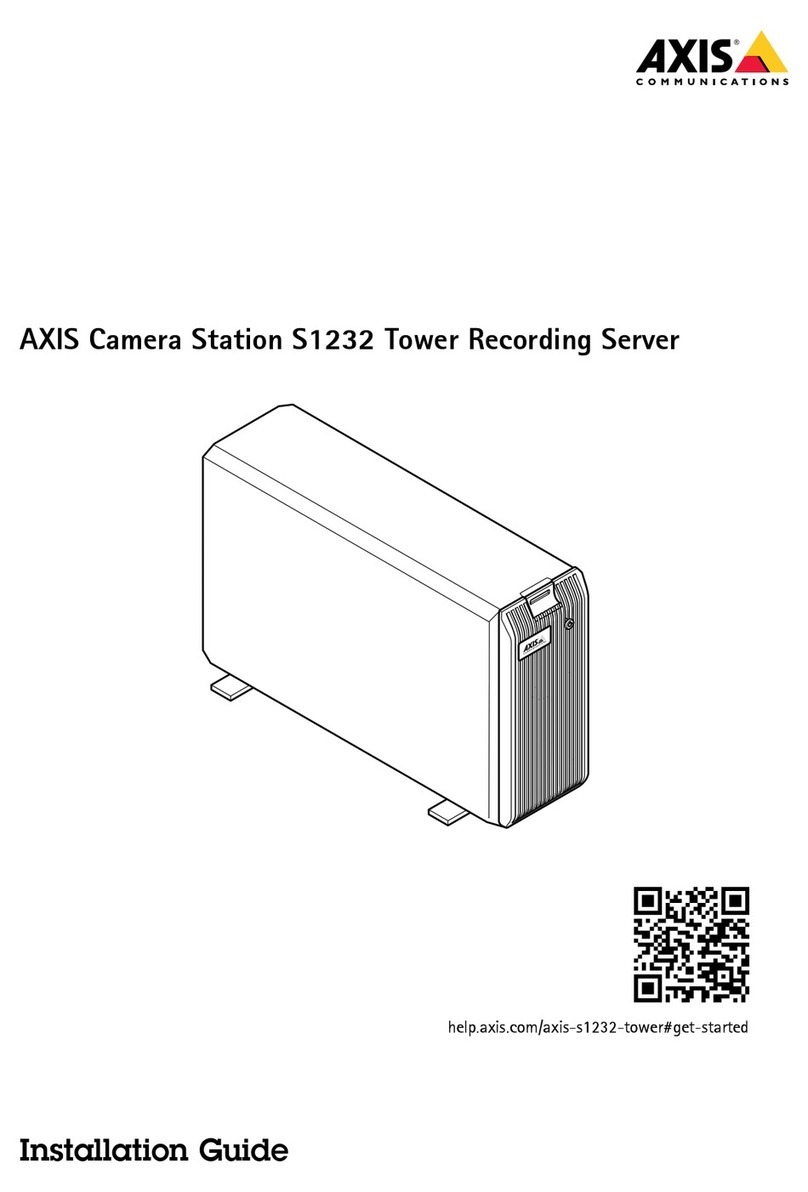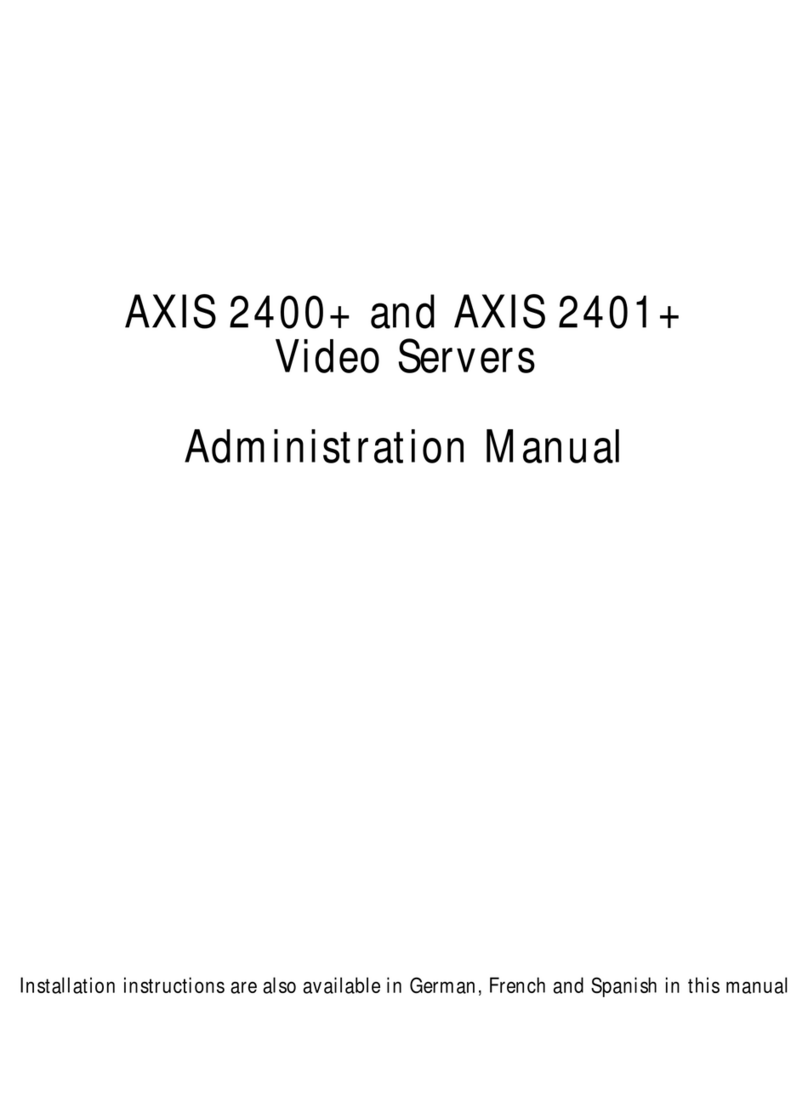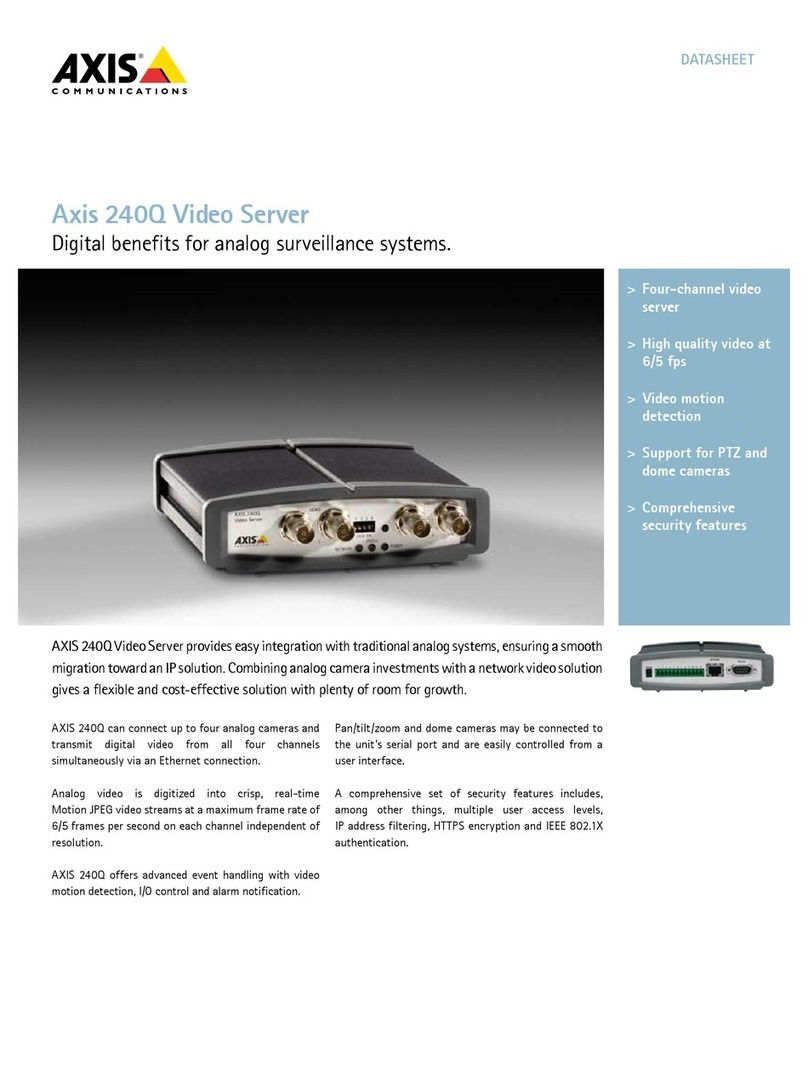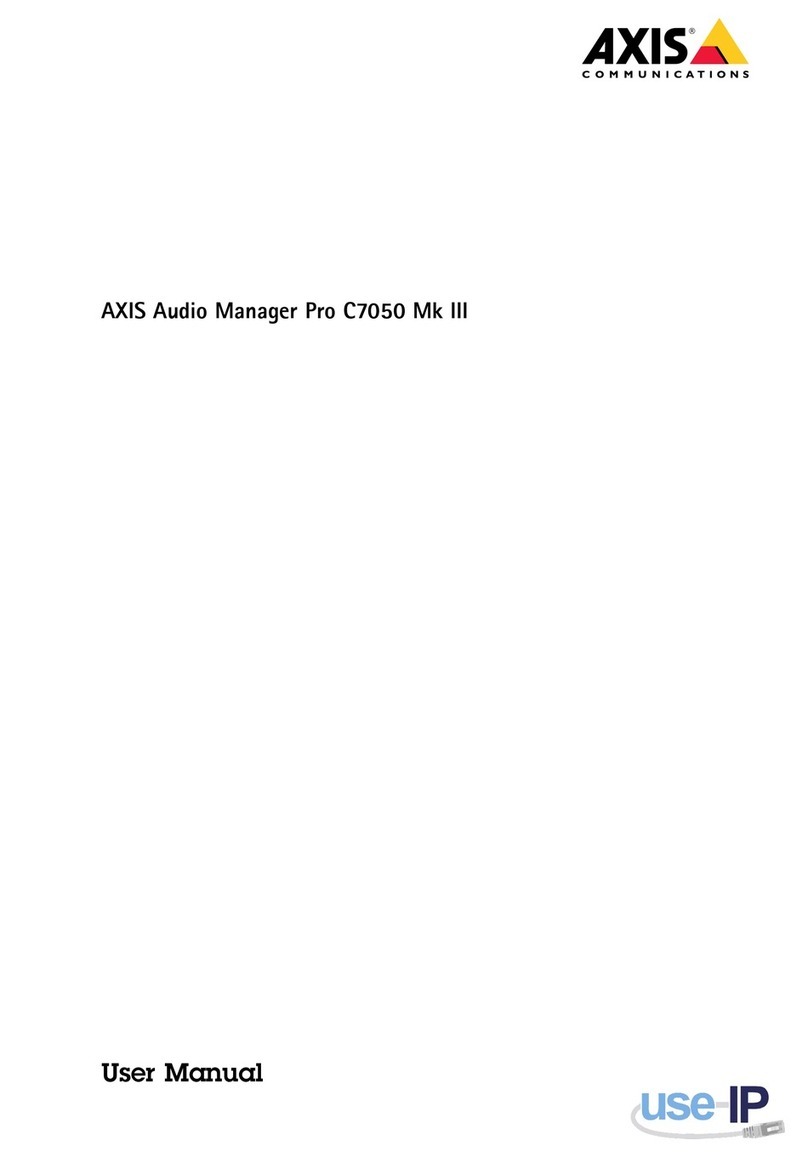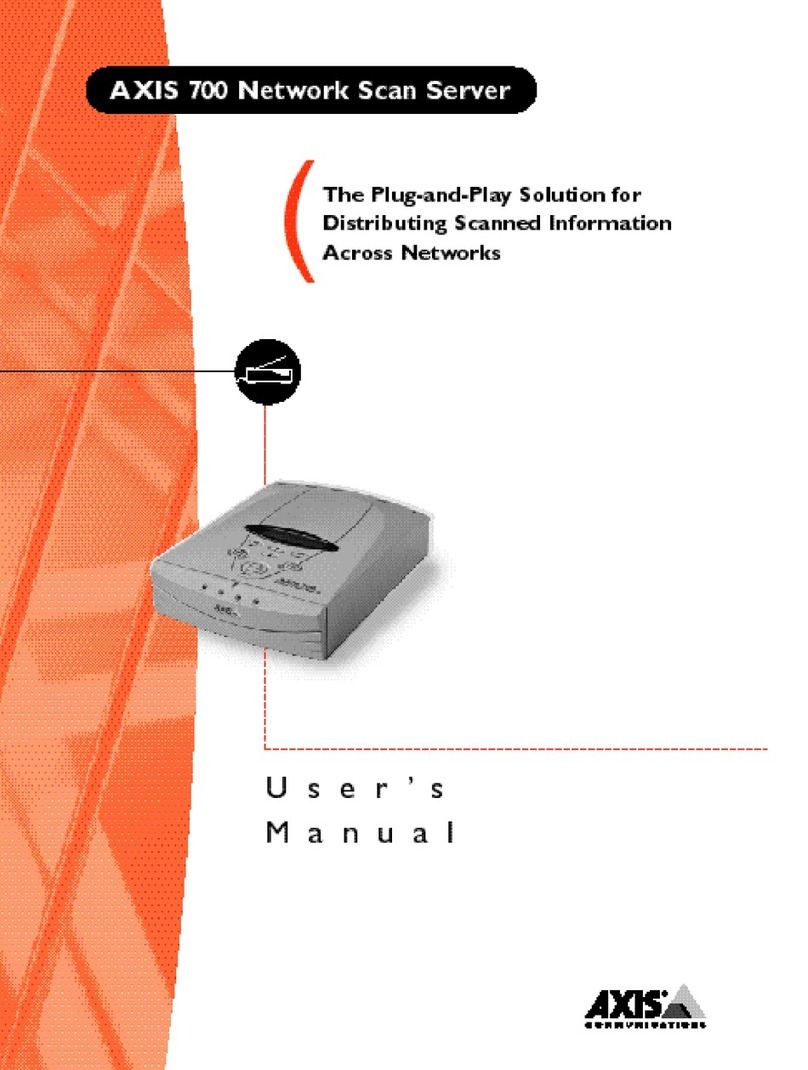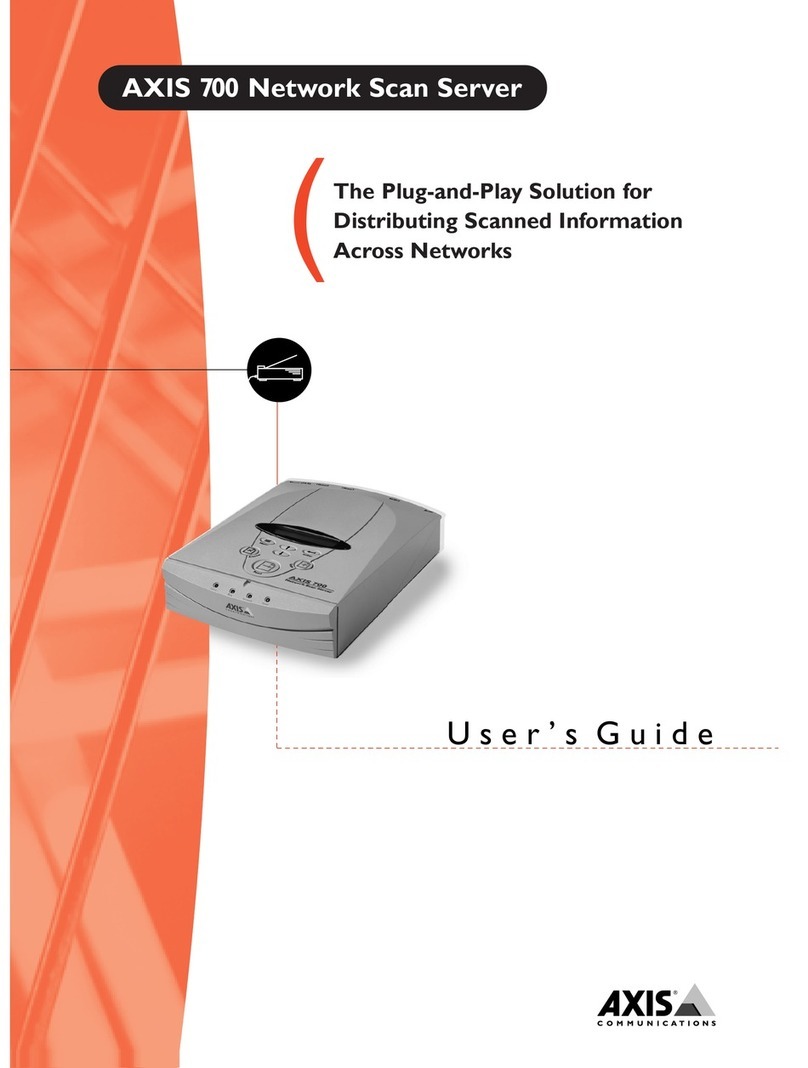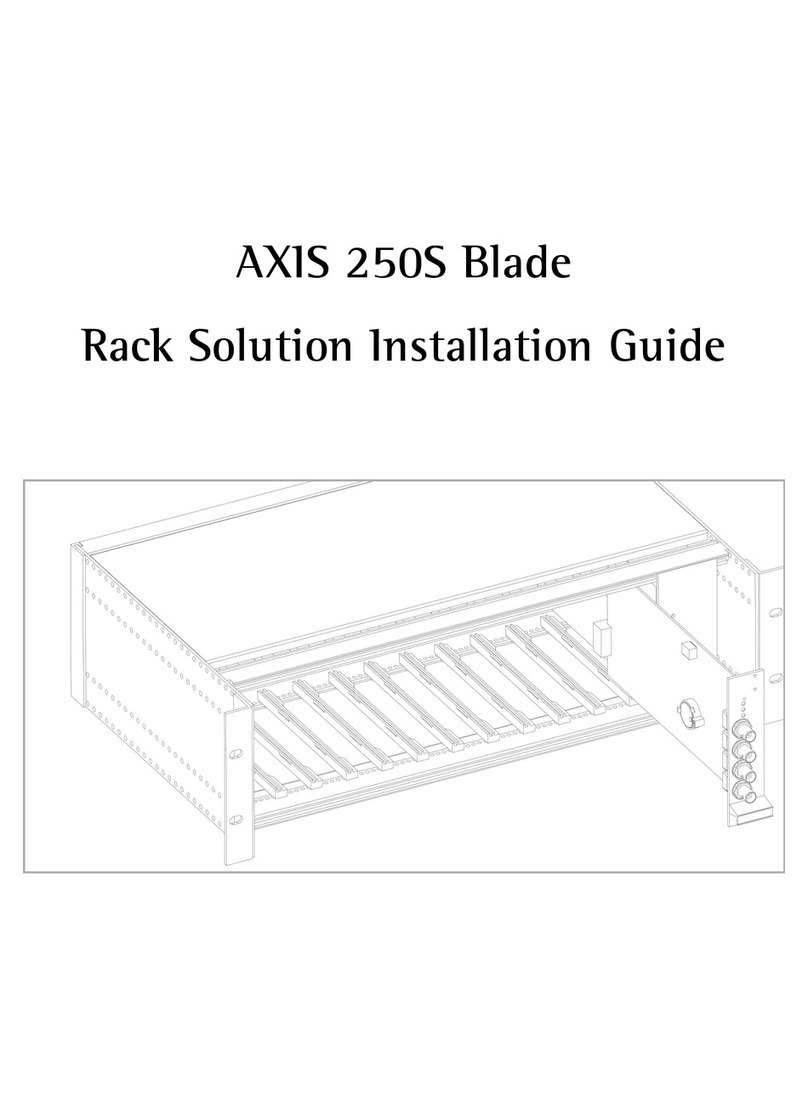Preface
2 AXIS StorPoint CD User’s Manual
Network Print Servers These intelligent Ethernet and Token Ring print servers support a wide
range of LAN protocols.
Network Camera Servers The network camera provides a cost-effective solution for taking and
broadcasting color pictures over the Internet and intranet networks. It connects directly to
Ethernet networks and supports TCP/IP and Internet-related protocols.
IBM Mainframe and S/3x – AS/400 Printer Interfaces These products include a wide
range of plug-in interfaces and free standing box products.
Electromagnetic Compatibility (EMC) Notices
USA This equipment generates, uses, and can radiate radio frequency energy and if not installed and used in accordance with the
instruction manual, may cause interference to radio communications. It has been tested and found to comply with the limits for a
Class A computing device pursuant to Subpart B of Part 15 of FCC rules, which are designed to provide reasonable protection against
such interference when operated in a commercial environment. Operation of this equipment in a residential area is likely to cause
interference in which case the user at his own expense will be required to take whatever measures may be required to correct the
interference. Shielded cables should be used with this unit to ensure compliance with the Class A limits.
Europe This digital equipment fulfils the requirements for radiated emission according to limit B of EN55022/1994 and the
requirements for immunity according to EN50082-1/1992 residential, commercial and light industry. (Compliance is not valid for
unshielded network cables.)
Trademark Acknowledgements
AIX, Apple, DOS, Ethernet, IBM, Internet Explorer, LAN Manager, LAN Server, Macintosh, Microsoft, Netscape, Netscape
Navigator, Novell NetWare, OS/2, OS/2 Warp, Windows, Windows for Workgroups, Windows NT and Windows 95 are registered
trademarks of the respective holders.
AXIS StorPoint CD User’s Manual Revision 1.4
Part No: 15096 Dated: February 1998
Copyright © Axis Communications AB, 1996-1998