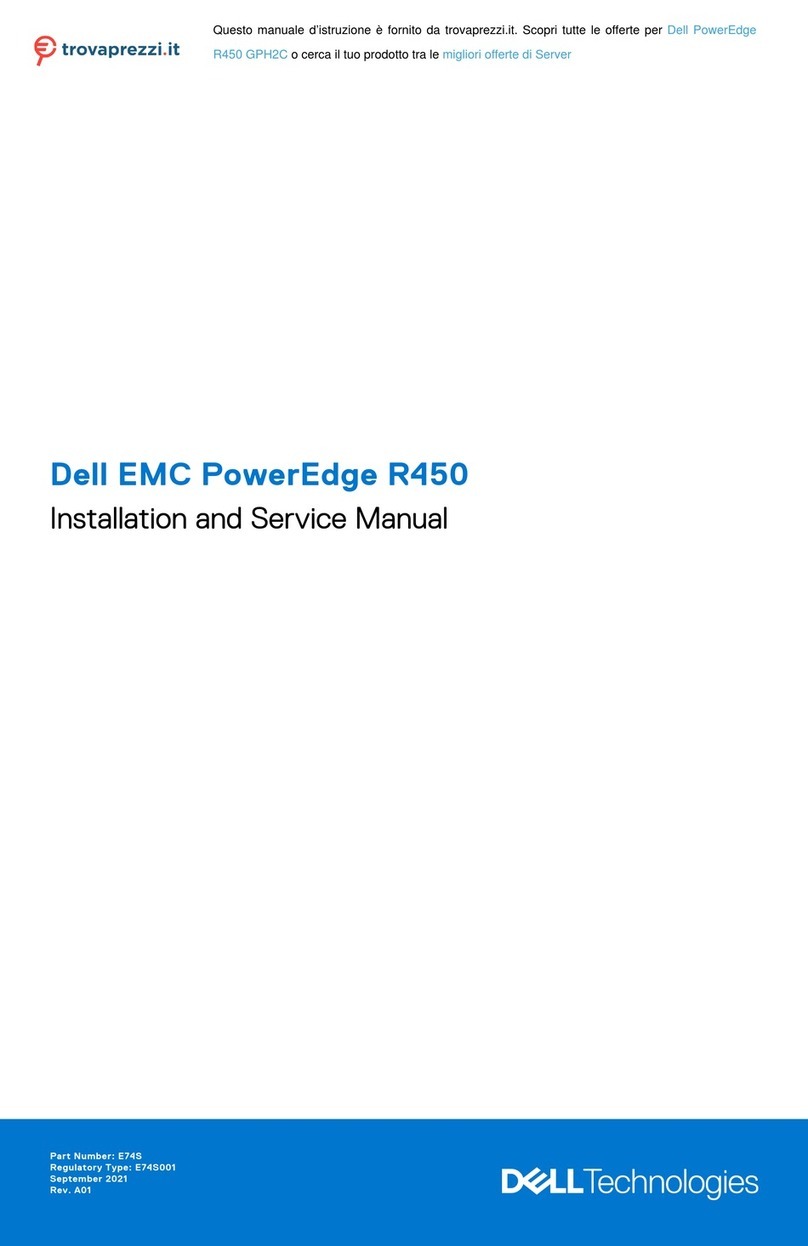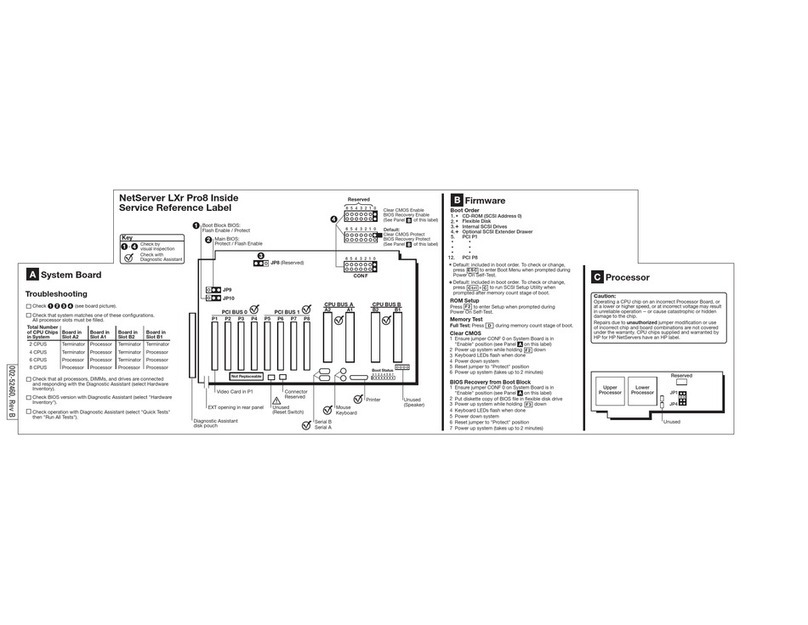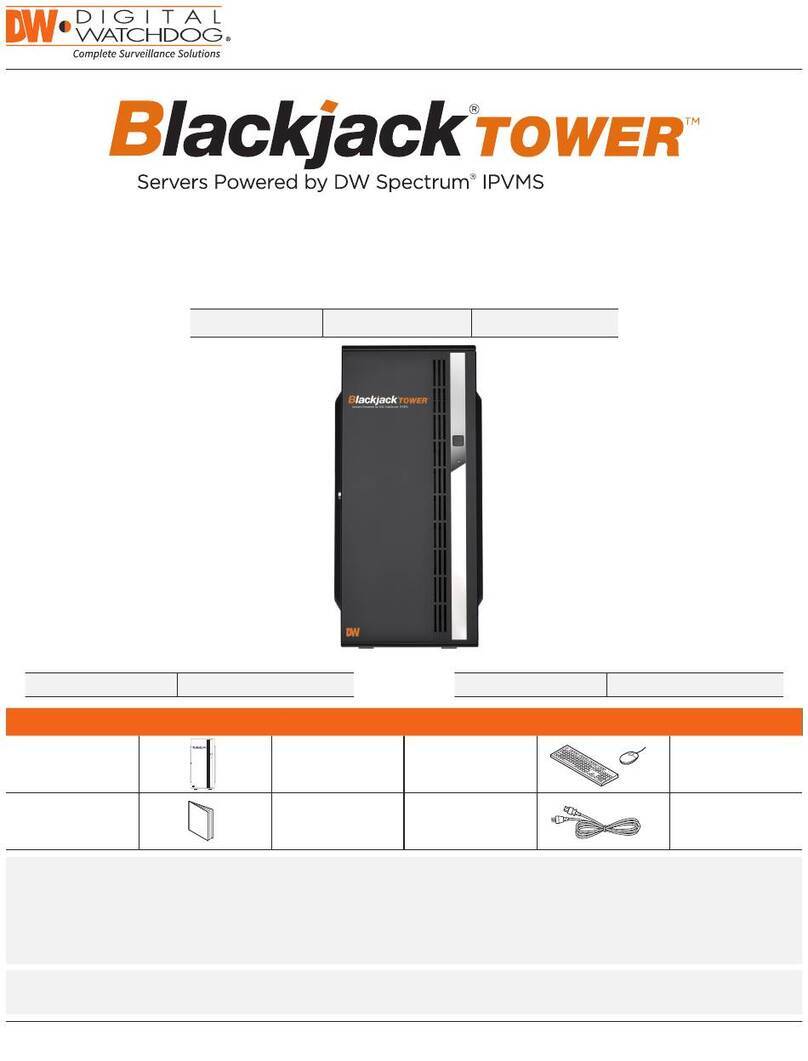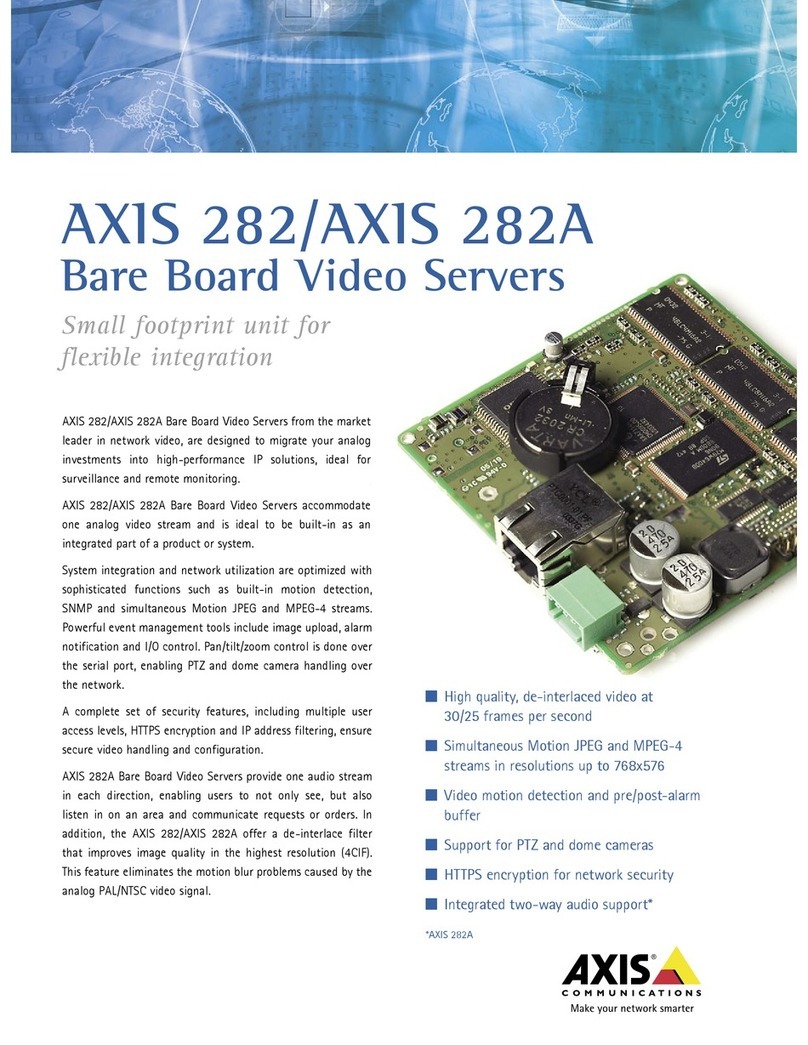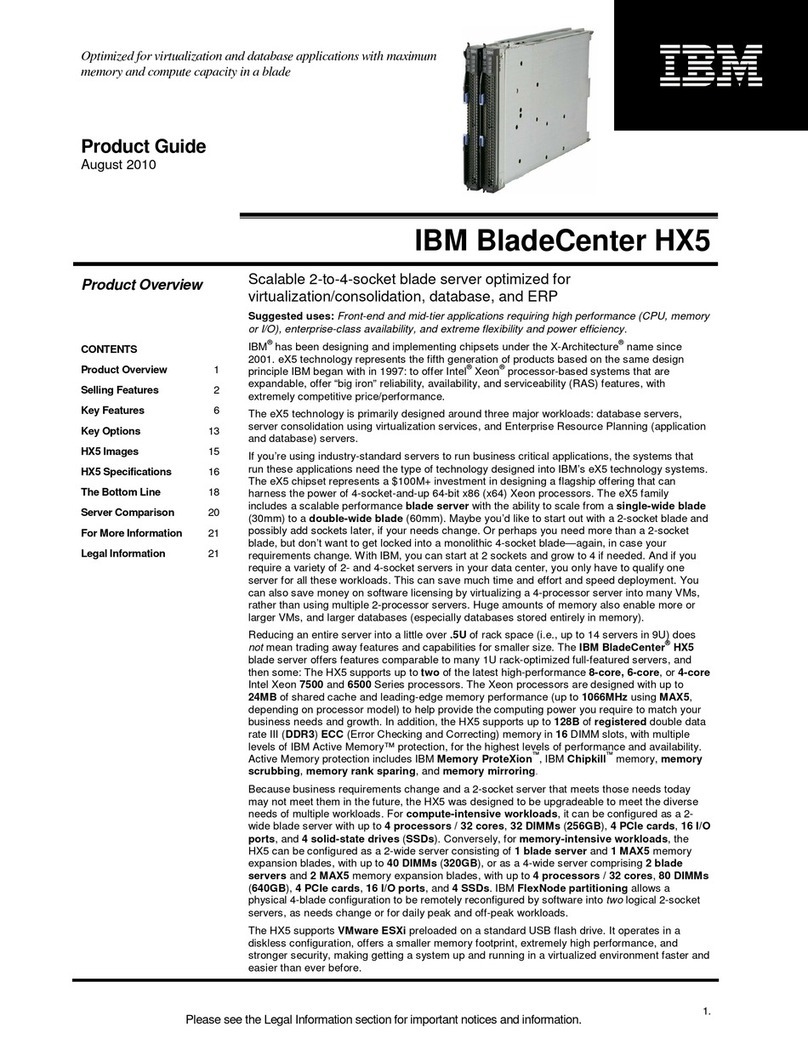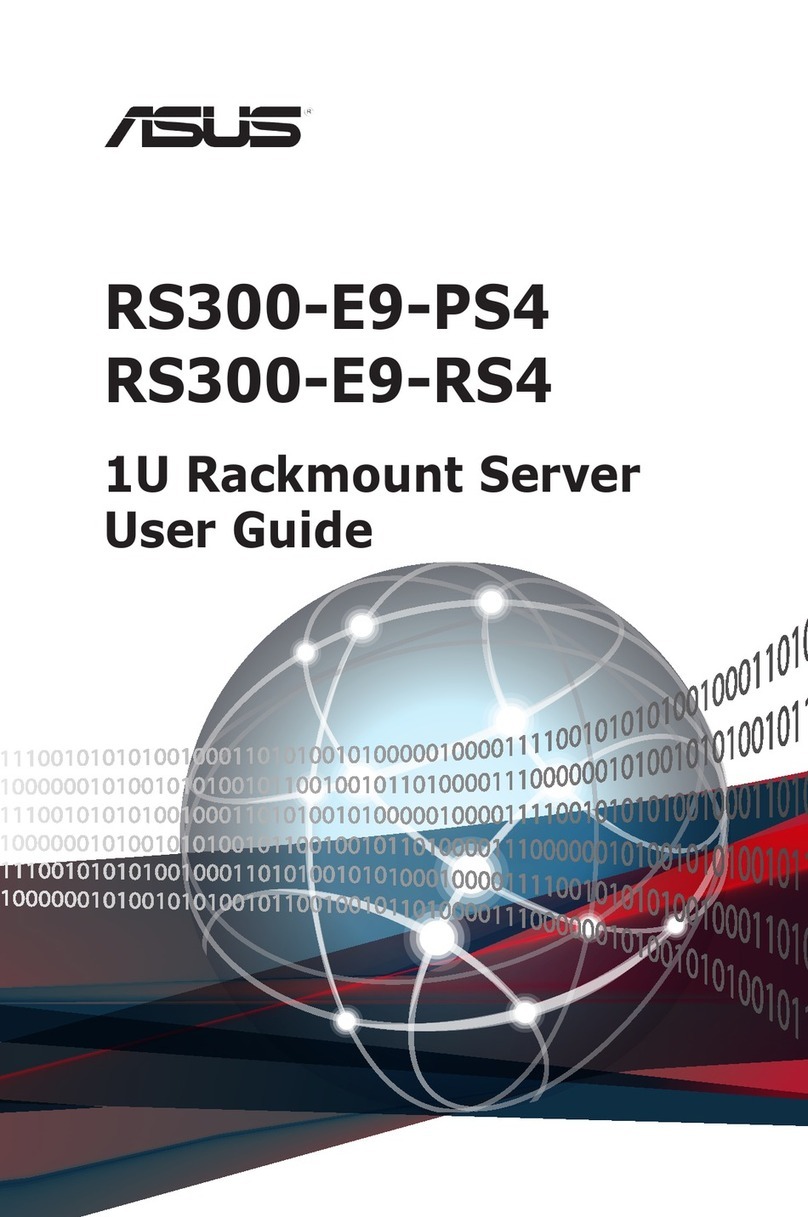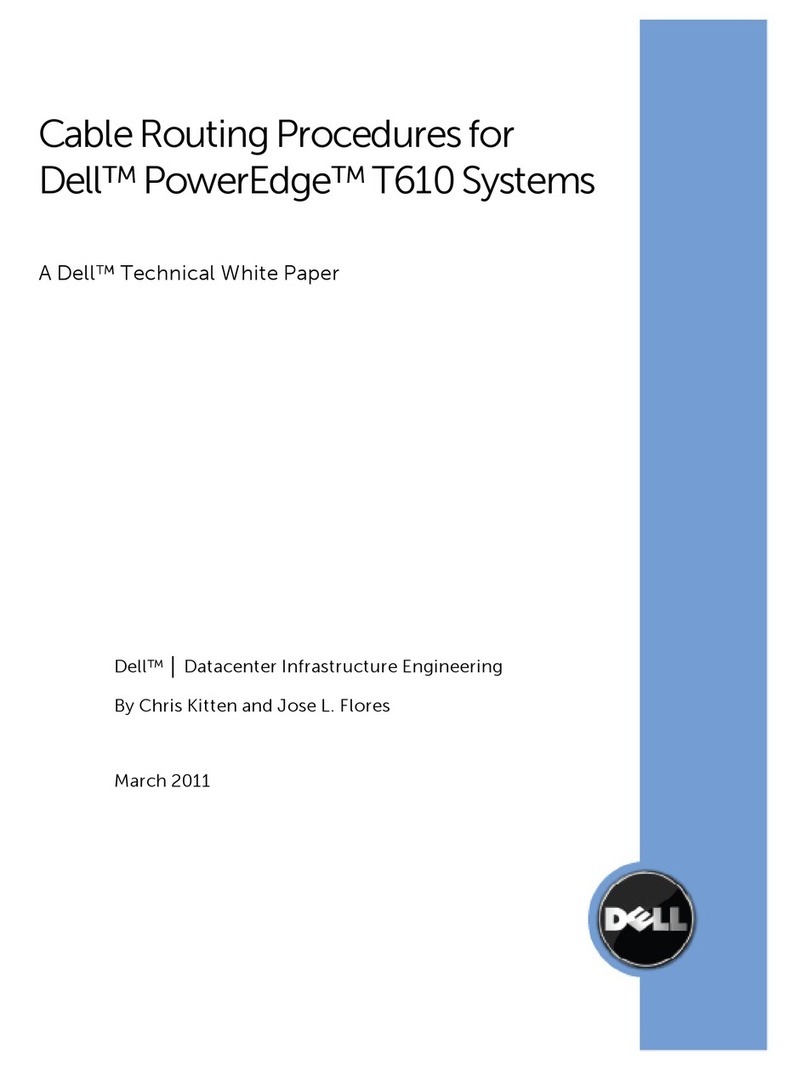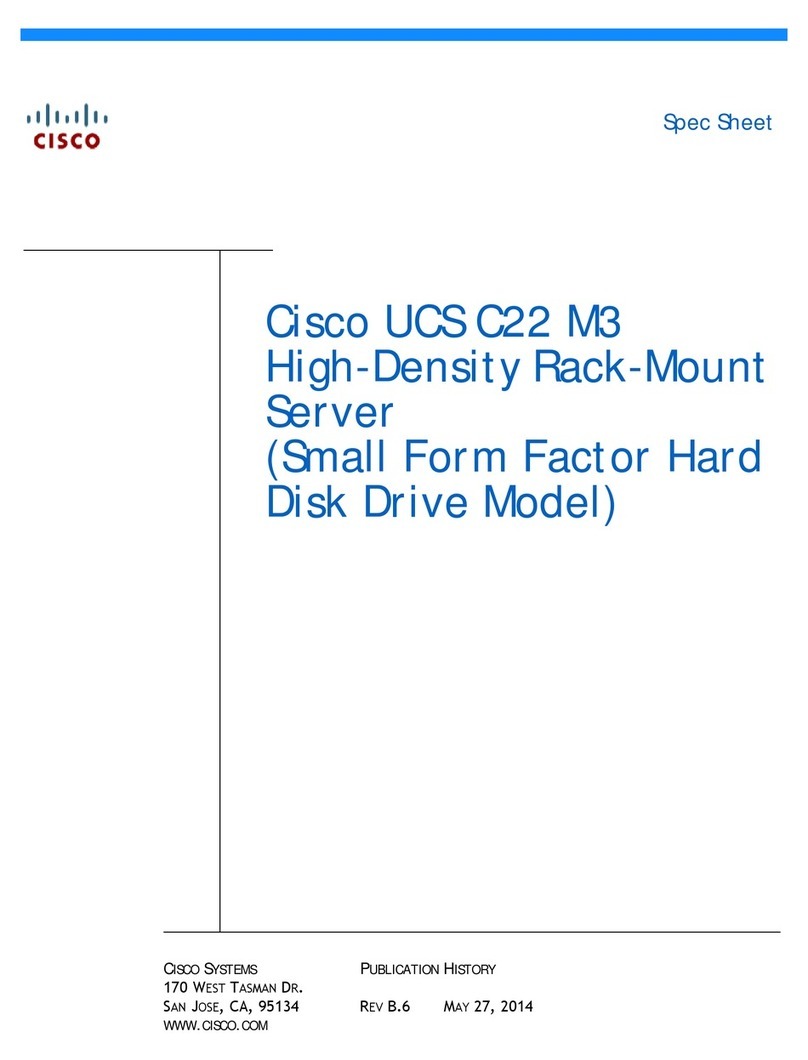Open the cable management holder...................................................................................... 40
Remove the HPE Smart Storage Battery............................................................................... 41
Remove the air baffle..............................................................................................................42
Removing and replacing a drive blank.............................................................................................. 43
Removing and replacing a drive blank from the front drive cage ...........................................43
Removing and replacing a drive blank from the rear drive cage............................................ 44
Removing and replacing drives......................................................................................................... 45
Removing and replacing a hot-plug drive............................................................................... 46
Removing and replacing a power supply blank.................................................................................48
Removing and replacing a power supply...........................................................................................49
Removing and replacing the air baffle...............................................................................................51
Removing and replacing a fan...........................................................................................................52
Removing and replacing a rear NVMe drive cage air baffle.............................................................. 52
Removing and replacing a rear NVMe drive cage fan.......................................................................53
Removing and replacing a DIMM...................................................................................................... 54
Removing and replacing a processor heatsink assembly................................................................. 55
Removing and replacing an expansion board or type -p controller................................................... 56
Removing and replacing the HPE Smart Storage Battery.................................................................58
Removing and replacing a type -a storage controller........................................................................ 59
Removing and replacing the two-slot PCIe riser board..................................................................... 60
Removing and replacing the power pass-through board...................................................................61
Removing and replacing the system battery..................................................................................... 62
Removing and replacing drive backplanes........................................................................................63
Removing and replacing the front LFF drive cage backplane................................................ 63
Removing and replacing the internal LFF drive cage backplane............................................65
Removing and replacing the front SFF drive cage backplane................................................ 67
Removing and replacing the internal SFF drive cage backplane........................................... 69
Removing the four-bay LFF rear drive cage backplane..........................................................72
Removing and replacing the two-bay SFF rear drive cage backplane................................... 73
Removing and replacing the six-bay SFF NVMe rear drive cage backplane......................... 75
Removing and replacing the LFF drive cable track assemblies........................................................ 76
Removing and replacing the SFF drive cable track assemblies........................................................83
Removing and replacing the front I/O board......................................................................................91
Removing and replacing the cable management holder................................................................... 92
Removing and replacing the air blocker for the onboard PCIe expansion slots 5–7......................... 93
Removing and replacing the air blocker for the internal drive cage backplane................................. 94
Removing and replacing the chassis retention bracket..................................................................... 96
Removing and replacing the system board....................................................................................... 97
Re-entering the server serial number and product ID.............................................................98
HPE Trusted Platform Module 2.0 Gen10 Option............................................................................. 99
Cabling......................................................................................................100
Cabling overview............................................................................................................................. 100
Front drive cage cabling.................................................................................................................. 100
Front and internal drive cage cabling.............................................................................................. 100
Internal drive cage cabling...............................................................................................................102
Rear LFF drive cage cabling........................................................................................................... 107
Rear SFF drive cage cabling...........................................................................................................108
NVMe rear drive cage cabling......................................................................................................... 109
HPE Smart Storage Battery cabling.................................................................................................111
Fan assembly cabling...................................................................................................................... 112
Front panel cabling.......................................................................................................................... 112
Diagnostic tools.......................................................................................113
4