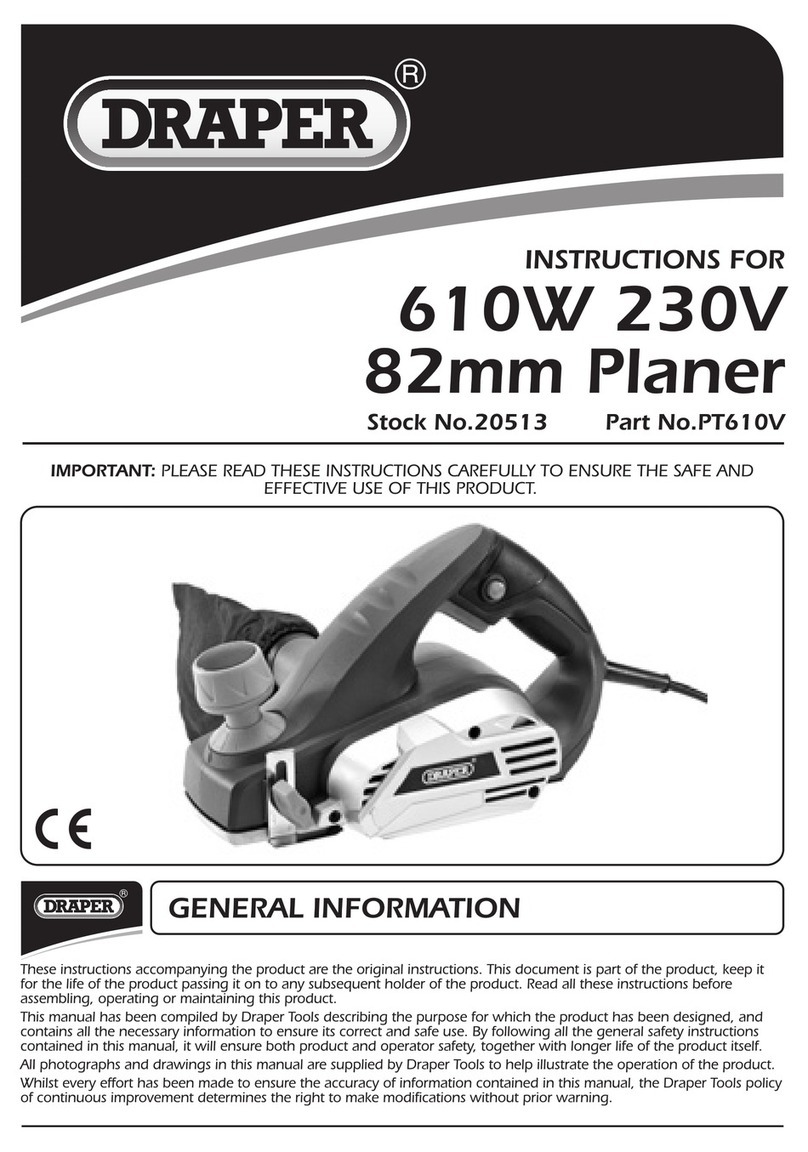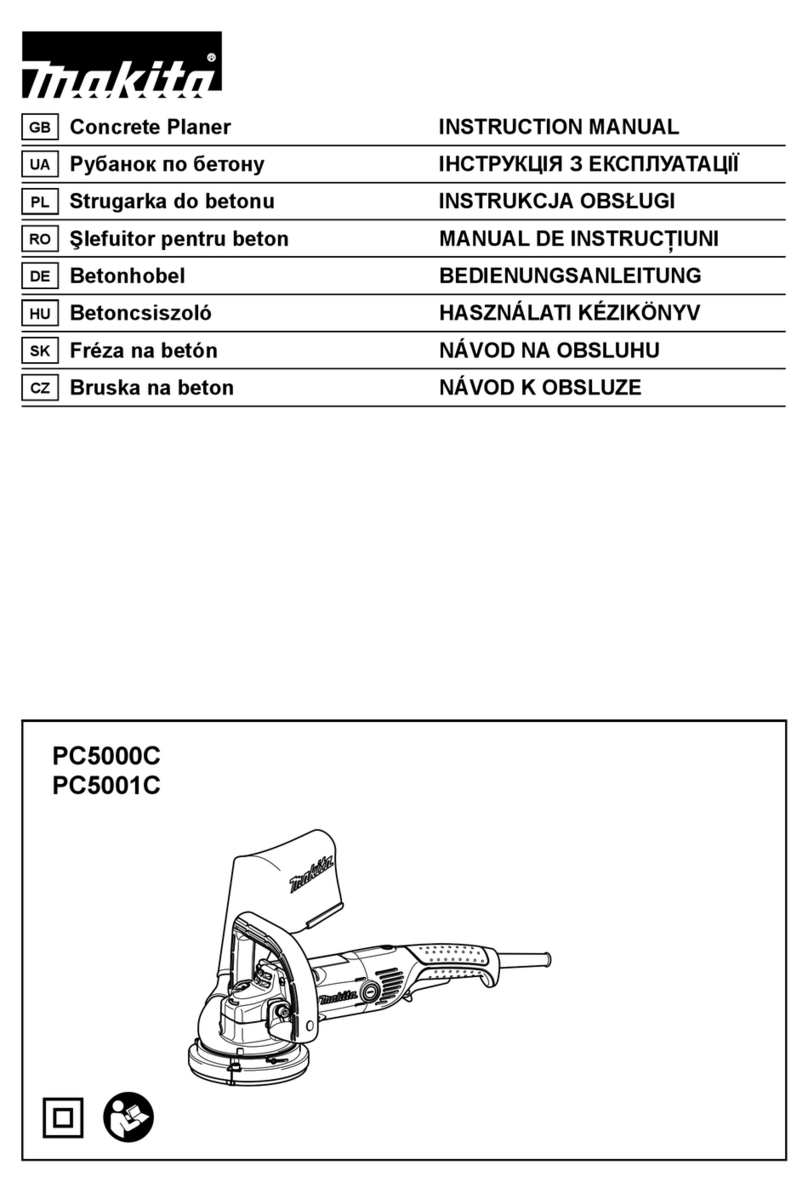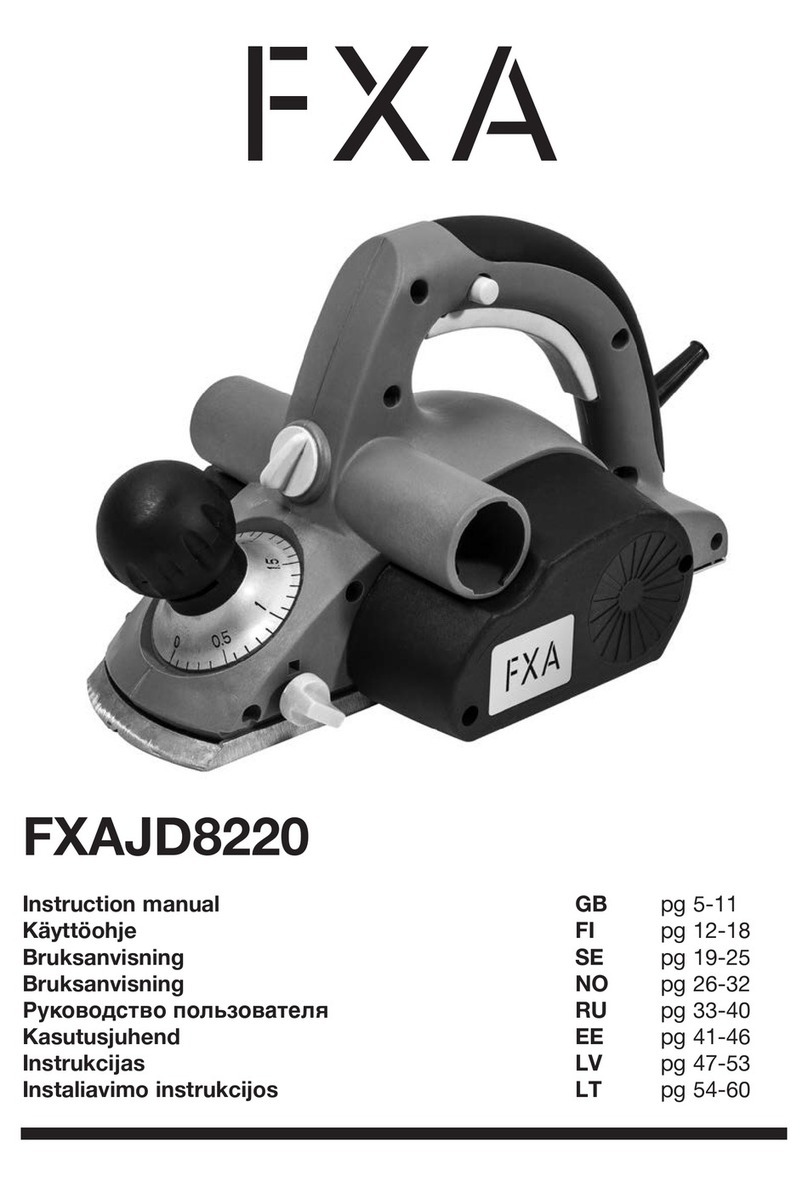GENERAL USE OPERATION
10
Planing Operation (Surfacing)
ALWAYS ENSURE THAT THERE IS
ADEQUATE CLEARANCE TO ALLOW
FULL THROUGH FLOW OF TIMBER
BOTH BEFORE & AFTER THE CUT.
ENSURE THAT THE TIMBER IS FULLY
SUPPORTED AFTER THE CUT.
• Ensure all guards and extraction hoods are in
place correctly before you start the machine.
•Check that all accessories, tools etc., which have
been used to set the machine up, are removed and
set carefully aside or stowed away correctly.
•Disengage the feed rollers(push down to the left
& hook under), see fig 31.
Fig 31
Fig 32
•Check that there are no foreign objects e.g. old
nails, screws, small stones etc. embedded in the
material you are about to plane.
•Select the wider face. (The first planing operation).
If possible, ensure that you are not planing against
the grain and that if the timber is bowed, that the
back of the bow is uppermost (crown up). Try to
ensure that the timber is as stable on the table as
possible!, see fig 32.
•Set the fence, leaving sufficient exposed width
of planer blades for you to machine the largest
dimension of the workpiece, see fig 33.
•Set the bridge guard to ‘just’ clear the workpiece
allowing it to pass underneath the bridge guard but,
covering the whole of the exposed part of the cutter
block, see fig 34.
•Lower the infeed table to give the required depth
of cut/material removal, see fig 35. (e.g. more to work
badly distorted or very roughly finished timber, less
to ‘finish’ a fine straight cut off a saw?).
Fig 33-34
Fig 35
• Press the green start button; allow the machine to
run up to speed.