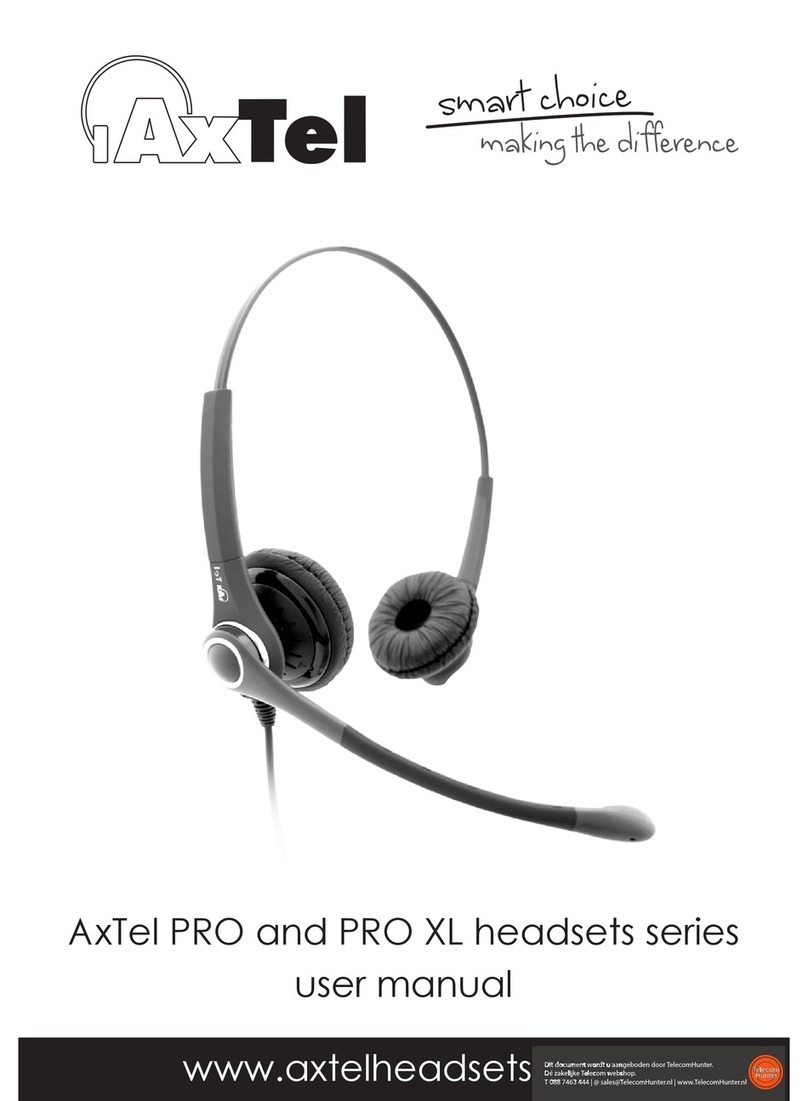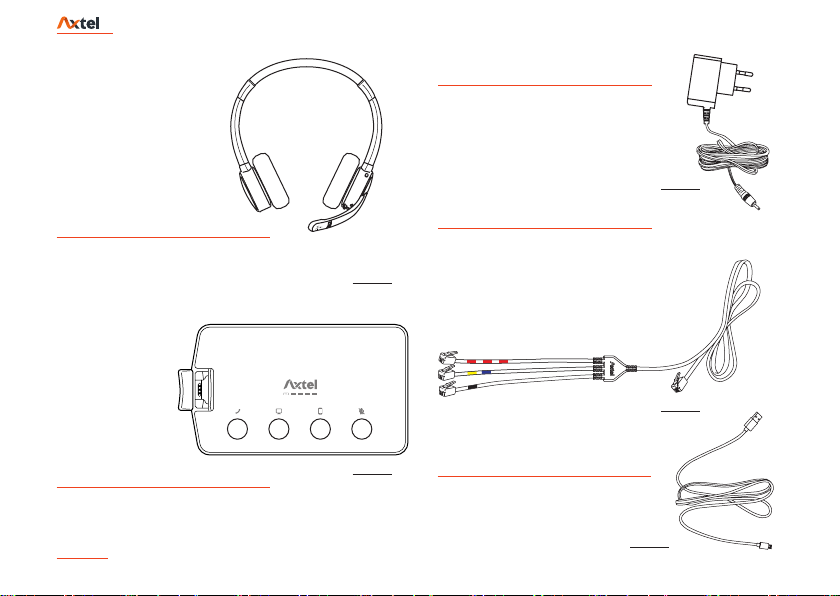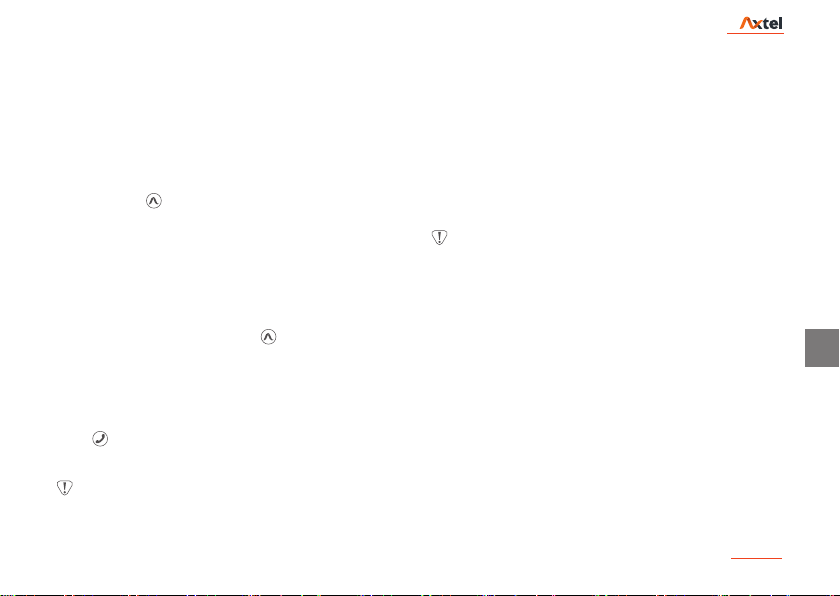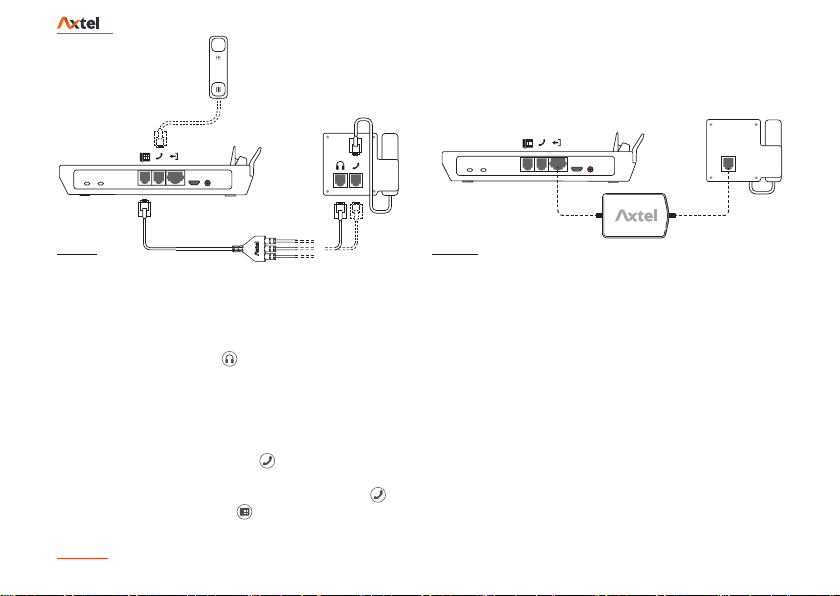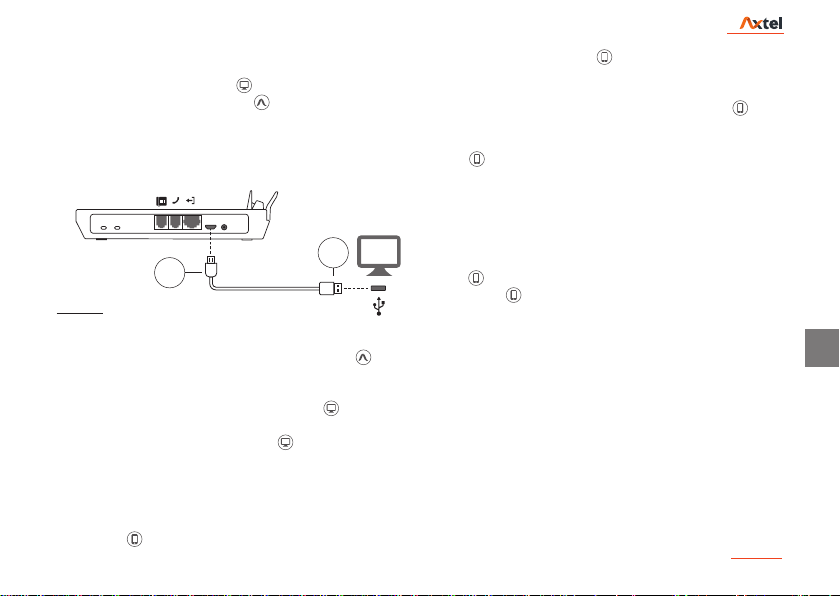EN
9
4.2 Connecng to a computer
(see Figure 11)
Receiving computer calls from the MFB buon and from the base is
only possible with fully compable applicaons/messengers.
-
4.3 Connecng to a mobile phone
®
®
-
4.4 LinkBack
®
A Bluetooth connecon® is only possible with a mobile phone
5. Use
5.1 Answering and ending calls
-
Figure 11
micro
USB
USB
A