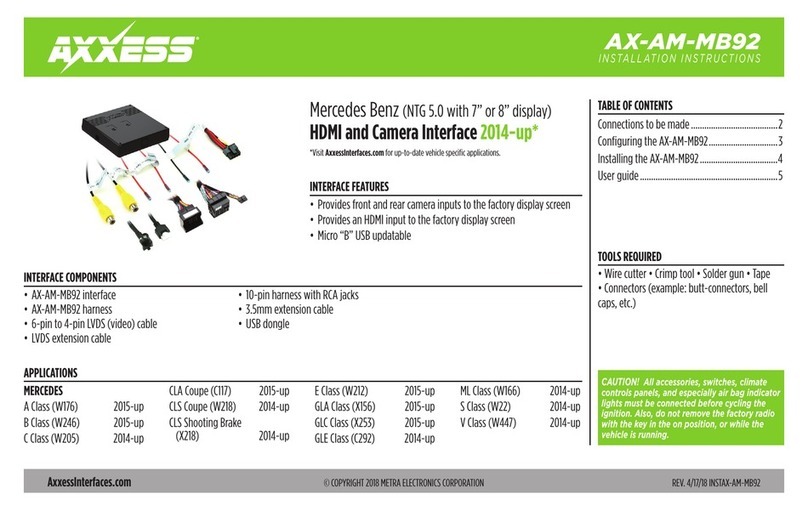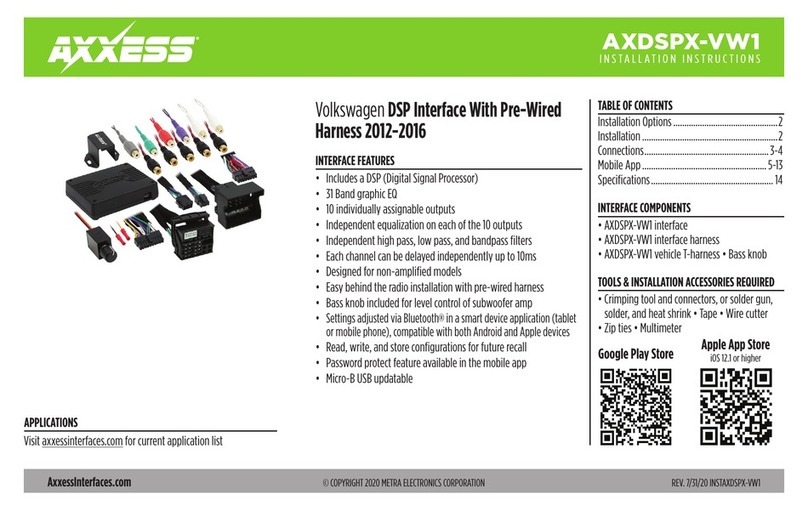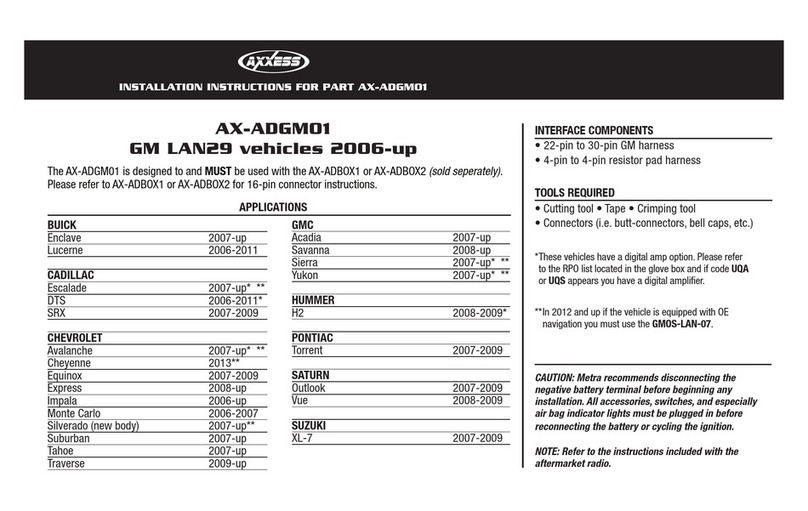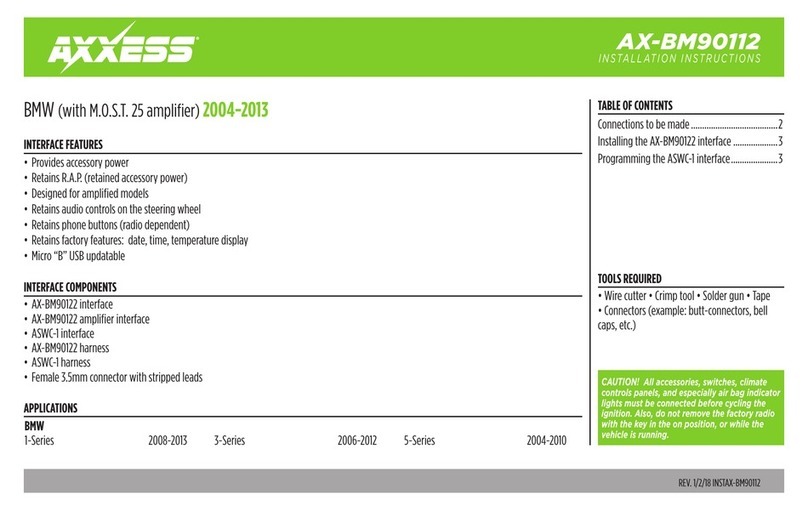Axxess AX-DSPX-HD1-WR User manual
Other Axxess Automobile Accessories manuals

Axxess
Axxess AXDSPX-HK3 User manual

Axxess
Axxess AXPIO-CAM1 User manual

Axxess
Axxess AXDIS-VW1 User manual

Axxess
Axxess AXDSPX-FD1 User manual

Axxess
Axxess LC-GMRC-LAN-09 User manual
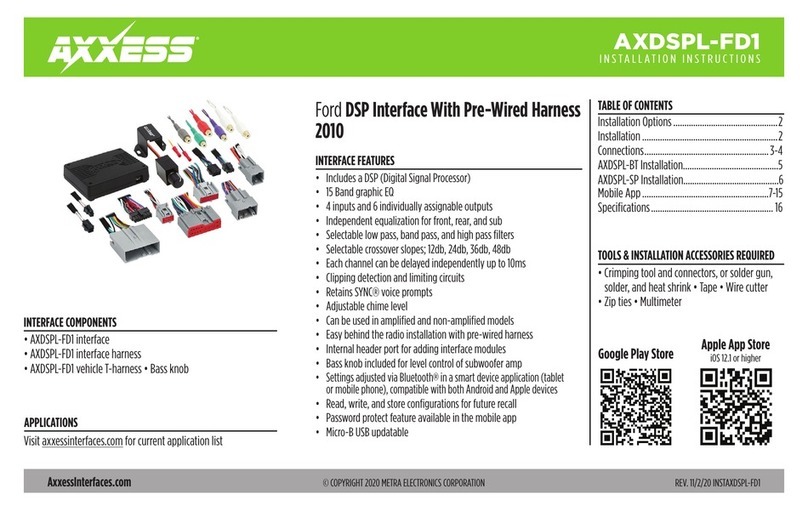
Axxess
Axxess AXDSPL-FD1 User manual

Axxess
Axxess AXDSPL-MST1 User manual

Axxess
Axxess AXDIS-TY1 User manual

Axxess
Axxess AXGMLN-01 User manual
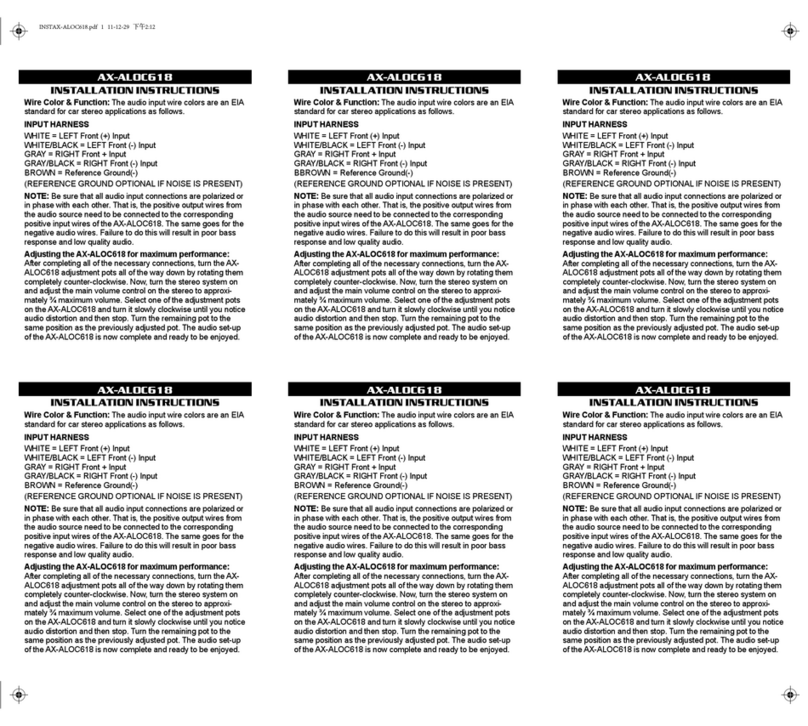
Axxess
Axxess AX-ALOC618 User manual

Axxess
Axxess AXDSPX-TY1 User manual

Axxess
Axxess AXDSPL-HK4 User manual

Axxess
Axxess GMOS-LAN-02 User manual

Axxess
Axxess AXDSPX-CH3 User manual

Axxess
Axxess CHTO-03 User manual

Axxess
Axxess AXDSPL-WR User manual
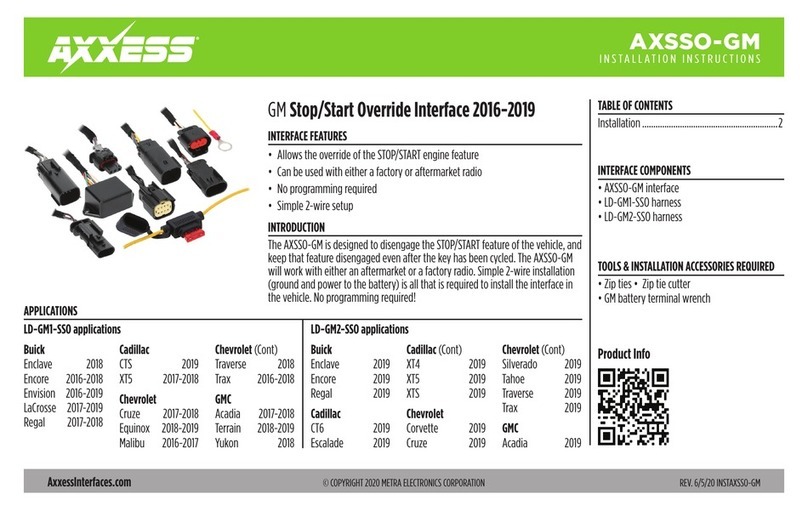
Axxess
Axxess AXSSO-GM User manual
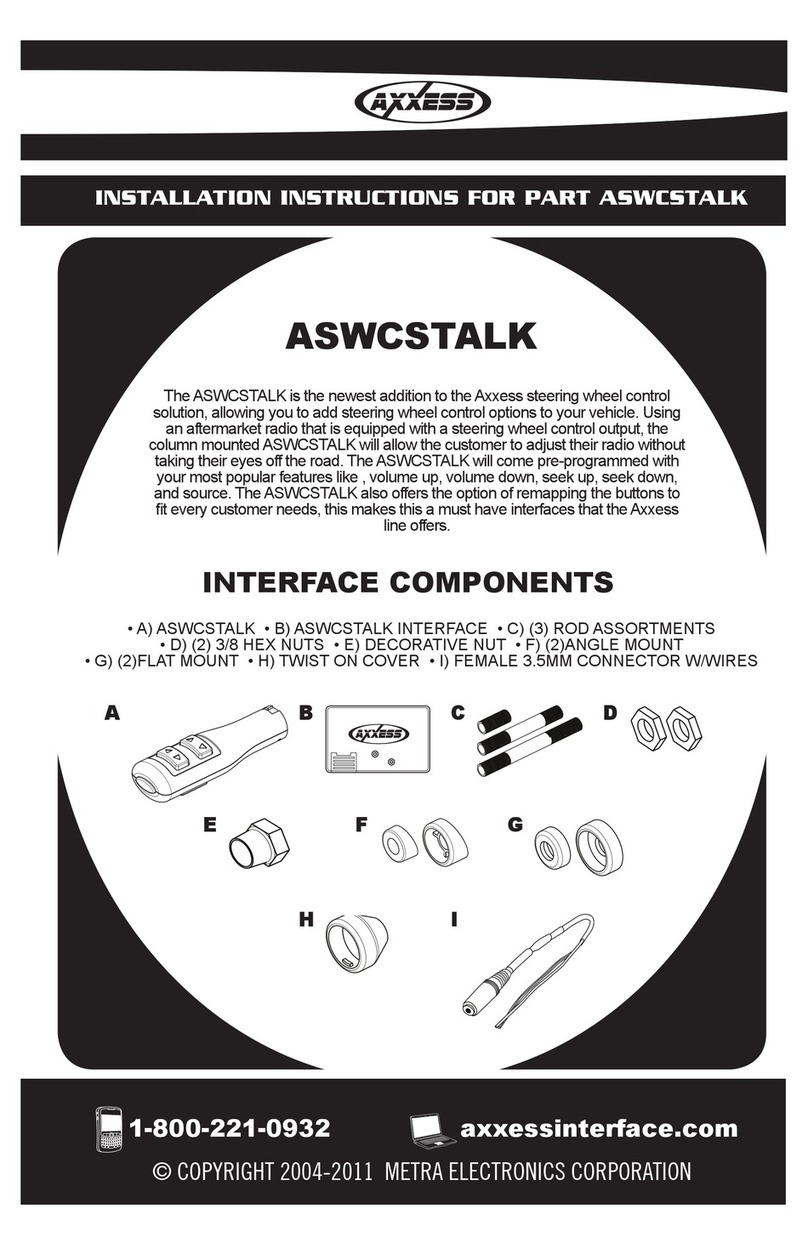
Axxess
Axxess Automobile Parts User manual

Axxess
Axxess AXRC-CH1 User manual

Axxess
Axxess FRST User manual