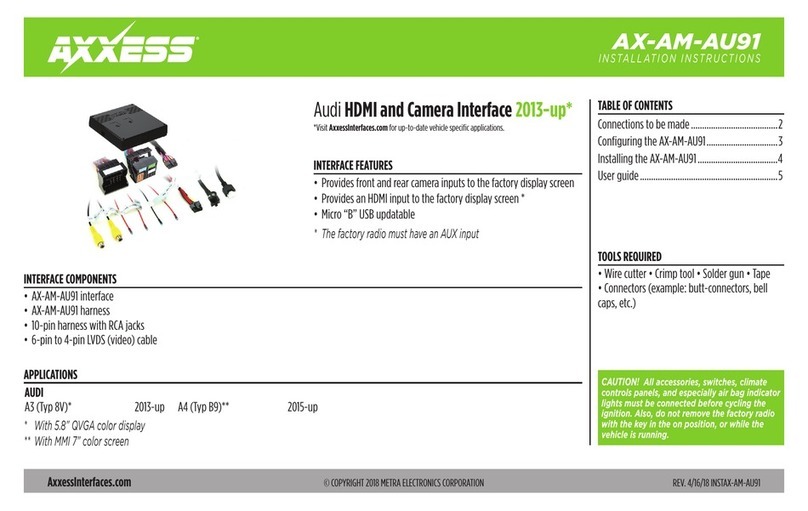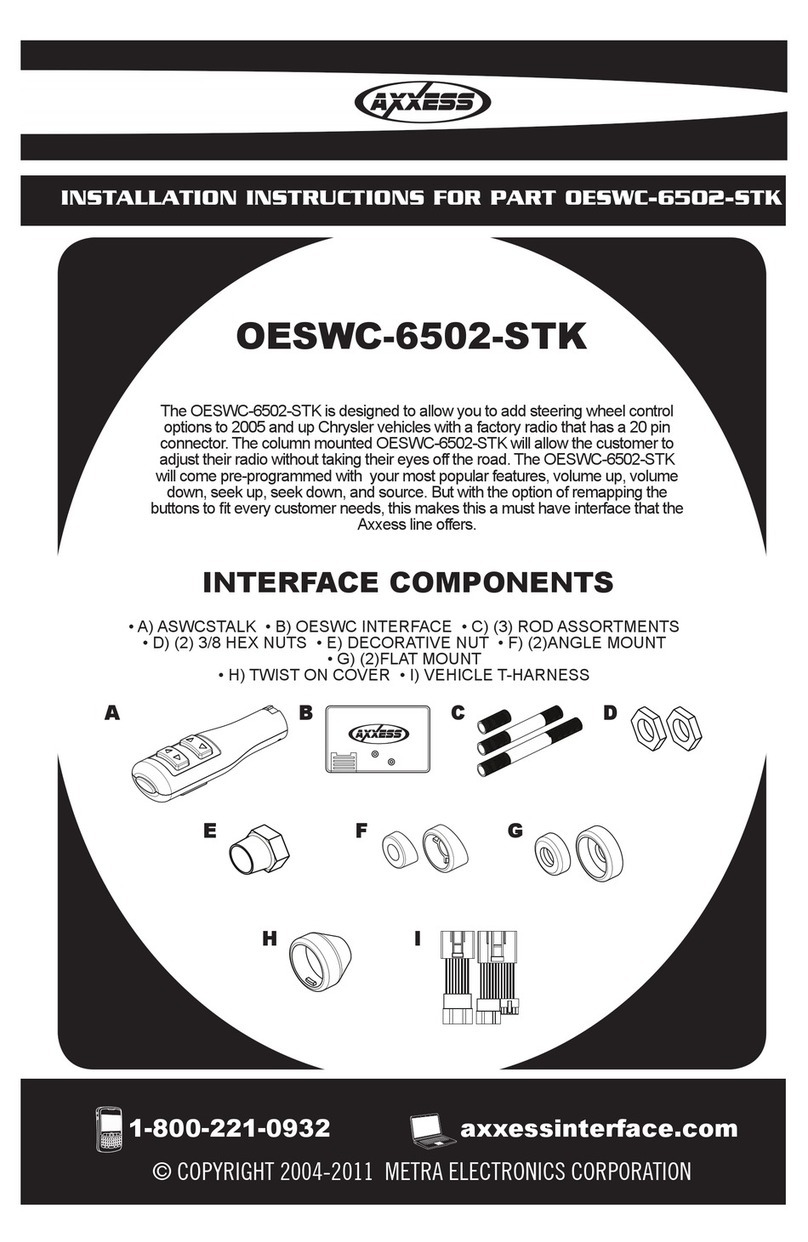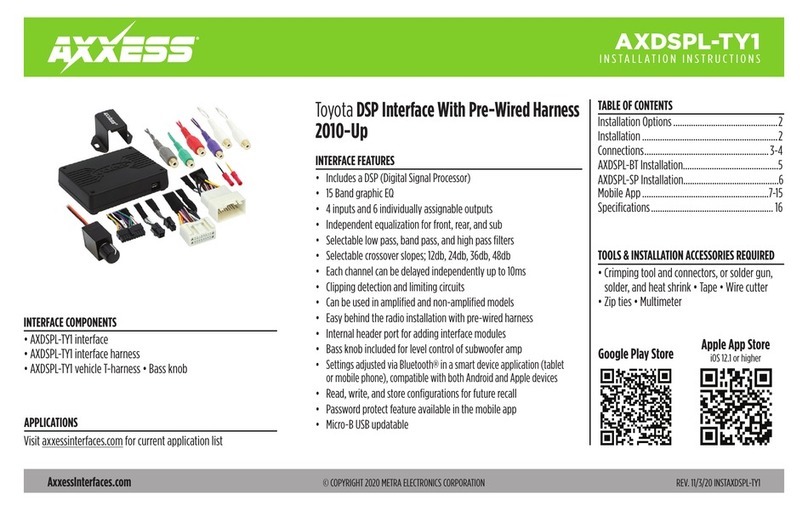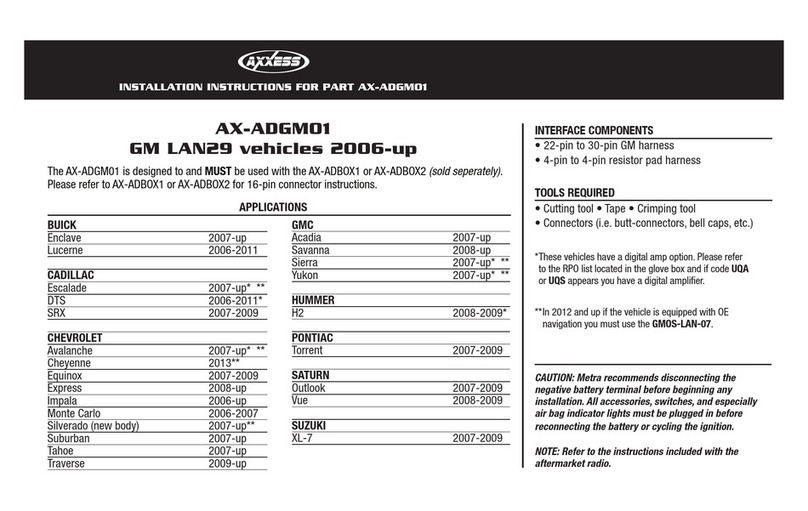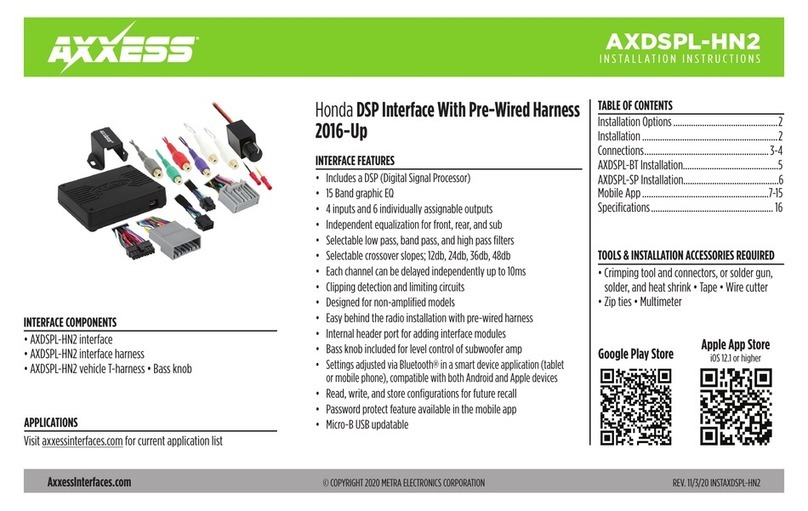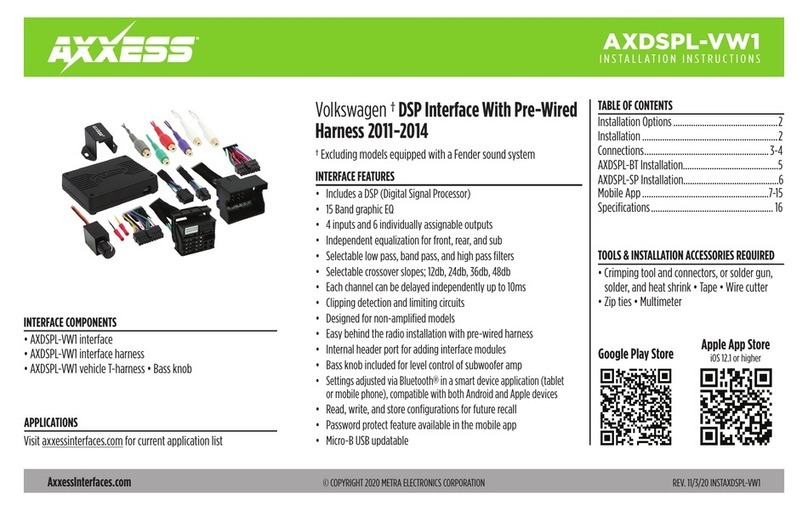CHTO-01
3
Connections to be made
• ConnecttheGreen wiretotheradio’sleftrearpositivespeakeroutput.
• ConnecttheGreen/Black wiretotheradio’sleftrearnegativespeakeroutput.
• ConnectthePurplewiretotheradio’srightrearpositivespeakeroutput.
• ConnectthePurple/Blackwiretotheradio’srightrearnegativespeakeroutput.
From the 22-pin Chrysler harness
• Connectthe Yellowwiretotheradio’s12-voltbatteryormemorywire.
• Connectthe Blackwiretotheradio’sgroundwire.
• ConnecttheBlue/Whitewiretotheradio’sampturnonwireifpopulatedon
thefactoryside.
For non-amplified vehicles (only), make the following connections:
• Disconnectthe(2)4-pinconnectors,withthePurpleandGreen wiresinit.
• Connectthe4-pinharnesswithstrippedleadstothe4-pinconnector,with
thePurpleandGreenwires,comingfromtheGray22-pinconnector.
• ConnecttheGreenwiretotheradio’sleftrearpositivespeakeroutput.
• ConnecttheGreen/Blackwiretotheradio’sleftrearnegativespeakeroutput.
• ConnectthePurplewiretotheradio’srightrearpositivespeakeroutput.
• ConnectthePurple/Blackwiretotheradio’srightrearnegative
speakeroutput.
Tip: If you are unsure if your vehicle is amplified or not, note that these following
wires will only be populated in the factory harness if non-amplified.
• ConnecttheWhitewiretotheleftfrontpositivespeakeroutputofthe
aftermarketradio.
• ConnecttheWhite/Blackwiretotheleftfrontnegativespeakeroutputofthe
aftermarketradio.
• ConnecttheGraywiretotherightfrontpositivespeakeroutputofthe
aftermarketradio.
• ConnecttheGray/Blackwiretotherightfrontnegativespeakeroutputof
theaftermarket.
From the 12-way harness
• ThisharnessisfortheASWC-1(soldseparately).PleaserefertotheASWC-1
instructionsforprogramming.
Continued on next page