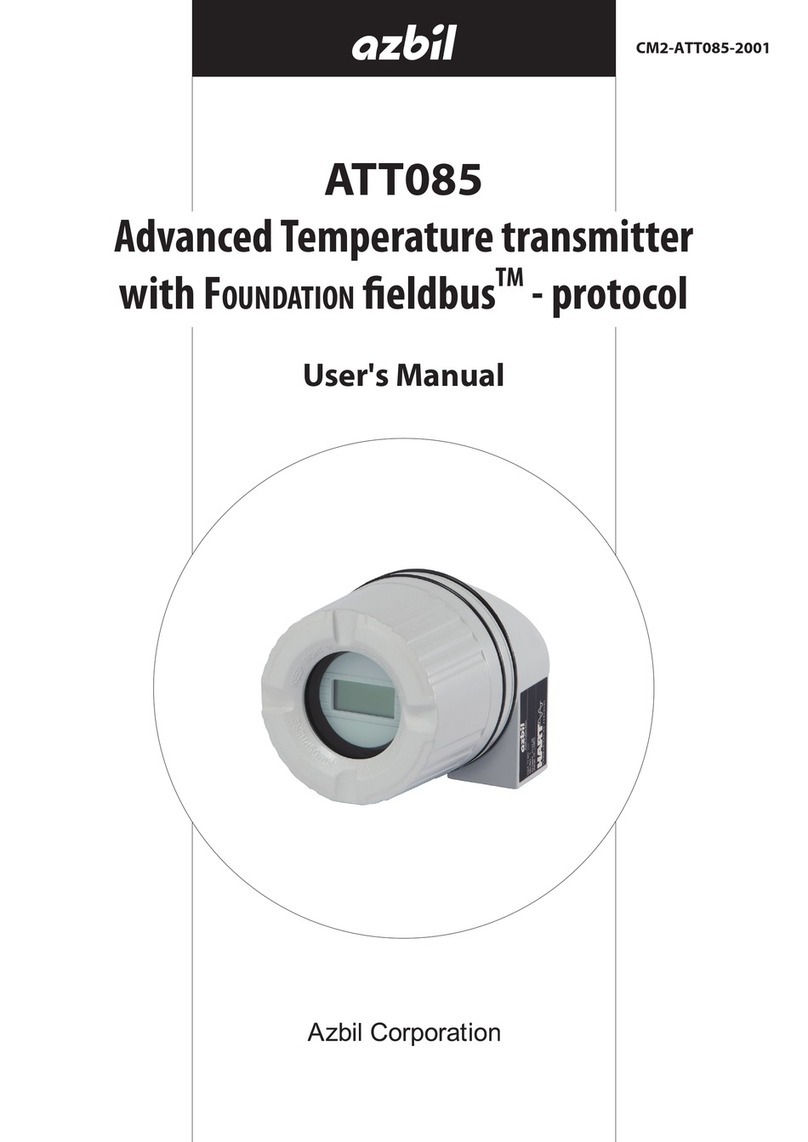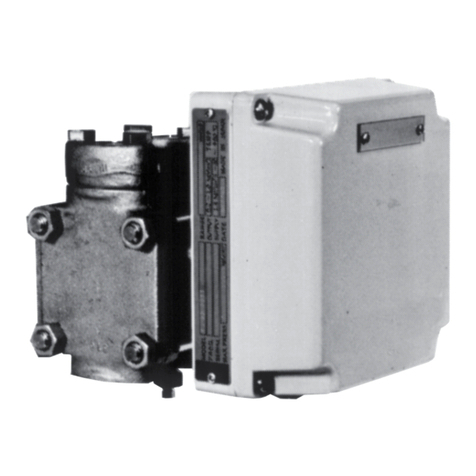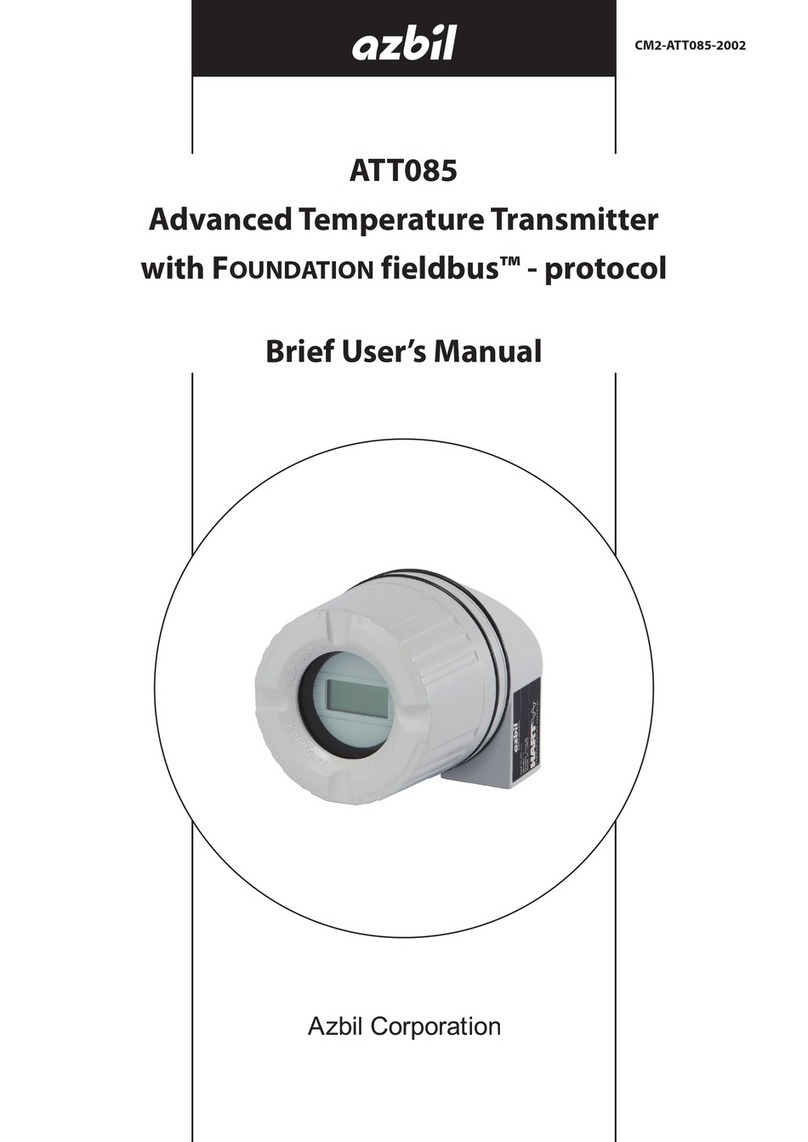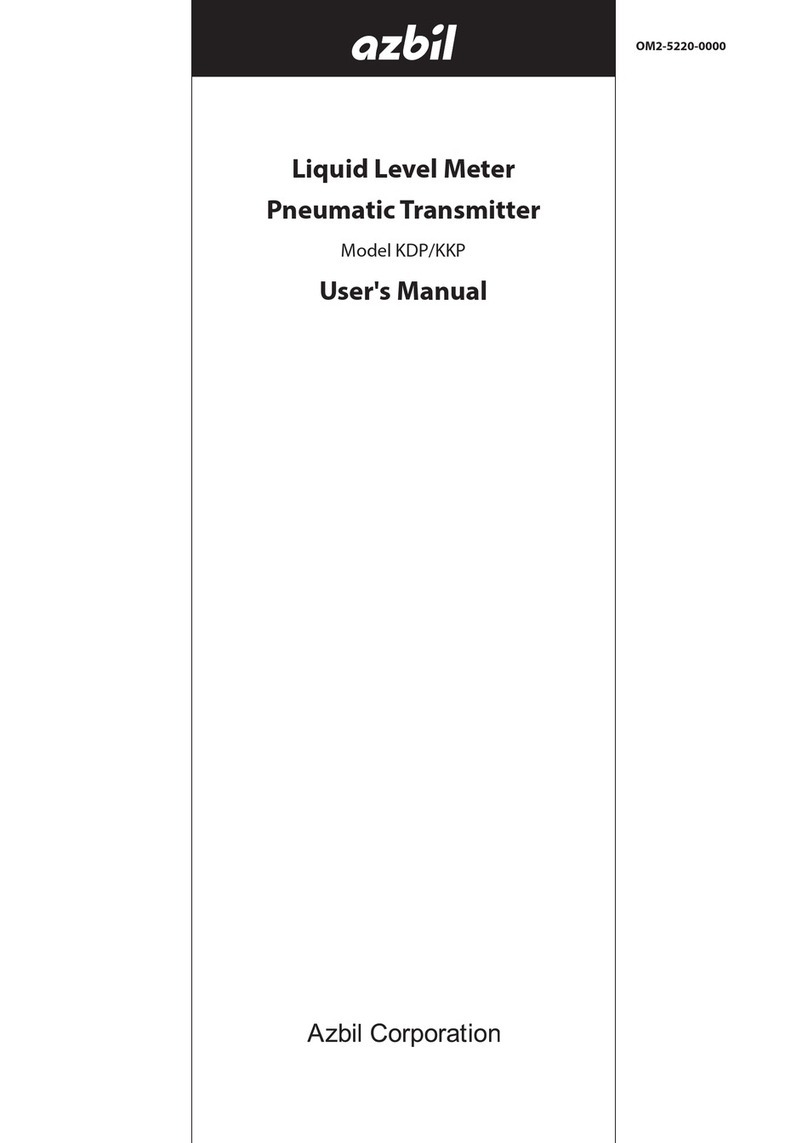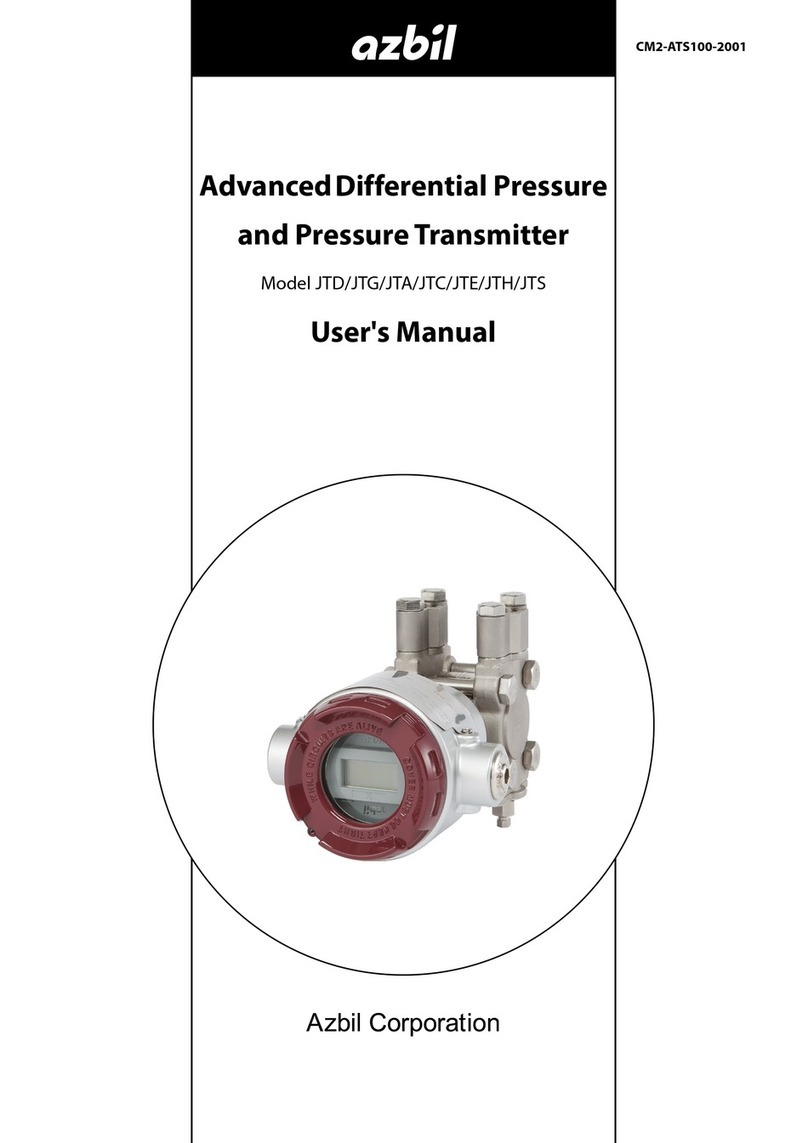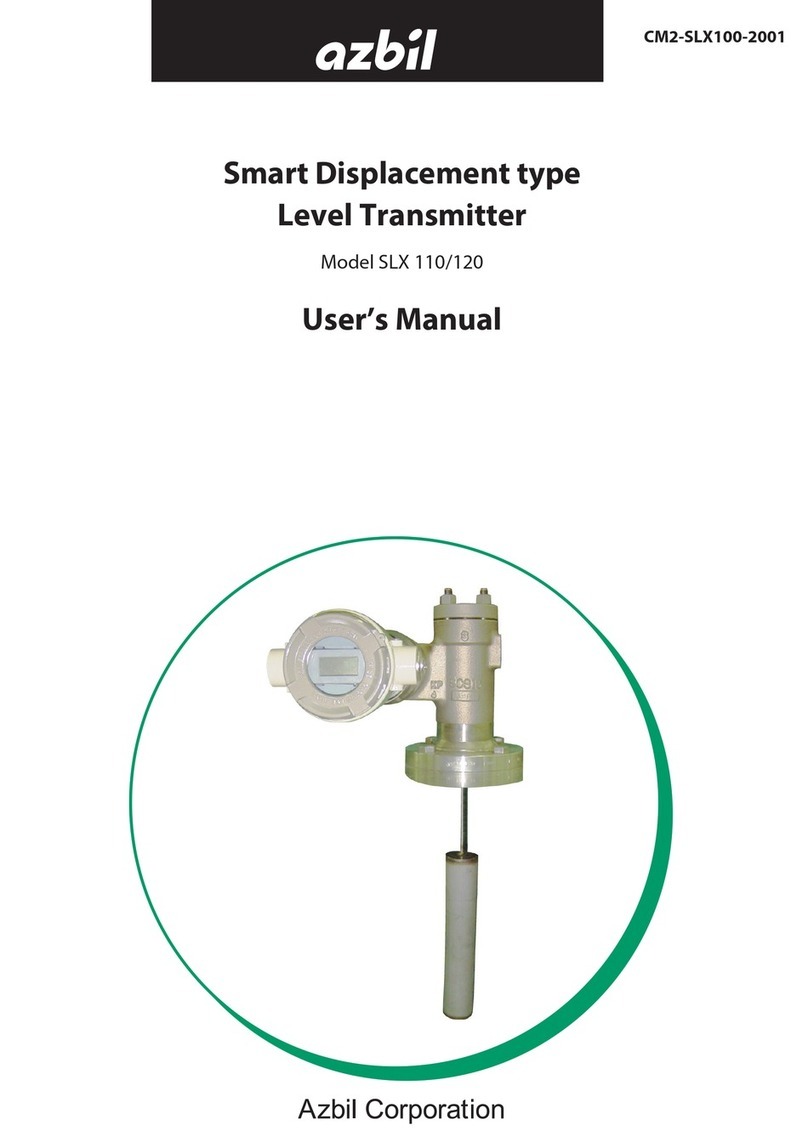Table of Contents
Chapter 1 : Functions, Congurations, and Structures of
model JTD720A and communicator
1-1 : Function and Conguration.............................................................................. 1-1
1-2 : Digital indicator (optional) ................................................................................ 1-2
Main display .................................................................................................... 1-2
Sub display...................................................................................................... 1-3
1-3 : General information and procedures for conguration..................................... 1-5
1-4 : Field Communication Software model CFS100 Functionality and Conguration1-6
1-4-1 : Introduction .......................................................................................... 1-6
1-4-2 : Precautions .......................................................................................... 1-6
1-4-3 : Conguration of Model CFS100 and Peripheral Devices .................... 1-6
1-4-4 : Usage Environment.............................................................................. 1-7
1-4-5 : Conditions for Connected Devices....................................................... 1-7
Chapter 2 : Installation
2-1 : Installation environment ................................................................................... 2-1
2-1-1 : General environmental conditions........................................................ 2-1
Introduction....................................................................................... 2-1
Environmental conditions.................................................................. 2-1
2-1-2 : Environmental conditions for TIIS explosion-proof transmitter............. 2-2
TIIS Explosion-proof transmitter installation precautions.................. 2-2
Special condition for safe use (for NEPSI ameproof) ..................... 2-2
Environmental conditions for ameproof, special explosion-proof
transmitter......................................................................................... 2-2
Reference document ........................................................................ 2-3
2-1-3 : Installing the transmitter....................................................................... 2-4
Before you install the transmitter ...................................................... 2-4
2-1-4 : Transmitter main unit installation position............................................ 2-5
2-2 : Piping ............................................................................................................... 2-6
2-2-1 : Piping considerations........................................................................... 2-6
Introduction....................................................................................... 2-6
3-way method valve (option)............................................................. 2-6
Extension pipe (option)..................................................................... 2-6
High-pressure marking ..................................................................... 2-7
Pipe selection ................................................................................... 2-7
Materials and requirement................................................................ 2-7
Piping for liquid gas or steam ow rate measurement...................... 2-8
2-3 : Electrical wiring .............................................................................................. 2-11
2-3-1 : Wiring for general-use model............................................................. 2-11
Introduction..................................................................................... 2-11
Wiring.............................................................................................. 2-11