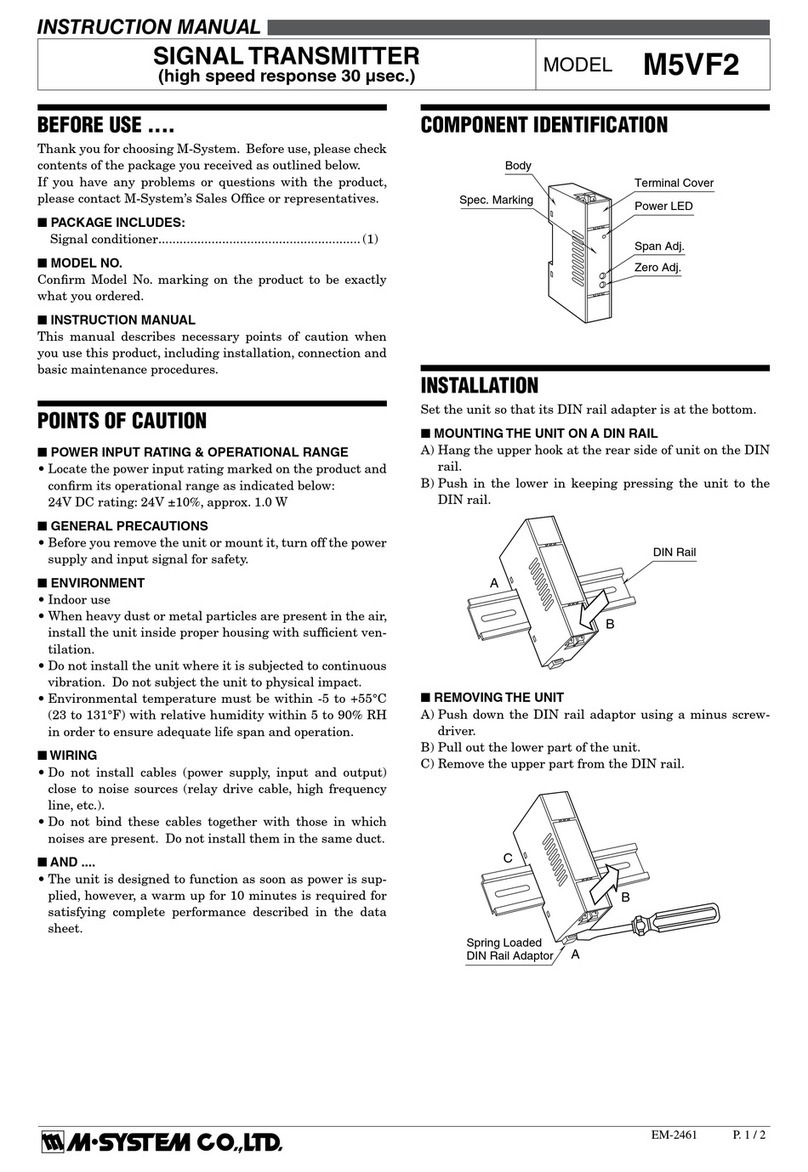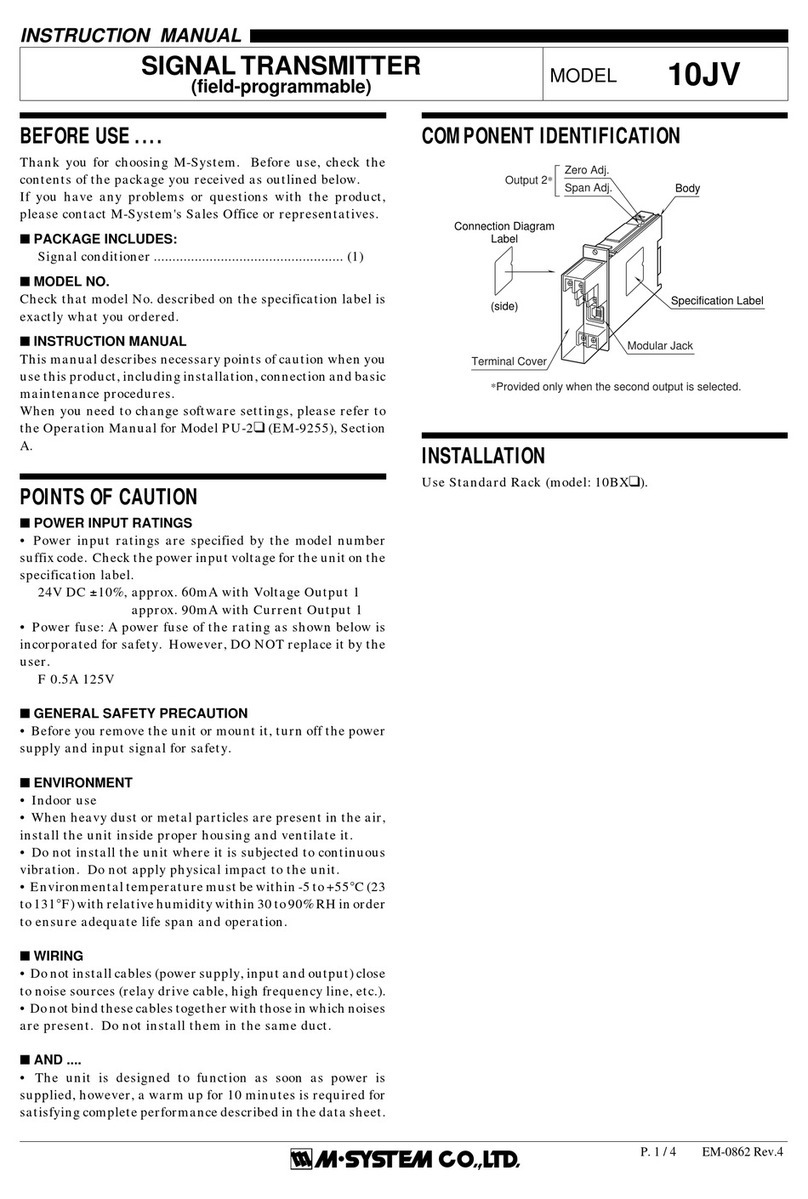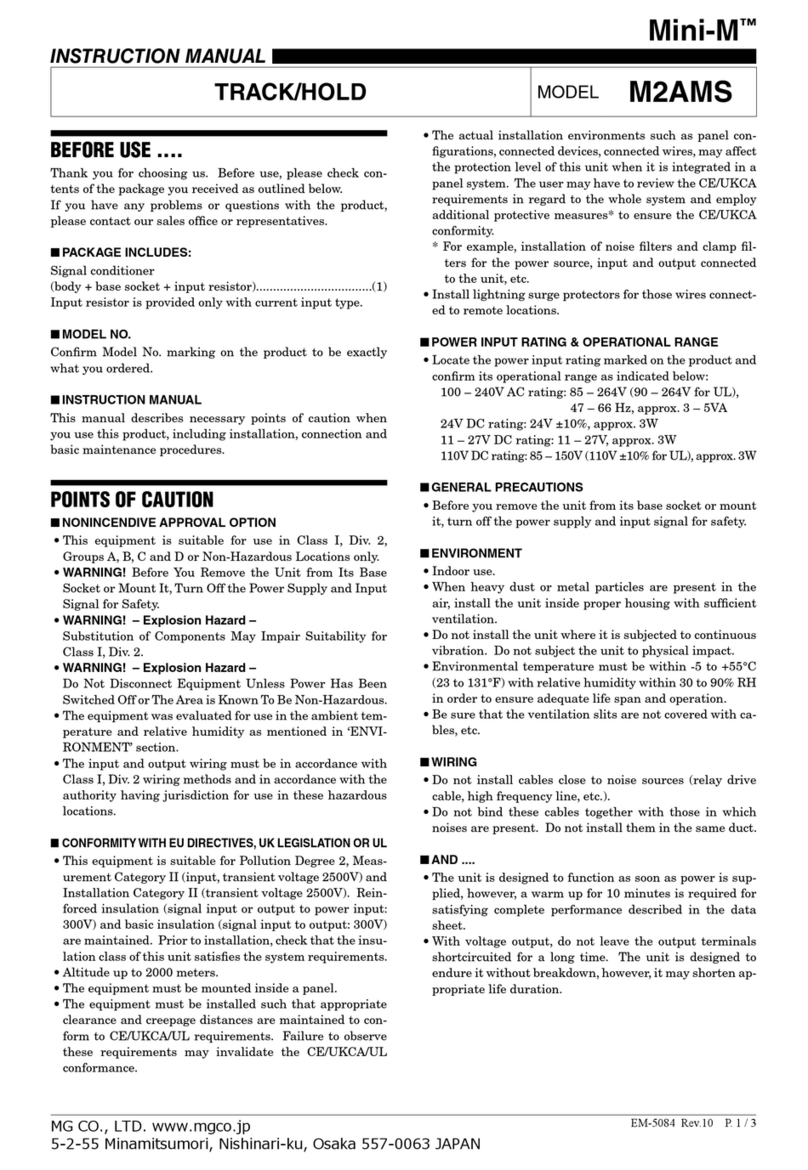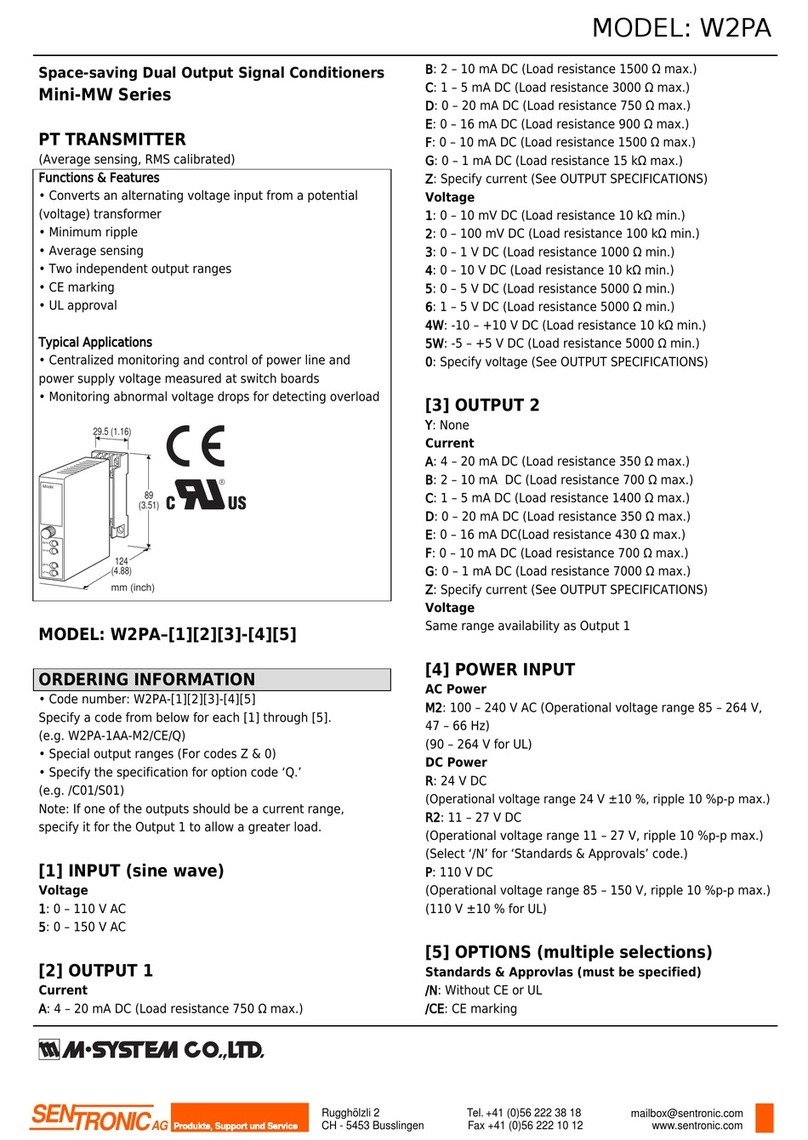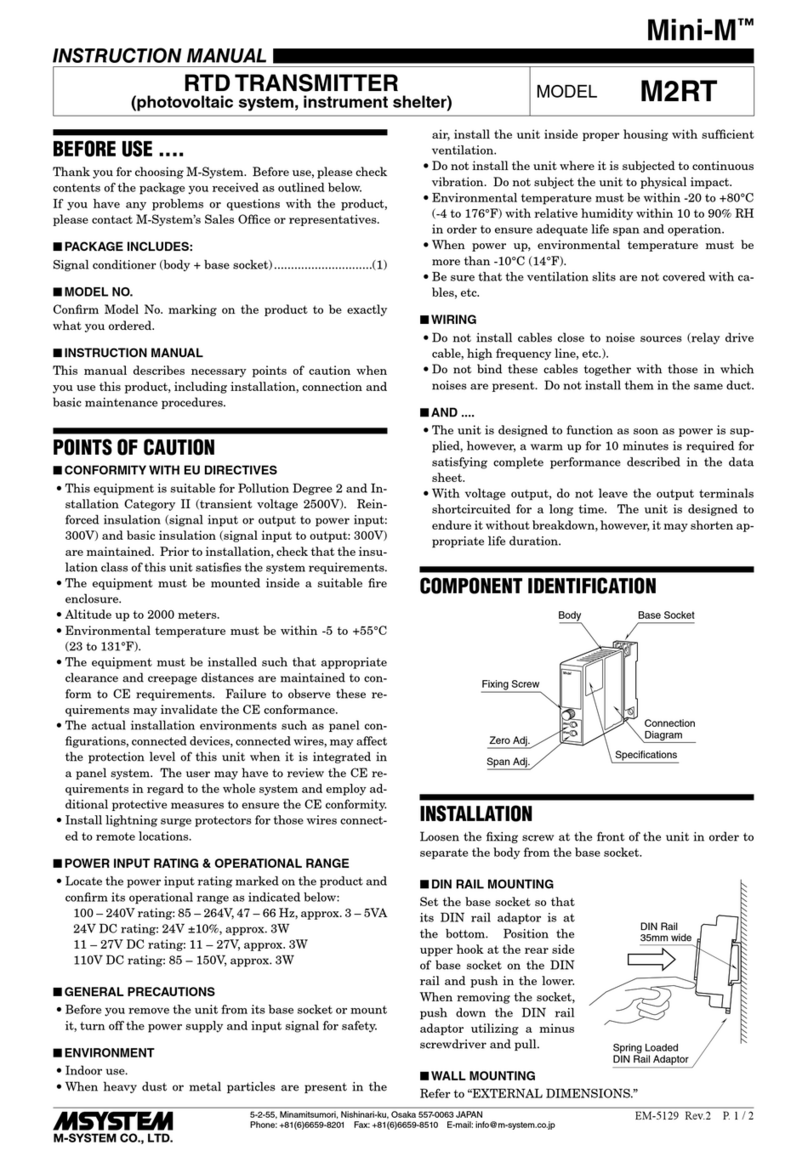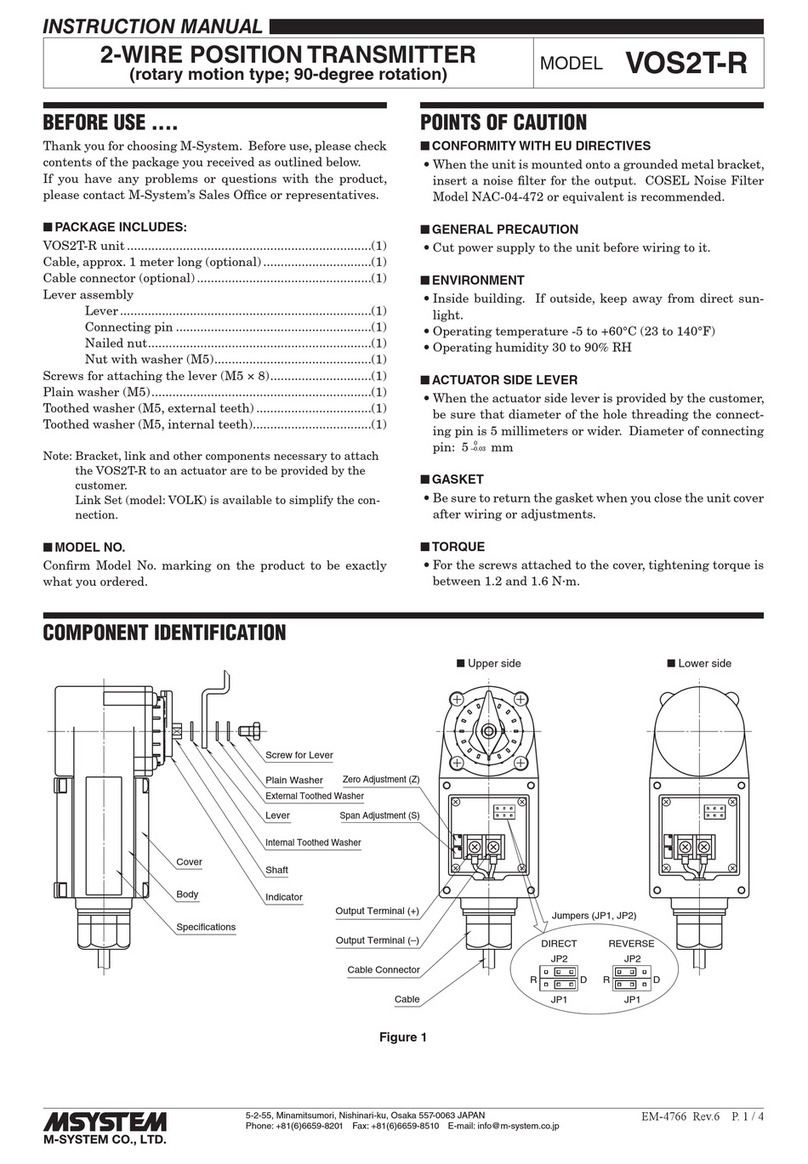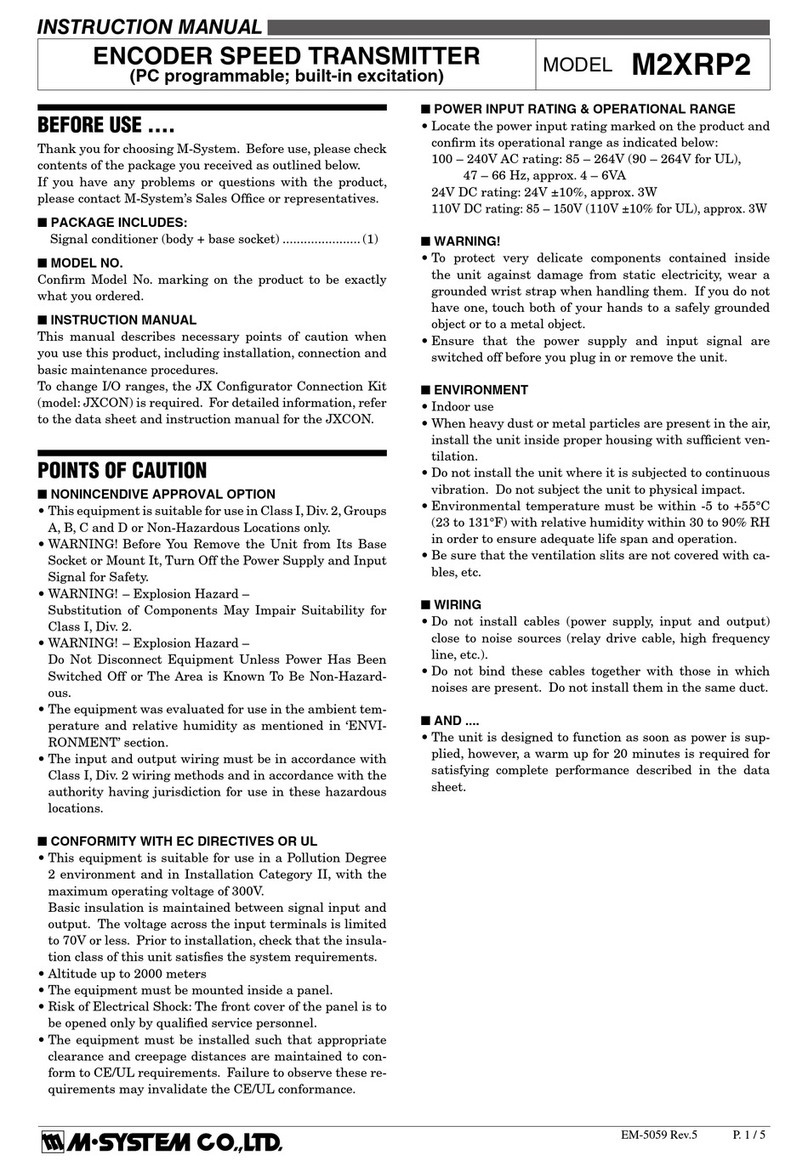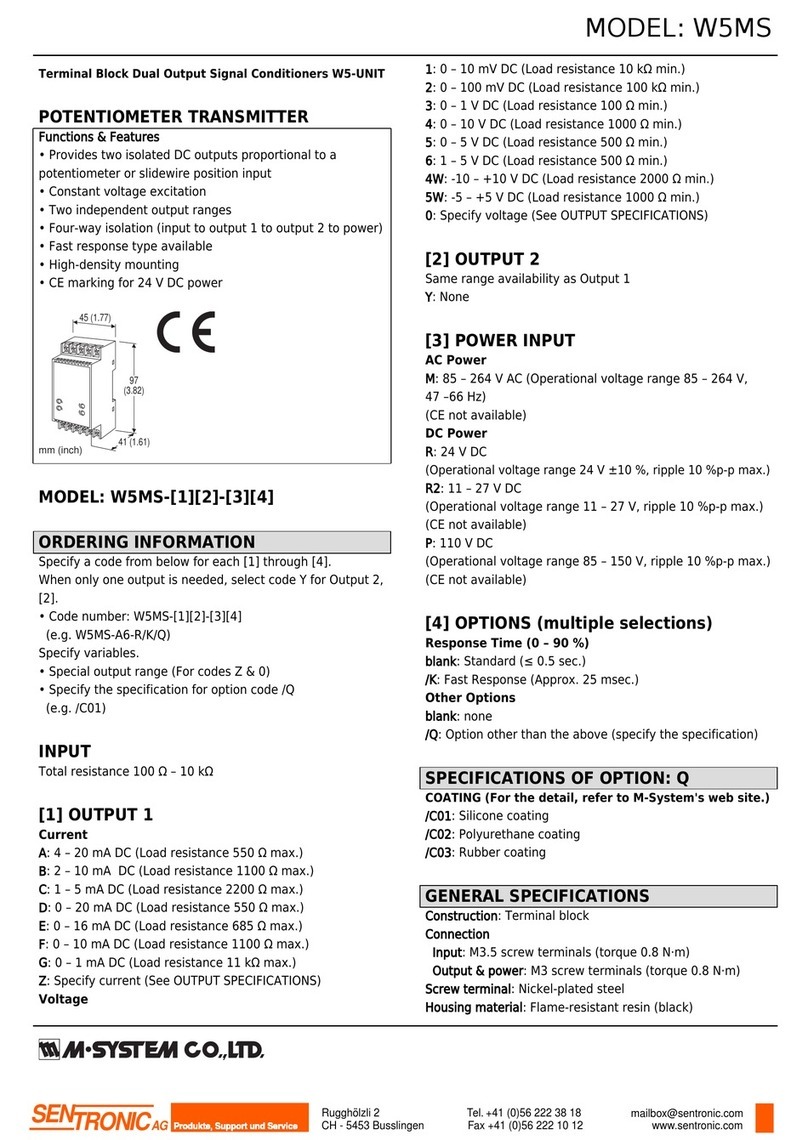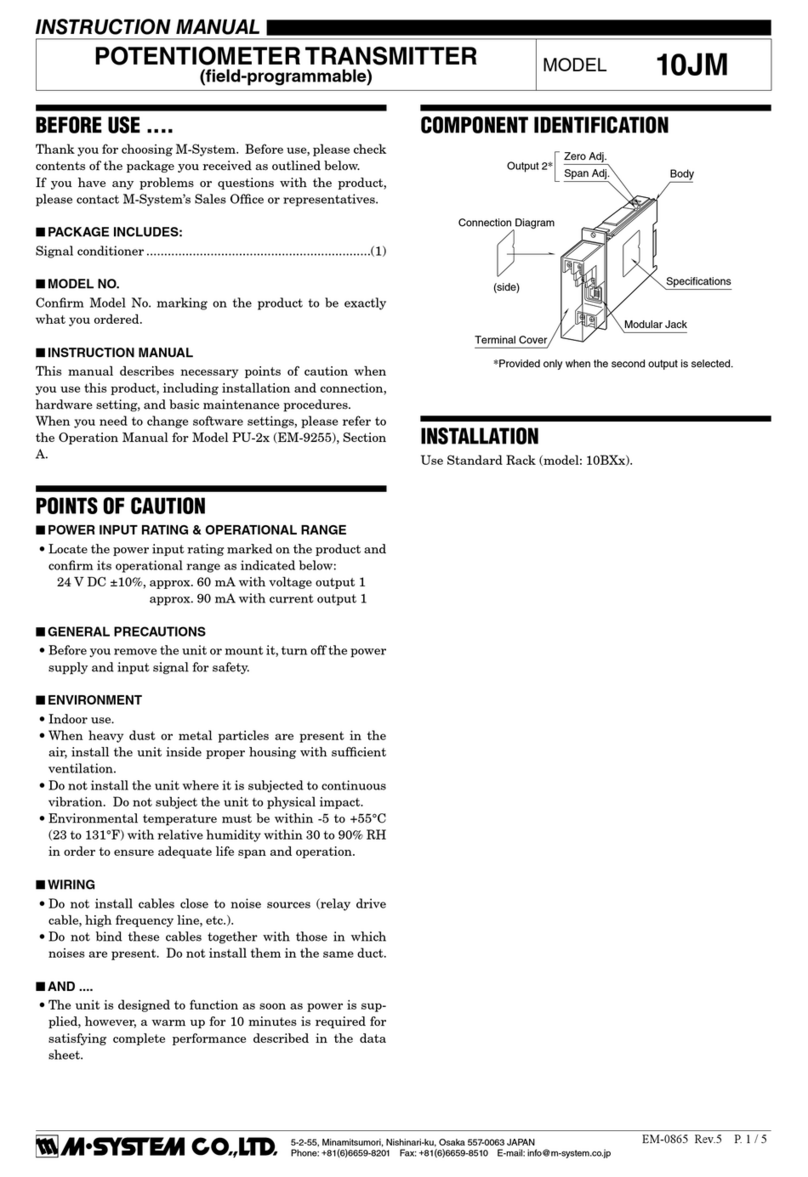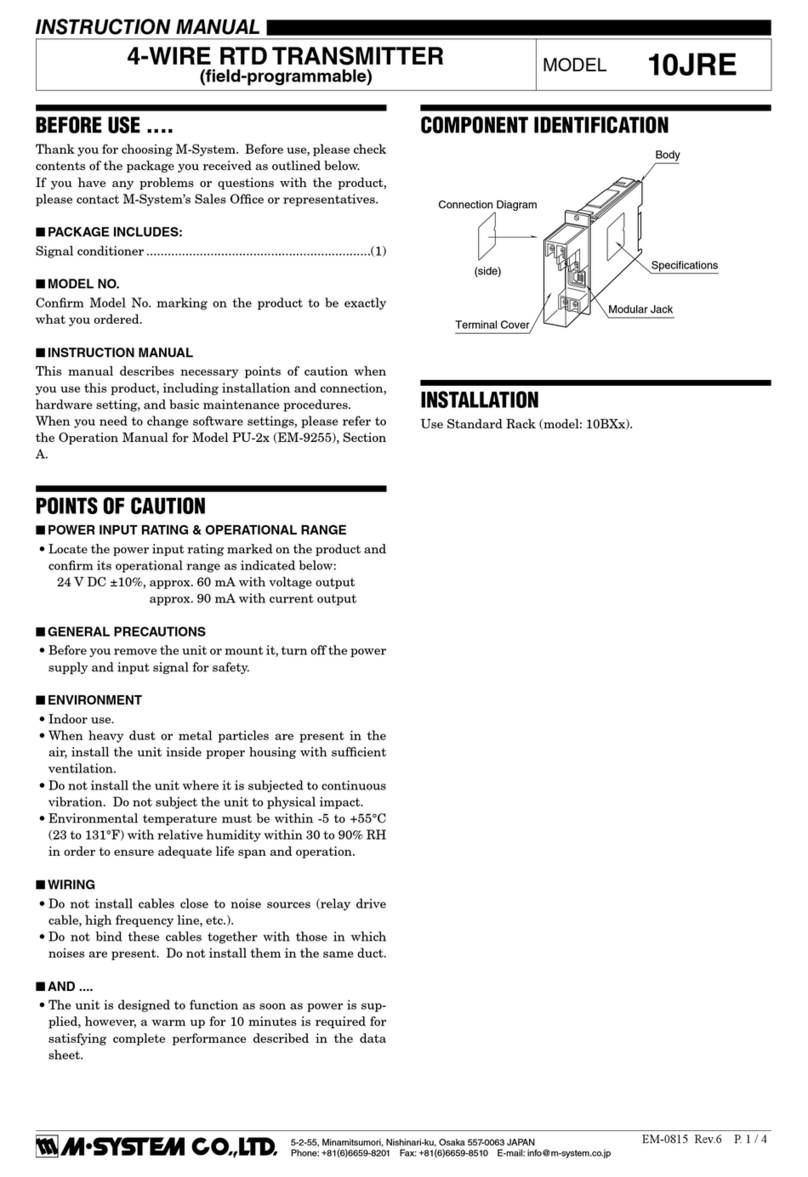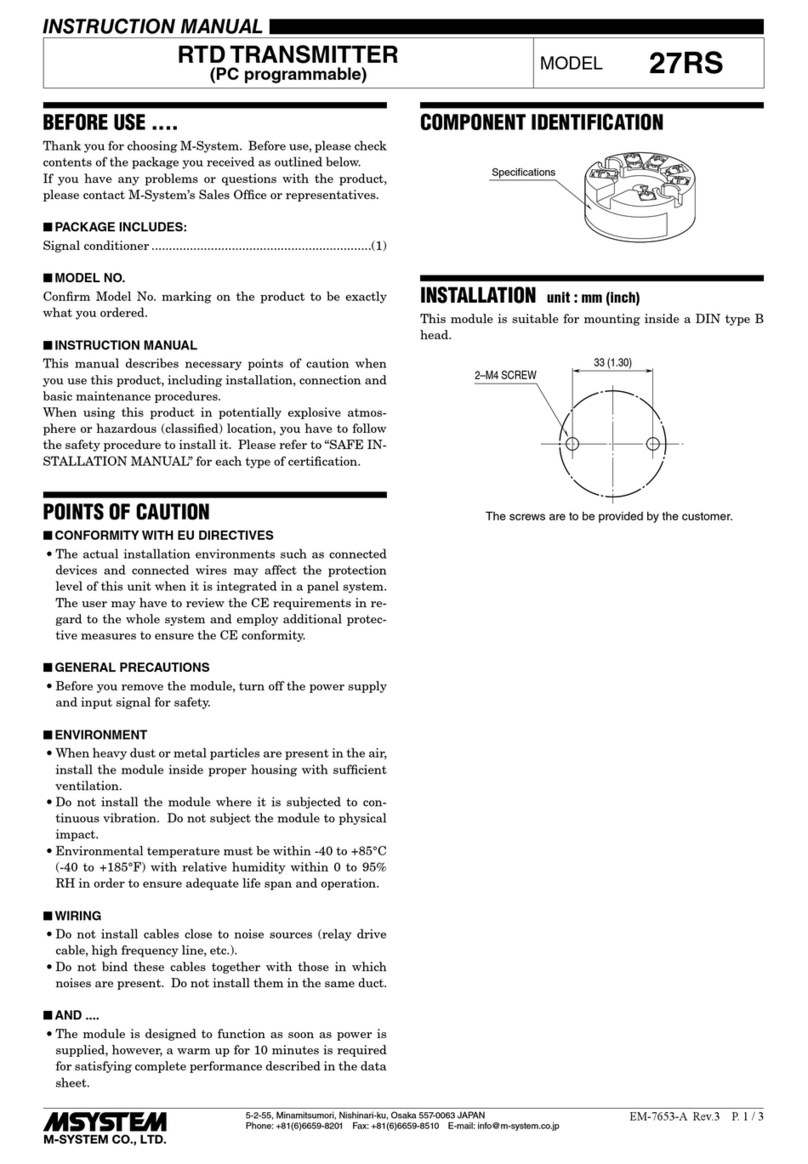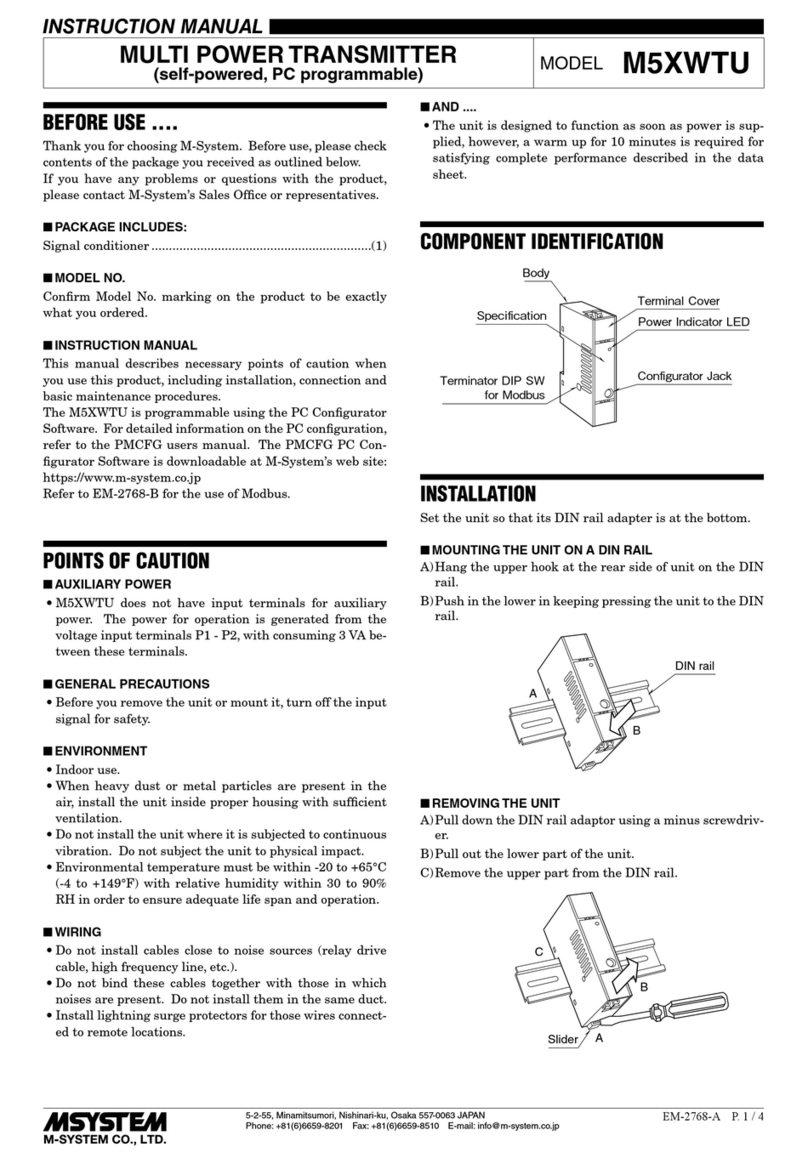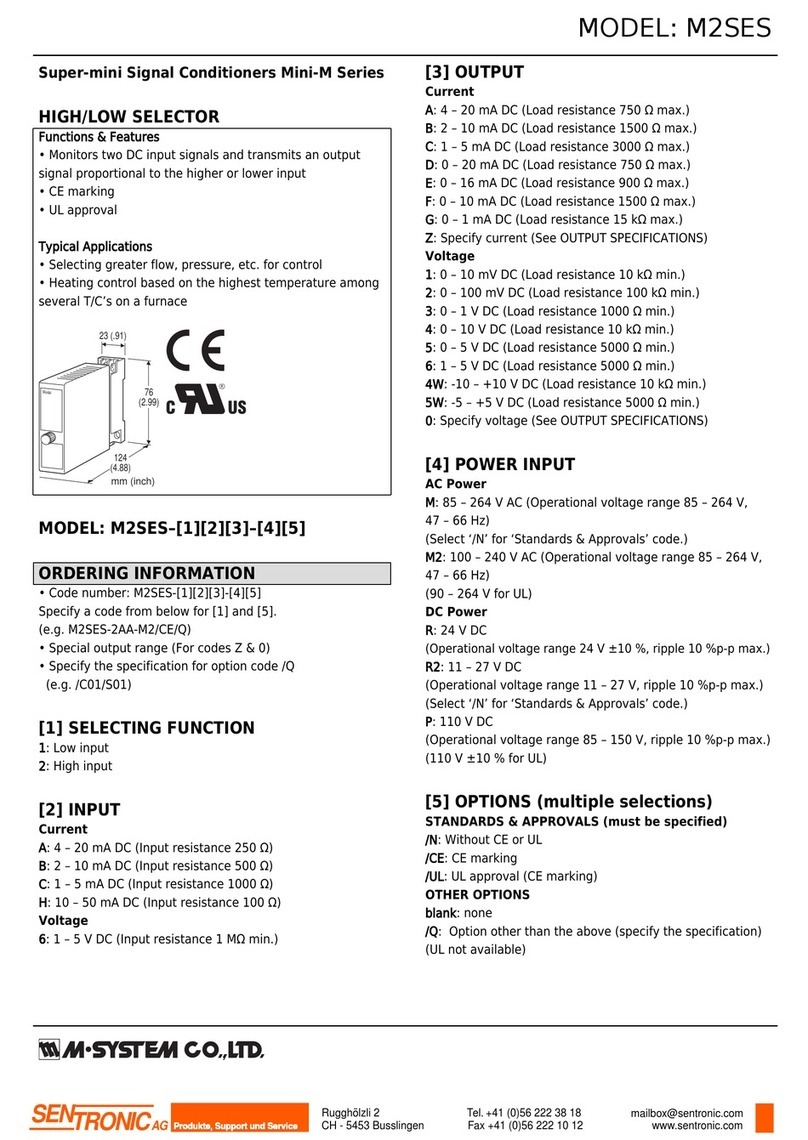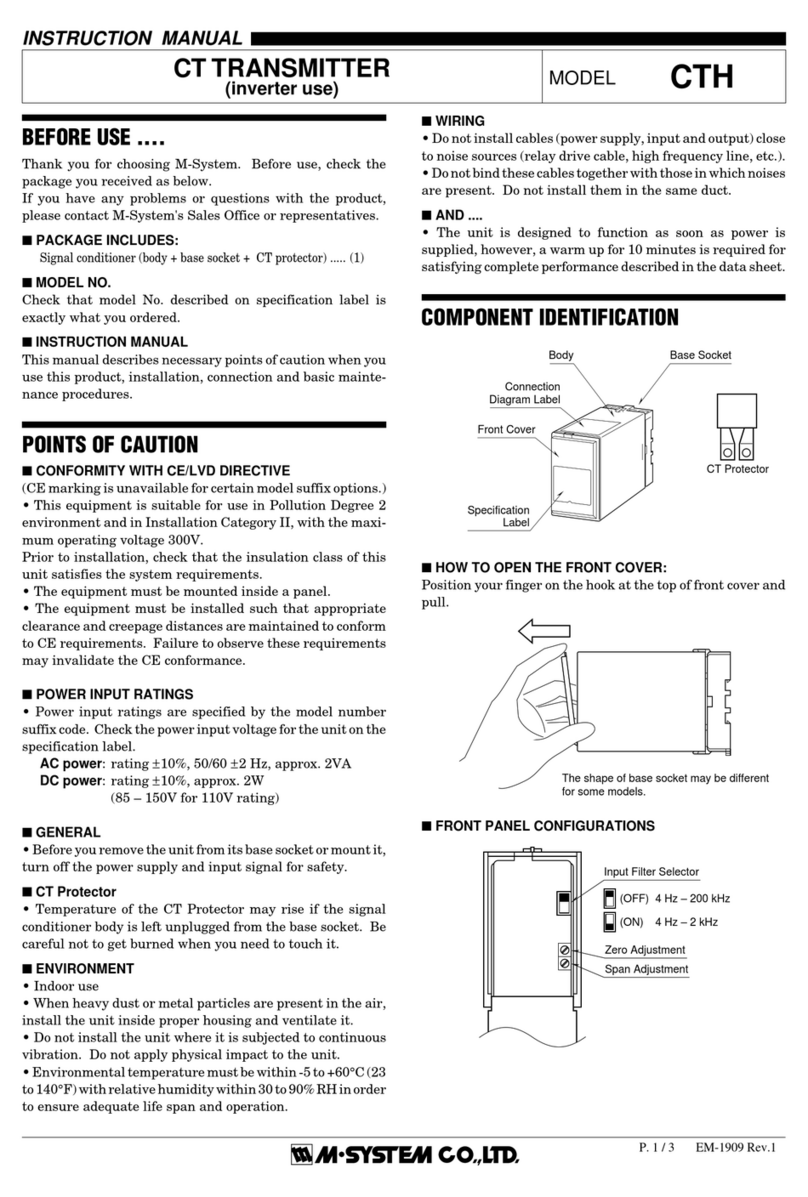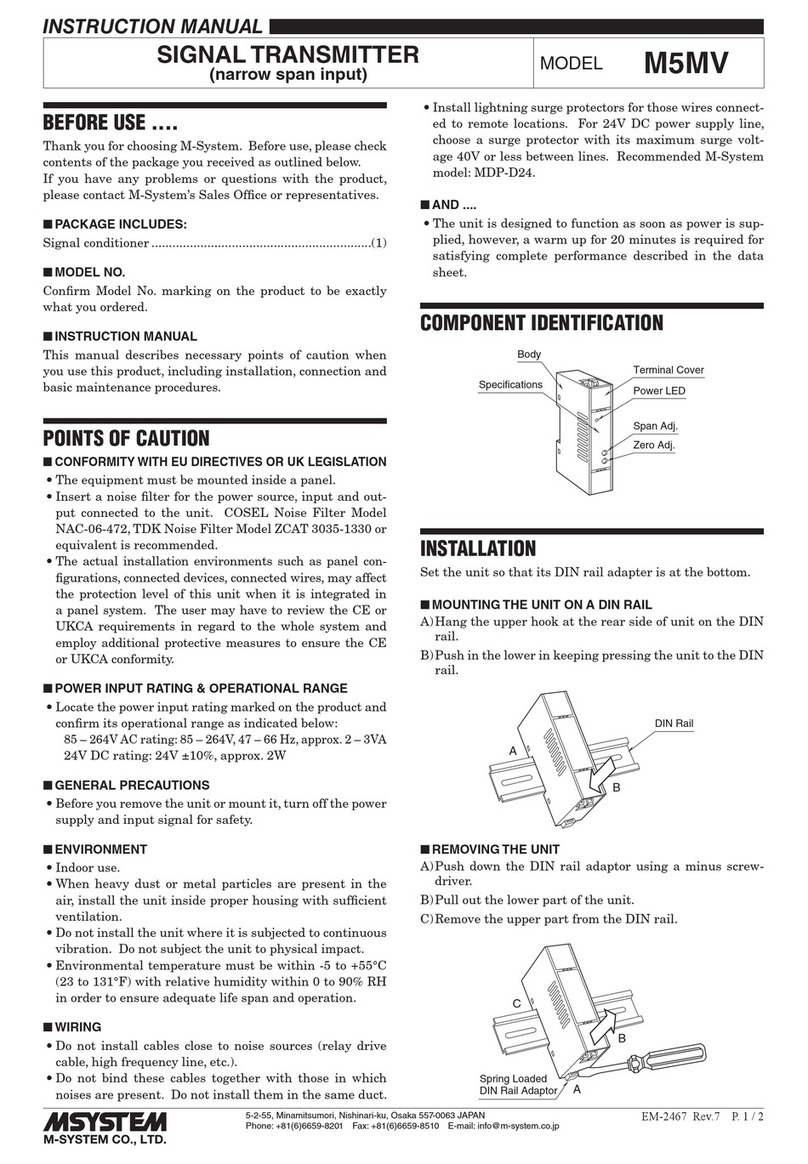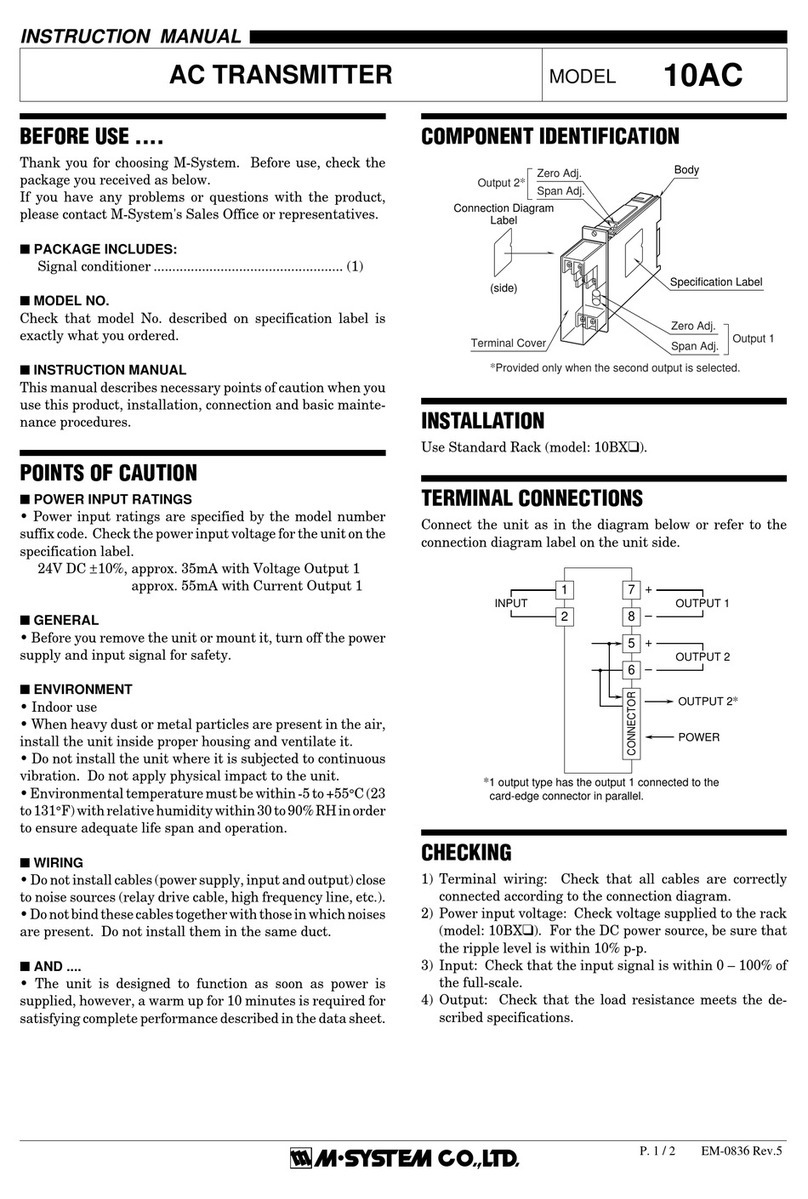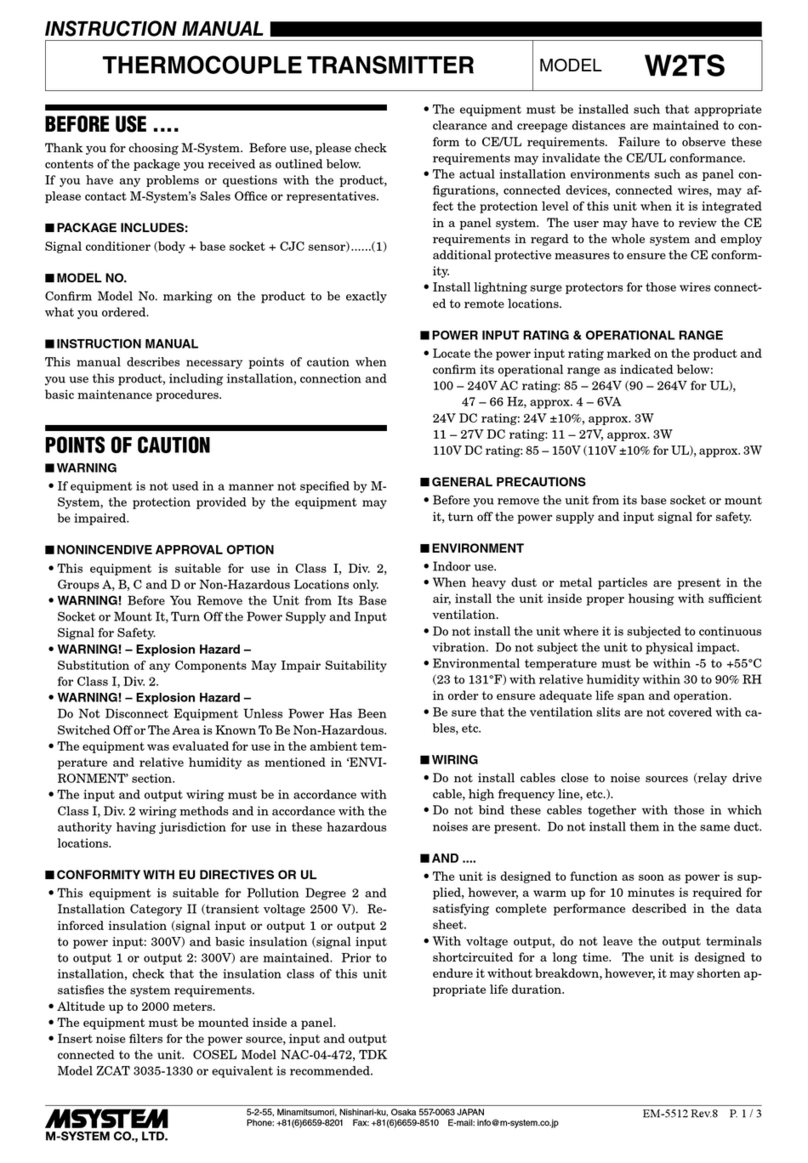LC / LCS
P. 4 / 4 EM-1355 Rev.3
SIMPLE LOOP TEST OUTPUT Option /E2
Simulated 0% and 100% output is available with Option /E2.
Switch the Loop Test Selector positions.
Top position: 0% fixed
Middle position: 100% fixed
Bottom position: Cancel the loop test mode
(Back to the normal operating mode)
CHECKING
1) Terminal wiring: Check that all cables are correctly
connected according to the connection diagram.
2) Power input voltage: Check voltage across the terminal 7
–8with a multimeter.
3) Input: Check that the input signal is within 0 – 100% of
the full-scale.
4) Output: Check that the load resistance meets the de-
scribed specifications.
ADJUSTMENT PROCEDURE
■ FRONT PANEL CONFIGURATION
• Option /E
• Option /E2
M-SYSTEM WARRANTY
M-System warrants such new M-System product which it manufactures to be free from defects in materials and workmanship during the 36-month period following the date that such
productwasoriginallypurchasedifsuchproducthasbeenusedundernormaloperatingconditionsandproperlymaintained,M-System'ssoleliability,andpurchaser'sexclusiveremedies,
under this warranty are, at M-System's option, the repair, replacement or refund of the purchase price of any M-System product which is defective under the terms of this warranty. To
submit a claim under this warranty, the purchaser must return, at its expense, the defective M-System product to the below address together with a copy of its original sales invoice.
THIS IS THE ONLY WARRANTY APPLICABLE TO M-SYSTEM PRODUCT AND IS IN LIEU OF ALL OTHER WARRANTIES, EXPRESS OR IMPLIED, INCLUDING ANY IMPLIED
WARRANTIES OF MERCHANTABILITY OR FITNESS FOR A PARTICULAR PURPOSE. M-SYSTEM SHALL HAVE NO LIABILITY FOR CONSEQUENTIAL, INCIDENTAL OR
SPECIAL DAMAGES OF ANY KIND WHATSOEVER.
M-System
Co.,
Ltd.,
5-2-55,
Minamitsumori,
Nishinari-ku,
Osaka
557-0063
JAPAN,
Phone:
(06)
6659-8201,
Fax:
(06)
6659-8510,
E-mail:
[email protected]LCD Meter
Span Adj.
Zero Adj.
Excitation Adj.
Loop Test Selector
Top
Middle
Bottom
: 0% fixed
: 100% fixed
: Cancel
(normal operating mode)
NEXT Key
ENTER Key
Span Adj.
Zero Adj.
Excitation Adj.
■ EXCITATION
This unit is calibrated at the factory for use with the rating
described on the specification label. However if you need to
adjust it for use with a rating other than the factory setting,
refer to the equation below.
Excitation Voltage = 5 [V] ×a [mV/V] [V]
b [mV/V]
where a : Rating described on specification label
b : Actual rating
With 350Ωbridge resistance, the excitation can be adjusted
from 2V to 10V.
When the result of above calculation exceeds 10V, adjust the
excitation to 10V.
■ ZERO (TARE) ADJUSTMENT
Adjustable from 0 to 80% of the input span (strain gauge
rating). With no load applied, turn the Zero Adjustment until
the output shows 0%.
■ SPAN (SENSITIVITY) ADJUSTMENT
Adjustable from 20 to 100% of the input span (strain gauge
rating). With the full-scale load, turn the Span Adjustment
until the output shows 100%.
MAINTENANCE
Regular calibration procedure is explained below:
■ CALIBRATION
Warm up the unit for at least 10 minutes. Apply 0%, 25%,
50%, 75% and 100% input signal. Check that the output
signal for the respective input signal remains within accu-
racy described in the data sheet. When the output is out of
tolerance, recalibrate the unit according to the "ADJUST-
MENT PROCEDURE" explained earlier.