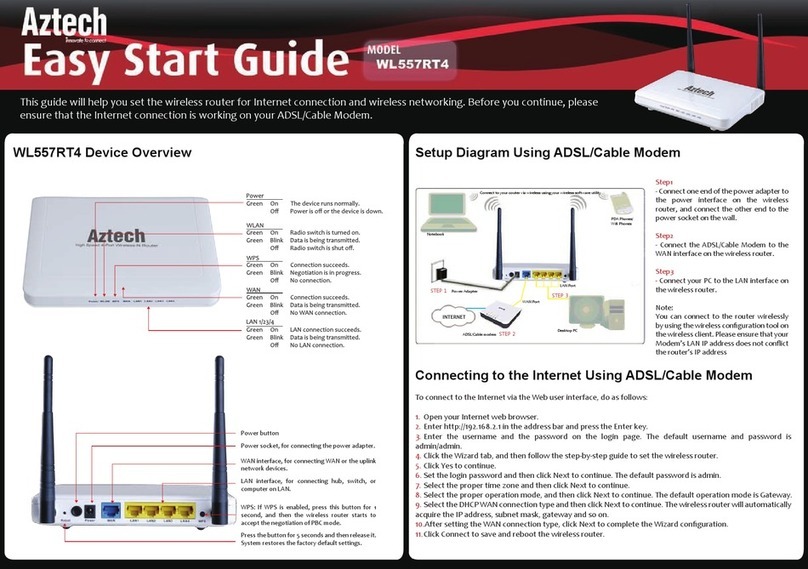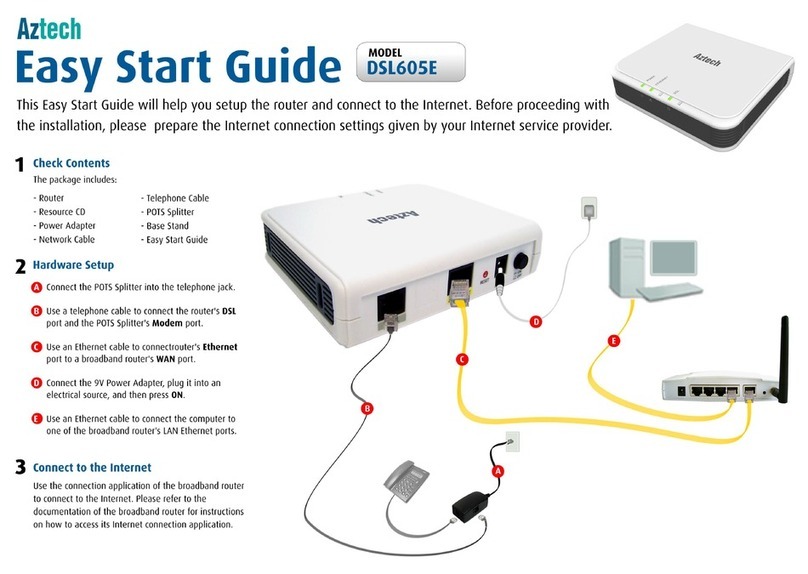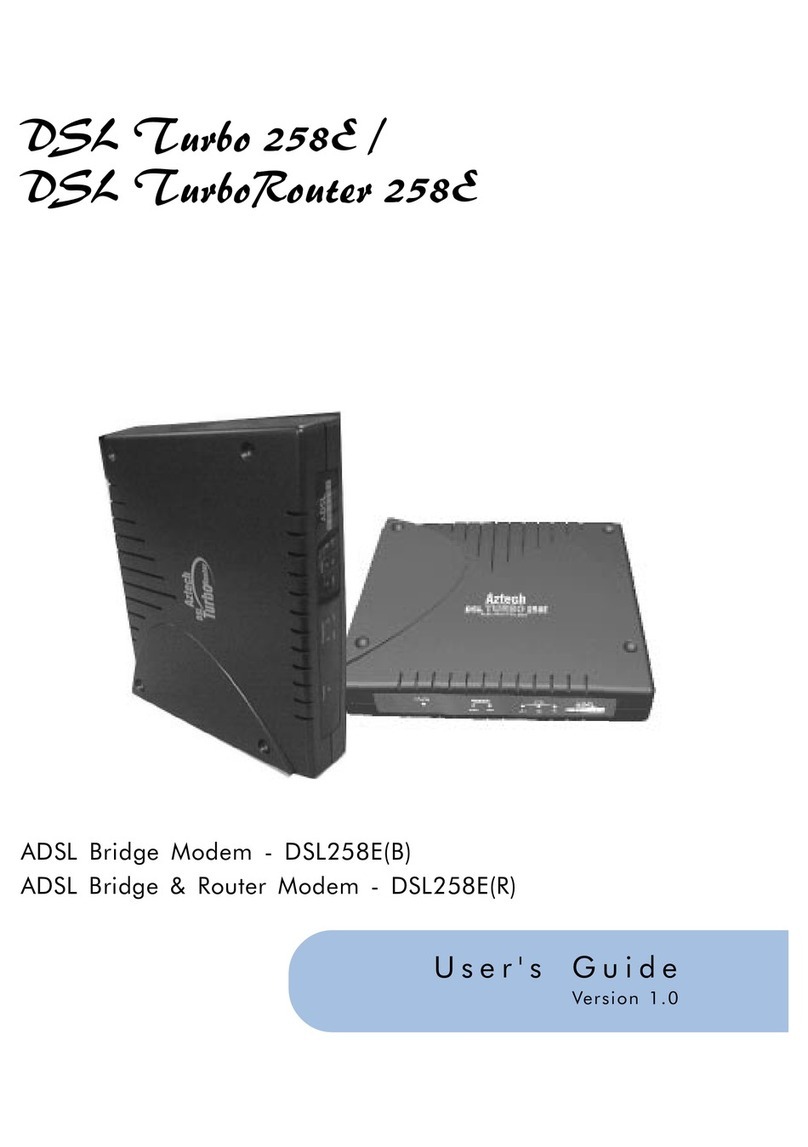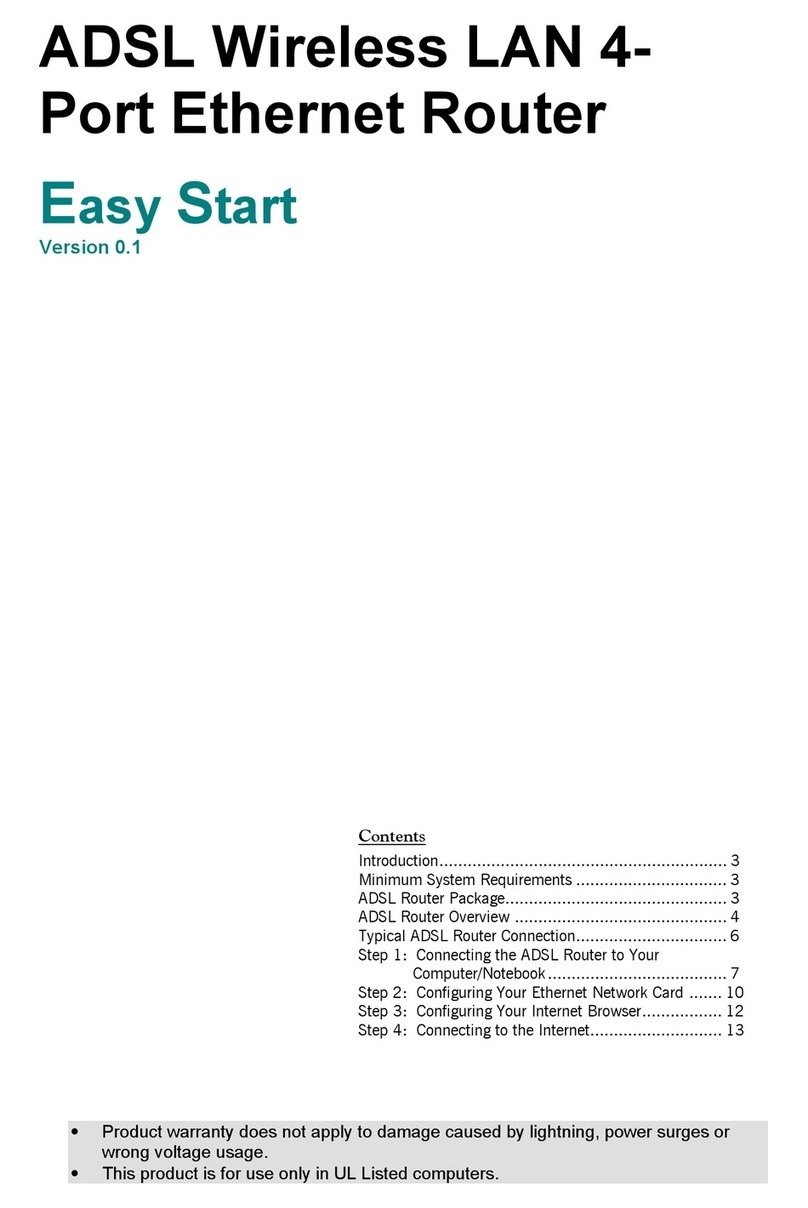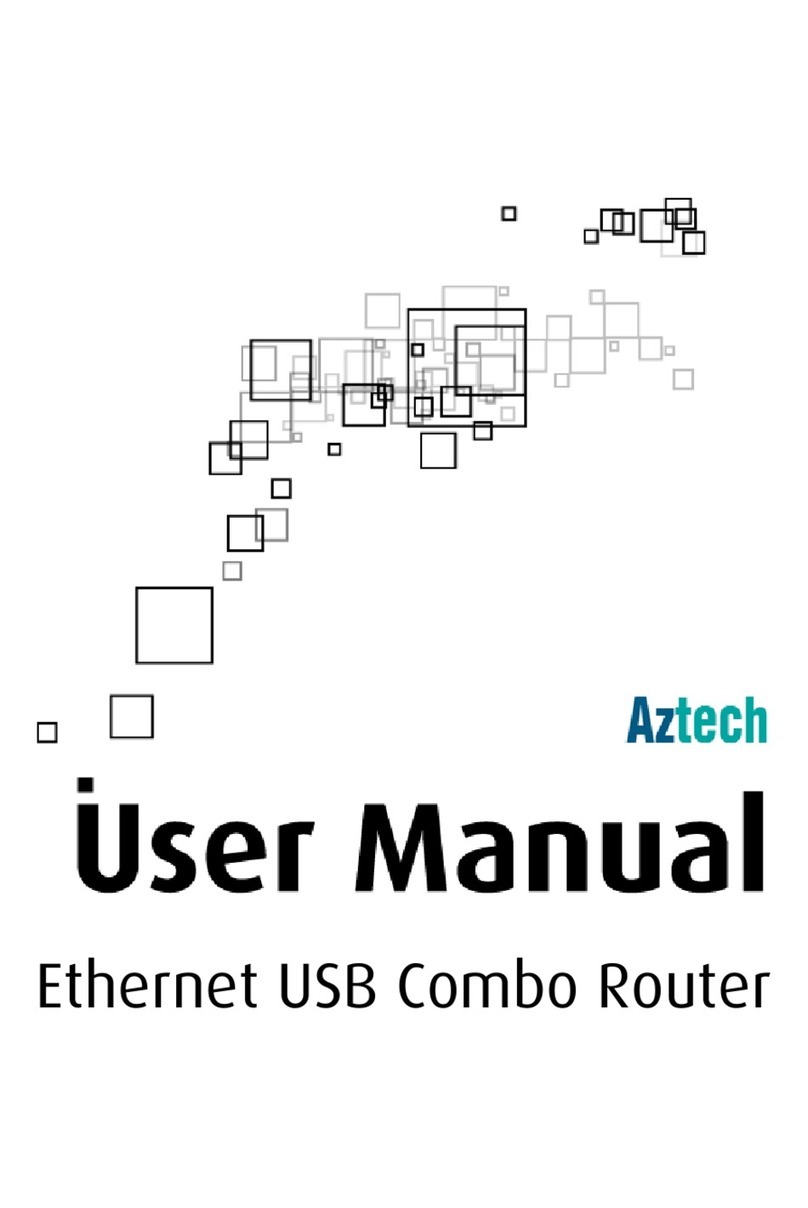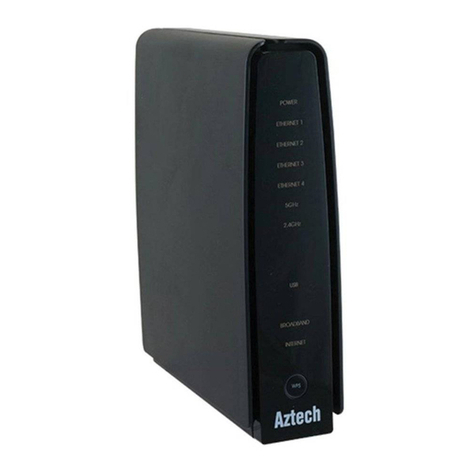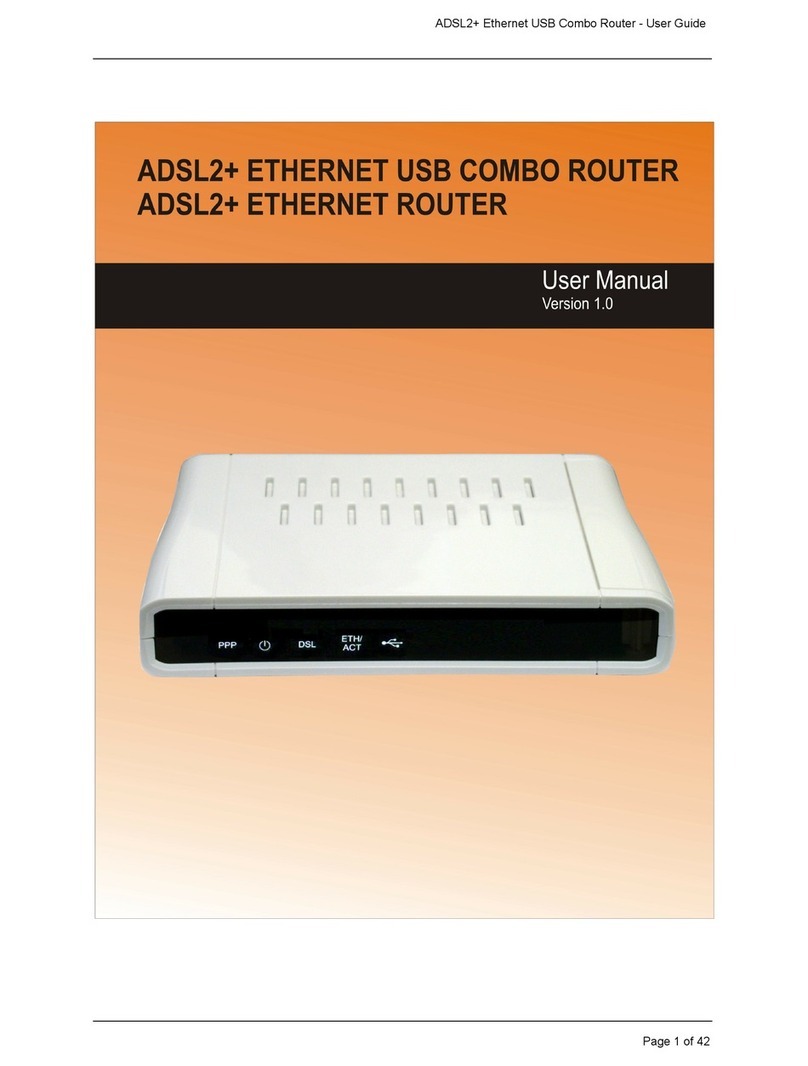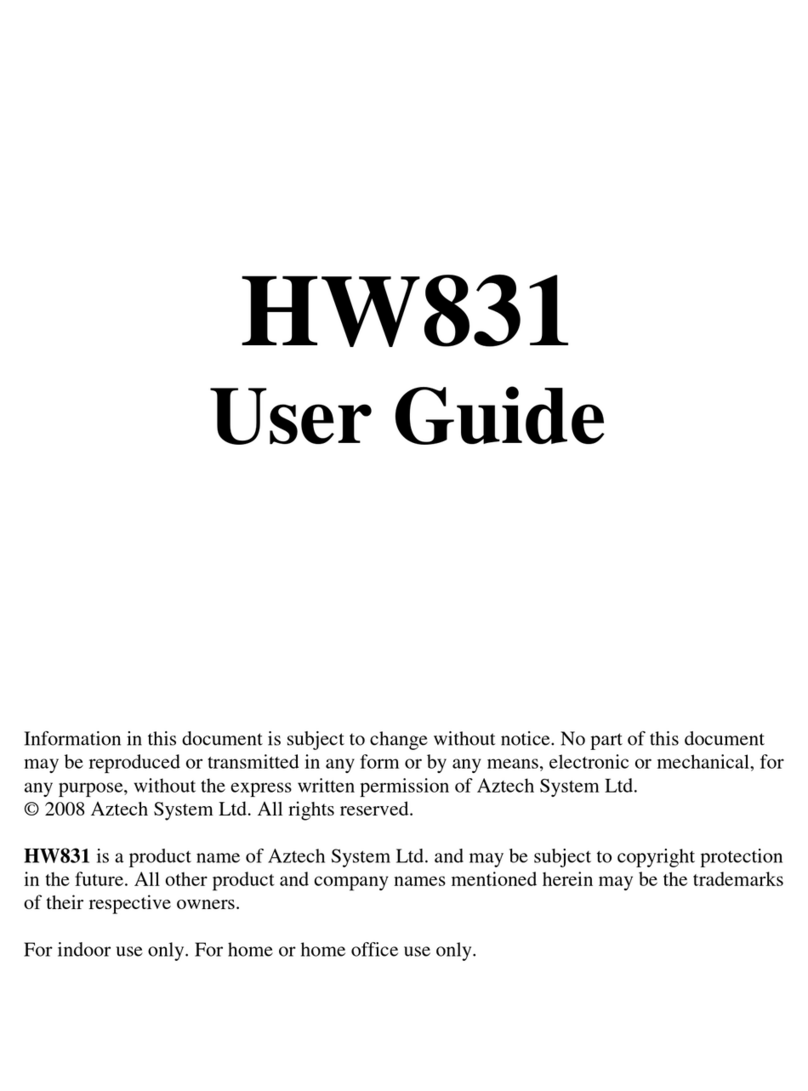User Manual
Page 4 of 40
Contents
About the Device....................................................................................................................................... 5
Minimum System Requirements............................................................................................ 7
Package Contents.................................................................................................................. 7
Device Design............................................................................................................................................. 8
Front Panel................................................................................................................................ 8
Back Panel................................................................................................................................ 9
Side Panel ................................................................................................................................. 9
Getting Started ......................................................................................................................................... 10
New Features ......................................................................................................................... 10
Planning Your Network ......................................................................................................... 12
Removing/Disabling Conflicts............................................................................................. 13
Internet Sharing, Proxy, and Security Applications ......................................................... 13
Configuring TCP/IP Settings ................................................................................................. 14
Configuring Internet Properties........................................................................................... 14
Removing Temporary Internet Files.................................................................................... 15
Setup the Device................................................................................................................... 16
The Web User Interface (GUI) ................................................................................................................ 18
Accessing the Web User Interface .................................................................................... 18
Web User Interface Modes.................................................................................................. 19
Switching Modes ................................................................................................................... 19
Logging In to the Web User Interface ............................................................................... 20
Connecting to the Internet ................................................................................................. 20
Basic Mode................................................................................................................................................ 21
Basic –Home.......................................................................................................................... 22
Basic –Status .......................................................................................................................... 24
Basic –Wireless....................................................................................................................... 27
Advanced Mode ..................................................................................................................................... 31
Advanced Mode –Router Features.................................................................................. 32
Advanced Mode–Diagnostics .......................................................................................... 36
Other Instructions...................................................................................................................................... 38
Accessing an External Storage........................................................................................... 38
Modem Care Tips ..................................................................................................................................... 39