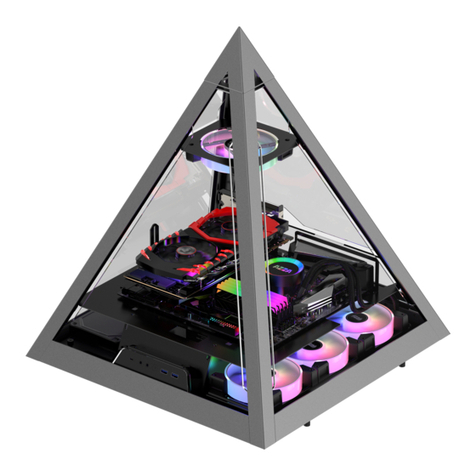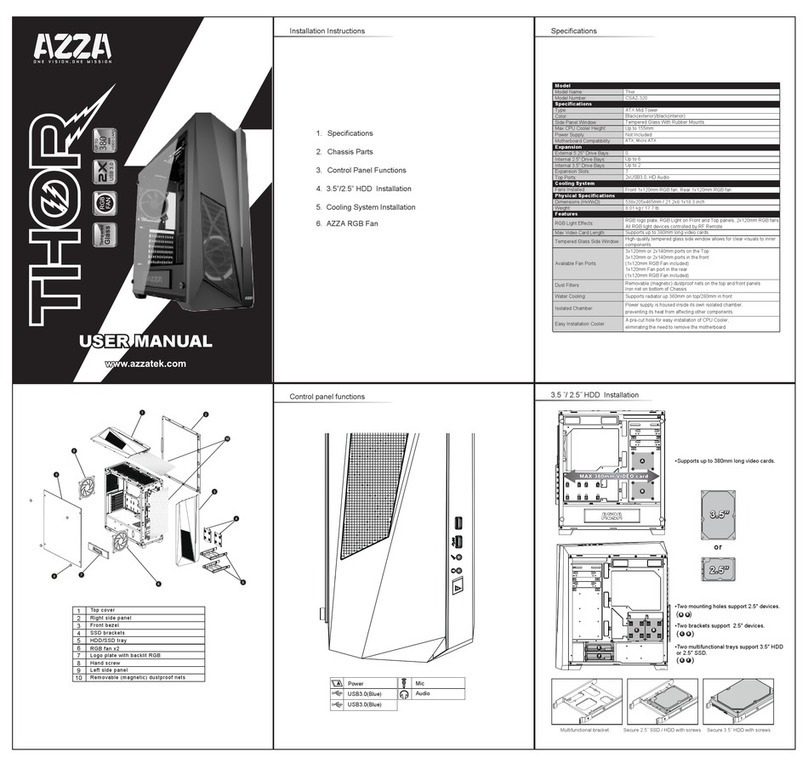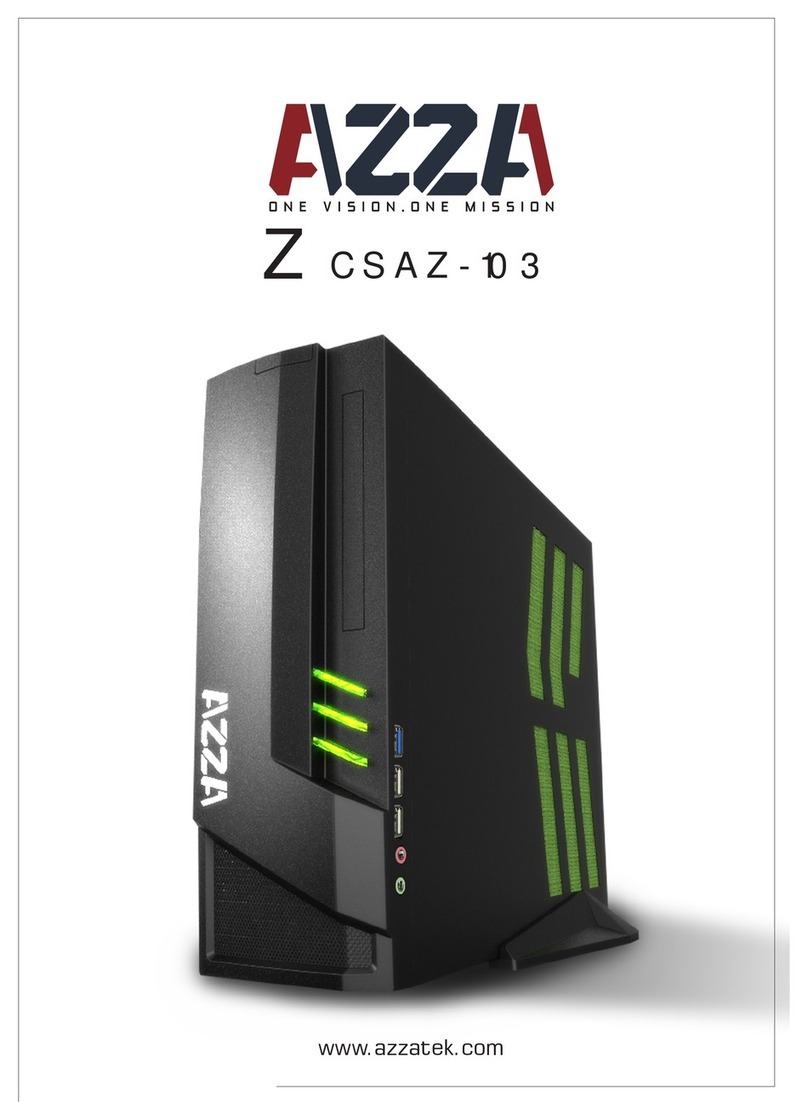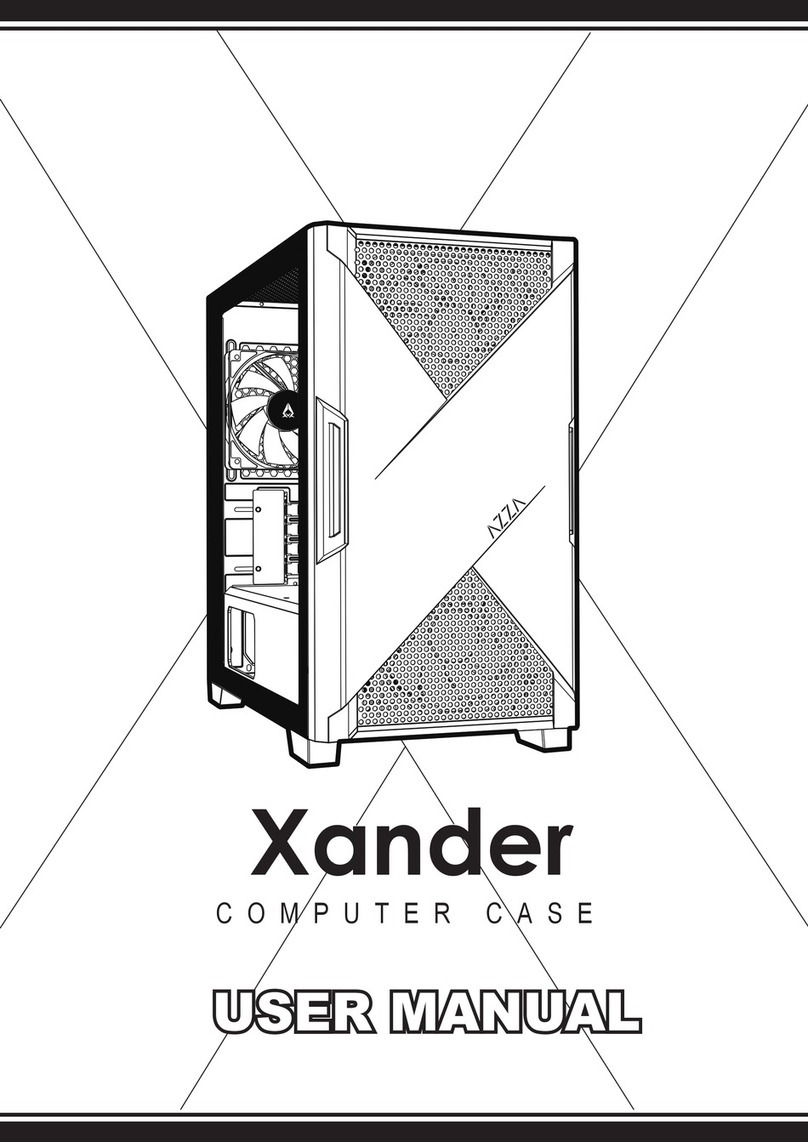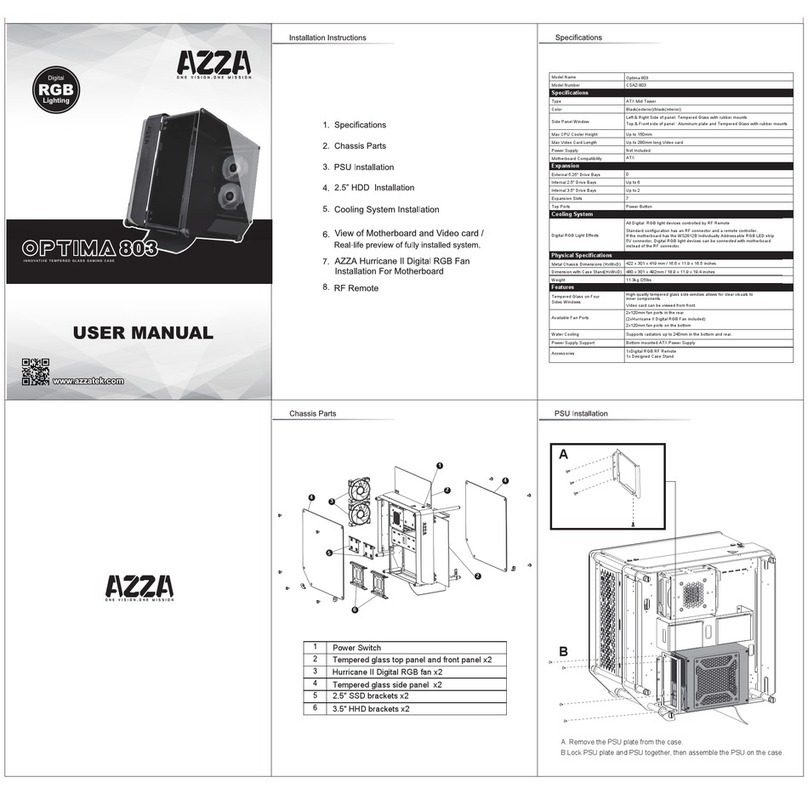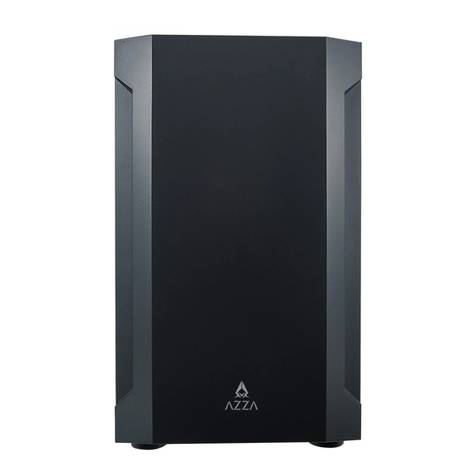odel
odel Name Regis
odel Number CSAZ-902
pecicans
ype ATX Cube Enclosure
olor Smoke Gray with Gold trim and Black glass (exterior) / Black (interior)
de Panels 3 Tempered glass panels
2 Anodized brushed-aluminum side panels
ax CPU Cooler Height UP to 210mm
ax Video Card Length Up to 336mm (Horizontal)
Up to 320mm (Vercal)
ower Supply Not Included
otherboard Compability ATX, Micro-ATX, Mini-ITX
pansion
ternal 5.25" Drive Bays 0
nternal 2.5" Drive Bays Up to 2
nternal 3.5" Drive Bays 1
pansion Slots 7 (Horizontal) + 3 (Vercal)
Ports
hng Eects
igital RGB Lighng Eects
An innity mirror lighng design and backlit logo populates the front
of the case. All digital RGB lighng devices can be controlled with the
included AZZA hub or with motherboard soware through onboard 3-
pin ARGB headers.
hysical Specicans
imensions with Case Stand
HxWxD) 610 x 481 x 529 mm / 24 x 19 x 21 inches
eight 12.5 kg / 27.6lbs
eatures
empered Glass High-quality tempered glass side panels allows for clear visuals of
inner components
vailable Fan Ports
2x 120 mm or 2x 140 mm ports on the right
2x 120 mm or 2x 140 mm ports on the le
1x 120 mm or 1x 140 mm port in the rear
ncluded Fan 1x 140 mm Black fan in the rear
diator Support Supports radiators up 240 mm / 280 mm on the right
Supports radiators up 240 mm / 280 mm on the le
cessories 1x Case Stand
1x AZZA Hub
NG:12.5kg
WG:16kg
Power buon, LED buon, HD Audio, USB 3.0 x2, Type C x1