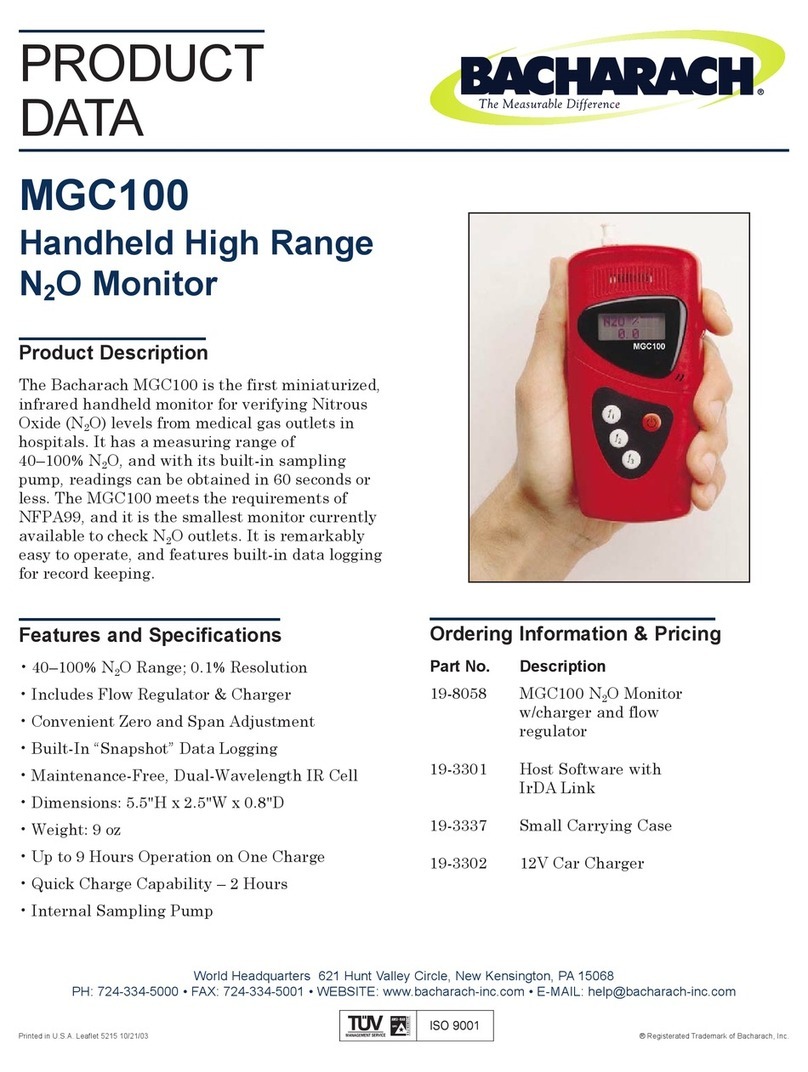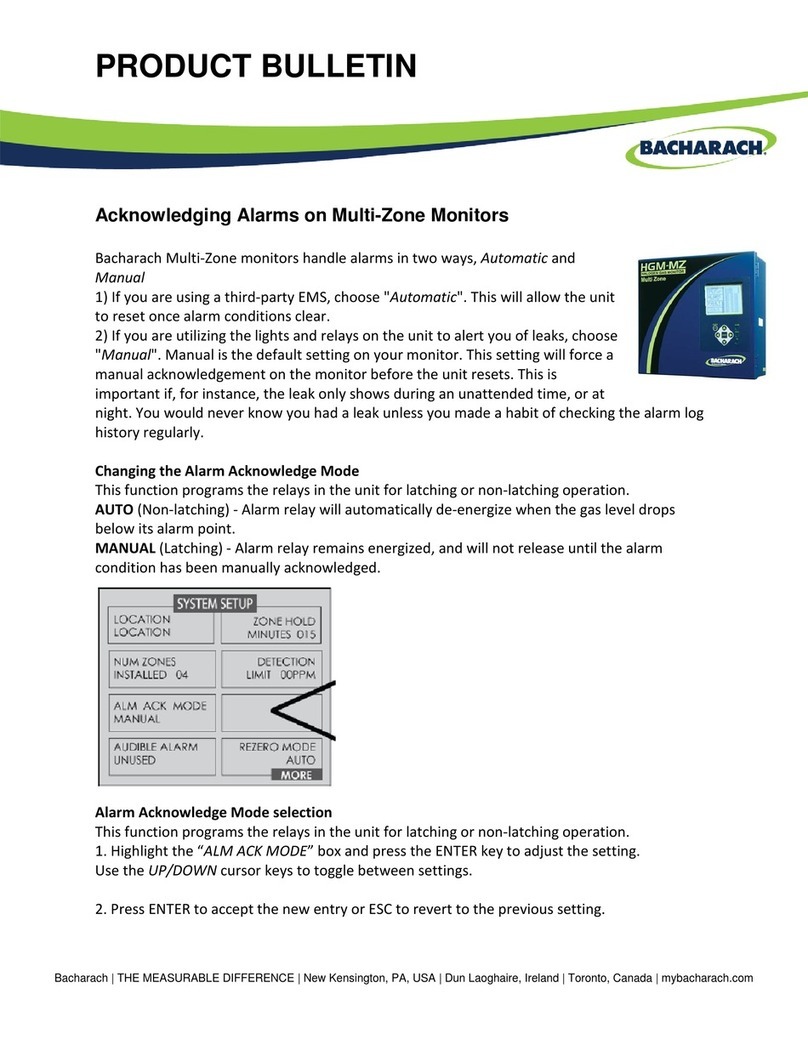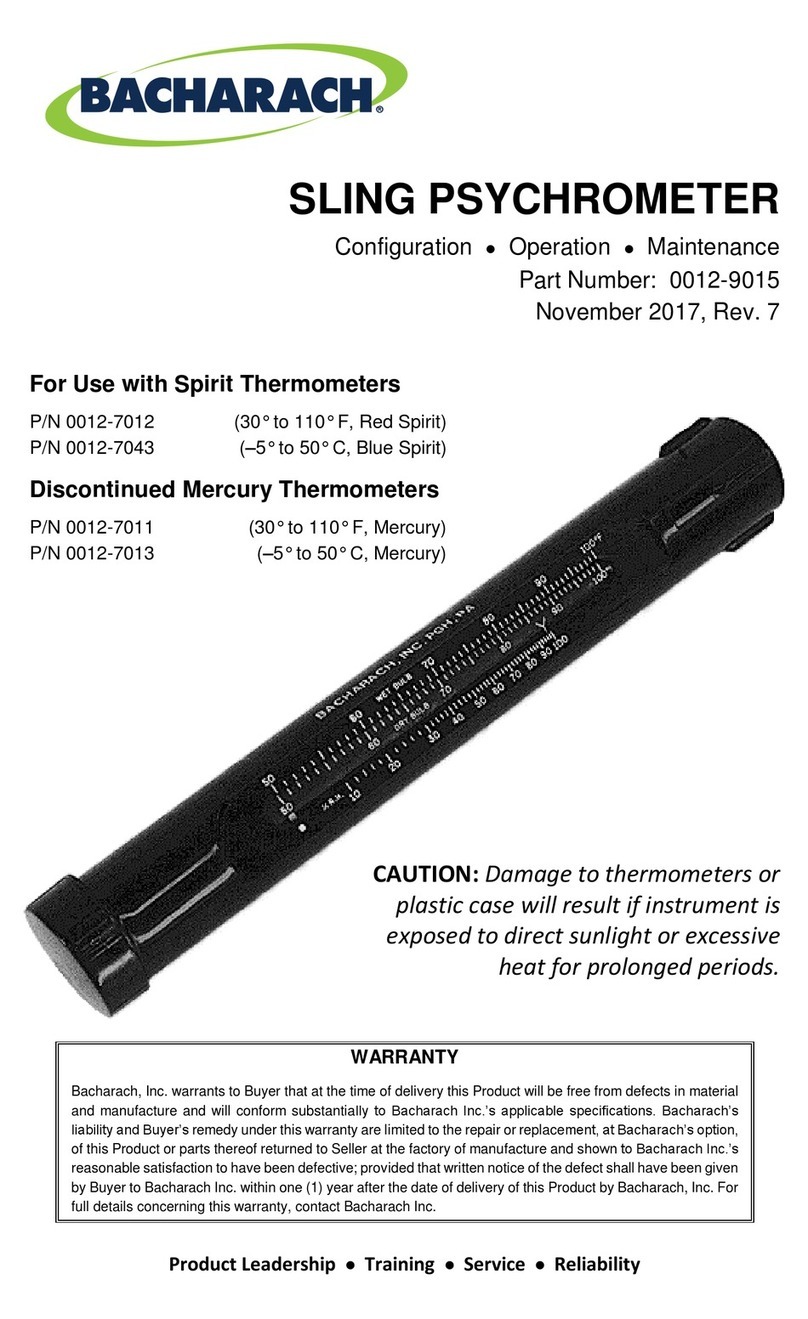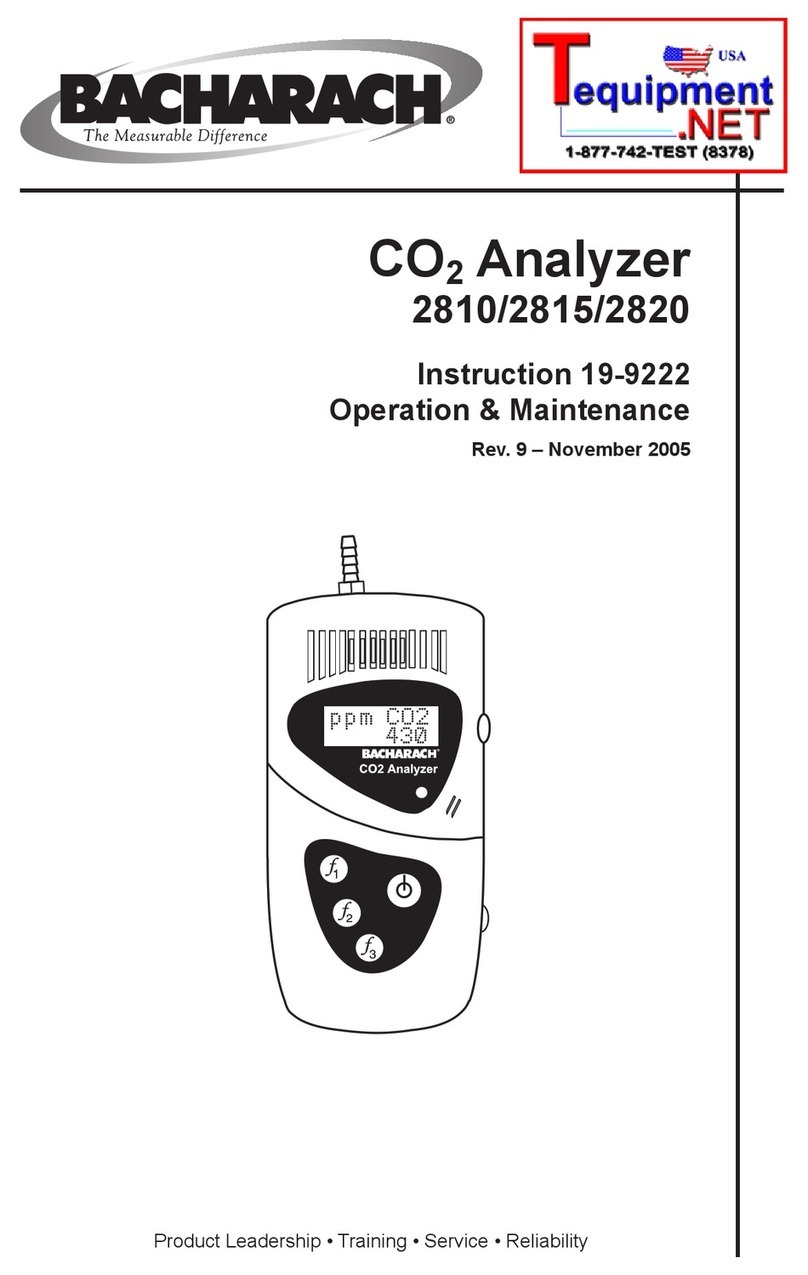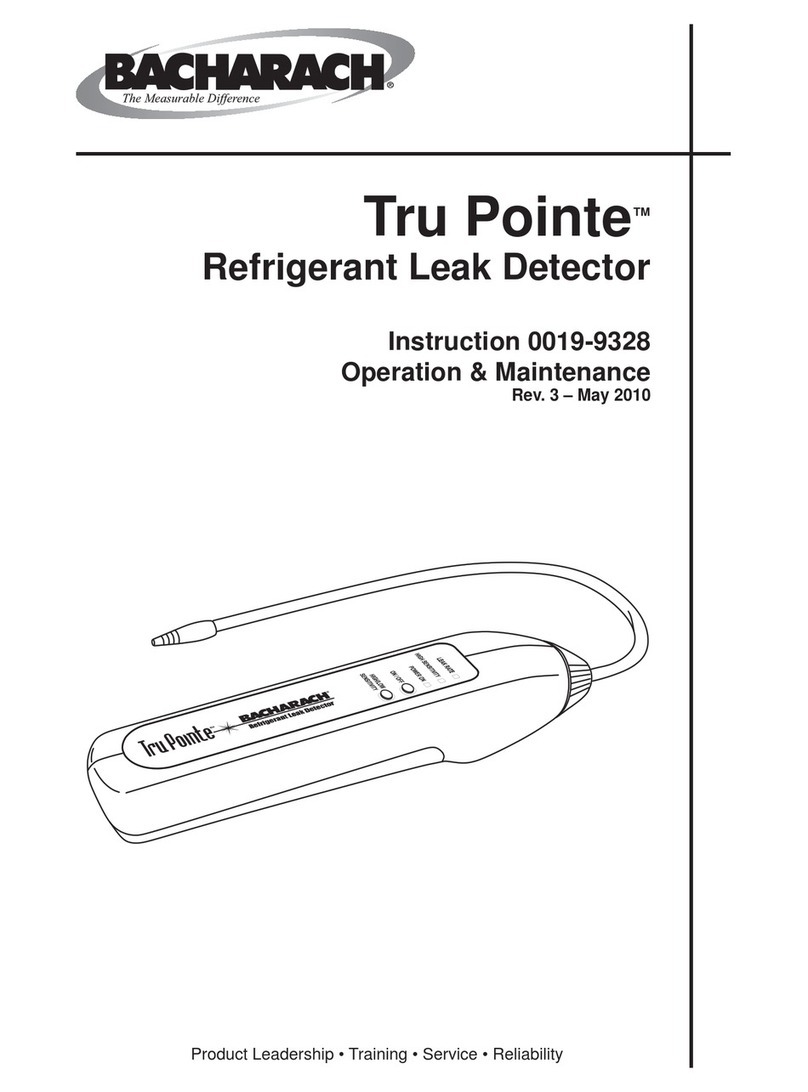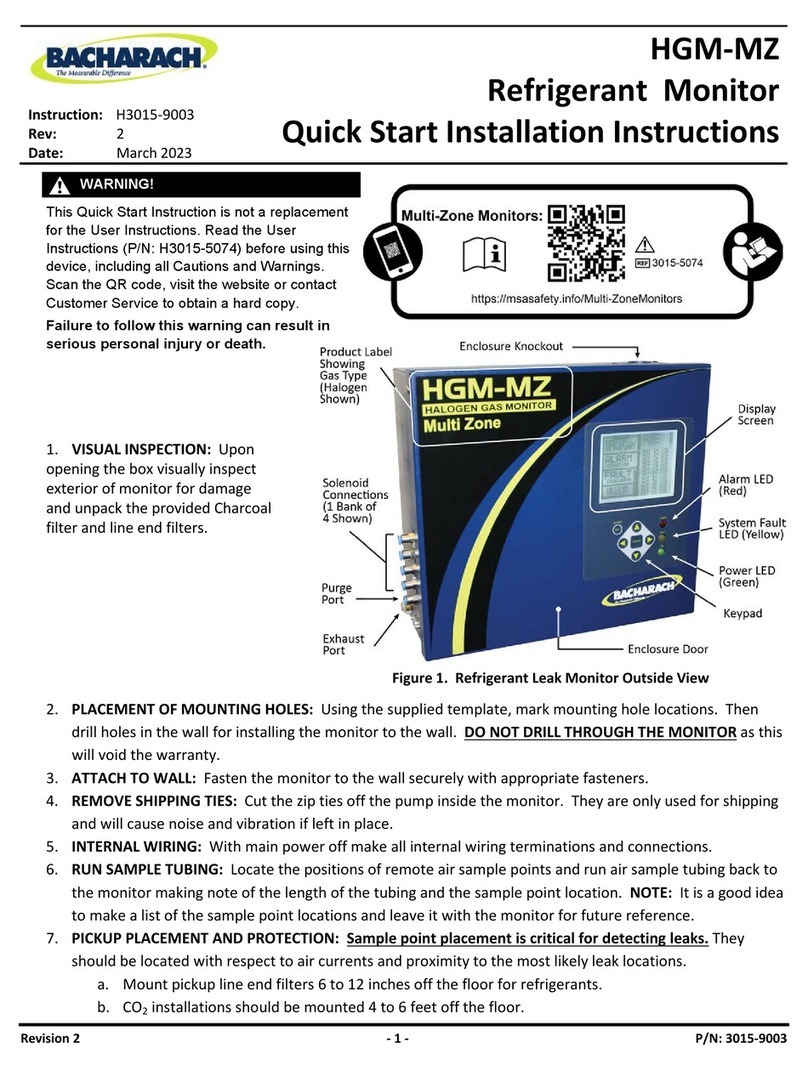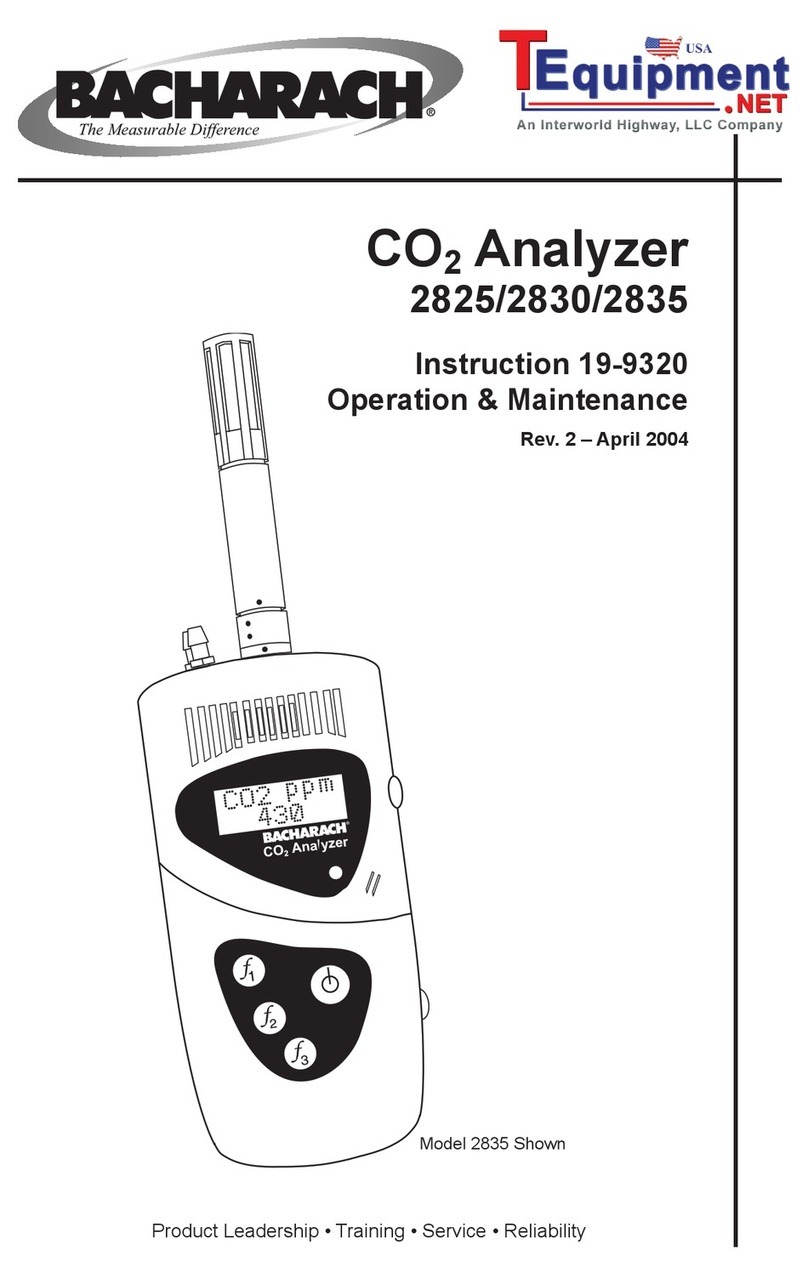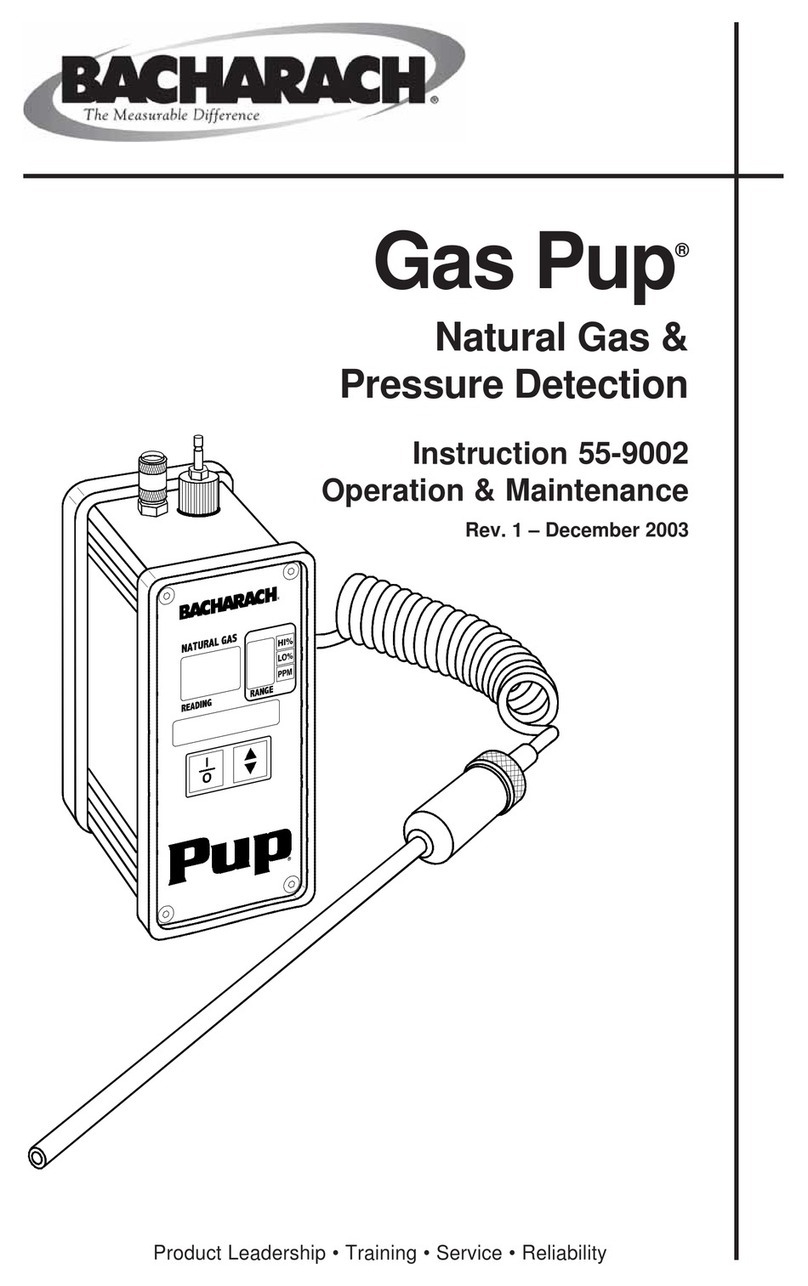4.1.1.5 User Setup 5: Display Range Setup. ..........................................................................4-2
4.1.1.6 User Setup 6: RS-232 Baud Rate...............................................................................4-2
4.1.1.7 User Setup 7: Serial Output Format............................................................................4-2
4.1.1.8 User Setup 8: Sensor Disconnect Detection Test.......................................................4-2
4.1.1.9 User Setup 9: Minimum Analog Output Voltage Concentration..................................4-2
4.1.1.10 User Setup 10: Maximum Analog Output Voltage Concentration...............................4-2
4.1.1.11 User Setup 11: Minimum Analog Output Current Concentration................................4-3
4.1.1.12 User Setup 12: Analog Current Full Scale. .................................................................4-3
4.1.1.13 User Setup 13: Set Current Year. ** NOT ACTIVE FOR THIS RELEASE** .............4-3
4.1.1.14 User Setup 14: Set Current Month. ** NOT ACTIVE FOR THIS RELEASE**...........4-3
4.1.1.15 User Setup 15: Set Current Day. ** NOT ACTIVE FOR THIS RELEASE** ..............4-3
4.1.1.16 User Setup 16: Set Current Hour. ** NOT ACTIVE FOR THIS RELEASE**.............4-3
4.1.1.17 User Setup 17: Set Current Minute. ** NOT ACTIVE FOR THIS RELEASE**..........4-3
4.1.1.18 User Setup 18: Factory Setup Restore. ......................................................................4-3
4.1.2 System Setup via Service Port .......................................................................................4-3
4.1.2.1 RS-232 Service Port Interfacing with HyperTerminal in Microsoft Windows 95 or later4-3
4.1.2.2 Troubleshooting Your HyperTerminal Interface ..........................................................4-4
4.1.2.3 Organization of RS-232 Serial Data............................................................................4-4
4.1.2.4 Standard Level Access................................................................................................4-5
4.1.2.5 Advanced Level 1 Access ...........................................................................................4-8
4.1.2.6 Advanced Level-2 Access...........................................................................................4-8
4.1.2.7 SETTING UP THE MODEL Mini-ICS –The RS-232 User Setup Menu.....................4-9
4.1.2.8 System Information Display.........................................................................................4-9
4.1.2.9 (U20) Alarm and Relay Setup Menu ...........................................................................4-9
4.1.2.10 (U30) Analog Output Setup Menu.............................................................................4-11
4.1.2.11 (U04) Display/Analog Output Range.........................................................................4-13
4.1.2.12 (U50) RS-232 Serial Setup Menu..............................................................................4-13
4.1.2.13 (U60) Front Panel Locks Menu .................................................................................4-14
4.1.2.14 (U70) Auto Calibration Setup Menu ..........................................................................4-15
4.1.2.15 Sensor Disconnect Test ............................................................................................4-16
4.1.2.16 Set Time-of-Day and Date ** NOT ACTIVE FOR THIS RELEASE**........................4-16
4.1.2.17 Averaging Window Size ............................................................................................4-16
4.1.2.18 Auto Return to Run Mode Time.................................................................................4-17
4.1.2.19 Return all Settings to Factory Delivered Settings......................................................4-17
4.1.3 Change factory settings via Hardware Jumpers...........................................................4-17
4.1.3.1 Analog Voltage Output ..............................................................................................4-17
4.2 ROUTINE PERIODIC MAINTENANCE ..........................................................................................4-19
4.3 TROUBLESHOOTING................................................................................................................4-20
4.3.1 Fault Codes...................................................................................................................4-20
4.3.1.1 Fault Code 0 –Constant Memory Error ....................................................................4-20
4.3.1.2 Fault Code 1 –Low Flow...........................................................................................4-20
4.3.1.3 Fault Code 2 –Sensor disconnected........................................................................4-20
4.3.1.4 Fault Code 4 –Low Sensor Limit higher than Low ICS Limit....................................4-20
4.3.1.5 Fault Code 5 –High ICS Limit lower than Low ICS Limit..........................................4-20
4.3.1.6 Fault Code 6 –Unstable Calibration Sample............................................................4-21
4.3.1.7 Fault Code 7 –Sensor Calibration signal high..........................................................4-21
4.3.1.8 Fault Code 8–Sensor Calibration Signal Low ..........................................................4-21
4.3.1.9 Fault Code 9 –Sensor Analog-to-Digital Converter Time-Out..................................4-21
4.3.1.10 Fault Code 10 –Sensor Operating Signal Low.........................................................4-21
4.3.1.11 Fault Code 11 –Calibration Period too Short ...........................................................4-21
4.3.1.12 Fault Code 17 –Bad cell Calibration Coefficient.......................................................4-22
4.3.1.13 Fault Code 18 –Main-board EEPROM corrupted.....................................................4-22
4.3.1.14 Fault Code 27 –Auto Calibration Mode active..........................................................4-22
4.3.1.15 Fault Code 28 –Calibration Mode active..................................................................4-22
4.3.1.16 Fault Code 29 –Manual Relay Control active...........................................................4-22
4.3.1.17 Fault Code 30 –User Setup Mode active .................................................................4-22