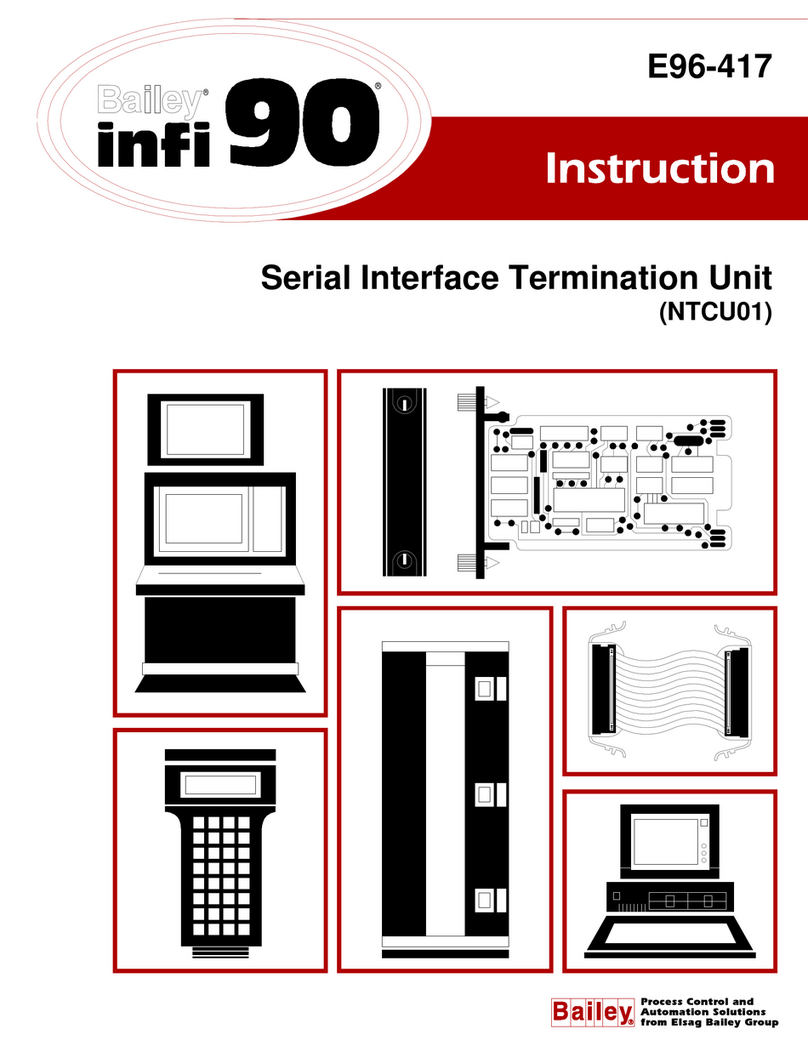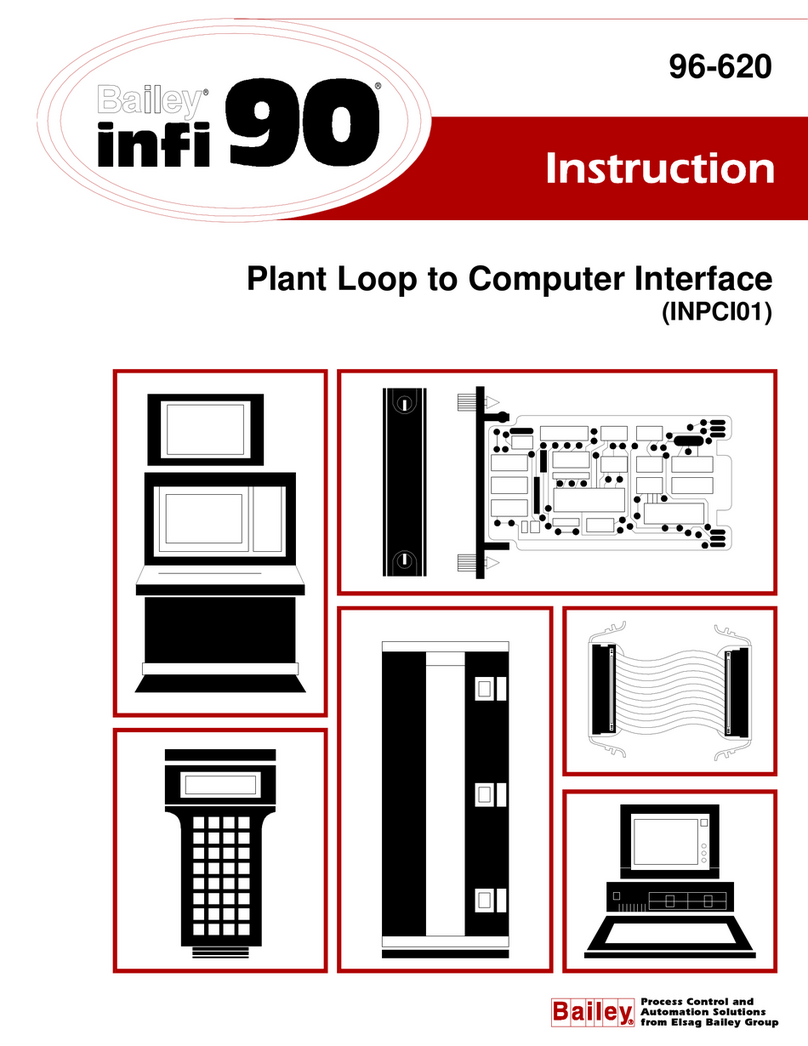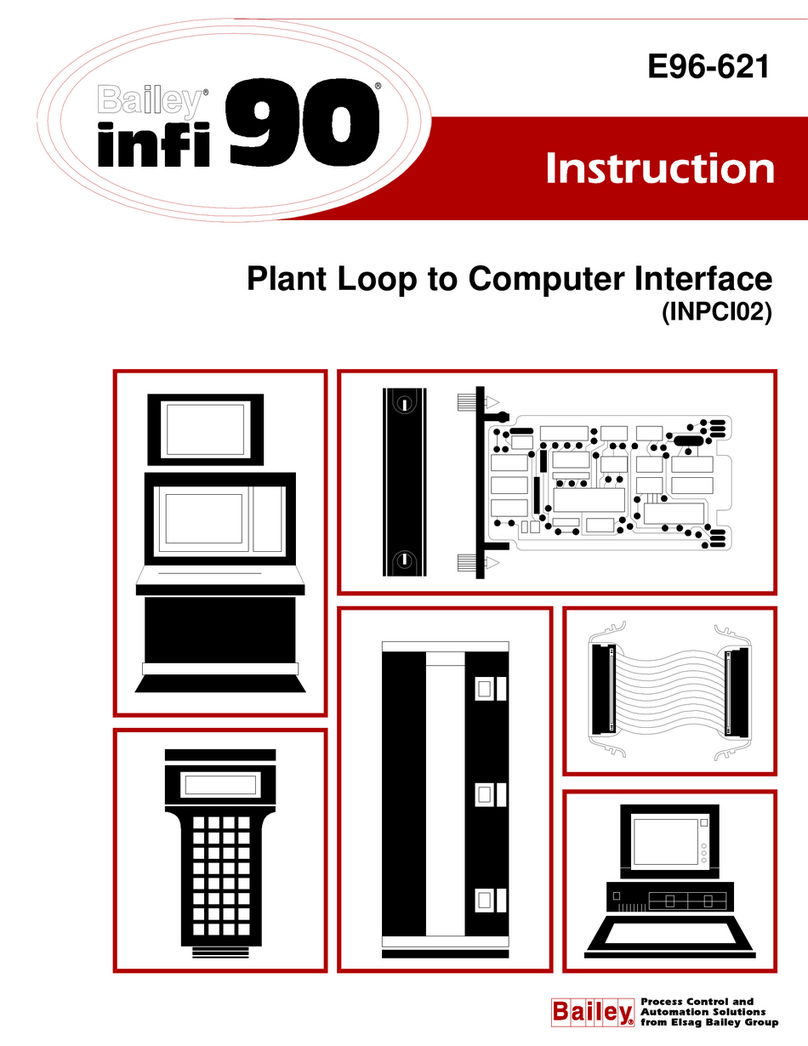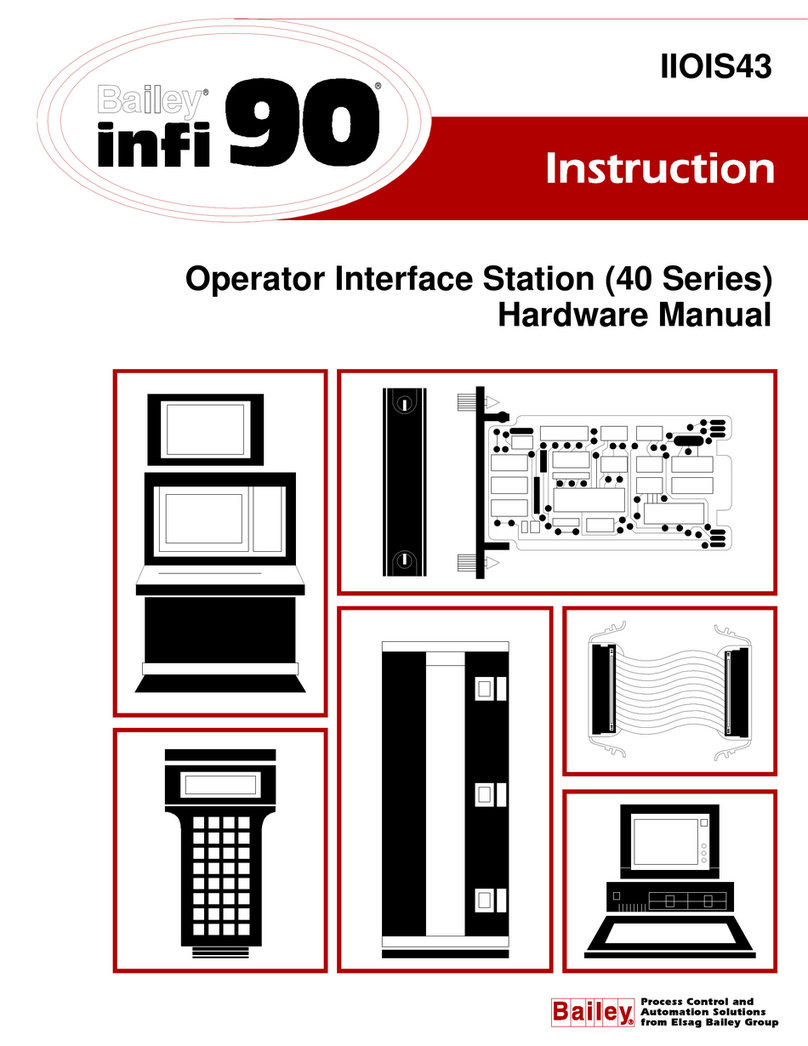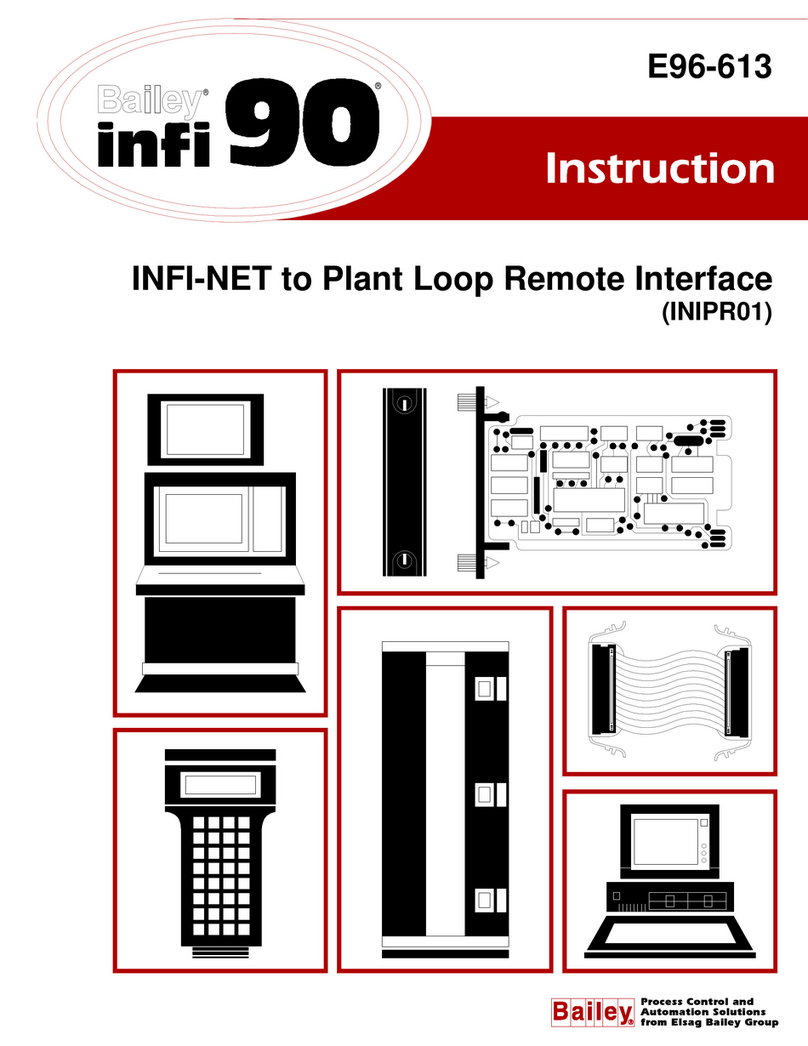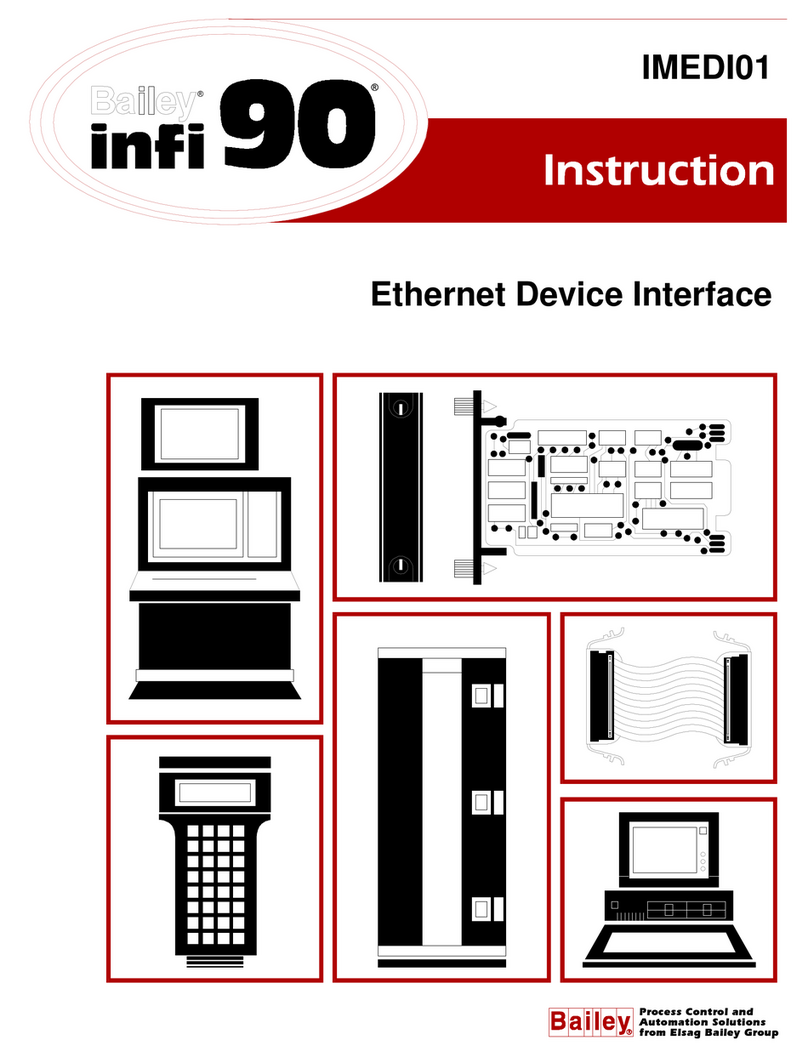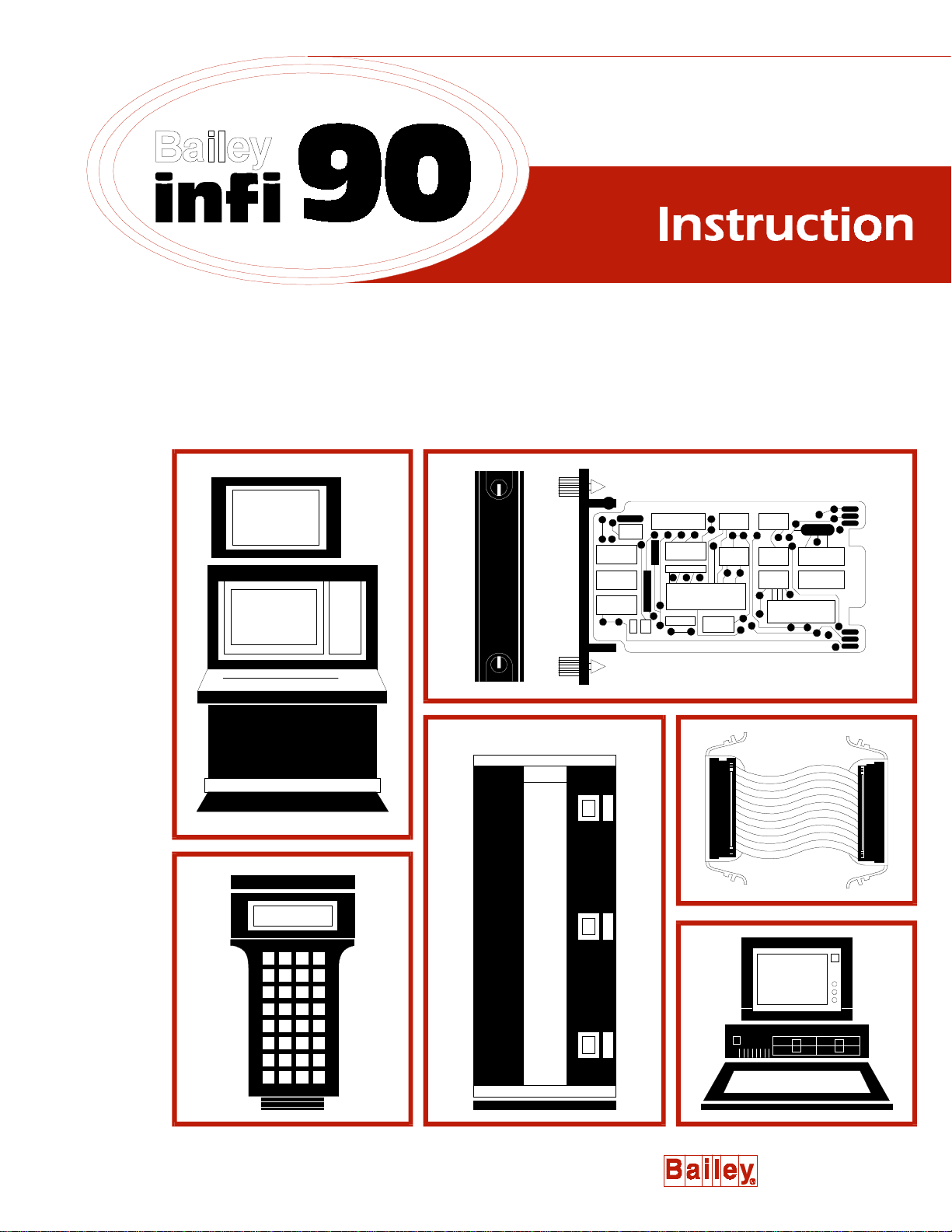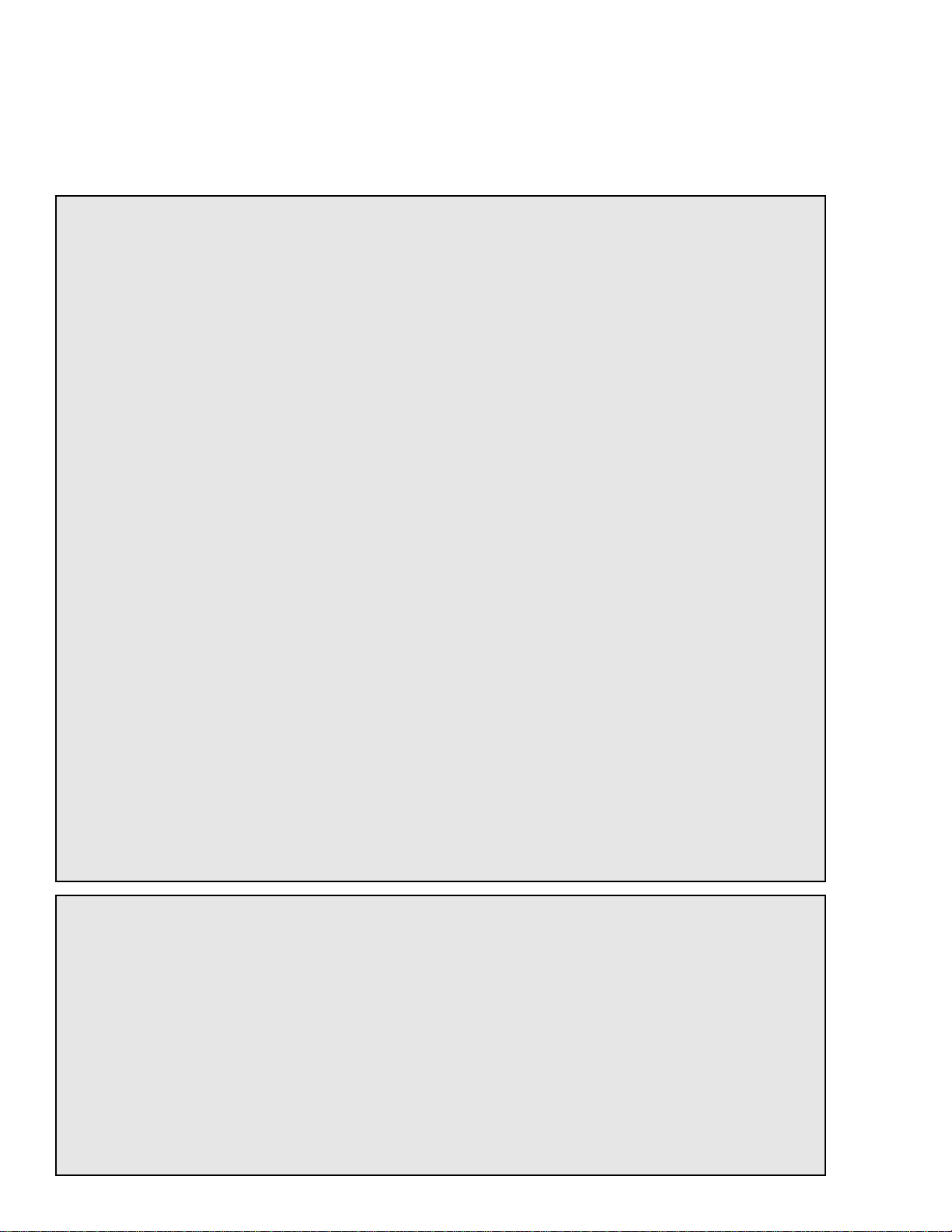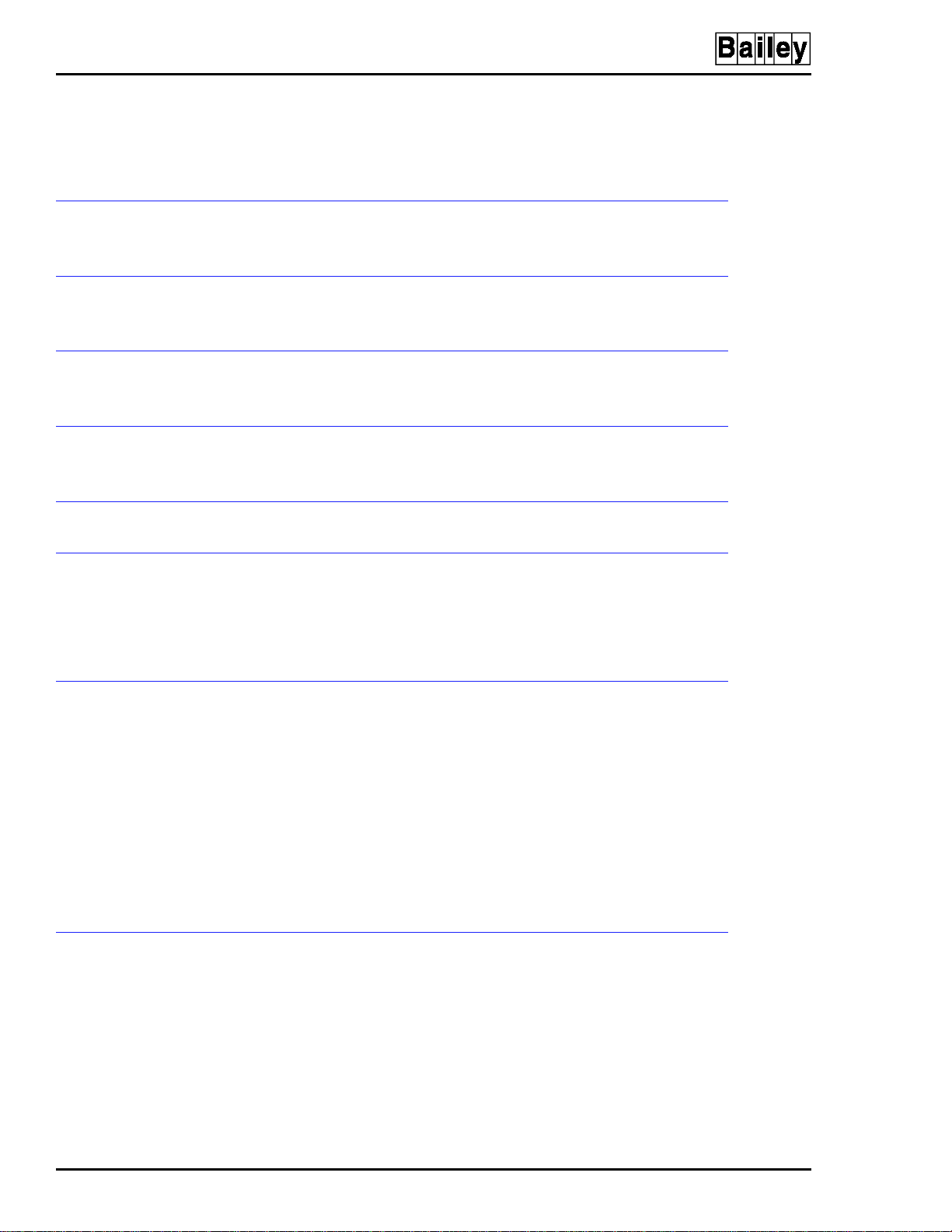Table of Contents
Page
I-E96-424A iii
SECTION 1 - INTRODUCTION....................................................................................................1-1
OVERVIEW ..................................................................................................................1-1
INTENDED USER.........................................................................................................1-1
HARDWARE DESCRIPTION..........................................................................................1-2
FEATURES...................................................................................................................1-2
INSTRUCTION CONTENT .............................................................................................1-3
HOW TO USE THIS MANUAL .......................................................................................1-3
GLOSSARY OF TERMS AND ABBREVIATIONS .............................................................1-3
REFERENCE DOCUMENTS..........................................................................................1-4
NOMENCLATURE ........................................................................................................1-5
SPECIFICATIONS.........................................................................................................1-5
SECTION 2 - INSTALLATION.....................................................................................................2-1
INTRODUCTION...........................................................................................................2-1
SPECIAL HANDLING ....................................................................................................2-1
UNPACKING AND INSPECTION ....................................................................................2-1
SETUP/PHYSICAL INSTALLATION ...............................................................................2-1
Physical Installation...............................................................................................2-2
Installing Dipshunts ..............................................................................................2-2
Installing Fuses .....................................................................................................2-5
WIRING CONNECTIONS AND CABLING .......................................................................2-5
Cable Connections .................................................................................................2-5
Terminal Block Wiring ...........................................................................................2-6
System Power Connections ....................................................................................2-6
PRE-OPERATING ADJUSTMENTS ................................................................................2-7
P1 PIN OUT ..................................................................................................................2-7
NKTU01 CABLE I/O SIGNAL CONNECTIONS ...............................................................2-8
SECTION 3 - MAINTENANCE.....................................................................................................3-1
INTRODUCTION...........................................................................................................3-1
MAINTENANCE SCHEDULE.........................................................................................3-1
SECTION 4 - REPAIR/REPLACEMENT PROCEDURES...........................................................4-1
INTRODUCTION...........................................................................................................4-1
REPLACEMENT PROCEDURES....................................................................................4-1
SECTION 5 - SUPPORT SERVICES...........................................................................................5-1
INTRODUCTION...........................................................................................................5-1
REPLACEMENT PARTS AND ORDERING INFORMATION ..............................................5-1
TRAINING ....................................................................................................................5-1
TECHNICAL DOCUMENTATION ...................................................................................5-1
APPENDIX A - ANALOG SLAVE OTPUT MODULE (IMASO01)..............................................A-1
INTRODUCTION.......................................................................................................... A-1
APPENDIX B - DIGITAL I/O SLAVE MODULE (IMDSM05) .....................................................B-1
DIGITAL I/O SLAVE MODULE (IMDSM05) .................................................................. B-1
APPENDIX C - DIGITAL SLAVE INPUT MODULE (IMDSI02) ..................................................C-1
INTRODUCTION.......................................................................................................... C-1
APPENDIX D - DIGITAL SLAVE OUTPUT MODULE (IMDSO01/02/03)...................................D-1
DIGITAL SLAVE OUTPUT MODULE (IMDSO01/02/03) ............................................... D-1