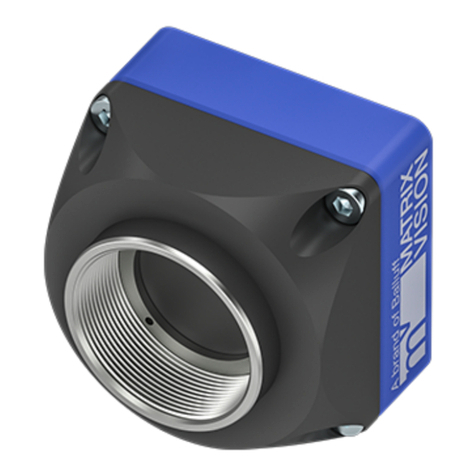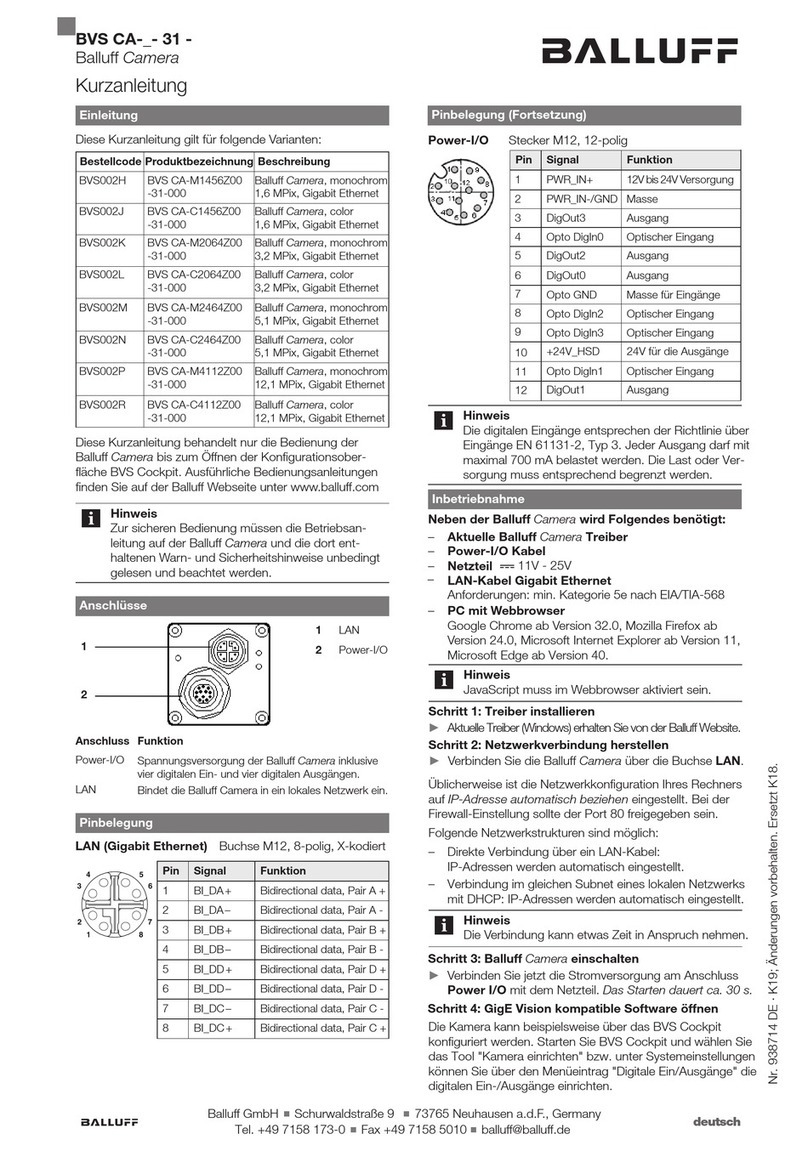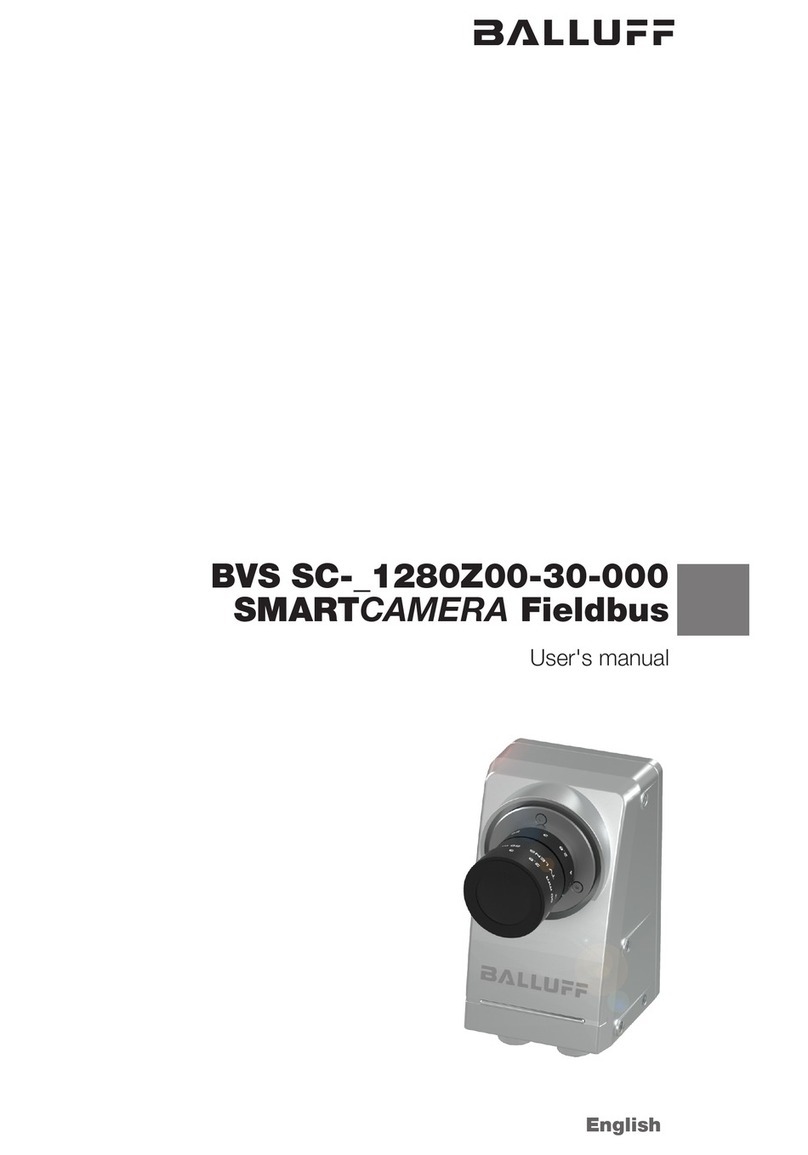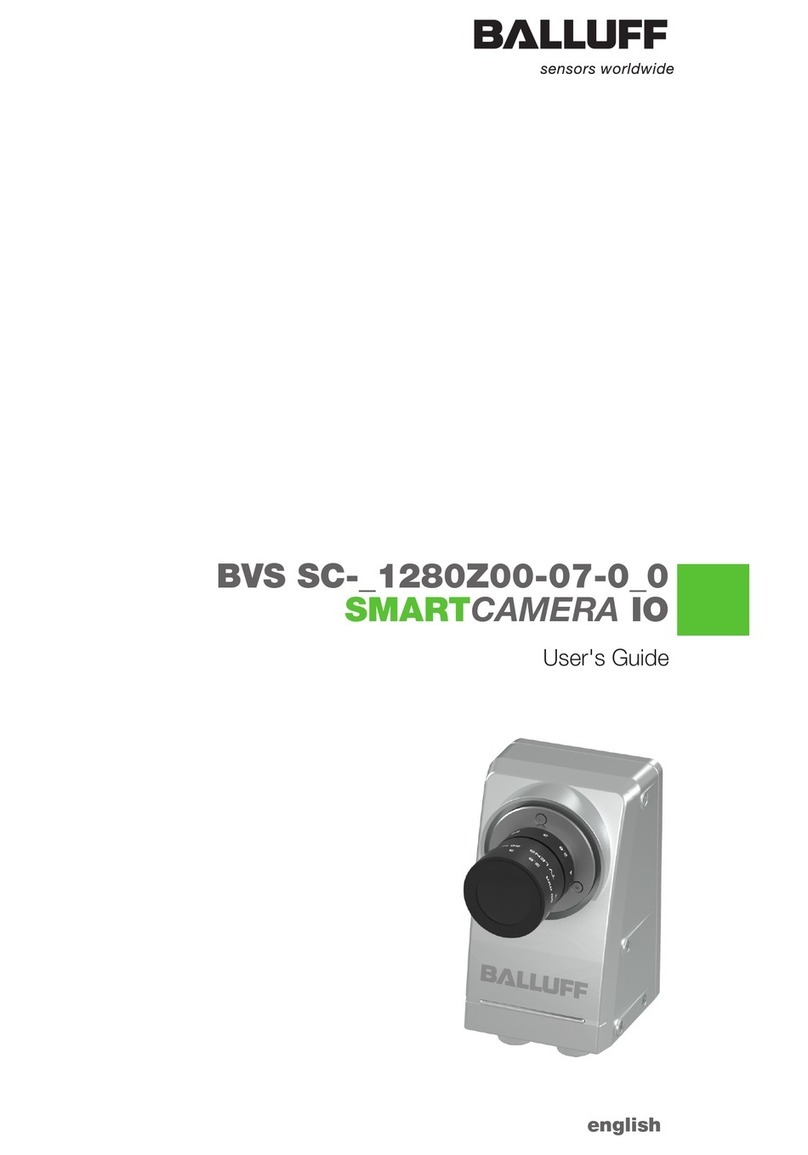iii
1.9.5.2 LED states . . . . . . . . . . . . . . . . . . . . . . . . . . . . . . . . . . . . . . 59
1.9.5.3 Positioning tolerances of sensor chip . . . . . . . . . . . . . . . . . . . . . . . . . 60
1.10 Sensor Overview . . . . . . . . . . . . . . . . . . . . . . . . . . . . . . . . . . . . . . . . . . . . 61
1.10.1 CCD sensors . . . . . . . . . . . . . . . . . . . . . . . . . . . . . . . . . . . . . . . . . . 61
1.10.2 CMOS sensors . . . . . . . . . . . . . . . . . . . . . . . . . . . . . . . . . . . . . . . . . 63
1.10.3 Output sequence of color sensors (RGB Bayer) . . . . . . . . . . . . . . . . . . . . . . . . 65
1.10.4 Bilinear interpolation of color sensors (RGB Bayer) . . . . . . . . . . . . . . . . . . . . . . 65
1.11 Filters . . . . . . . . . . . . . . . . . . . . . . . . . . . . . . . . . . . . . . . . . . . . . . . . . . 66
1.11.1 Hot mirror filter . . . . . . . . . . . . . . . . . . . . . . . . . . . . . . . . . . . . . . . . . 66
1.11.2 Cold mirror filter . . . . . . . . . . . . . . . . . . . . . . . . . . . . . . . . . . . . . . . . 67
1.11.3 Glass filter . . . . . . . . . . . . . . . . . . . . . . . . . . . . . . . . . . . . . . . . . . . 68
1.12 GUI tools . . . . . . . . . . . . . . . . . . . . . . . . . . . . . . . . . . . . . . . . . . . . . . . . 68
1.12.1 Introduction . . . . . . . . . . . . . . . . . . . . . . . . . . . . . . . . . . . . . . . . . . 68
1.12.2 wxPropView . . . . . . . . . . . . . . . . . . . . . . . . . . . . . . . . . . . . . . . . . . 68
1.12.3 mvDeviceConfigure . . . . . . . . . . . . . . . . . . . . . . . . . . . . . . . . . . . . . . 68
1.12.4 mvIPConfigure . . . . . . . . . . . . . . . . . . . . . . . . . . . . . . . . . . . . . . . . . 68
1.12.5 mvGigEConfigure . . . . . . . . . . . . . . . . . . . . . . . . . . . . . . . . . . . . . . . 69
1.13 HRTC - Hardware Real-Time Controller . . . . . . . . . . . . . . . . . . . . . . . . . . . . . . . . 70
1.13.1 Introduction . . . . . . . . . . . . . . . . . . . . . . . . . . . . . . . . . . . . . . . . . . 70
1.13.1.1 Operating codes . . . . . . . . . . . . . . . . . . . . . . . . . . . . . . . . . . . 70
1.13.2 How to use the HRTC . . . . . . . . . . . . . . . . . . . . . . . . . . . . . . . . . . . . . 70
1.14 Developing applications using the mvIMPACT Acquire SDK . . . . . . . . . . . . . . . . . . . . . . 72
1.15 DirectShow interface . . . . . . . . . . . . . . . . . . . . . . . . . . . . . . . . . . . . . . . . . . 73
1.15.1 Supported interfaces . . . . . . . . . . . . . . . . . . . . . . . . . . . . . . . . . . . . . . 73
1.15.1.1 C++ example code using the IKsPropertySet interface . . . . . . . . . . . . . . . 73
1.15.2 Logging . . . . . . . . . . . . . . . . . . . . . . . . . . . . . . . . . . . . . . . . . . . . 75
1.15.3 Setting up devices for DirectShow usage . . . . . . . . . . . . . . . . . . . . . . . . . . . 75
1.15.3.1 Registering devices . . . . . . . . . . . . . . . . . . . . . . . . . . . . . . . . . 76
1.15.3.2 Renaming devices . . . . . . . . . . . . . . . . . . . . . . . . . . . . . . . . . . 78
1.15.3.3 Using regsvr32 . . . . . . . . . . . . . . . . . . . . . . . . . . . . . . . . . . . 79
1.16 Troubleshooting . . . . . . . . . . . . . . . . . . . . . . . . . . . . . . . . . . . . . . . . . . . . 80
1.16.1 Accessing log files . . . . . . . . . . . . . . . . . . . . . . . . . . . . . . . . . . . . . . . 80
1.16.1.1 Windows . . . . . . . . . . . . . . . . . . . . . . . . . . . . . . . . . . . . . . . 80
1.16.1.2 Linux . . . . . . . . . . . . . . . . . . . . . . . . . . . . . . . . . . . . . . . . . 80
1.17 Glossary . . . . . . . . . . . . . . . . . . . . . . . . . . . . . . . . . . . . . . . . . . . . . . . . 81
1.18 Use Cases ............................................... 91
1.18.1 Introducing acquisition / recording possibilities . . . . . . . . . . . . . . . . . . . . . . . . 92
1.18.1.1 Generating very long exposure times . . . . . . . . . . . . . . . . . . . . . . . . 92
1.18.1.2 Using Video Stream Recording . . . . . . . . . . . . . . . . . . . . . . . . . . . 93
1.18.2 Improving the acquisition / image quality . . . . . . . . . . . . . . . . . . . . . . . . . . . 104
1.18.2.1 Correcting image errors of a sensor . . . . . . . . . . . . . . . . . . . . . . . . . 104
1.18.2.2 Optimizing the color/luminance fidelity of the camera . . . . . . . . . . . . . . . . 113
MATRIX VISION GmbH