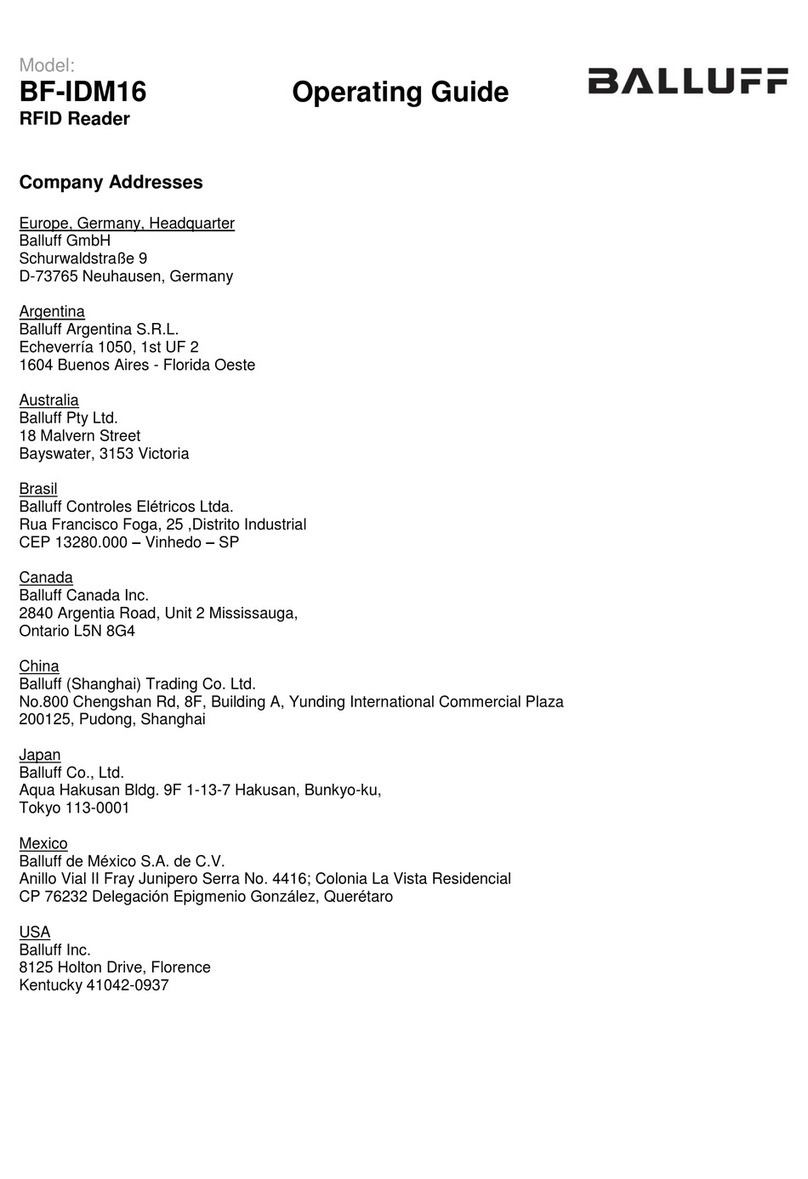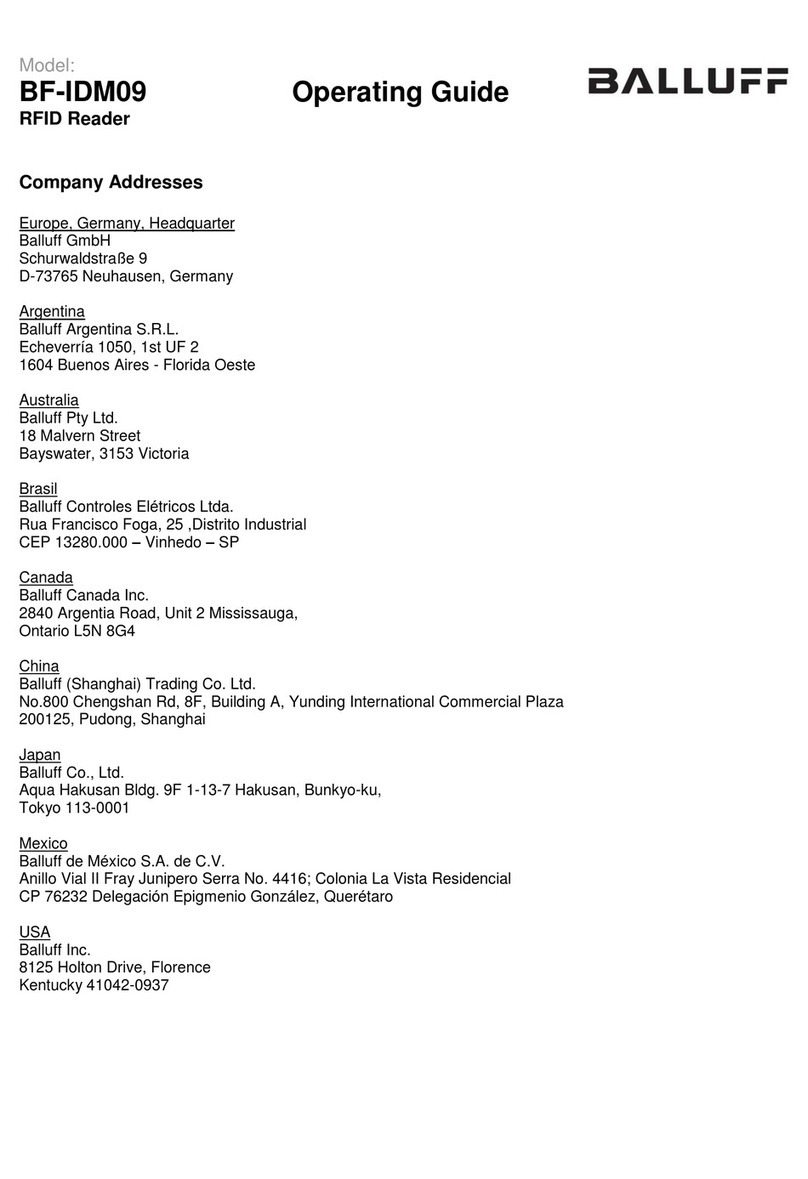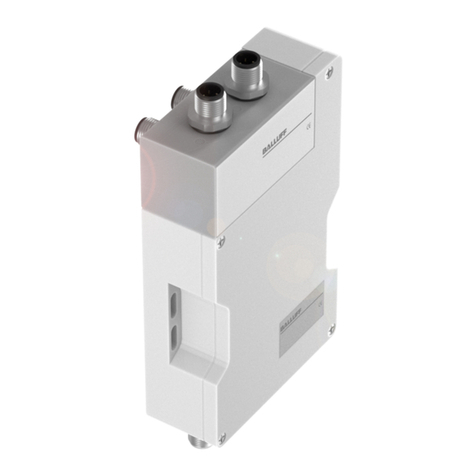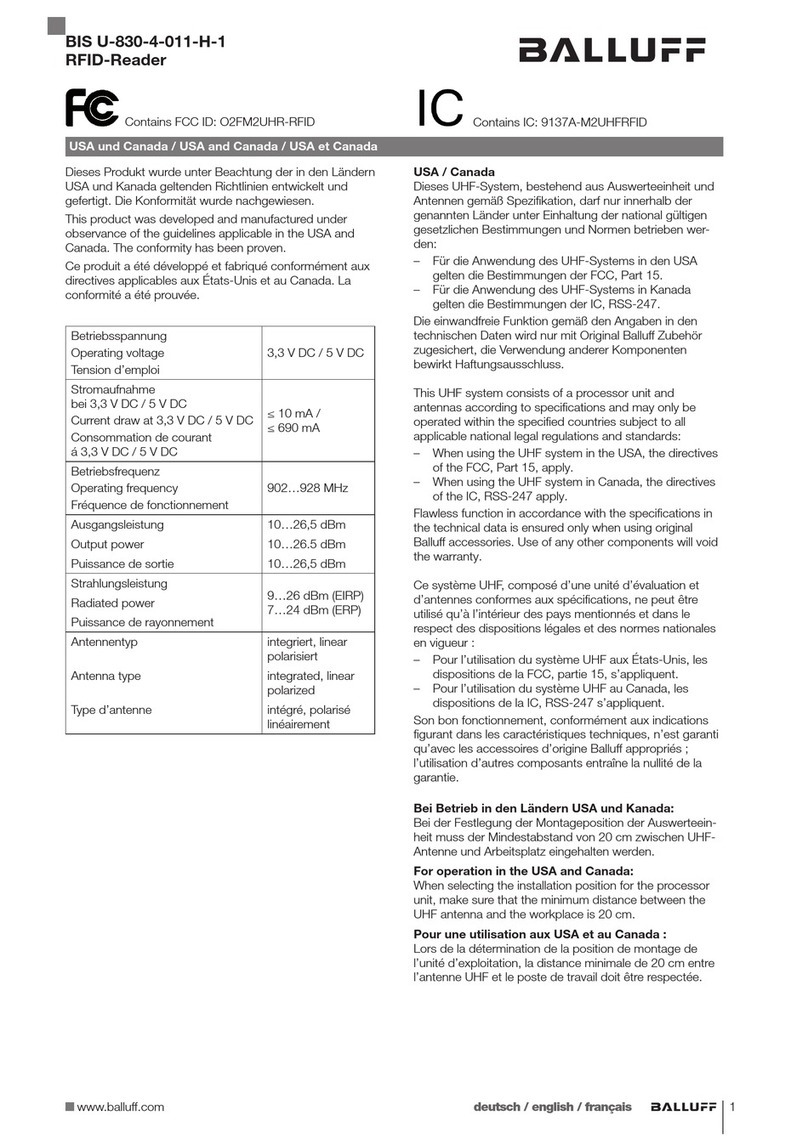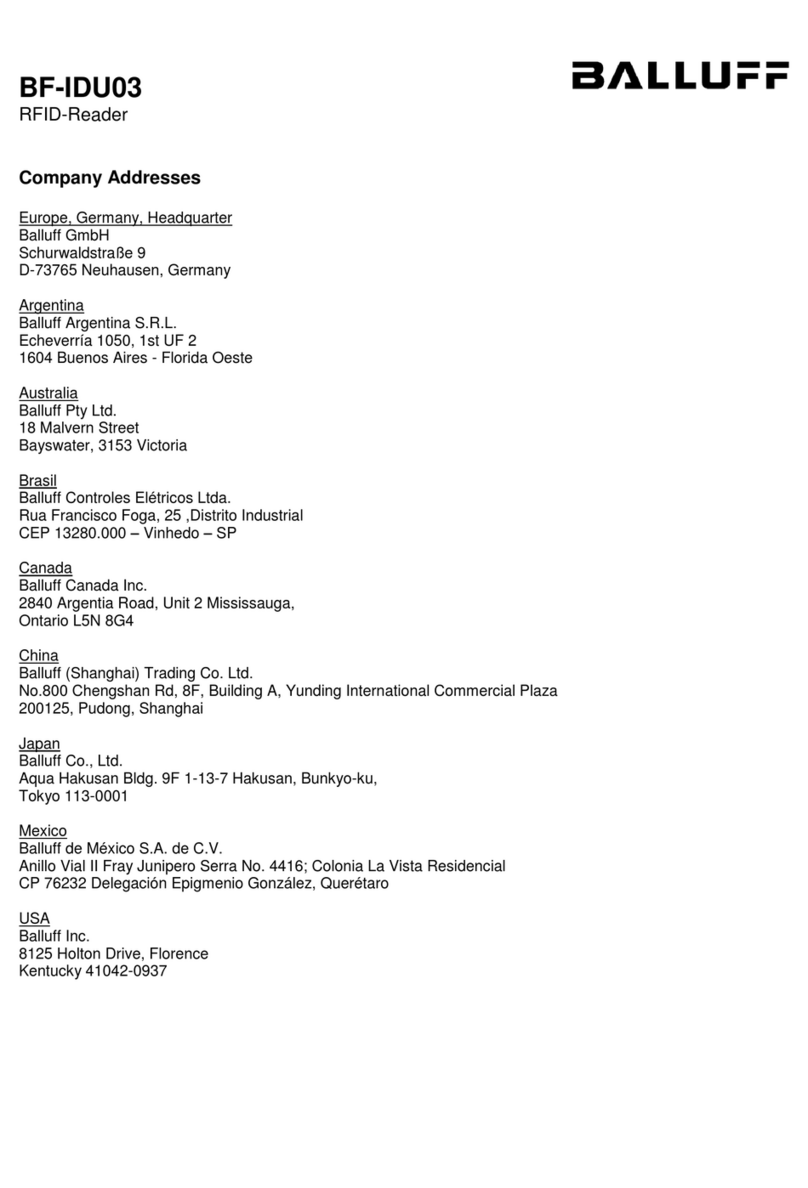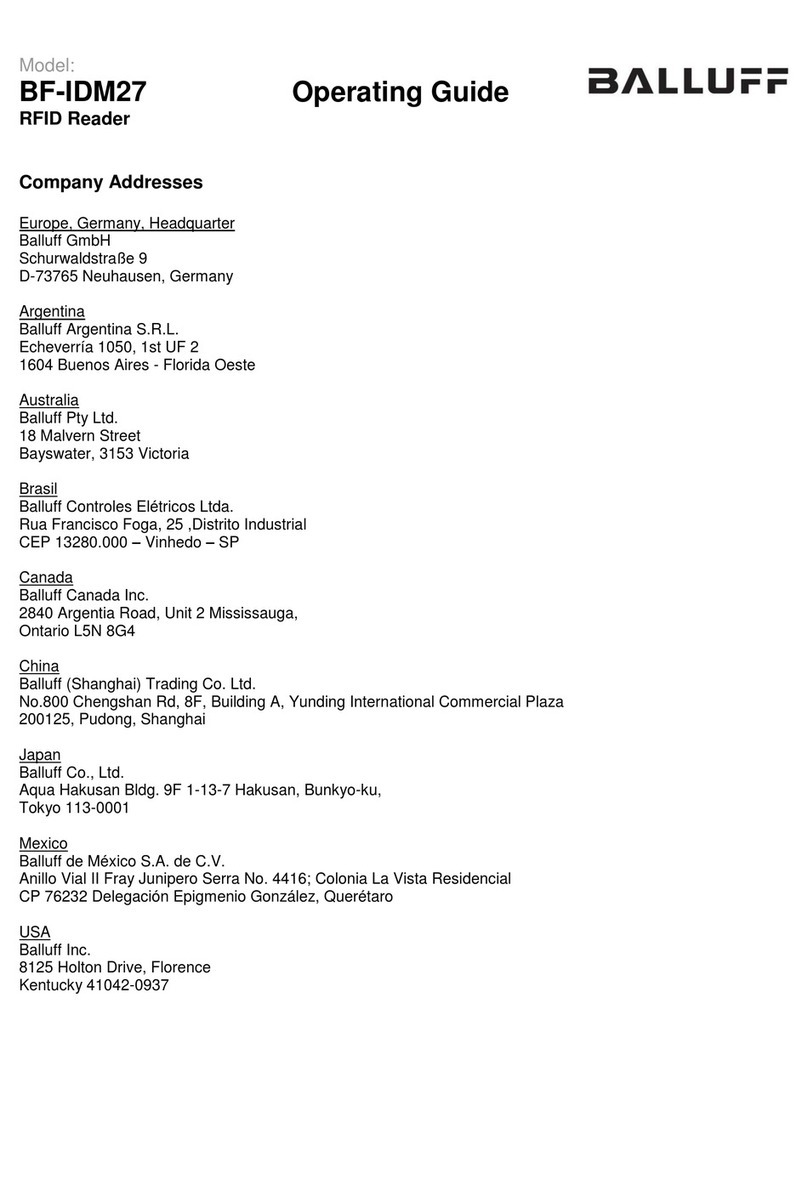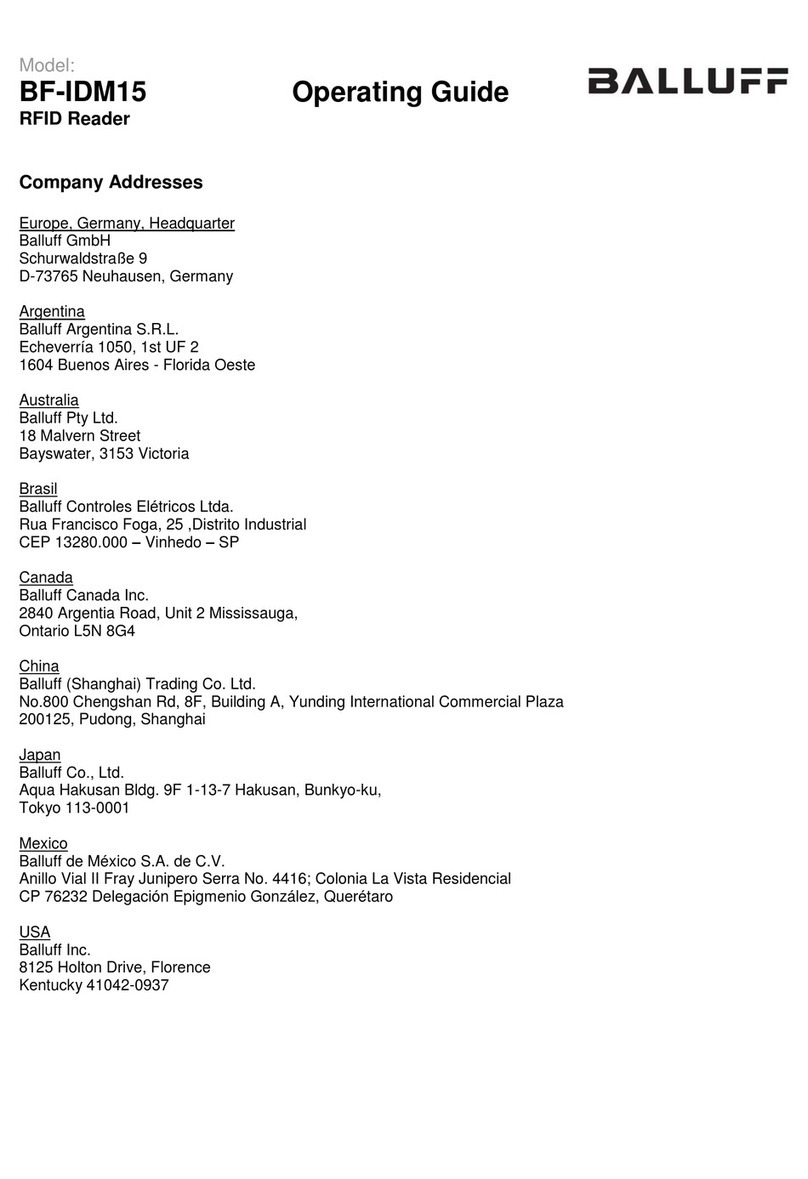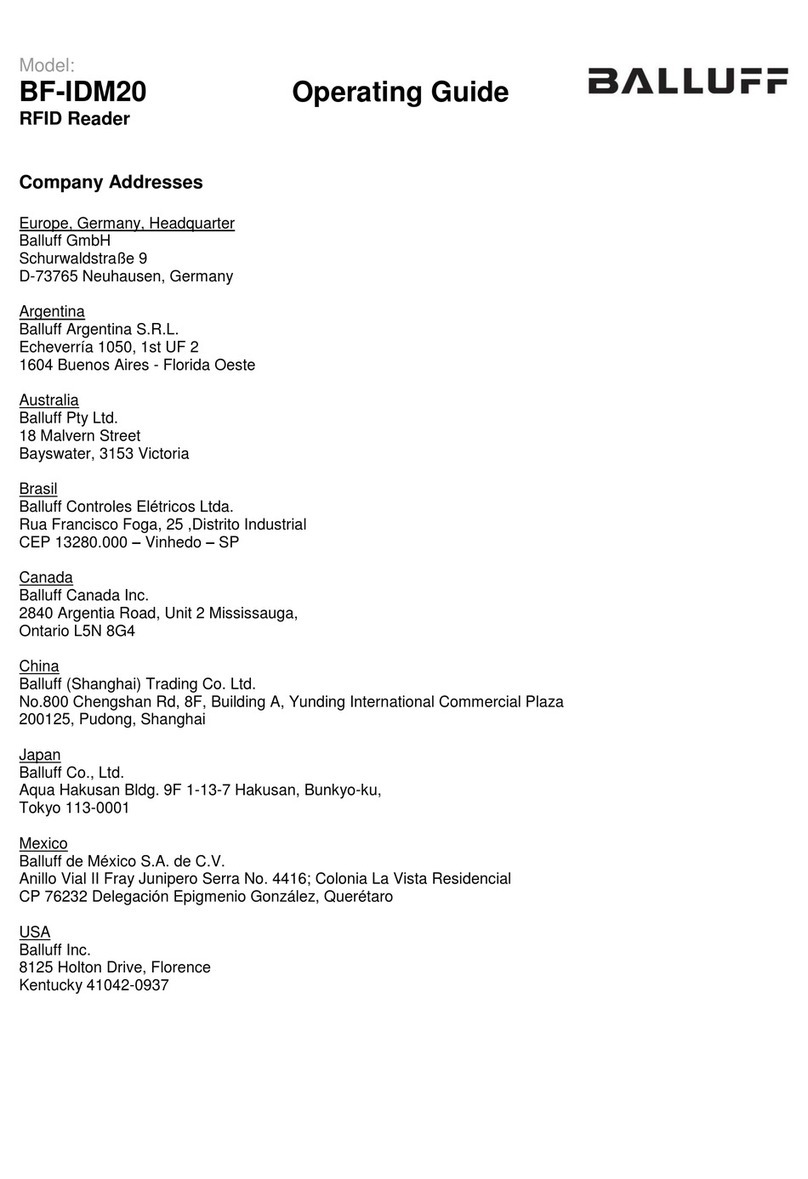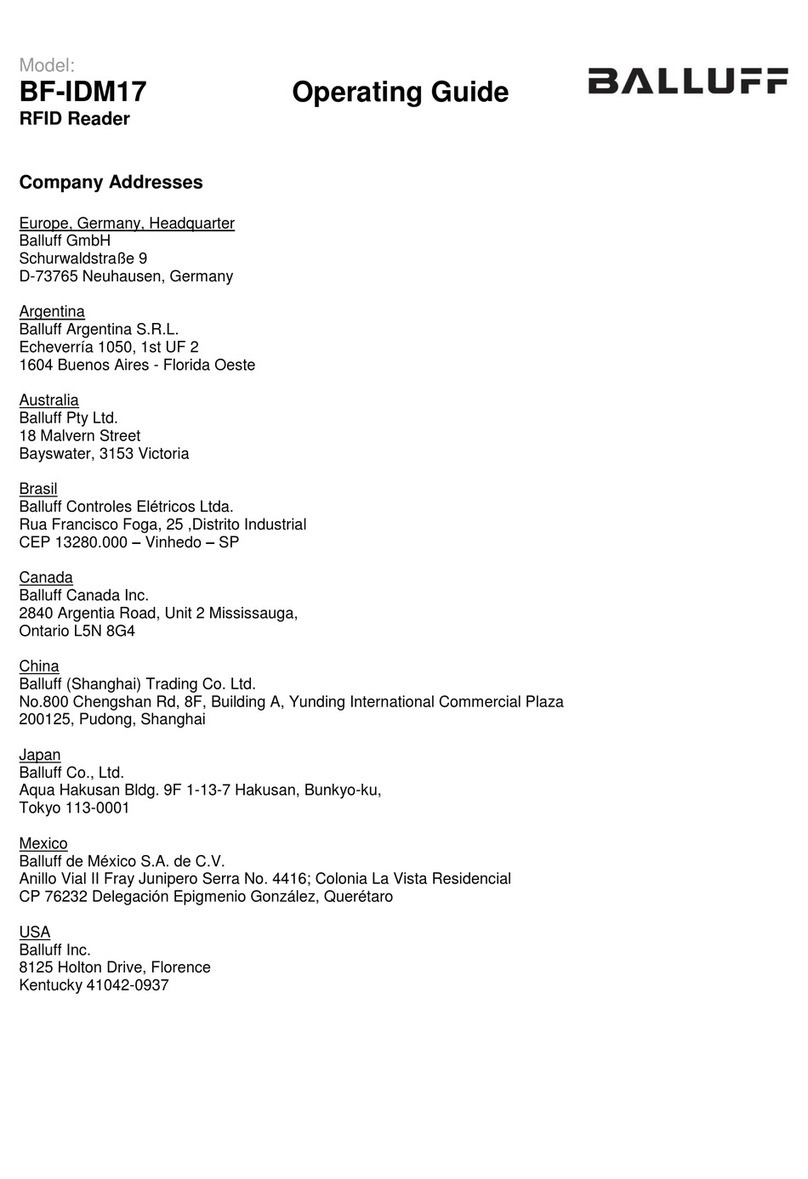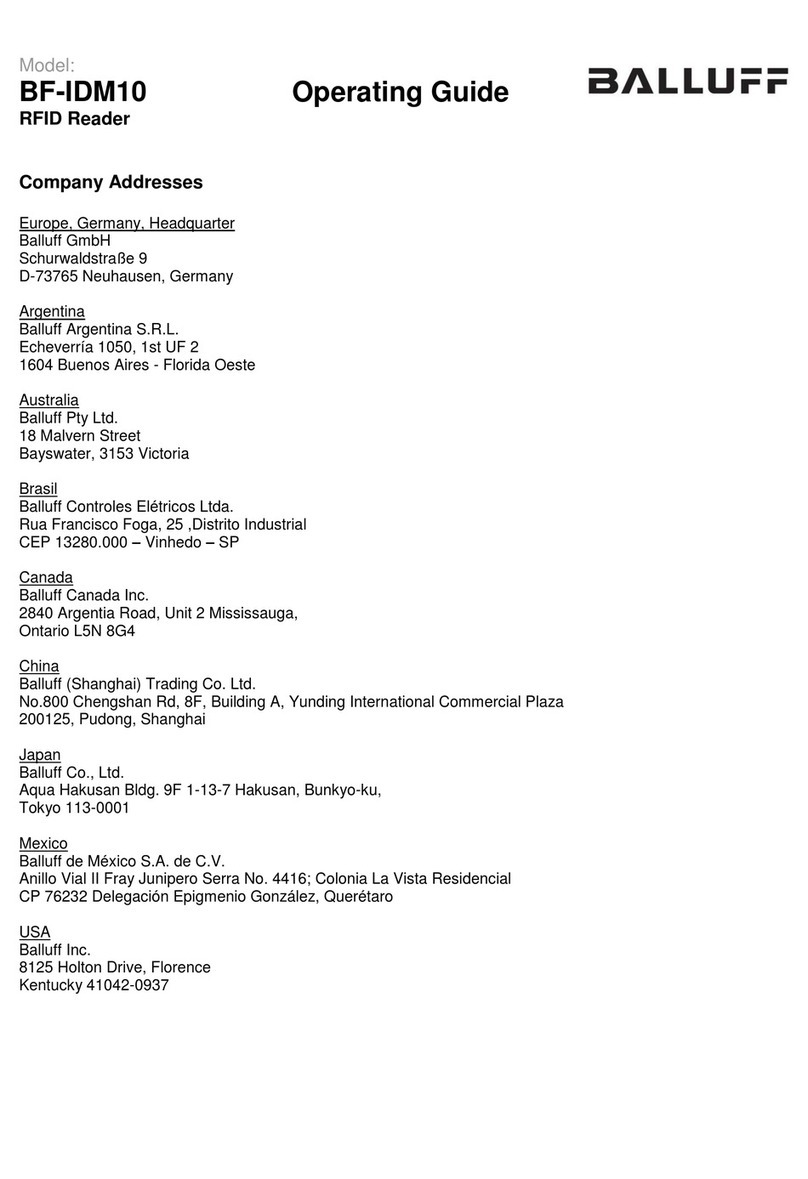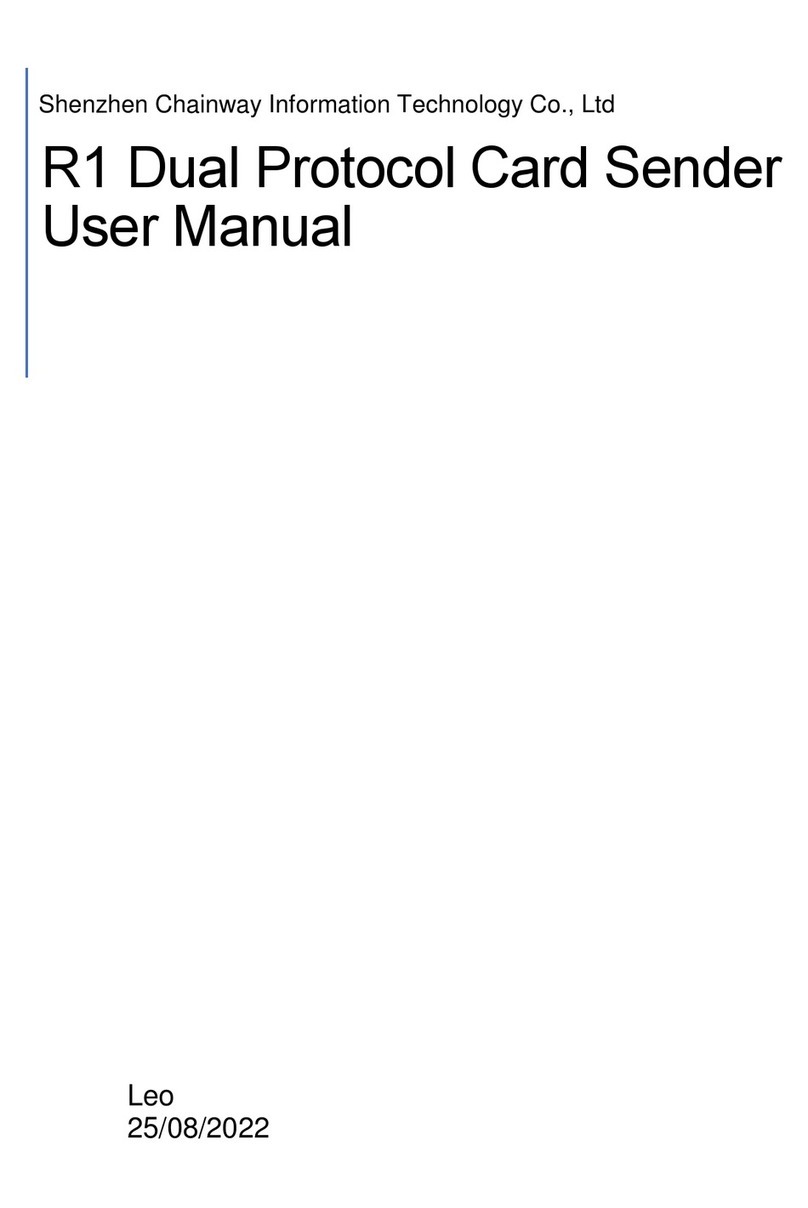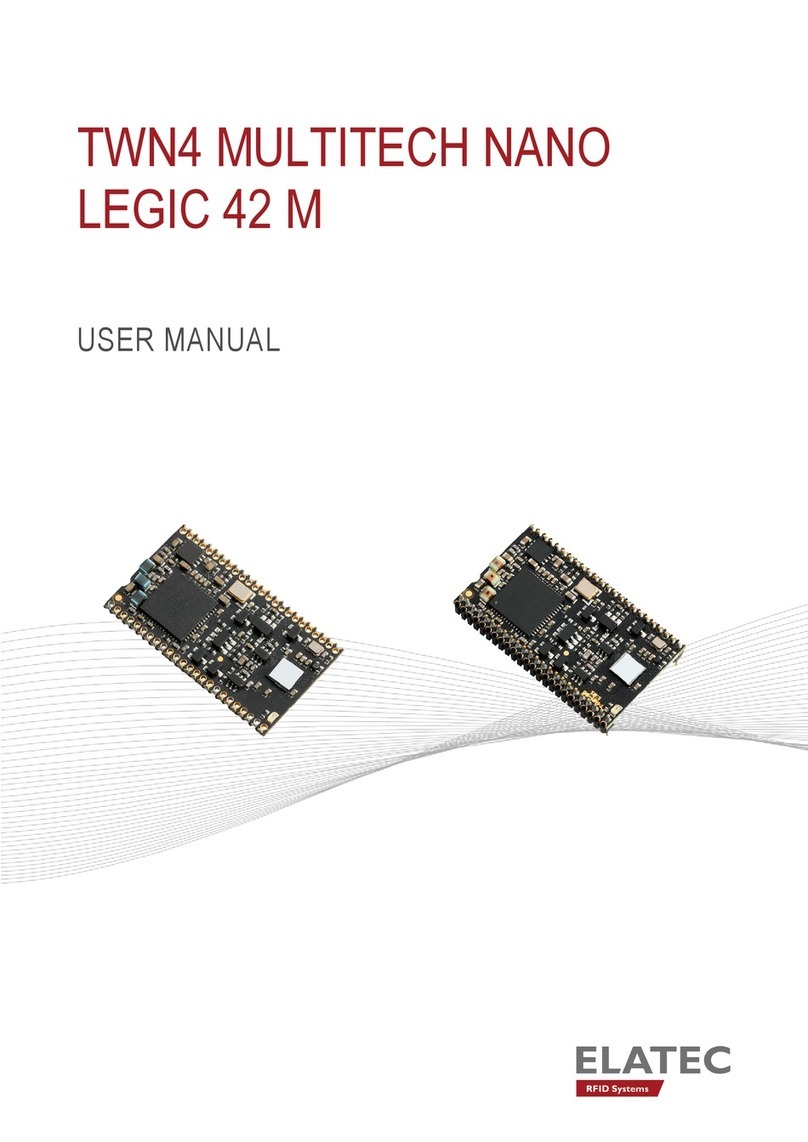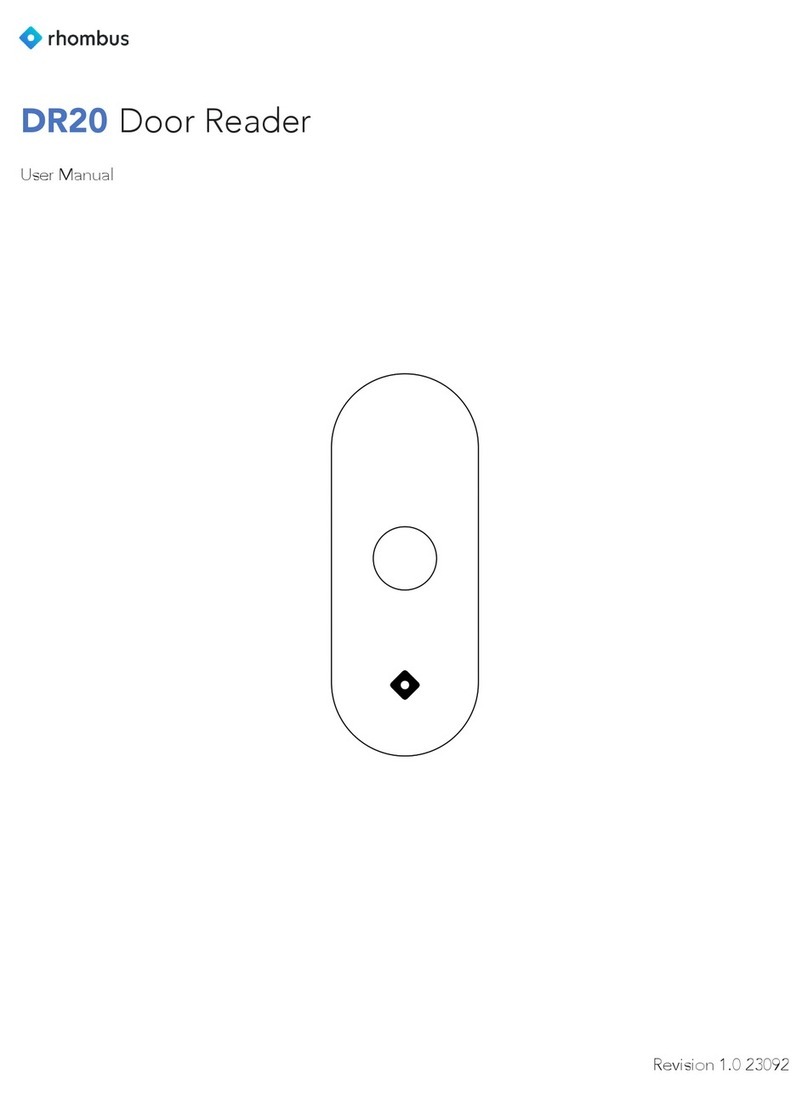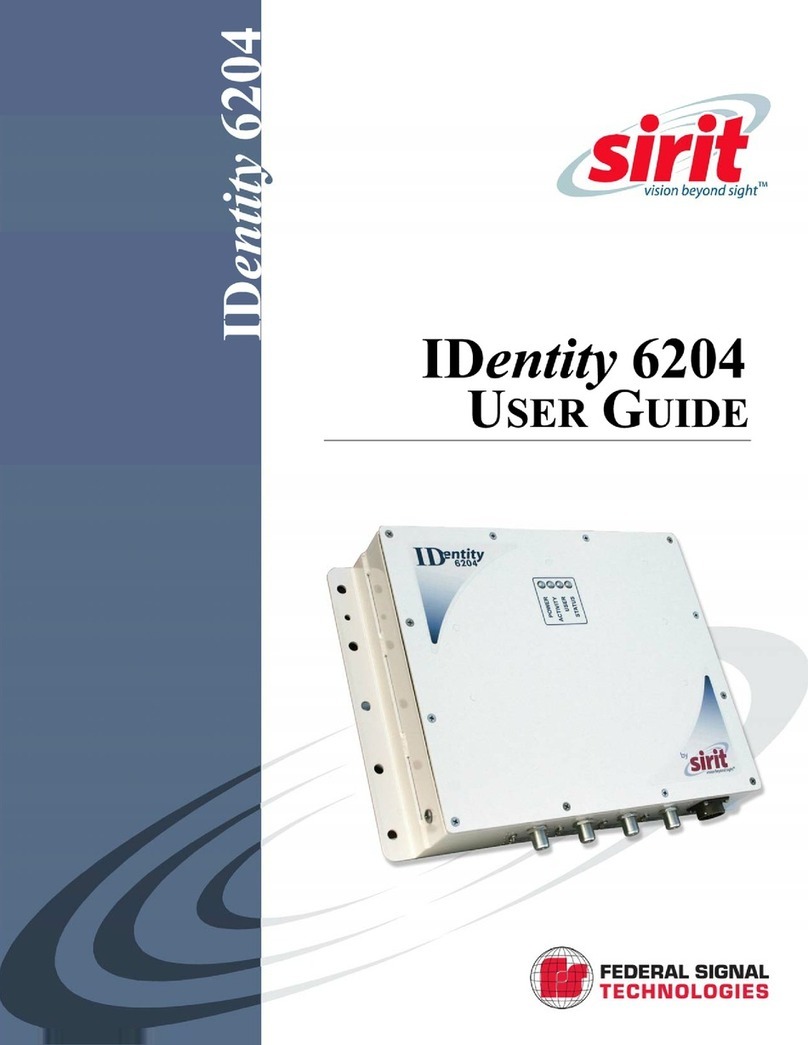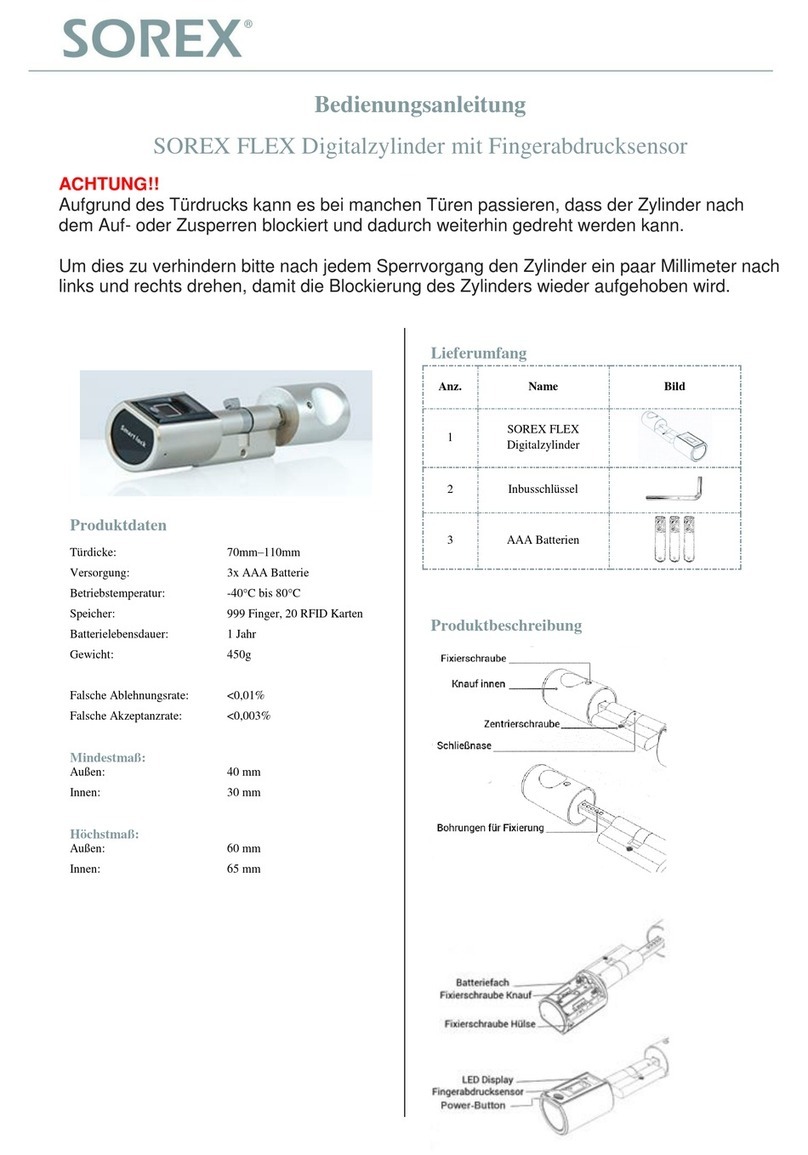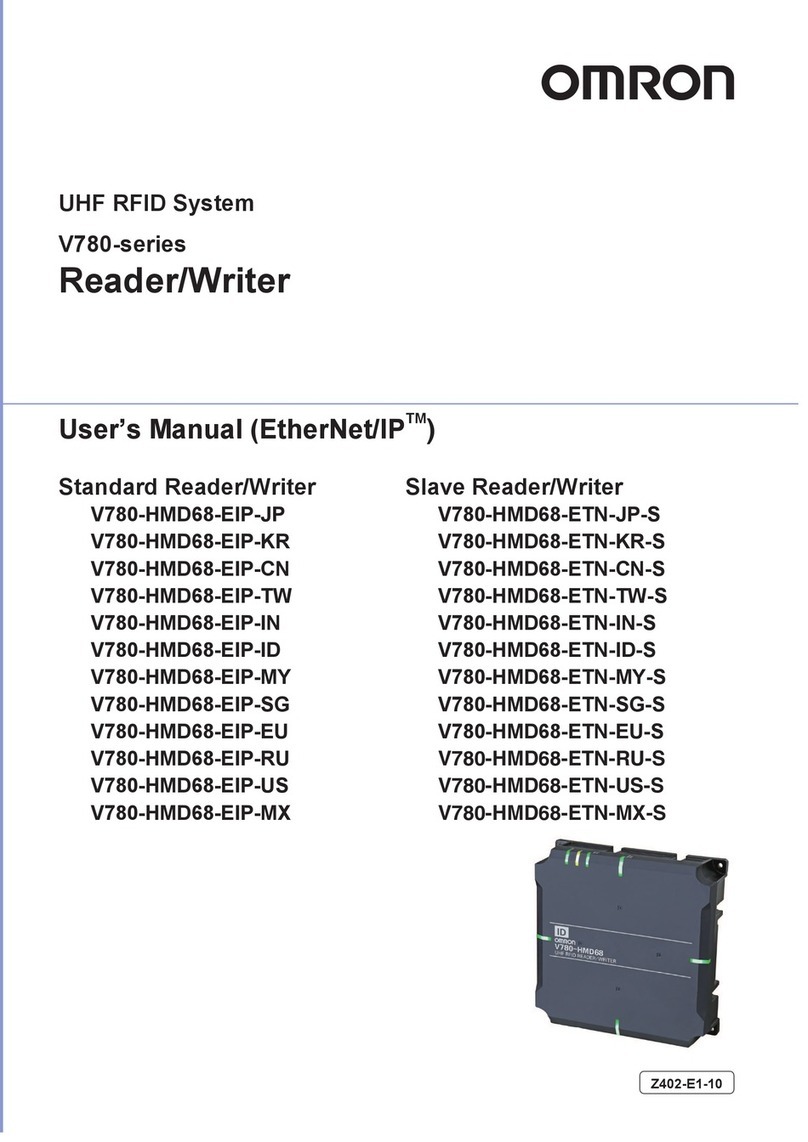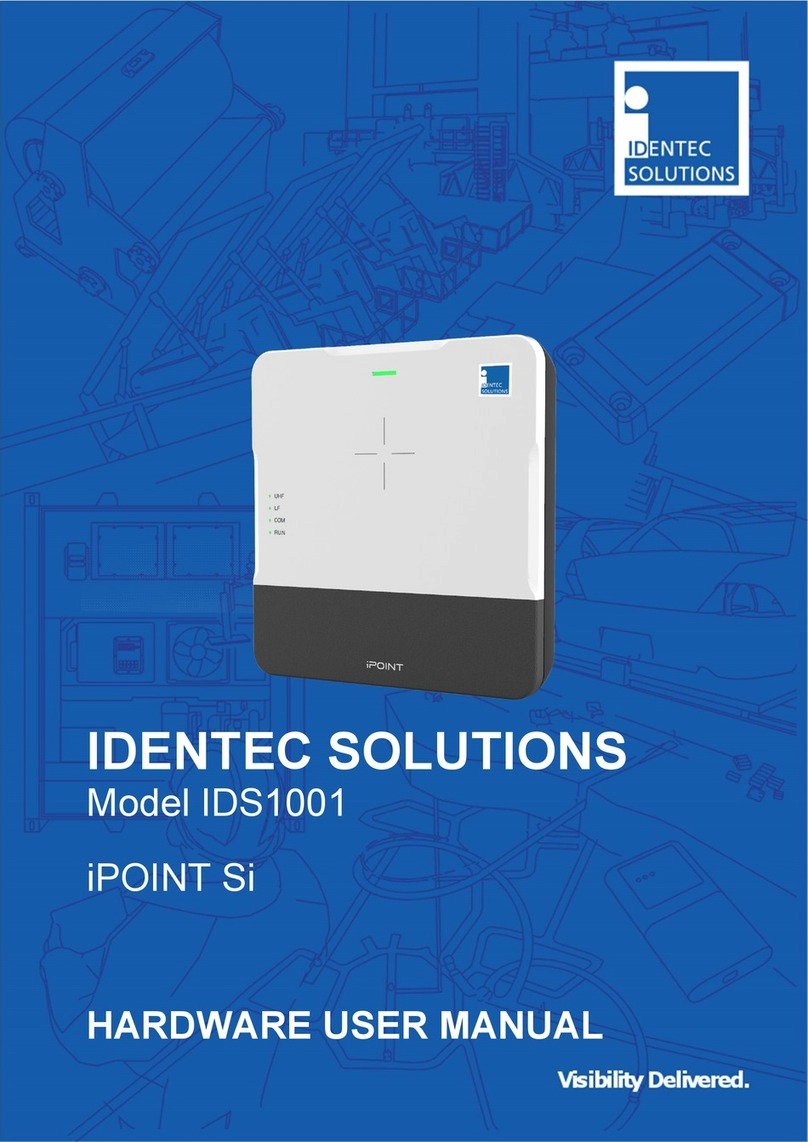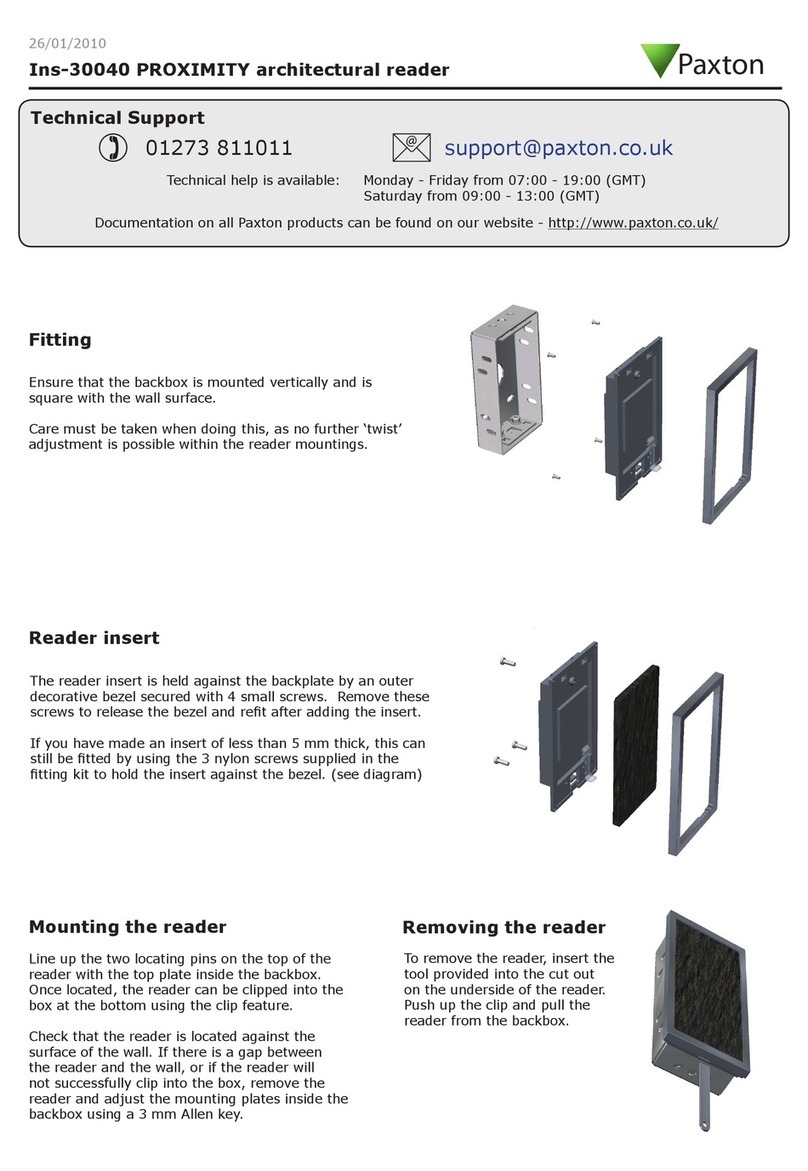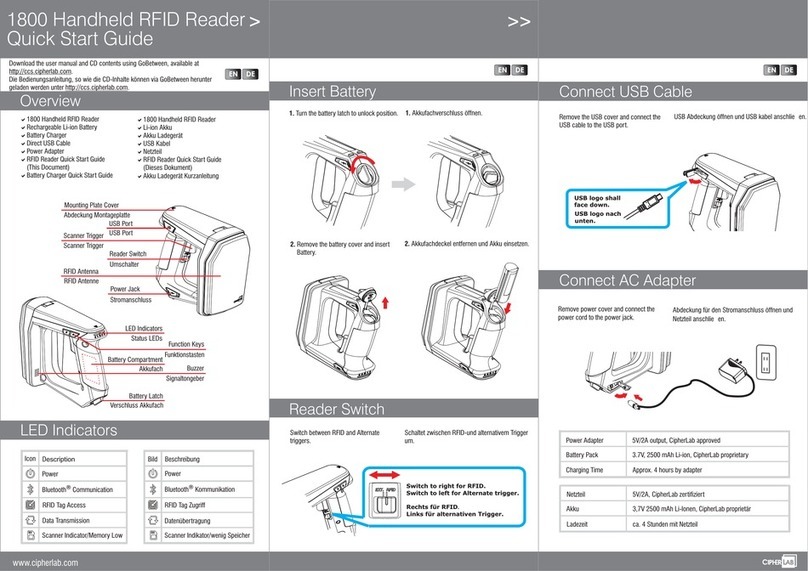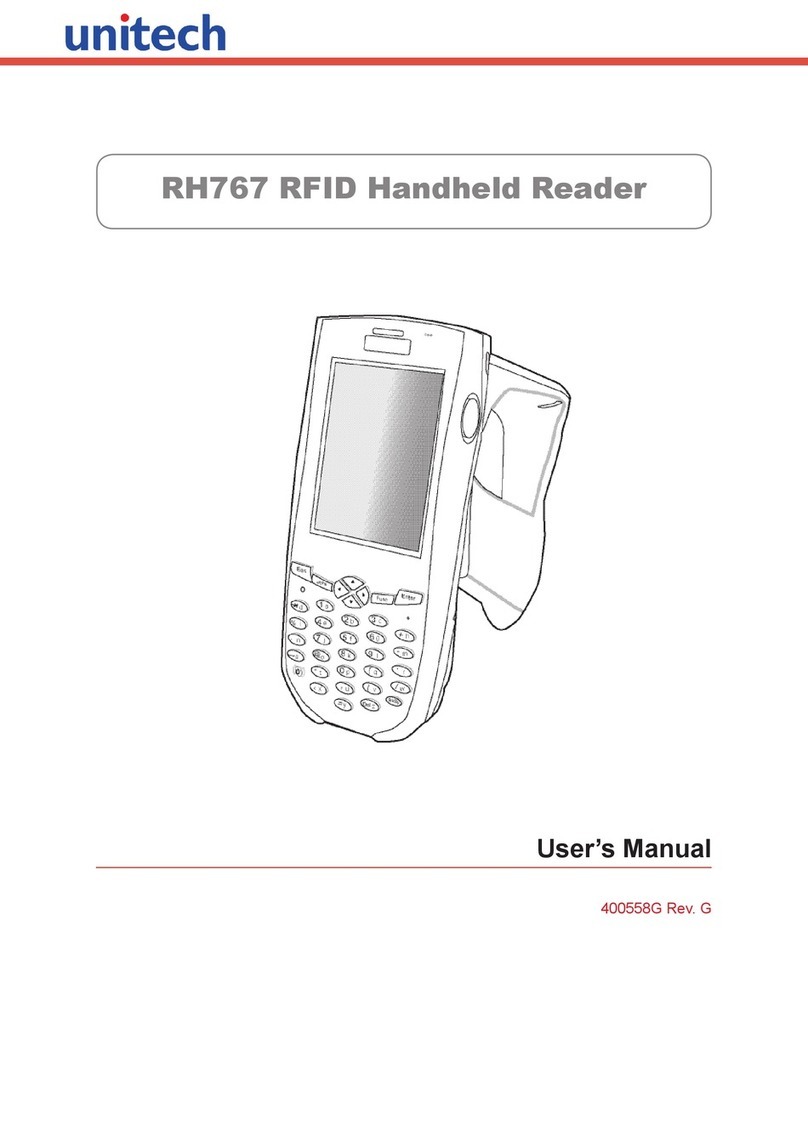BF-IDU01
RFID-Reader
Connecting the Device
The device has to be connected to one of the head connectors "H1" .. "H4" of a Balluff BIS V
control unit via standard 4-wire cable with M12 industry connectors. The control unit delivers
power supply and controls the device over this connection.
Make an additional ground connection to the Functional Ground terminal (Symbol ) either
directly or using an RC combination to ground.
The control unit itself needs to be connected to a power supply and the customer's PLC unit.
See the BIS V manual for details.
Mounting
Before operating, the device has to be fixed mounted with at least 2 screws of M4 or M5 size in
mounting holes at back side (see image).
The BF-IDU01 device may be mounted in any direction, the operating direction of the integrated
antenna is towards the front containing the "BIS VU Identification Systems" label.
Optional mounting plates are available for installing the device.
The antennas of the identification system BIS U transmit ultra-high frequency electromagnetic
waves. People should not remain within close range of the UHF antenna for long periods
(several hours). When selecting the installation position for the BF-IDU01 device, make sure
that the minimum distance between the UHF antenna and the workplace is 25 cm.
BF-IDU01
RFID-Reader
Setup and Operation
The BF-IDU01 device will operate when the BIS V control unit receives read or write commands
from the connected PLC. See the manual of BIS V control units for how to send commands to
the control unit.
The transmission power may be set up with Service Software e.g. "Balluff UHF Manager" up to
the specified maximum to control the read and write range of the device.
Status Indicators
The device will show its status using the 4 LEDs at the corners of the housing. In normal
operation state the meaning of these lights are as follows:
►
Green light "Power" indicates that the device is connected to the control unit and ready to
operate.
►
Red light "Status" (permanent) indicates that the device's temperature is outside limits,
probably because the ambient temperature is too high or the device is defective.
►
Red light "Status" (flashing) indicates that the devices settings are not initialized correctly.
Please contact Service.
►
Blue light "RF active" indicates that the device has turned radio frequency transmission on
and tries to scan for tags or write or read data over the air.
►
Orange light "Tag present" indicates that at least one UHF EPC Global tag could be found by
the device. The light will stay on for at least 3 seconds after a successful scan.
Electrical Data
Operating voltage Vs 19.2…28.8 V DC
Current draw (at 24 V DC) ≤200 mA
ETSI-Version:
Operating Frequency 865.0 .. 868.0 MHz
Maximum Transmit Power 25 dBm (320 mW) ERP
FCC/IC-Version (also Argentina, Mexico):
Operating Frequency 902 .. 928 MHz
Maximum Transmit Power 27 dBm (0,5 W) EIRP
Brazil Version:
Operating Frequency 915 .. 928 MHz
Maximum Transmit Power 27 dBm (0,5 W) EIRP
China Version:
Operating Frequency 920.5 .. 924.5 MHz
Maximum Transmit Power 25 dBm (320 mW) ERP
Japan Version:
Maximum Transmit Power 27 dBm (0,5 W) EIRP
Australia Version:
Operating Frequency 920 .. 926 MHz
Maximum Transmit Power 27 dBm (0,5 W) EIRP
Maximum Read Range 1000 mm
Antenna Beam Opening Angle 90°(horizontal/vertical )
Antenna Polarization Circular LH
Mechanical Data
Housing material Metal / ABS / PC