Bally Tron Upright User manual
Other Bally Arcade Game Machine manuals

Bally
Bally Super-7 Operating instructions
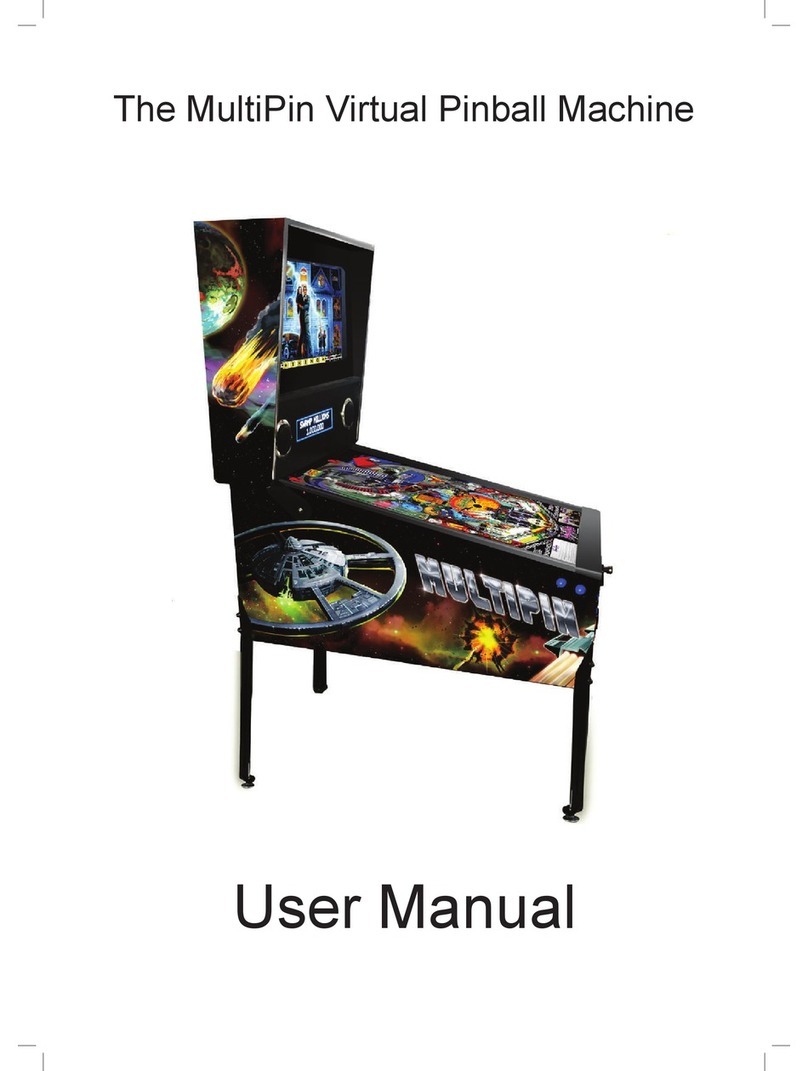
Bally
Bally The MultiPin Virtual Pinball Machine User manual
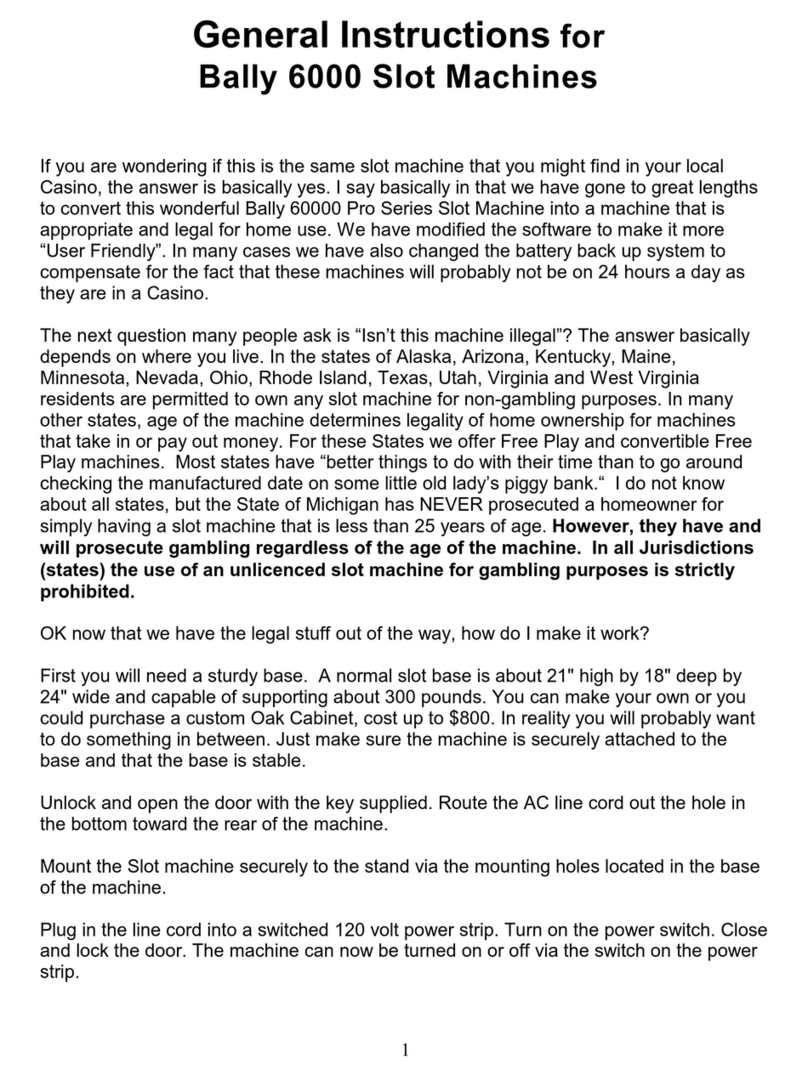
Bally
Bally 6000 Pro Series Instruction manual

Bally
Bally ProSlot 5500 Setup guide
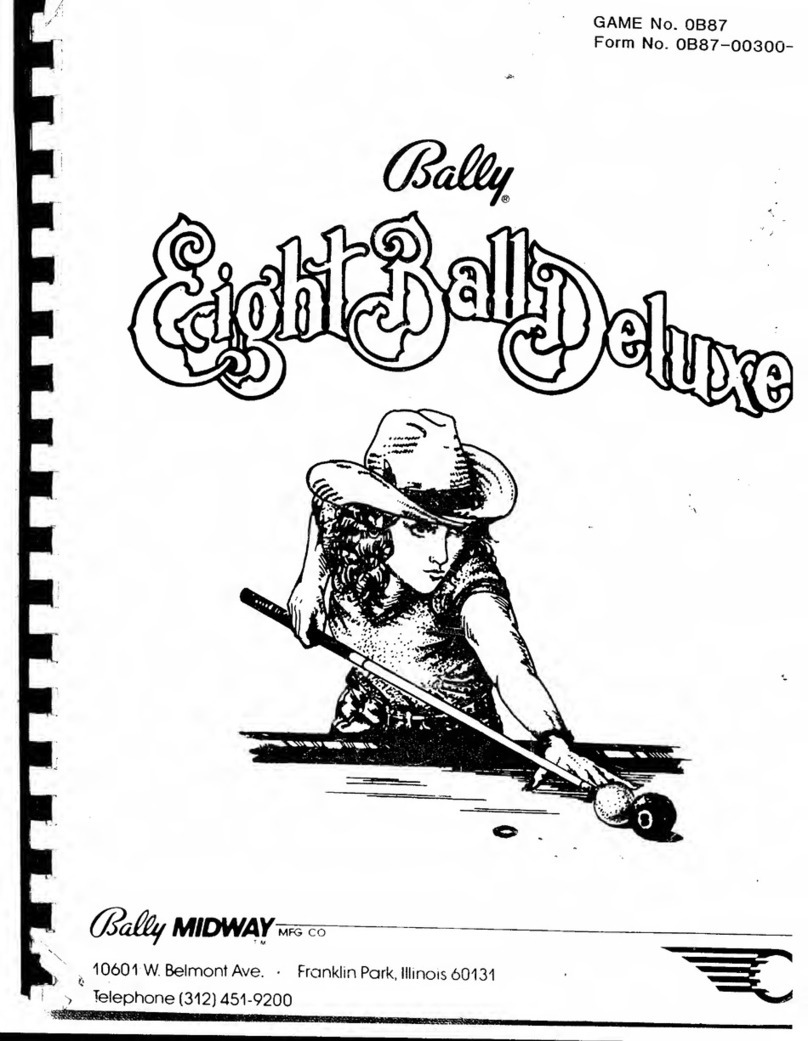
Bally
Bally Eight Ball Deluxe User manual

Bally
Bally CineVision 103126 User manual
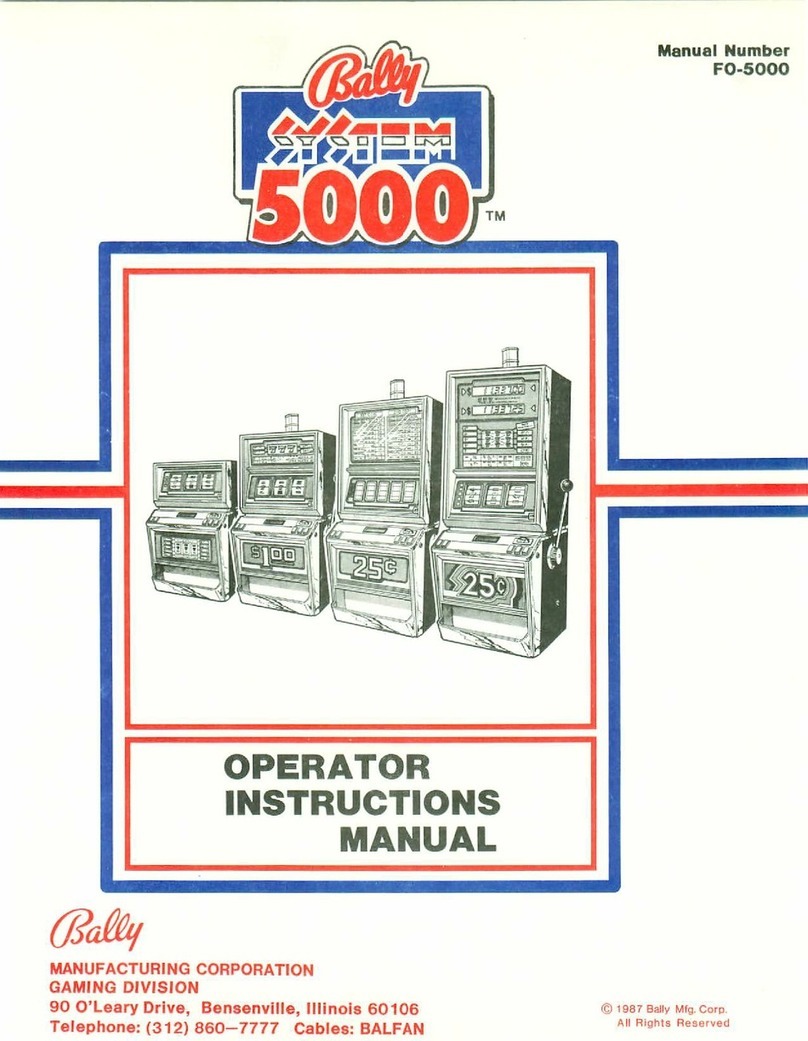
Bally
Bally System 5000 Assembly instructions
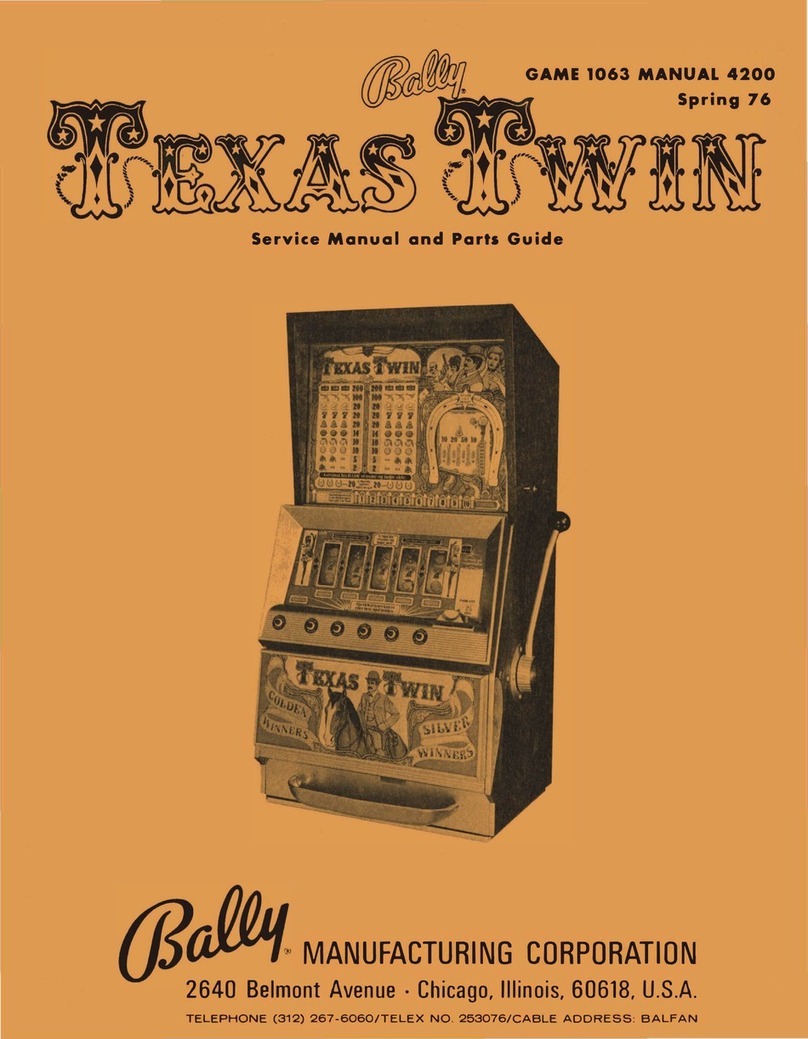
Bally
Bally Texas Twin Troubleshooting guide
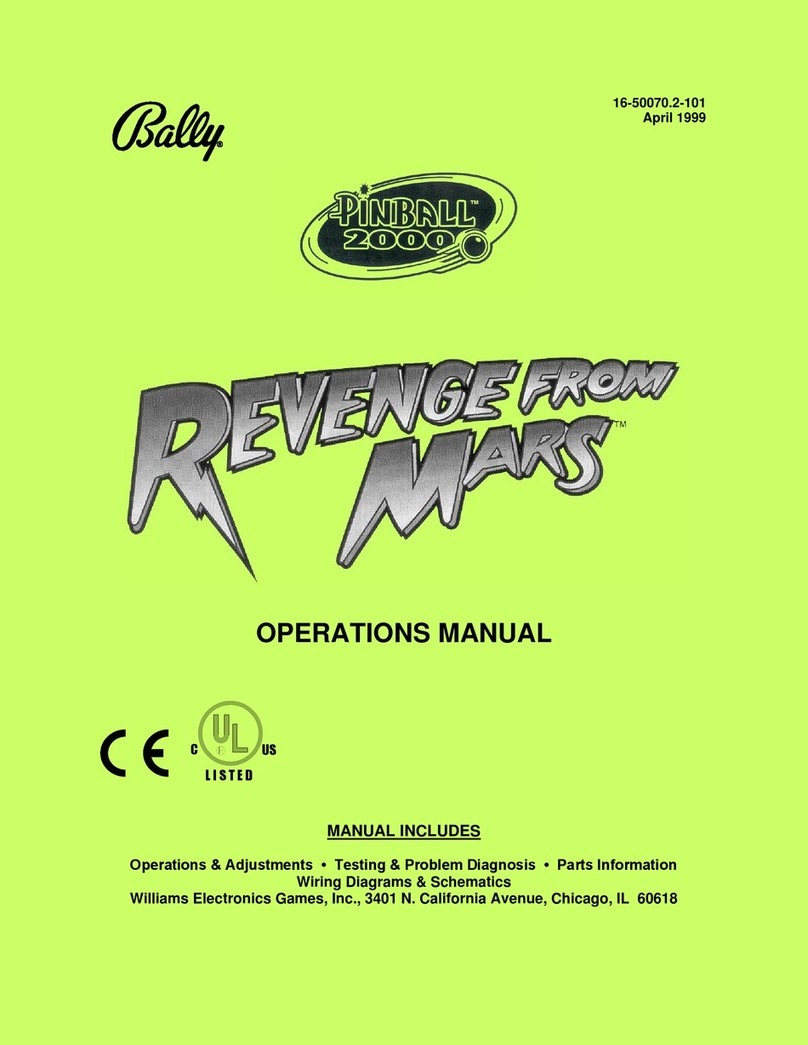
Bally
Bally Revenge from mars Pinbal 2000 User manual

Bally
Bally MISS AMERICA Troubleshooting guide
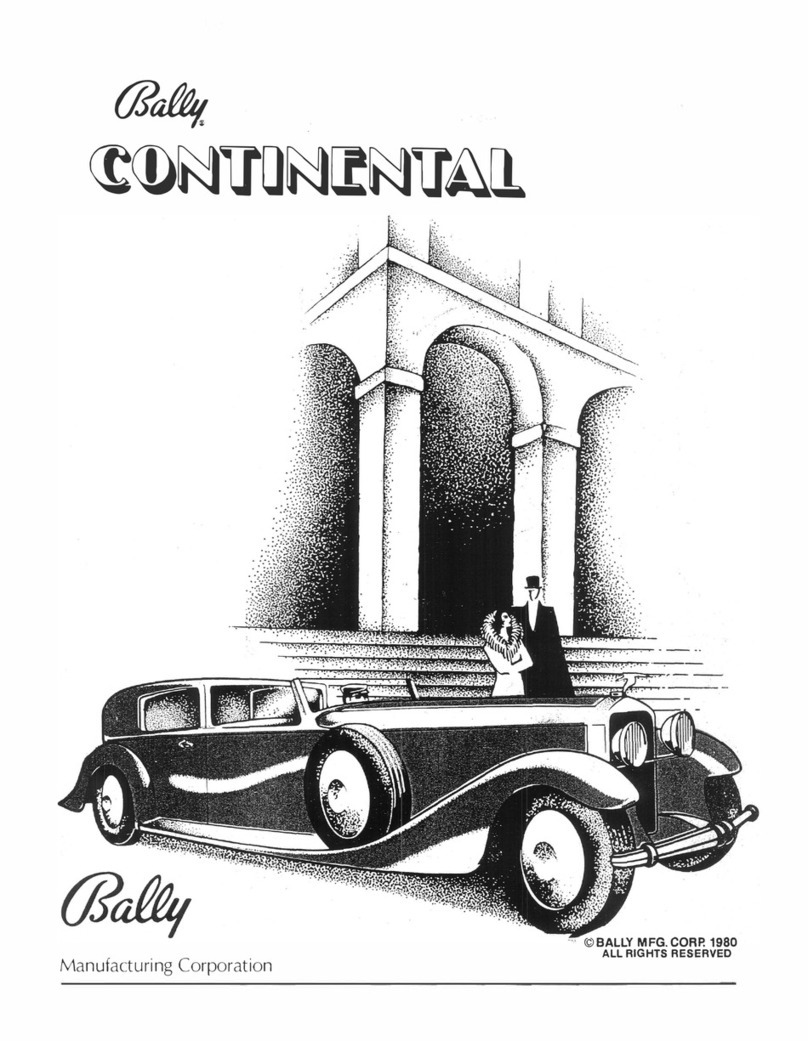
Bally
Bally Continental User manual
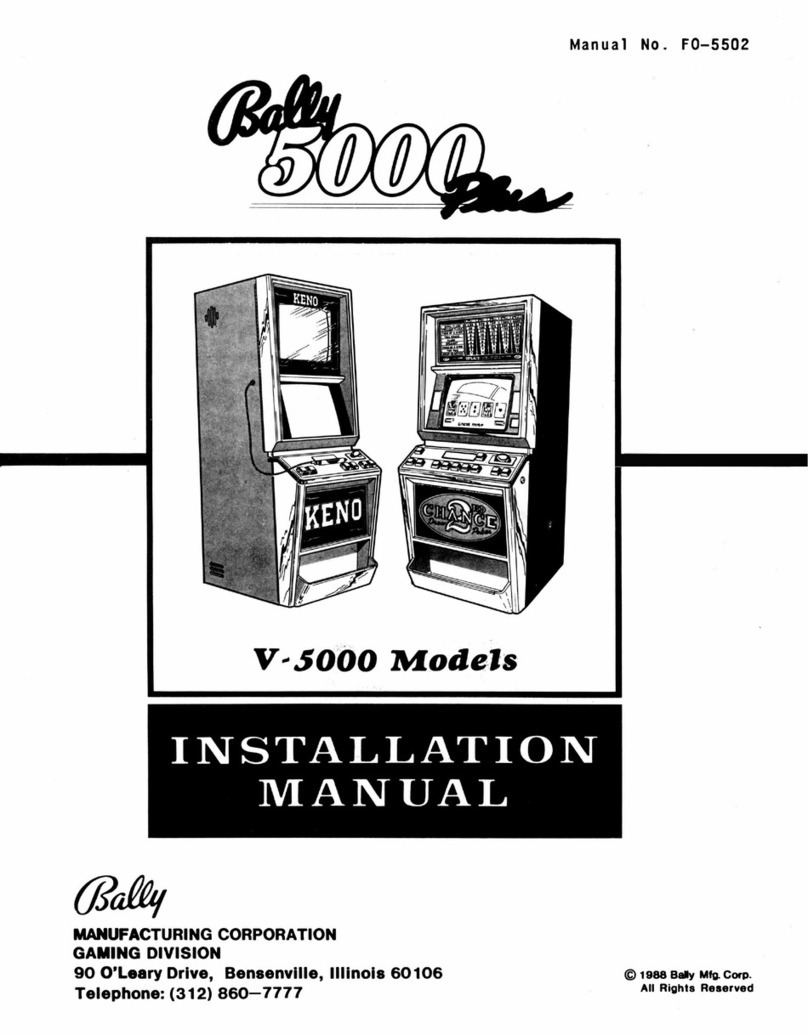
Bally
Bally V-5000 User manual
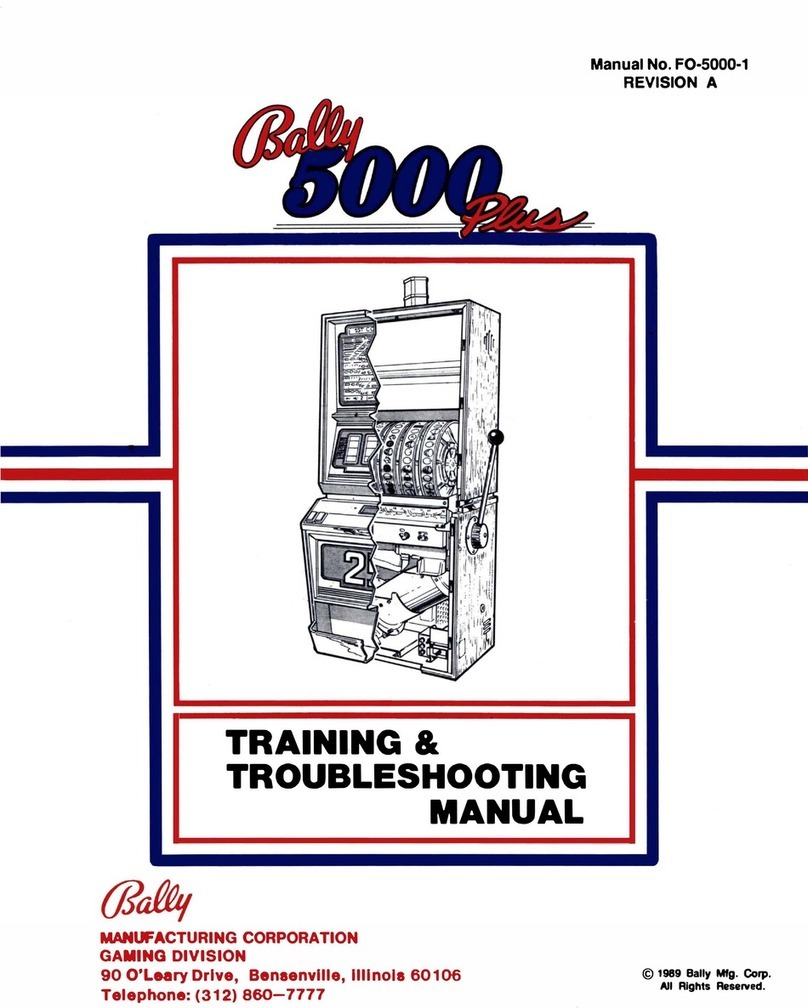
Bally
Bally 5000 Plus User manual
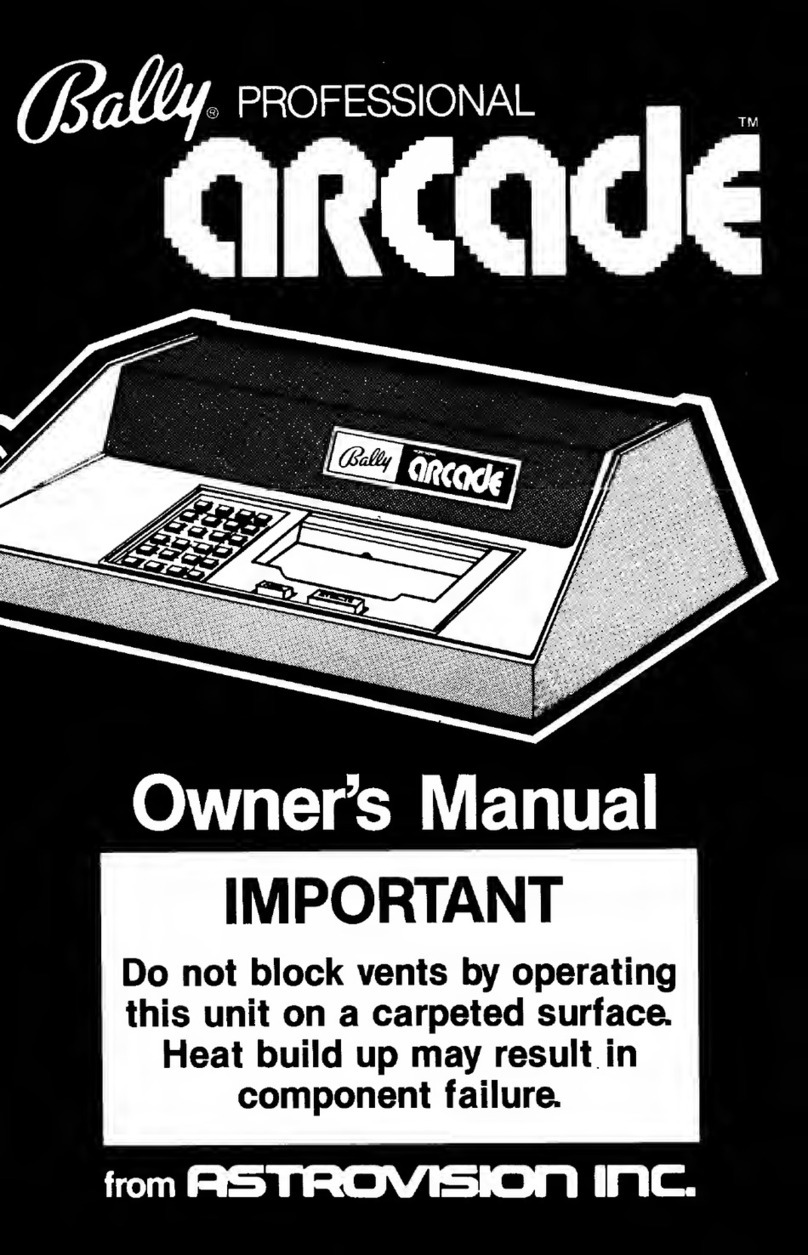
Bally
Bally PROFESSIONAL arcade User manual
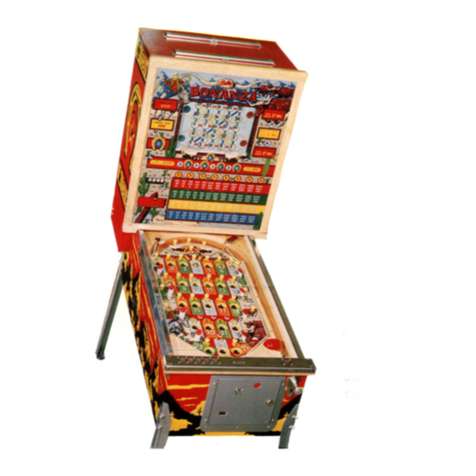
Bally
Bally BONANZA Troubleshooting guide

Bally
Bally MONTE CARLO S6000 User manual
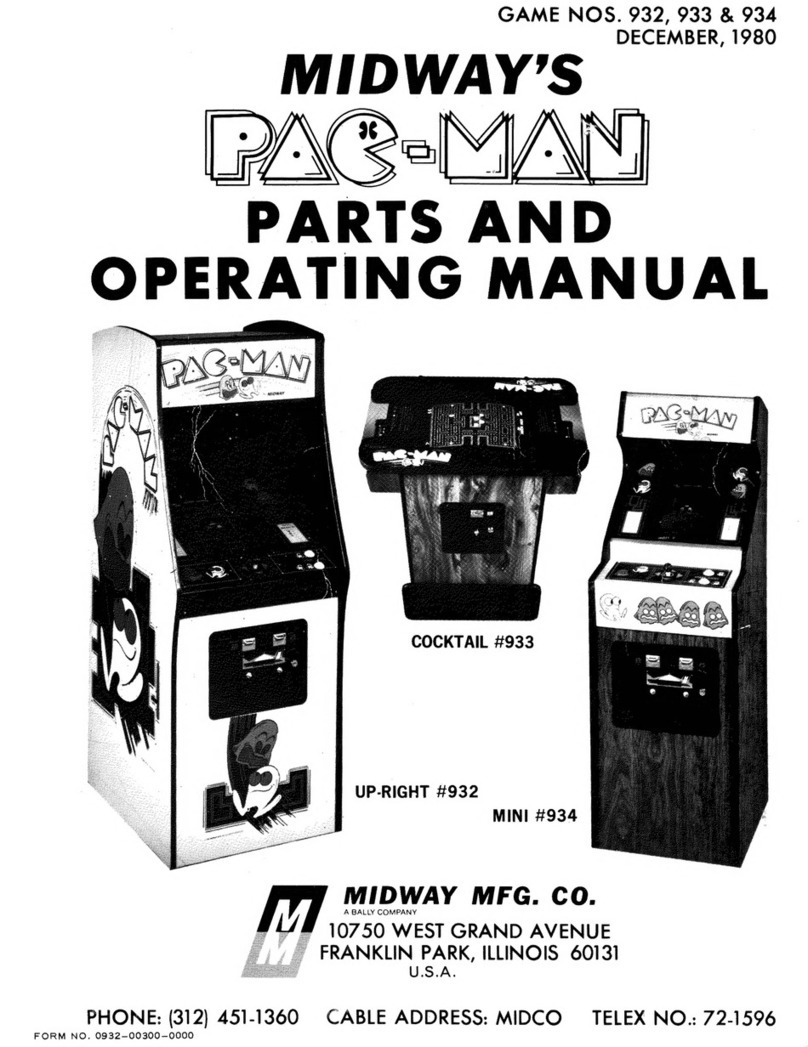
Bally
Bally MIDWAY PAC-MAN 932 User manual

Bally
Bally Hang glider User manual

Bally
Bally CineVision MK2A-CINEV-0001 Instruction Manual

Bally
Bally ProSlot 6000 Manual instruction
Popular Arcade Game Machine manuals by other brands

Universal Space
Universal Space COCONUT BASH Operation manual

Bay-Tek
Bay-Tek EVOLVE installation guide

Global VR
Global VR America's Army Operation & service manual

Atronic
Atronic Cashline installation manual

Universal Space
Universal Space Checky Monkey Operation manual

Bay-Tek
Bay-Tek Skee Ball 1908 Alley Service manual

Aristocrat Technologies
Aristocrat Technologies Mars X Upright Service manual

Family Fun Companies
Family Fun Companies Reactor Parts, Service and Distribution

Universal Space
Universal Space FRUIT MANIA Extreme Operation manual

falgas
falgas CARRUSEL FIESTA user guide

Konami
Konami DanceDanceRevolution Operator's manual

Bay-Tek
Bay-Tek quik drop Service manual

Bandai Namco
Bandai Namco PAC-MAN BATTLE ROYALE CHOMPIONSHIP DELUXE Operation manual

Adrenaline
Adrenaline Flying Tickets Operation & service manual

Swinks
Swinks Stern Pinball Ghostbusters manual

Innovative Concepts in Entertainment
Innovative Concepts in Entertainment MONOPOLY ROLL-N-GO Service manual

jakar
jakar SPEED CARS Operator's manual

Carmelli
Carmelli HAT TRICK NG1015H Assembly instructions









