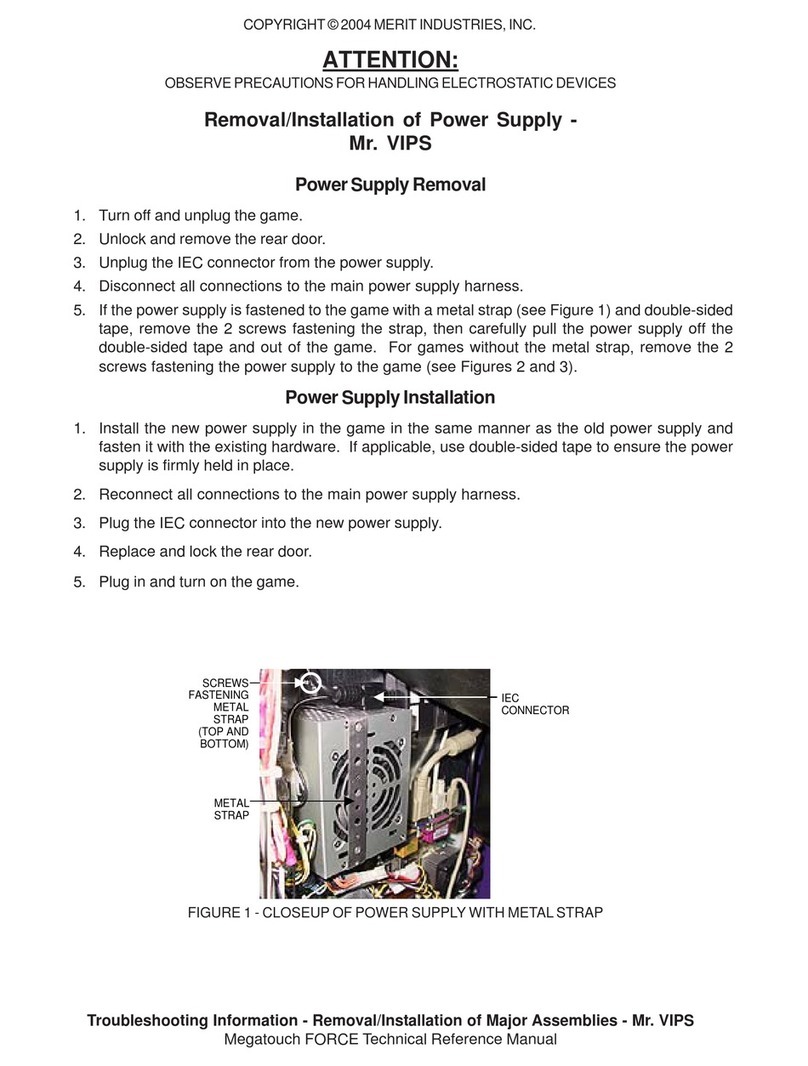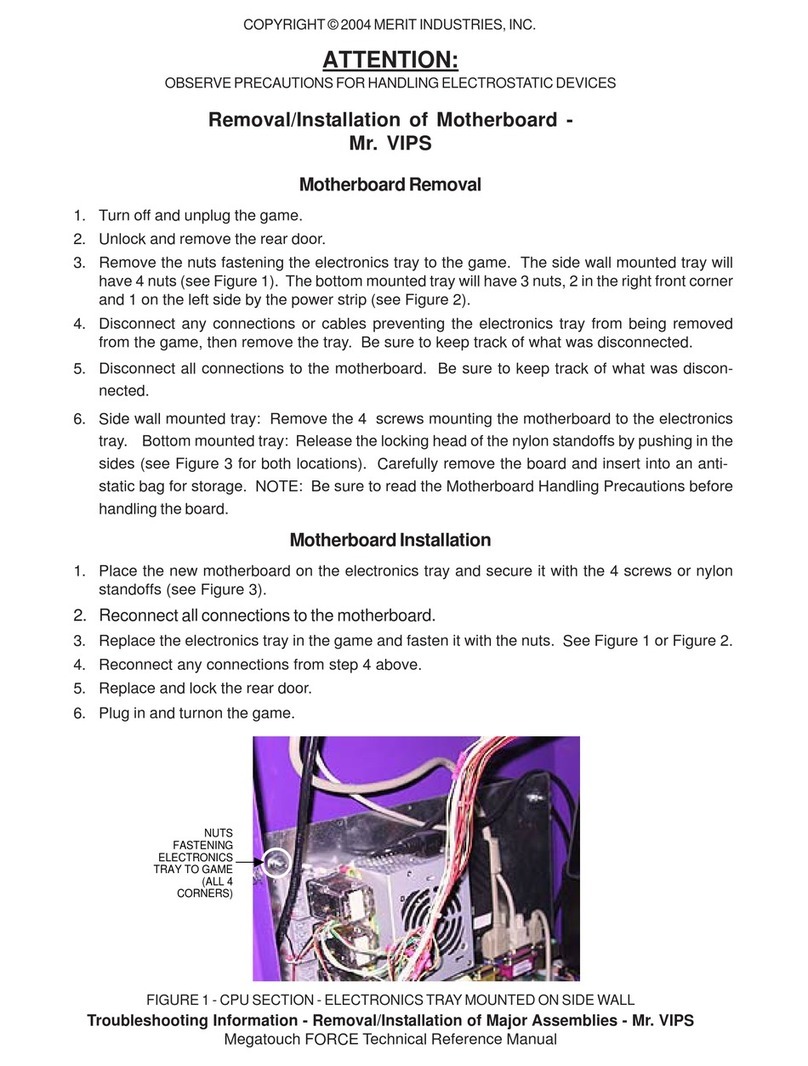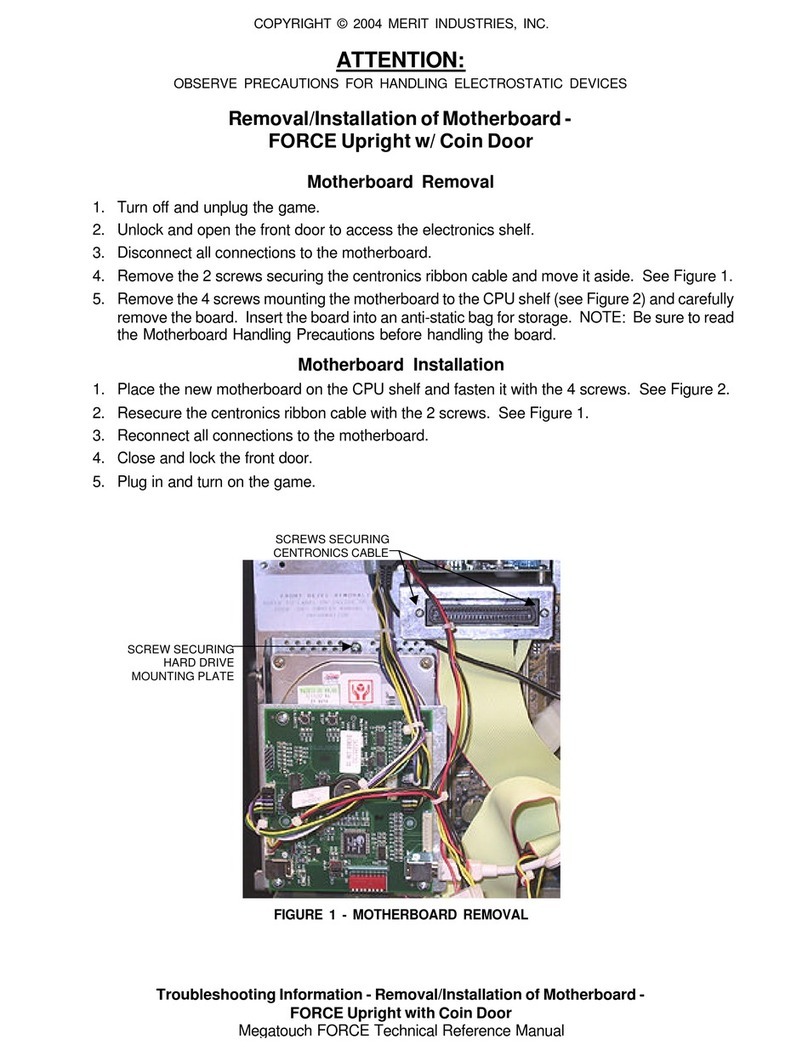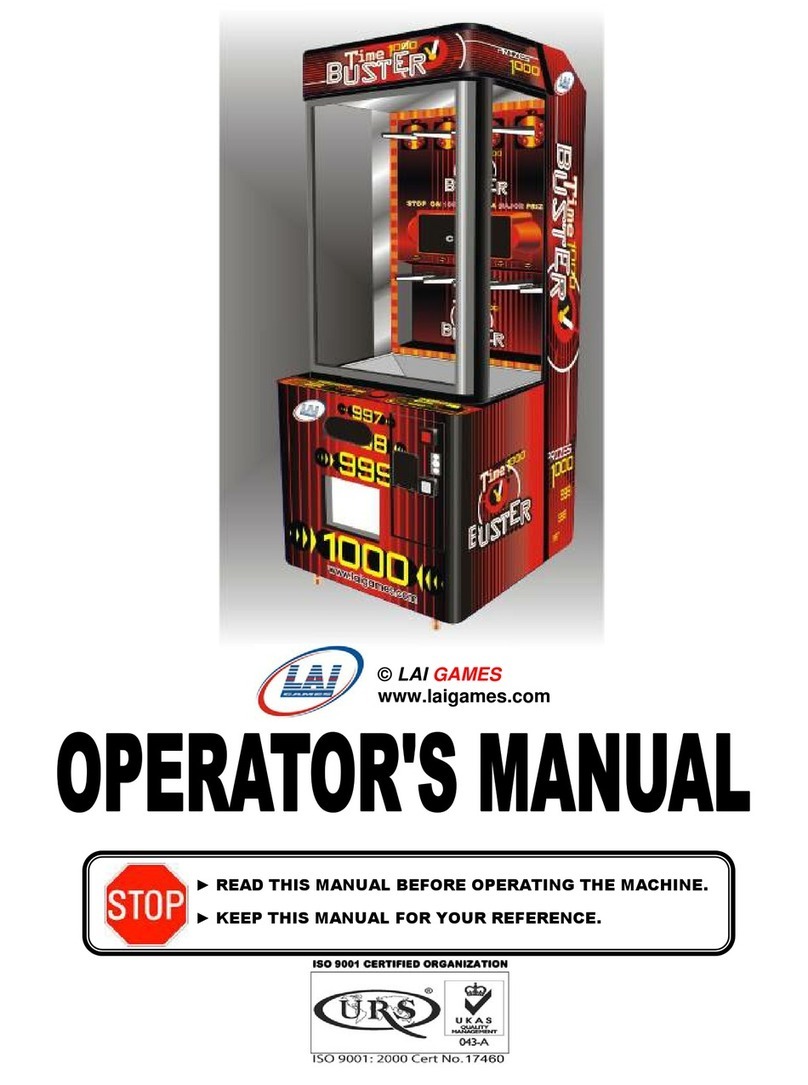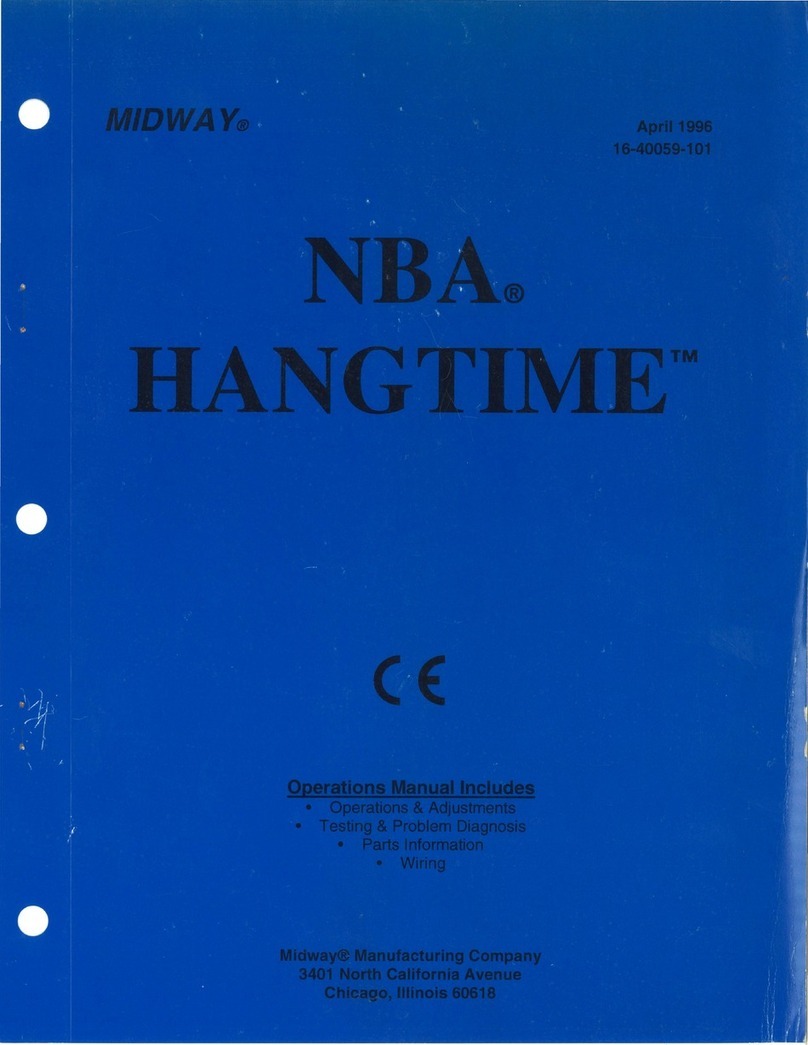Merit Ion Aurora User manual
Other Merit Arcade Game Machine manuals

Merit
Merit The Vibe User manual
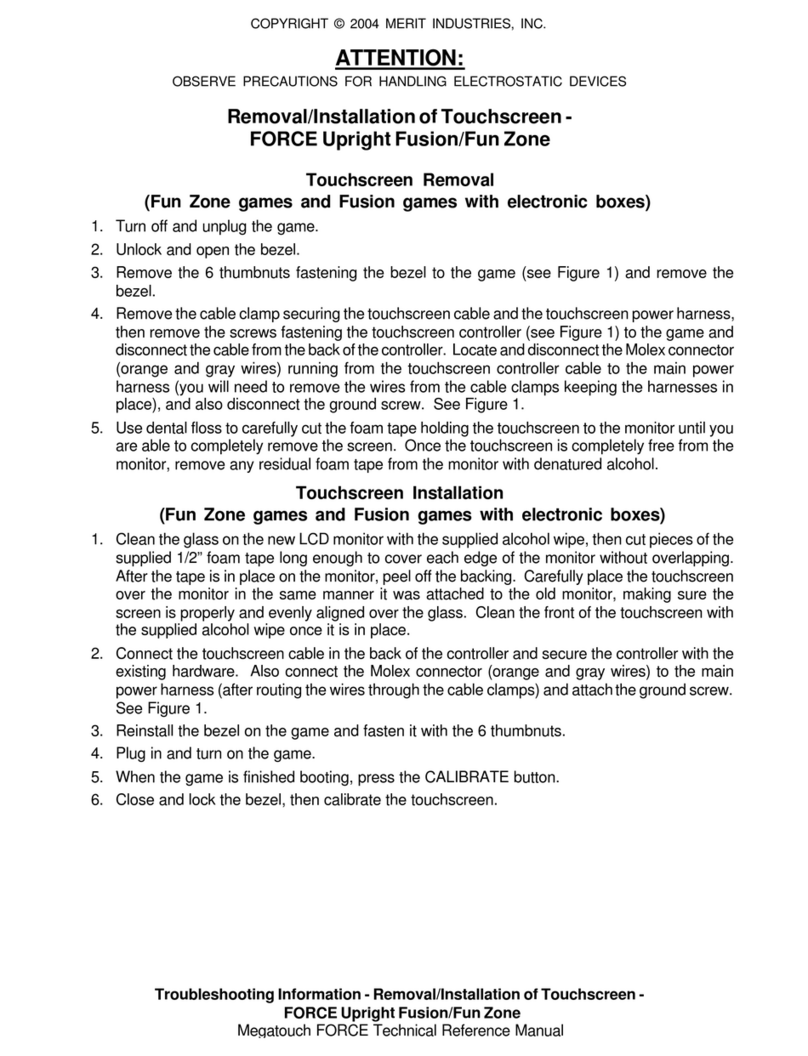
Merit
Merit FORCE Upright User manual
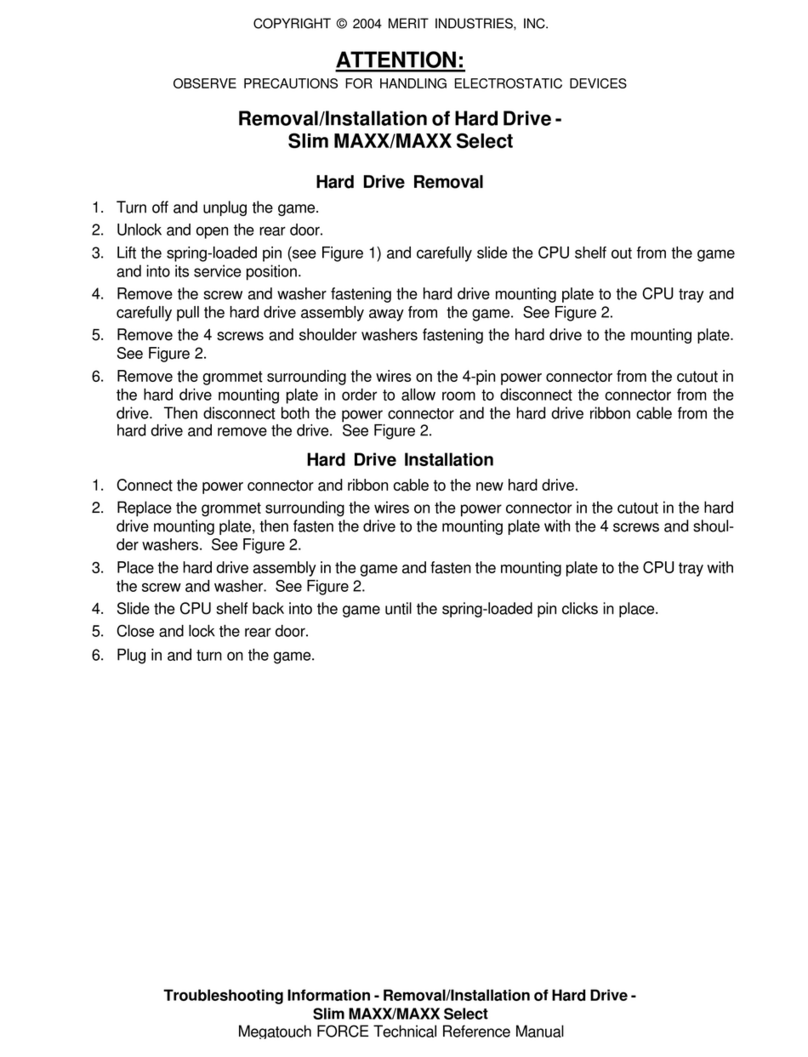
Merit
Merit Slim MAXX User manual
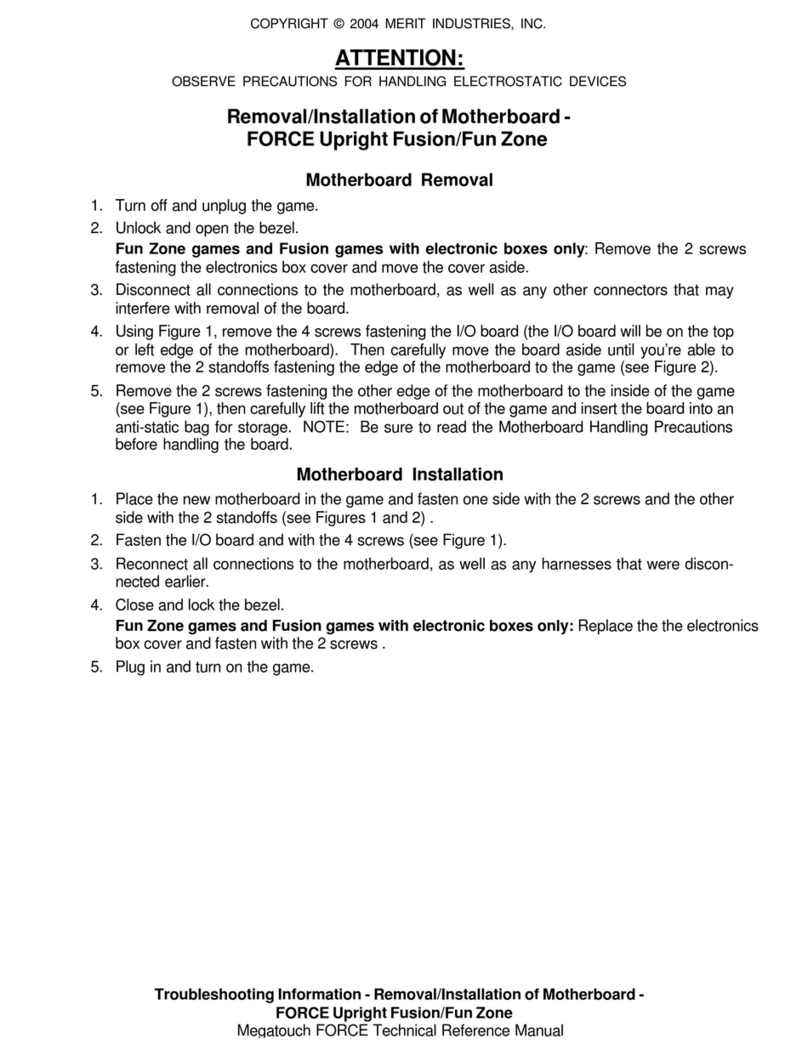
Merit
Merit FORCE Upright User manual

Merit
Merit Ion Aurora User manual

Merit
Merit Megatouch Money Shoot User manual
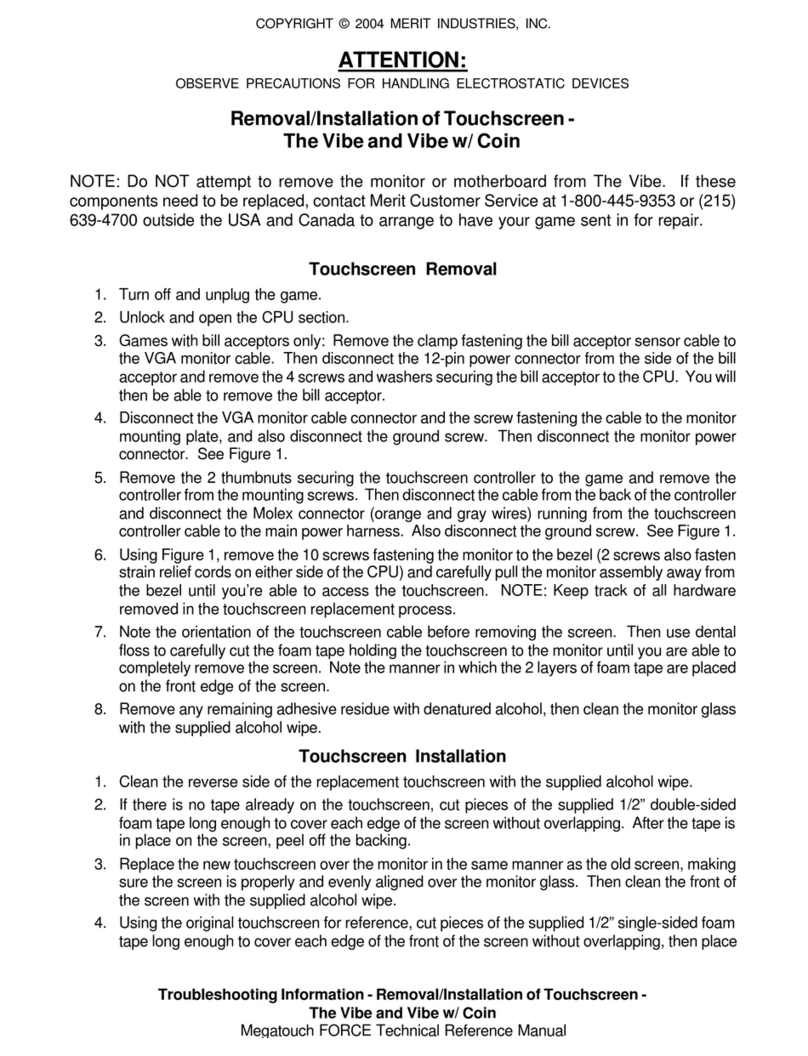
Merit
Merit The Vibe User manual
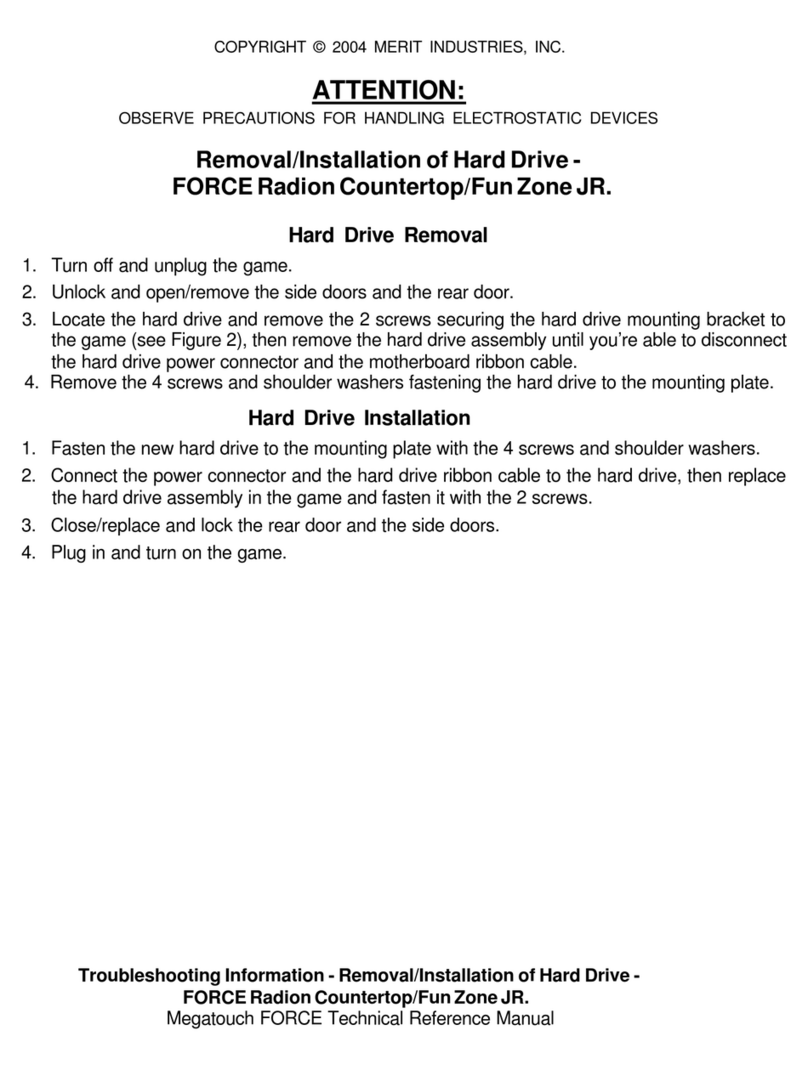
Merit
Merit FORCE Radion User manual
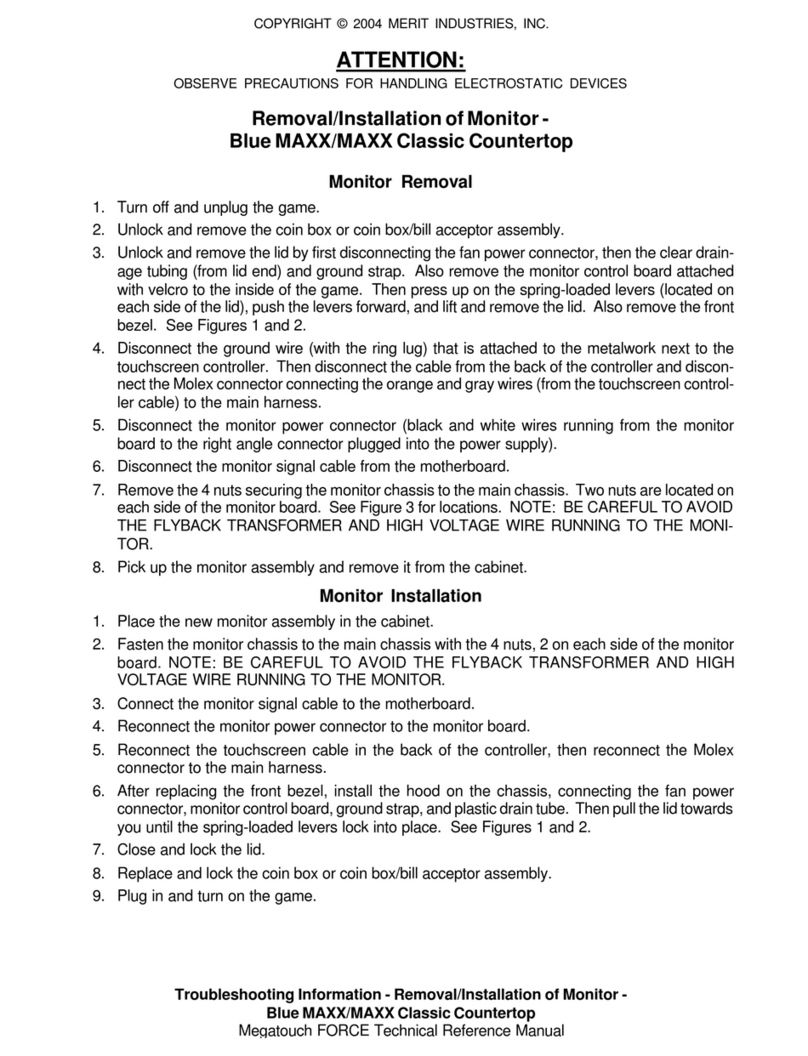
Merit
Merit Blue MAXX User manual
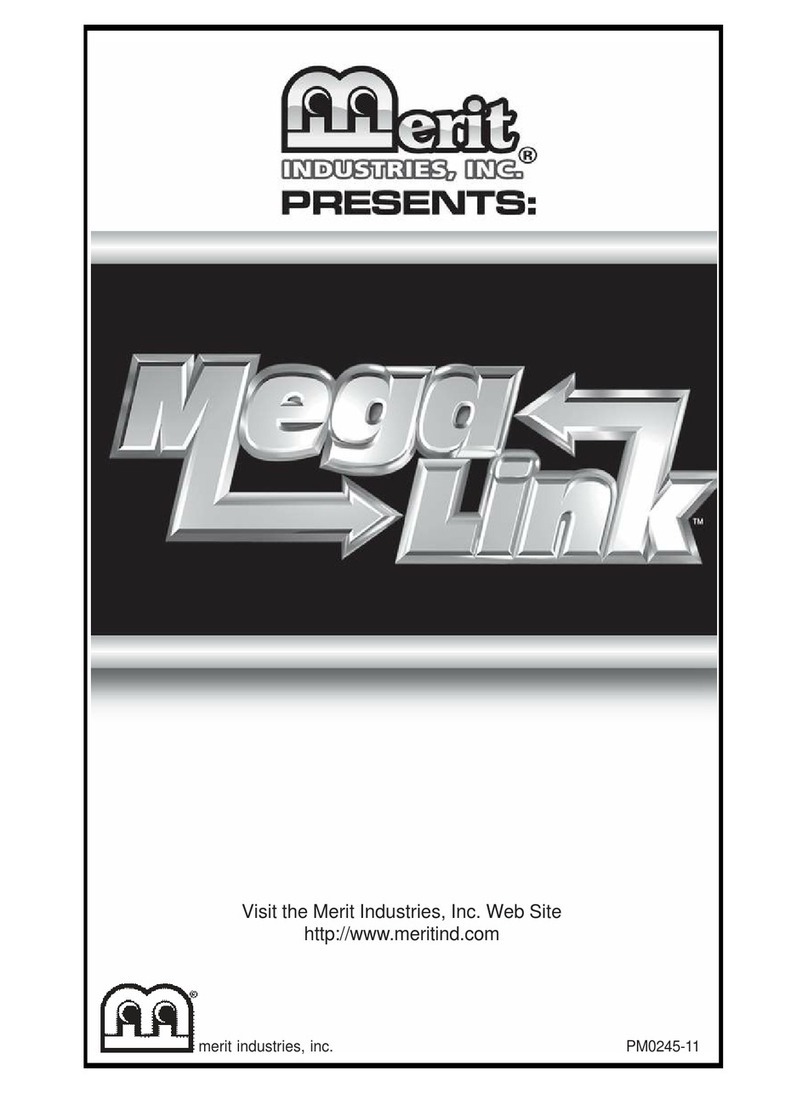
Merit
Merit Mega-Link User manual
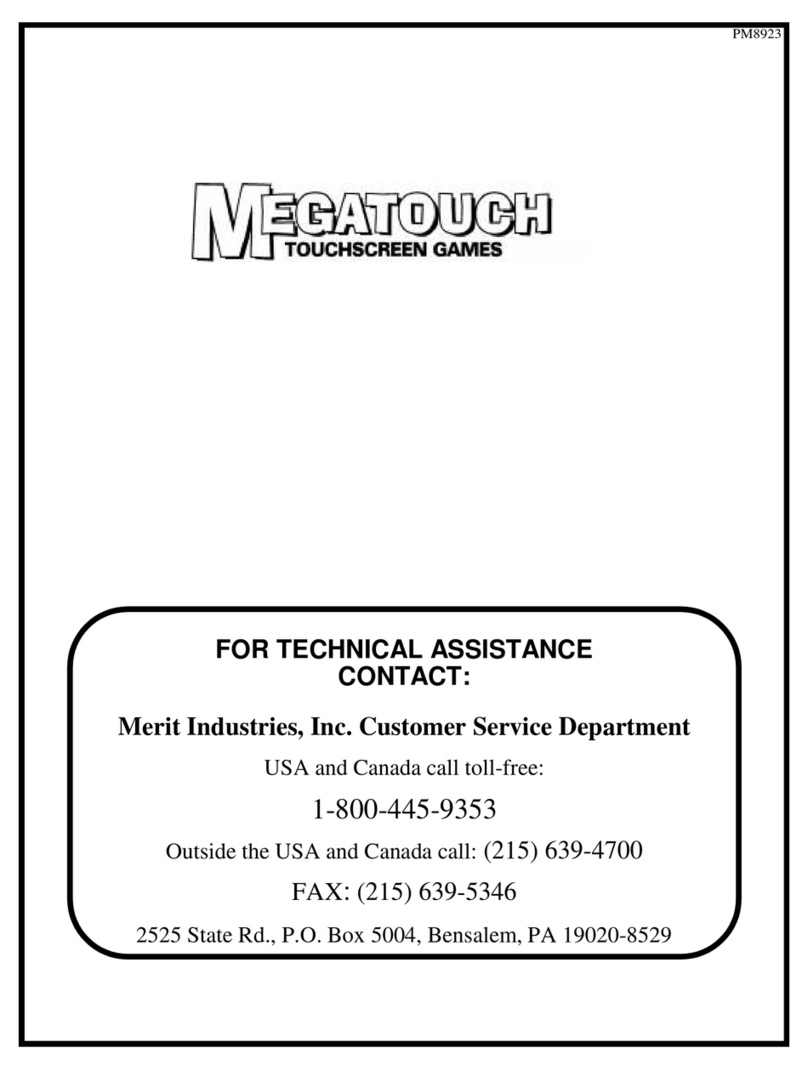
Merit
Merit Megatouch User manual
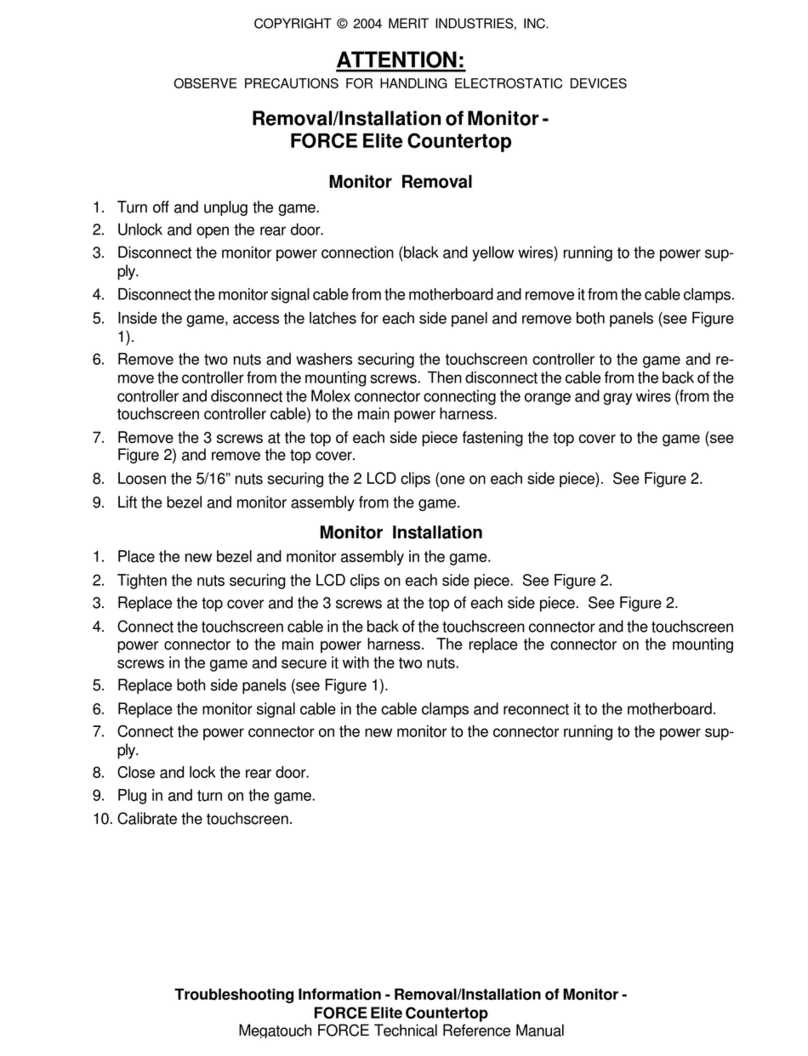
Merit
Merit FORCE Elite User manual

Merit
Merit SCORPION 9000 User manual
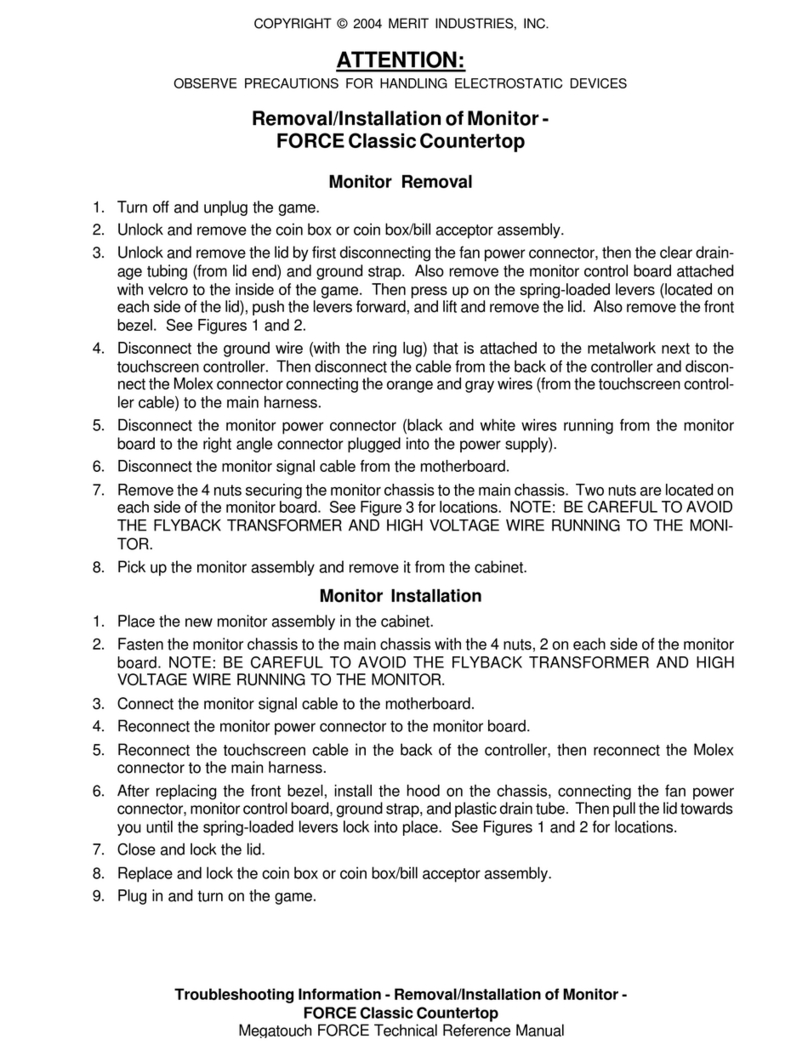
Merit
Merit FORCE Classic User manual
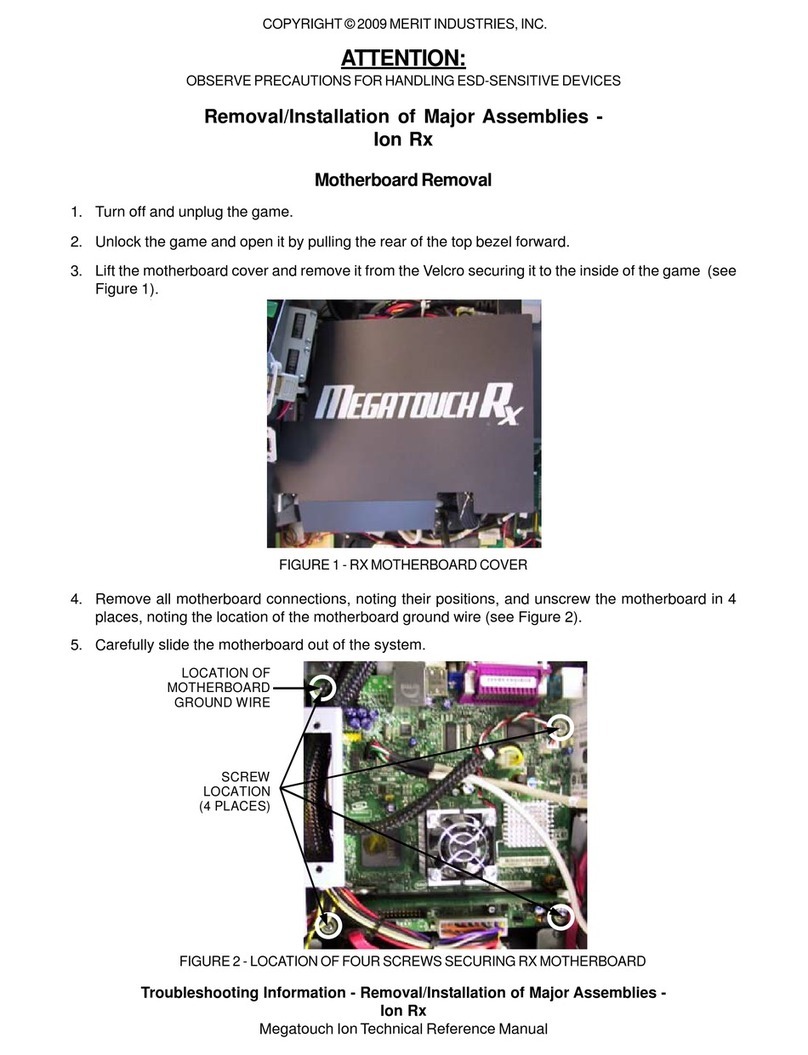
Merit
Merit Ion Rx User manual
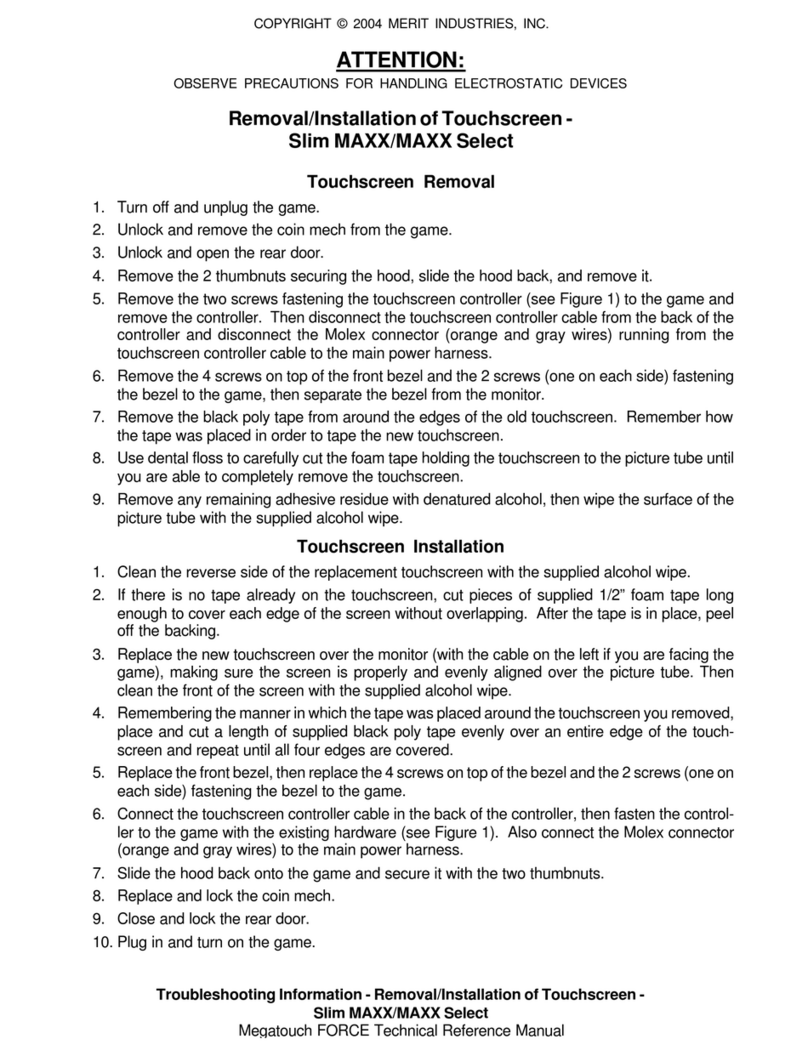
Merit
Merit Slim MAXX User manual
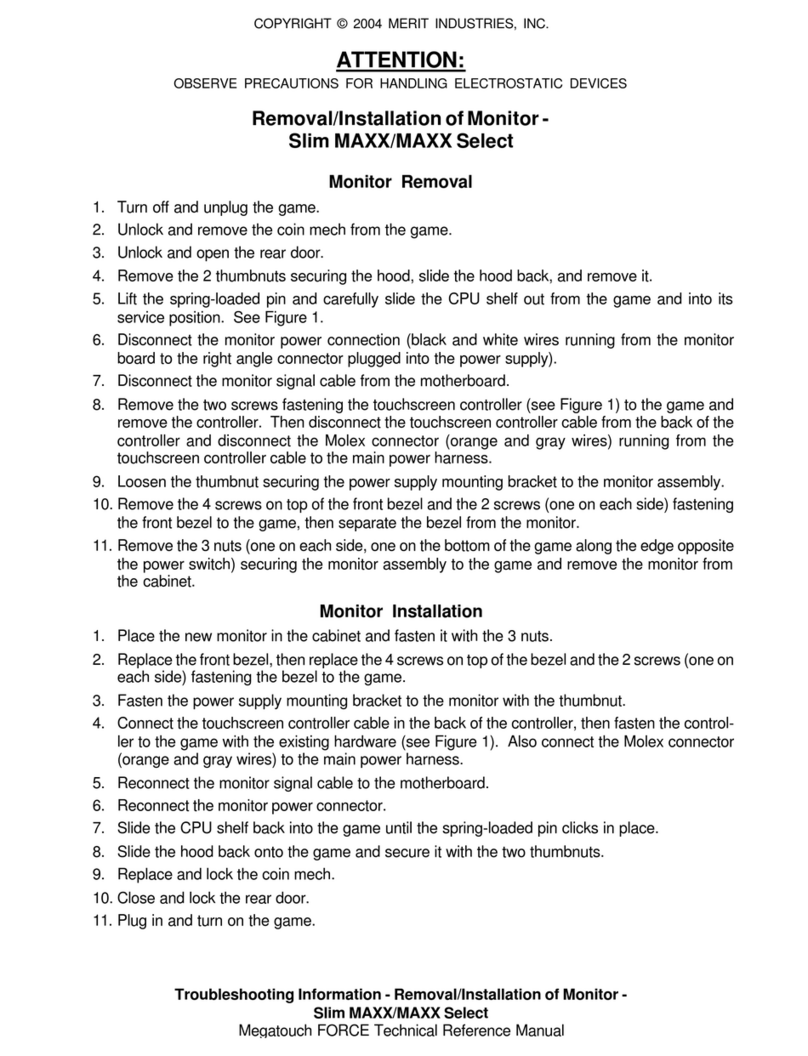
Merit
Merit Slim MAXX User manual
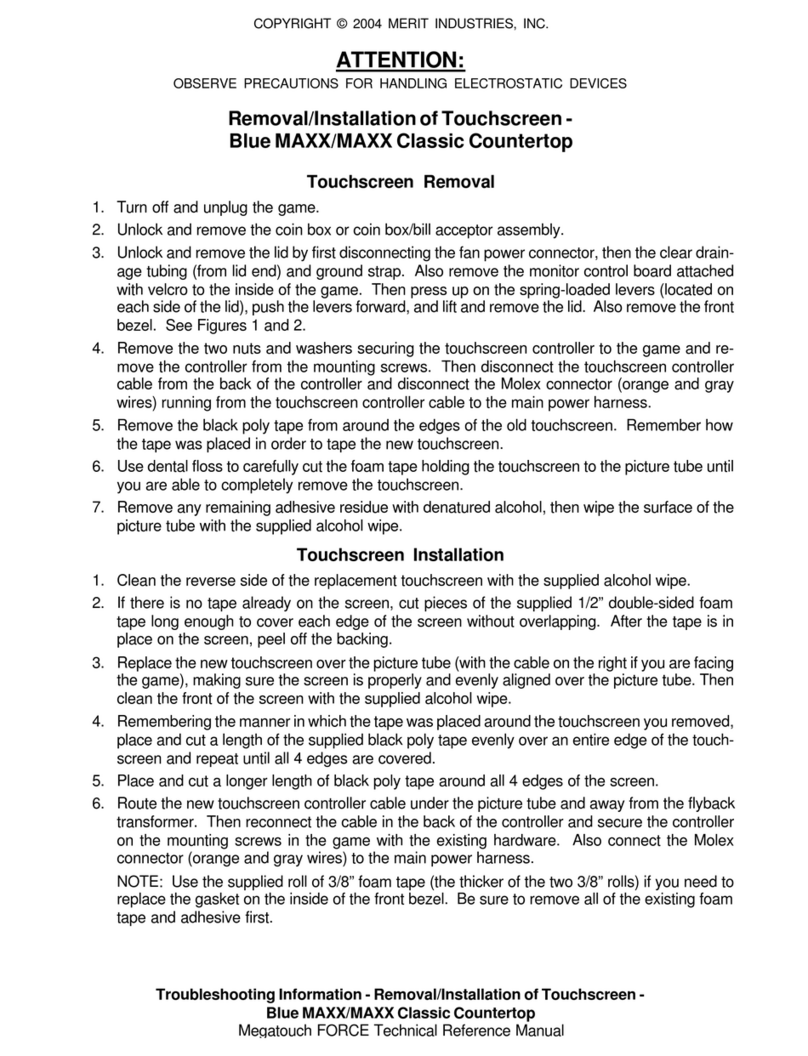
Merit
Merit Blue MAXX User manual
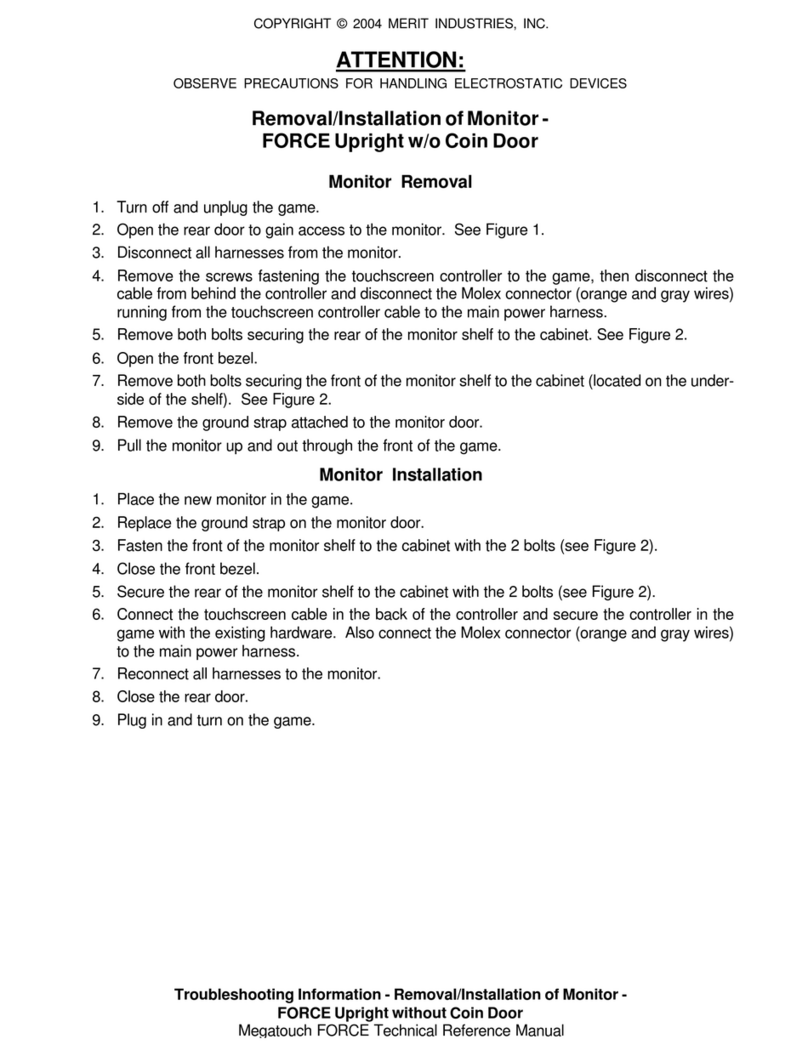
Merit
Merit FORCE Upright User manual

Merit
Merit Megatouch Money Shoot User manual
Popular Arcade Game Machine manuals by other brands

Sega
Sega BG-X005SGA manual

Benchmark Games
Benchmark Games Monster Drop Chaos manual

My Arcade
My Arcade STREET FIGHTER II CHAMPION EDITION Micro Player... user guide

Bandai Namco
Bandai Namco JUMBO JUMPIN' Operator's manual

HomingGame
HomingGame Key Master Plus manual

Arachnid
Arachnid DiscGlo Shuffle manual
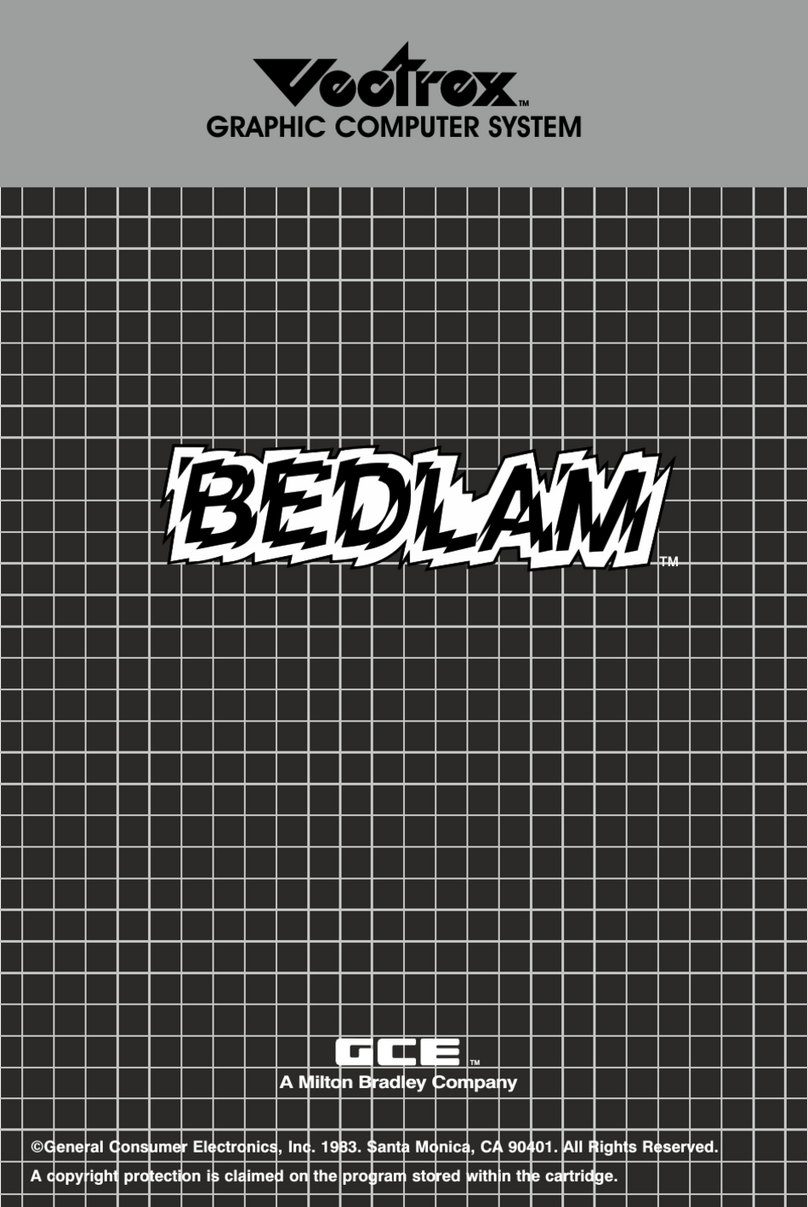
GCE
GCE Vectrex Bedlam manual

Family Fun Companies
Family Fun Companies Half Court Hoops Operation manuals

Tecway
Tecway Kid racing instruction manual

Bay Tek Games
Bay Tek Games Scooby-Doo Service manual

PlayMechanix
PlayMechanix Minecraft Dungeons Arcade Setup and Operaton Service Manual

MD SPORTS
MD SPORTS DH58101 Assembly instructions