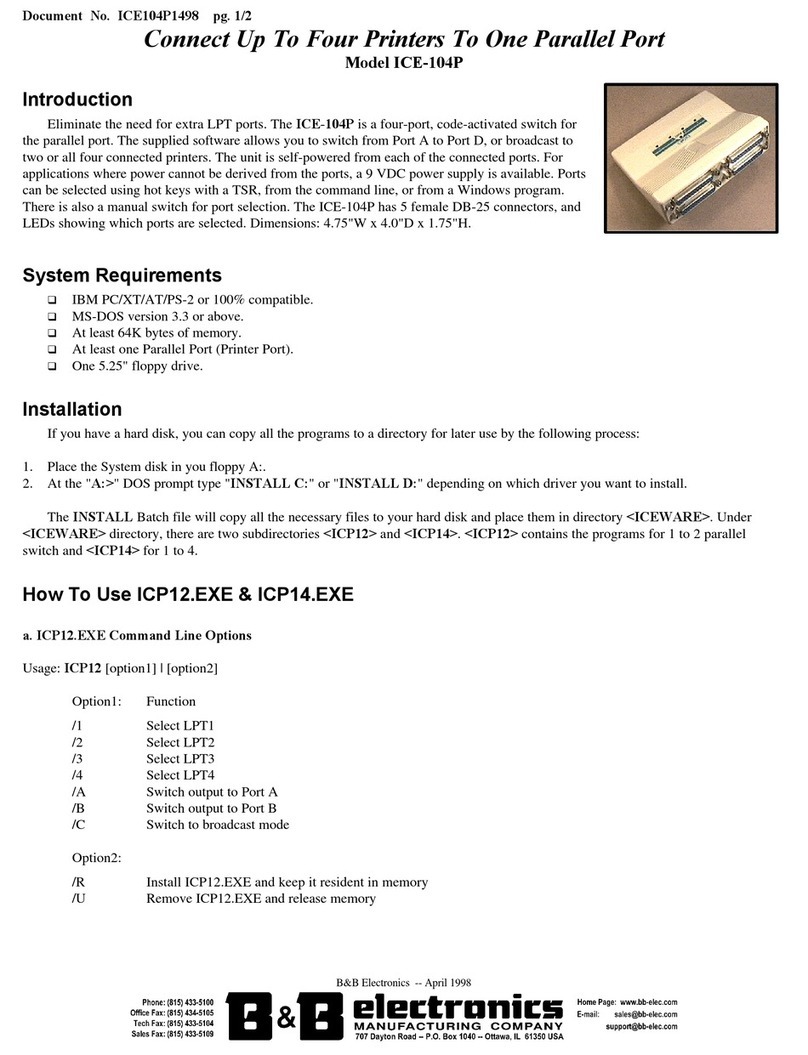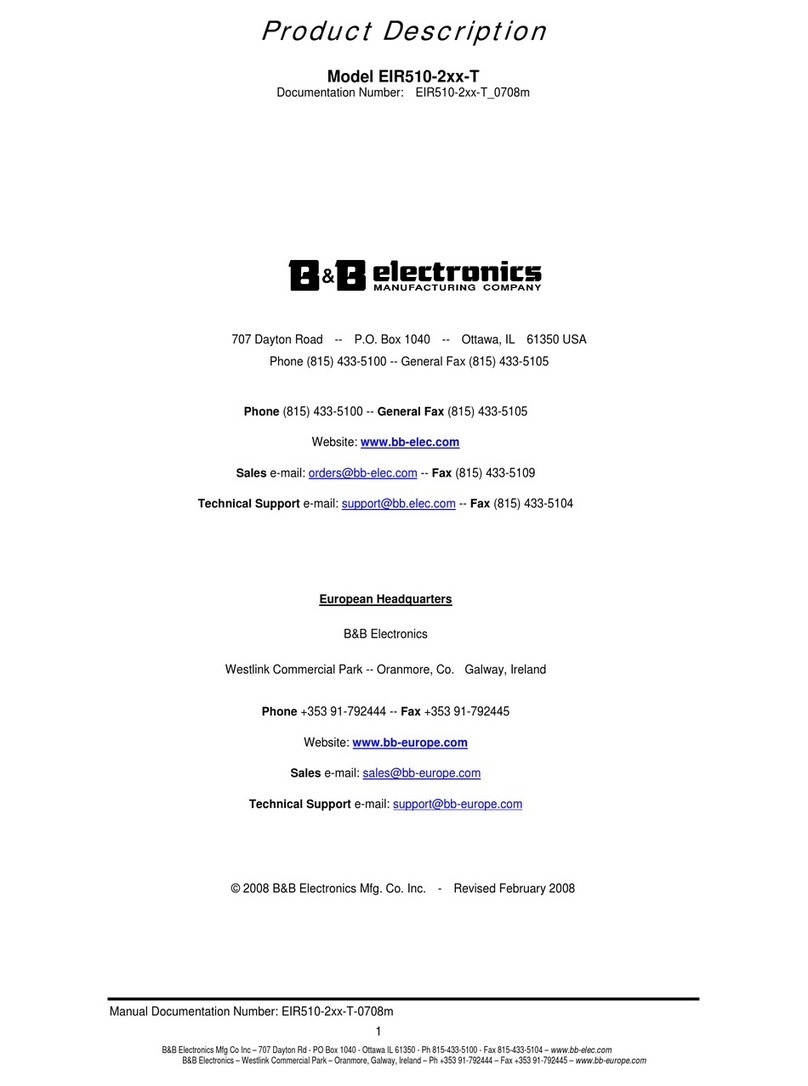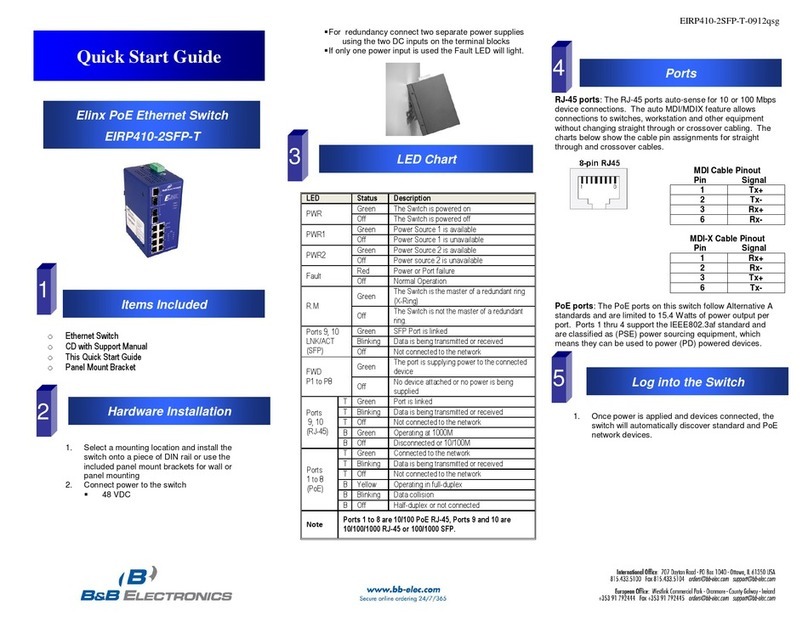B&B Electronics Elinx EIRP305-T User manual
Other B&B Electronics Switch manuals

B&B Electronics
B&B Electronics ETHUB16 User manual
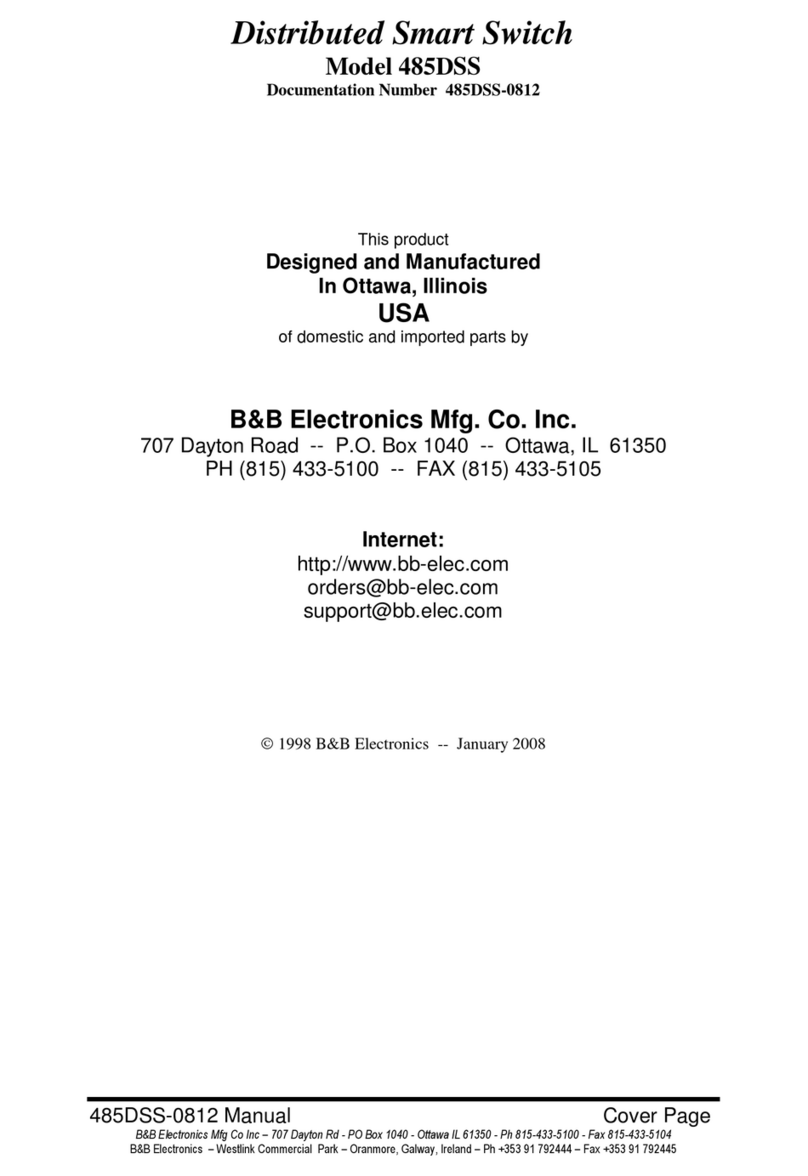
B&B Electronics
B&B Electronics 485DSS User manual

B&B Electronics
B&B Electronics 232BSS4 User manual

B&B Electronics
B&B Electronics e-Linx EIRP610-2SFP-T User manual

B&B Electronics
B&B Electronics EIR618-2SFP-T User manual
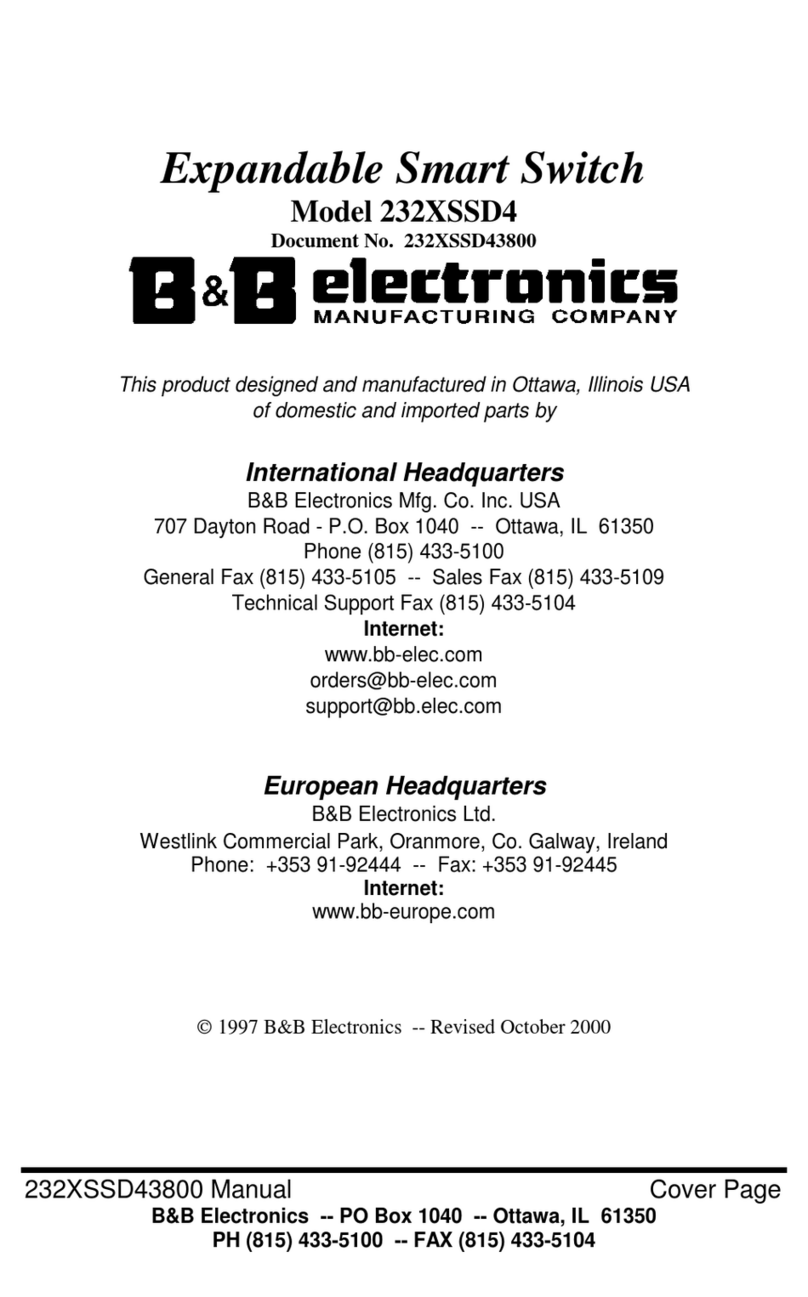
B&B Electronics
B&B Electronics 232XSSD4 User manual

B&B Electronics
B&B Electronics EIR505-xx User manual
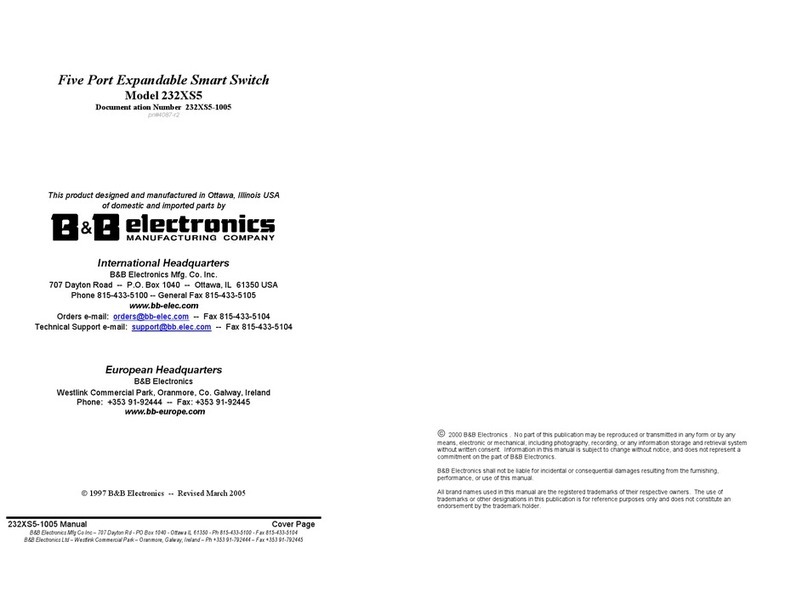
B&B Electronics
B&B Electronics 232XS5 User manual
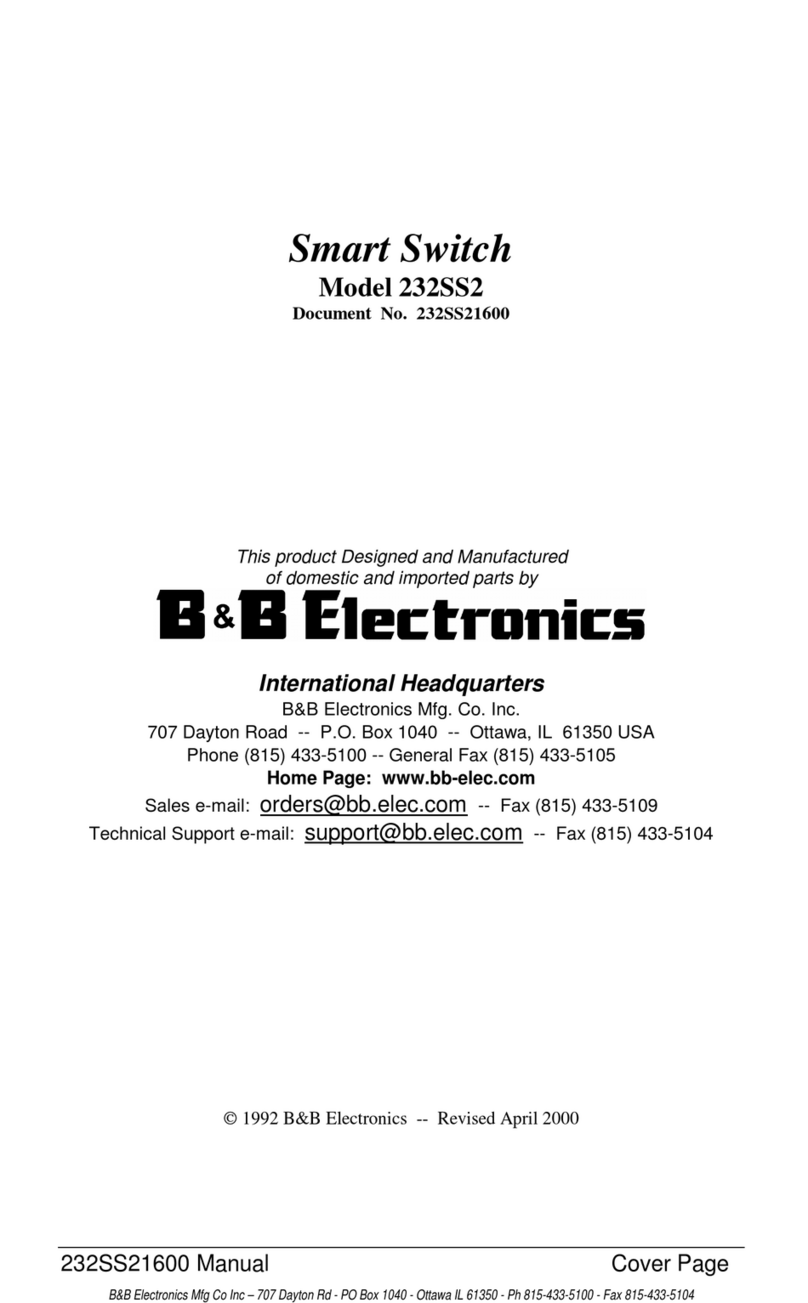
B&B Electronics
B&B Electronics 232SS2 User manual

B&B Electronics
B&B Electronics Elinx EIR508-2MC-T User manual
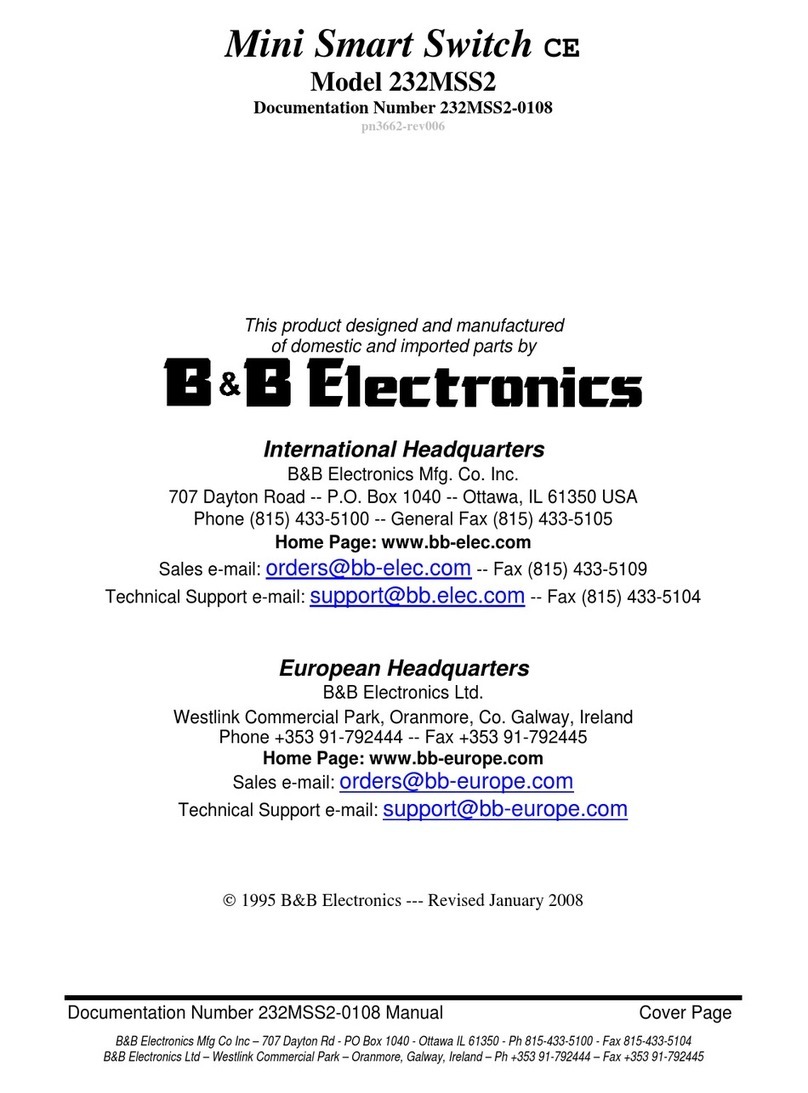
B&B Electronics
B&B Electronics 232MSS2 User manual
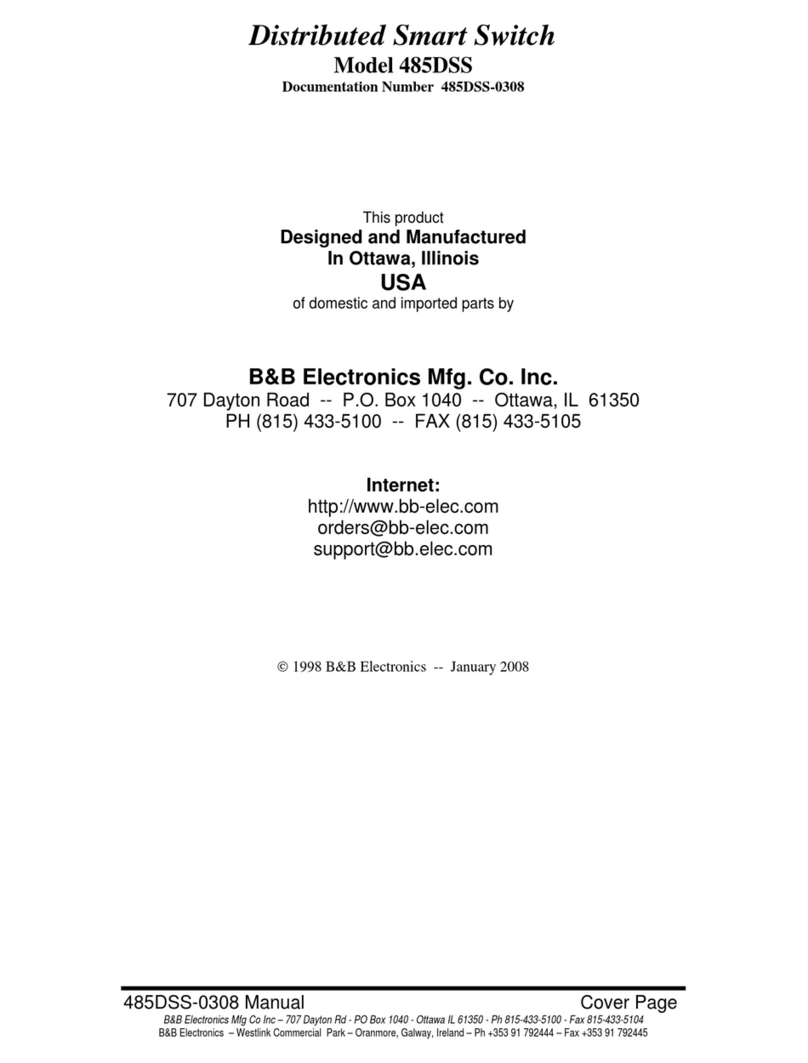
B&B Electronics
B&B Electronics 485DSS User manual

B&B Electronics
B&B Electronics Elinx EIRHP305-T User manual

B&B Electronics
B&B Electronics EIR405-SFP-T User manual

B&B Electronics
B&B Electronics 232XS5 User manual

B&B Electronics
B&B Electronics 232BSS4 User manual
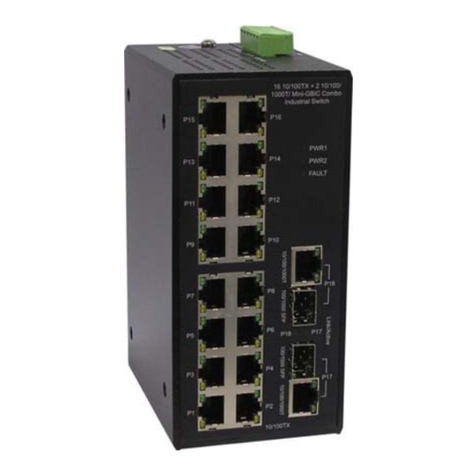
B&B Electronics
B&B Electronics Elinx EIR418-2SFP-T User manual

B&B Electronics
B&B Electronics 232BSS4 User manual
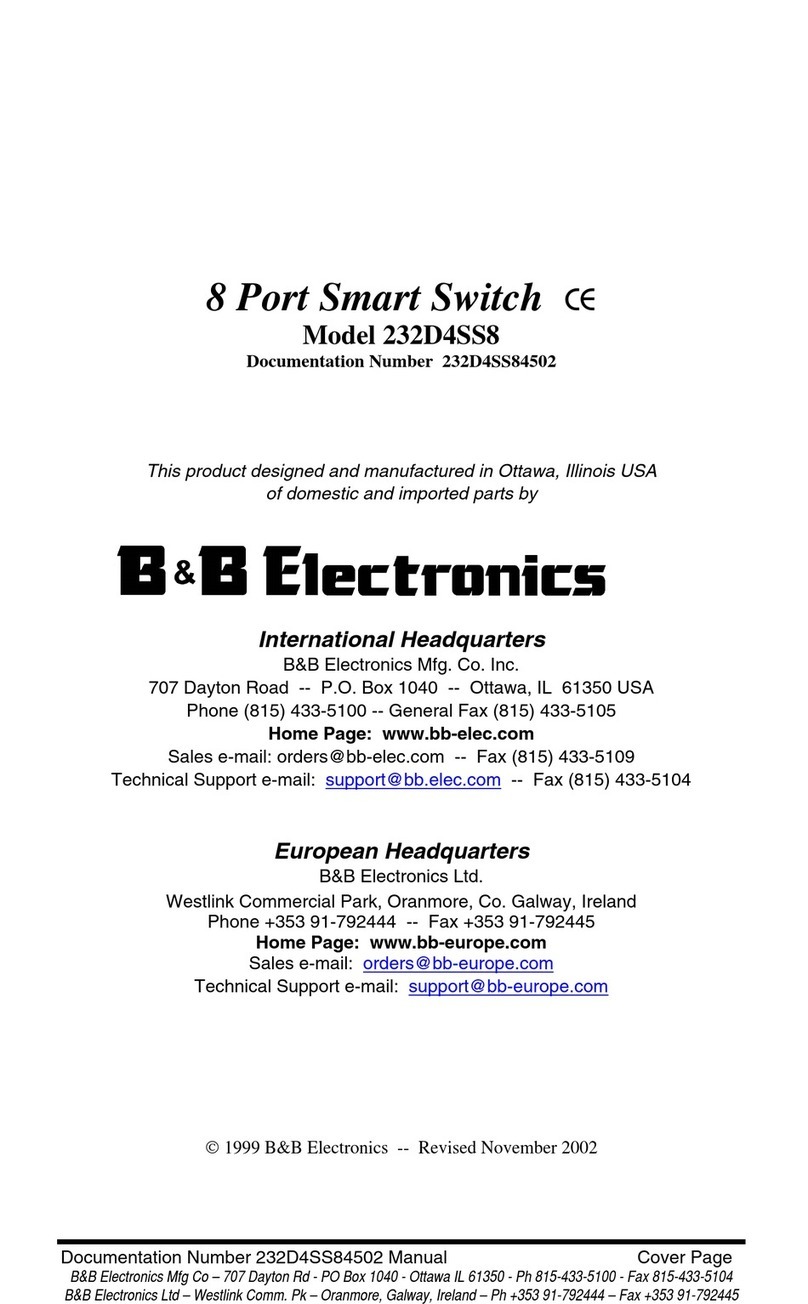
B&B Electronics
B&B Electronics 8 PORT SMART SWITCH CE 232D4SS8 User manual

B&B Electronics
B&B Electronics EIR610-3SFP-T Technical specifications