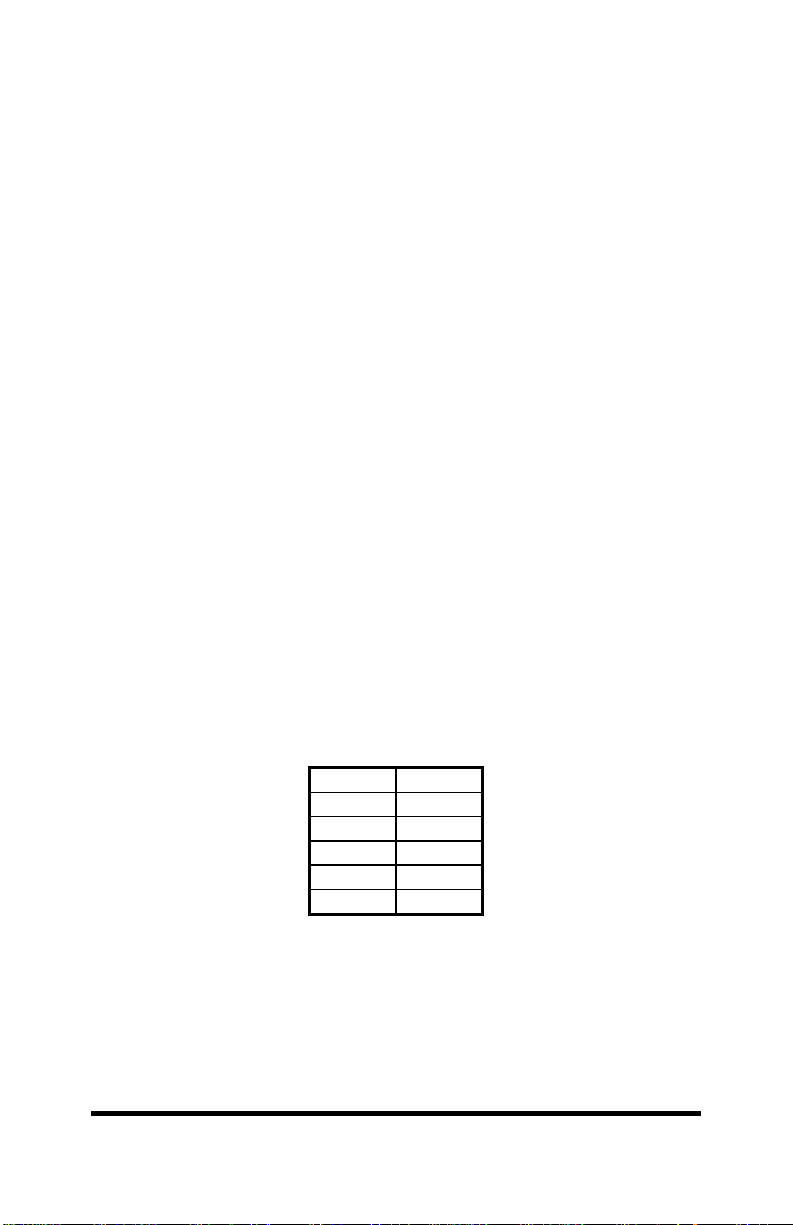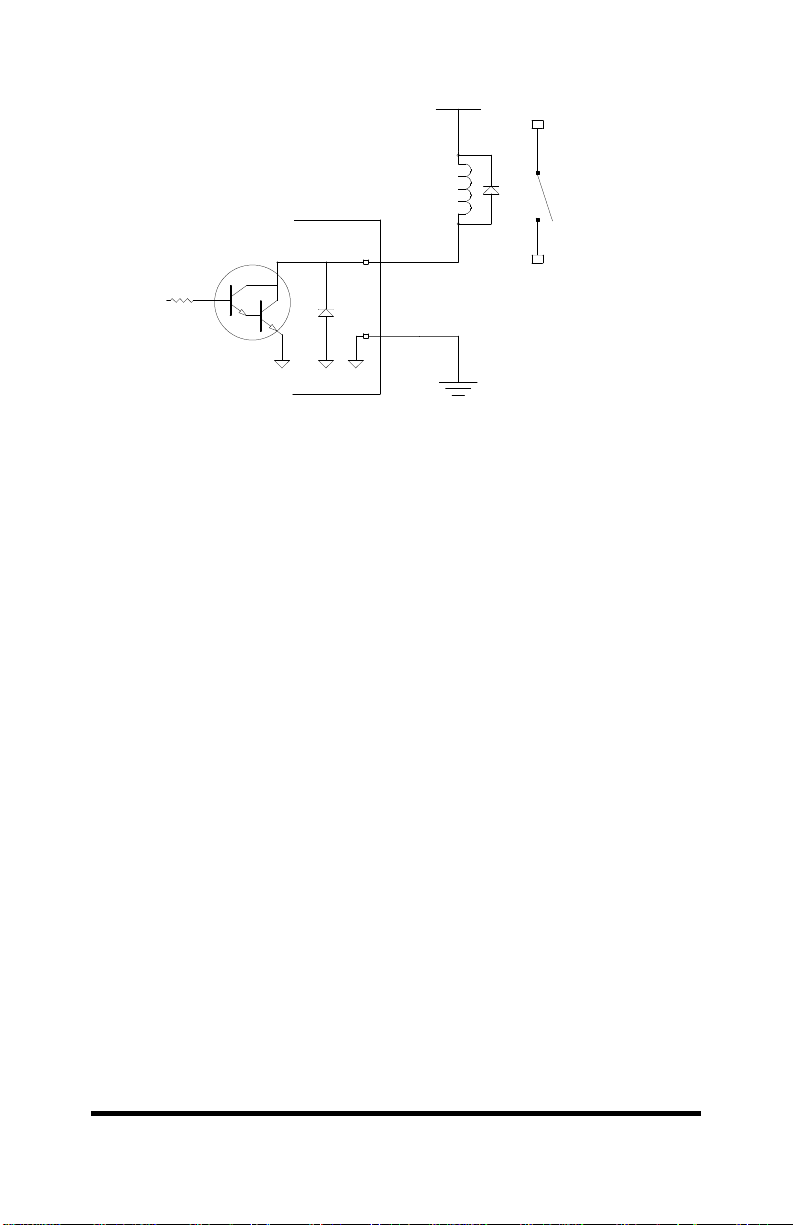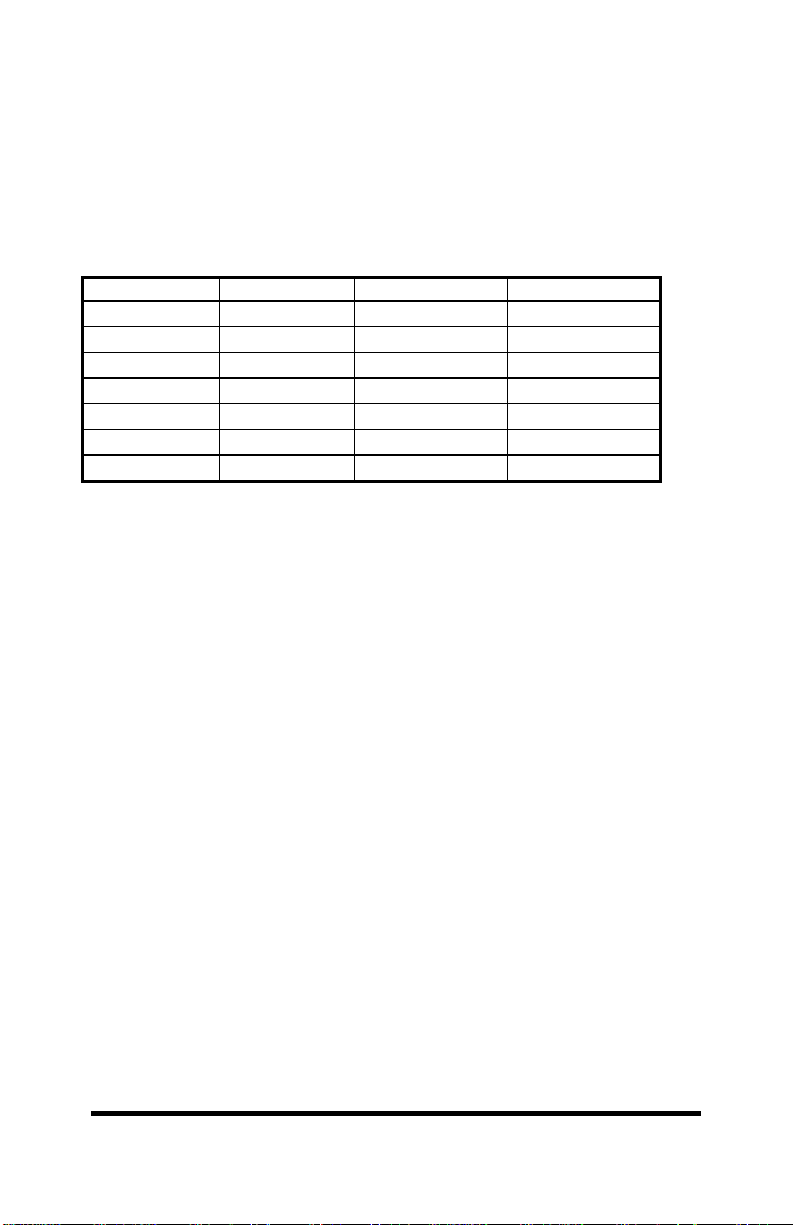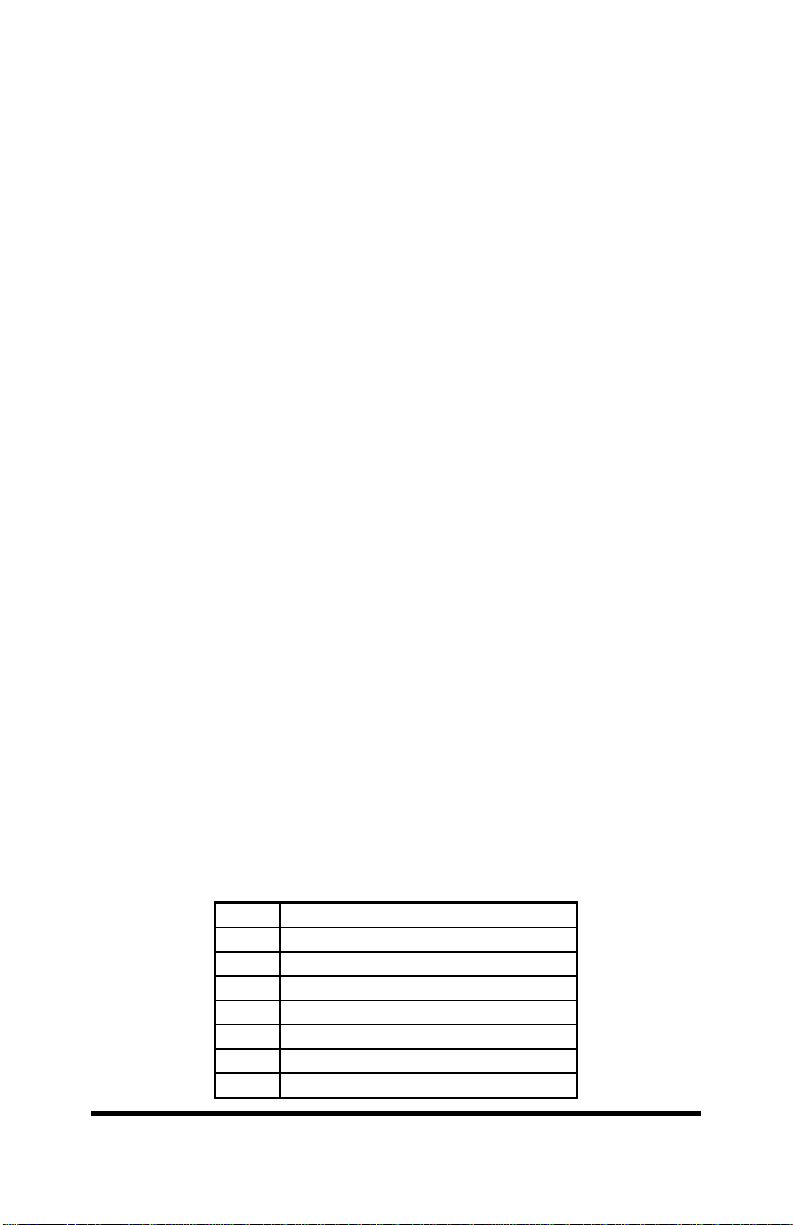232DTT1795 Manual Chapter 3 5
B&B Electronics -- PO Box 1040 -- Ottawa, IL 61350
PH (815) 433-5100 -- FAX (815) 434-7094
Chapter 3. 232DTT Data Format
The DTT uses 9-bit, two’s complement format to represent
temperature data. The ninth bit is the sign bit. If this bit is a 0, the
temperature is above 0°C. If the bit is 1, the temperature is less
than 0°C. Each bit represents 1/2°C.
Two’s complement format provides a way for digital devices
to handle negative numbers. To convert the two’s complement value
to a meaningful number representing temperature, follow these
steps:
1. Check bit nine. In our case this is the entire first character. If the
character is decimal 0 (NUL), then the value in the second
character is positive and no further complementing is necessary,
go to step 6. If character is decimal 1, then continue with step 2.
2. Use the NOT function of your programming language to invert
(or complement) the value in the second character.
3. We need to insure that we are only dealing with an eight bit
variable. You may be able to define this in your programming
language. To be sure, we can use the AND function to limit our
new value to only eight bits by ANDing the value from step 2
with FFh. This masks off all but the lowest eight bits.
4. Add a 1 to the value from step 3. This completes the two’s
complement portion of the conversion.
5. Multiply our new value by -1. This simply adds the “-” sign to our
temperature reading.
Table 2. Temperature/Data Relationships
Temperature DTT output hex value dec value
+125°C 0 11111010 00 FAh 250
+25°C 0 00110010 00 32h 50
1/2°C 0 00000001 00 01h 1
0°C 0 00000000 00 00 h 0
-1/2°C 1 11111111 01 FFh 511
-25°C 1 11001110 01 CEh 462
-55°C 1 10010010 01 92h 402