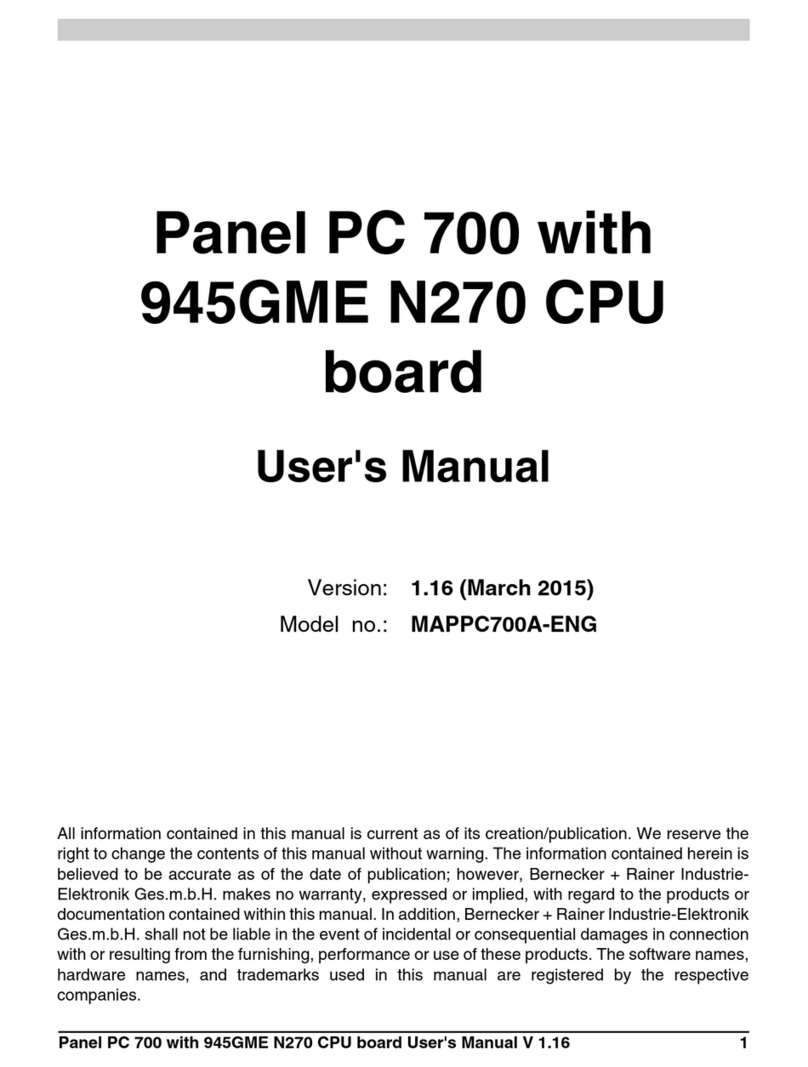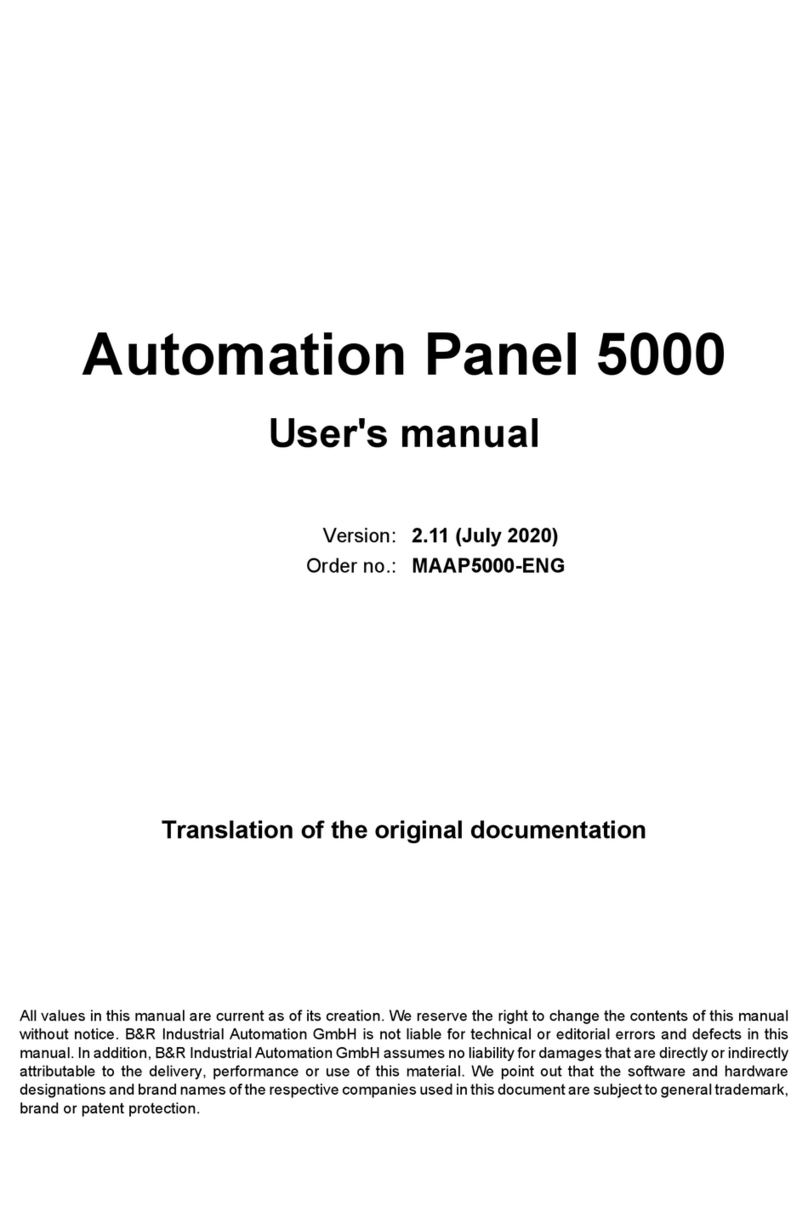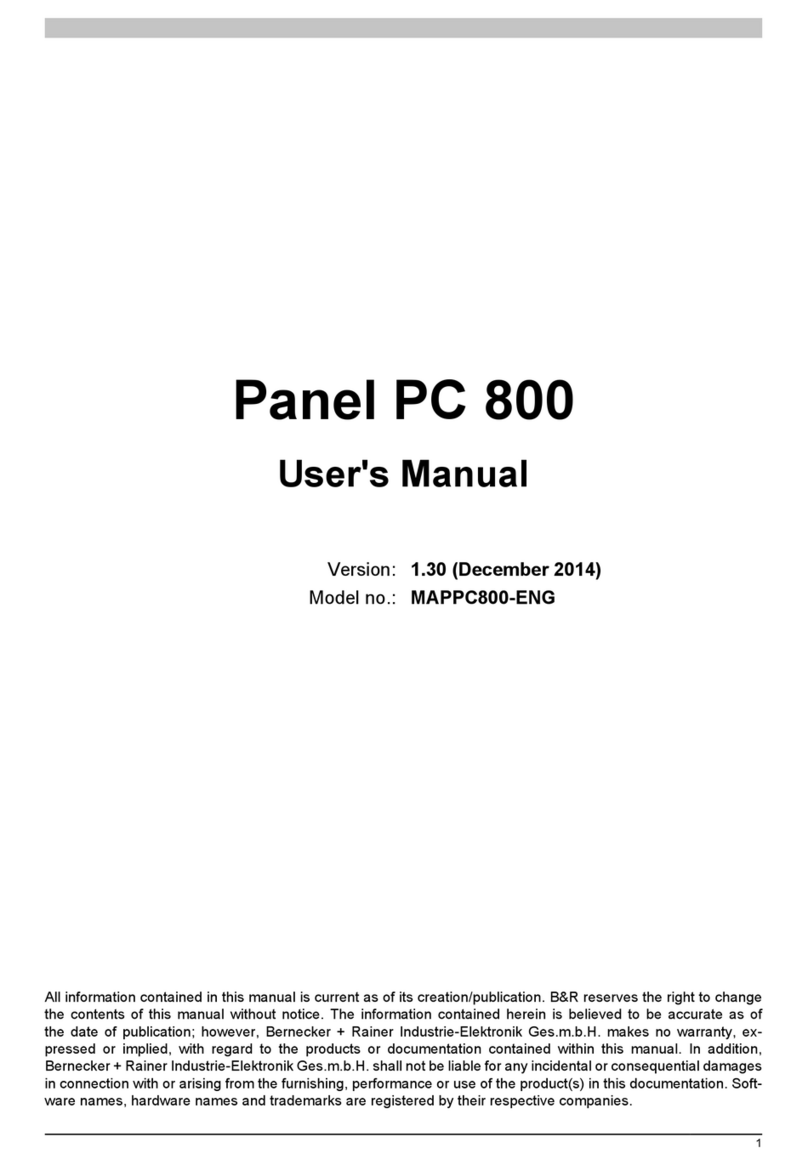Table of contents
10 Power Panel 500 User's Manual V 1.00
1.3 Order data....................................................................................................................201
1.4 Technical data............................................................................................................. 201
2 Supply voltage connectors................................................................................................ 203
2.1 0TB103.9x....................................................................................................................203
2.1.1 General information............................................................................................... 203
2.1.2 Order data..............................................................................................................203
2.1.3 Technical data........................................................................................................203
3 CompactFlash cards..........................................................................................................204
3.1 General information..................................................................................................... 204
3.2 Basics...........................................................................................................................204
3.2.1 Flash technology....................................................................................................204
3.2.2 Wear leveling......................................................................................................... 204
3.2.3 ECC error correction..............................................................................................205
3.2.4 Maximum reliability................................................................................................ 205
3.3 5CFCRD.xxxx-04......................................................................................................... 206
3.3.1 General information............................................................................................... 206
3.3.2 Order data..............................................................................................................206
3.3.3 Technical data........................................................................................................206
3.3.4 Temperature humidity diagram..............................................................................209
3.3.5 Dimensions.............................................................................................................209
3.3.6 Benchmark............................................................................................................. 210
3.4 5CFCRD.xxxx-03......................................................................................................... 211
3.4.1 General information............................................................................................... 211
3.4.2 Order data..............................................................................................................211
3.4.3 Technical data........................................................................................................212
3.4.4 Temperature humidity diagram..............................................................................214
3.4.5 Dimensions.............................................................................................................214
3.5 Known problems / issues.............................................................................................215
4 USB flash drive................................................................................................................. 216
4.1 5MMUSB.2048-01........................................................................................................216
4.1.1 General information............................................................................................... 216
4.1.2 Order data..............................................................................................................216
4.1.3 Technical data........................................................................................................217
4.1.4 Temperature humidity diagram..............................................................................218
5 USB port cap.....................................................................................................................219
5.1 5AC900.1201-00.......................................................................................................... 219
5.1.1 General information............................................................................................... 219
5.1.2 Order data..............................................................................................................219
5.2 5AC900.1201-01.......................................................................................................... 219
5.2.1 General information............................................................................................... 219
5.2.2 Order data..............................................................................................................219
6 Terminal block................................................................................................................... 220
6.1 5AC900.BLOC-00........................................................................................................ 220
6.1.1 General information............................................................................................... 220