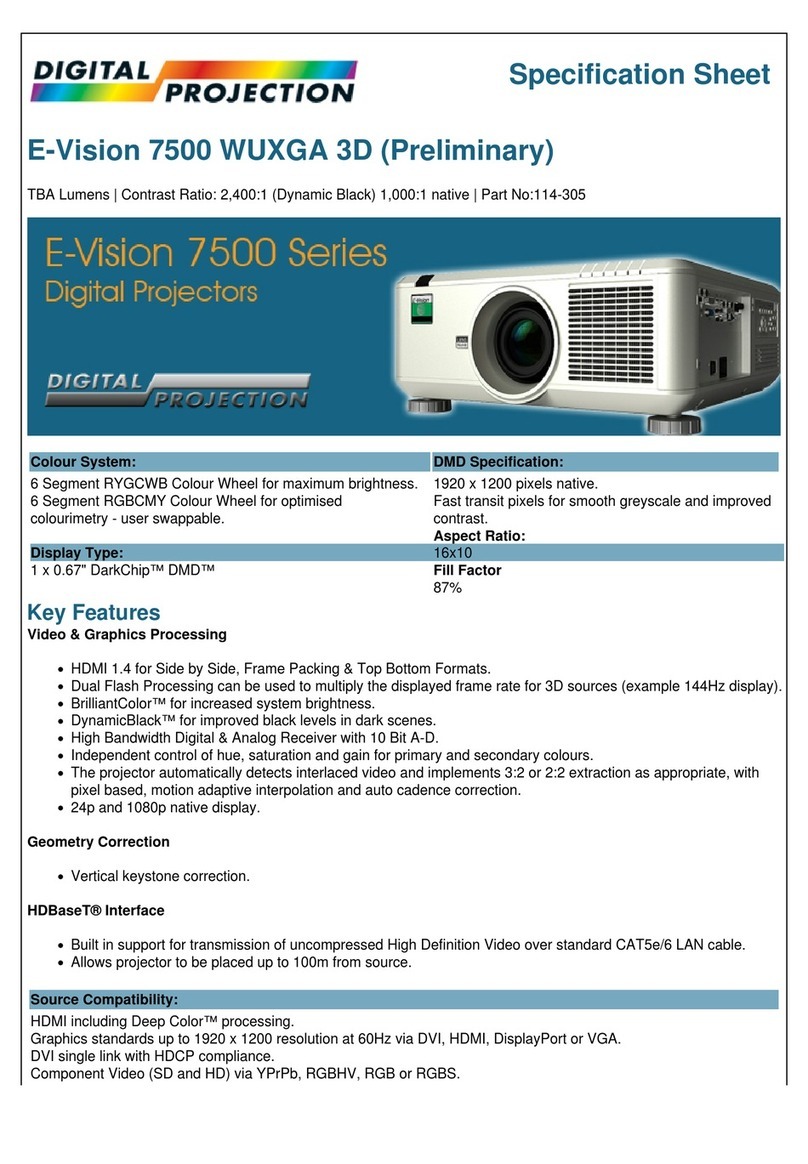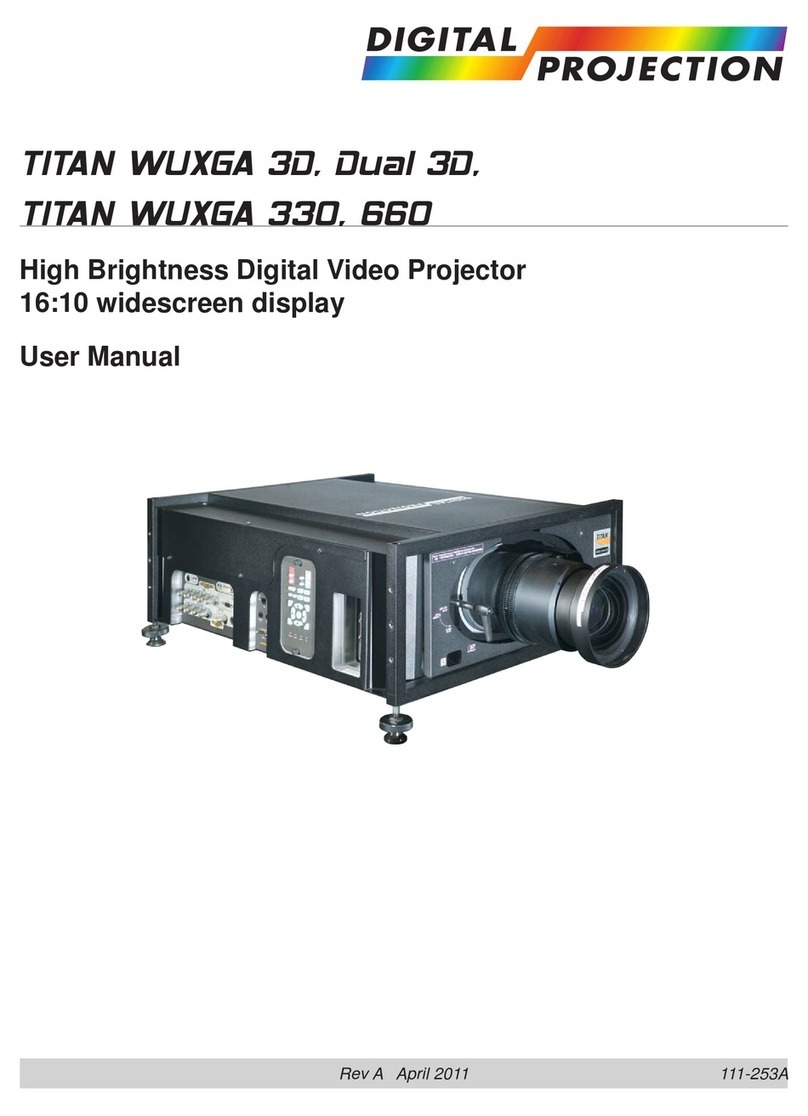INSIGHT 4K LASER User Manual
Installation and handling
The projector must be installed only by suitably qualified personnel, in accordance with local building codes.
Consult your dealer for information about transporting and installing the projector. Do not attempt to transport and
install the projector yourself. The projector must be installed by qualified technicians in order to ensure proper
operation and reduce the risk of bodily injury.
Do not point the projection beam toward other people or reflective objects.
The projector should be installed as close to the power outlet as possible.
The power connection should be easily accessible, so that it can be disconnected in an emergency.
Place the projector on a flat, level surface in a dry area away from dust and moisture. Tilting the front of the projector up
or down from level could reduce laser life. Do not put the projector on its side when the laser is on. Doing so may cause
damage to the projector.
Do not place the projector in direct sunlight, near heaters or heat radiating appliances. Exposure to direct sunlight,
smoke or steam could harm internal components.
Do not expose the projector to rain or moisture, and do not place any liquids on top of the projector.
Do not expose the projector to dust.
Handle your projector carefully. Dropping or jarring your projector could damage internal components.
A minimum of four persons are required in order to carry the projector.
Do not hold the projector by the lens. Otherwise the projector may tumble or drop, causing personal injury.
Before installation, make sure that the surface, ceiling or rigging that is to support the projector is capable of supporting
the combined weight of the projector and lens.
Do not place heavy objects on top of the projector.
Turn off the projector and disconnect the power cable before moving the projector.
CAUTION ON CARRYING THE PROJECTOR / HANDLING THE OPTIONAL LENS
When shipping the projector with the lens, remove the lens before shipping the projector. Always attach the dust cap to
the lens whenever it is not mounted on the projector. The lens and the lens shift mechanism may encounter damage
caused by improper handling during transportation.
The cooling fan settings need to be configured when using the projector in a location at an altitude of approximately
5500 feet/1600 meters or higher. Consult your dealer in advance.
If you wish to have the projector installed on the ceiling:
•
Do not attempt to install the projector yourself.
•
The projector must be installed by qualified technicians in order to ensure proper operation and reduce the
risk of bodily injury.
•
In addition, the ceiling must be strong enough to support the projector and the installation must be in
accordance with any local building codes.
•
Backup safety chains or wires should always be used with ceiling mount installations.
Consult your dealer for more information.
Do not cover the lens with the supplied lens cap or equivalent while the projector is on. Doing so can lead to distorting
or melting of the cap and burning your hands due to the heat emitted from the light output.
Do not place any objects which are easily affected by heat, in front of the projector lens. Doing so could lead to the
object melting from the heat that is emitted from the light output.
Page 7of 65