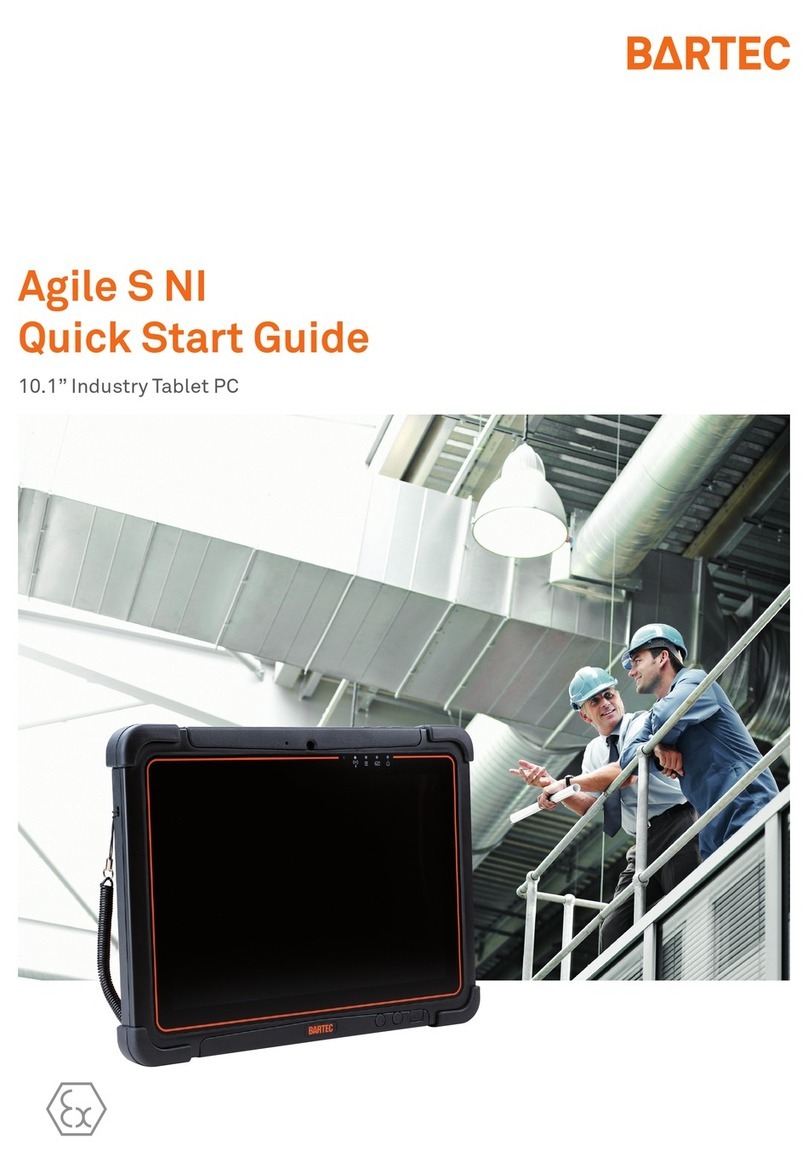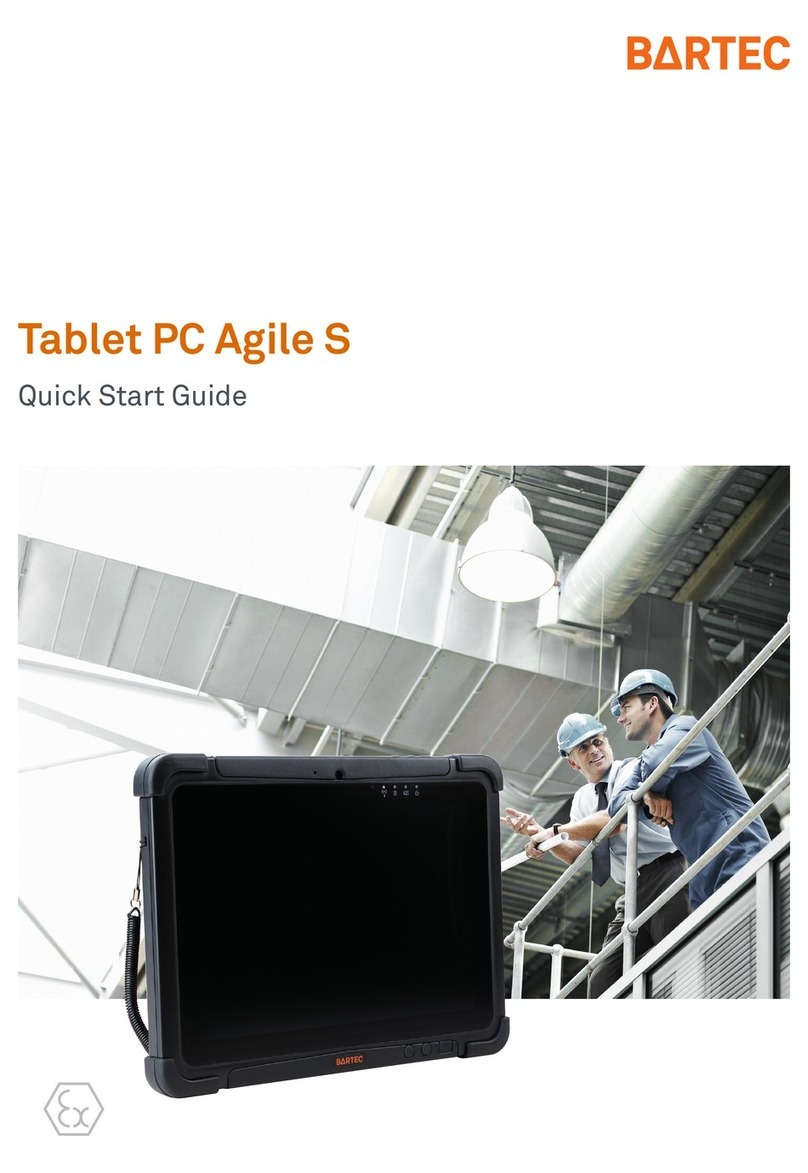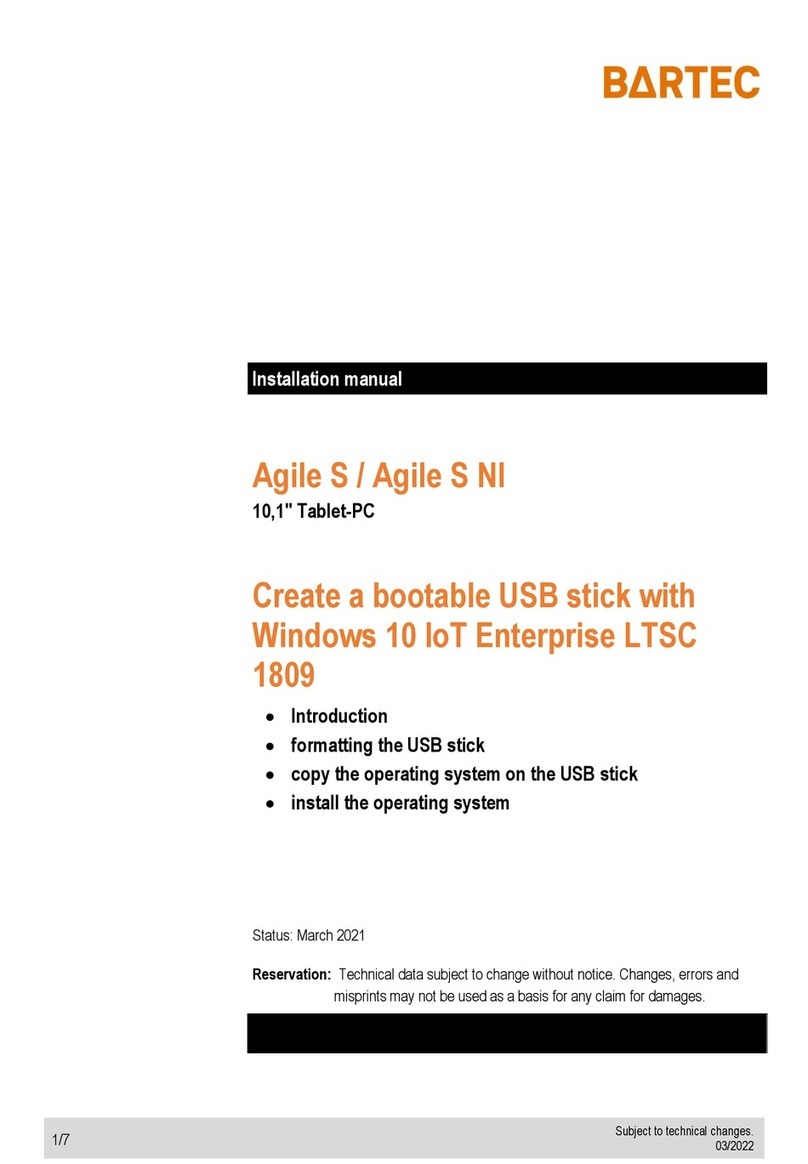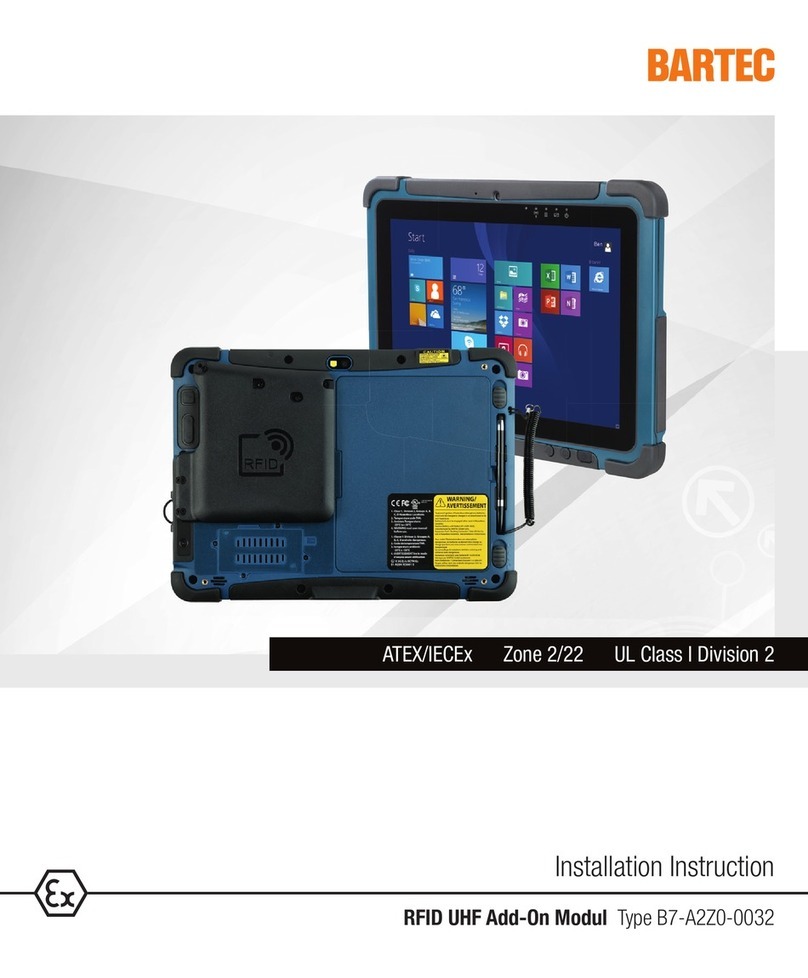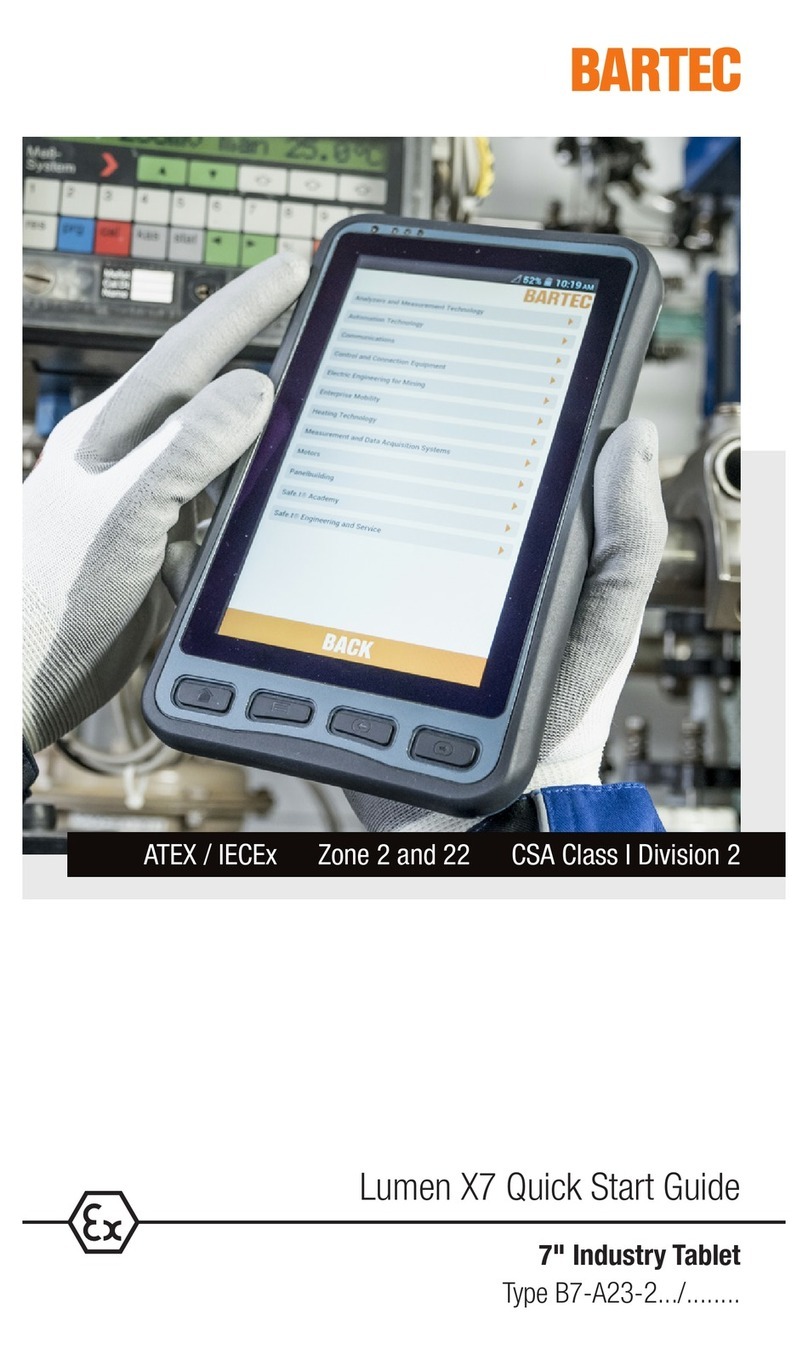10.1" Industry Tablet – Agile X
Typ B7-A234-.…/…….. Inbetriebnahme
2. Using Recovery Wizard to Restore Computer
The tablet computer has a dedicate recovery partition stored on the hard drive of the
tablet to
enable quick one-key recovery process. This partition occupies about 11GB of
the storage space,
andcomes built-intoeachtabletcomputer.
CAUTION
Before starting the recovery process, be sure to backup all user data,
as all
data will be lost afterthe recovery process.
Pleaseperformthisactionin thesafezone
Followthe procedurebelowtoenablequickone-keyrecoveryprocedure:
1.
Plug-intheAC adaptertotabletcomputer.Makesurethe tabletcomputer
stayspluggedin
topowersourceduringtherecoveryprocess.
2.
Turnonthetabletcomputer, whenthebootscreenshows up,press the
Fn1 button
(Recovery Key)on thefront bezelOR pressF6 whenusing an
externalUSBkeyboardto
initiatetheRecoveryWizard.
3.
ThefollowingscreenshowstheRecoveryWizard.Clickon “Recovery”button
tocontinue.
4.
A warning messageaboutdataloss will pop up. Make sure that you
have done a Backup before
recovery,andclickon “Yes”to continue.