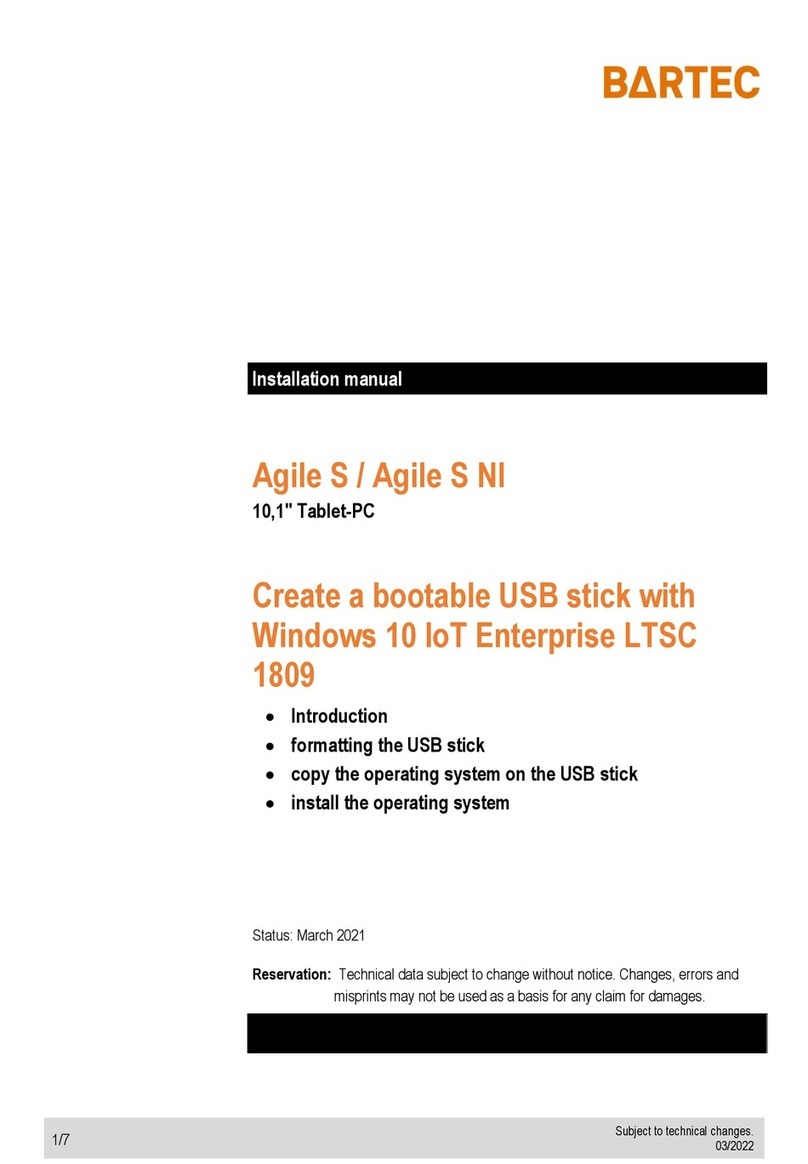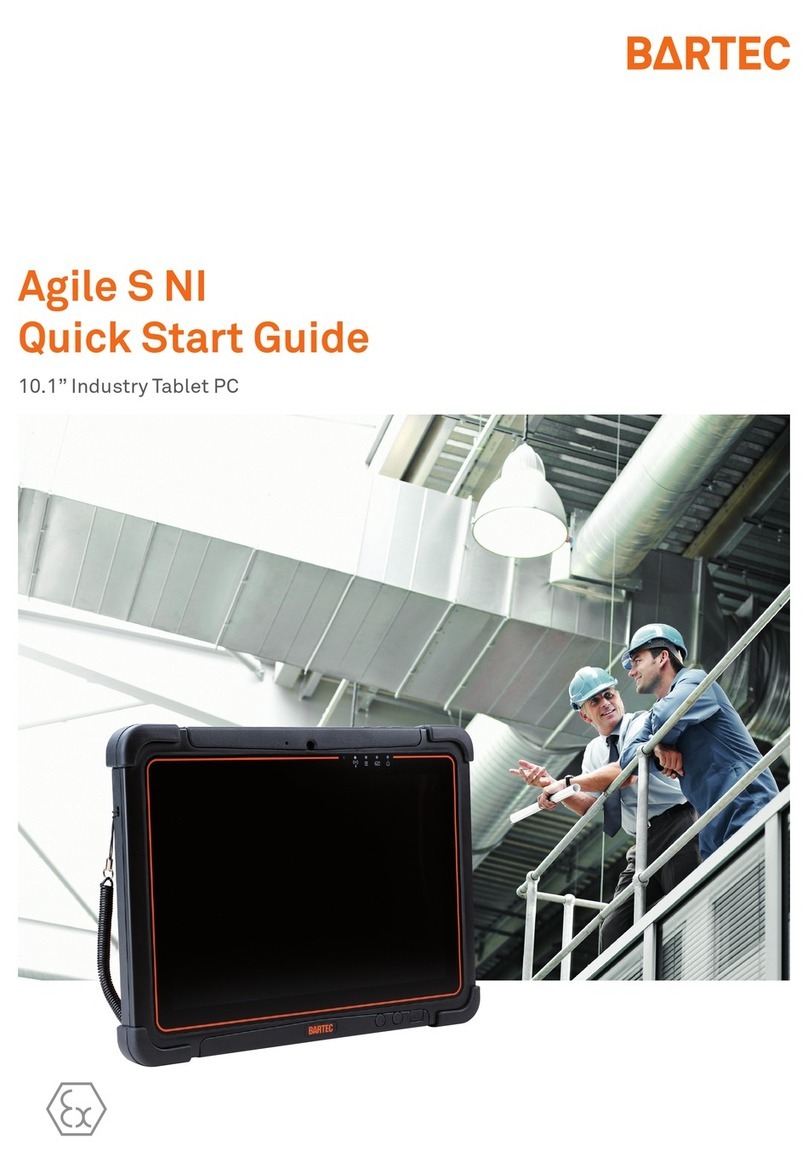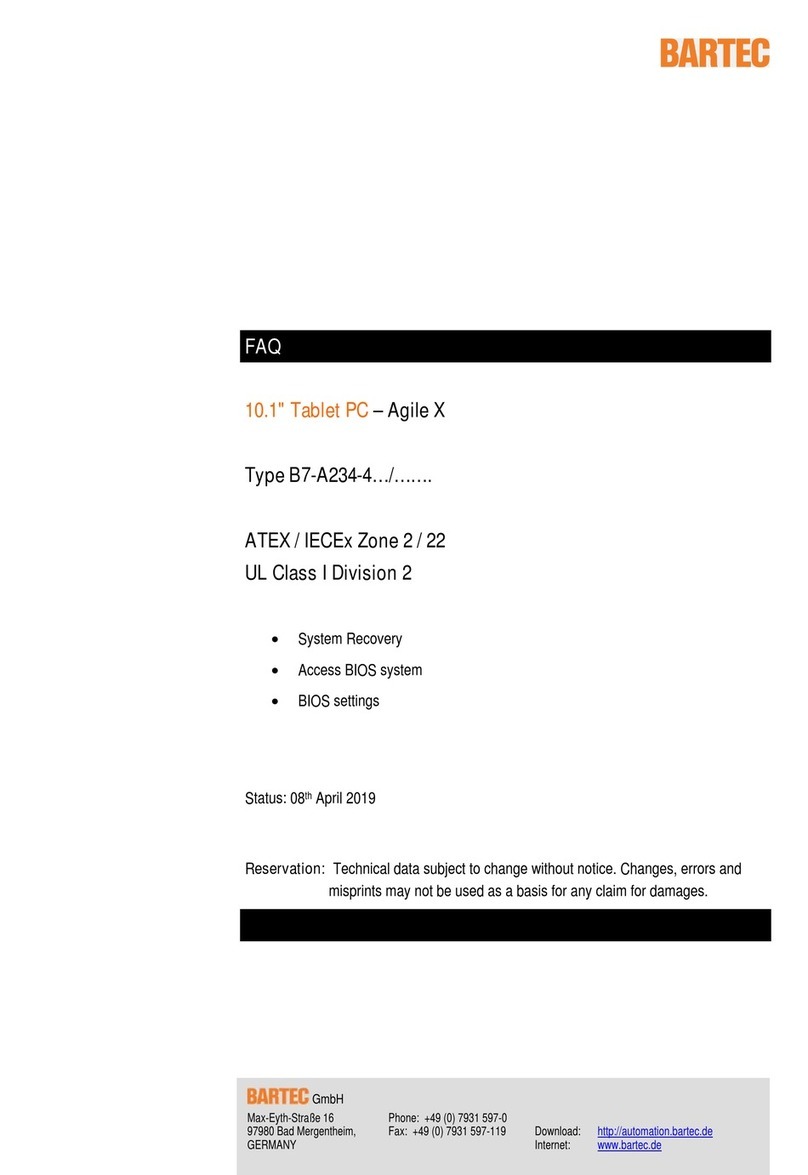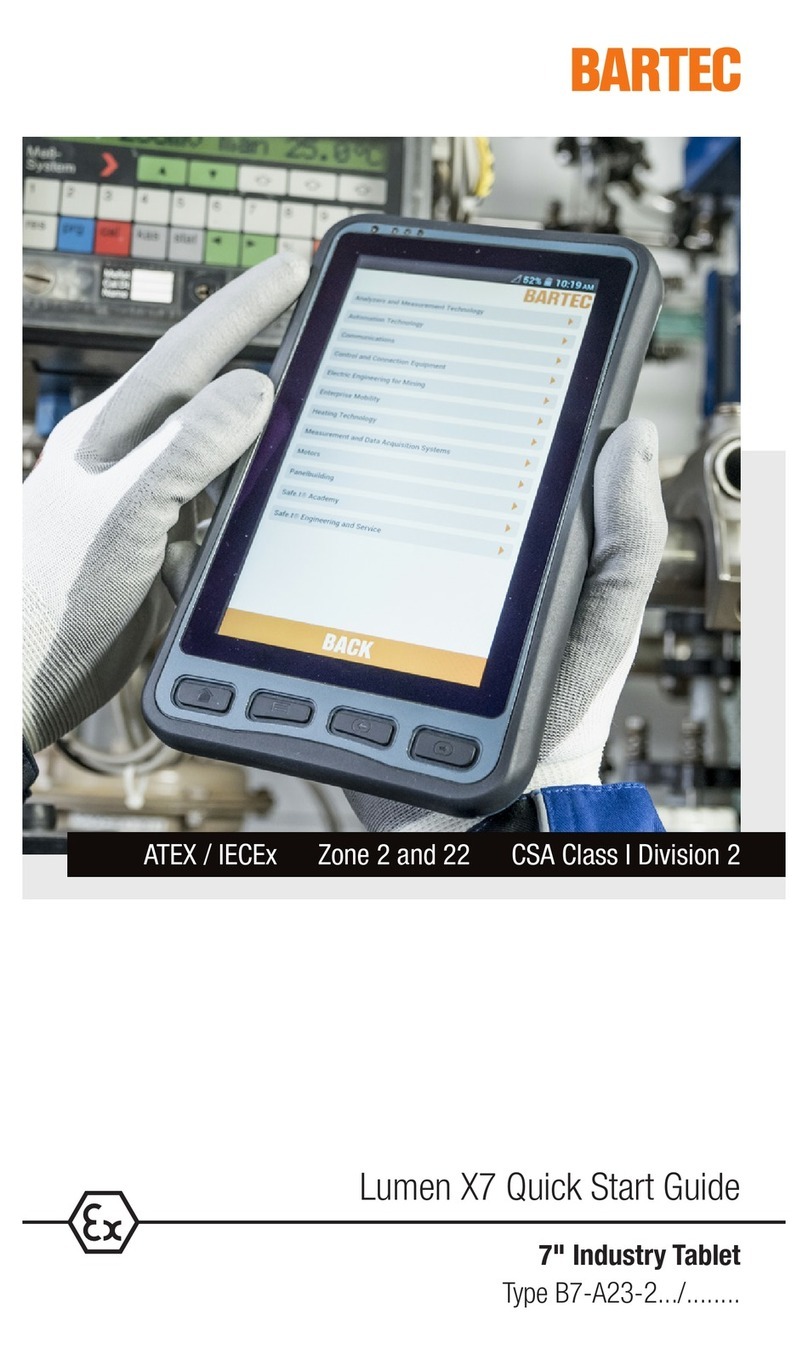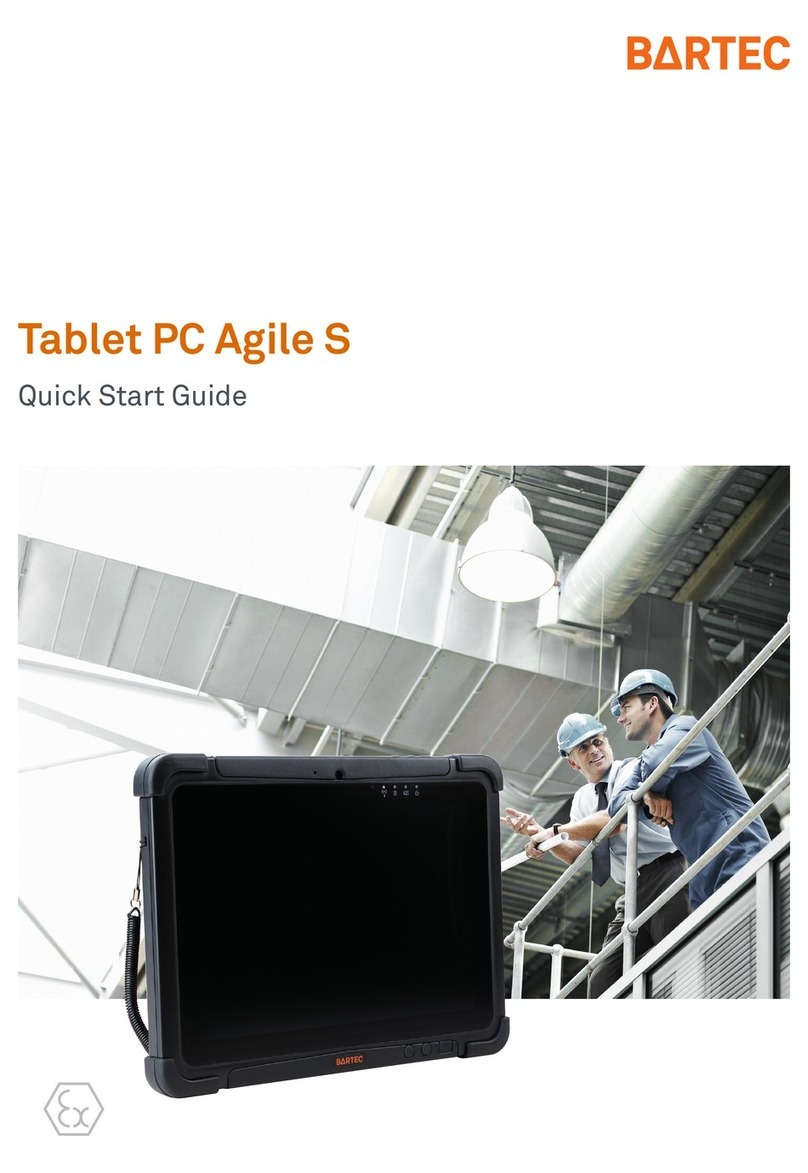Read carefully before putting the devices into operation.
The Installation Instruction is a fixed part of the product. It must be kept in the direct
vicinity of the device and the installation, operating and service staff must have access
to it at all times.
More detailed instructions of the use can be found at www.bartec.de as well as the current versions
of the datasheets, user manual, certificates and EU declaration conformity or may be requested
directly from BARTEC GmbH.
Knowledge of the safety and warning information and the strict compliance with it is essential for
safety installation and use. Injuries and material damage can be avoided by circumspect handling
and systematically following the instructions.
The BARTEC companyreservesthe rightto carry outtechnical changesat anytime.
Maintenance and Repairs The pertinent erection and operating provisions for electrical systems
must be observed! Repairs to explosion-protected devices may only be performed by authorised
personnel with original spare parts and according to the state of the art. The applicable provisions
must beobserved in this respect.
Inspections According to EN/IEC 60079-17 and EN/IEC 60079-19, the operator of electrical
systems in potentially explosive atmospheres is obliged to have these inspected by an electrician to
ensure correct condition.
Warranty If non-specified components are used, the explosion protection will no longer be
guaranteed. In the case of externally procured parts, it is not guaranteed that these have been
designed and manufactured in accordance with their load and requisite safety.
Disposal As professional electrical devices, our devices are intended exclusively for commercial
use, so-called B2B devices, in accordance with the WEEE Directive. Observe the national waste
disposal regulations when disposing of the devices. All products purchased from us can be returned
to usby our customersfor disposal.The sendershall bearthe costs of postageand packaging.