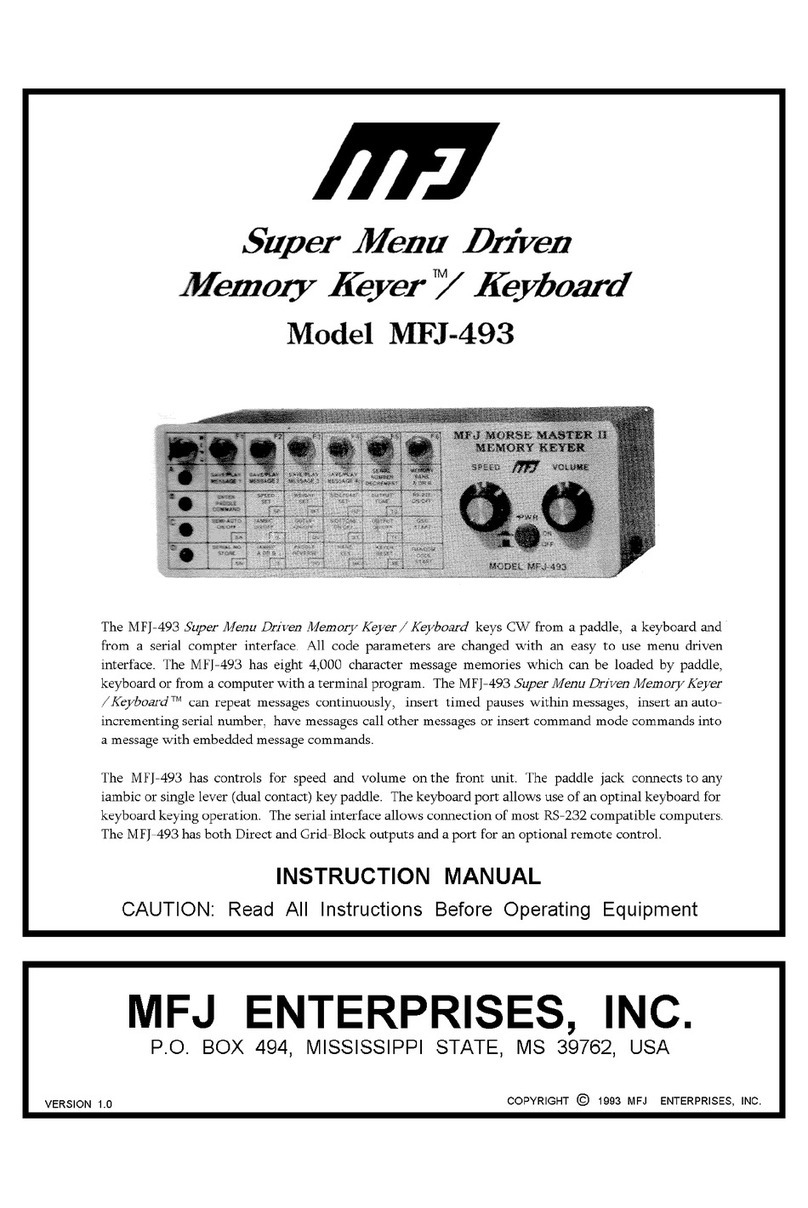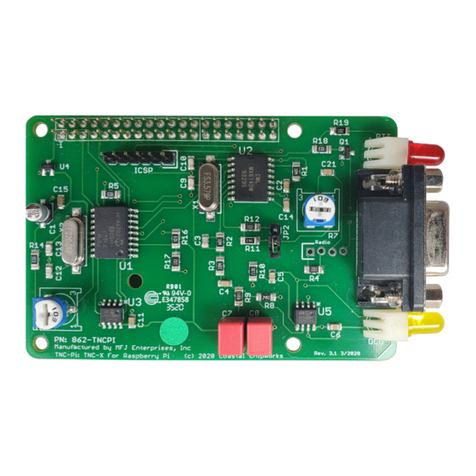MFJ-1270C/1274C MANUAL TABLE OF CONTENTS
vi
KISS Interface for TCP/IP...............................................109
OPERATION COMMANDS.......................................................................111
Entering Commands.......................................................................111
COMMAND NAME .......................................................112
Default...............................................................113
Parameters.........................................................113
Remarks.............................................................114
TNC MESSAGES........................................................................................196
Packet Messages ............................................................................196
Mailbox Messages .........................................................................197
Command Mode Error Messages.................................................................199
Link Status Messages.....................................................................201
HARDWARE...............................................................................................204
MFJ-TNC Specifications...............................................204
General Description .......................................................................206
Detailed Circuit Description ..........................................................206
Oscillator .........................................................................206
Dividers and Baud-rate Generator...................................207
CPU Complex..................................................................207
Serial Interface ................................................................208
Watch-dog Timer.............................................................208
Modem ............................................................................209
Power Supply...................................................................209
RS-232C Handshaking Protocol ....................................................210
Jumper Functions...........................................................................211
HF Tuning Indicator ......................................................................217
TROUBLESHOOTING...............................................................................218
General Tests .................................................................................218
Step 1: Power Supply .....................................................218
Step 2: Obvious Problems ..............................................219
Step 3: Assembly Problems ............................................219
Step 4: Cabling Problems ...............................................219
Specific Symptoms ........................................................................220
Symptom: TNC appears dead ........................................................220
Oscillator and Reset Circuits .........................................................220
Digital Logic Lines ........................................................................220
Symptom: Modem won't calibrate or key transmitter. ...................221
Symptom: Uncopyable transmitted or received packets ................222
Terminal Interface Troubleshooting.............................................................222
Symptom: MFJ-TNC won't sign on to the terminal. ......................222
Symptom: The MFJ-TNC appears to be signing on but only
gibberish is printed on the terminal................................................223