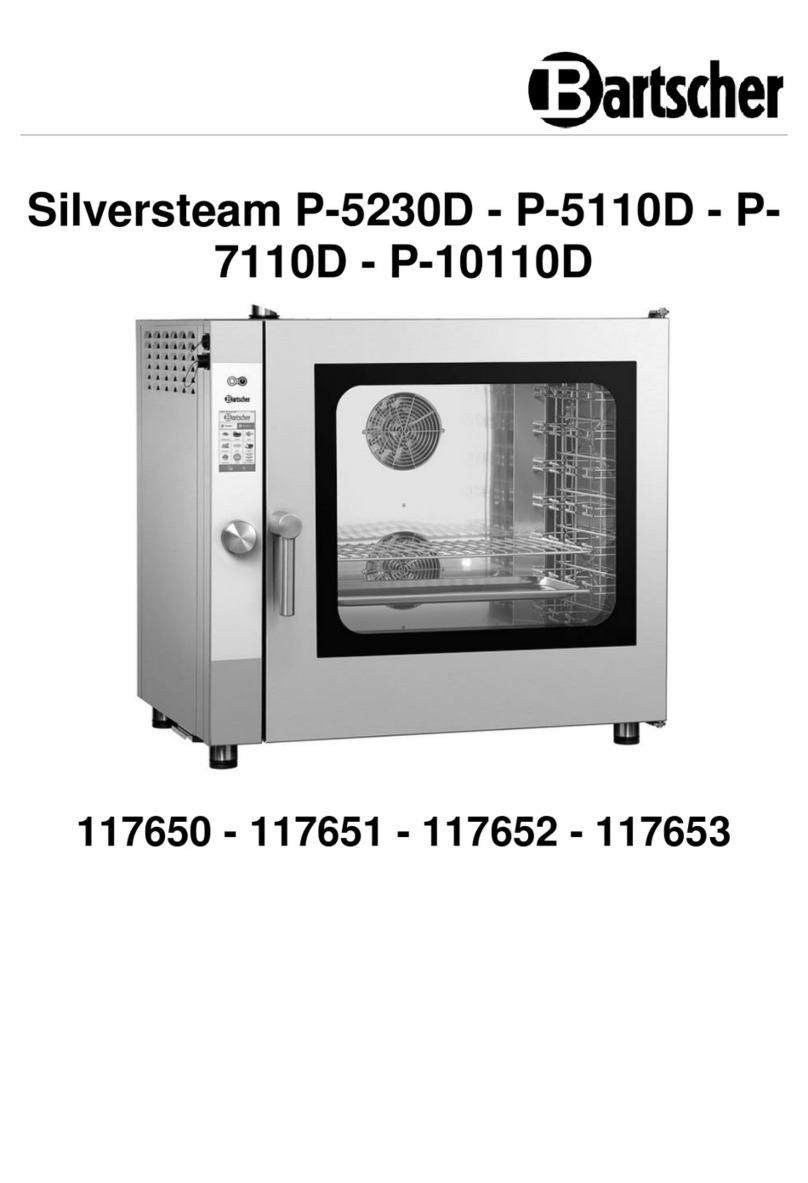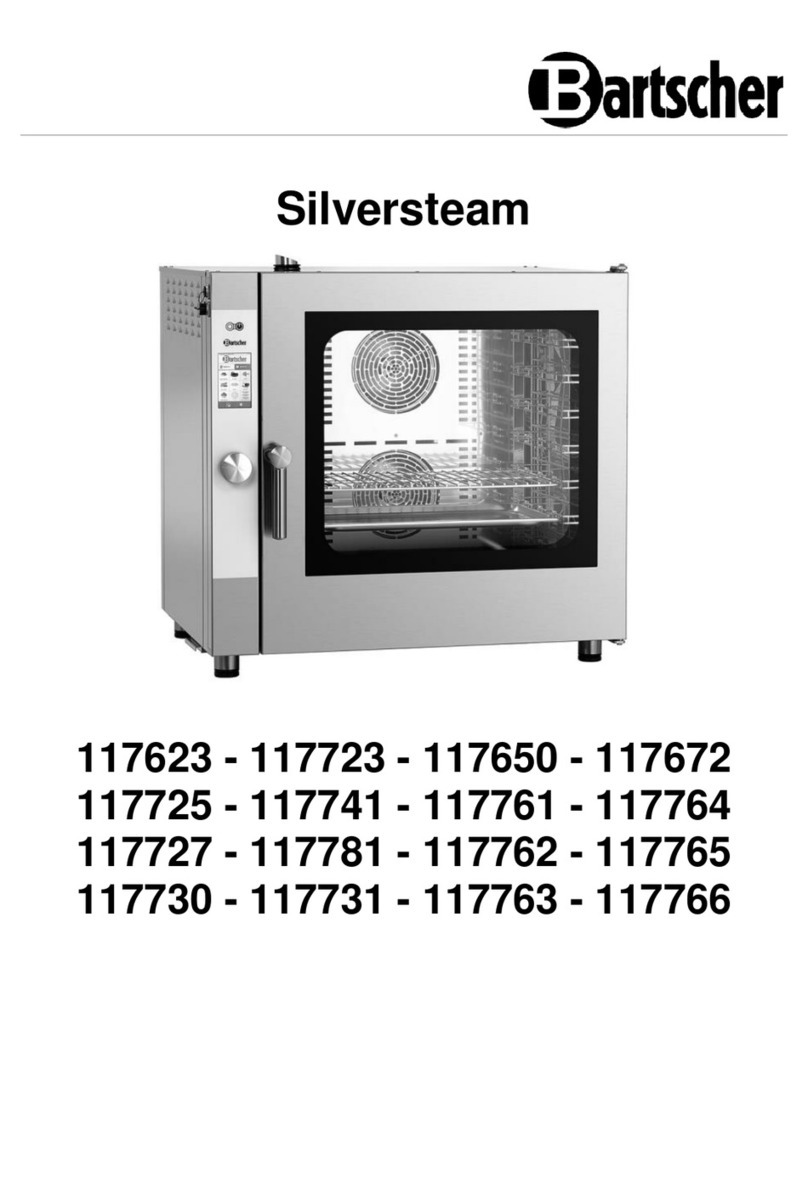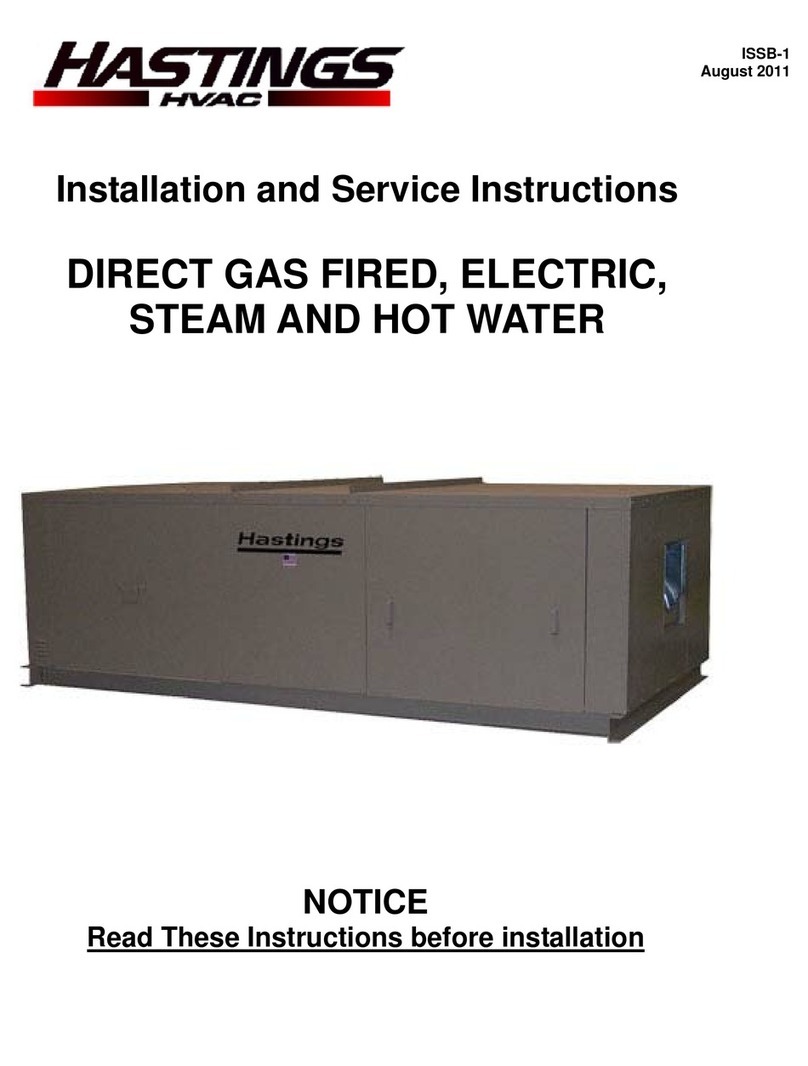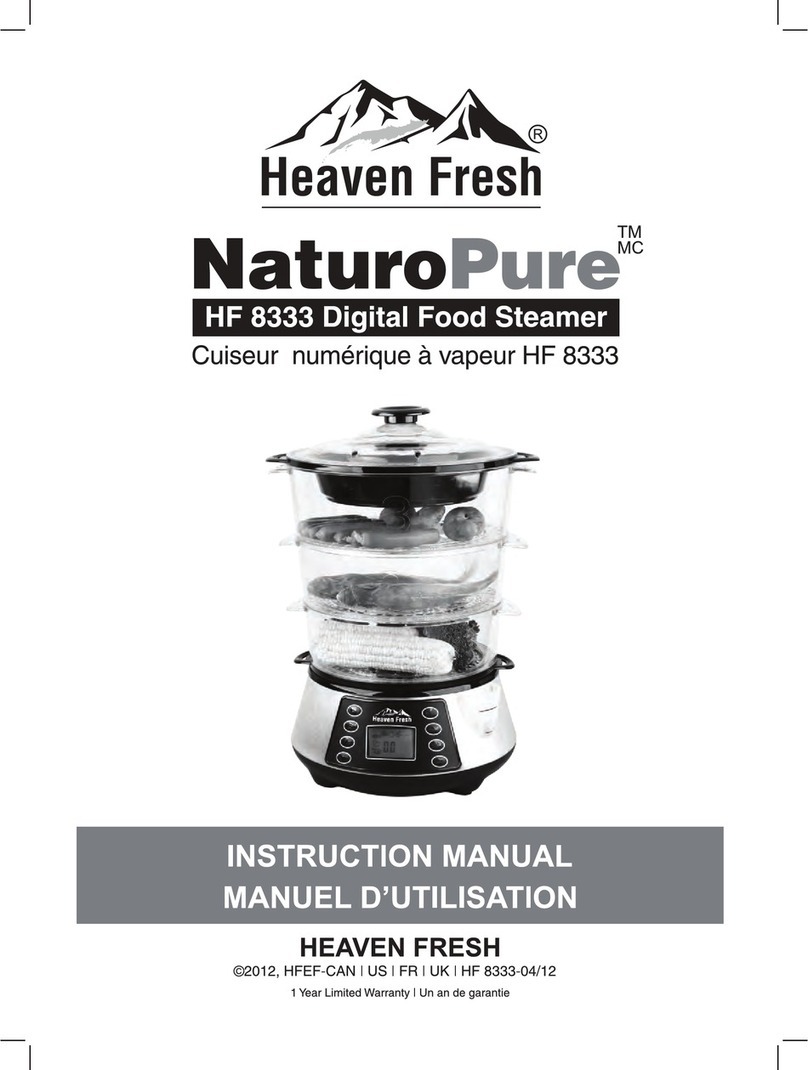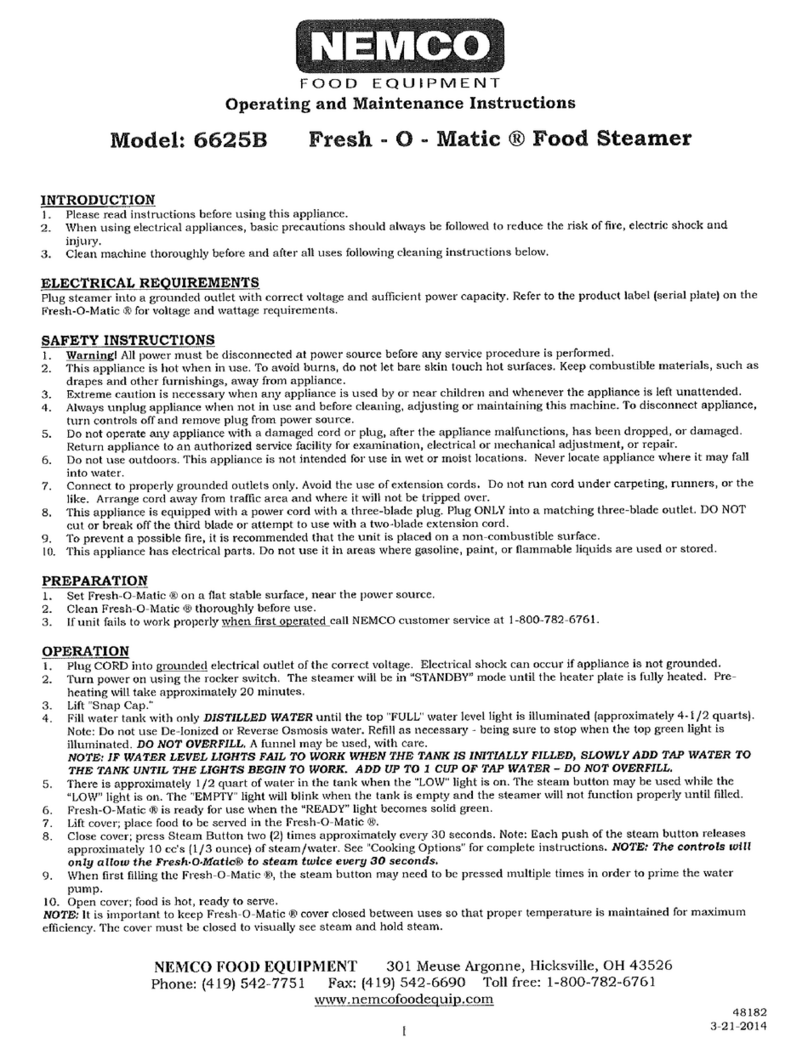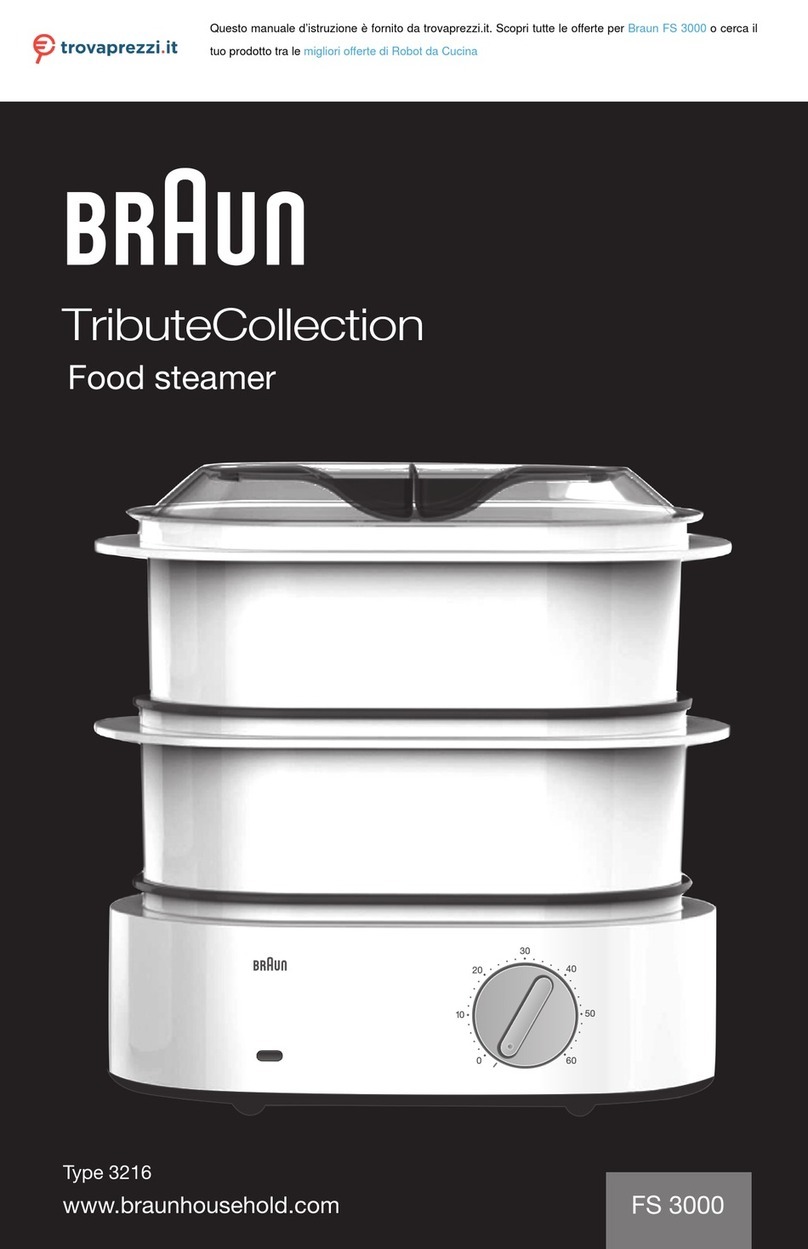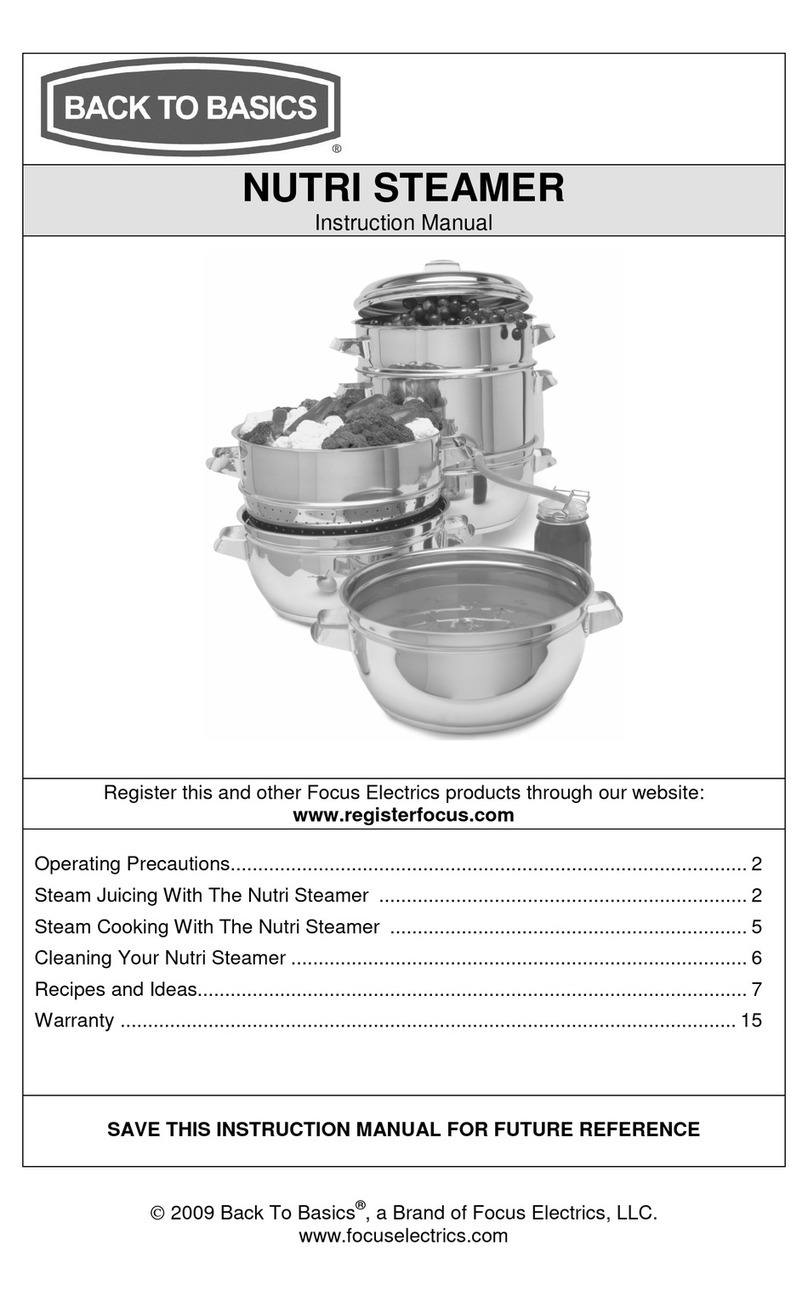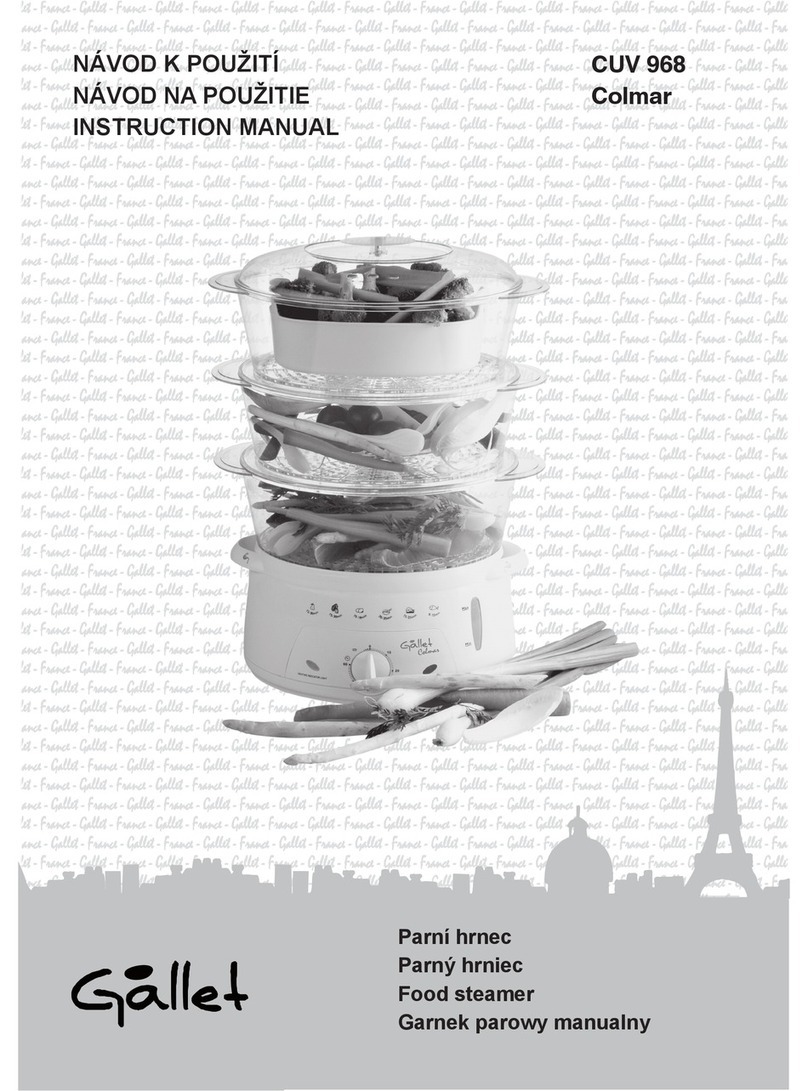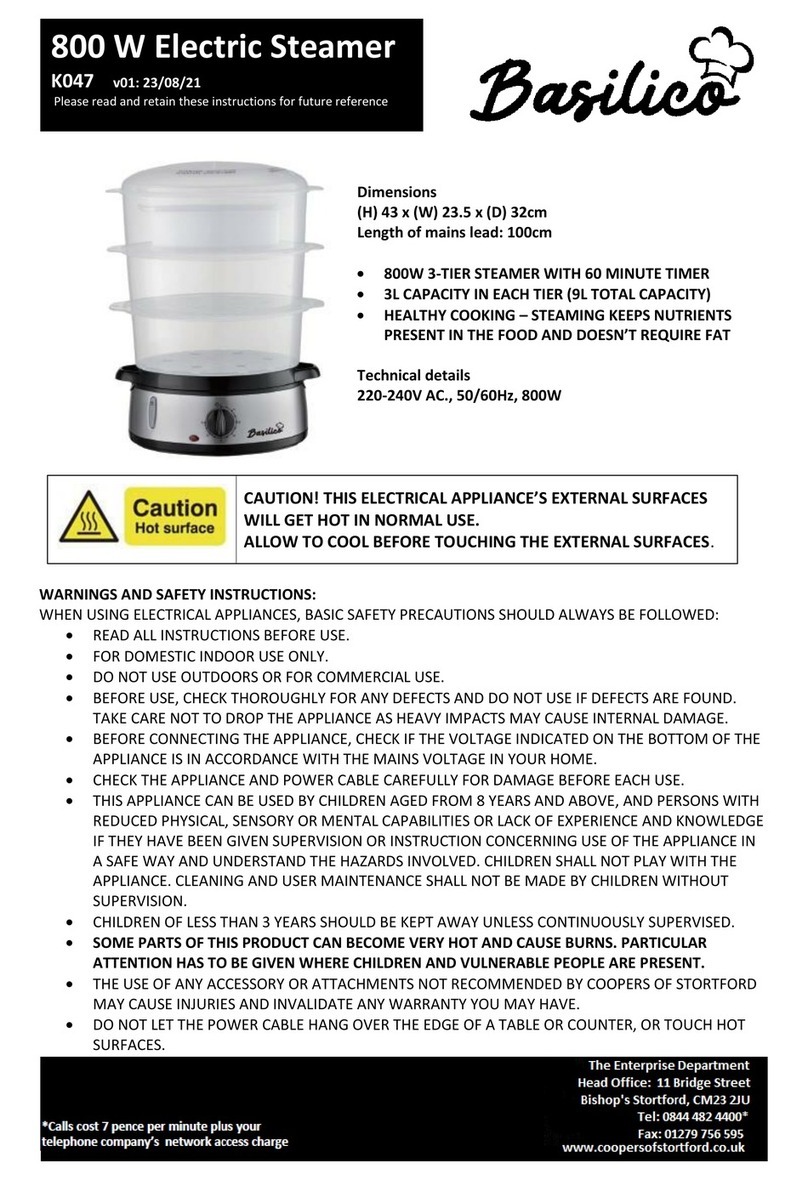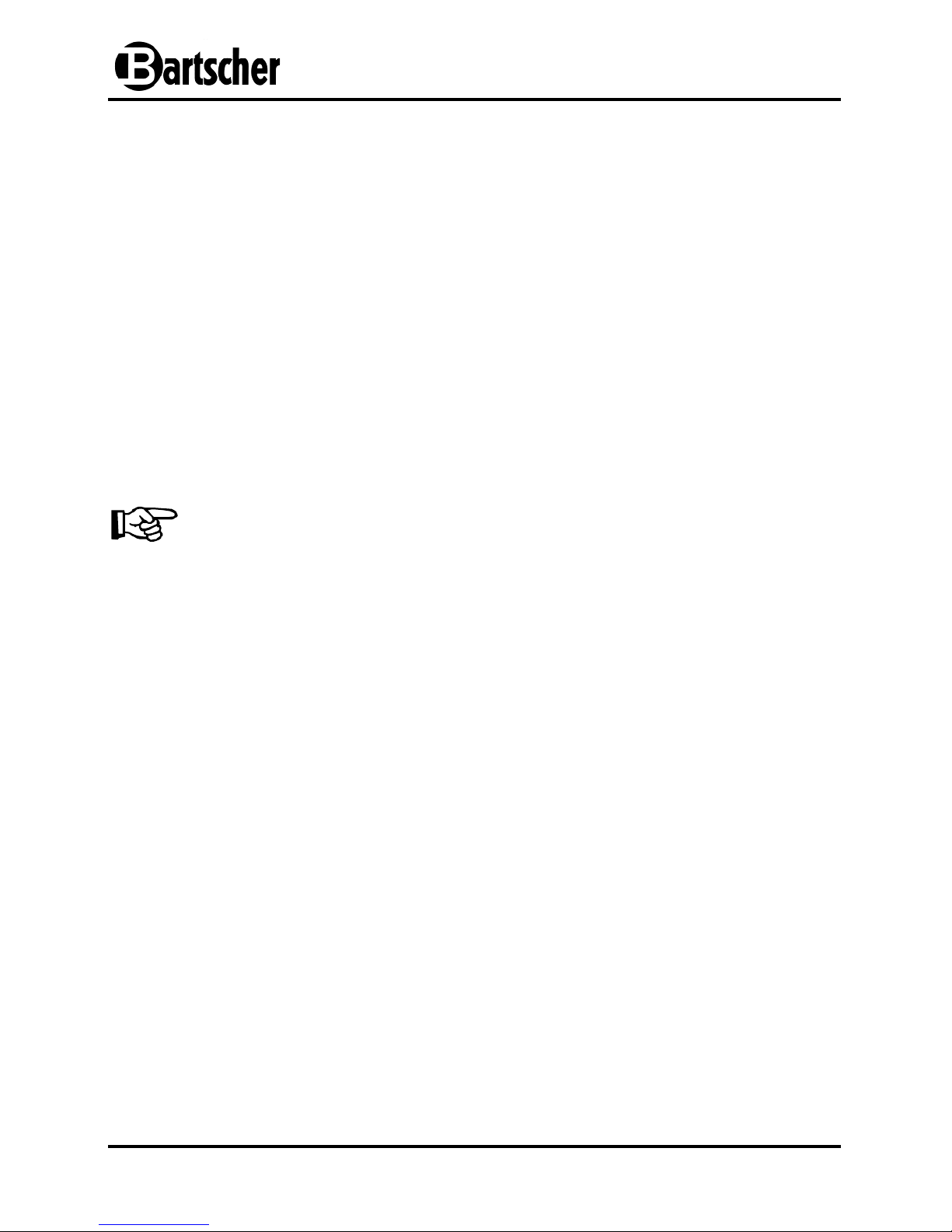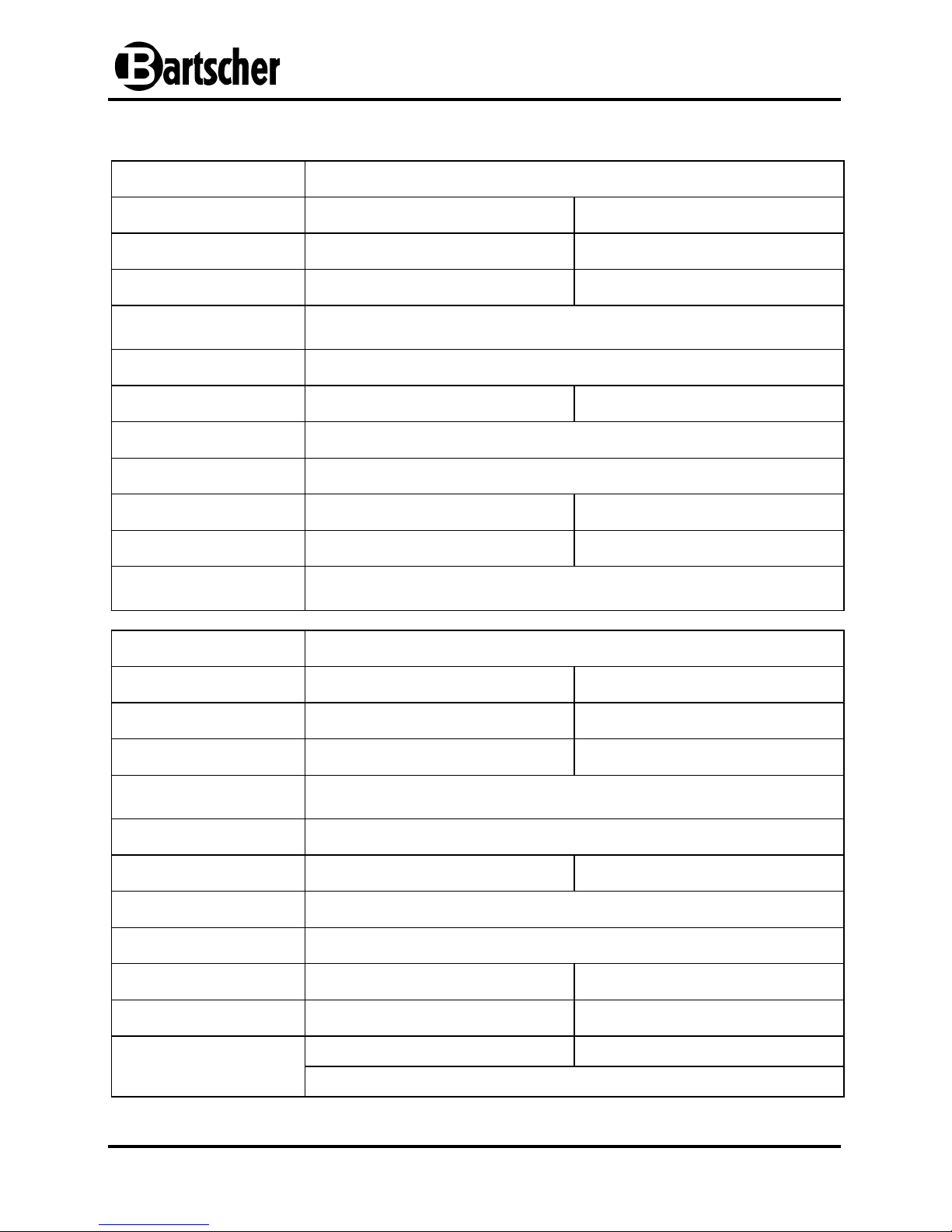31
1. General information................................................................................................ 32
1.1 Information about the instruction manual ............................................................ 32
1.2 Key to symbols.................................................................................................... 32
1.3 Liability and Warrantees...................................................................................... 33
1.4 Copyright protection............................................................................................ 33
1.5 Declaration of conformity..................................................................................... 34
2.Safety ........................................................................................................................ 34
2.1 General information............................................................................................. 34
2.2 Safety instructions for use of the device.............................................................. 34
2.3 Intended use ....................................................................................................... 35
3. Transport, packaging and storage......................................................................... 36
3.1 Delivery check..................................................................................................... 36
3.2 Packaging ........................................................................................................... 36
3.3 Storage................................................................................................................ 36
4. Technical data......................................................................................................... 37
4.1 Steam convection oven properties...................................................................... 37
4.2 Technical specification........................................................................................ 38
5. Installation and operation....................................................................................... 39
5.1 Safety instructions............................................................................................... 39
5.2 Installation and connection.................................................................................. 40
5.3 Operation ............................................................................................................ 43
6. Cleaning and maintenance..................................................................................... 57
6.1 Safety advice....................................................................................................... 57
6.2 Cleaning.............................................................................................................. 57
6.3 Safety instructions for maintenance .................................................................... 58
7. Possible Malfunctions ............................................................................................ 59
8. Waste disposal........................................................................................................ 60
Bartscher GmbH
Franz-Kleine-Str. 28
D-33154 Salzkotten phone: +49 (0) 5258 971-0
Germany fax: +49 (0) 5258 971-120
Keep this instruction manual
ready to hand at the product!