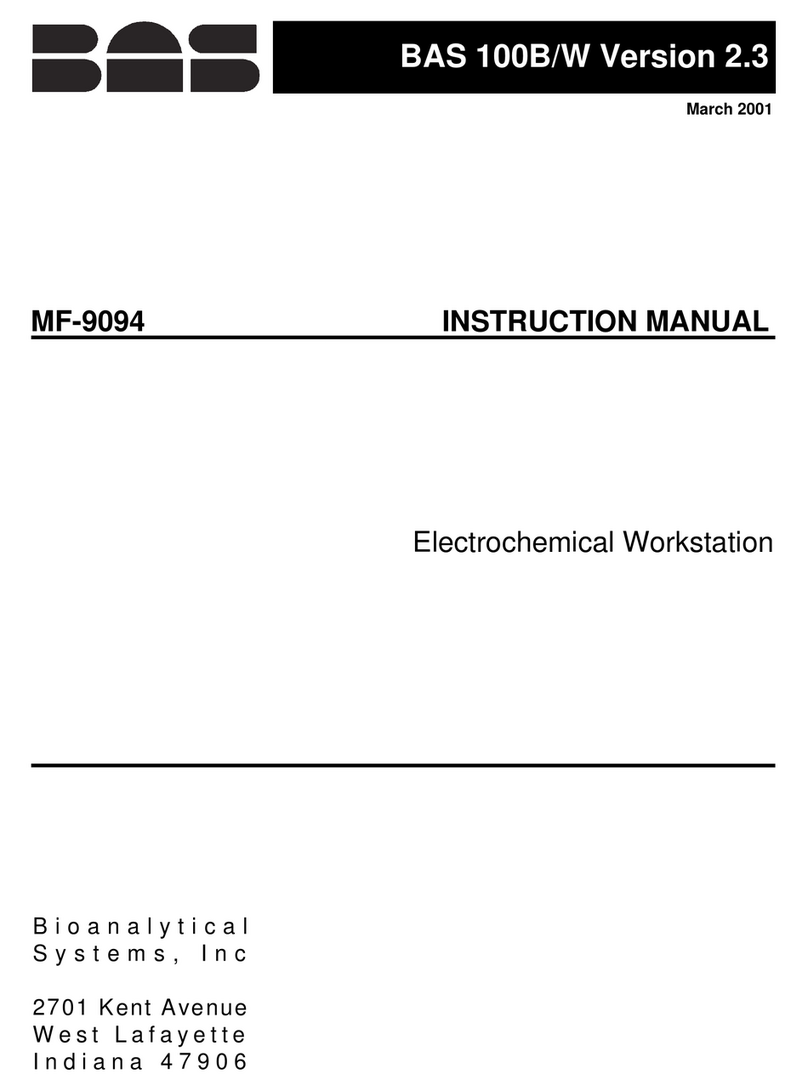Section 2. General Information
User Updates To receive product update news and valuable information related to this and other BAS
products, fill out and return the BAS Warranty Enrollment Card shipped with your C3 Cell
Stand. We would like to know who you are and how we can meet your electrochemical
analysis needs.
Technical Changes BAS may make technical changes to improve the instrument. Improvements affecting use or
maintenance will be described in supplementary pages to this manual.
Shipping Damage Damage to any part of the C3 Cell Stand during shipping should be reported immediately to
the freight handler and BAS Customer Service. Unless other arrangements have been made,
the freight handler (shipper) is responsible for all damage or breakage to the instrument and
parts. Retain the original packing box and contents for inspection by the freight handler.
BAS will replace any new instrument damaged in shipping with an identical product as
quickly as possible after the claim filing date. Claims not filed within seven (7) days after
receipt of shipment may be invalid.
Do not return damaged goods to BAS without first contacting Customer Service for a Return
Authorization Number (RA#). When a defective part is returned to BAS, the RA# immediately
identifies you as the sender and describes the item being returned. BAS refuses all
unauthorized return shipments.
Limited Warranty BAS warrants equipment manufactured by the company to be free from defects in material
and workmanship for a period of one year from the date of shipment, except as provided
hereinafter. This warranty assumes normal usage under commonly accepted operating
parameters. BAS agrees to either repair or replace, at its sole option and free of part charges
to the buyer, any parts of instrumentation which, under proper and normal conditions of use,
prove to be defective within one year from the date of shipment. Electrochemical cells and
working electrodes are warranted for 60 days. Expendable items including but not limited to
carbon paste, reference electrodes, source lights, panel lights, fuses, etc., are excluded from
the warranty. This warranty and remedy are given expressly and in lieu of all other
warranties, expressed or implied, including but not limited to warranties of merchantability
and fitness for particular purpose, and constitute the only warranty made by BAS.
BAS neither assumes nor authorizes any person to assume for it any other liability in
connection with the sale, installation, service, or use of its instruments.
All products manufactured by BAS are tested and inspected prior to shipment. Upon prompt
notification by the Buyer, BAS will correct any defects in warranted equipment of its
manufacture either (at our option) by return of the item to our factory or shipment of a
Section 2. General Information
2
Artisan Technology Group - Quality Instrumentation ... Guaranteed | (888) 88-SOURCE | www.artisantg.com