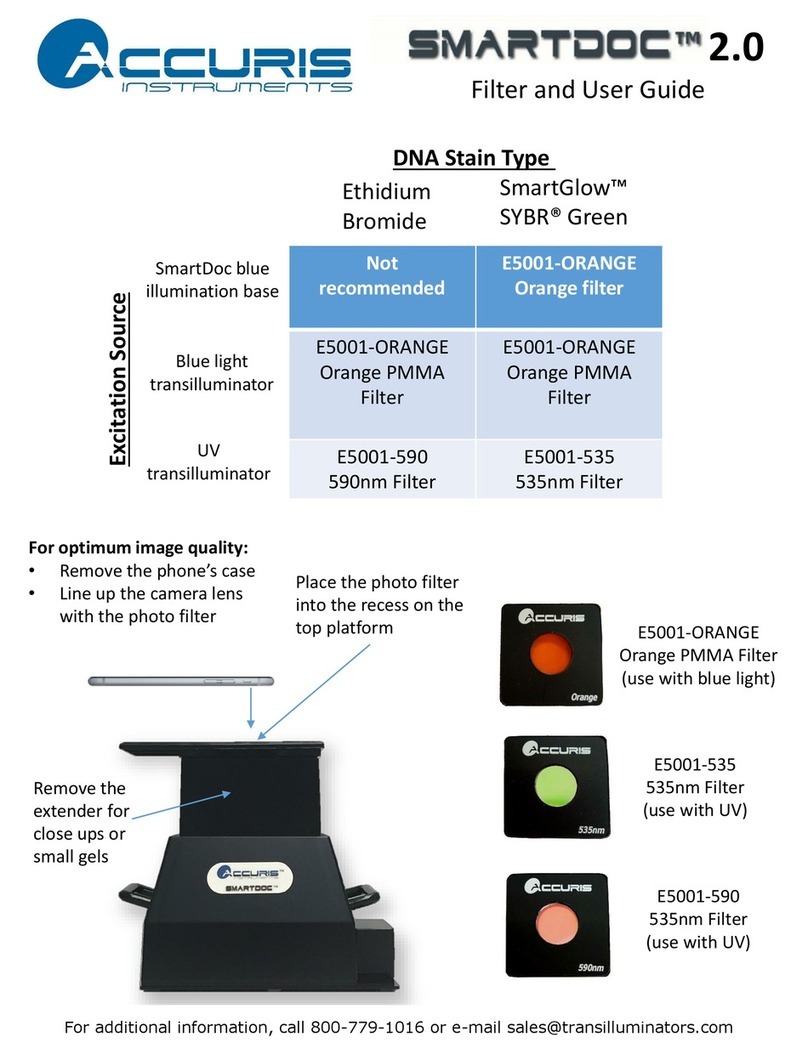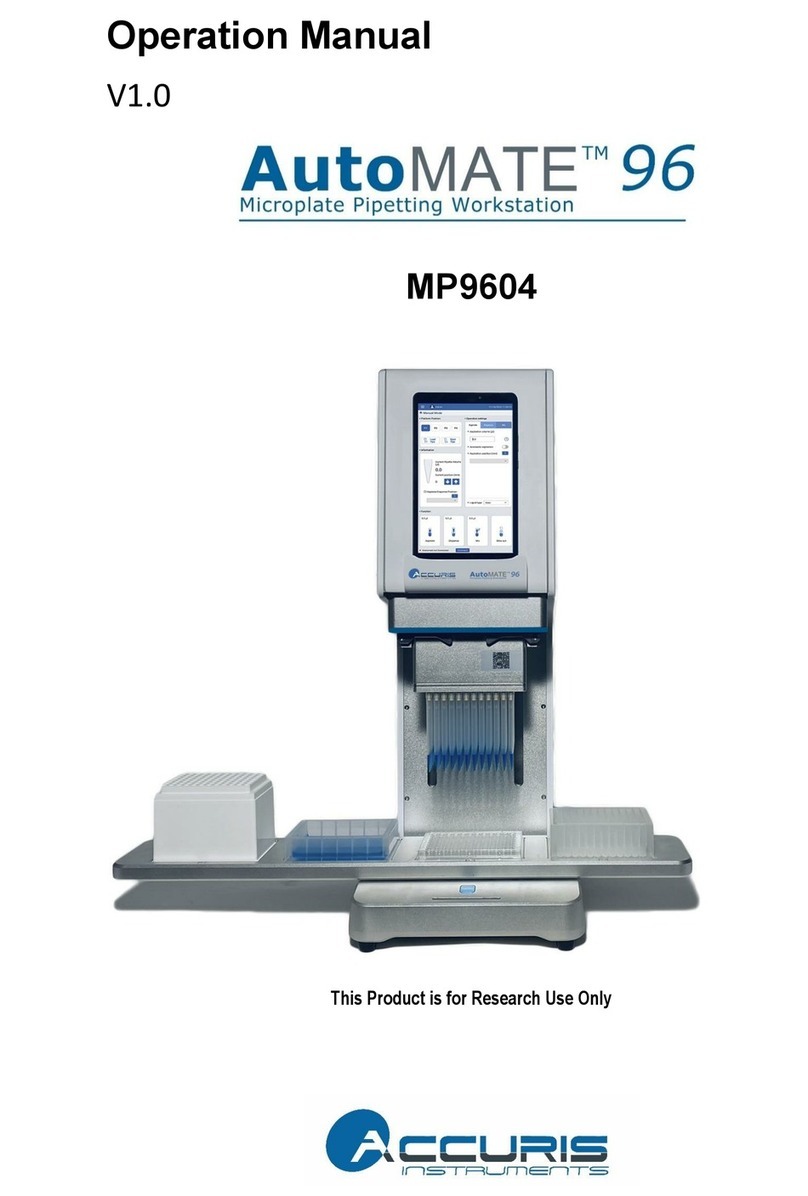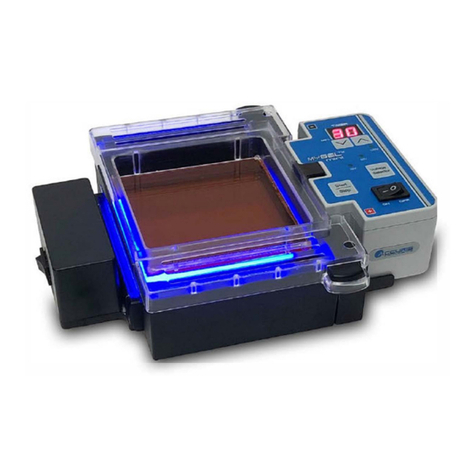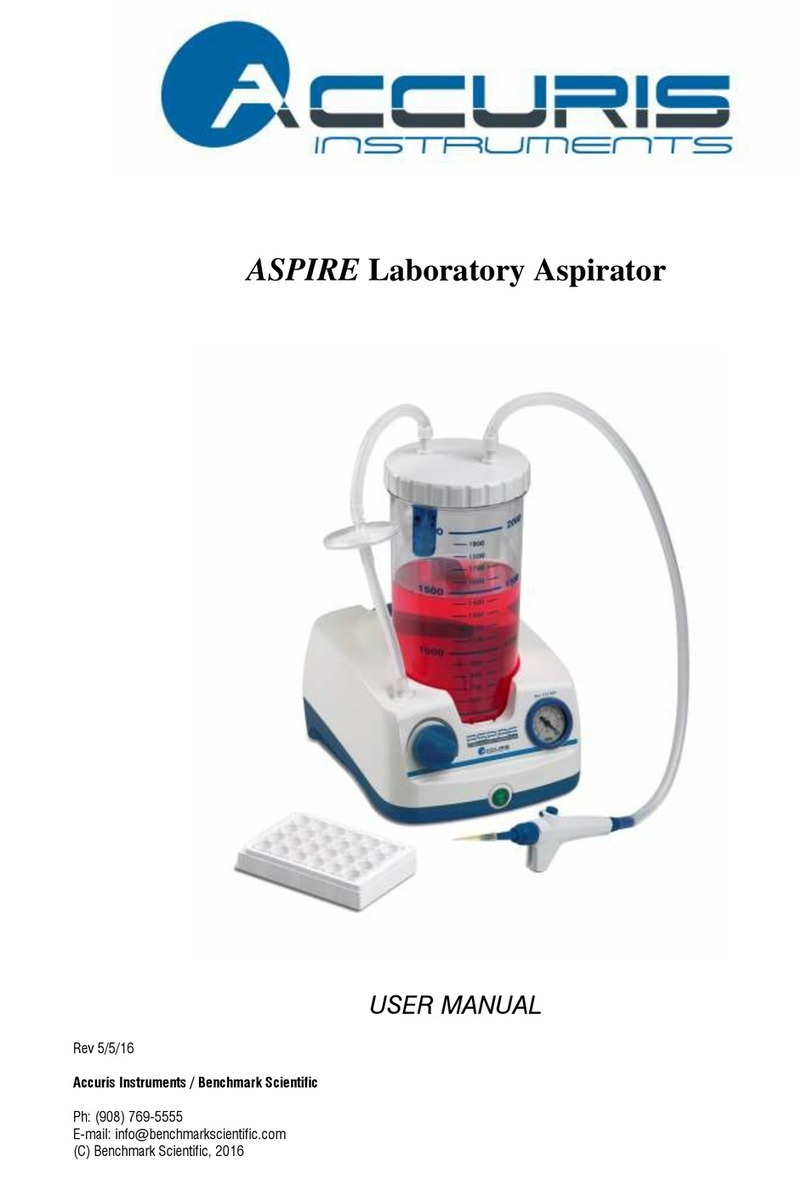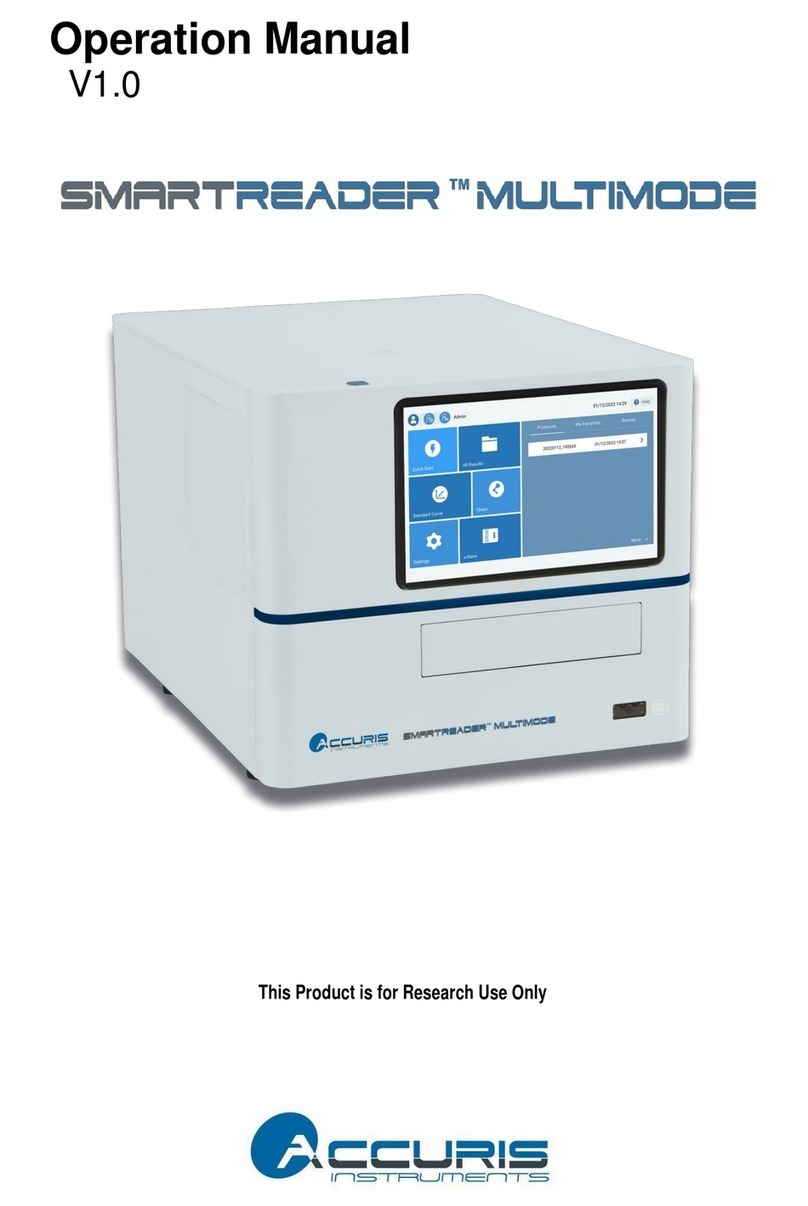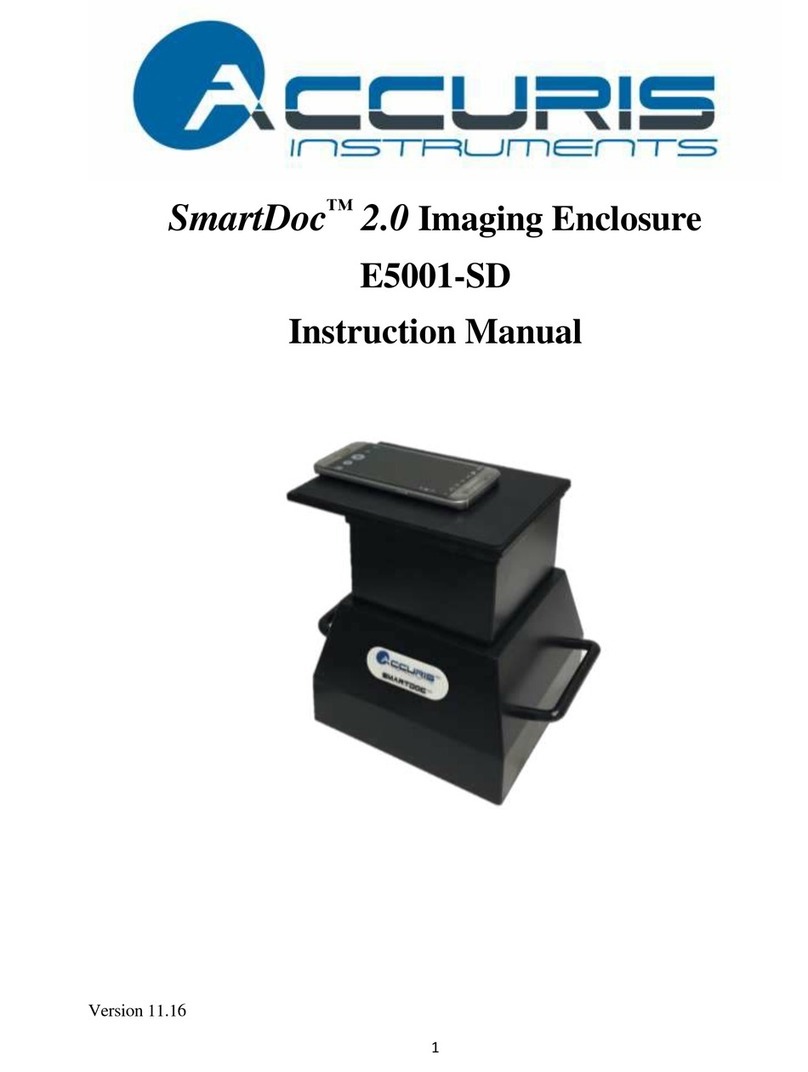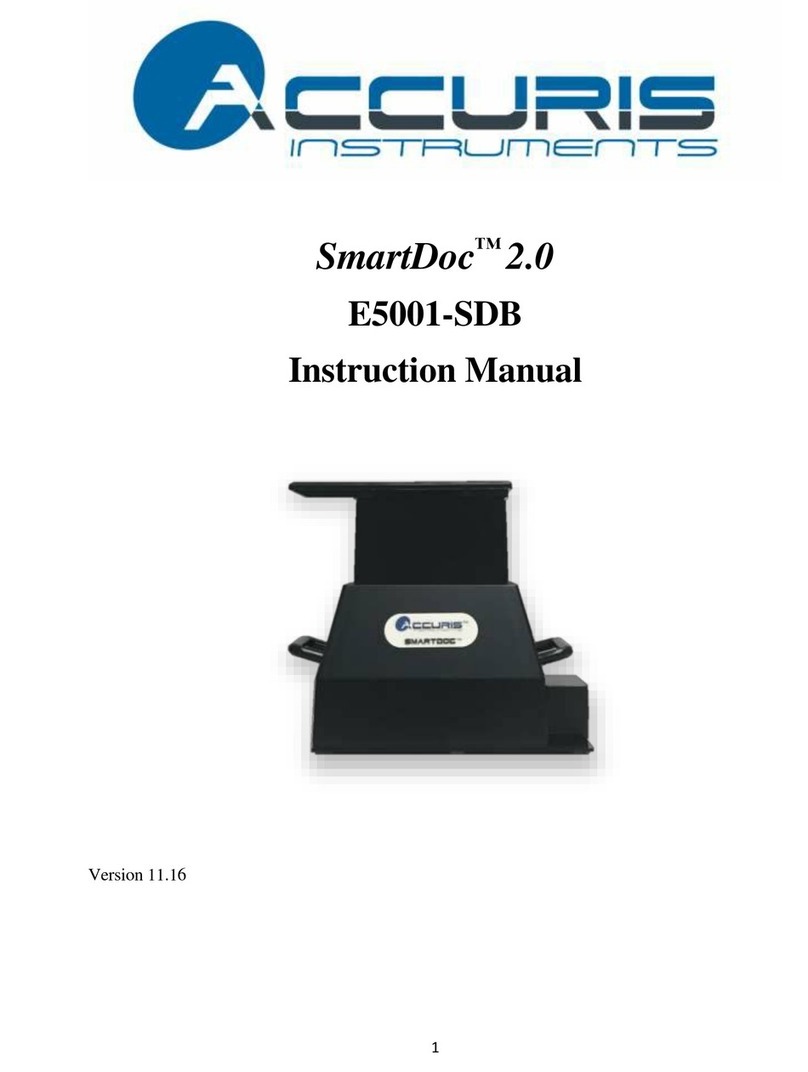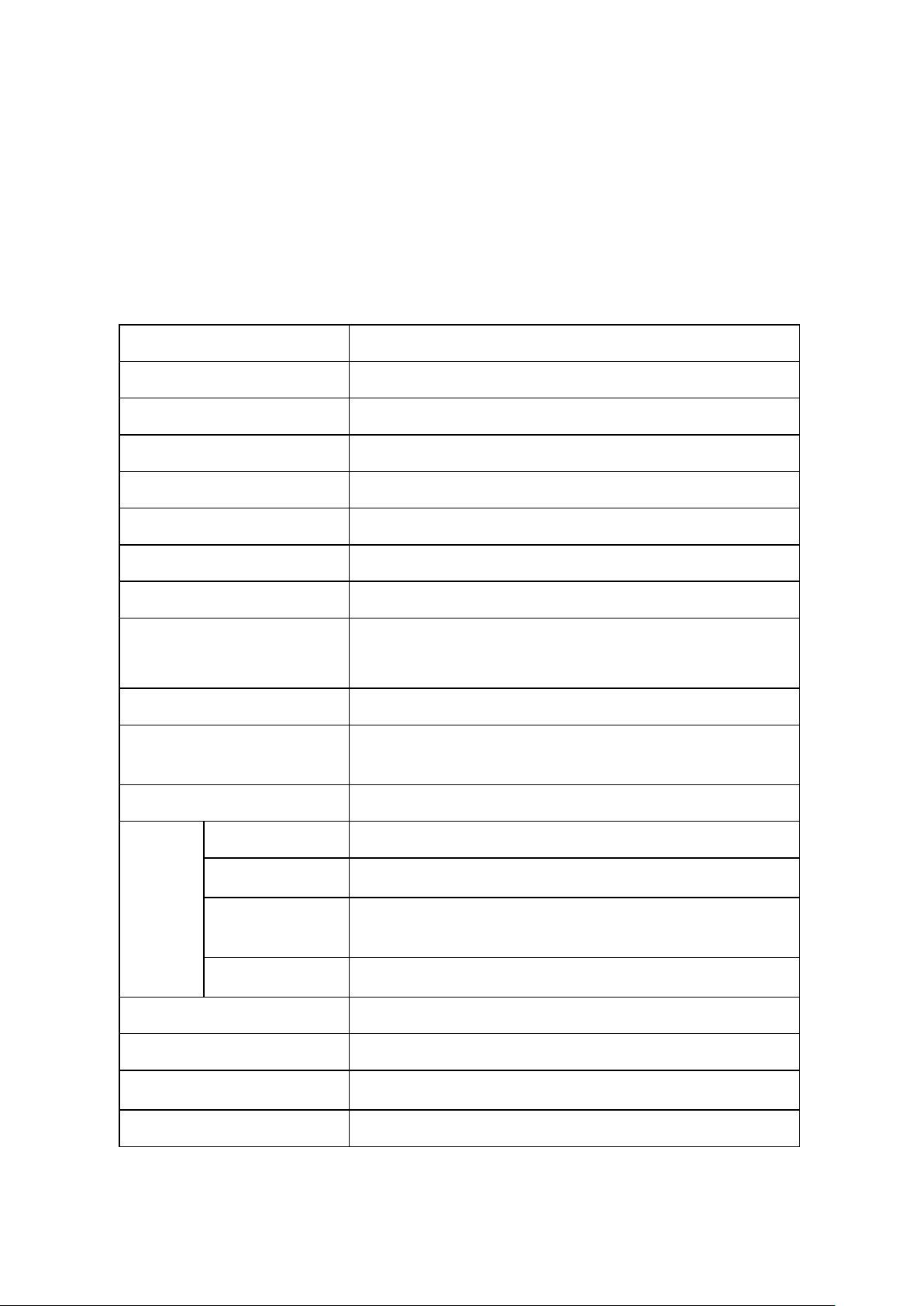Safety Warnings and Guidelines
1. Important information for safe use
Users should understand how to use this instrument before operating.
Please read this manual carefully prior to operation.
Any improper operation may cause injury. Please read this
manual carefully and operate safely according to the guidelines.
2. Operation and Maintenance
The operation and maintenance of the instrument should comply with the basic
guidelines and warnings below. Incorrect operation or maintenance will have
detrimental effects on the life, performance, and safety features of the instrument.
The instrument is a normal indoor instrument which conforms to
classⅠof the GB 4793.1 standard.
This instrument is designed for use in a laboratory
environment. The device must be operated by skilled
laboratory personnel with appropriate training.
To prevent injury or voiding the warranty, the operator should not
attempt to repair the instrument without explicit guidance from
Accuris Instruments. If service is required, please contact Accuris
Instruments or your local distributor for repair.
Before powering on, confirm that the voltage used meets the
electrical requirements of the instrument as stated on the rating
plate. If the electric cord is damaged, replace it with the same type
of cord. Hold the socket firmly before pulling the plug from an outlet.
Do not pull the electric cord.
The instrument should be installed in an environment of standard
room temperature, low dust, low humidity, and away from direct
sunlight, electromagnetic interference, and heat sources. Do not
block the vents on the instrument.