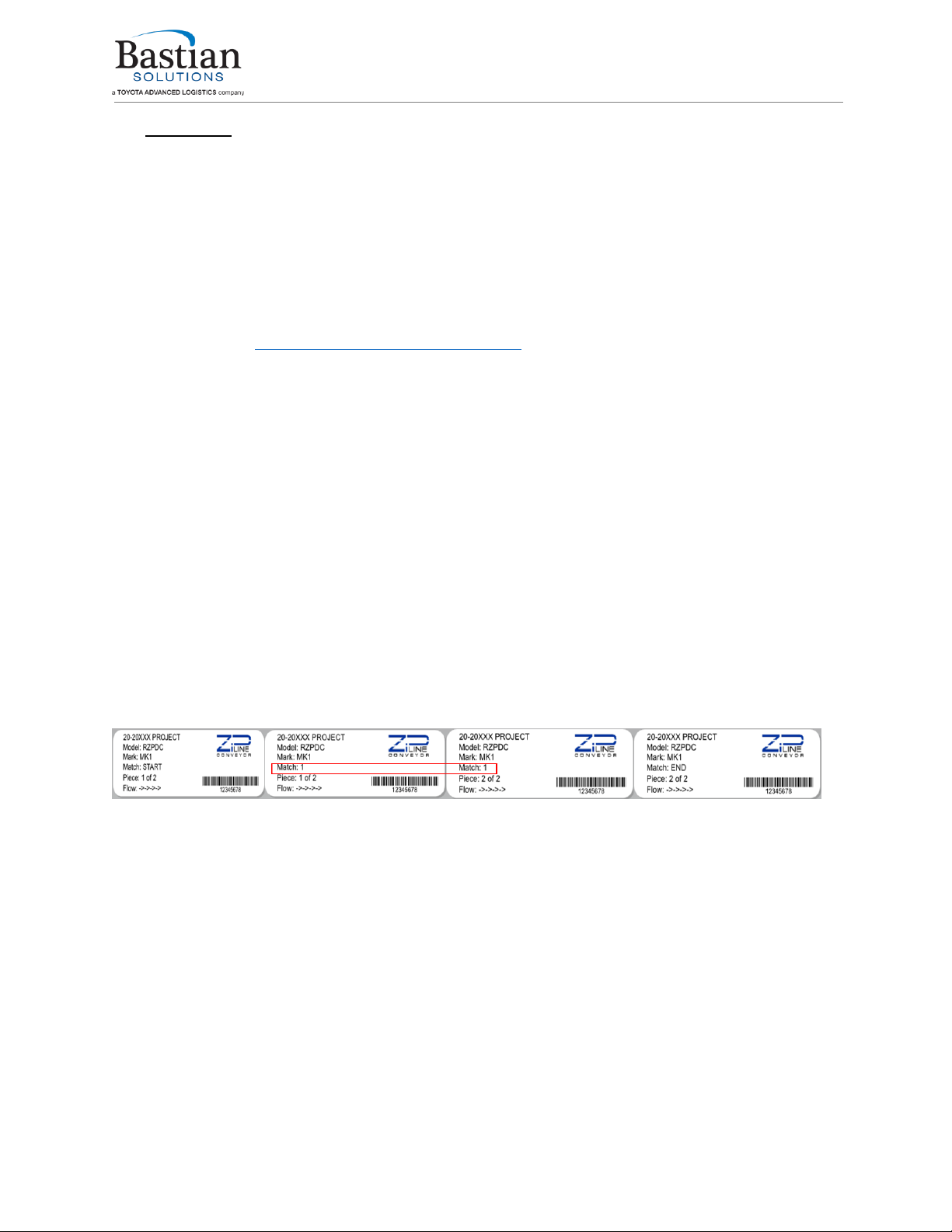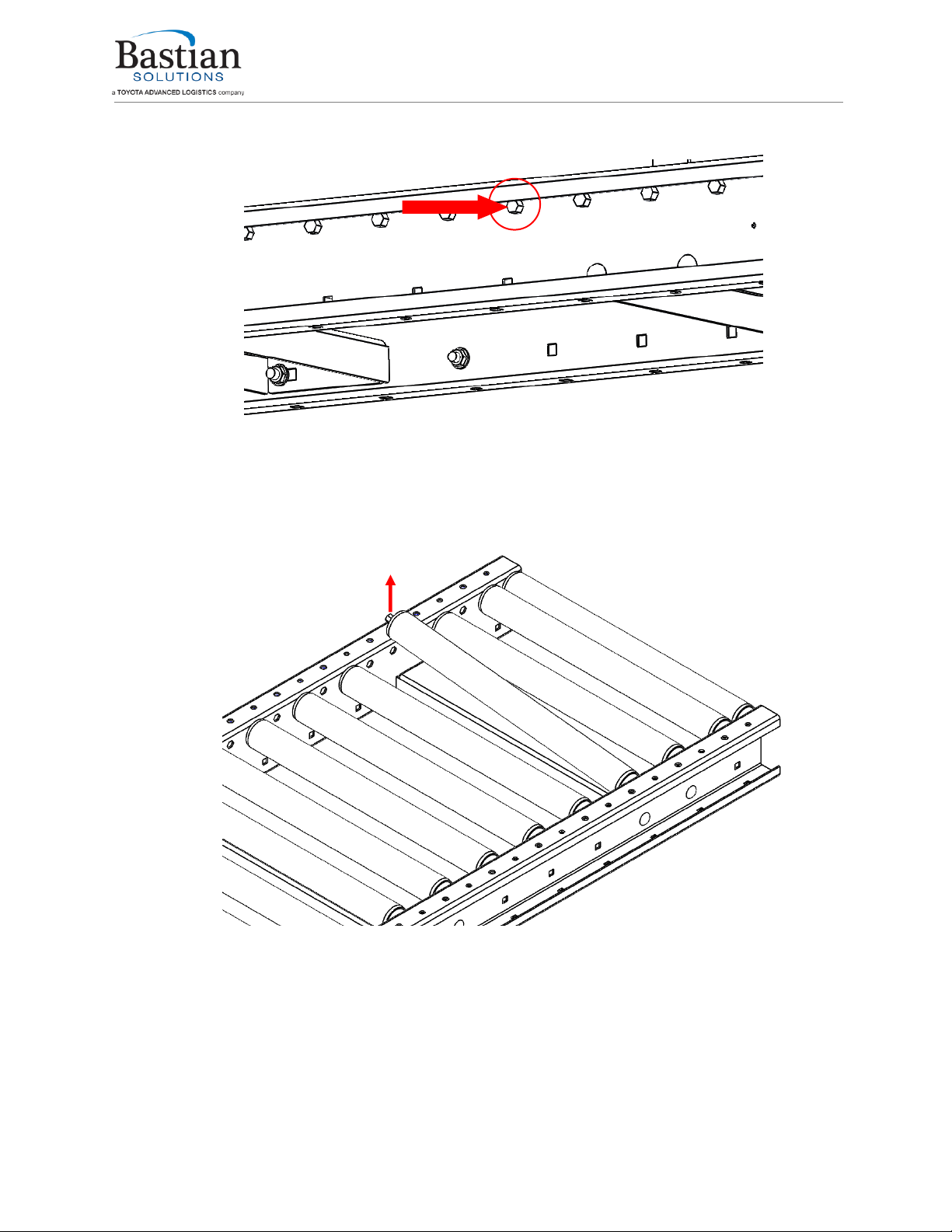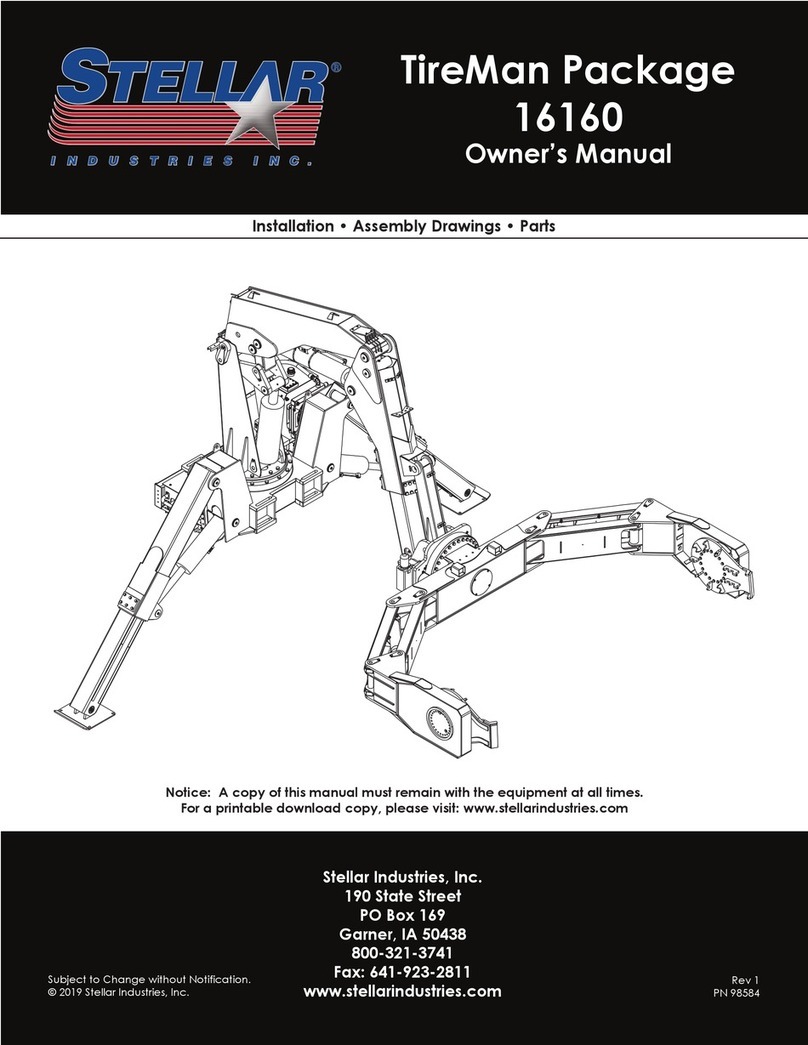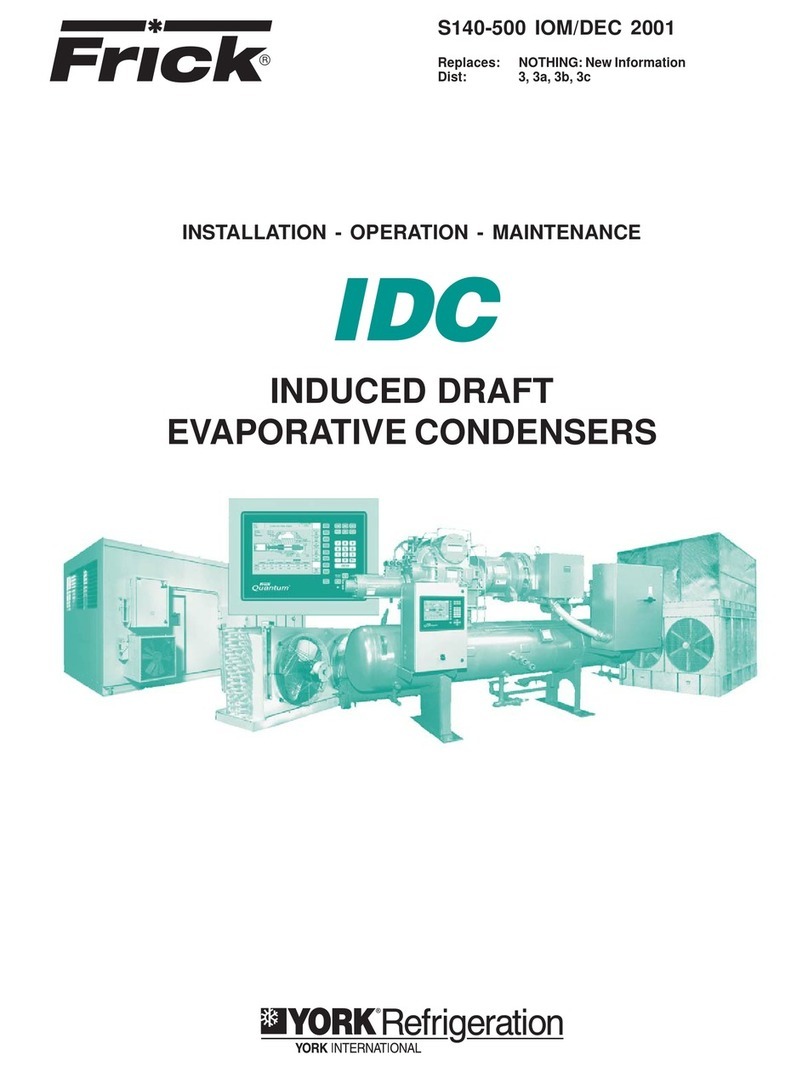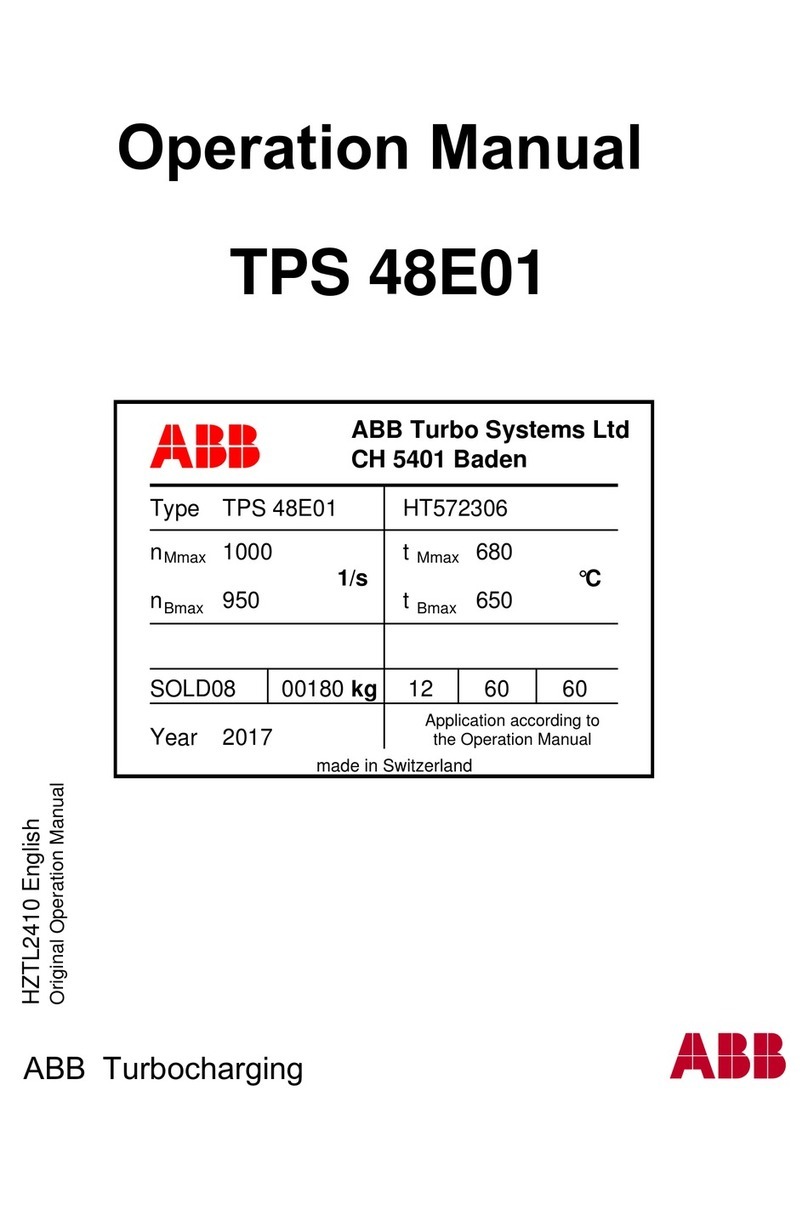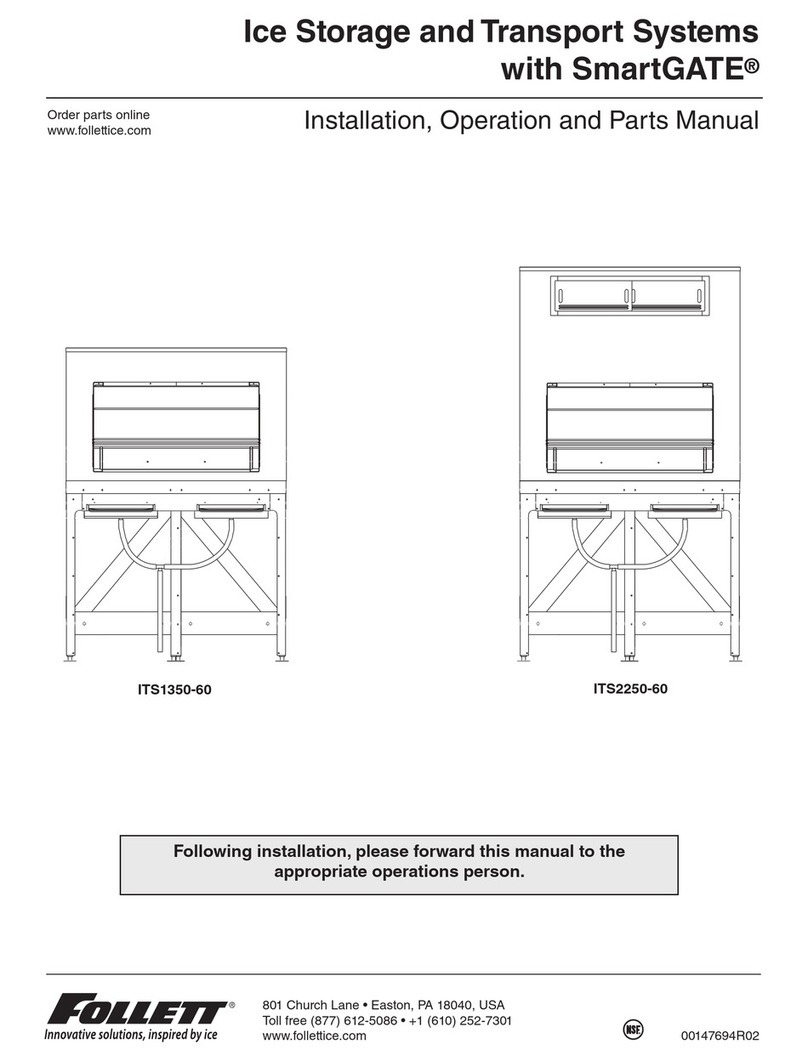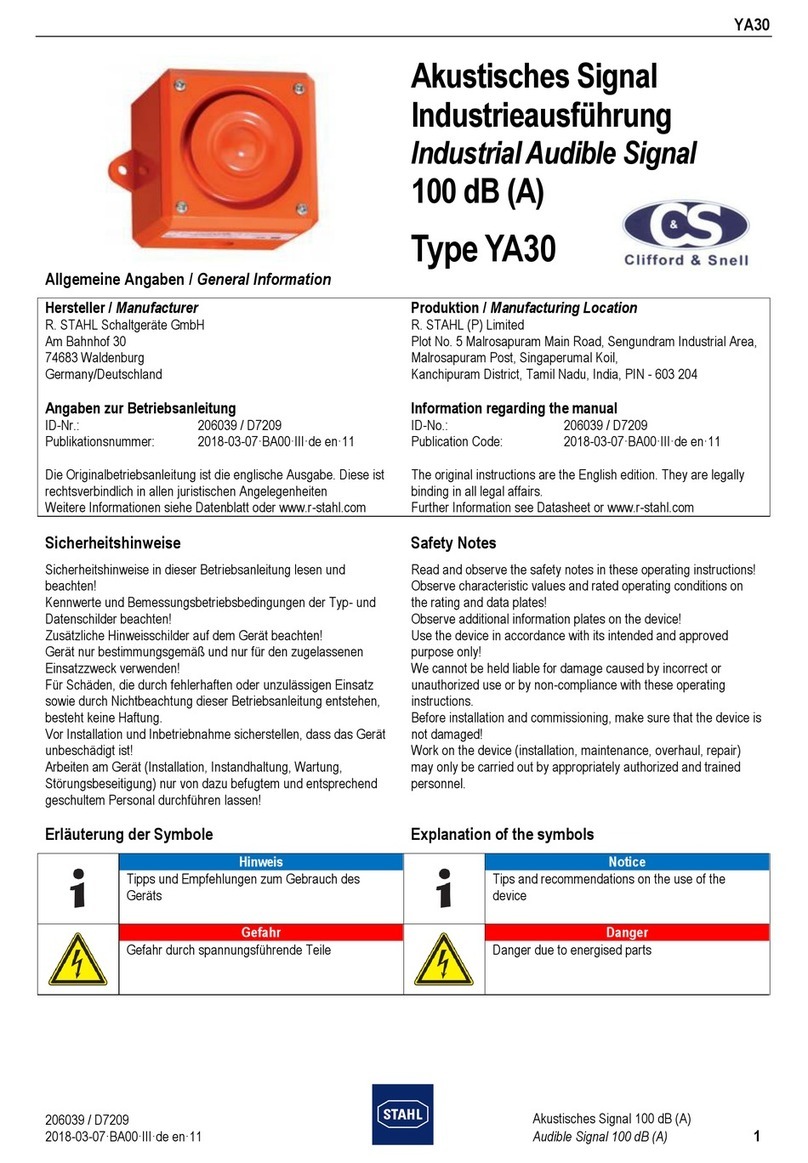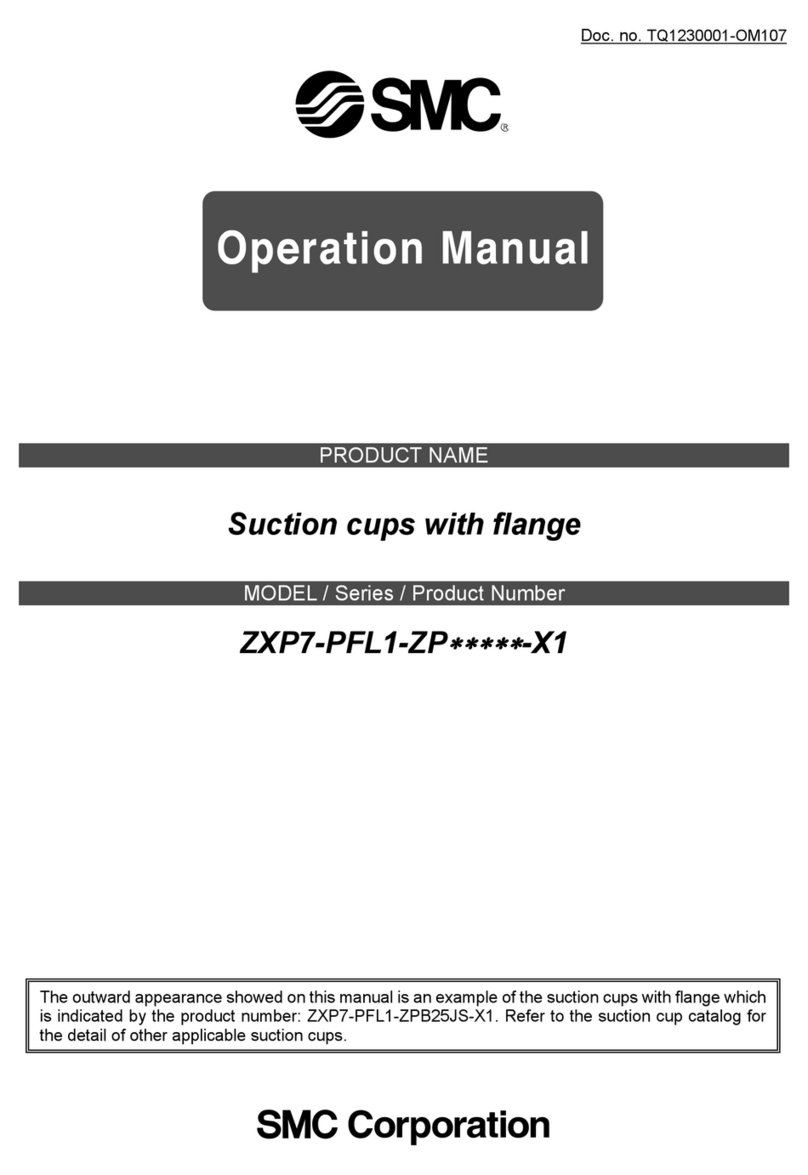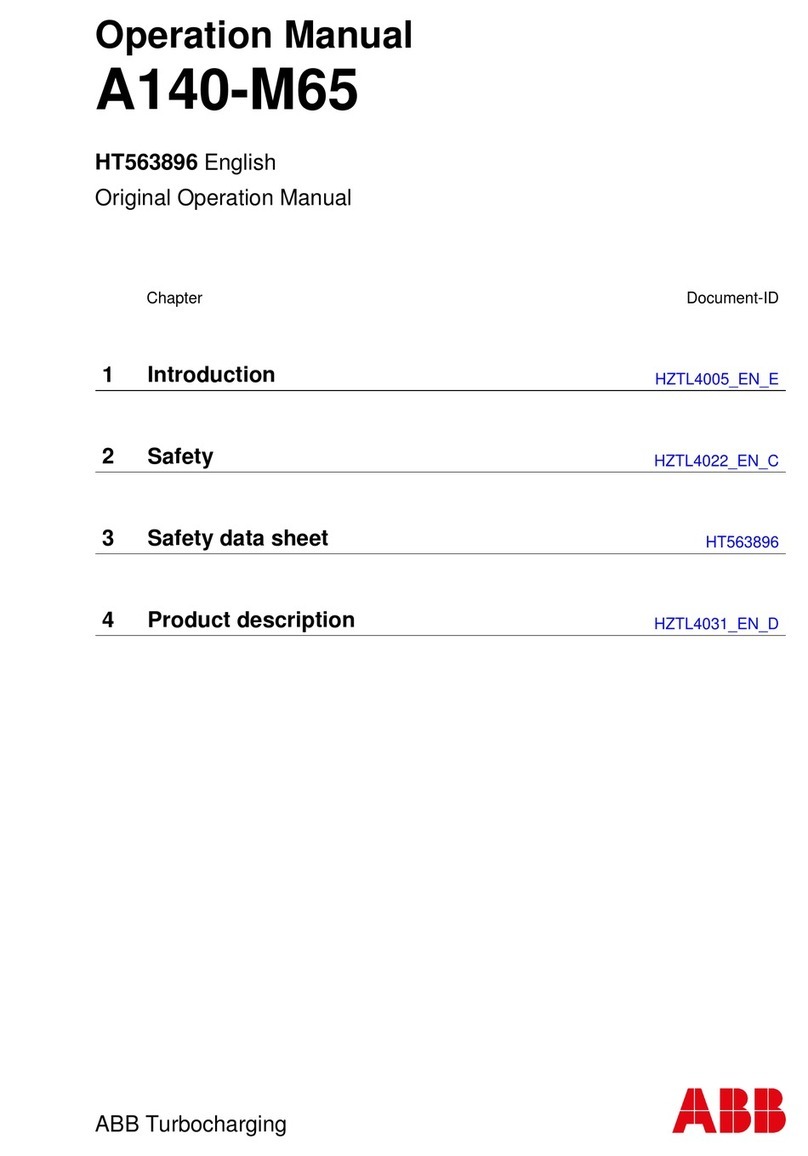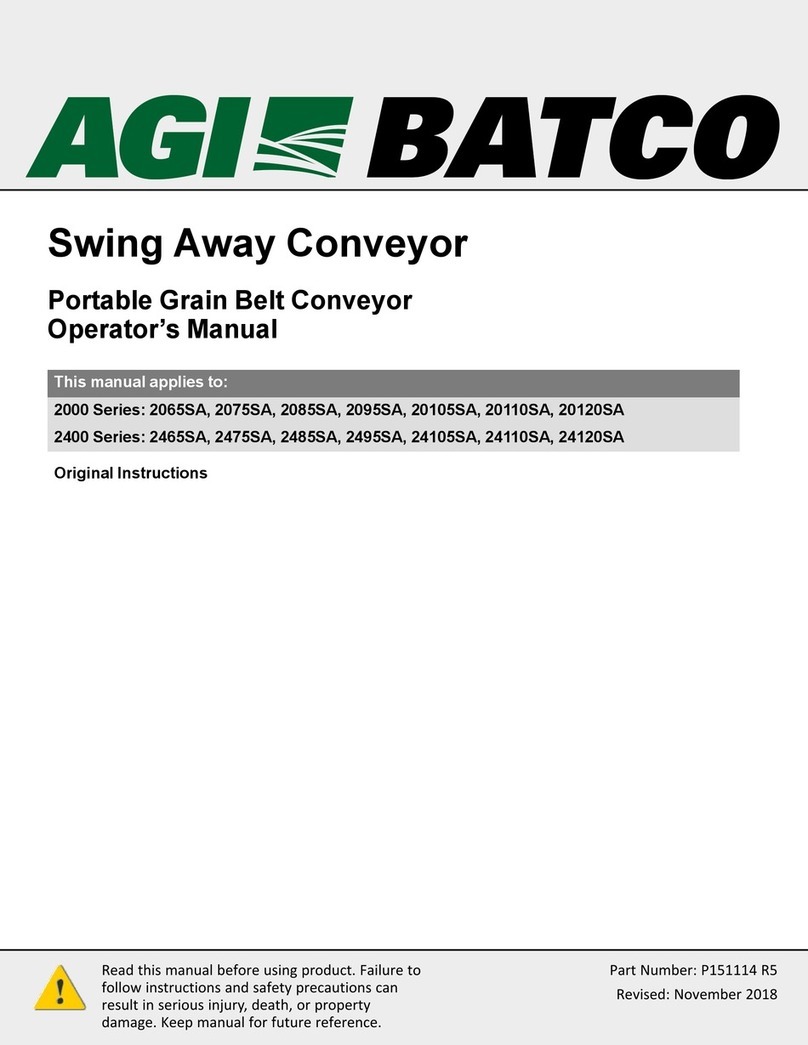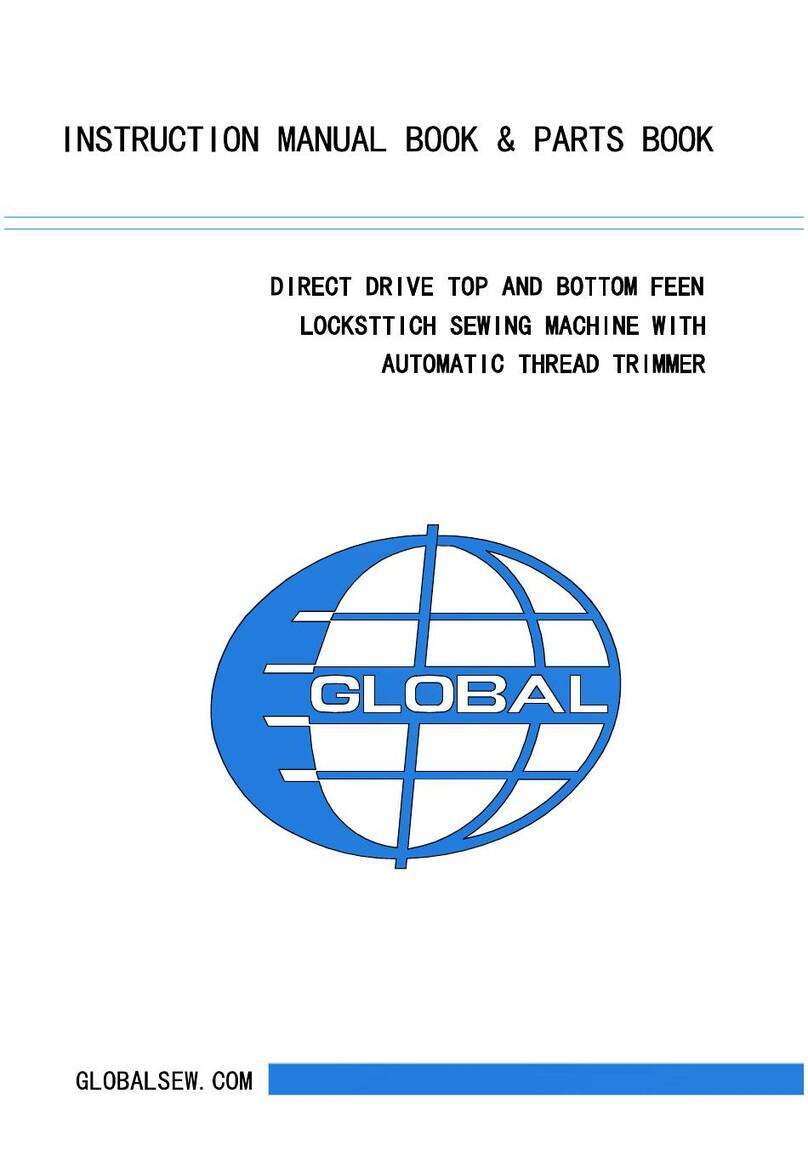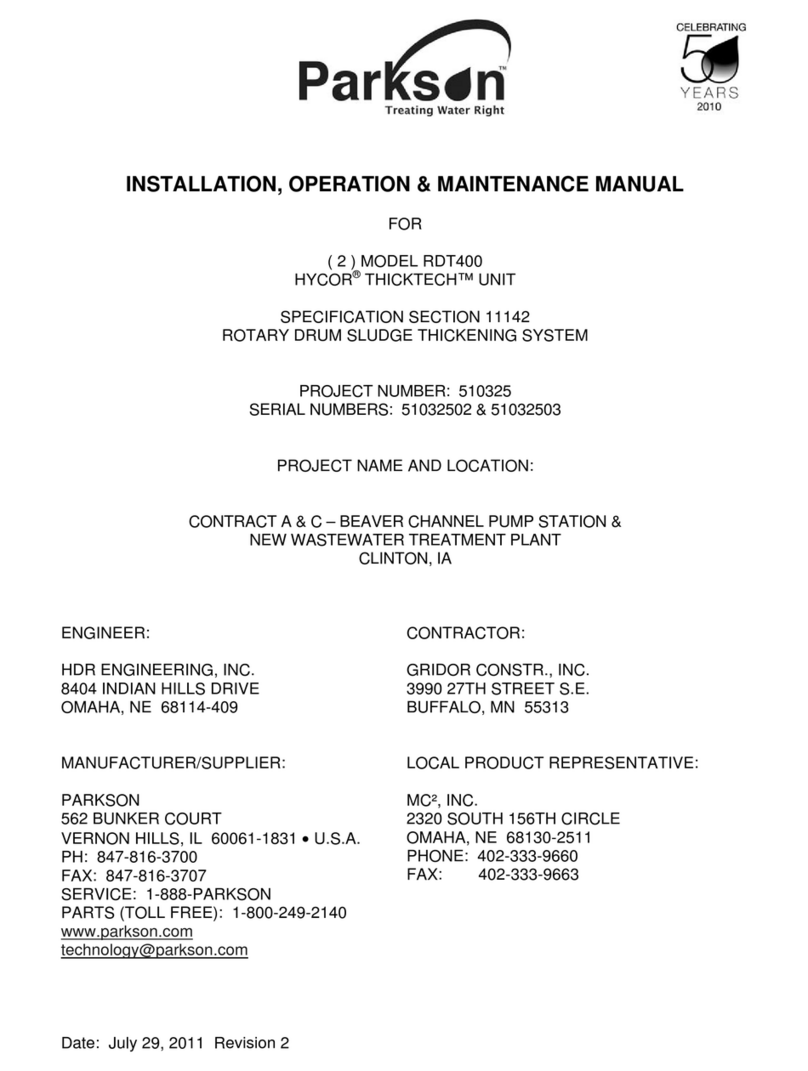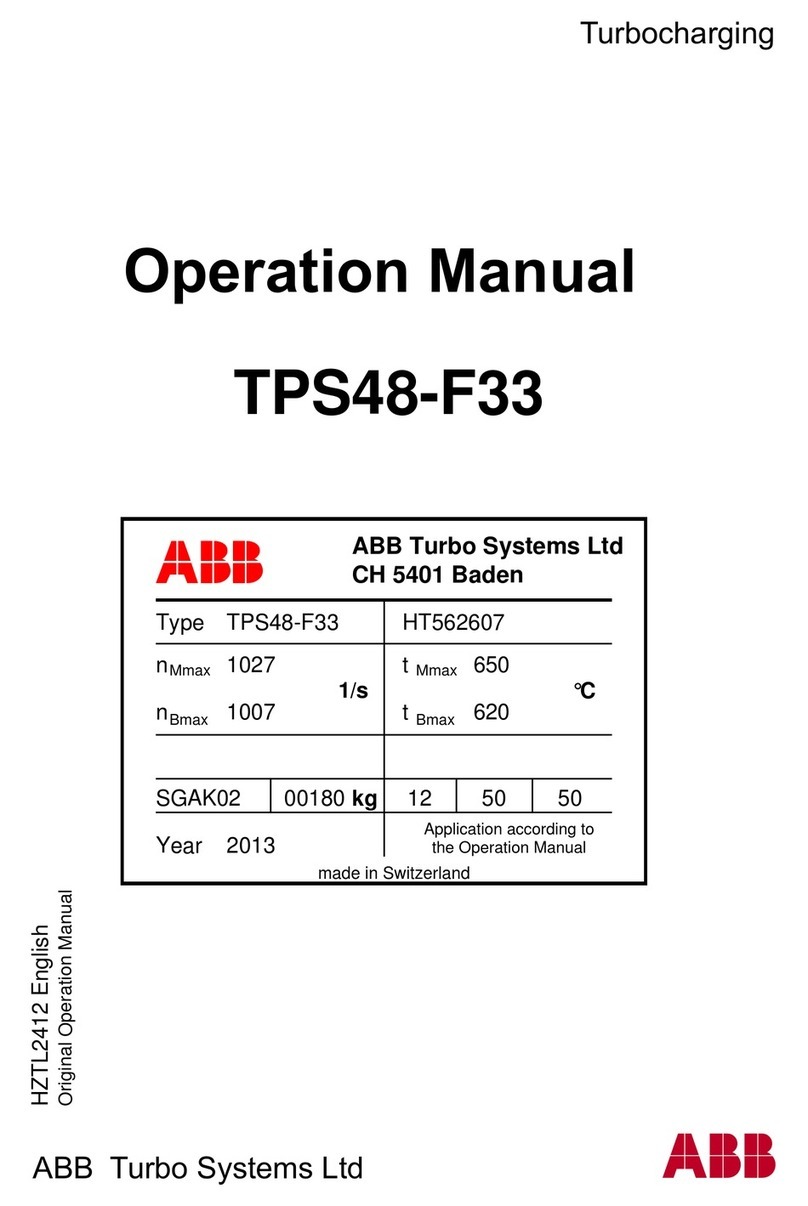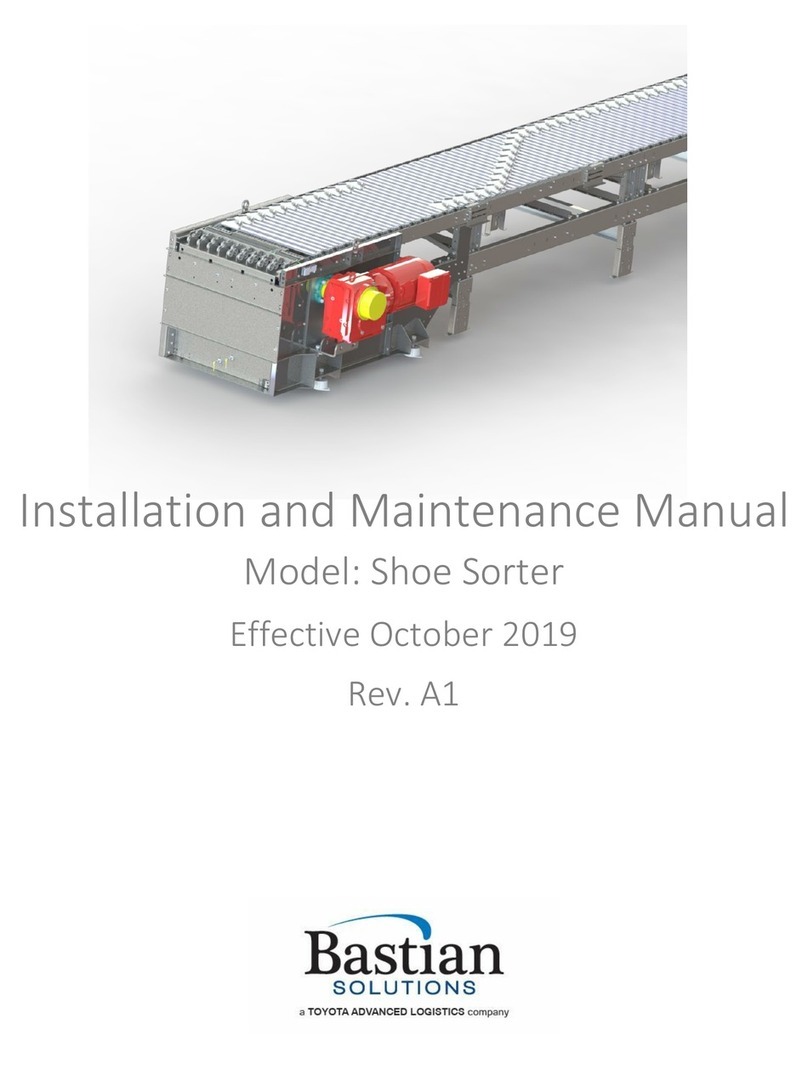Table of Contents
1Introduction ................................................................................................................... 6
2OSHA and Safety ............................................................................................................ 6
3Model: BRBDC................................................................................................................ 7
4Receiving........................................................................................................................ 8
4.1 Mark Numbers....................................................................................................................8
4.2 Skid Contents......................................................................................................................8
4.3 Skid Documentation............................................................................................................9
5Installation................................................................................................................... 10
6Maintenance and Operation......................................................................................... 11
6.1 Safety During Operation....................................................................................................11
6.2 Maintenance Schedule ......................................................................................................11
6.2.1 Mechanical Service ................................................................................................................................12
6.2.2 Electrical Service ....................................................................................................................................12
6.2.3 Replacing Idler Rollers ...........................................................................................................................12
6.2.4 Replacing Head Roller............................................................................................................................15
6.2.5 Replacing Motor ....................................................................................................................................16
6.2.6 Replacing Drive Band .............................................................................................................................18
6.2.7 Tracking Belt ..........................................................................................................................................19
6.2.8 Tracking Drive Band ...............................................................................................................................20
7Troubleshooting and Repair.......................................................................................... 20
8Standard Spare Parts .................................................................................................... 21
List of Figures
Figure 1: Exploded View of BRBDC ...............................................................................................................7
Figure 2: Mark Number Stickers ...................................................................................................................8
Figure 3: Skid Sticker.....................................................................................................................................9
Figure 4: Fastening BRBDC to Floor Support ..............................................................................................10
Figure 5: Roller Removal.............................................................................................................................13
Figure 6: Removing Roller from Side Frame, Belt Hidden for Visibility ......................................................13
Figure 7: Top View of BRBDC, Belt Hidden for Visibility .............................................................................14
Figure 8: Underside View of BRBDC............................................................................................................15
Figure 9: Exploded View of Motor Mounting Assembly.............................................................................16
Figure 10: Exploded View of Motor and Pulley Assembly ..........................................................................17
Figure 11: Band Guard Assembly................................................................................................................18
Figure 12: Top View of BRBDC ....................................................................................................................19
Figure 13: BRBDC Spare Parts Exploded View ............................................................................................21